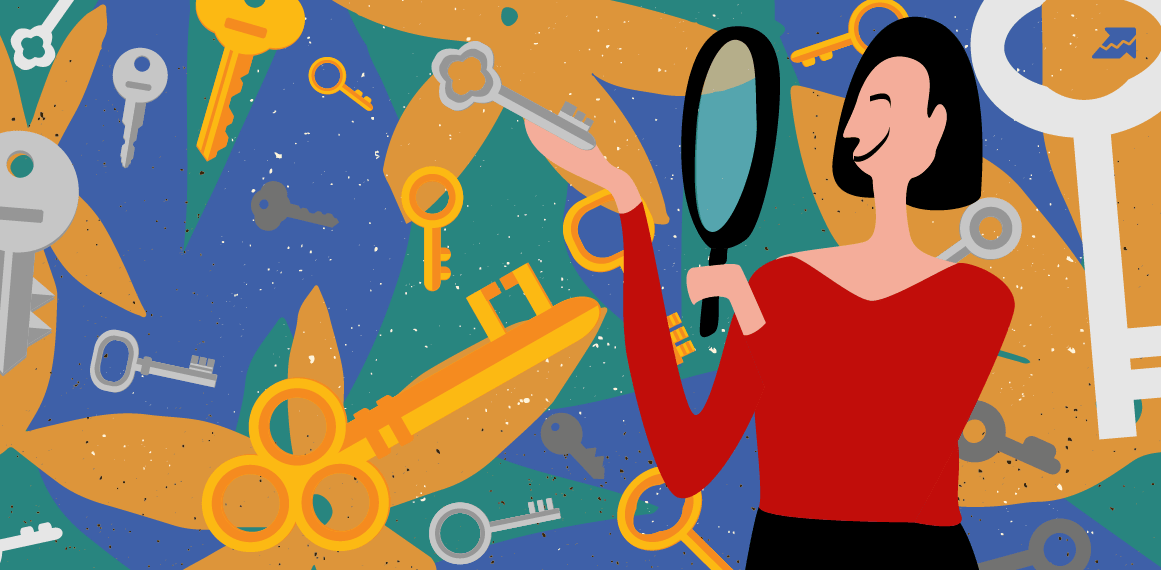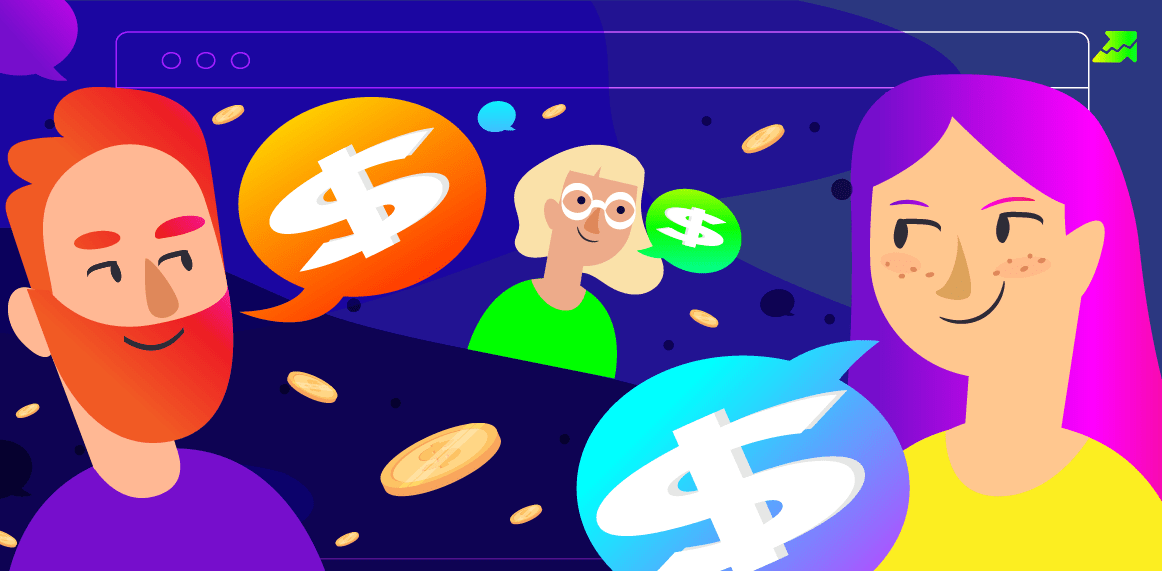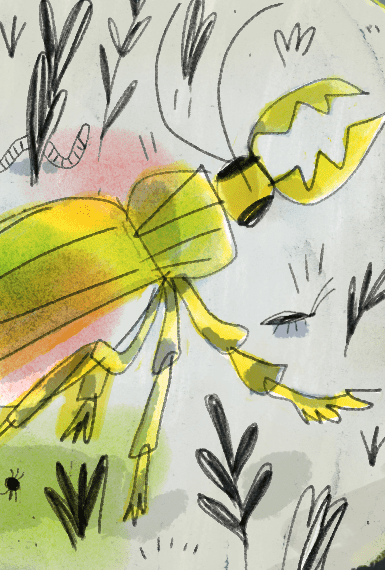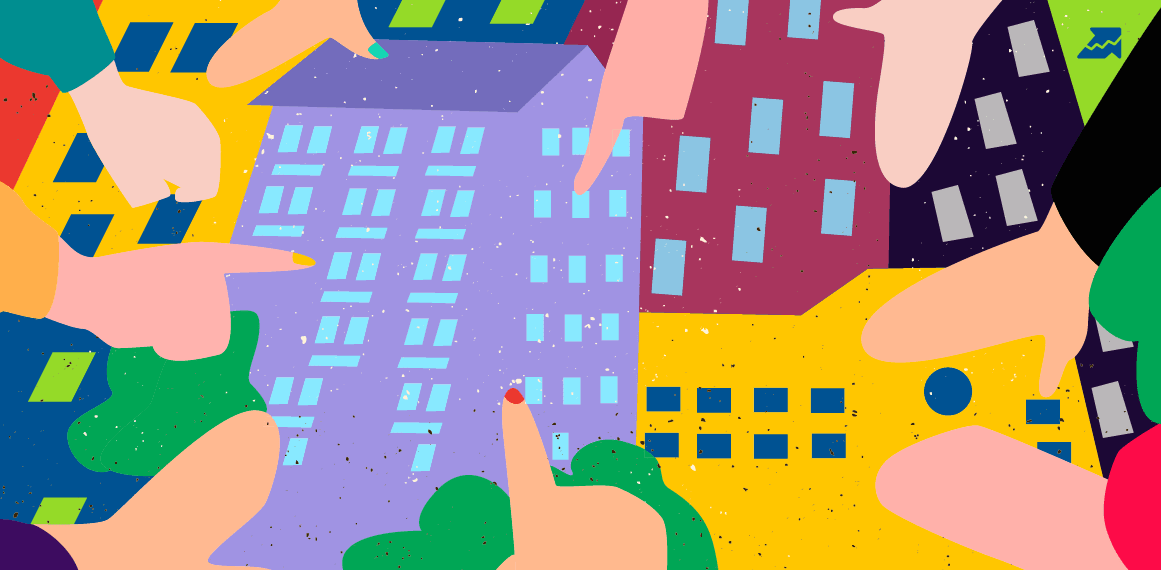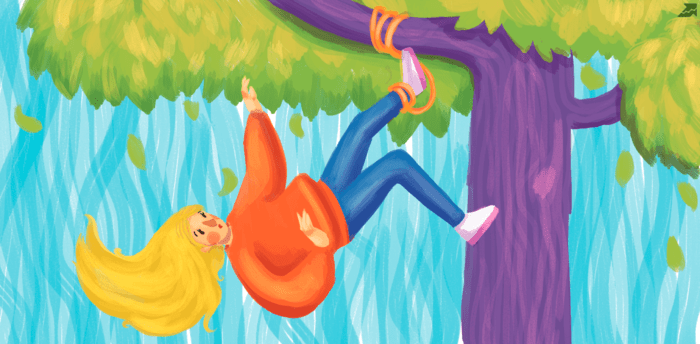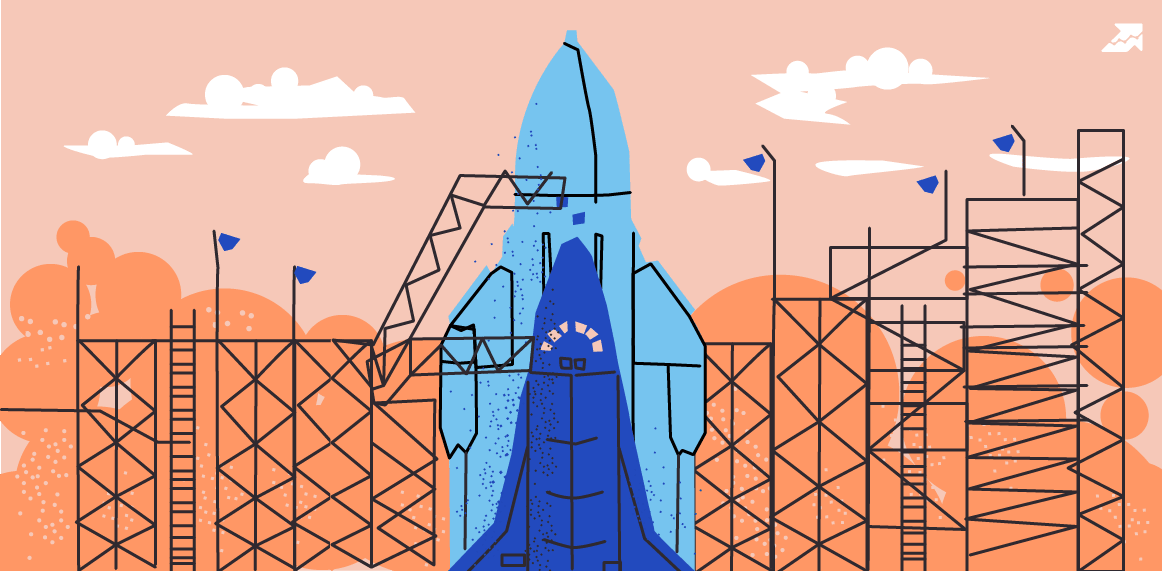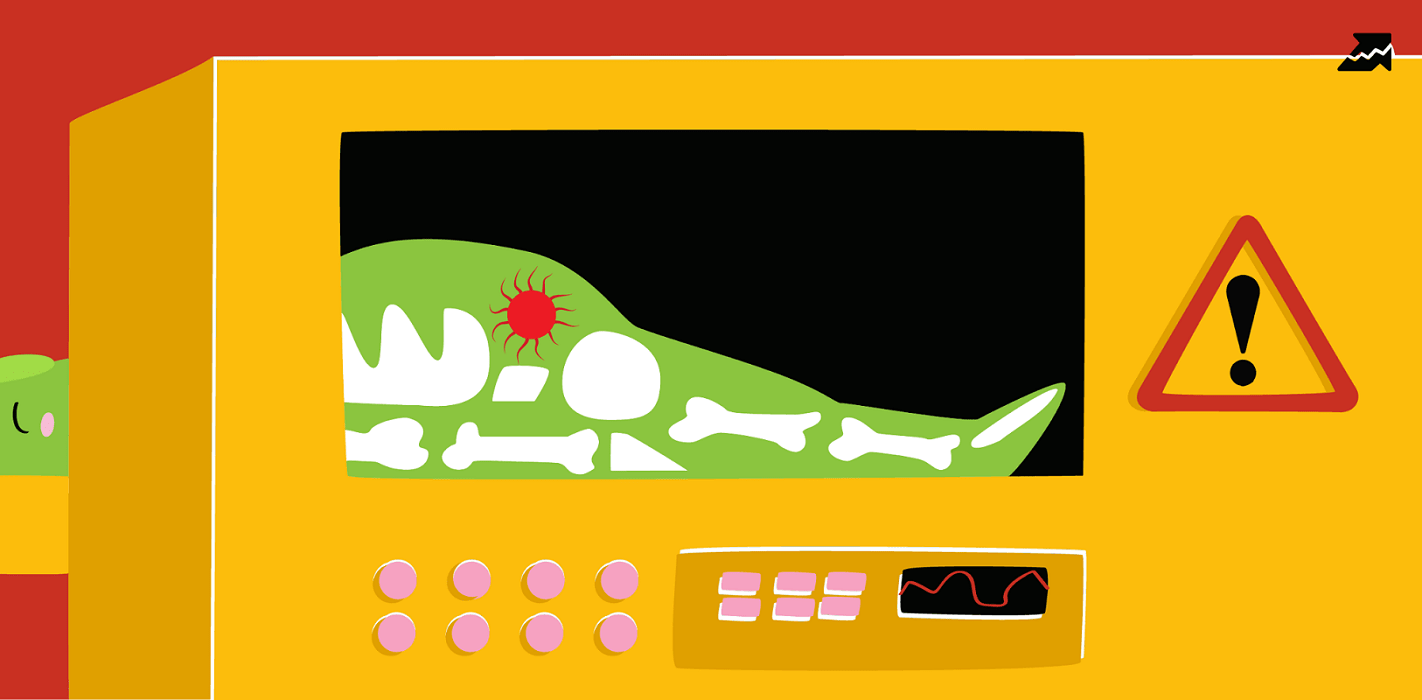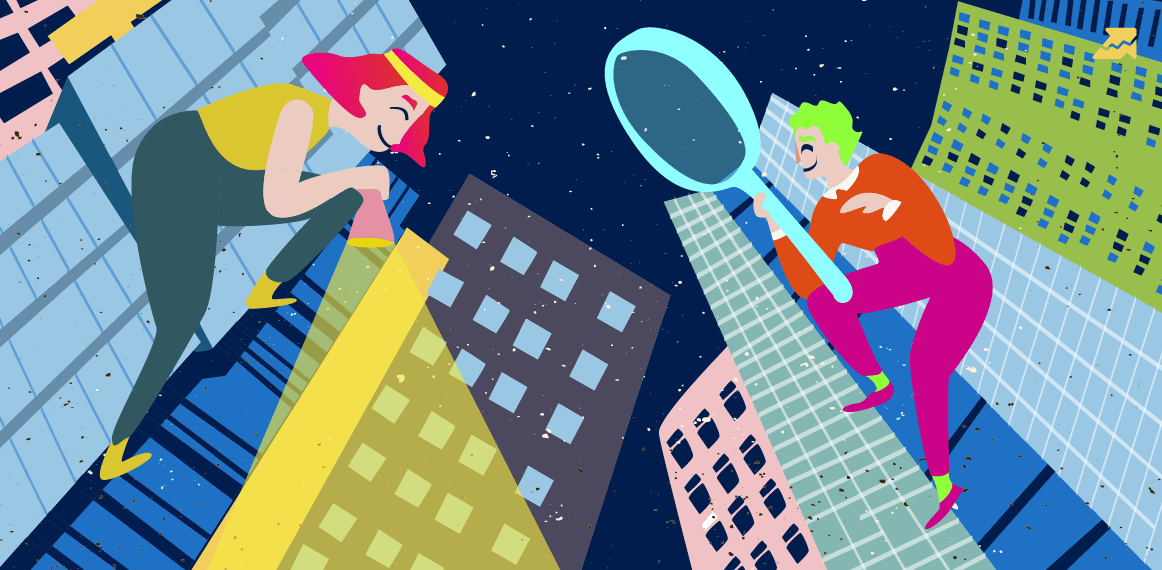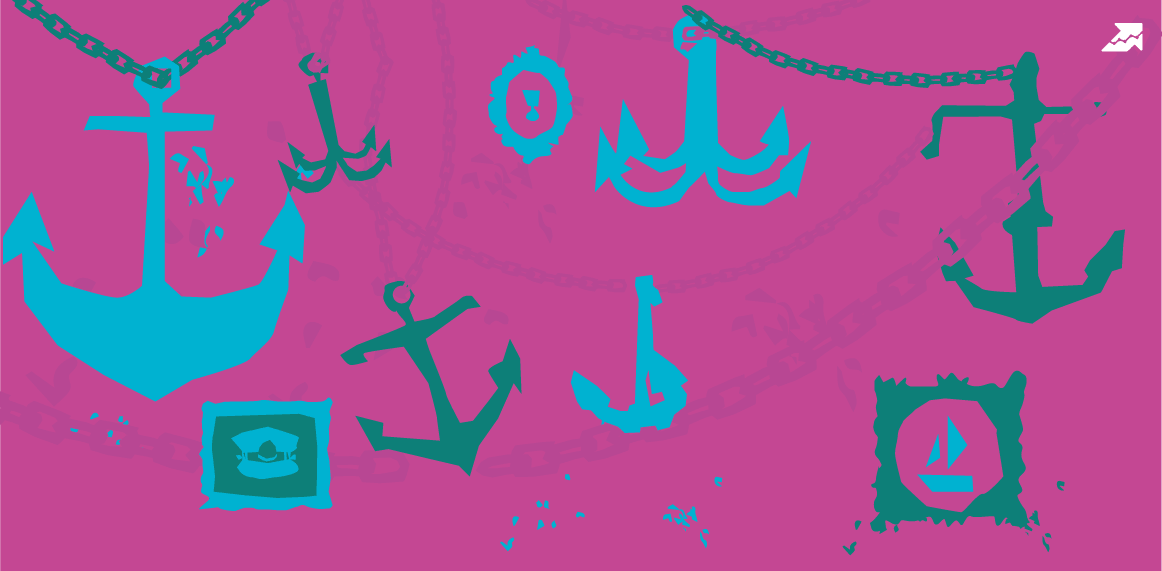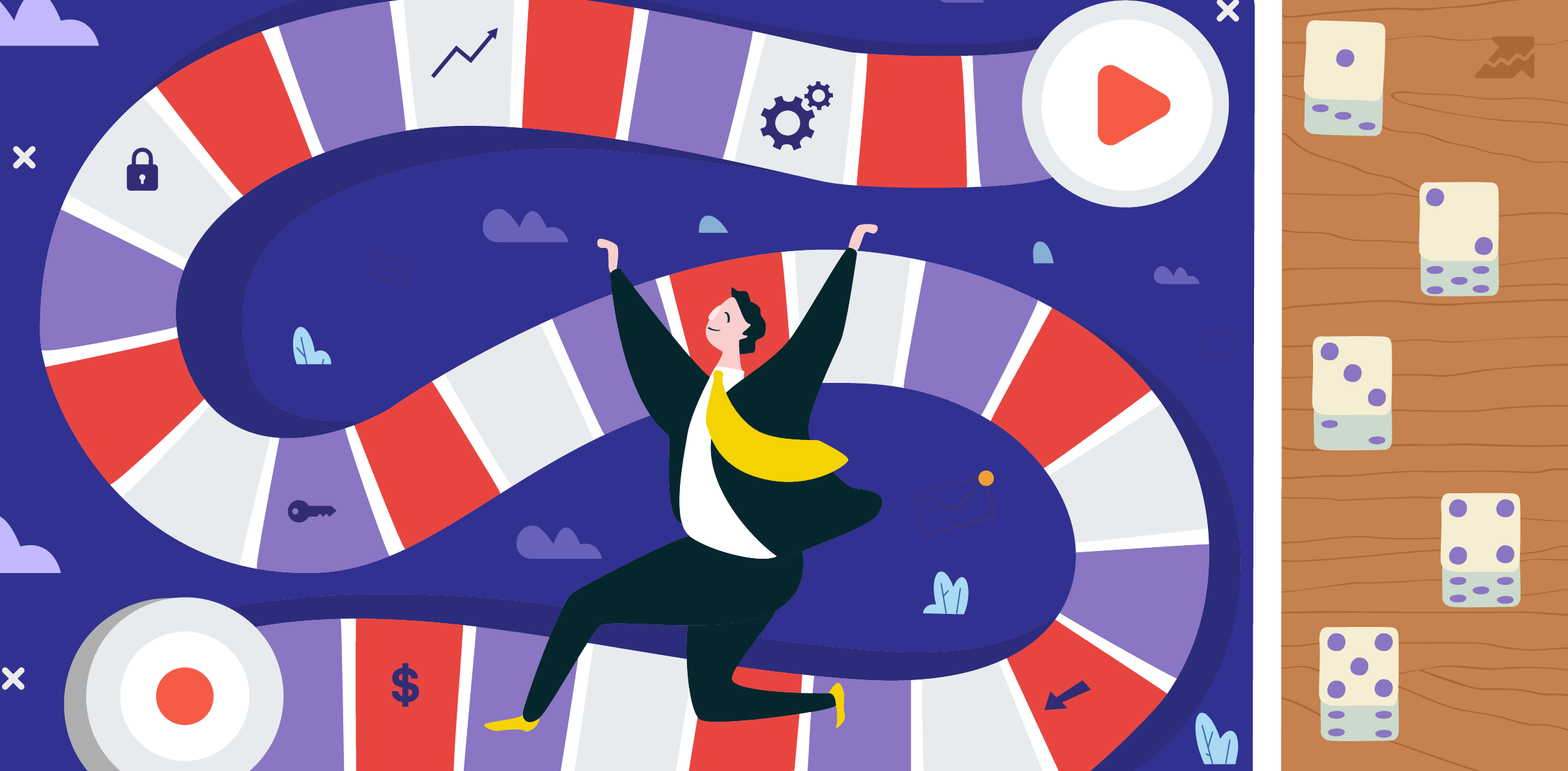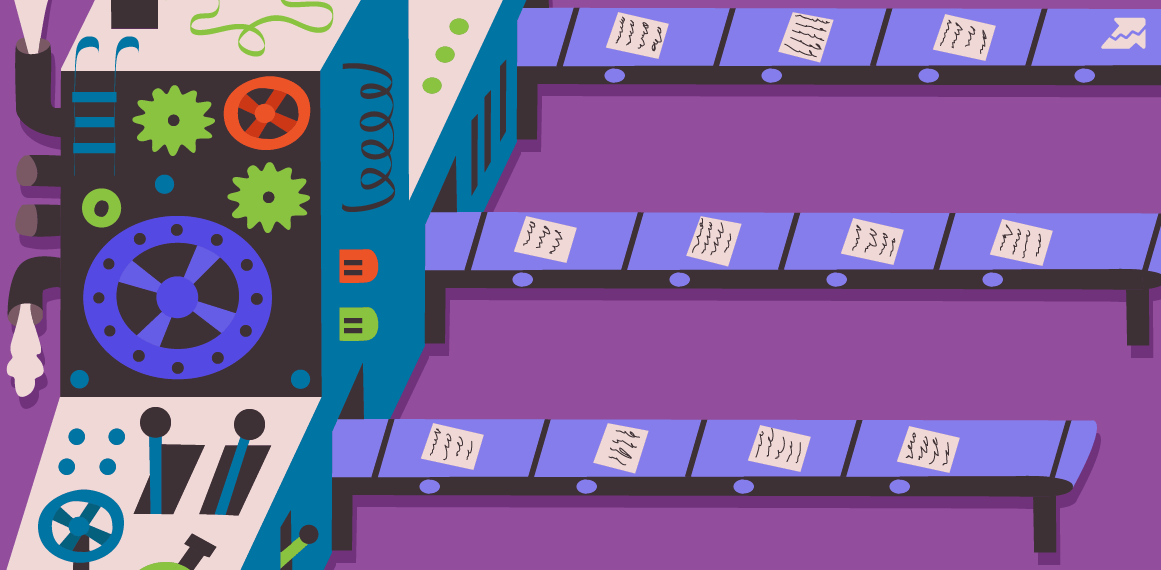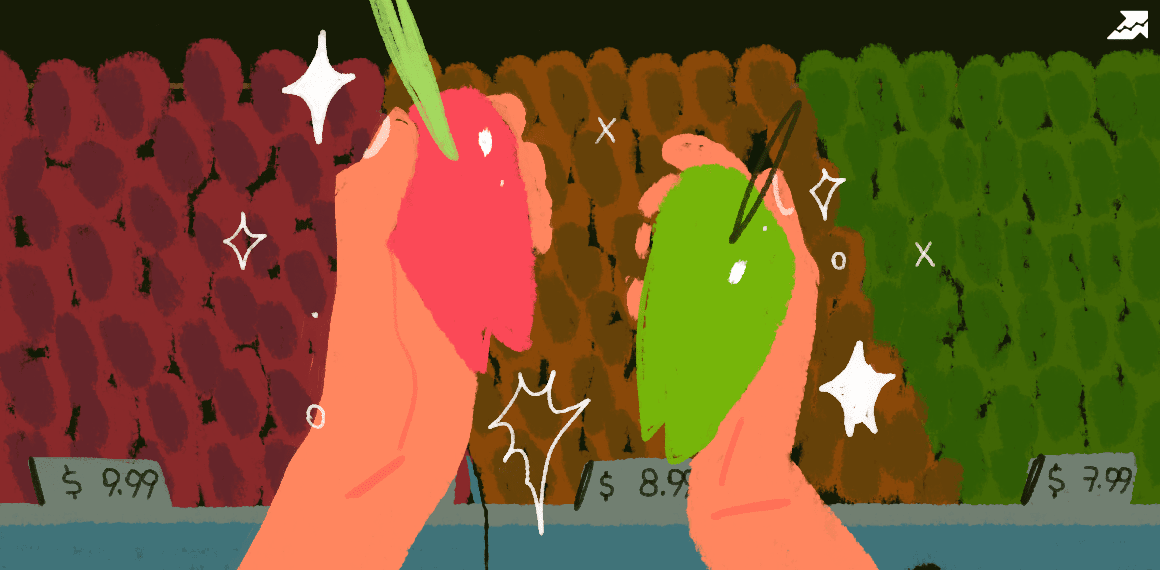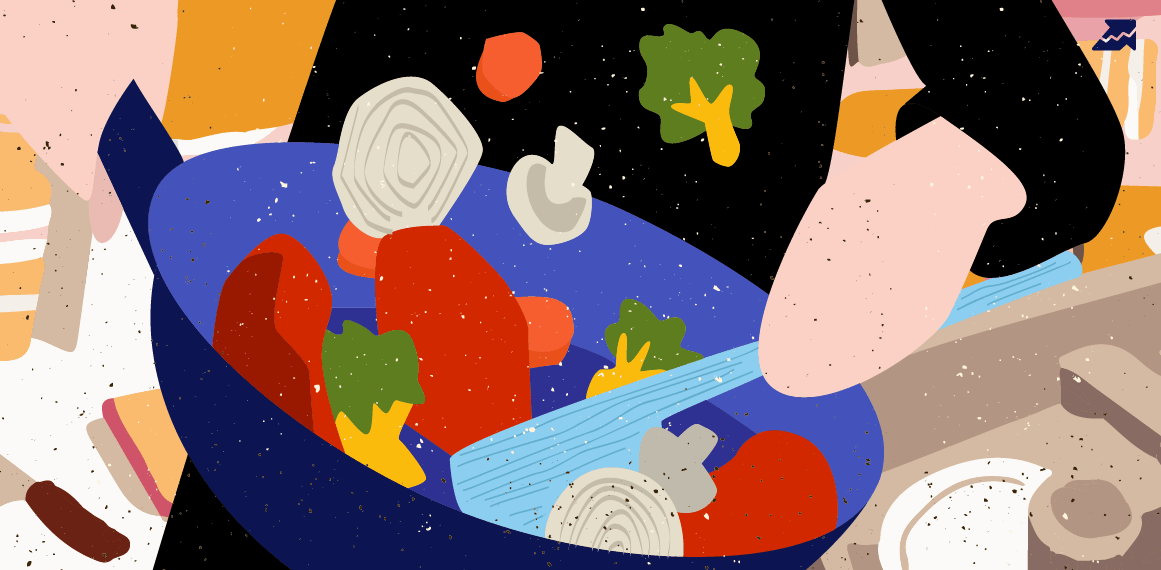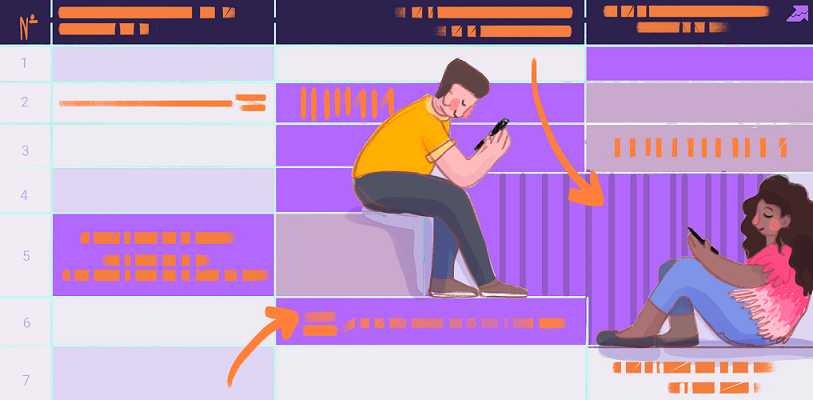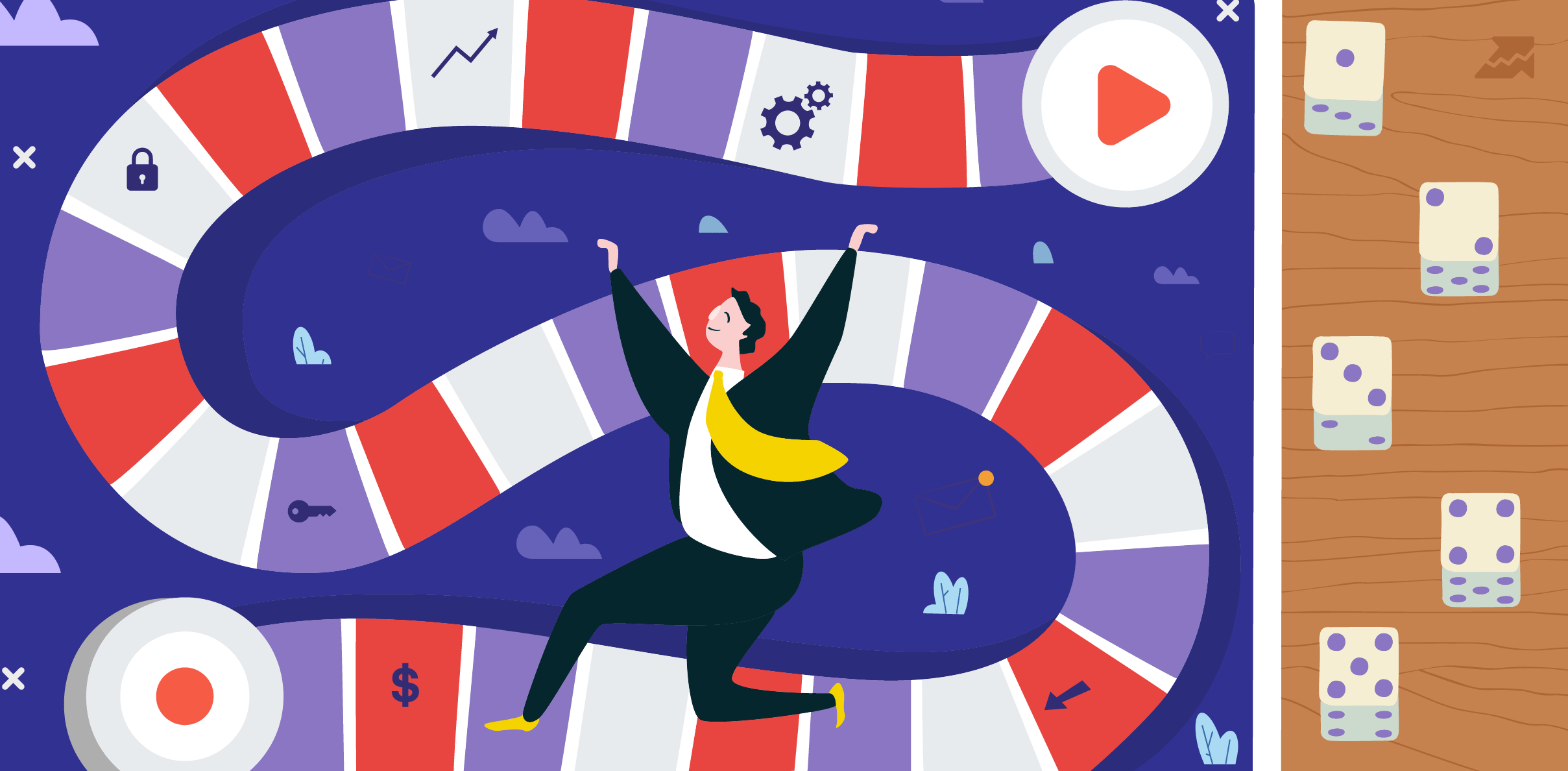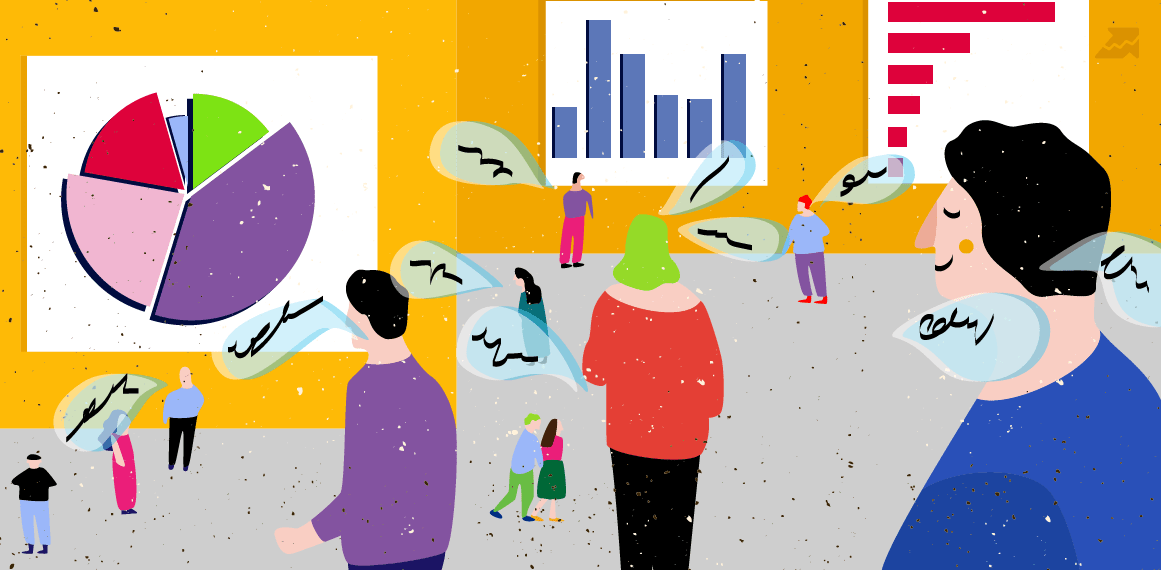Start Exploring Keyword Ideas
Use Serpstat to find the best keywords for your website
Serpstat Encyclopedia: Everything You Need To Know In One Place


1.1 Google databases
1.2. Assistance for users
1.3. Affiliate program
1.4. Pricing and payment
1.4.1. How to purchase more credits for specific reports
1.5. Filters and sorting
2. How to collect semantics and analyze competitors
3. How to check optimization level and technical issues of a site
4. How to track positions of the site and analyze market share
5. How to analyze backlink profile
6. How to create a site structure and check text relevance
7. How to automate data collection and analysis
8. How to get extensive statistical data
9. How to track the success of your team
10. How to detect URL indexing issues
11. Browser extension and integrations
11.1 Website SEO Checker
11.2 Data Studio Connector
General information
Google databases
Since the beginning of 2018, the number of our Google databases has become ten times bigger! Incredible achievements! No matter which country you promote your website for, we have everything you need for qualitative keyword research and competitive analysis. 230 Google databases, which are constantly updated, give you a significant start in the SEO race. By the way, this number is a record because the alternative tools have a maximum of 170 databases.
Assistance for users
Affiliate program
Who can benefit from this:
1. Digital marketing experts
2. SEO, SEA, digital marketing agencies and media
3. Educational centers and colleges
The Serpstat Affiliate Program is a profitable offer that includes up to 30% of every purchase using the reflink. You can place your affiliate promocode on the resources available to you (blog, social networks, messengers, etc.). You can offer them detailed information about Serpstat and the support and advice of our Customer Support specialists.
Pricing and payment
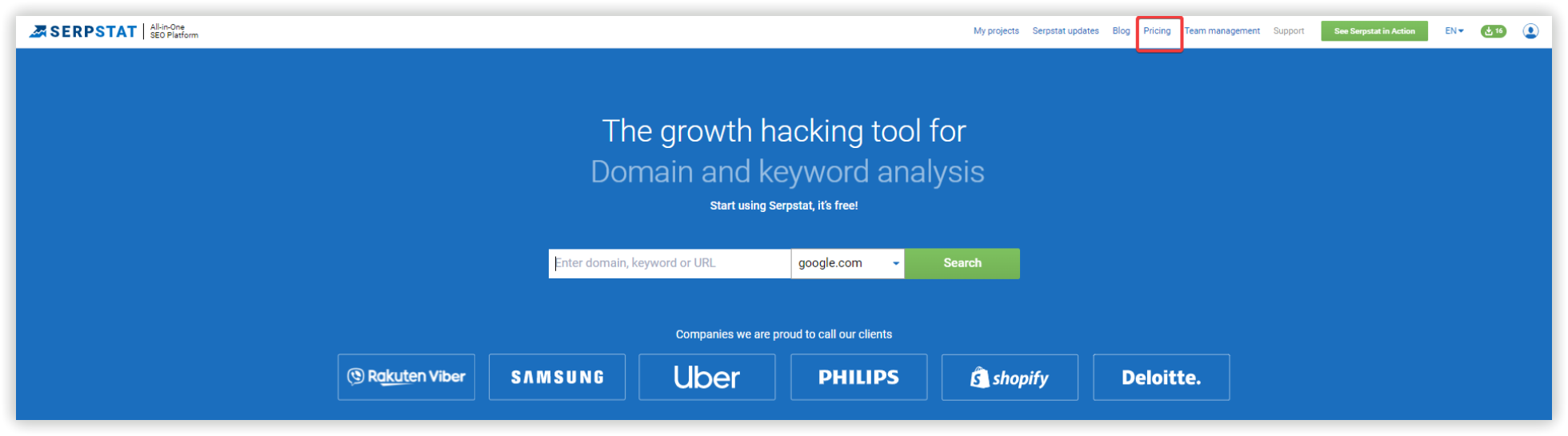
- The Lite plan is suitable for freelancers and small companies. It contains 30 tools for SEO, PPC, SEM projects, as well as competitor analysis.
- The Standard plan is suitable for in-house marketing teams and small marketing agencies. It includes the features of the Lite plan, as well as additional credits, the ability to use 3 users at the same time and the option to create branded reports.
- The Advanced plan will be convenient for large agencies and in-house teams of large online stores. In addition to the capabilities of the Standard plan, it includes an increased number of credits and simultaneous work for 7 users.
- The Enterprise plan was created for niche leaders, the largest sites and stores in the industry. It includes the features of the Advanced plan, plus the White Label option (to create reports under the user's brand), the maximum number of credits on the use of tools and the possibility of simultaneous work for 7 users.
- The Custom plan is suitable for companies with individual requests. It is created based on the tasks of a client and consists of a set of options that our managers, as a constructor, will assemble for you to fulfill the needs of projects.
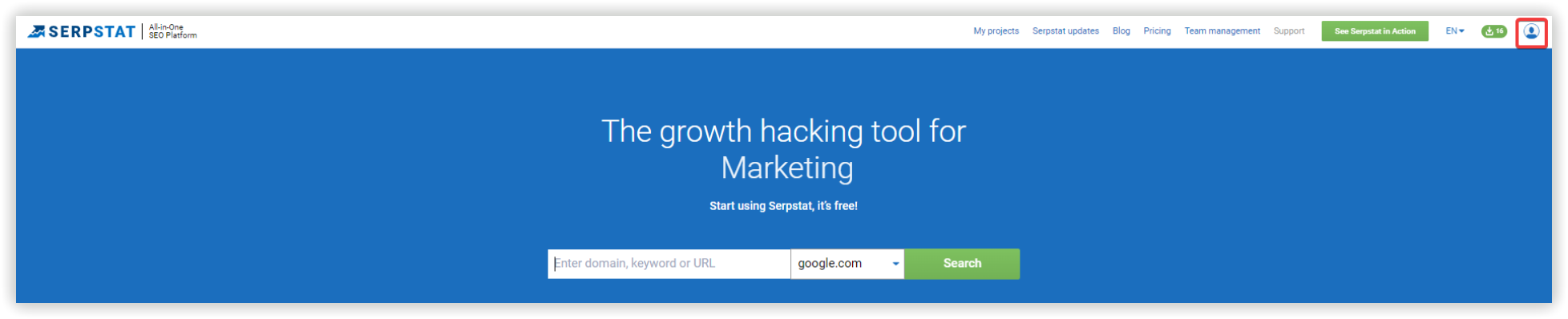
This shows the number of credits for each module and the date they were updated.
In the profile, to upgrade the pricing plan, click on the Upgrade plan button located at the top of the page.
The subscription upgrade option will allow you to plan the consumption of credits so as not to run short of them while working on a project.
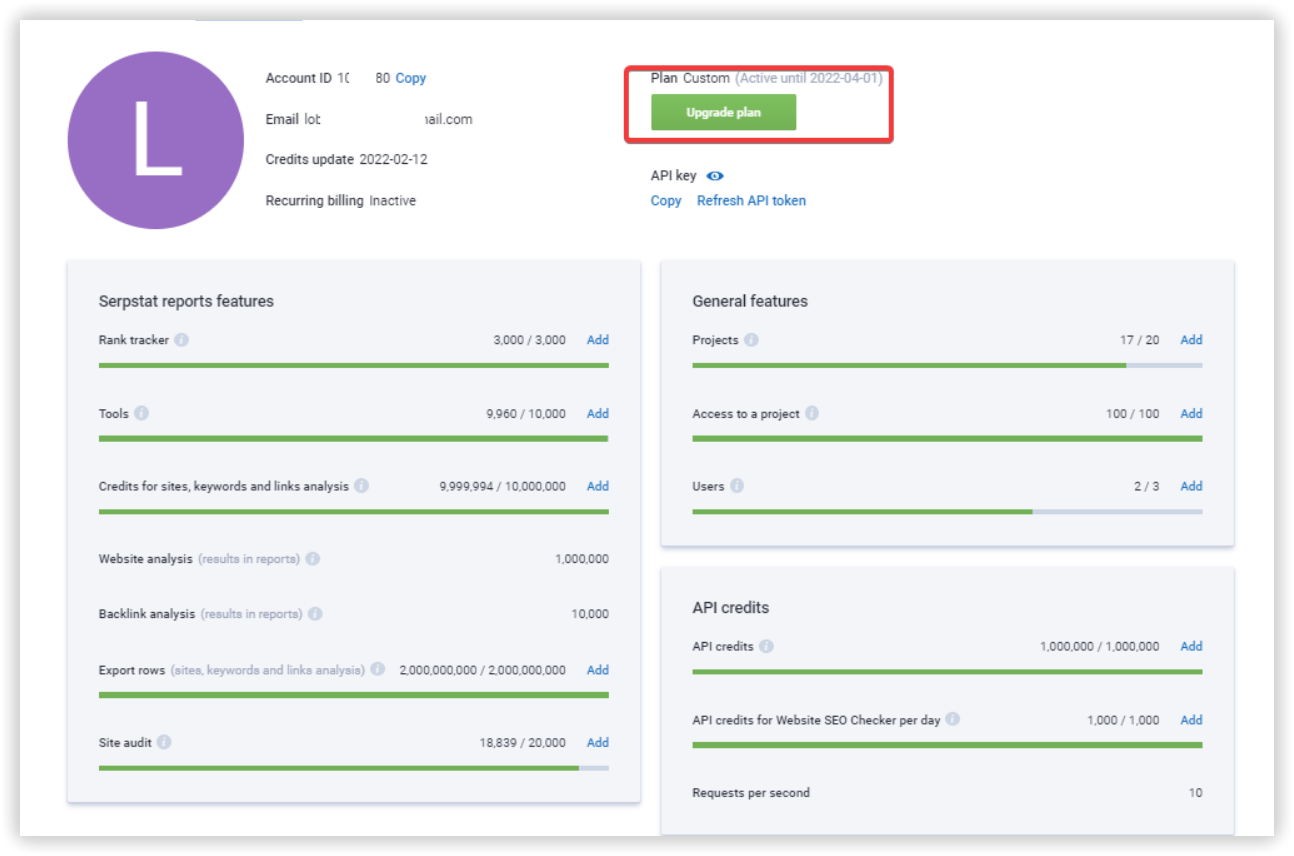
How to purchase more credits for specific reports
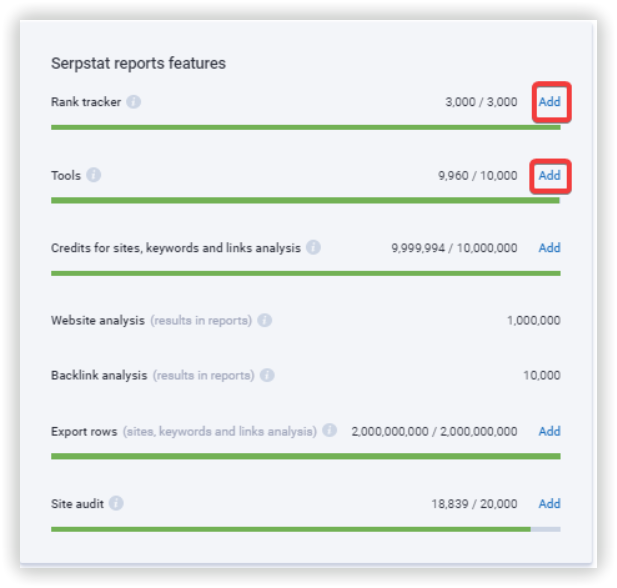
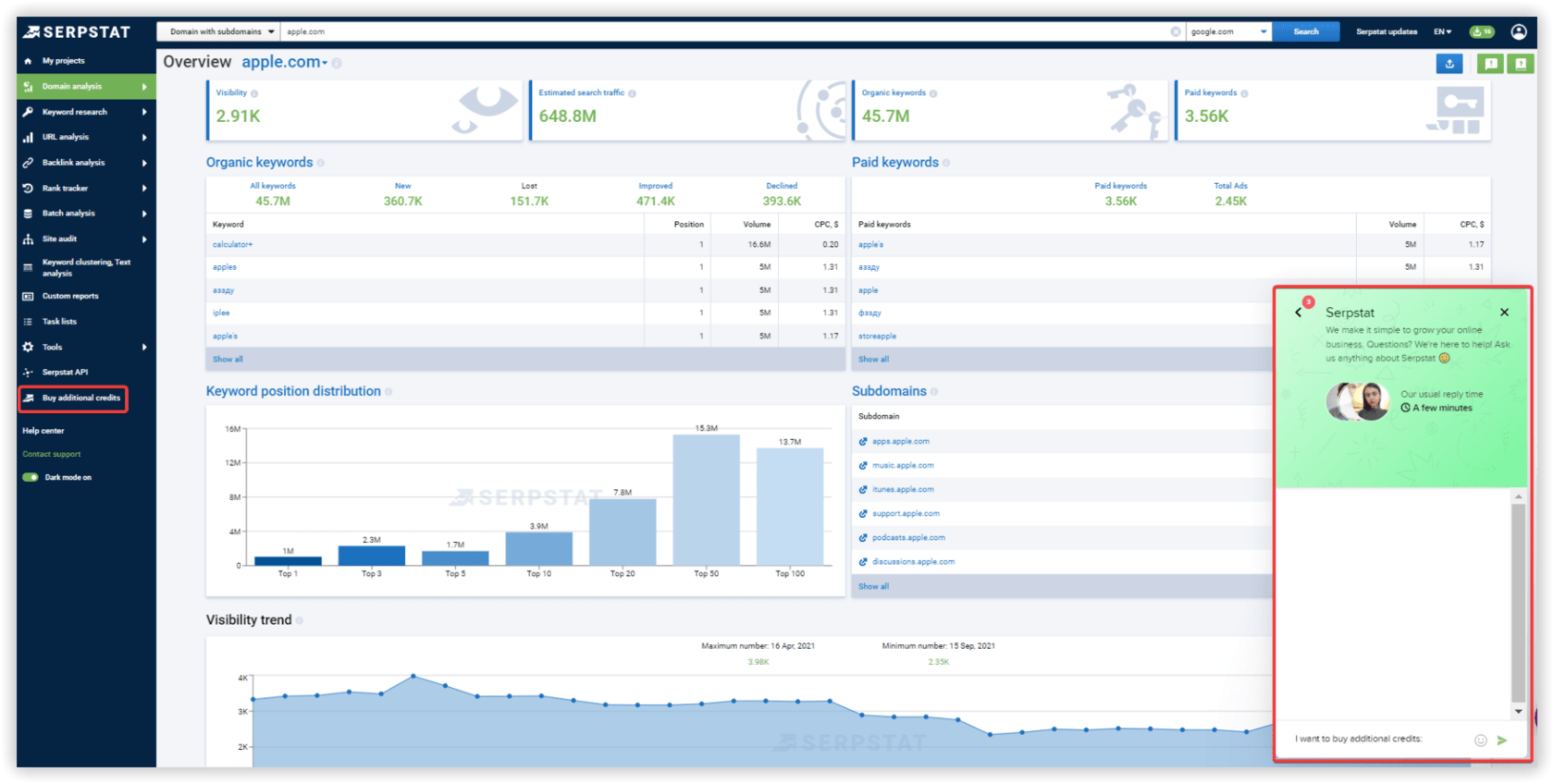
Filters and sorting
Each Serpstat report contains filtering and sorting to help you complete your tasks and upload relevant data faster.
A filter icon is located in the upper right corner.

Cells for two parameters are opened by default, which can be changed by clicking on the pointer and selecting the appropriate option.
Consider the algorithm for working with the filter:
2. Select the match type. Depending on the parameters, different match types will be displayed, for example:
- For the "Volume" metric, the options "Greater than", "Less than", "Equal", "Less than or equal to", etc. will be shown.
- For the "SERP features" indicator, the options "Contains" and "Does not contain" will be offered.
4. If necessary, include or exclude additional parameters — select the "and" / "or" buttons, respectively, then add the necessary parameters.
5. Click the "Apply" button to display the filtering result in the report.
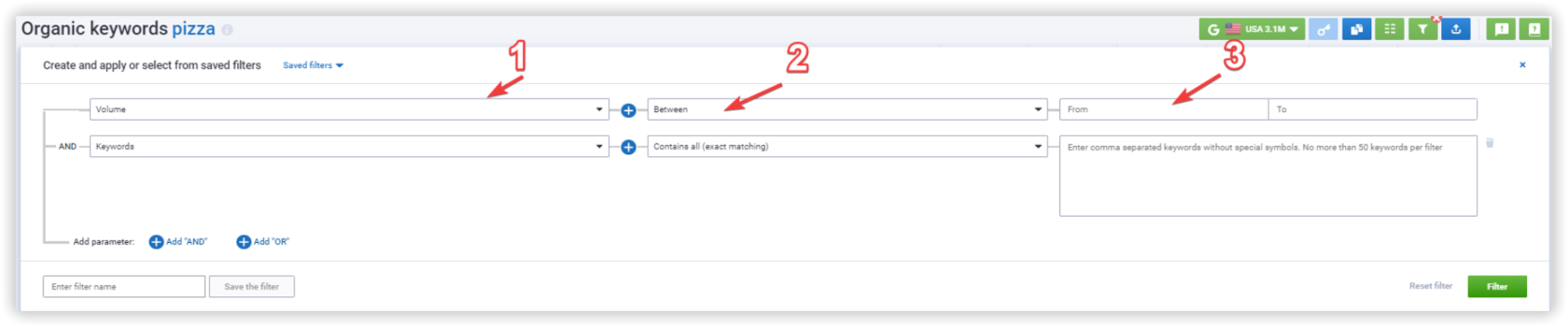
In order to use this filtering option, you need to click on the filter icon right in the column header, then select the required parameters and enter the data.

All filtering and sorting options are available for any pricing plan.
How to collect semantics and analyze competitors
Keyword Trends
The tool allows:
- get a list of queries that are very popular at the moment;
- among trend requests, select those that correspond to the subject of your site to prepare an article or landing page, publish news or record a video on a chosen topic;
- run ads using trend keywords to promote pages with new content.
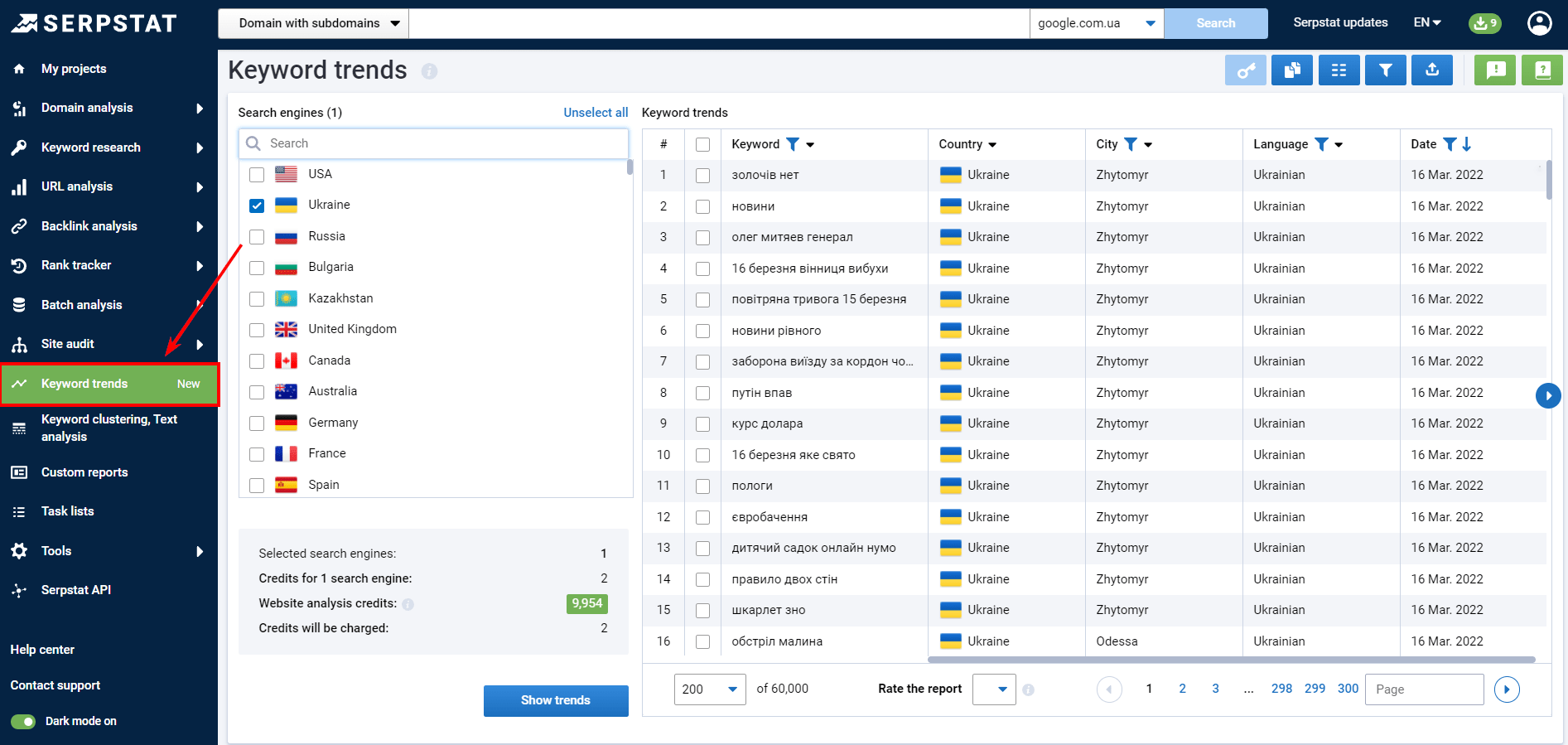
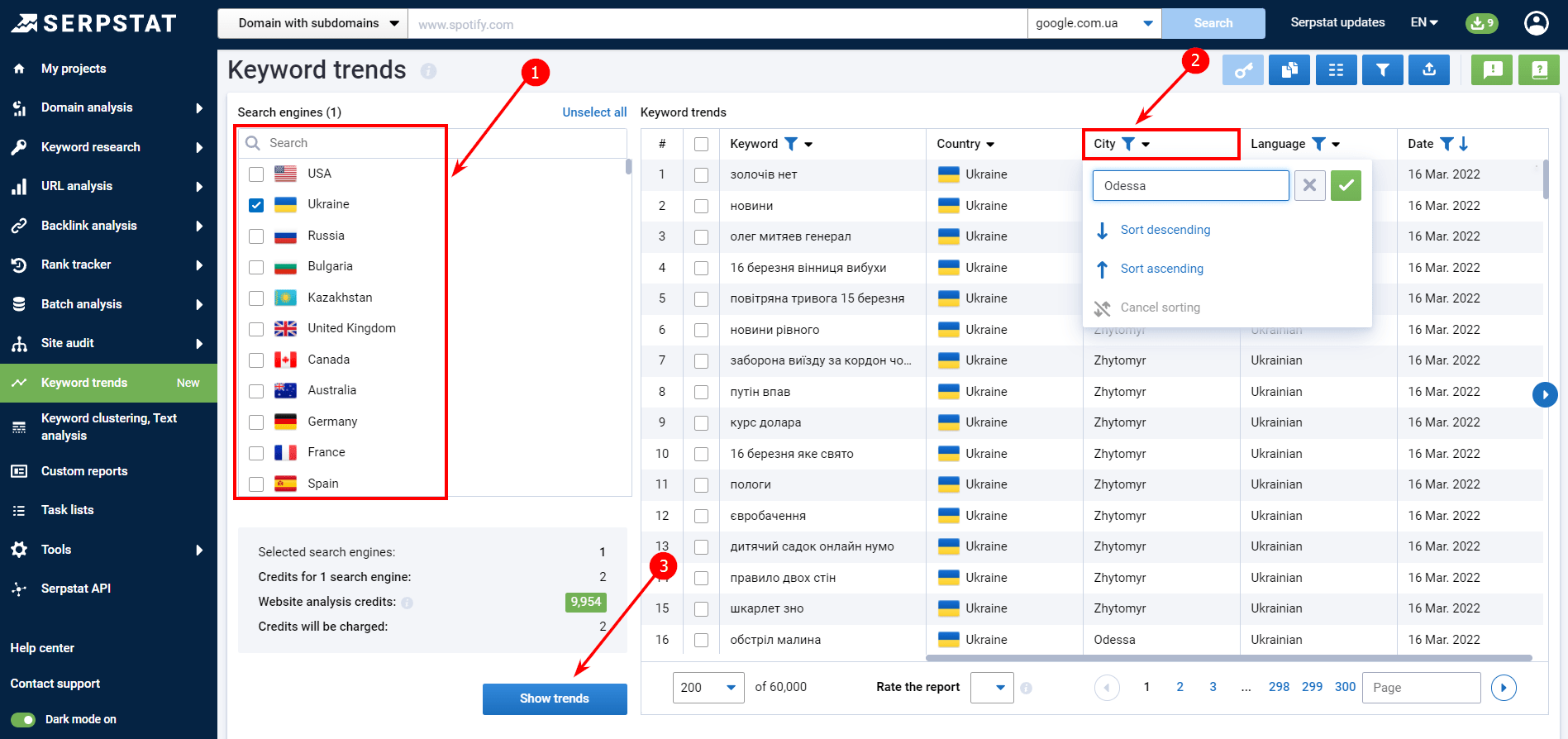
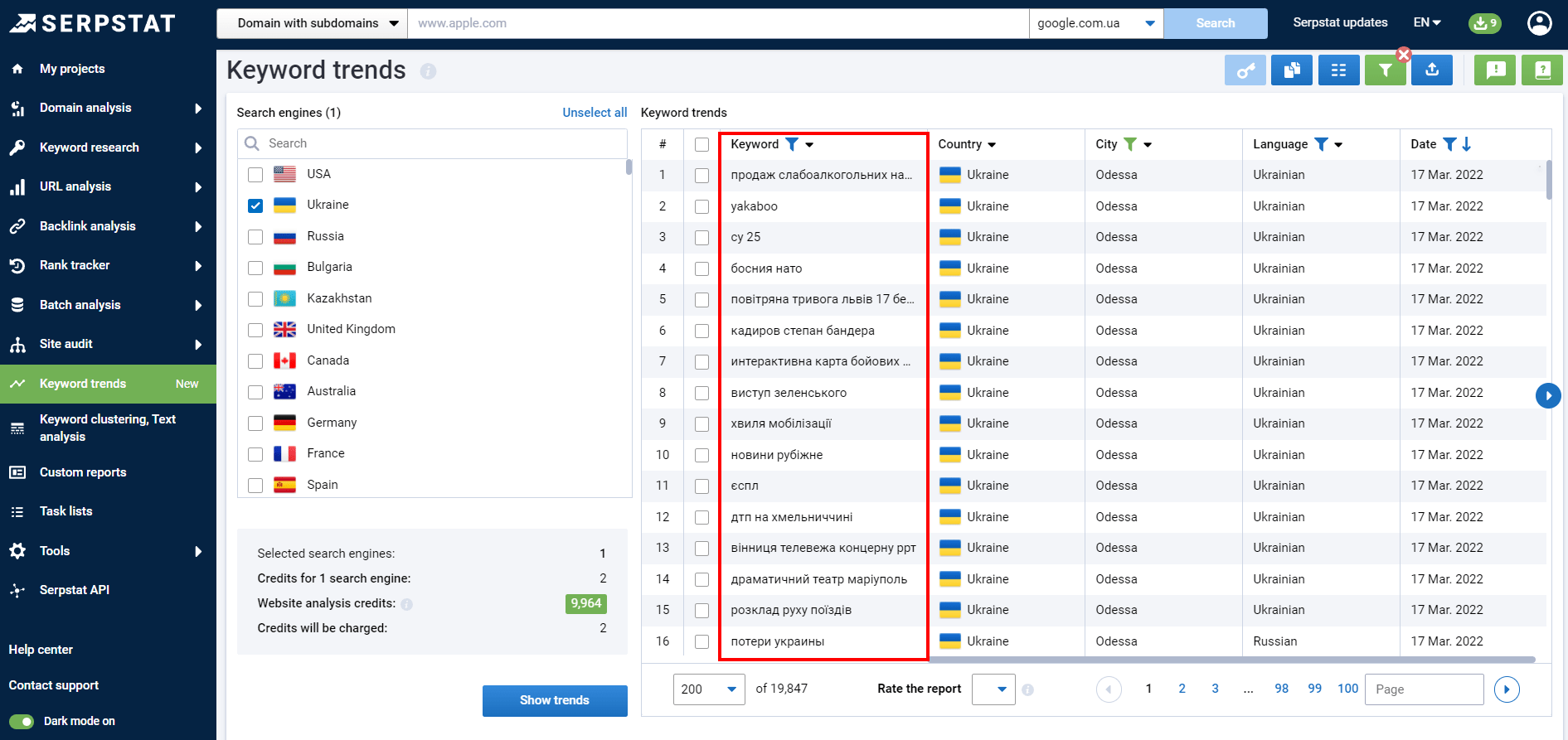
How to check optimization level and technical issues of a site
An audit is often carried out when the site is under the sanctions of search engines: positions decrease, and traffic drops sharply. In this case, an audit allows you to find errors, fix them, and return to the previous position.
You also need an SEO audit and SEO text analysis when everything is fine with the site: traffic is growing, and positions are gradually increasing. You can further speed up the growth of the website by identifying and correcting technical issues.
You should perform a detailed site check before starting the work on site's SEO. It will help to find minor issues and severe problems so that the optimizer can safely work on other ranking factors and promote the site.
How to track positions of the site and analyze market share
How to analyze backlink profile
How to create a site structure and check text relevance
For example, the landing page of your site is poorly ranked by the desired keywords. This means that you need to change the content of the page to increase its text relevance. This is where you need Text Analytics, which creates a recommendation base for content optimization.
Why do you need keyword clustering?
1. Collecting right keywords for specific pages.
2. Grouping semantically related keywords.
3. Reliable automatic analysis for the keyword groups.
4. Creating a site's SEO structure.
5. Searching for keywords that fall outside all obtained groups.
How to automate data collection and analysis
Crawling is a Serpstat service that allows you to automate data collection and analysis. The crawler checks the content of the Google search volume results, selects data according to the specified criteria and sends it to you in JSON format within an hour. At the same time, you can monitor data you need with hardly any restrictions.
How to get extensive statistical data
You can benefit from API if:
1. You work for an SEO or online marketing agency that runs multiple projects simultaneously. In that case, you can appreciate the speed of data collection with this method. If your customer needs a report urgently, the API will save the situation very quickly
2. You are responsible for the SEO in-house team. The automation of SEO measures allows you to perform extensive research and data analysis.
3. You are employed as a freelance SEO or online marketer. Consultants and freelancers, who seek automation and time saving, can enjoy the advantages of this method compared to standard mode. So you can get a quick overview of a new project before you go to work.
How to track the success of your team
It would be handy for:
1. Business owners: don't know where to start? Use our templates to promote and optimize your project.
2. Project Managers: monitor the work of your team and what part of a task is in process.
3. SEO agencies: set tasks according to every project and optimize your work (projects are divided into groups on the topic, site, product). Serpstat will cluster the processes and monitor their fulfillment for you.
4. SEO specialists: control your own effectiveness. Checklists will help you to remember what you've done and what you are to do.
How to detect URL indexing issues
The tool will help check the following:
1. Index Status. Check the current index status of the page and whether Googlebot can access to your page to index it.
2. Mobile Usability. Check whether your page is easy to use for smartphone and tablet users, and whether the page works well when viewing it from such devices.
3. Rich Results. Check the structured data on the page: the number of valid items, descriptions of each item, and details about any warnings or errors found. Examples of rich results are navigation bar, FAQ, recipe, product, review snippet, event, etc.
To use the tool, you need to connect your Google Search Console account. URL indexing inspection is available to all users without spending credits, that is, you simply need to have a registered account at Serpstat! :)
Browser extension and integrations
Serpstat Website SEO Checker
Data Studio Connector
Data Studio shows the following data:
1. Organic traffic and visibility
2. Organic keywords
3. Paid keywords
4. Competitors.
Speed up your search marketing growth with Serpstat!
Keyword and backlink opportunities, competitors' online strategy, daily rankings and SEO-related issues.
A pack of tools for reducing your time on SEO tasks.
Discover More SEO Tools
Backlink Cheсker
Backlinks checking for any site. Increase the power of your backlink profile
API for SEO
Search big data and get results using SEO API
Competitor Website Analytics
Complete analysis of competitors' websites for SEO and PPC
Keyword Rank Checker
Google Keyword Rankings Checker - gain valuable insights into your website's search engine rankings
Recommended posts
Cases, life hacks, researches, and useful articles
Don’t you have time to follow the news? No worries! Our editor will choose articles that will definitely help you with your work. Join our cozy community :)
By clicking the button, you agree to our privacy policy.