Start Exploring Keyword Ideas
Use Serpstat to find the best keywords for your website
How To Increase SEO Traffic By 50% Without Creating New Pages


The Serpstat API includes Website Analysis, Backlink Analysis, and Keyword Analysis, and all the described methods allow you to get data on these modules.
Serpstat API is well-liked among our clients. Such businesses as Flatfy, WebXpage, Accesstrade are already using Serpstat API to approach their goals.
Serpstat has very reasonable API prices. We reach such low costs because we made our product recently compared to competitors and with new technologies to make many features cheaper.
You can use the API as part of your plan with the following features:
How to optimize existing pages with API Keyword Research?
URL Missing Keywords is a method that shows which keywords your competitors rank for in top 10, even though they are absent on your website.
Grab Keywords is a unique method that is available only in the Serpstat API console. It works on the basis of existing pages' analysis and is very beneficial for updating and repeated optimization.
To examine a domain, you don't need to open Serpstat in a new tab - all necessary data is available with one click directly on the site!
Click on the icon and you'll get multiple SEO metrics about a domain or page: visibility, traffic, keywords, top competitors in the region, etc.
Read the post to learn about the benefits of the updated Serpstat checker.
Comparing URL Missing Keywords and Grab Keywords
URL Missing Keywords
Setting up the method
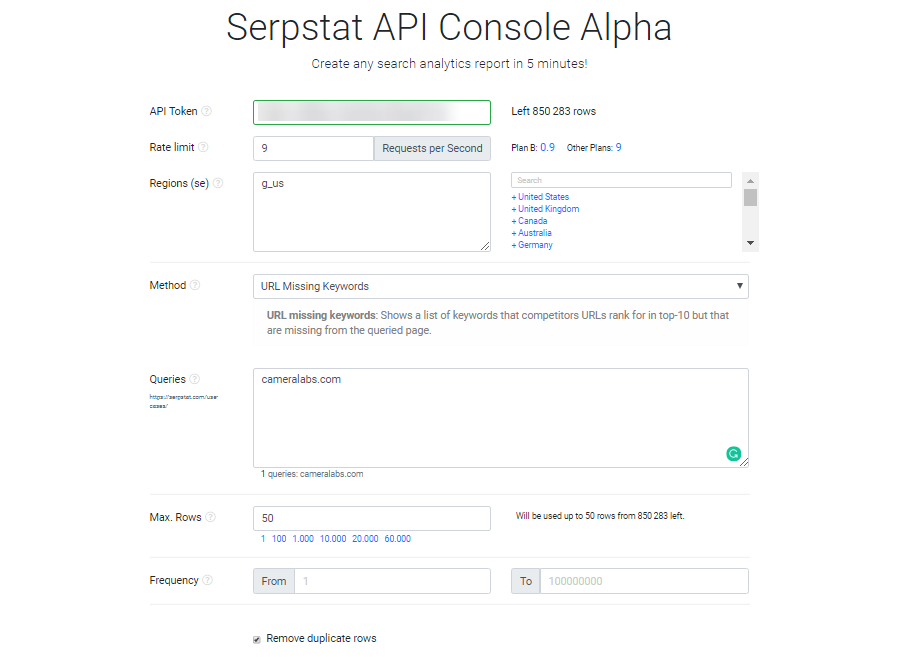
Domain analysis
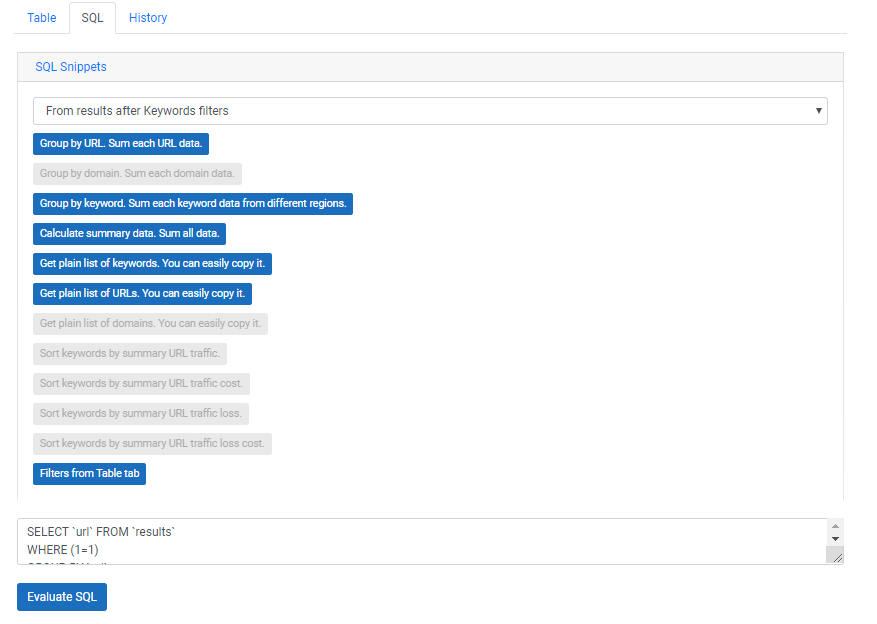
Missing keywords for pages
- database
- keyword
- search volume per month
- CPC
- competitive level
- potential traffic value (search volume * CPC)
- the page where the keyword is missing.
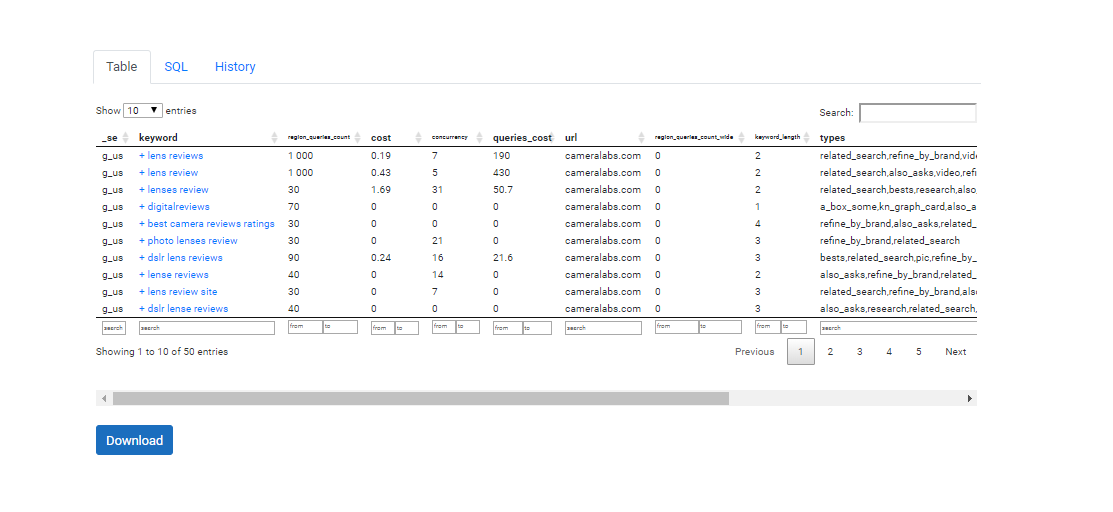
Grab Keywords
To apply this method for optimizing old pages, you should first collect a list of your direct competitors. Of course, you can do this manually, but automation increases your performance. Therefore:
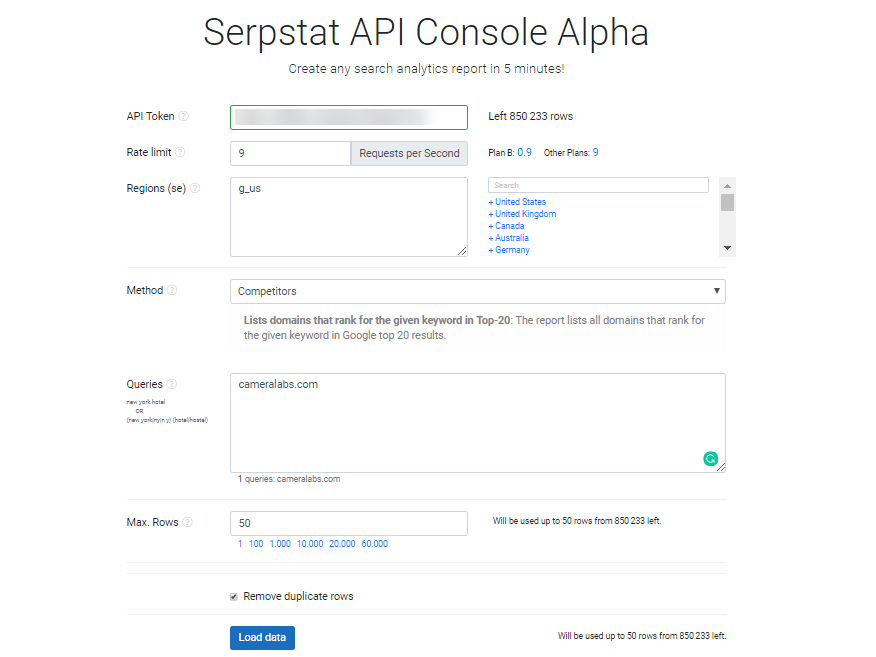
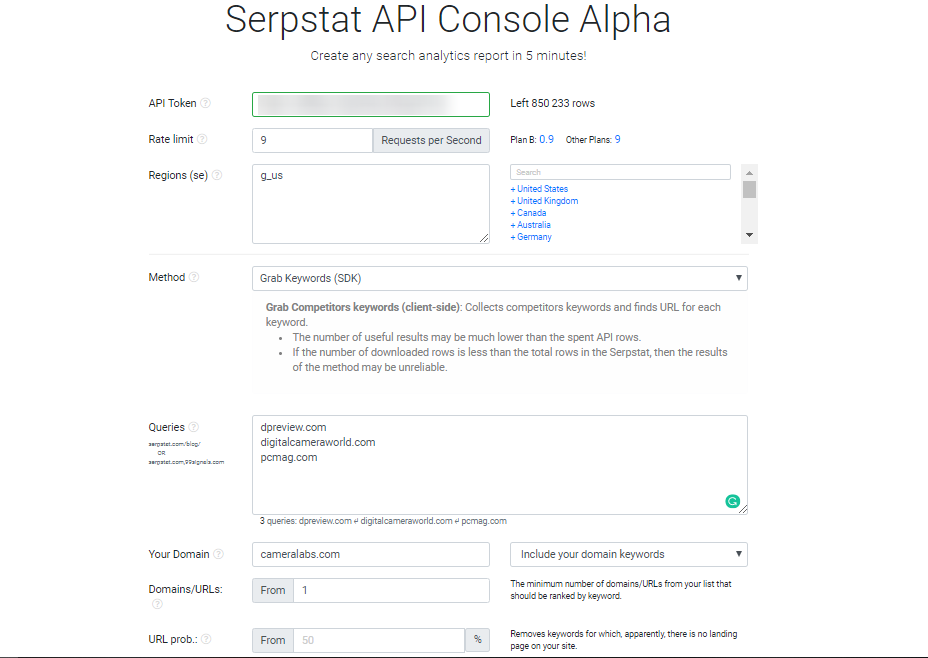
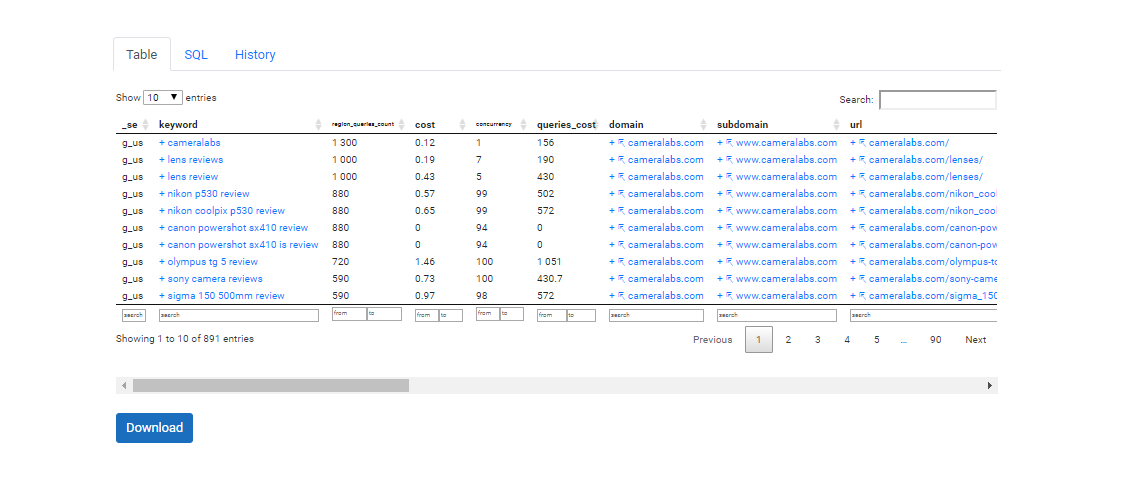
- Position reflects positions of your domain. If this cell is empty, your page doesn't rank for this keyword
- Traff shows the potential traffic the domain can get with this keyword
- Traff_loss is a predicted loss of traffic due to the missing keyword. It shows the difference between the current and predicted traffic. If you add the keyword in the text and meta descriptions, you can expect such traffic increase according to a rough calculation
- Url_prob shows the probability that the landing page for a specific keyword was determined correctly.
When optimizing with the Grab Keywords method, you have a few essential things to consider. Since the method spends the API limits, check how many limits you need before using the console:
- position
- search volume
- CPC
- competition level
- negative keywords.
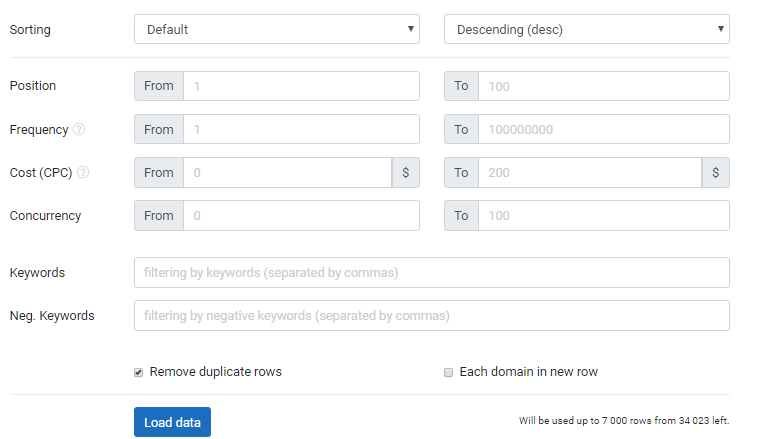
The method gives results only if the age of the domain is more than one year. In this case, all subpages and keywords of the domain are already known.
In the final report of the Grab Keywords method, you will see keywords that will help you reach top rankings without having to create new pages. The reverse method has been described here.
Further data processing
Filter
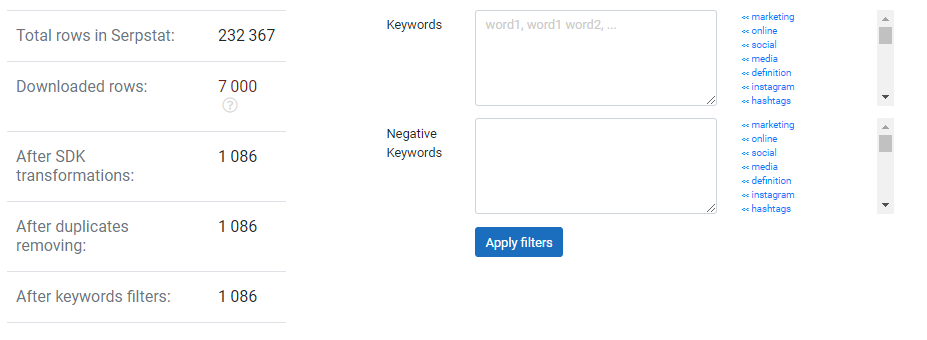
Grouping by URL
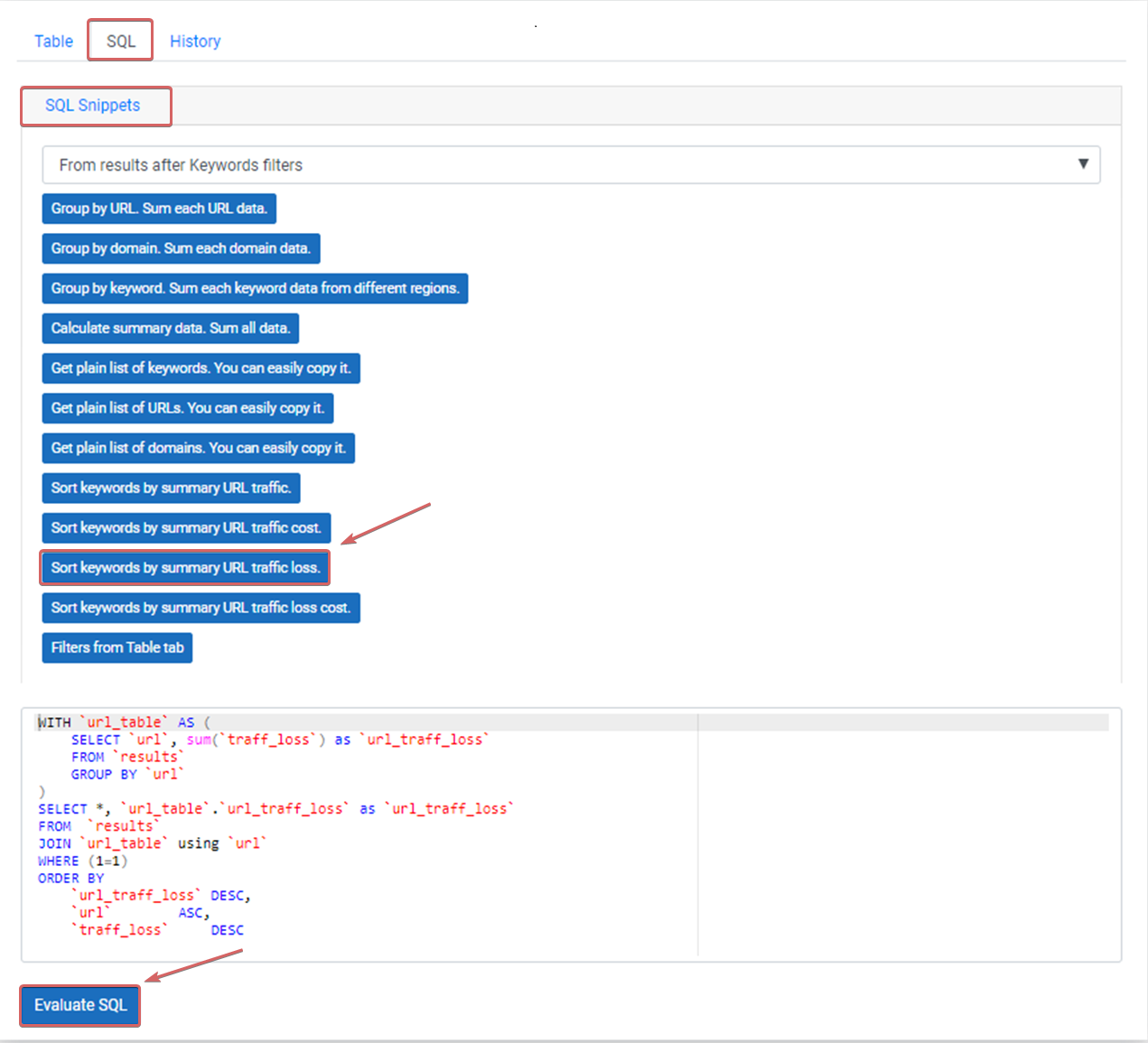
Results summary
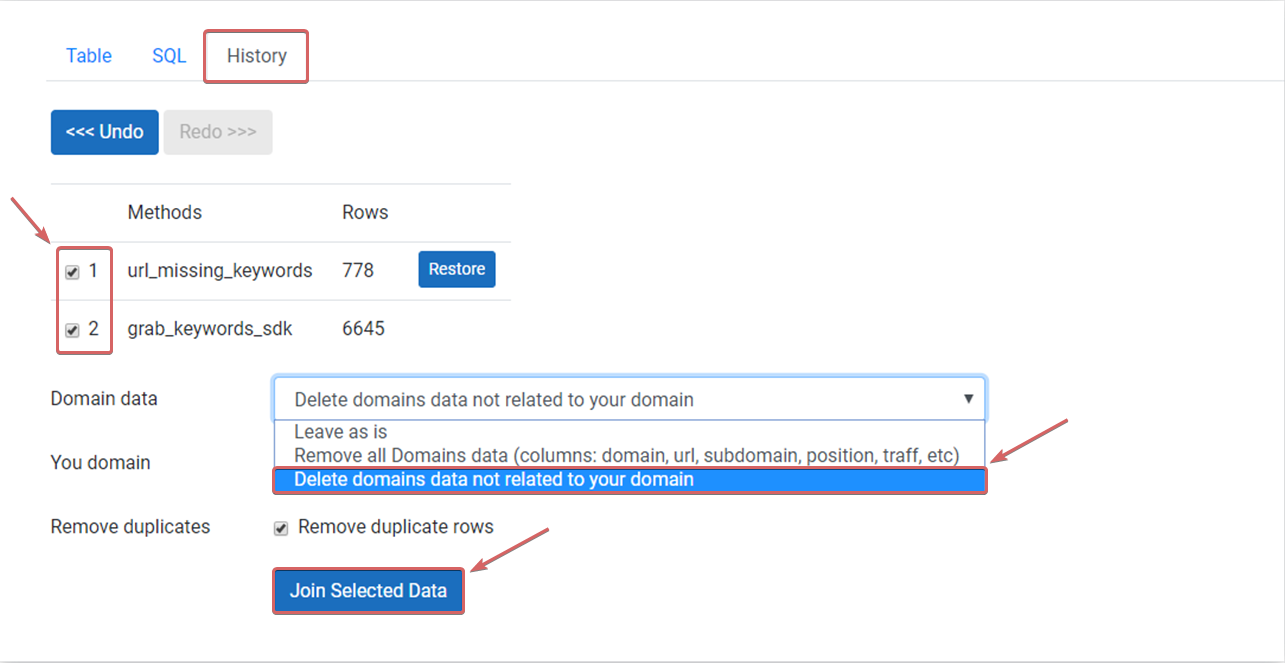
Multi-page reports
- XLSX (multiple sheets)
- Sheets Split Column = url
- Sheets Sort Column = traff_loss
Speed up your search marketing growth with Serpstat!
Keyword and backlink opportunities, competitors' online strategy, daily rankings and SEO-related issues.
A pack of tools for reducing your time on SEO tasks.
Recommended posts
Cases, life hacks, researches, and useful articles
Don’t you have time to follow the news? No worries! Our editor will choose articles that will definitely help you with your work. Join our cozy community :)
By clicking the button, you agree to our privacy policy.

