Start Exploring Keyword Ideas
Use Serpstat to find the best keywords for your website
How To Track Website Positions Via API: New Methods In Serpstat API For Rank Tracking
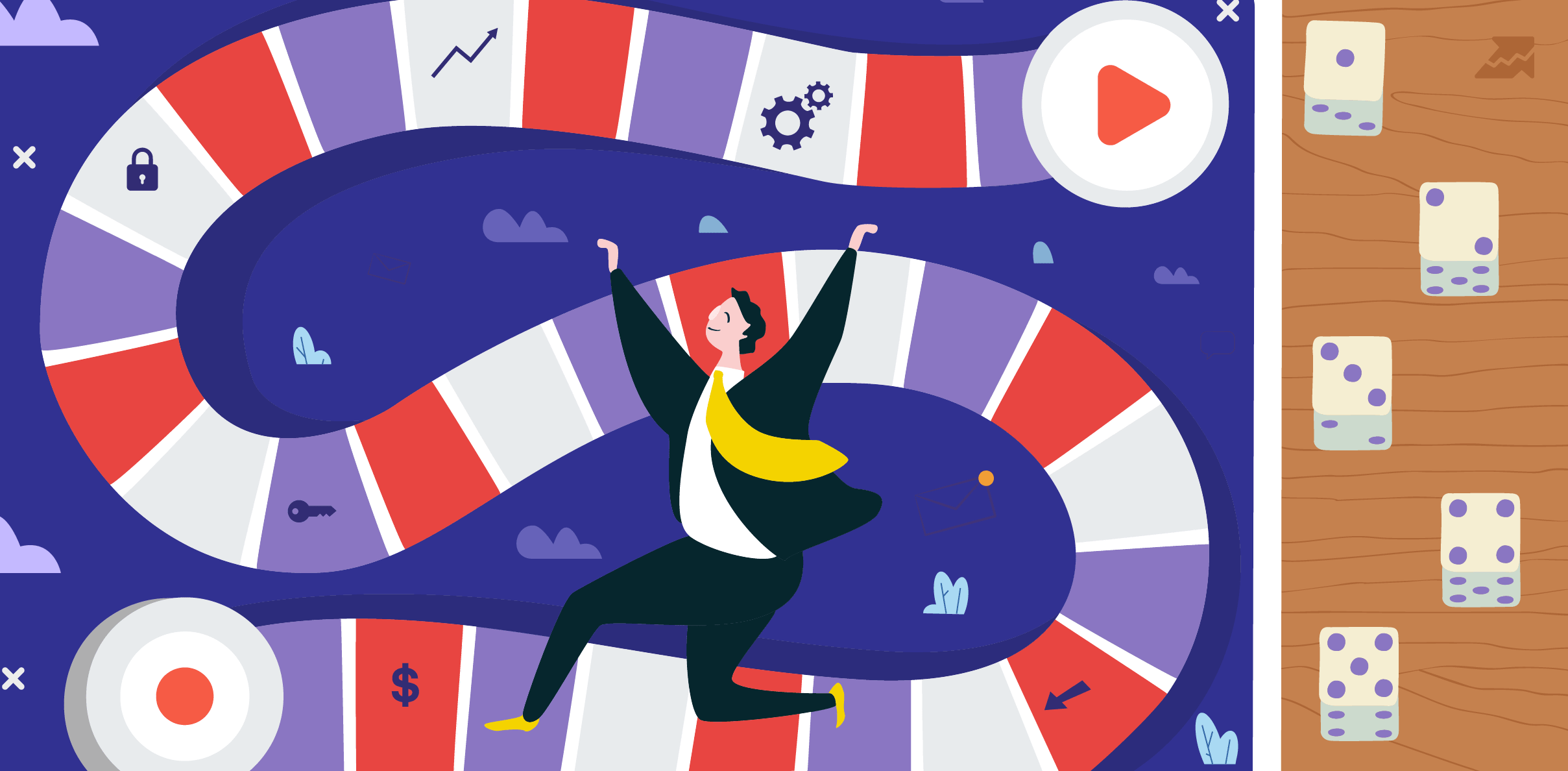

For example, in the Keywords report, we show only the best position of the domain, and using the API method, it will be possible to see all domain positions for the selected keyword.
Serpstat API covers the modules Site Analysis, Keyword Analysis, Backlink Analysis, Site Audit, Rank Tracker.
The provided functionality allows you to save a lot of time. Plus, the blog has tons of tutorials. They will help specialists who do not know how to code, but who Google well ;)
In the first version, 4 methods are available, but they will allow you to fully obtain data from your project's reports in Rank Tracker.
Request example:
{
"id": 1,
"method": "RtApiSearchEngineProcedure.getProjectRegions",
"params": {
"projectId": 1
}
}- domain alphabetically;
- traffic distribution (by default from highest to lowest if no sorting is specified);
- average position (organic);
- average position in the top block (for context);
- average position in the side block (for context);
- average position in the bottom block (for context);
- the number of project phrases for which the domain was found in search results (for organic);
- the number of phrases for which the domain is out of the top (for organic);
- the number of project phrases for which the domain was found in advertising (for context);
- the number of project phrases for which the domain was not in the context (for context);
- the number of project phrases for which there was no context in the search results (for context);
- the number of ads in SERPs by domain (for context only);
- the number of phrases for which the domain was in the top ad unit (for context);
- the number of phrases for which the domain was in the side ad unit (for context);
- the number of phrases for which the domain was in the bottom ad unit (for context).
Pagination size: 20, 50, 100, 200, 500 results per page. If not specified, there will be 100 results in 1 response page by default.
The data will be available for both organic and contextual regions.
The answer is an array of domains, each of which has a list of dates with data for each of them.
Request example:
{
"id": "1",
"method": "RtApiSerpResultsProcedure.getTopCompetitorsDomainsHistory",
"params": {
"projectId": 651696,
"projectRegionId": 249084,
"page": 1,
"pageSize": 20,
"dateFrom": "2020-08-27",
"dateTo": "2020-08-28",
"sort": "domain",
"order": "asc",
"domains": [
"adidas.com",
"nike.com"
]
}
}The method only works for one region and only for organic. If you want to get results for several regions for a given keyword, you'll need to make several queries with different regions.
The response will return an array of keywords for which the top results were requested.
Each key contains a list of dates with checks for the project within the requested period. And for each date - the top results, consisting of position and URL.
Request example:
{
"id": 1,
"method": "RtApiSerpResultsProcedure.getKeywordsSerpResultsHistory",
"params": {
"projectId": 715910,
"projectRegionId": 262189,
"page": 1,
"pageSize": 500,
"dateFrom": "2020-05-19",
"dateTo": "2020-05-21",
"sort": "date",
"order": "asc",
"keywords": ["1"]
}
}If not specified, the data for the last 30 days from the last check will be returned.
by date from new to old. By default, keywords will be sorted alphabetically from A to Z.
For each date for the specified domain, you will receive the position and URL that was found in the top of the search results.
Request example:
{
"id": 1,
"method": "RtApiSerpResultsProcedure.getUrlsSerpResultsHistory",
"params": {
"projectId": 704912,
"projectRegionId": 259628,
"page": 1,
"pageSize": 500,
"dateFrom": "2020-05-07",
"dateTo": "2020-05-08",
"sort": "date",
"order": "desc",
"keywords": [],
"domain": "https://www.avito.ru/rsmarket24/rossiya/bytovaya_tehnika/dlya_kuhni/holodilniki_i_morozilnye_kamery?s_trg=7&s=1&utm_source=yandex&utm_medium=cpc&utm_campaign=holodilniki_avito_poisk&utm_term=авито холодильник&roistat=direct2_search_7016883518_авито холодильник&roistat_referrer=none&roistat_pos=premium_1&yclid=2444208711193363538"
}
}If you have any questions about the API - ask them in the comments or ask our technical support :)
Speed up your search marketing growth with Serpstat!
Keyword and backlink opportunities, competitors' online strategy, daily rankings and SEO-related issues.
A pack of tools for reducing your time on SEO tasks.
Recommended posts
Cases, life hacks, researches, and useful articles
Don’t you have time to follow the news? No worries! Our editor will choose articles that will definitely help you with your work. Join our cozy community :)
By clicking the button, you agree to our privacy policy.
