Website SEO Checker Плагин: Анализируйте Сайты в Один Клик
Вам больше не нужно использовать несколько инструментов! С плагином Website SEO Checker вы сможете легко решать рутинные SEO-задачи, так как он предоставляет базовый и расширенный функционал быстрого анализа страниц и сайтов.
Бесплатно скачайте плагин для вашего браузера прямо сейчас:






Что такое плагин Website SEO Checker
Плагин Website SEO Checker — это расширение для браузера, которое позволяет проводить анализ сайтов в несколько кликов. С помощью плагина можно решить ряд рутинных SEO-задач, например:
- Анализ оптимизации страницы.
- Оценка мета-тегов, возраста и разметки сайта.
- Поиск ошибок, проверка микроразметки и скорости загрузки сайта.
- Мониторинг трафика, видимости, изменений по ключевых словам и обратным ссылкам.
Плагин регулярно обновляется и доступен для всех тарифов, в том числе и для бесплатных пользователей после регистрации, с ограниченным количеством лимитов.
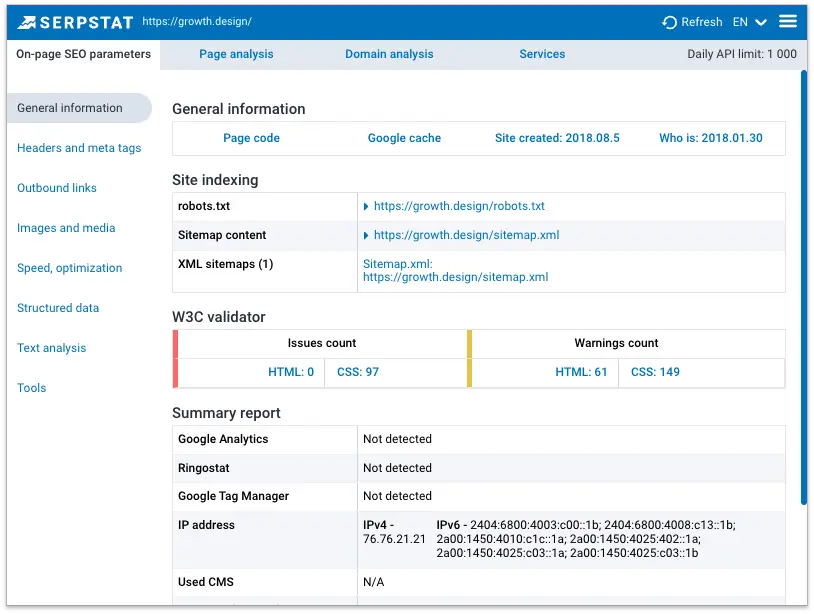
SEO-анализ сайта в браузере
Не нужно переключаться между разными инструментами, чтобы получить данные о SEO-параметрах сайта. Посмотрите эти данные всего в несколько кликов используя плагин Website SEO Checker.
Оцените качество микроразметки и контента конкурентов, количество и размеры изображений, технические ошибки сайта, качество мета-тегов, количество исходящих ссылок и скорость загрузки сайта.
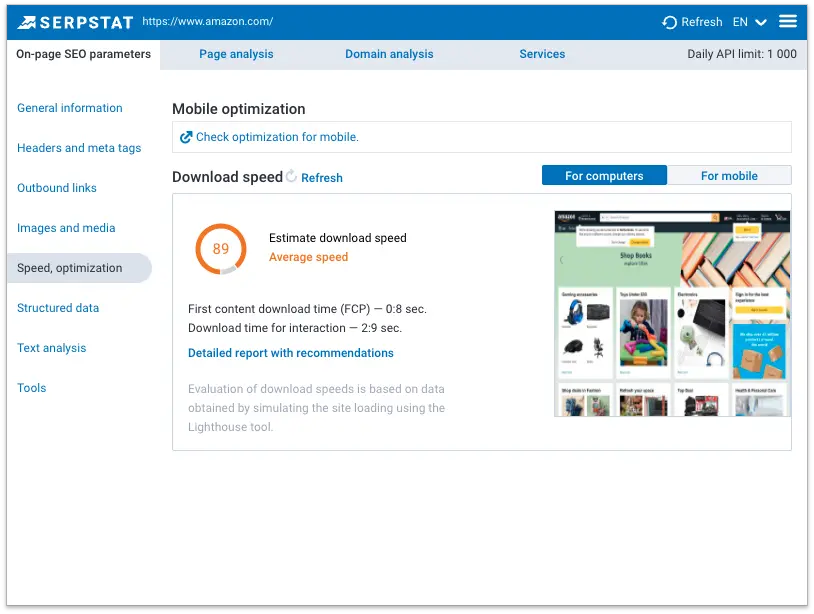
Быстрый анализ любой страницы сайта
Воспользуйтесь Анализом страницы, чтобы получить данные по ключевым фразам, страницам конкурентов в выдаче, а также упущенным запросам, по которым конкуренты ранжируются в выдаче поисковых систем.
- Перейдите на страницу, которую хотите проанализировать и откройте плагин.
- Переключитесь на раздел Анализ страницы, чтобы получить краткую справку по URL и ключевым словам страницы.
- При необходимости, переключитесь на развернутые отчеты, чтобы получить полную информацию в интерфейсе Serpstat.
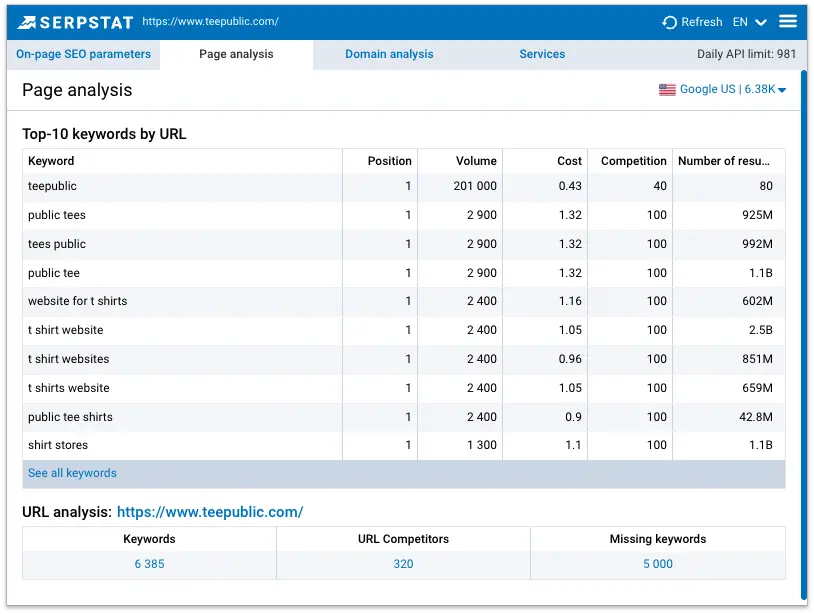
Информация по домену в несколько кликов
Используйте плагин Website SEO Checker, чтобы максимально оперативно получить данные о домене. Переключитесь на раздел Анализ домена, чтобы оценить:
- Трафик, видимость, ключевые фразы, количество новых, потерянных, выросших и упавших фраз.
- Индексацию домена в поисковых системах Google и Bing.
- Тенденция видимости домена за последний год
- Данные об обратных ссылках: рейтинг домена, ссылающиеся домены и ссылки, страницы-лидеры и т. д.
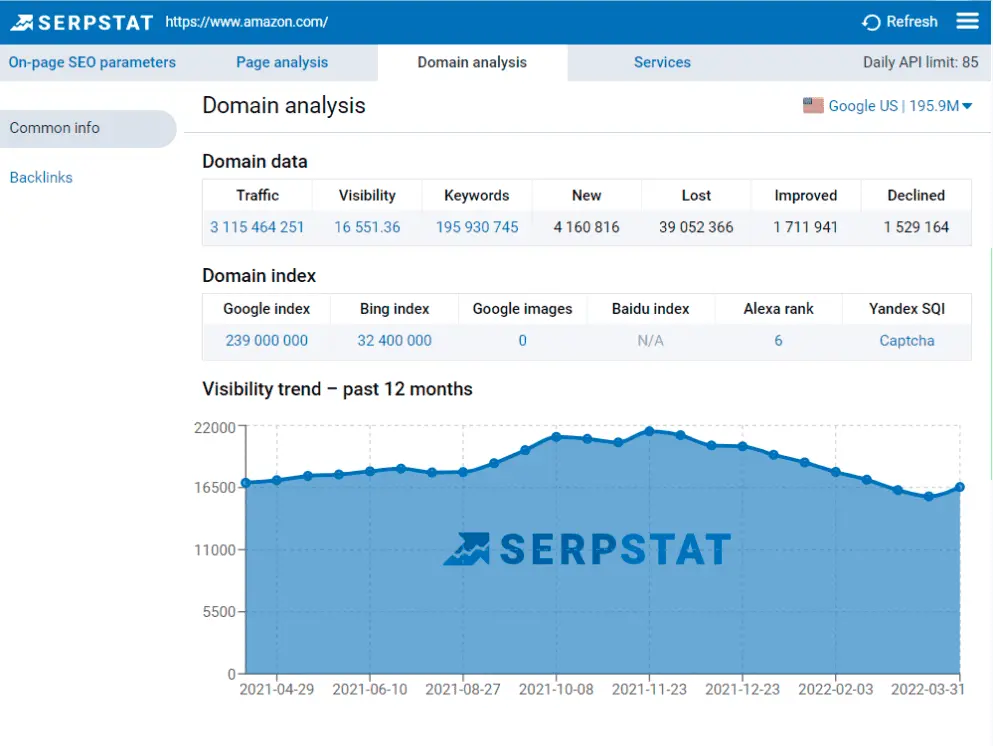
Как установить Website SEO Checker
Плагин доступен для четырех браузеров, выберите ваш браузер и перейдите к скачиванию расширения:
Затем перейдите в управление аккаунтом Serpstat, сгенерируйте и скопируйте API токен и введите его в соответствующее поле плагина. Используйте плагин для комплексного анализа сайта в несколько кликов.
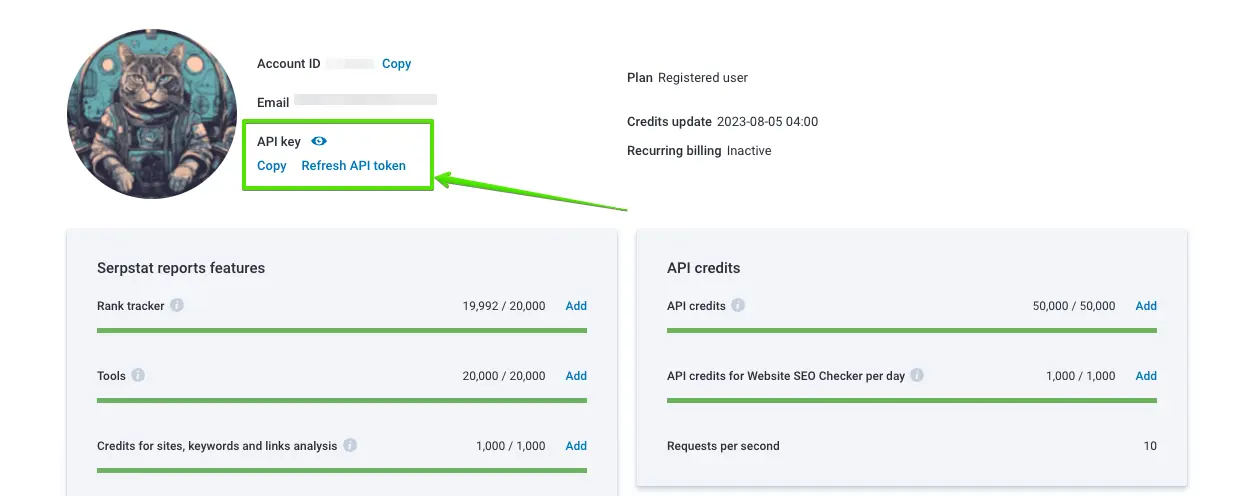
Возможности настроек плагина
Перейдите в раздел настроек, кликнув на иконку в верхнем правом углу. Здесь вы сможете выбрать язык интерфейса плагина, проверить количество лимитов и проверить изменения и предыдущие запросы. В разделе Настройки и инструменты можно установить подсветку для:
- Заголовков h1-h6
- Alt тегов изображений
- Внешних ссылок или ссылок с атрибутами «nofollow» и «noindex»
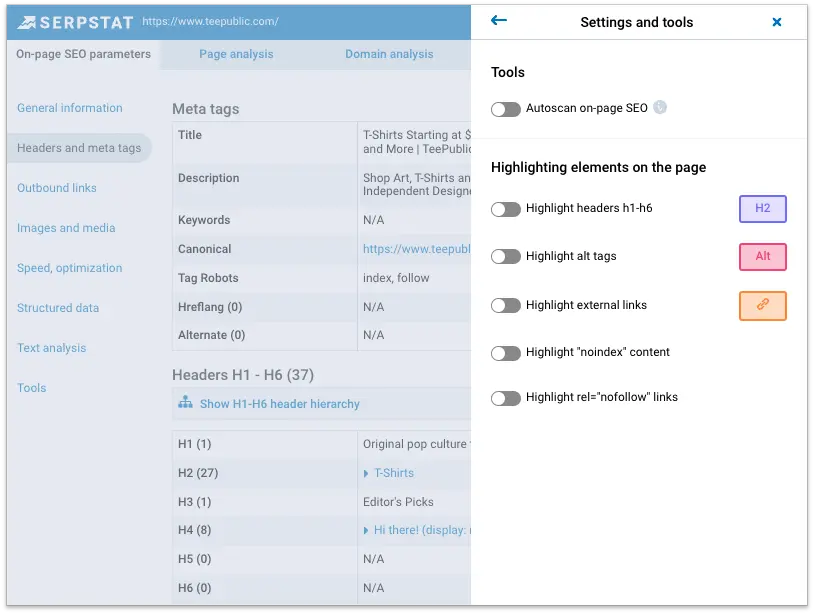
7.1B
ключевых слов
1.1T
ссылок
1.5B
доменов
230
стран
Плагин Website SEO Checker поможет решить следующие задачи:
- Найти лучшие обратные ссылки вашего конкурента и добавить их в SEO-кампанию своего сайта.
- Оценить метатеги, возраст, скорость загрузки и разметку сайта, для их исправления, чтобы повысить ранжирование сайта.
- Анализировать страницы для поиска технических ошибок и точек роста оптимизации сайта.
- Отслеживать трафик, видимость и изменения ключевых слов.
Попробуйте основные инструменты для SEO-аналитики
Используйте Website SEO Checker, чтобы быстро получить данные о любых SEO-параметрах страницы. Бесплатный плагин, позволяет быстро получить данные о ключевых словах, обратных ссылках, технических ошибках, конкурентах страницы и других параметрах, которые важны для SEO-специалиста.
Вам нужно больше данных? Попробуйте все возможности Serpstat бесплатно в течение 7 дней.
Попробовать бесплатноЧасто задаваемые вопросы о плагине Website SEO Checker
Какой SEO-плагин лучше всего использовать?
Для решения рутинных SEO-задач удобно использовать плагин Website SEO Checker: его использование бесплатно и сэкономит много времени на анализе сайта. С помощью Website SEO Checker можно решить следующие задачи:
- Анализ оптимизации страницы.
- Оценка мета-тегов, возраста и разметки сайта.
- Поиск ошибок, проверка микроразметки и скорости загрузки сайта.
- Мониторинг трафика, видимости, изменений по ключевых словам и обратным ссылкам.
Как установить плагин для анализа сайта?
Установить плагин для SEO-анализа Serpstat Website SEO Checker очень просто: выберите подходящий для вашего браузера вариант и скачайте его. Google Chrome , Mozilla Firefox , Microsoft Edge и Opera . Затем зайдите на страницу Serpstat, в раздел Мой профиль и скопируйте API токен (если у вас нет аккаунта в Serpstat, достаточно просто зарегистрироваться, поскольку плагин доступен в бесплатной версии). Добавьте токен в соответствующую ячейку плагина и пользуйтесь всеми его возможностями для быстрого анализа сайта без переключения между инструментами.
Как снимаются лимиты за использование плагина Serpstat?
Плагин Serpstat Website SEO Checker доступен пользователям как на бесплатном, так и на платных тарифах — 1 запрос в 5 секунд и до 100 запросов в день.
Как правильно настроить плагин для SEO-анализа сайта?
Плагин для SEO-анализа сайта Serpstat Website SEO Checker имеет гибкие настройки и позволяет выбрать регион, по которому будет проводится анализ, язык интерфейса и оценить количество лимитов. Кроме того, в настройках плагина можно выбрать возможность подсветки тех параметров, которые релевантны для ваших задач:
- Подсветить на странице заголовки h1-h6.
- Подсветить Alt изображений.
- Подсветить ссылки: исходящие и rel="nofollow", а также содержимое "noindex".







