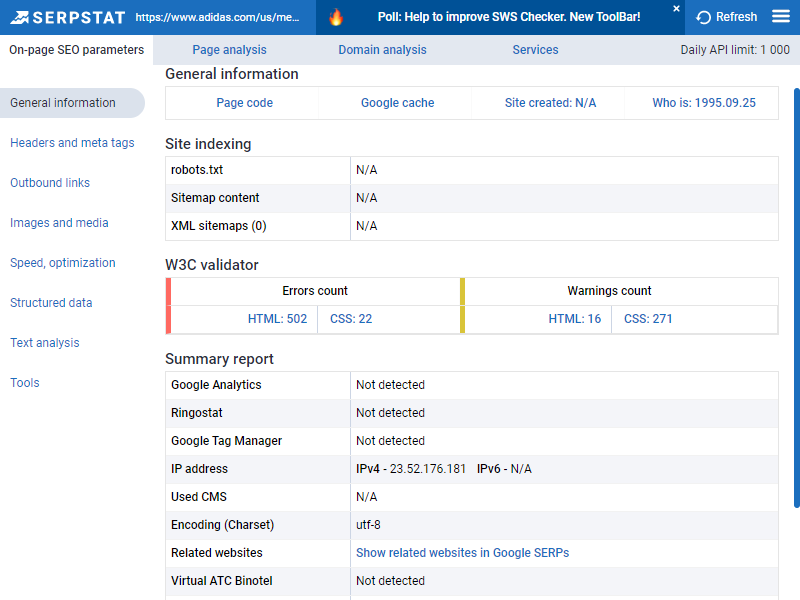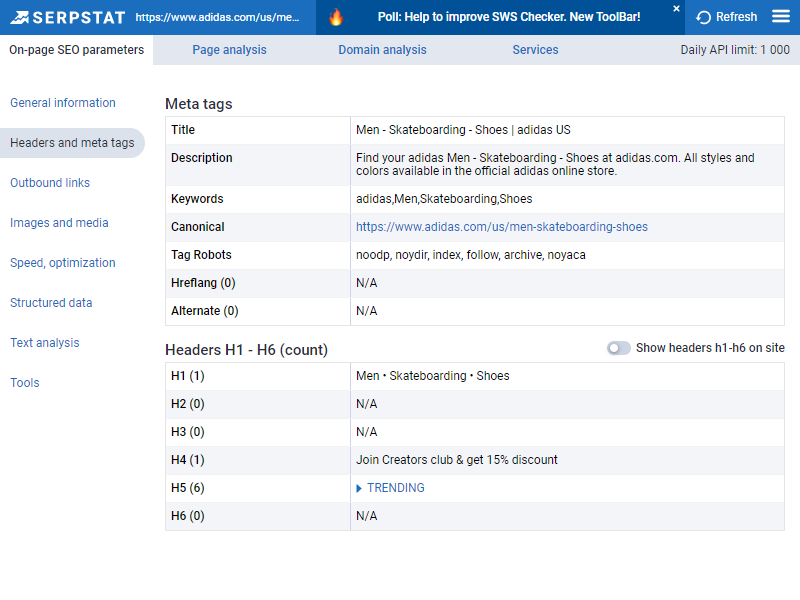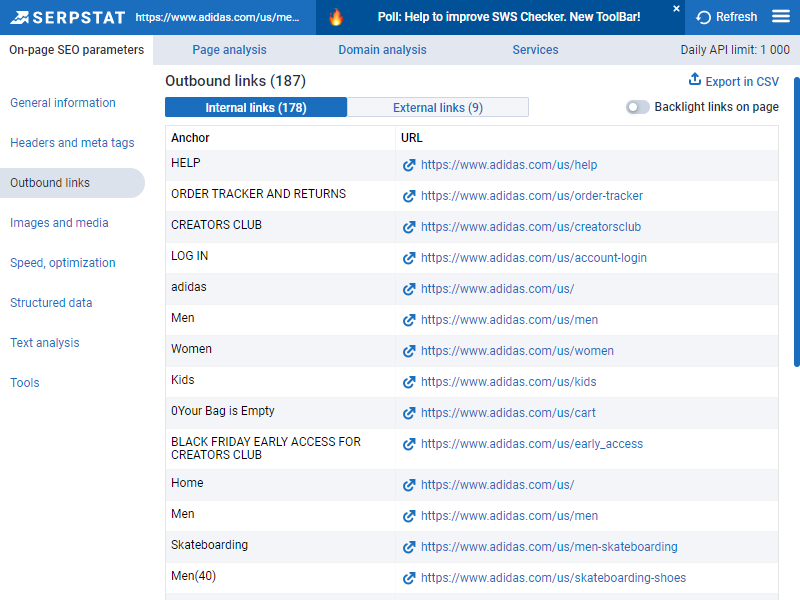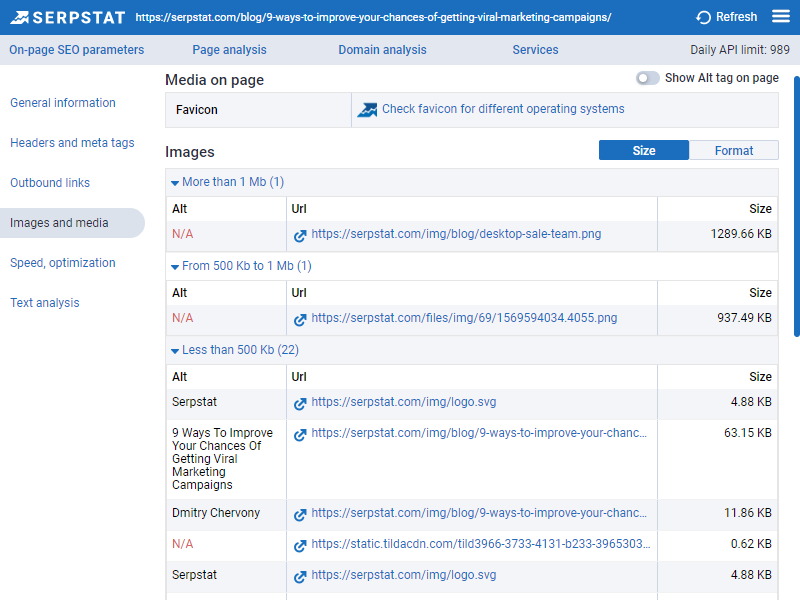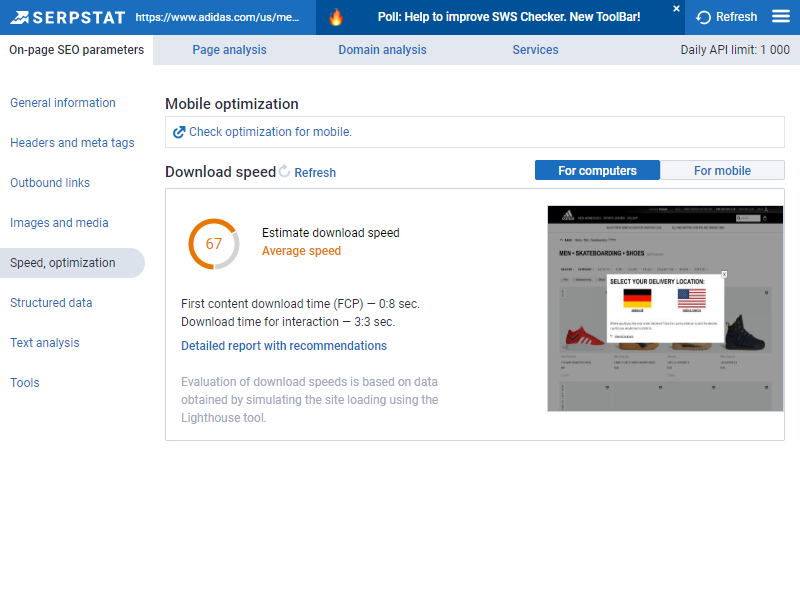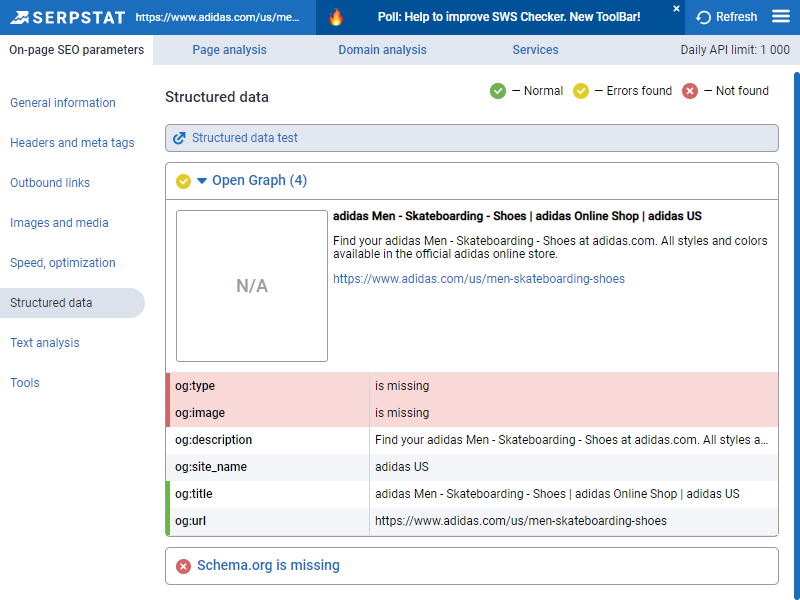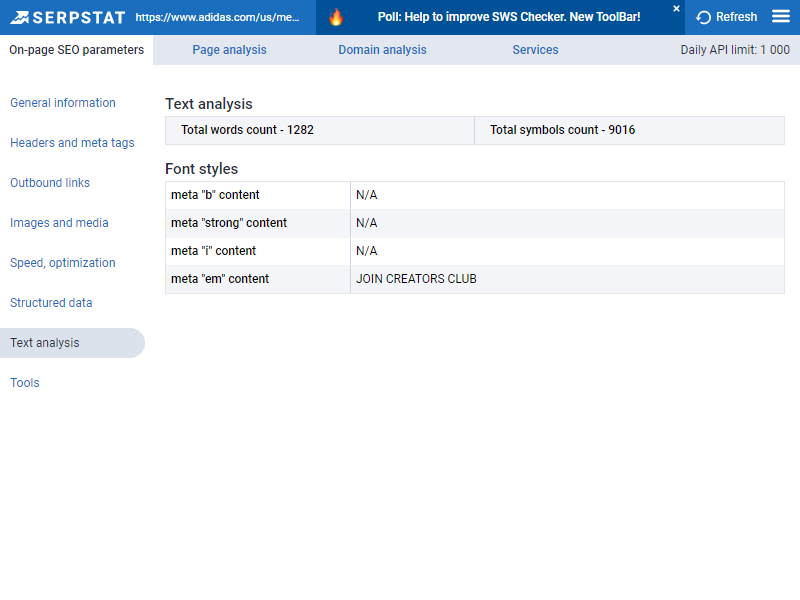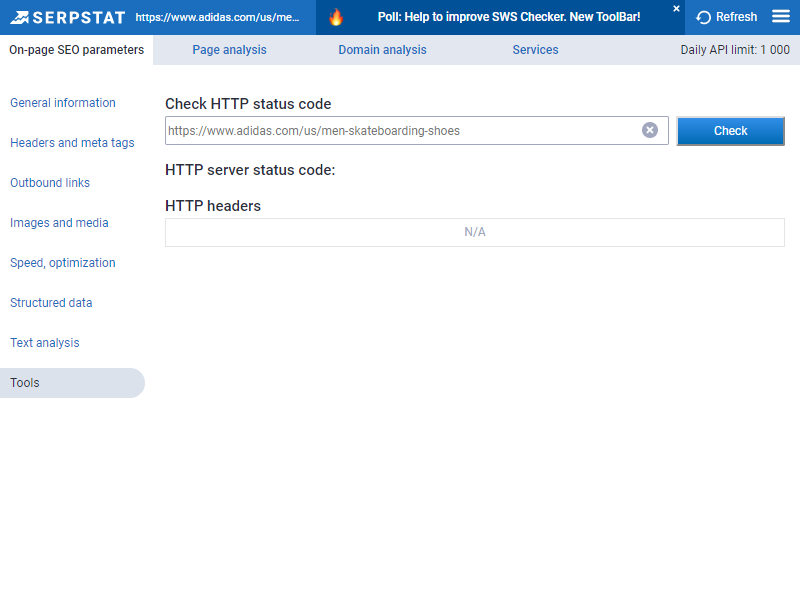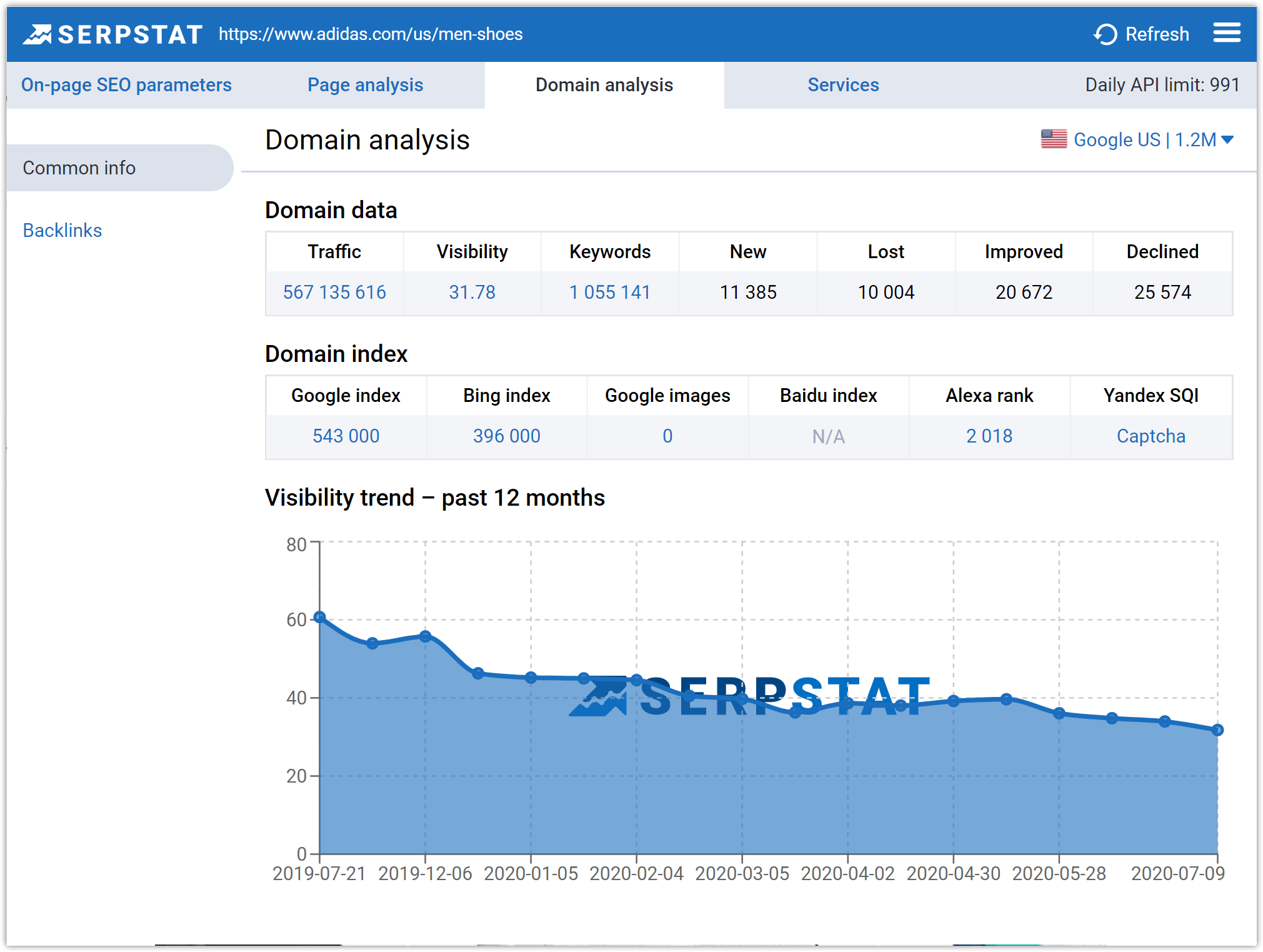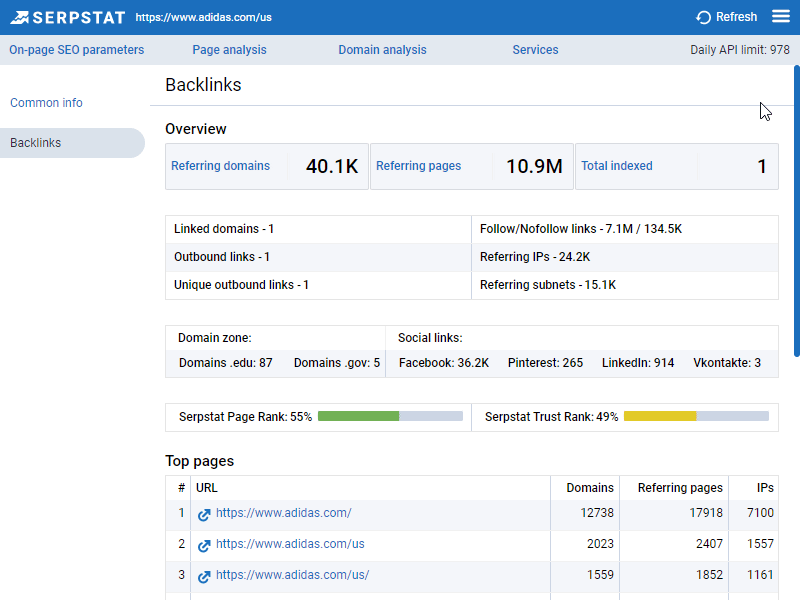Start Exploring Keyword Ideas
Use Serpstat to find the best keywords for your website
Updated Serpstat Website SEO Checker


Let's take a closer look at the information provided by the browser extension.
What's new?
Website SEO Checker changelog
- We added Backlink Analysis to reports in Domain Analysis and updated Backlink Analysis according to the new module.
- Fixed the broken link to the service for the report Top Pages.
- Fixed the lack of data in Top Pages.
- Corrected image counting for the value of Google Images.
- We fixed the problem of lack of data in the Site Indexing block for some sites.
- Fixed errors in determining anchors in some cases.
- Fixed a slider display for robots.txt content
- Minor style changes.
- now you can turn on the highlighting once and it will work on all pages until the user switches it off;
- next to the switches you can now see how each of the highlights on the page will be displayed;
- made a single-style backlight with a new title tree.
3. SWS Checker now opens on the last closed section/tab (if the page is analyzed).
4. Fixed missing translations.
5. Fixed robots.txt analysis for some sites.
6. Fixed the selection of some h1-h6 headers when the highlight was activated.
7. Corrected rounding of large numbers in tables.
8. Added a hint for h1-h6 headers that are hidden by styles (display:none).
9. Fixed image sorting by extension.
2. Removed preview for large sitemap.xml/robots.txt documents.
3. Fixed the ability to run an analysis if there are not enough limits for a full analysis.
4. Fixed word/character count analysis on pages.
5. Corrected the display of data to check Site created.
6. Fixed infinite loading in some cases.
7. Fixed Binotel code definition.
8. Fixed the definition of keywords/description in some cases.
9. Added the ability to enter a captcha for Yandex ICS.
10. Fixed incorrect URL reduction in the header and added a hint.
11. Fixed display of total number of h1-h6 headers.
2. Fixed no communication with server error on the Tools tab.
3. Fixed translation problems for some users.
4. Fixed the bug: Pinterest didn't show actual value.
5. Fixed the bug: tips for cropped URLs didn't display.
6. Corrected the image display in Open Graph markup.
7. Fixed displaying large values in the Backlinks section.
8. Fixed visual and translation errors in the search by region in the drop-down list.
2. We fixed the bug connected with incorrect work during the analysis on the SEO Parameters tab.
3. We fixed the display of data in the W3C validator if there is no data on the site.
4. We fixed the display of alternate and hreflang tags.
5. Minor corrections of styles and layout.
2. We added definition of the IP address of the analyzed site (IPv4 and IPv6).
3. We fixed a bug due to which the Refresh button updated data on several tabs at once.
2. Added a new section to the Settings and tools menu. Moved the autostart switch of the On-page SEO parameters tab there.
3. Added color tags for robots meta tag condition: noarchive, noindex, nofollow.
4. Added a new item: Related websites on the On-page SEO parameters tab.
5. We fixed a bug due to which the section Services and technologies (Built With) on the On-page SEO parameters tab was not displayed.
6. We fixed a bug in which some images were not displayed in the preview of the OpenGraph.
7. Fixed a bug with data cropping in the keywords table on the Page Analysis tab in Firefox.
8. Corrected styles and design.
- a switch appeared in the settings, disabled by default;
- autostart runs all analyzes of the "SEO-Parameters" tab when opening the extension window.
2. A new section appeared on the tab On-page SEO parameters - Site structure!
- OpenGraph layout data is available;
- contains a quick link to Google's micro-marking verification tool.
4. Updated registration / login tab.
5. Fixed errors while checking the availability of the Google Analytics code, Google Tag Manager.
6. Bing, Baidu, Google index and Alexa ratings are fixed.
1.1 The Domain Analysis tab is now divided into sections.
1.2 The following Backlinks sections are available:
- general information on the domain;
- site leader pages;
- referring domains chart.
1.3 For a full analysis of the section you will spend 3 limits. The total cost of the analysis is 10 limits.
2. Now you can select a region for Domain Analysis and Page Analysis!
2.1 We changed the appearance of the region selection on the Page Analysis tab.
2.2 We added region selection to the Domain Analysis tab.
2.3 Now you can select the default region in the extension settings;
2.4 We fixed such bugs:
- Firefox didn't show the background for the tabs when starting the analysis;
- the robots.txt preview was sometimes shown in the wrong encoding.
2. We fixed the error in loading the Where to start page when updating an extension or browser. Now the page is displayed once after installing the extension from the extension store.
2. Fixed missing background images on tabs.
3. Fixed a bug where the text / translations were not updated when updating the version.
2. We fixed a bug where the delete page didn't open.
3. We fixed a bug where the url was cut in the links to the Serpstat on the Page Analysis tab.
- Now, after starting the analysis, the data is loaded even when the extension is closed!
- Now you can run analysis for several tabs in one window at once!
3. Links in the extension are now open in background tabs, without switching and closing the extension window.
4. Removed the extra permissions that the extension requested during installation and upgrade.
2. The default language is changed to English.
3. Fixed bug with incorrect URL when working in multiple browser windows. Bugs with displaying sitemap.xml, robots.txt, charset have been fixed. Fixed bug with list styles when there are 0 items in the list.
4. The meta tag blocks and the H1-H6 headers in the SEO options tab are swapped.
5. The button for starting the download speed analysis has been fixed.
- You can navigate through the extension tabs while data is being loaded;
- Now the tabs are available immediately after starting the analysis. Data will be shown as it downloads.
- Data is now separated according to sections;
- Collected and fixed style errors;
- Improved the display of many sections, for example, separate tabs for images and for download speed with a completely new design.
4.Updated texts, elements and heading names, translations.
5. We fixed a bug with invisible facebook data.
6. Fixed the bug where the data for the canonical tag was not displayed.
7. Added the link to the service to the logo.
2. Mobile optimization is added.
3. The graph "Domain analysis" is accelerated.
4. The load time data has been updated. Switching between tabs is faster.
5. The API speed information in the profile and extension has been synchronized.
2. Visual preview of favicon on different devices has been added.
3. Content previews of the sitemap.xml and robots.txt files are available after clicking.
All features
On-page SEO parameters

Page analysis
1. Top-10 keywords by URL - the main indicators of keywords by which the page is ranked in the top 10 search results.
2. URL Analysis - SEO checker analyze the number of competitors of the page in the search results, keywords of the page and missed requests for which similar URLs are ranked in the top.
3. Detailed information - quick links to the most popular Serpstat reports for more in-depth analysis. Reports on the modules Domain Analysis, SEO-analysis and PPC-analysis are available.
Domain analysis
Services
Serpstat services:
1. PPC Website Analysis: keywords, competitors, domain comparison, search ads, landing pages.
2. SEO Rank Tracker: SERP Rank, SERP History, competitors, landing pages.
3. Keyword Analysis: overview, competitors, top pages.
4. Backlink analysis: Overview, Top Pages, Referring Domains, Referring pages, Outbound links, Competitors
5. Other features: Site audit, submit page for audit, checking keywords, clustering, and text analysis.
6. Serpstat features: Serpstat features, blog, prices, Home page
Settings menu
In the menu you will find:
1. Daily API limits - the number of requests that you can make in accordance with your pricing plan.
2. Interface language - menu for selecting the language of the SEO checker extension interface. Available in Russian and English.
3. Settings and tools.
4. Profile data: your API token and Serpstat user ID.
5. Button to contact Serpstat support.
6. Queries history.
7. Extension changes history - changelog.
8. Button to sign out and clear history.
Access and limits
For owners of free accounts: 100 requests per day and 1 request every 5 seconds.
For owners of paid accounts: 1000 requests per day and 1 request every 5 seconds.
For more information, fill out the form at the end of the article, and we'll tell you about the latest news of our service, help you select the appropriate tariff and answer any questions.
Installing the checker
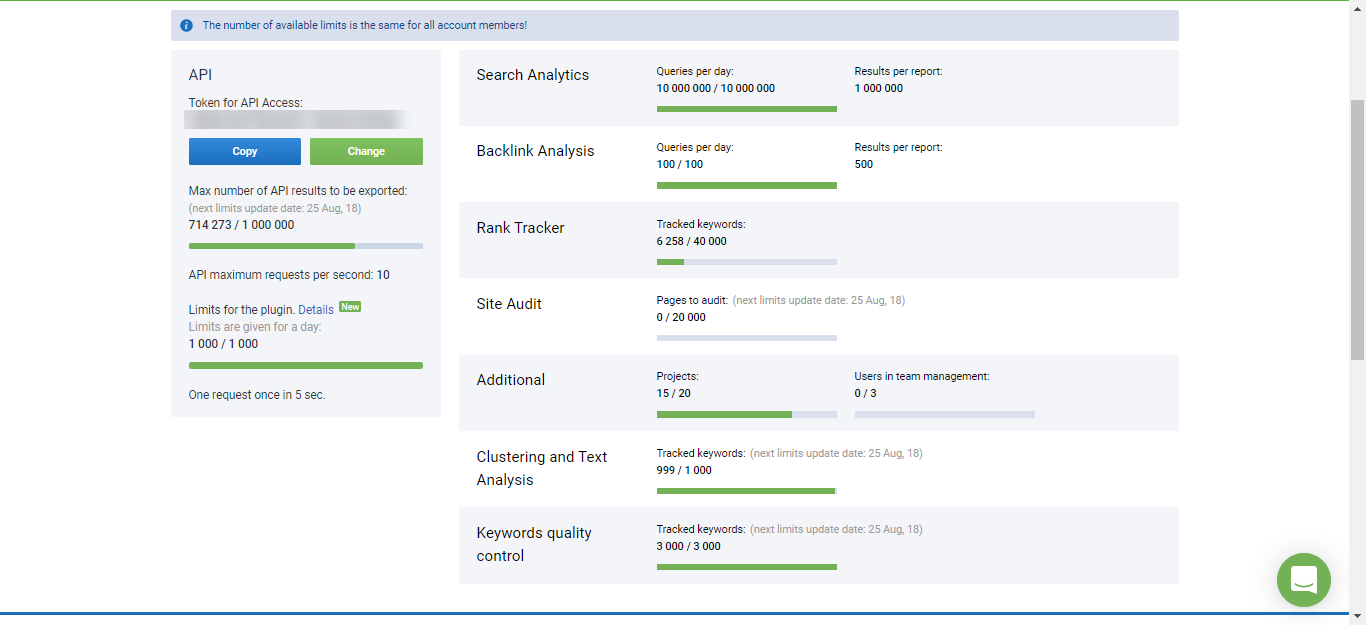
Speed up your search marketing growth with Serpstat!
Keyword and backlink opportunities, competitors' online strategy, daily rankings and SEO-related issues.
A pack of tools for reducing your time on SEO tasks.
Recommended posts
Cases, life hacks, researches, and useful articles
Don’t you have time to follow the news? No worries! Our editor will choose articles that will definitely help you with your work. Join our cozy community :)
By clicking the button, you agree to our privacy policy.