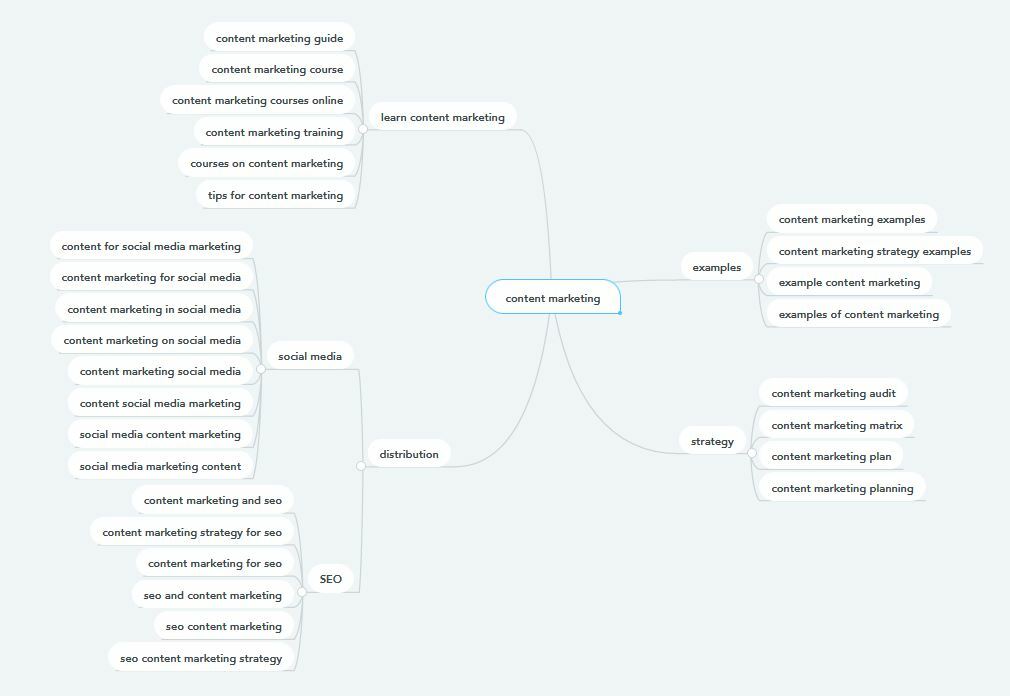Start Exploring Keyword Ideas
Use Serpstat to find the best keywords for your website
Information architecture: How to build up silos using Serpstat and WordPress
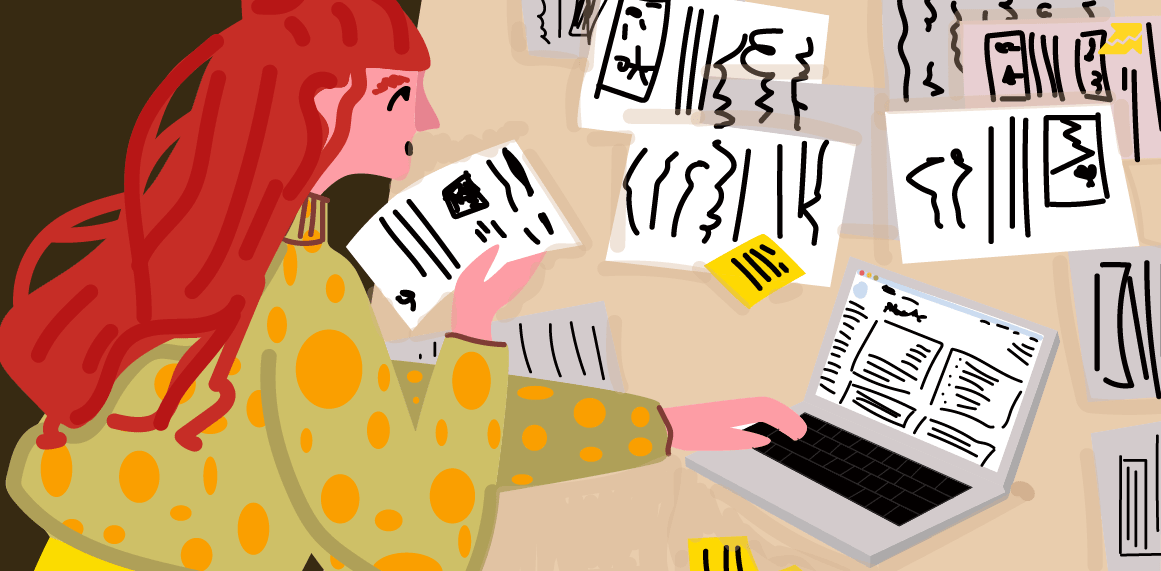
Don't worry, it's not your fault. The reason is missing information architecture. The problem is that a more sophisticated page structure doesn't seem to offer any advantage for a smaller site. But when websites are getting bigger and have a lot of content, such a page structure is mandatory.
But a well-structured page offers even more benefits: Did you know that a good page architecture can have a positive effect on the ranking of your pages in search engines?
What is information architecture?
Why is information architecture important?
Better rankings in search engines
But good information architecture is not only about indexability. It also gives search engines context, so they understand what your individual articles and your entire website are about. The right term is semantic search.
Another advantage of a well-structured website is that PageRank spreads better across your site. This means that PageRank from external links will flow to all related pages due to the logical structure of your website, helping you to get better rankings on search engines.
Better user experience
Thematic positioning
Through the logical structure of your page, your core topics are easily visible to your page's visitors at first sight.
But thematic positioning helps not only users but also you. When you write and publish new articles, there's always a relation to your core topics, keeping you from drifting apart.
Okay, by now you have understood that your information architecture is important. But how do you build such architecture?
How to build information architecture
Step 1: Do a detailed keyword research
Think about what your goal is to collect a basic set of phrases. Selection of keywords using Serpstat keyword selection is as follows:
Enter key phrases that describe your site, what products you offer, what services you provide into the search field, and select the region. Then navigate in the left sidebar to the navigation point Keyword research > SEO research > Keyword selection.
The following screen shows the results for the phrase content marketing:


- Phrases with incorrect spelling
- Toponyms (in my case location doesn't really matter)
- Phrases that include words like agency, jobs, and insurance, which doesn't match the search intent I'm targeting
Serpstat has another useful tool called Clustering that allows you to group the phrases by their meaning. To do this, select all keywords and copy them to your clipboard or export them as a CSV-file. Then select Tools > Clustering from the menu on the left and create a new project.

- Search Engine: Google
- Country: United Kingdom
- Strength: Strong
- Cluster type: Strong
If you want to learn more about how to properly configure and use this tool, you should read the article on clustering.
In the last step, import the exported keywords from the keyword selection and press the start button:

- content marketing course
- content marketing plan
- content marketing strategy
- content marketing seo
- content marketing blog
- content marketing b2b
- content marketing examples
- content marketing for social media
These query clusters will help me to formulate the main features of content marketing that my target audience is interested in. Those are a perfect basis to build silo pages and will give me an idea for the future names.
If you plan to build information architecture with more depth, you can repeat the process of keyword research and clustering for your biggest clusters to get a deeper understanding of the search intent.
Now you have a general list of search queries for your keyword and the terms that are most often searched for in combination with it. Group the collected queries by meaning in any mind mapping tool of your choice:
Step 2: Build individual silo pages
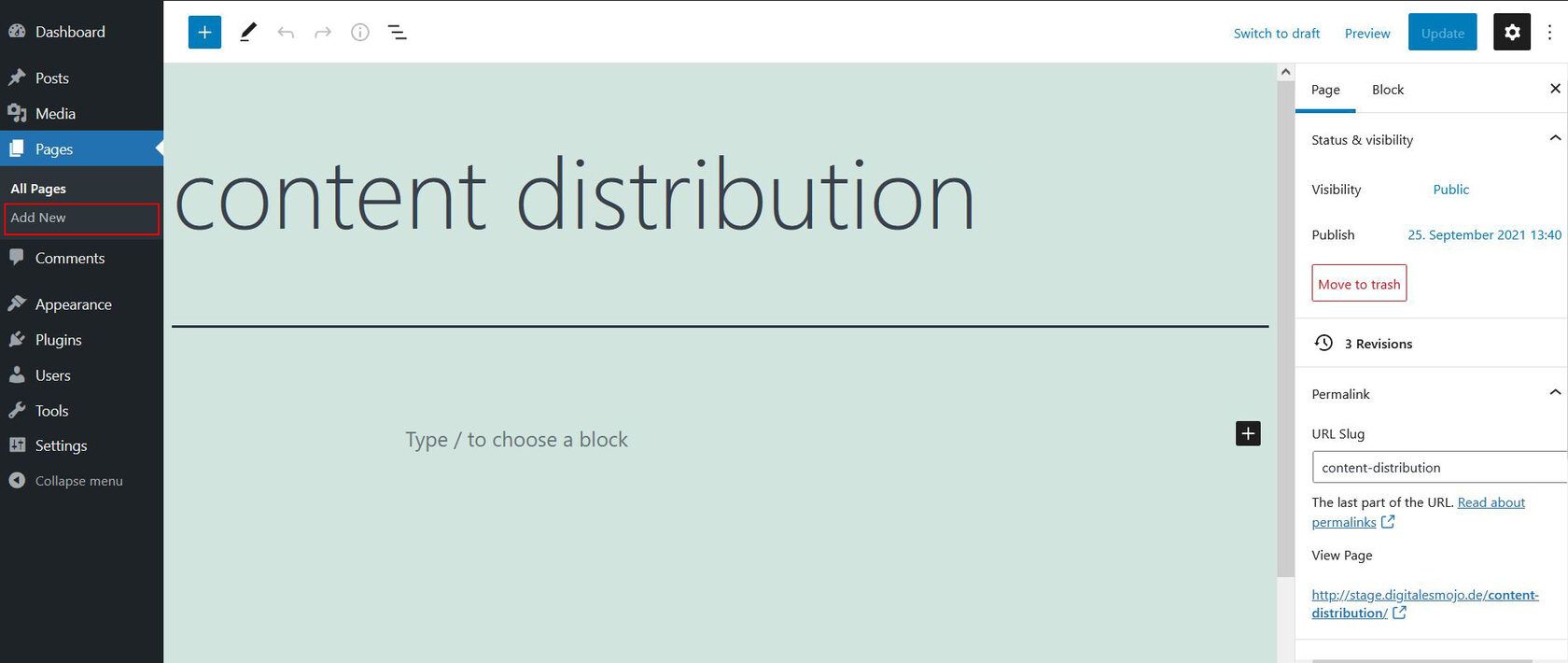
- The default category pages are classified as thin content by Google because they don't contain unique content. The chance to rank in the SERPs with these pages is extremely low.
- Category pages are usually highly valuable pages for building backlinks. Backlinks on category pages do not only have a positive impact on the particular page, but also on all the pages that lie below them. However, it is difficult to build links with the standard category pages because they are not very attractive.
- The breakdown of categories into numbered pages is not effective in terms of link juice distribution.
- An H1-Headline containing your main keyword
- A short introduction
- One paragraph as a teaser for each post or subcategory, including a call to action
- A post grid that lists all posts or subcategories again
Step 3: Decide on a permalink structure
Option 1: You use a simple permalink structure that only contains the post name: https://www.yourdomain.de/yourpost/
Find the permalinks options page in the settings:
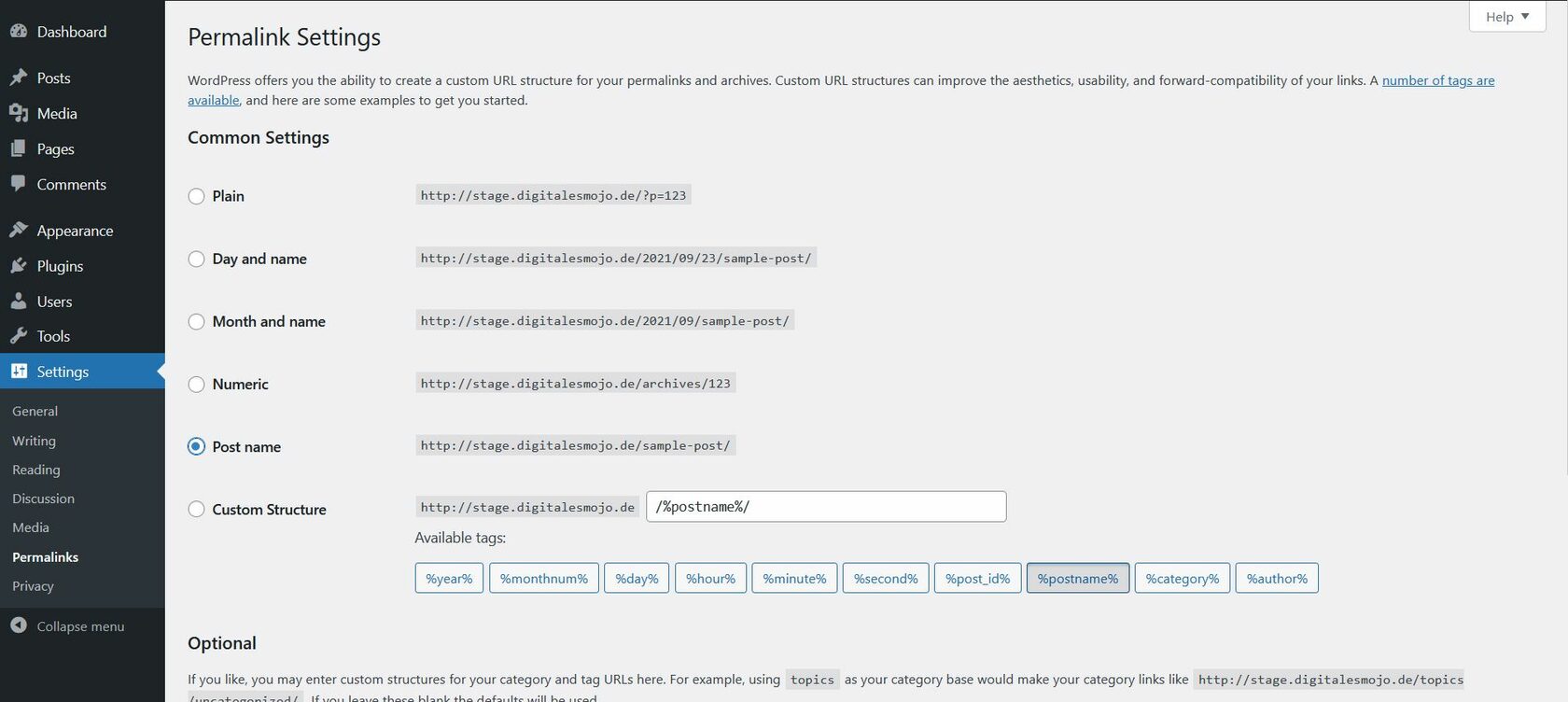
Notice: Be careful when making changes to your permalink settings. If you already have posts on your site, changing the permalinks without setting redirects may result in a drop in rankings and traffic.
I recommend this simple option for the following reasons:
- Your permalinks are shorter.
- If you change the URLs of individual silo pages, the path of all subpages will not change.
- You don't need any additional plugins, complicated URL rewrites, and so on.
There are several ways to build a page structure with nested URLs on WordPress. This one is the simplest in my opinion:
Find the permalinks options page in the settings:
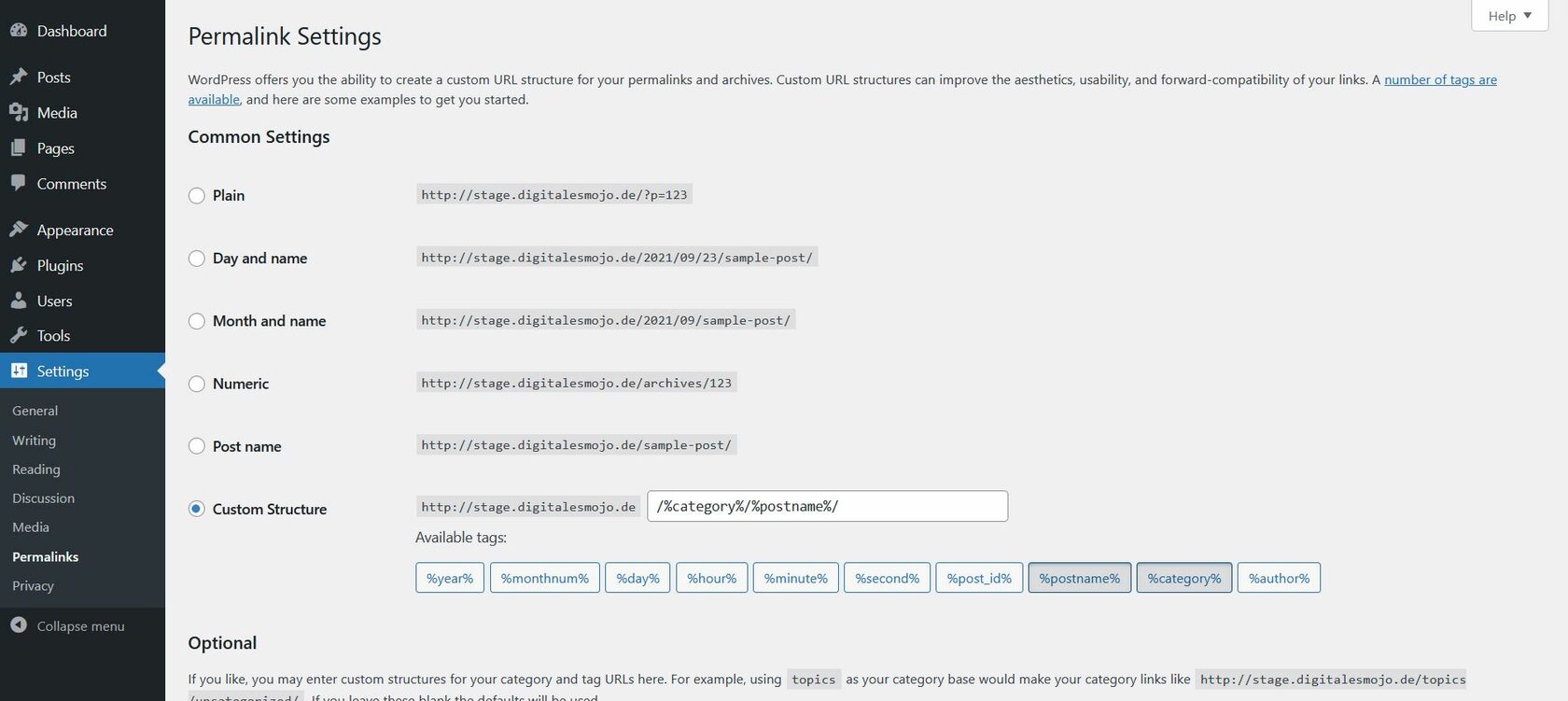
To make both of these options work, we use a small glitch on WordPress that causes pages to overwrite categories with the same URL. To do this, first, build your page structure using WordPress categories. Then simply rebuild your category structure with pages, using the Parent Page widget on the right side:
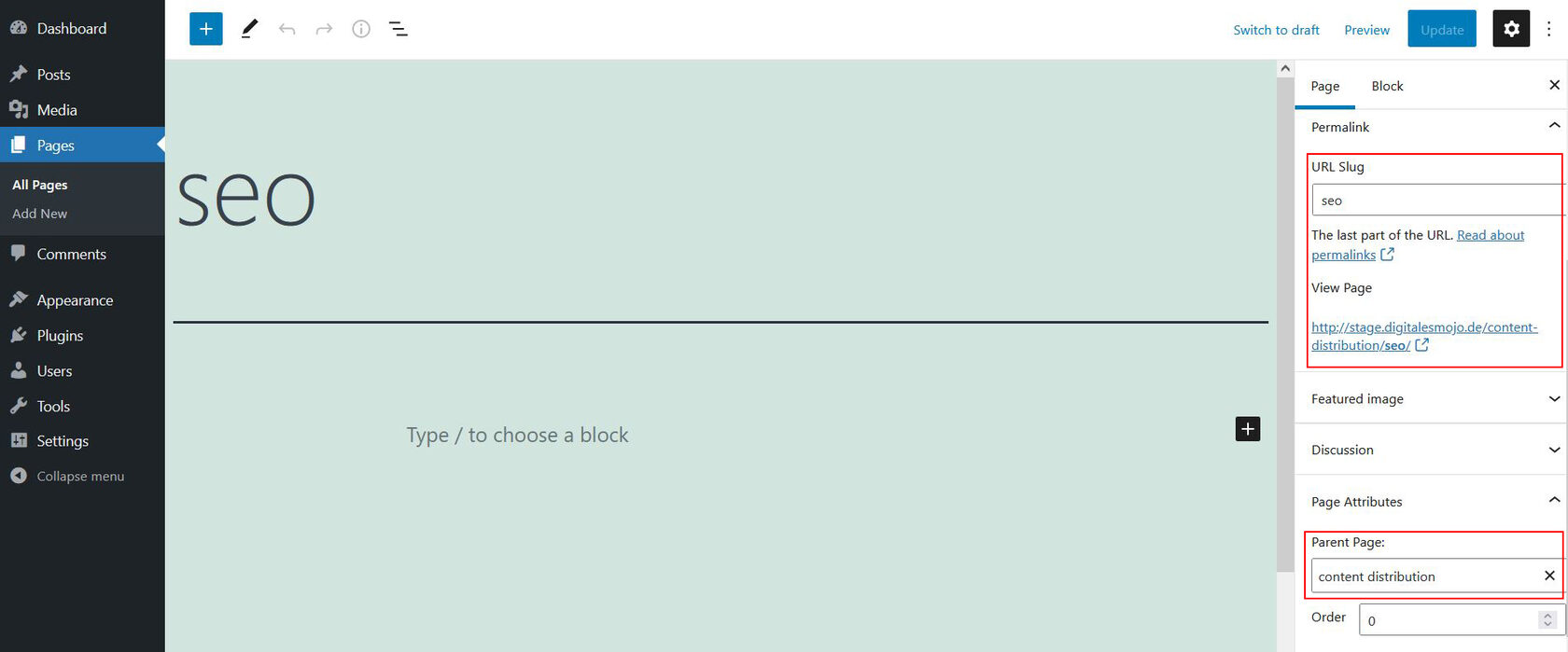
If you followed all the steps and hit https://www.yourdomain.de/yourcategory/ or https://www.yourdomain.de/yourcategory/maybeanothercategory/ you will end up on your created pages now instead of your categories.
Step 4: Build the internal linking
Your silo pages should each contain links to all related subpages. The subpages should link back to the silo pages. If you have set up your silo pages as I described in step two, your subpages are already linked to the silo pages. This means that you only need to link from the subpages back to the silo pages.
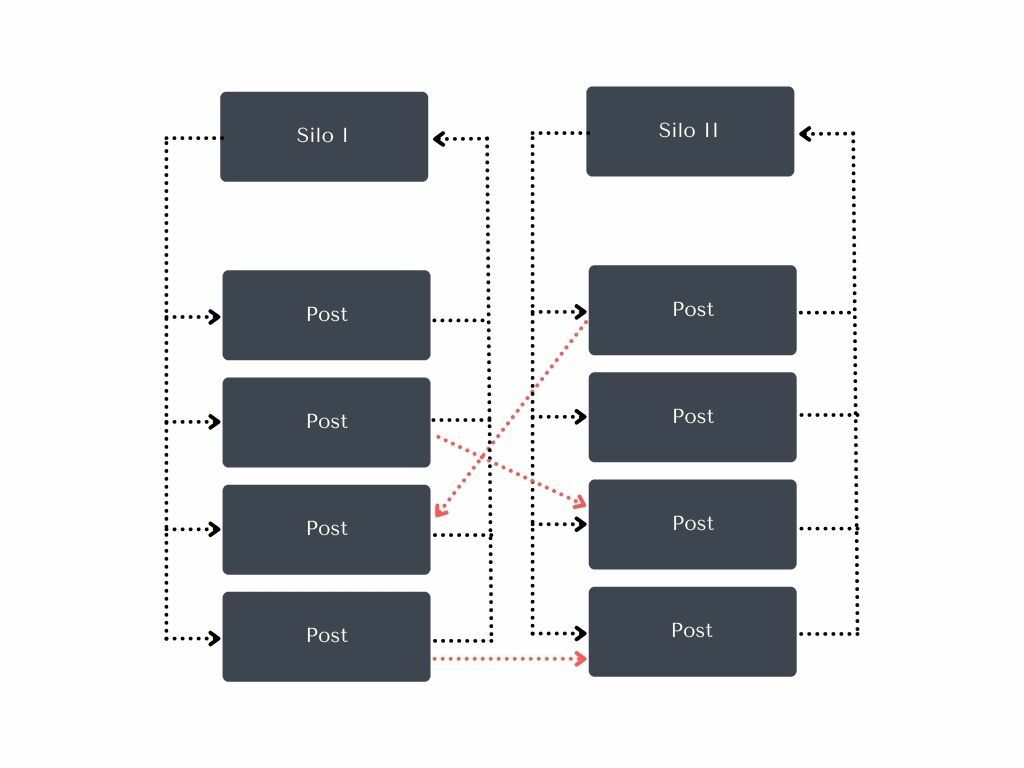
Conclusion
- Plan your information architecture by doing keyword research and grouping your keywords
- Build customized silo pages for your categories and subcategories
- Decide on a permalink structure
- Put links between silo and subpages (and additionally to other pages, when it makes sense)
Finally, the crucial question: How important is your information architecture for SEO? Is it worth the effort?
In general, for small websites the impact of information architecture on rankings is low. When websites are getting bigger and have more pages and internal and external links, the benefits for your SEO can be significant, because the value of each backlink is spreading better across the site. Nevertheless, it is better to start with a clean structure right away: Changing the architecture of larger sites always comes with the risk of losing rankings and traffic. You can save yourself blood, sweat, and tears by doing it right from the beginning.
Speed up your search marketing growth with Serpstat!
Keyword and backlink opportunities, competitors' online strategy, daily rankings and SEO-related issues.
A pack of tools for reducing your time on SEO tasks.
Discover More SEO Tools
Backlink Cheсker
Backlinks checking for any site. Increase the power of your backlink profile
API for SEO
Search big data and get results using SEO API
Competitor Website Analytics
Complete analysis of competitors' websites for SEO and PPC
Keyword Rank Checker
Google Keyword Rankings Checker - gain valuable insights into your website's search engine rankings
Recommended posts
Cases, life hacks, researches, and useful articles
Don’t you have time to follow the news? No worries! Our editor will choose articles that will definitely help you with your work. Join our cozy community :)
By clicking the button, you agree to our privacy policy.