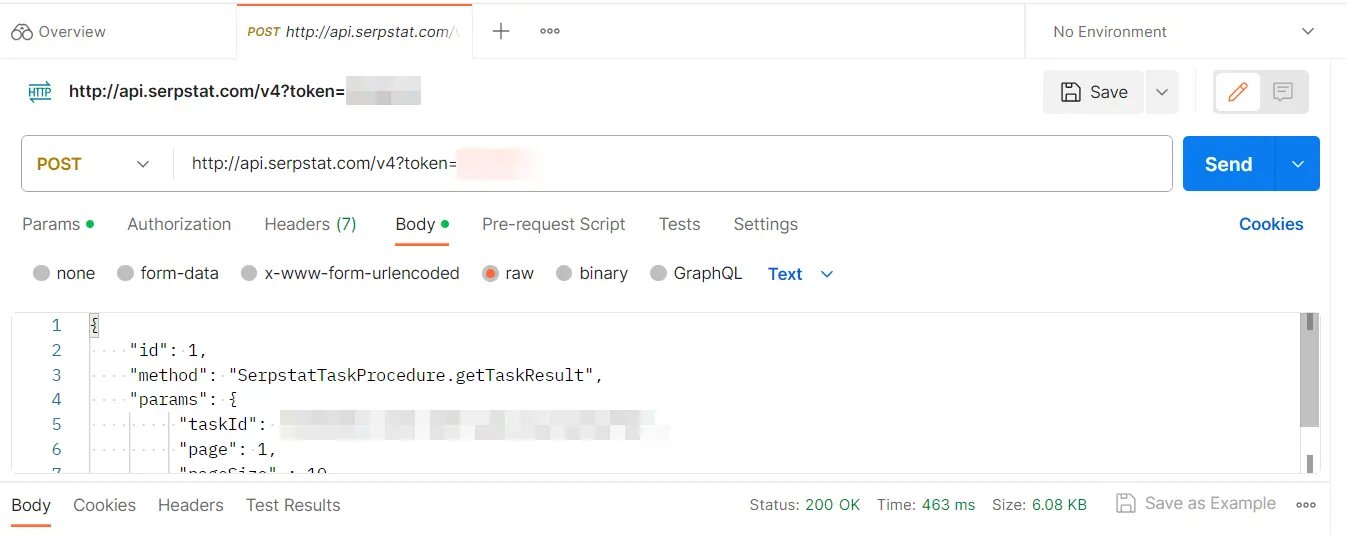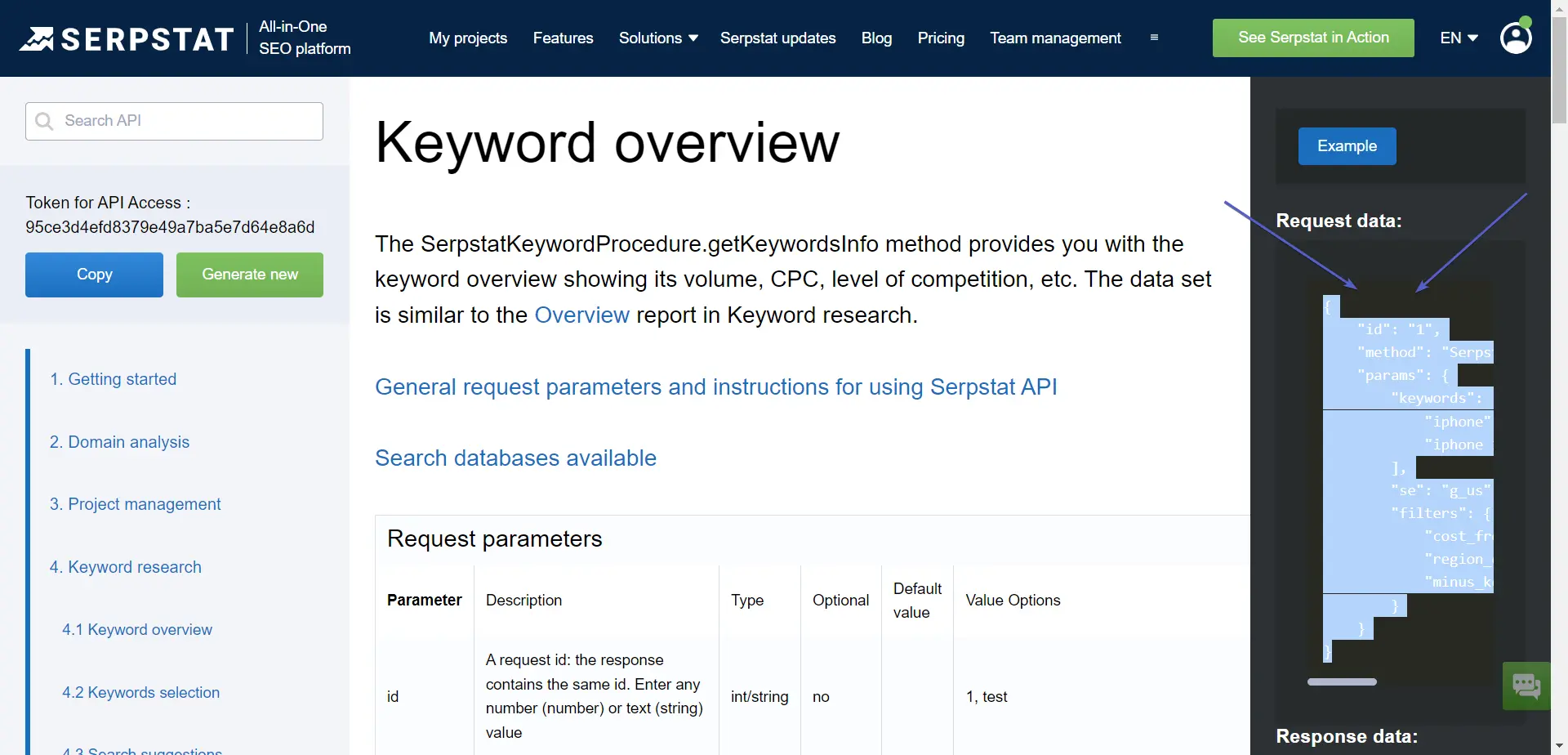Start Exploring Keyword Ideas
Use Serpstat to find the best keywords for your website
How to Accomplish a Keyword Research in 10 Minutes
And a Few More SEO Cases with API


SEO experts need tools for tasks like keyword research, internal linking setup, and SEO indicator analysis. Today, we will talk about API, which can become an excellent SEO assistant to automate routine tasks. According to our observations, API saves 23 hours per month. Now calculate how much your specialist's hour costs and how much you'll save. Let's see how to use it in keyword research :)
API and its advantages
If you need a quick analysis of a large amount of SEO data, then the Serpstat API is the perfect solution. API stands for Application Programming Interface. It’s a set of rules that allows different software applications to communicate with each other.
Source: Geeksforgeeks
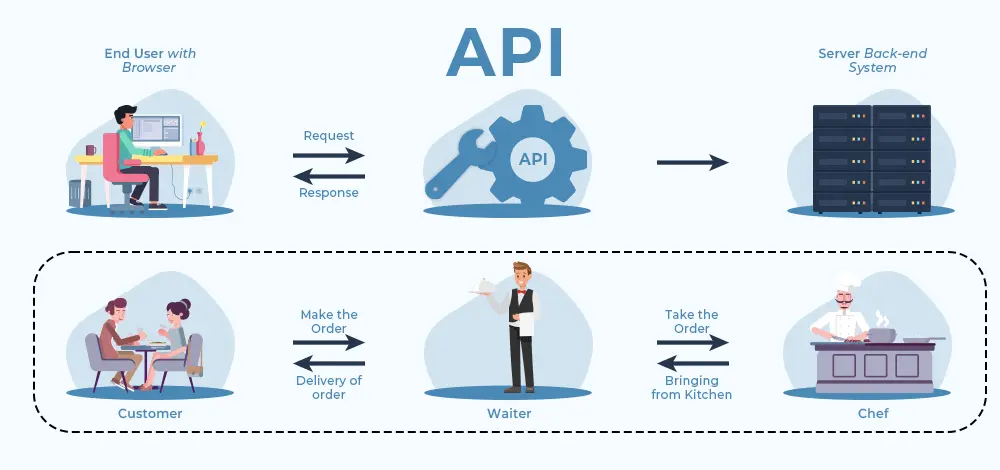
API's advantages include checking results in seconds, fast analysis, and finding unusual solutions. All the functions are at your fingertips, from analyzing a single site to scanning involving complex estimates.
The Main Advantages of Using API for Keyword Research
Keyword research, a cornerstone of effective SEO and content marketing, entails mining and observing specific words and phrases while seeking information through search engines. This intricate process delves into comprehending key facets such as search volume, competition levels, and the relevance of these keywords to your business line.
Pursuing the perfect keywords empowers businesses to fine-tune their website content and guides your digital content strategy toward optimal visibility and relevance in the online landscape.
These benefits make API a powerful tool for SEO and keyword research:
- You can get batch data on multiple domains, URLs, and keywords.
- API can increase the quantity and breadth of data for analysis.
- There are convenient filters to sort the received data to make analyzing faster and easier.
- Specific Serpstat API methods can semantically connect keywords with SERP listings.
- Serpstat API access to a massive and continuously updated keyword database.
- A single API request can return data for 1,000 keywords, allowing you to get data for a long list of keywords quickly.
- API can be integrated with other tools for more comprehensive data analysis.
- There are a lot of training materials on working with functionalities.
How to use Serpstat API in Postman
Let's start with a simple case — the keyword overview showing its volume, CPC, and level of competition. This will be useful, for example, to check a few seed keywords in one go.
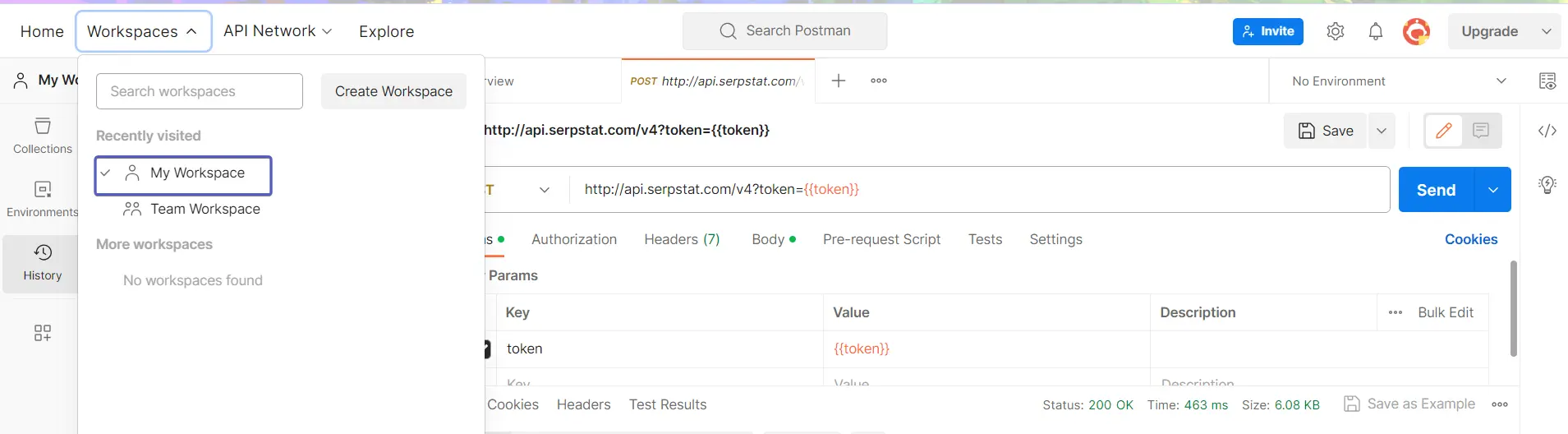
You can provide the list of seed keywords, set positions to 20, and specify additional filtering, sorting, and negative keyword options to save your credits and get only relevant results.
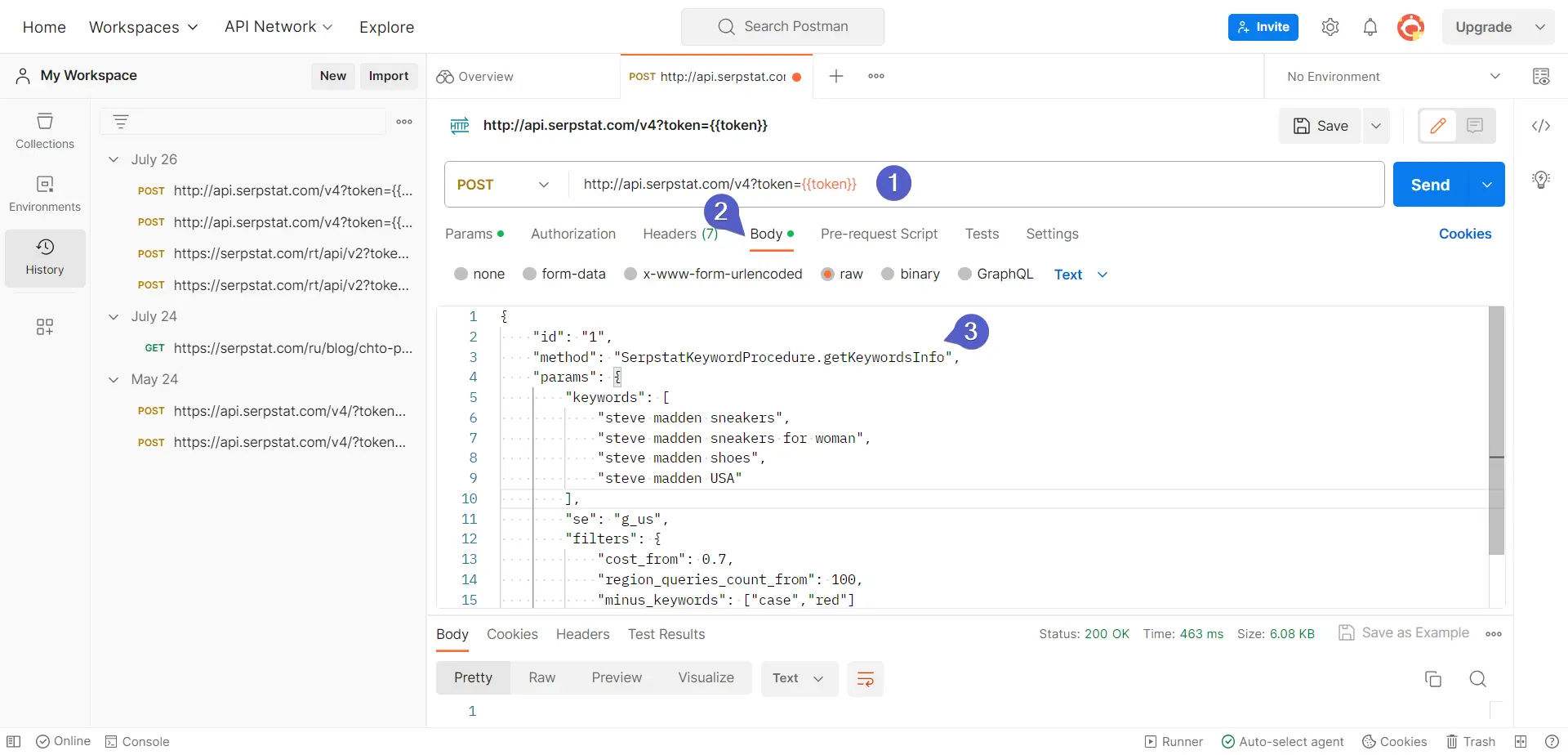
This is an example of my request:
{
"id": "1",
"method": "SerpstatKeywordProcedure.getKeywordsInfo",
"params": {
"keywords": [
"steve madden sneakers",
"steve madden sneakers for women",
"steve madden shoes",
"steve madden USA",
"steve madden buy online"
],
"se": "g_us",
"filters": {
"cost_from": 0.2,
"region_queries_count_from": 20,
"minus_keywords": ["store","high heels", "men"]
}
}
}
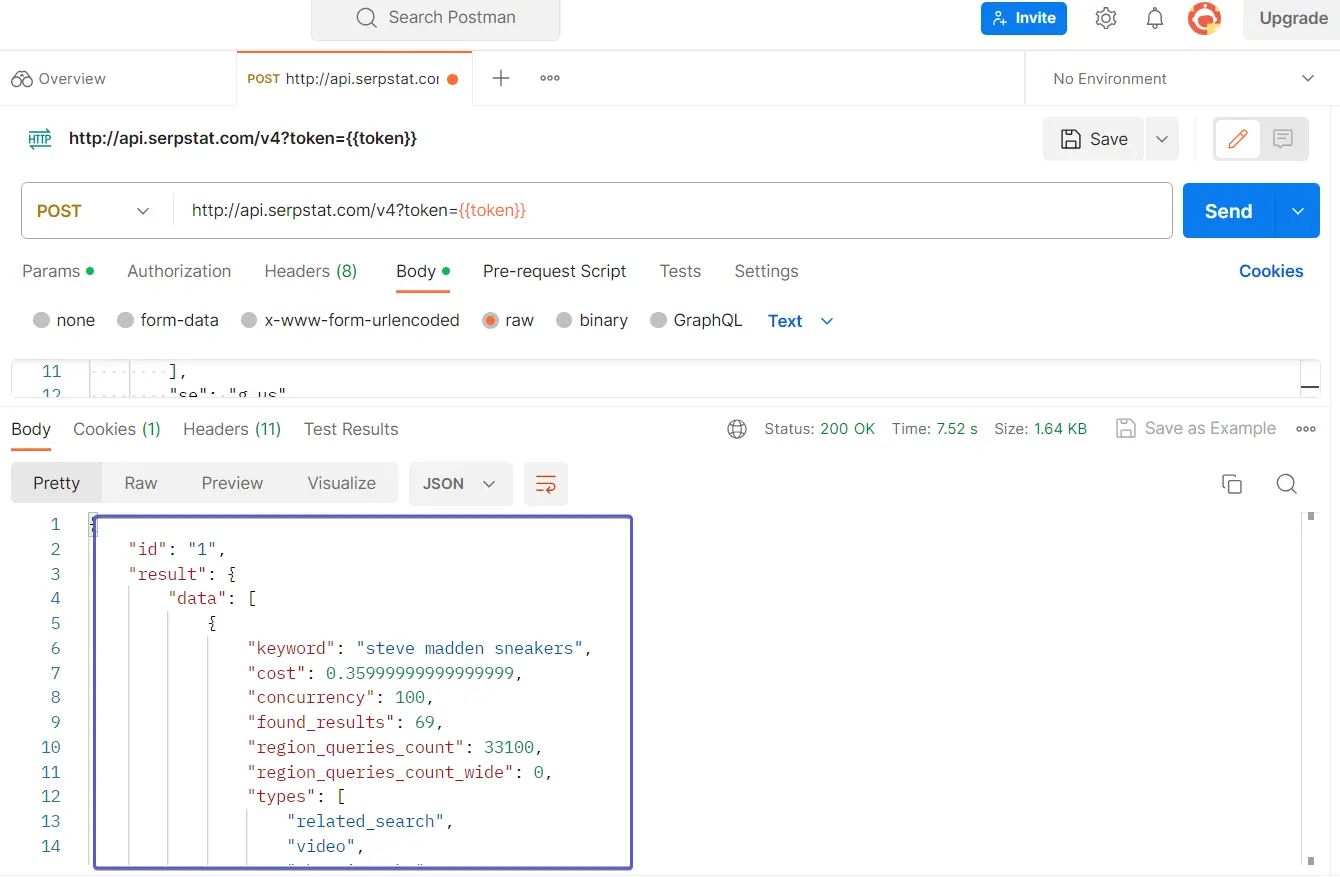
In case your request was successful, you’ll get similar results. The most common causes of errors are:
"{
""id"": null,
""error"": {
""code"": -32700,
""message"": ""Parse error"",
""data"": {}
}
}"
"{""id"": ""1"",
""error"": {
""code"": 32009,
""message"": ""Not valid parameter \\'keywords\\'.
There must be a minimum of 1 items in the array"",
""data"": {}
}
}"The .getKeywordsInfo method will help you to analyze the difficulty and competition level, as well as the number of results to choose the most effective seed keywords.
Serpstat is a platform for SEO, SEM, rank tracking, audit, backlink analysis, keyword research, and more.
Get a quick overview with Serpstat 7-day trial!
Start your trial!How to collect a keyword list in 10 minutes?
While keyword research is often perceived as time-consuming, there are streamlined approaches. Here's a quick guide to effective keyword research:
- Define your core topic
- Generate relevant keyword ideas
- Evaluate search volume and competition
- Focus on long-tail keywords
- Continuously monitor and optimize your keyword strategy.
Once step #1 is completed, various methods can be used to generate keyword ideas.
- Analysis of direct competitors' site
- Brainstorm, thinking about your target audience or even using ChatGPT
- Using keyword research tools like Google Keyword Planner or Serpstat.
All these methods are widely applicable and effective; however, they require much time. Therefore, we created a faster way, using the add-on for Google Spread Sheets.
- using the domain_keywords method
- using the domain_intersection method.
Note: You can also use the .getUrlKeywords method to return keywords for the list of URLs that rank in Google's top 100 search results.
We will use the Domain_keywords method in the Spread Sheet add-on, driven by Serpstat API v4. Here is a detailed screencast:

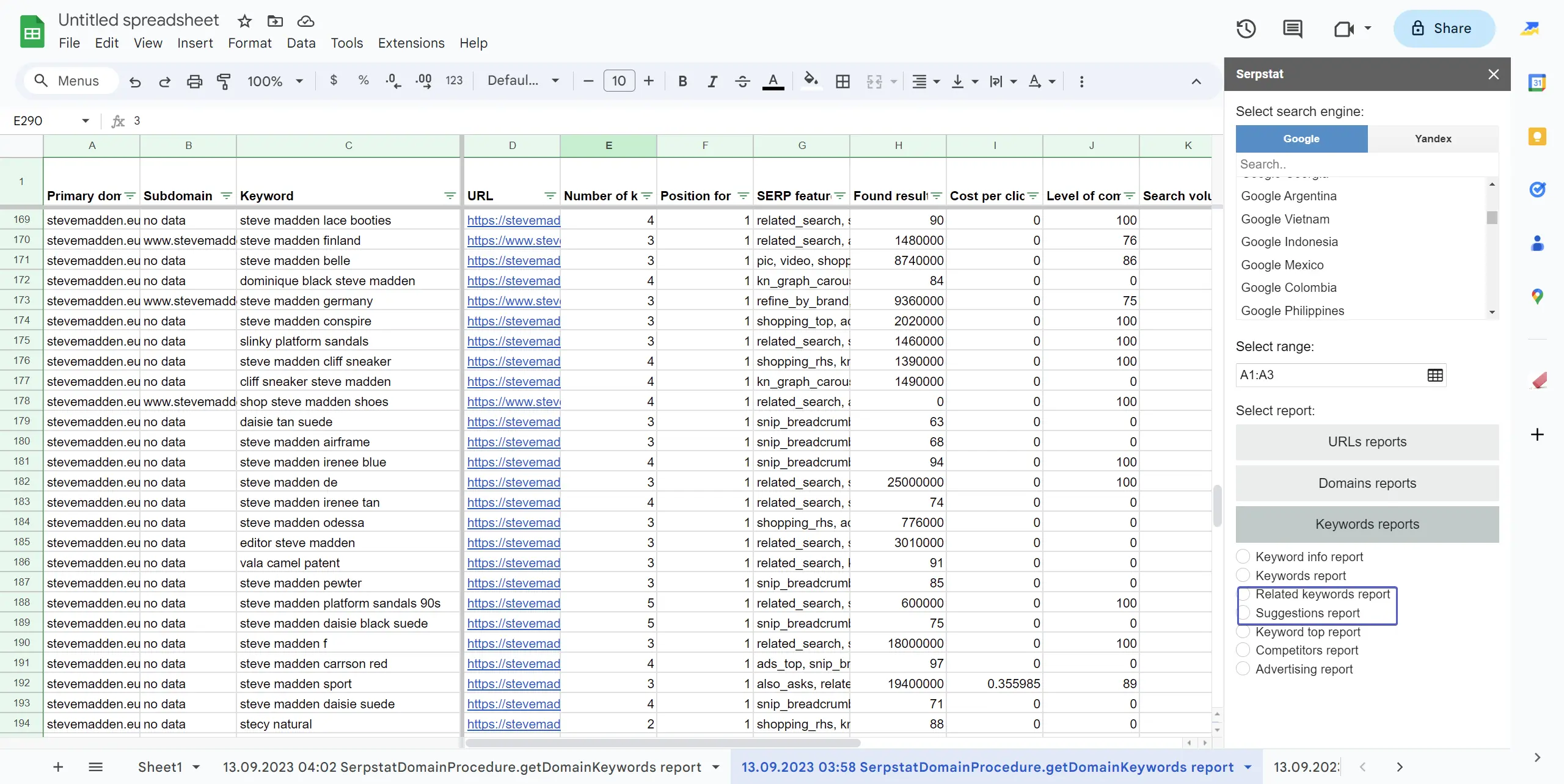
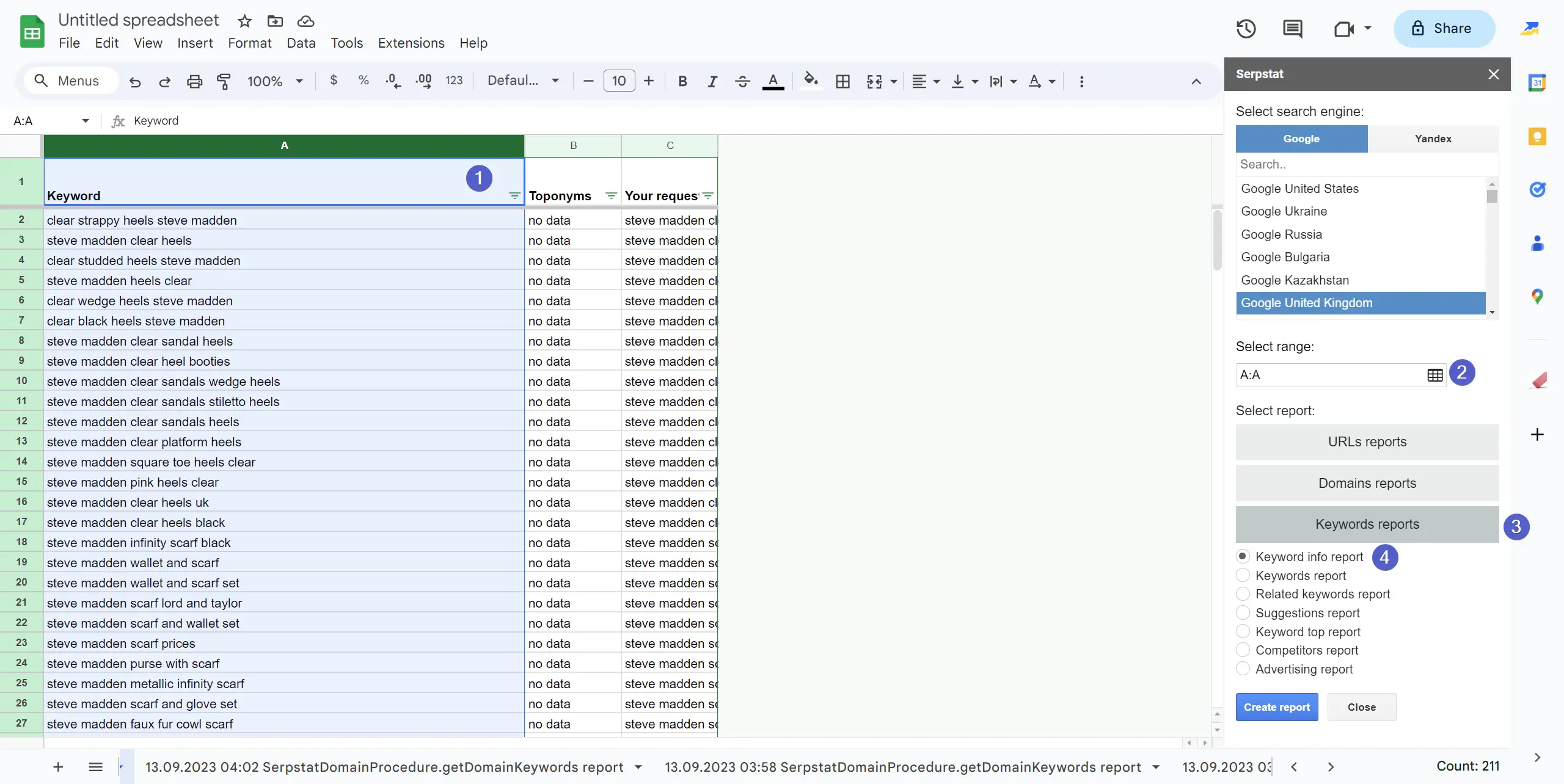
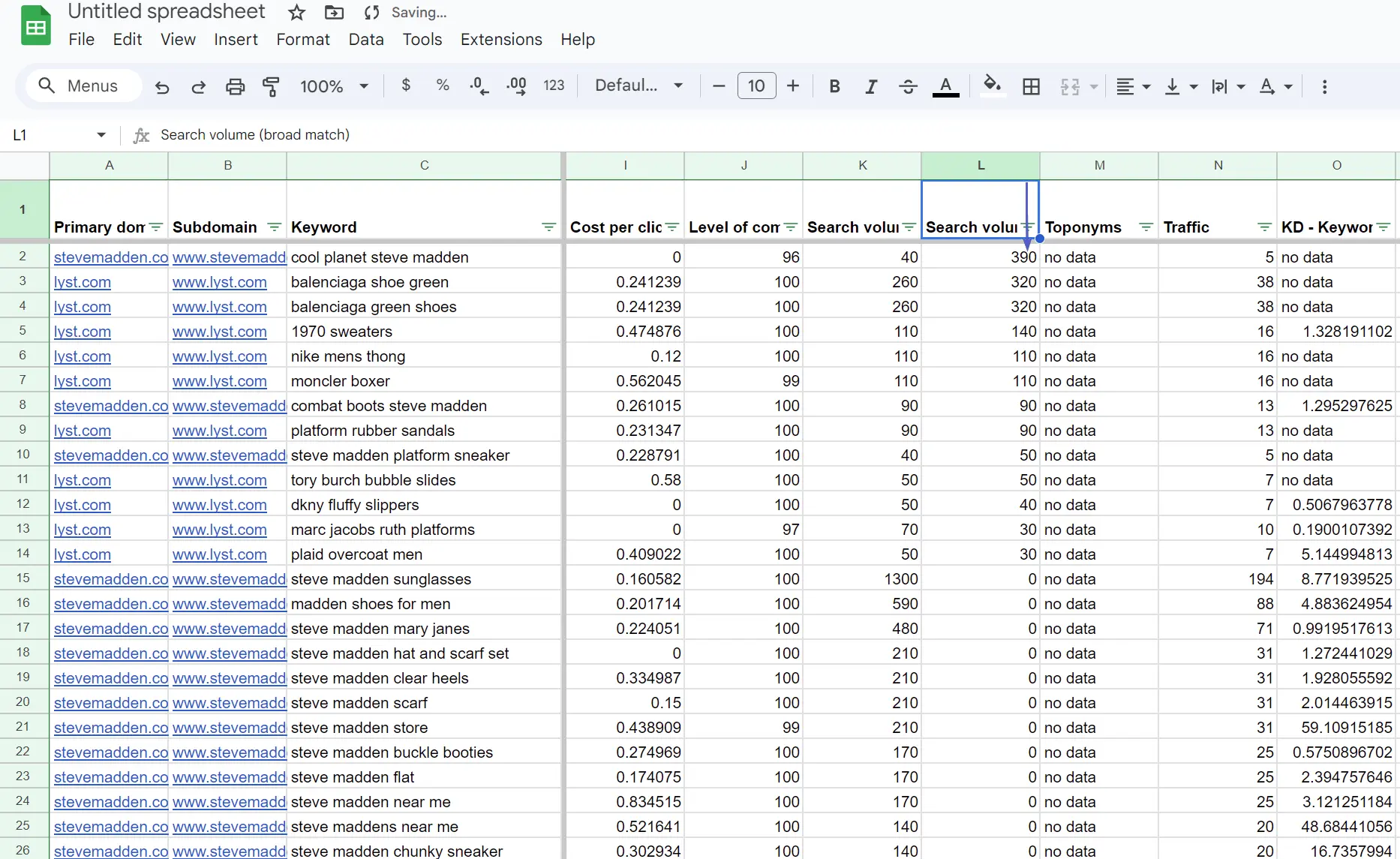
The competitiveness gauge indicates the degree of challenge one would face when striving to progress with a particular keyword, with a maximum score of 100%. As more domains incorporate this keyword into their advertising campaigns, the level of competition escalates accordingly. It's important to note that this metric undergoes monthly updates.
It is a valuable indicator, particularly pertinent to E-commerce endeavors, as it illuminates the intensity of competition surrounding specific keywords.
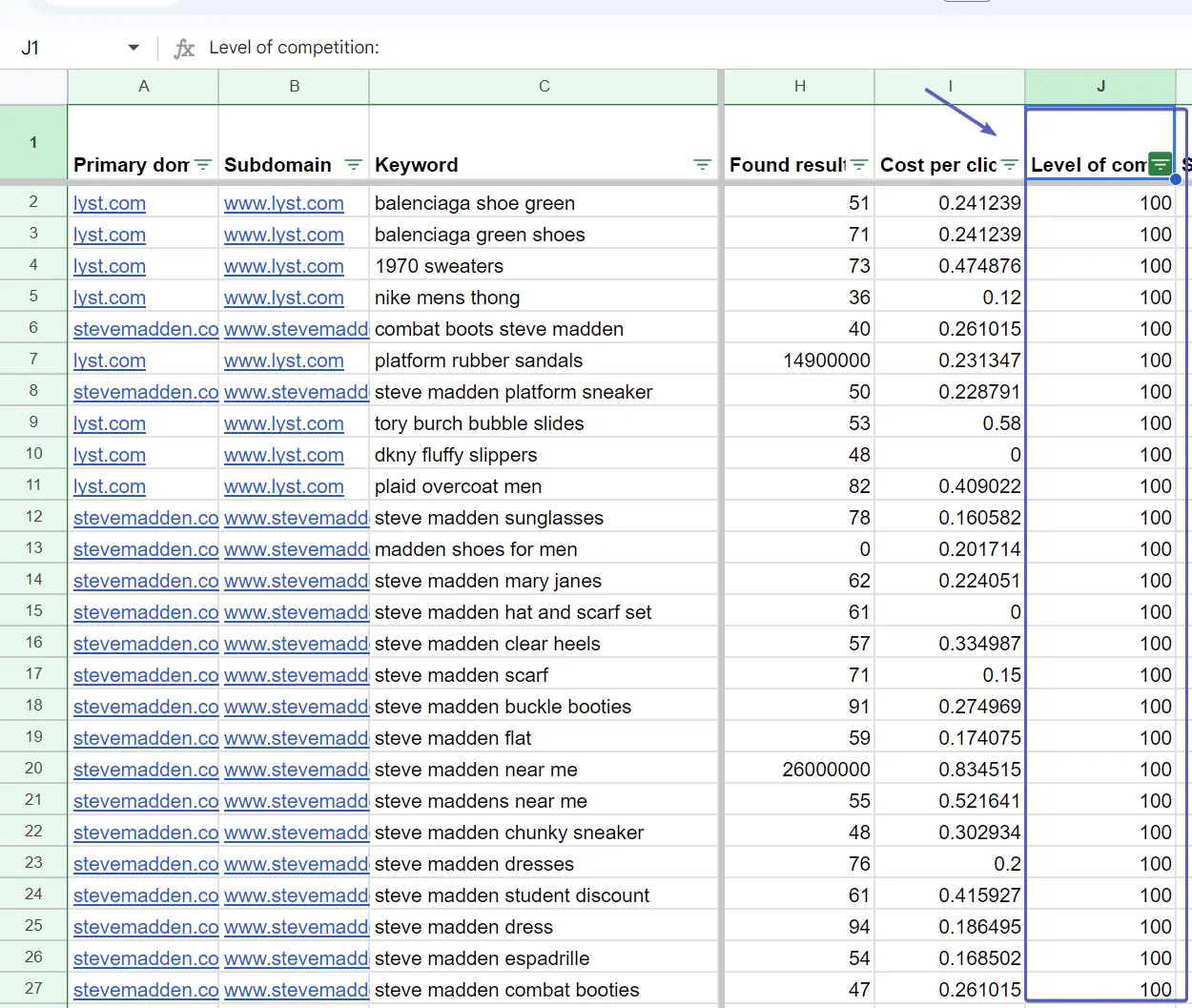
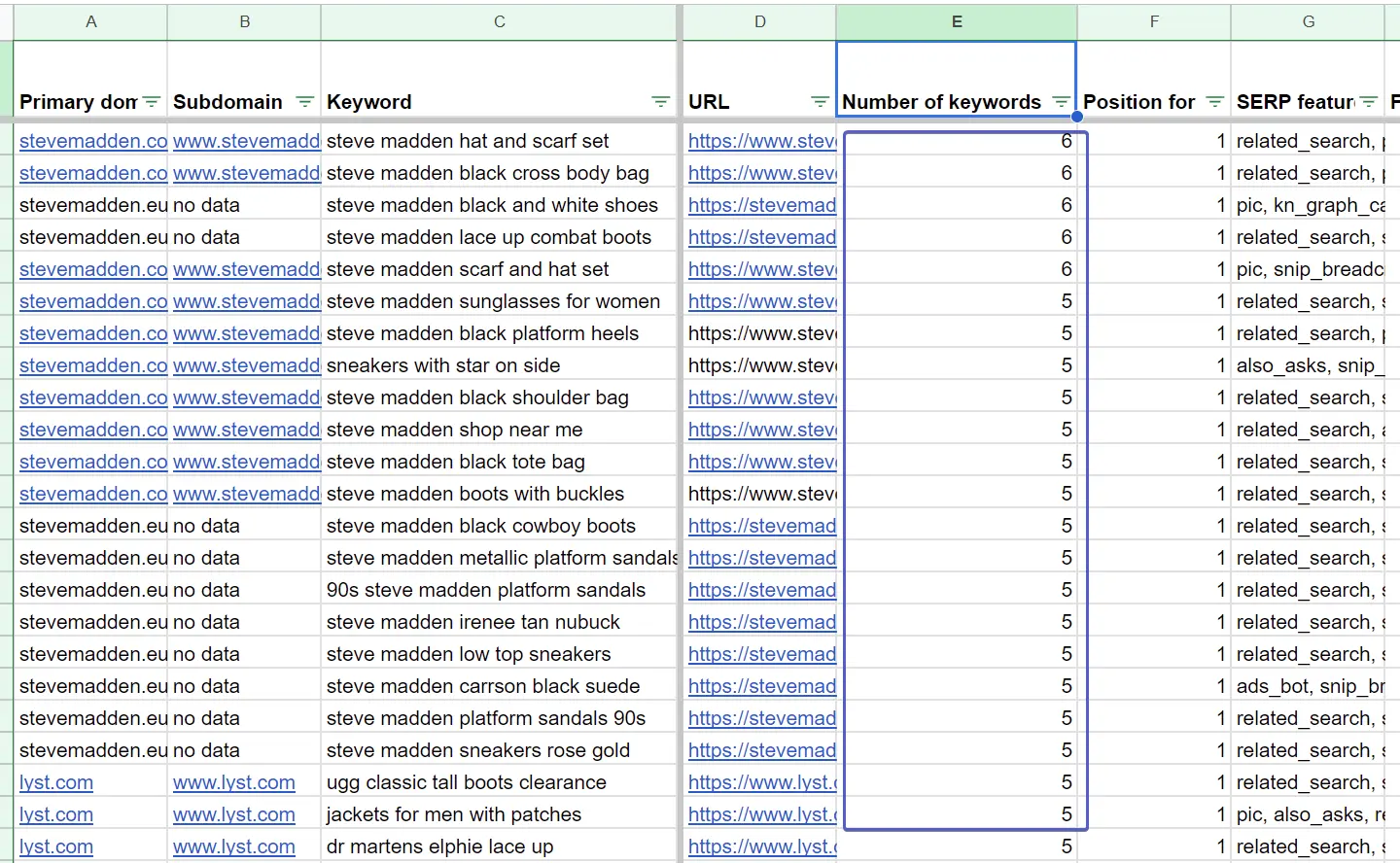
While recognizing high-volume and low-competition keywords is crucial, emphasizing relevance is equally vital. Ensure your selected keywords align with your business and resonate with your target audience. Failing to do so could attract visitors who lack interest in your products or services.
The final touch is Clustering, which helps distribute topic clusters we might use on a website. This feature will also support you in further optimizing your keyword strategy.
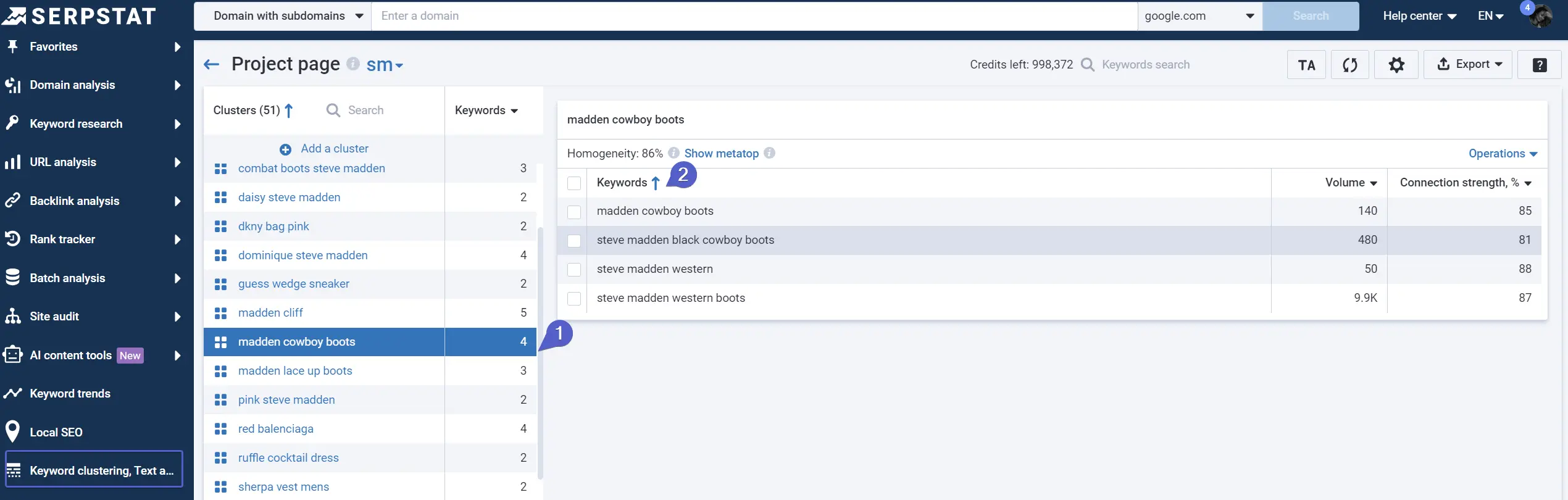
Please note that automated clustering may take longer because Serpstat crawlers need to check the top 30 search engine results for each keyword and group your phrases accordingly.
How are the credits spent?
Each month, Serpstat users get a certain number of API results, according to the pricing plan:
- Team 200,000 credits per month
- Agency 2,000,000 credits per month
Unused credits burn out at the end of the month. You will spend API results lines for using the services driven by API. If you have a 1000-lined report, 1000 API lines will be spent. On the other hand, some advanced features may spend more lines. Use this tutorial to find out credit spending for each API method.
You can check the credits left by using this request in body:
{
"id": 1,
"method": "SerpstatLimitsProcedure.getStats"
}
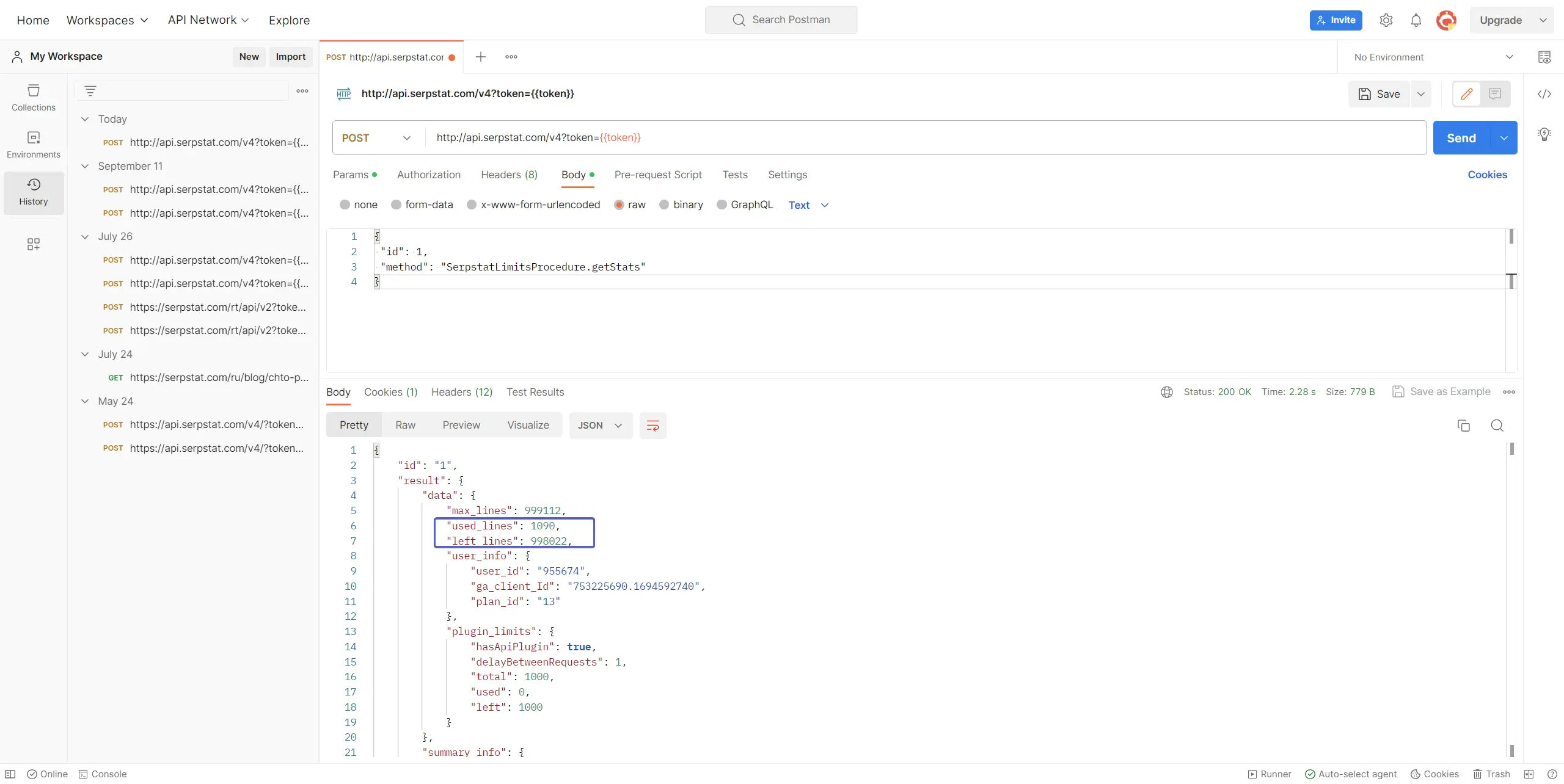
Conclusion
Rapid keyword research enables businesses to save time while enjoying the advantages of thorough keyword analysis. Some benefits of swift keyword research encompass:
- Swiftly pinpointing pertinent and high-traffic keywords.
- Maintaining a competitive edge.
- Tailoring content to align with current trends.
- Enhancing search engine rankings.
Serpstat API is a convenient solution to process vast amounts of data in seconds, which makes it an ideal option for fast keyword research. I hope this use case was insightful and easy to implement. I wish you all the best in your SEO endeavors.
Discover More SEO Tools
Backlink Cheсker
Backlinks checking for any site. Increase the power of your backlink profile
API for SEO
Search big data and get results using SEO API
Competitor Website Analytics
Complete analysis of competitors' websites for SEO and PPC
Keyword Rank Checker
Google Keyword Rankings Checker - gain valuable insights into your website's search engine rankings
Recommended posts
Cases, life hacks, researches, and useful articles
Don’t you have time to follow the news? No worries! Our editor will choose articles that will definitely help you with your work. Join our cozy community :)
By clicking the button, you agree to our privacy policy.