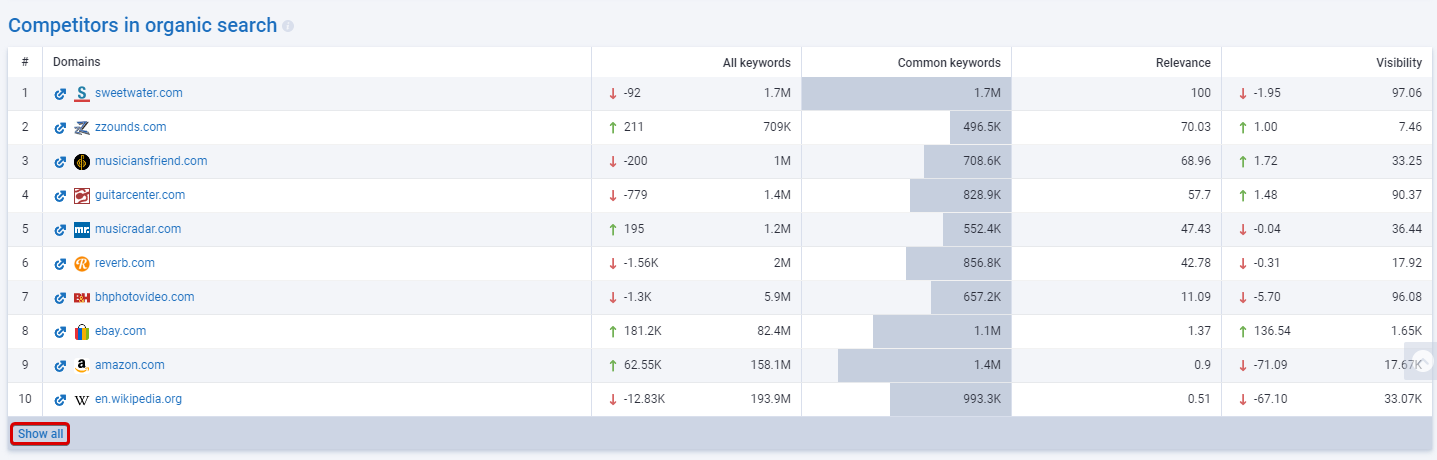Start Exploring Keyword Ideas
Use Serpstat to find the best keywords for your website
The Ultimate Guide to Ecommerce SEO: How to Optimize Commercial Websites and Drive More Traffic

In this guide, we will cover the fundamentals of e-commerce SEO and give you practical tips on how to promote your e-commerce website in search results.
Let's get started!
- Technical Audit of E-Commerce Websites
- How to Conduct a Website Audit with Serpstat
- Optimizing Metadata and Headers
- Optimizing Snippets
- Setting Up Schema Markup
- Image Optimization
- Optimizing Page Load Speed
- Optimizing for Mobile Devices
- Setting Up Robots.txt
- Sitemap.xml Configuration
- Optimizing Language Versions
- Optimizing Pagination
- HTTPS Configuration
- Setting Up Redirects
What is E-Commerce SEO?
E-commerce or electronic commerce is the segment of the digital economy and the business model that involves transactions on the Internet. Simply put, it means buying and selling online and includes online stores, banking, SaaS services, etc.
What are the types of e-commerce?
- B2B or Business-to-business is a type of e-commerce in which a business buys goods or services from another business.For instance, Serpstat is a SaaS service that operates on a B2B model. We sell subscriptions to our service to other companies to promote them. Another example is an exchange between a wholesaler and a retailer. A business purchases products from a wholesaler (B2B) and sells them to customers (B2C).
- B2C or Business-to-consumer is a business model, in which the business sells a product or a service to an individual customer.For instance, it includes buying from online stores.
- С2С or Consumer-to-consumer is a type of e-commerce transaction in which the user sells a product or service to another user.For example, advertising websites and marketplaces like Craigslist, Poshmark, or Facebook Marketplace.
- C2B, or Consumer-to-business, is a model in which a consumer sells a product or service to a business.An example is Instagram influencers, who promote companies' products on their profiles.
Is SEO important for E-Commerce websites?
According to Smart Insight's research on the most important retail e-commerce traffic sources, search traffic is prevalent in all e-commerce niches, which tells us that marketers are heavily relying on this channel.
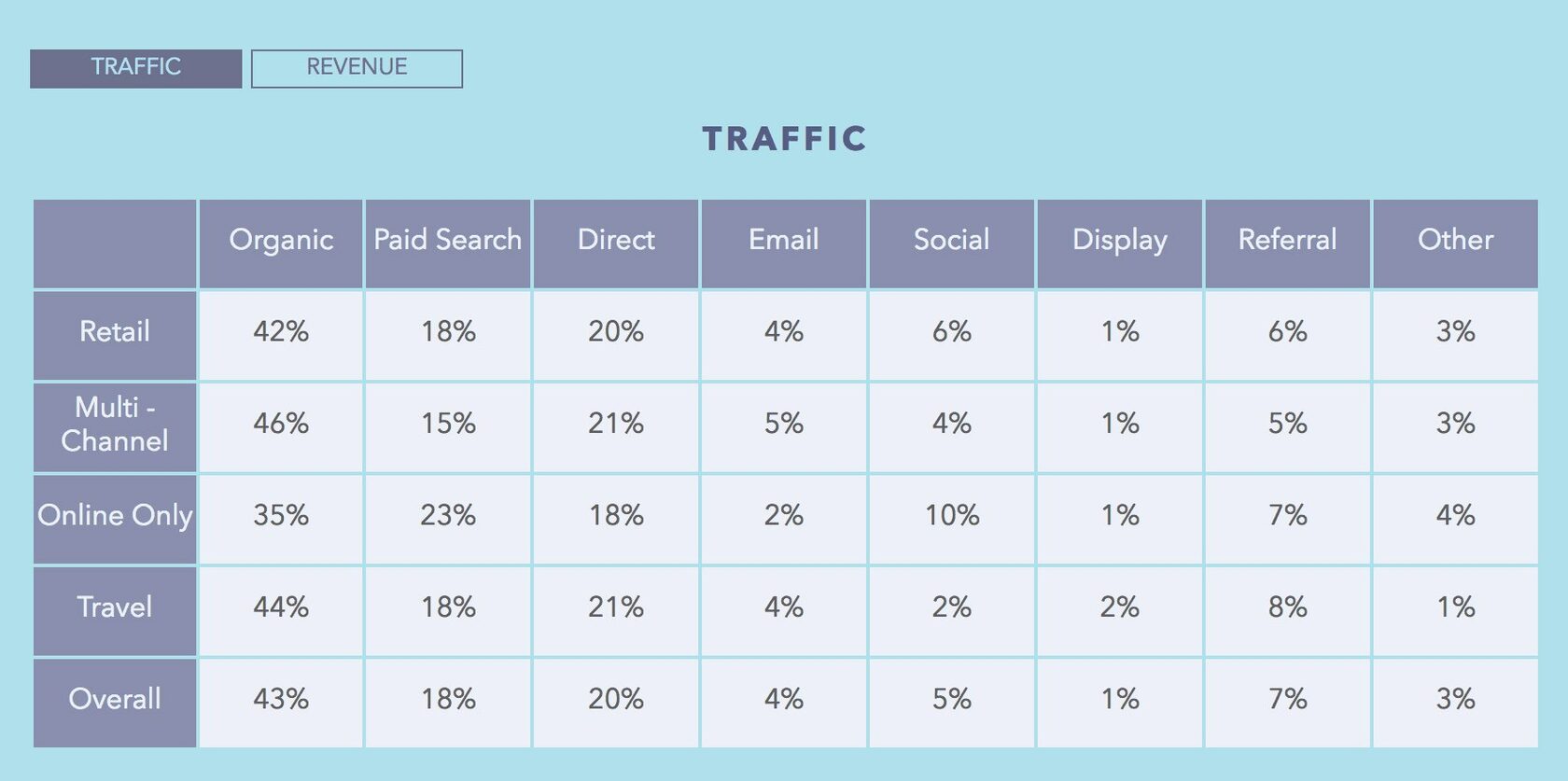
"Organic search drives 53% of website traffic, while paid search drives only 27%."
It's also fueled by the fact that the average CTR of websites in organic search results is higher, as users are more likely to click organic links than advertising links.
Distinctive Features of E-Commerce SEO
Content-based websites are designed to drive traffic from informational queries, and make money from advertising, selling links, sponsored articles, reviews, and affiliate programs.
On the other hand, the main purpose of e-commerce websites is the interaction with the customer and further converting it into a sale. Therefore, Ecommerce websites focus on commercial traffic:
1. Driving traffic from commercial queries, such as "buy a phone", "buy dr martens", "buy an SEO service subscription", etc.
Getting to the top of search results for these keywords is often complicated by high competition, and the presence of aggregator websites and large marketplaces, as it's extremely hard (and often impossible) to outperform them.
2. Conversion of informational traffic into commercial traffic, for example, if an online store has a blog or a cloud service.
How to Identify SEO Competitors
There are several ways to search for competitors, and each of them has its advantages and disadvantages. In this section, we'll dissect all the options for competitor analysis in e-commerce SEO.
Find Website Competitors For Free (Manually)
Type the keyword of interest into the search bar and see what websites rank at the top of SERPs for it.
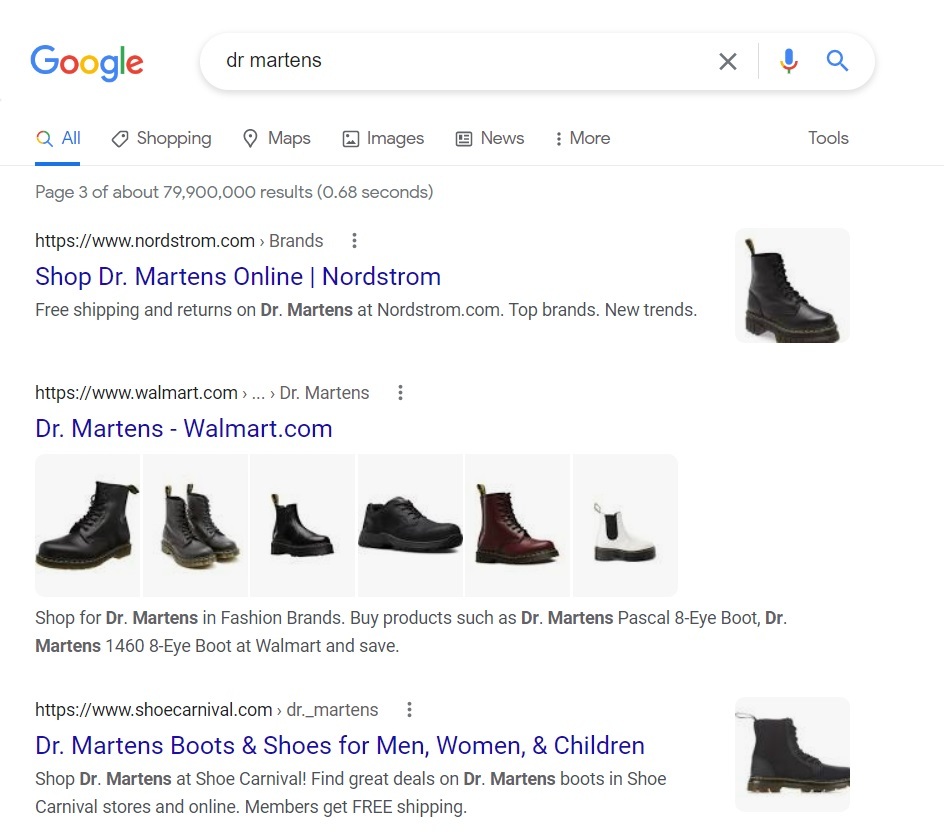
However, a manual approach has significant disadvantages. It's extremely time-consuming and tedious, and the data may still be incorrect.
So let's discuss automated ways of searching for competitors, which are much more accurate and efficient.
Find Competitors of a New Website (Based on Keywords)
For instance, you are working on an online store that sells musical instruments.
To assess the level of competition in the search results, enter a keyword into Serpstat's search bar (let's say it's for a separate category of goods, such as "electric guitar") → go to Keyword Research → SEO research → Competitors.
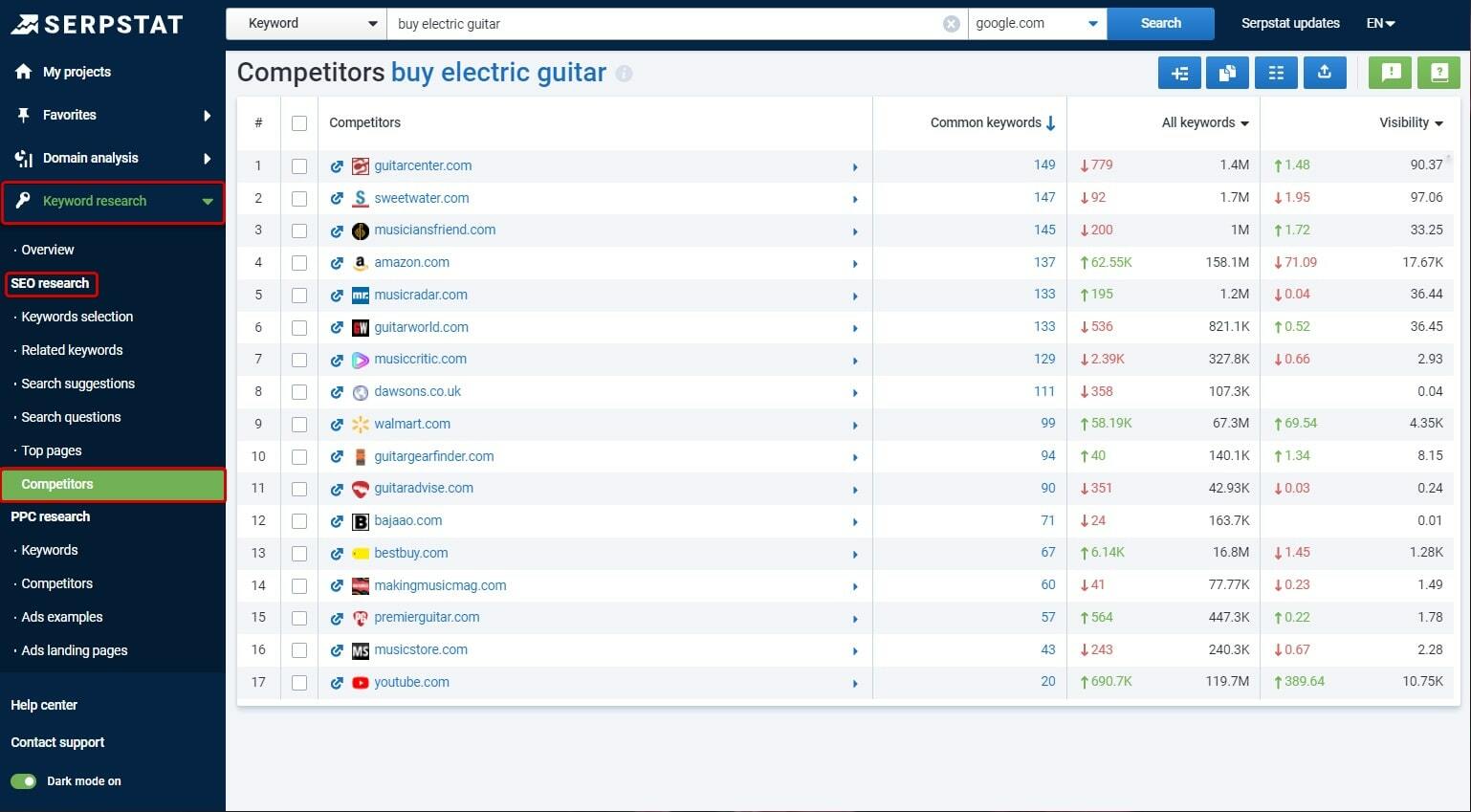
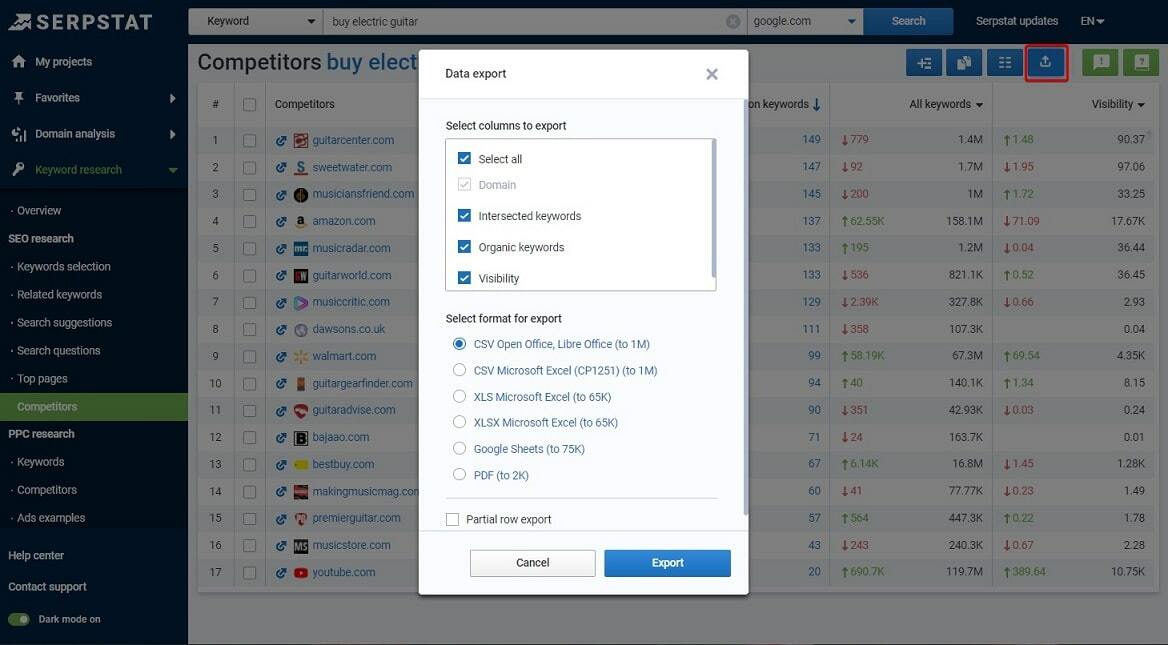
You can also take a look at the top of organic and paid search results for a given keyword and analyze the pages from it. Go to Keyword Research → PPC Research → Top by keyword report.
For example, at the top of SERPs for the same keyword, we can see the category pages of competitors' stores:
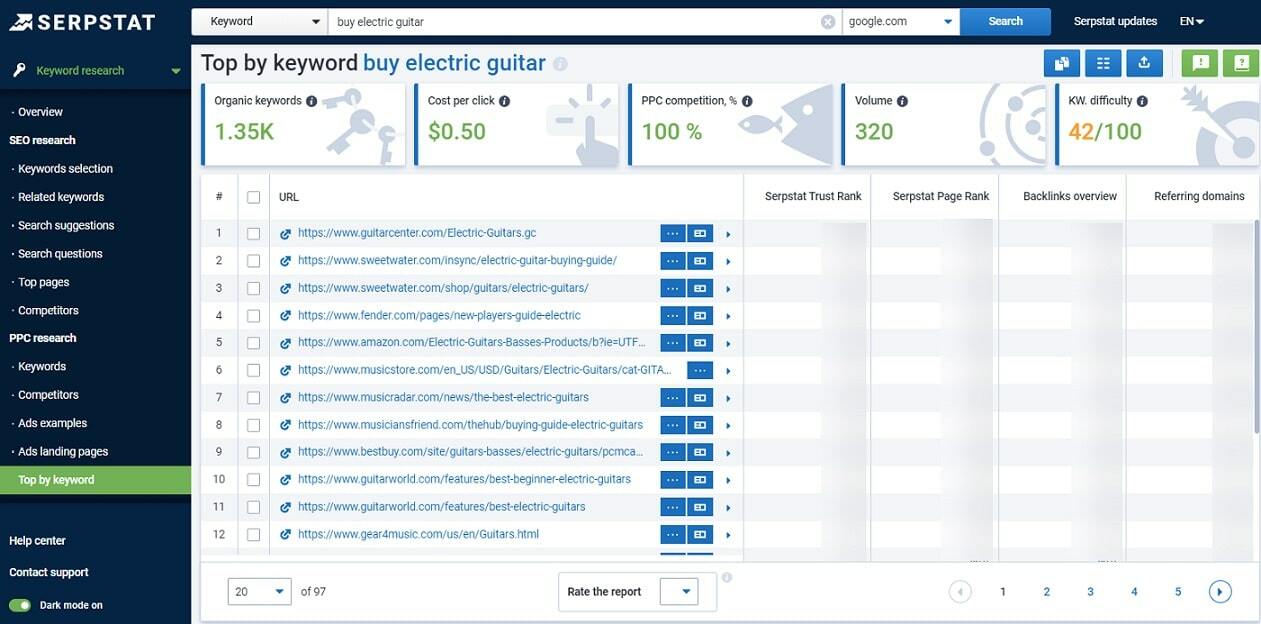
Find Competitors through Domain Analysis and Intersection of Keywords
To analyze a website and find its competitors with Serpstat, just enter the domain address into the search bar and select a database. By default, you will be transferred to the Overview Report of the Domain Analysis tool.
Let's take a musical instruments store as an example. In the Overview, we can see a summarized report for the website:

Also, the competitors are selected from the search results based on all keywords they rank for. Most likely, not all of these keywords may be your target, therefore, some irrelevant competitors may pop up.
For more information on how to conduct a competitor analysis, you can read the following guide:
Find Your Closest Competitors with the Rank Tracker
Most likely, you only track closely the keywords that are of maximum interest to you, so the competitors you can discover here will be much more relevant to your website.
For example, let's take the same musical instrument store.

However, the tool tracks not only the positions of your website but of all websites in the top 100 search results that rank for the same list of keywords.
That's what it looks like:
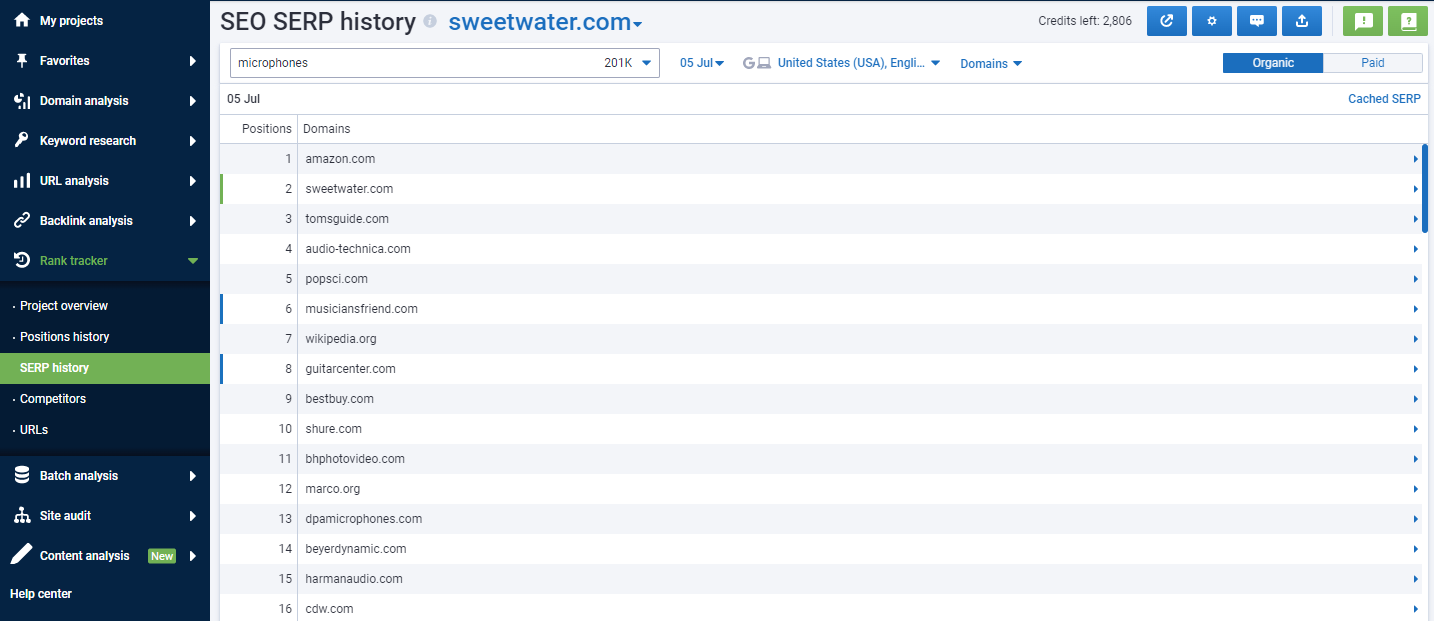
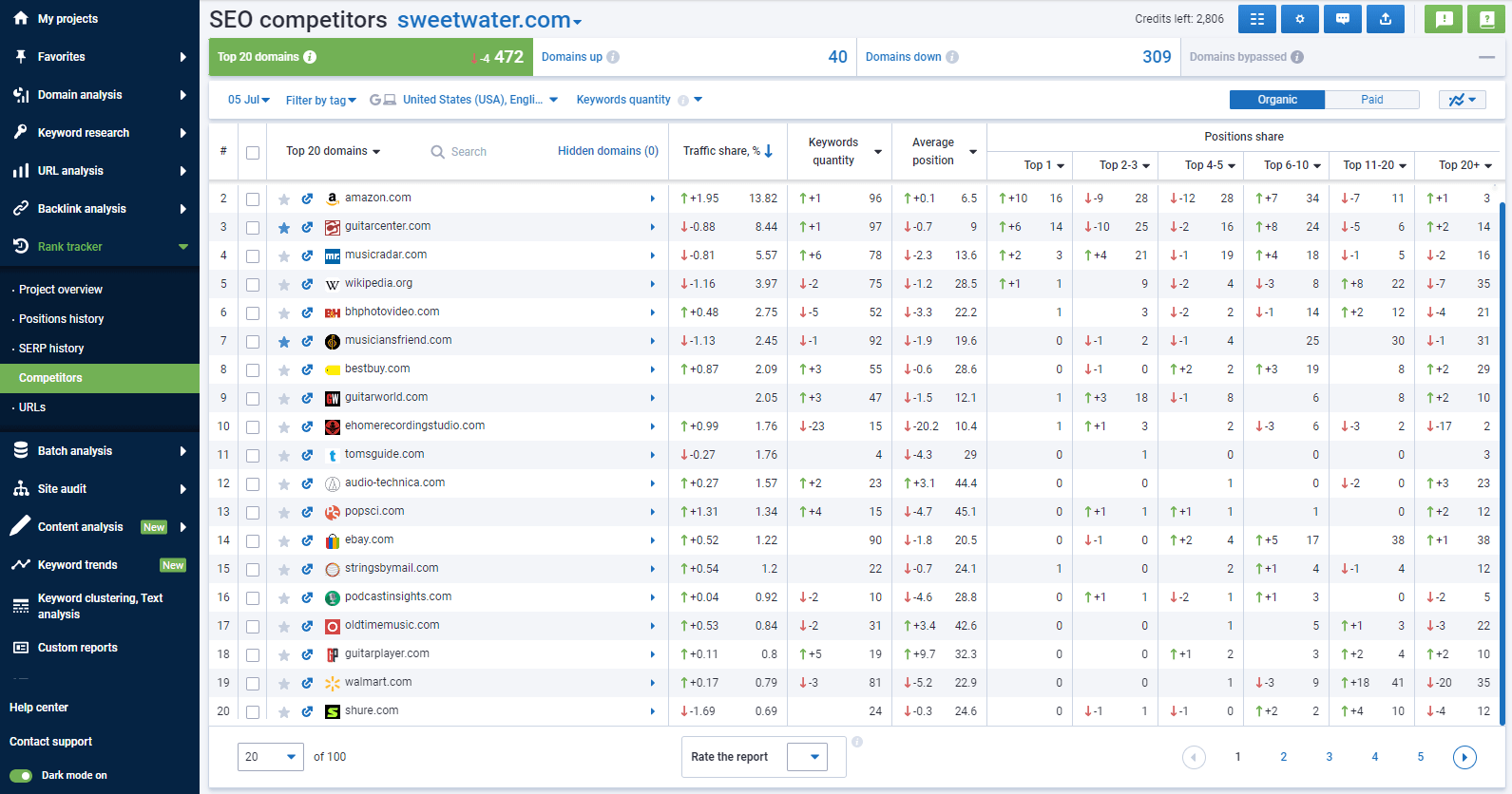
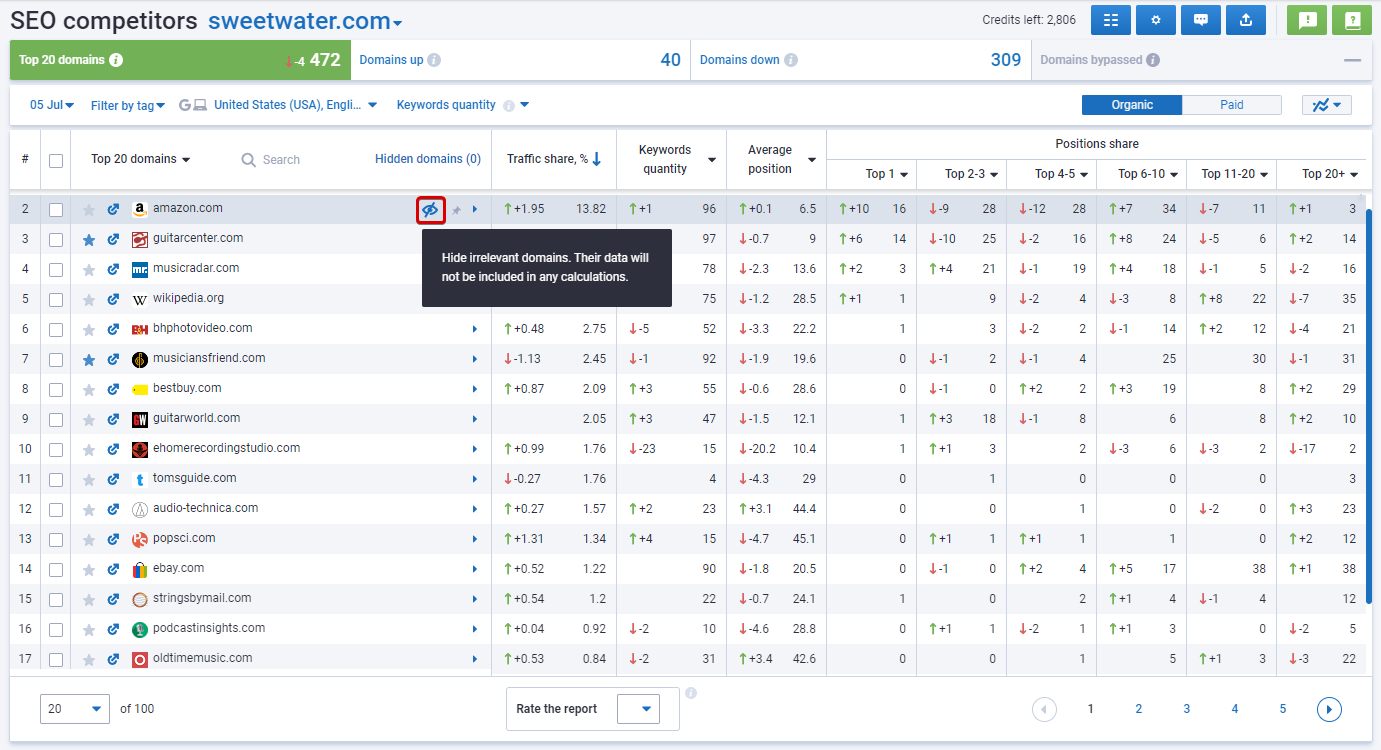
For full instructions on different ways to search and analyze your competitors, read our extensive guide.
Keyword Research for E-Commerce Websites
You will use the keywords collected during keyword research to optimize product pages, categories, meta tags, and more. The quality of your keyword list also affects technical SEO, as your website structure and page URLs will also include those keywords.
In general, keyword research is one of the most crucial steps in any SEO strategy, so that's what we will discuss in this section.
Find Keywords for Website Categories and Product Cards
Of course, using informational queries for commercial websites is also significant, for instance, for their blog sections. But when users type in such queries, they expect to get a clear answer to their question and see "practical" content.
For instance, when searching "how to use acrylic paints" on Google, the user most likely wants to get advice, not a product ad. Therefore, most keywords of a commercial website will be oriented around the user's intent of finding products or services. For instance, "buy an electric guitar" or "Dr martens 1461 vintage."
This means you need to do keyword research with users' search intent in mind and pick product-oriented keywords.
Collect Keywords Through Aggregator Websites
But there is a silver lining here, as they are a goldmine for collecting commercial keywords. It's a free way to gather keywords.
Now let's break it down with an example to see how to use marketplaces to find relevant keywords. Let's take a look at Target. When we enter the keyword of interest into the search bar, the website suggests tons of semantically related options.
Let's say the keyword is "pillowcases":
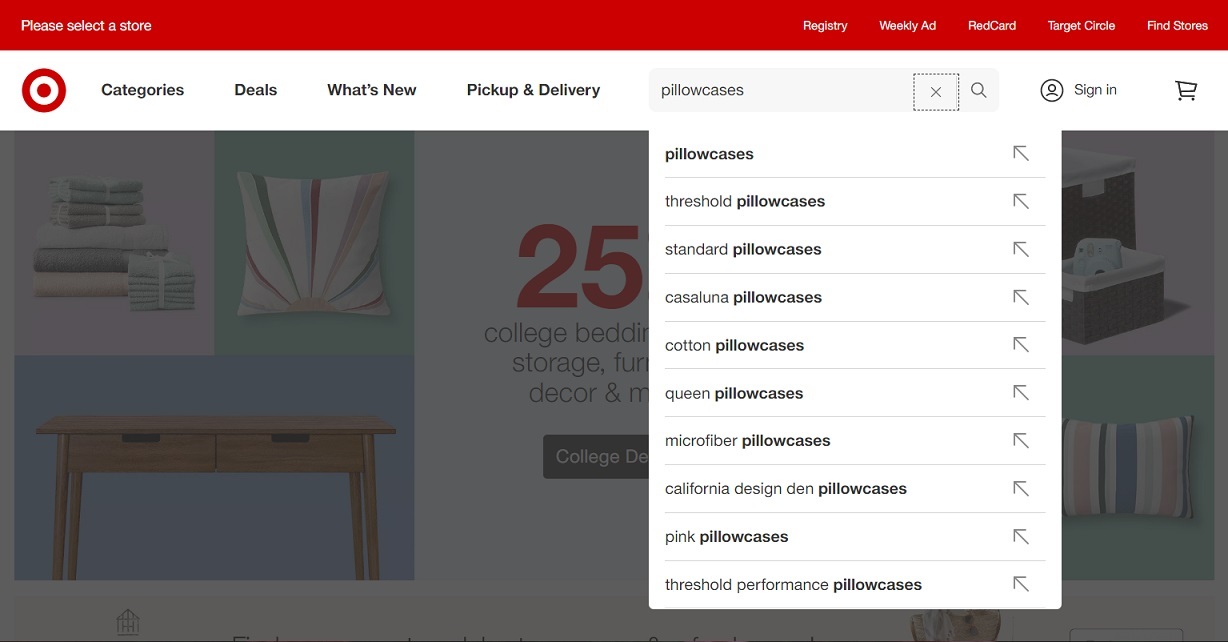
With this approach, you can collect keywords for your website categories, product cards, and all kinds of other commercial queries.
Analyze Competitors' Category Pages
Even when we analyze the SERPs for a random keyword, we can see plenty of category pages at the top:
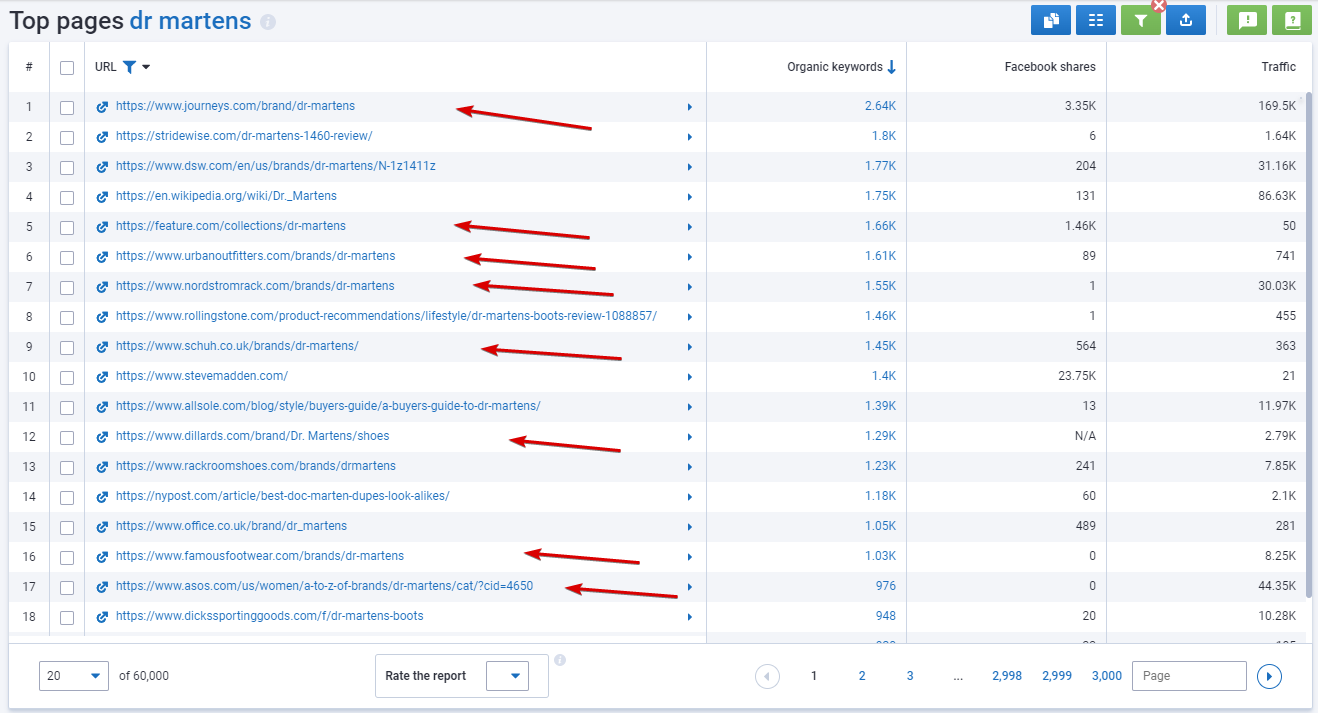
Head to the industry leaders' websites and take a look at the categories they're using.
In this case, you don't have to select the closest competitors, larger marketplaces will do.
Let's take look at Target's catalog.
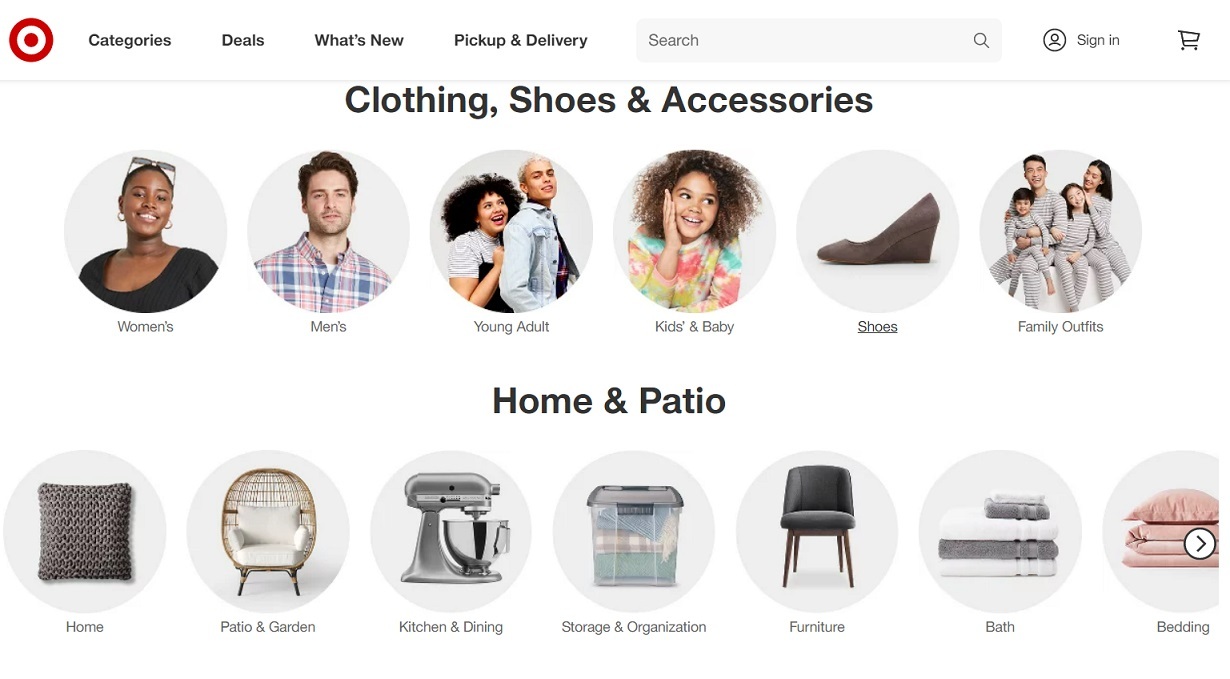
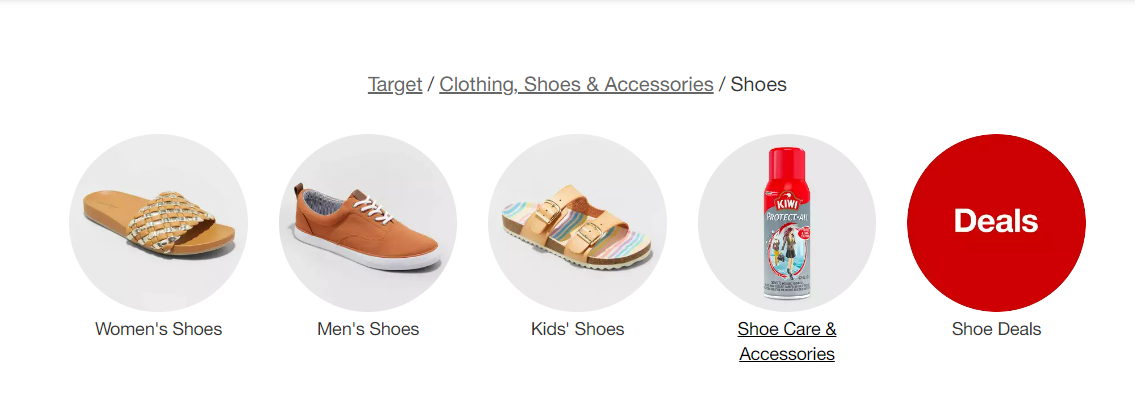
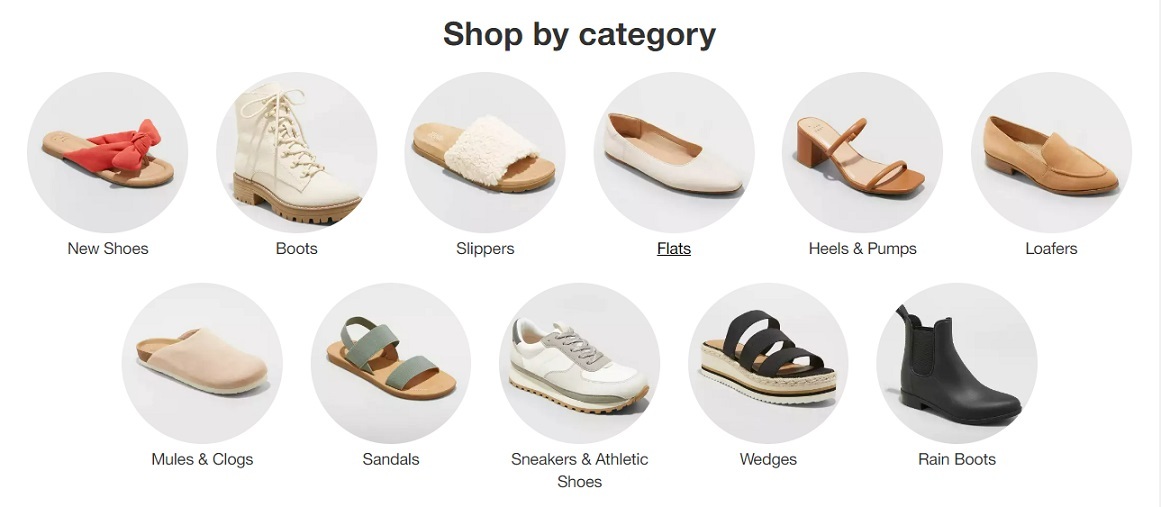
Go to any category and use the extension to see the full picture:
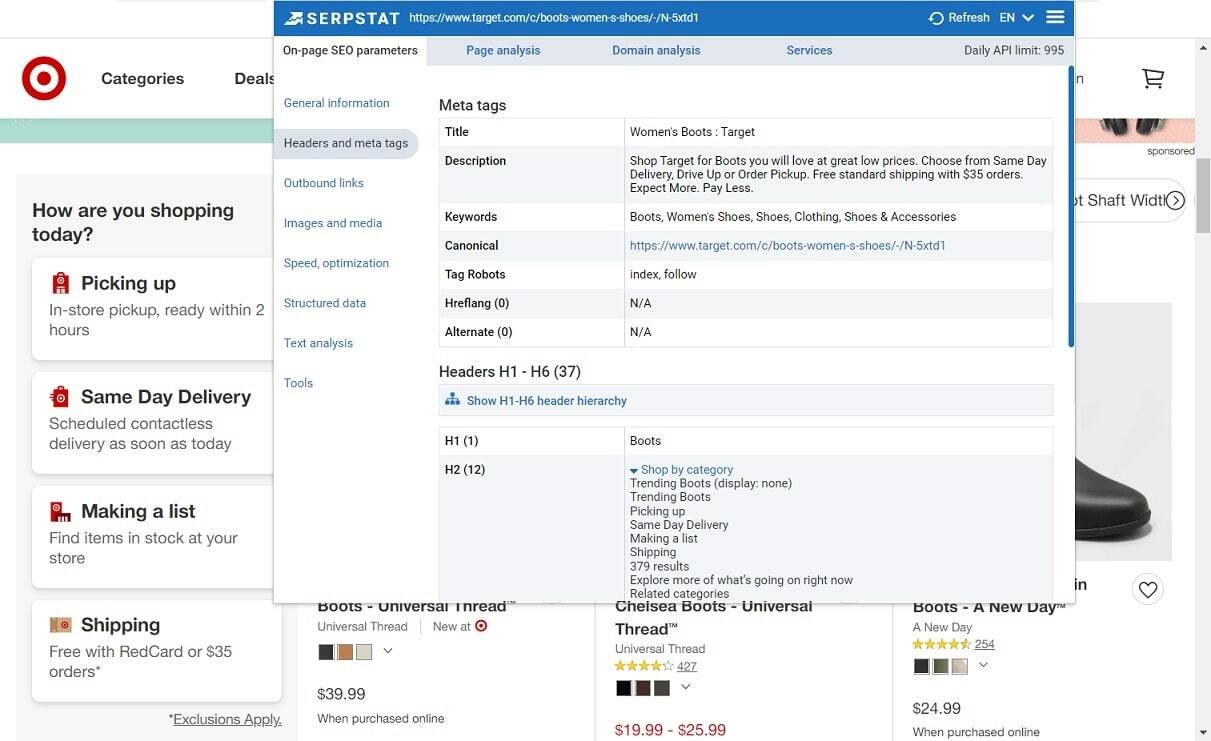
Such huge marketplaces and retailers are excellent sources for finding keywords. But you shouldn't forget about your closest competitors either. Look at how they optimize their category pages and add those keywords to your list.
Use An Unconventional Source Of Keywords: Wikipedia
Throughout its history, Wikipedia has been collecting keywords and grouping them into categories, so it can be a valuable source of semantics for your keyword research.
Still don't believe that you can use Wiki as an SEO tool? Let's take a look at an example. Type in a keyword that describes the product or category on your website. Let's say it's footwear.
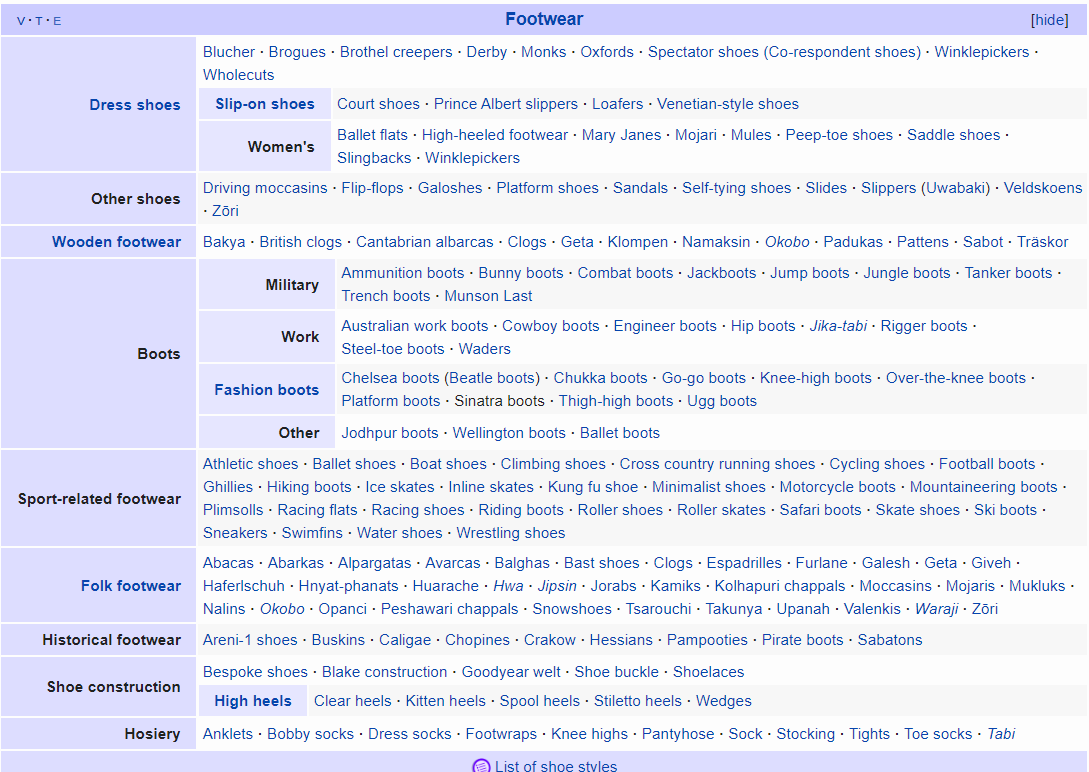
You can also find great keywords for your website in the article contents.
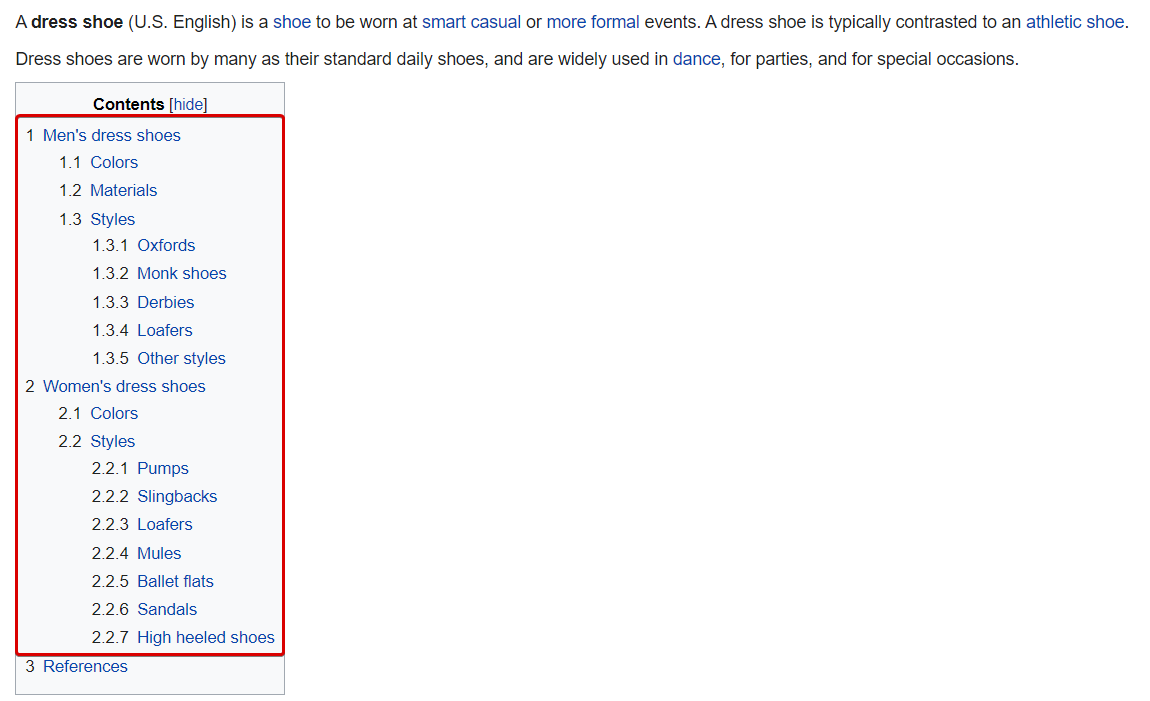
Collect Keywords With Serpstat
The first option is analyzing the keywords of competitors you have already identified.
Type the competitor domain in the search bar, select the search region, and click "Search". You will see the Overview report of the Domain Analysis tool.
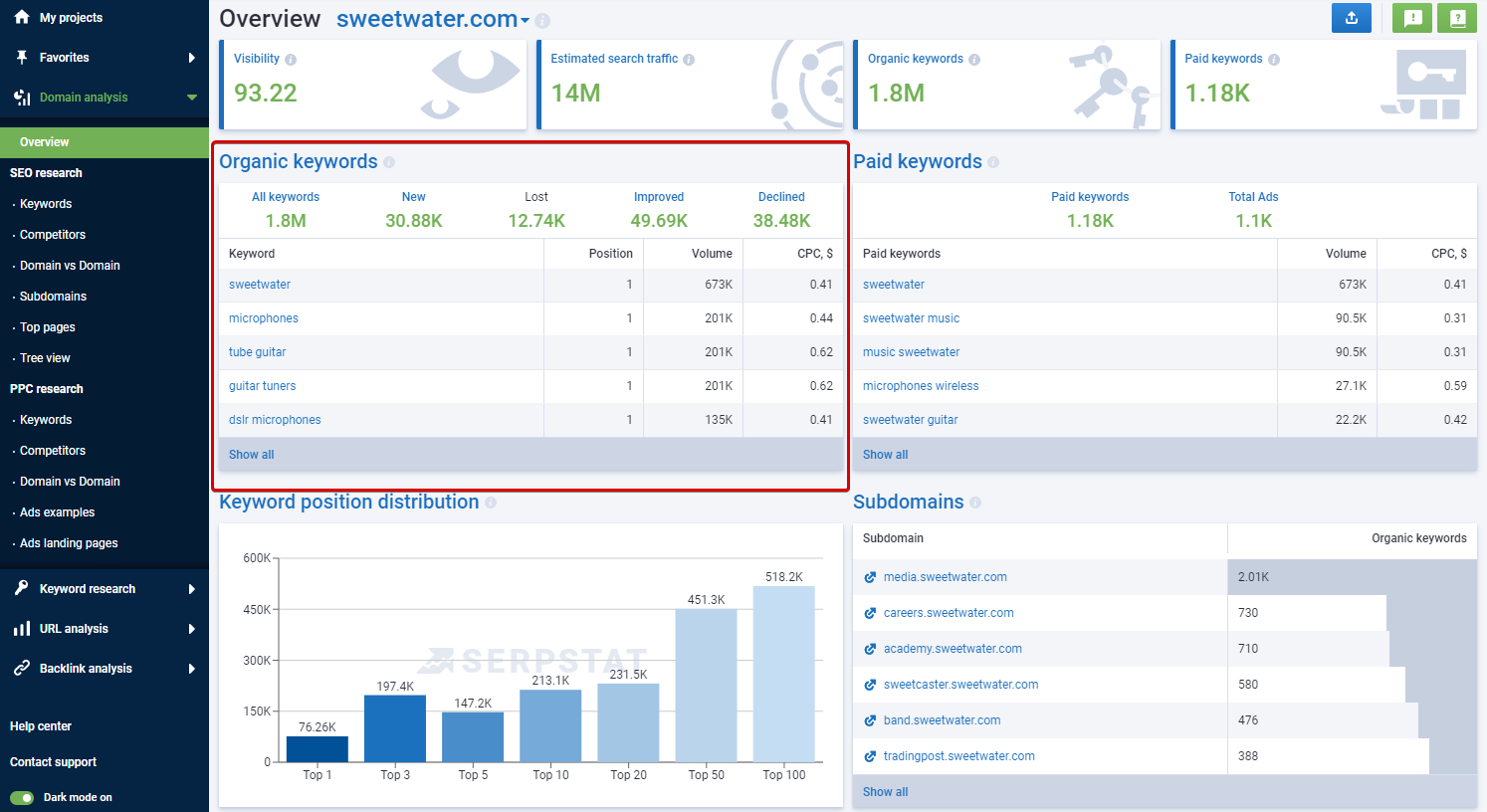
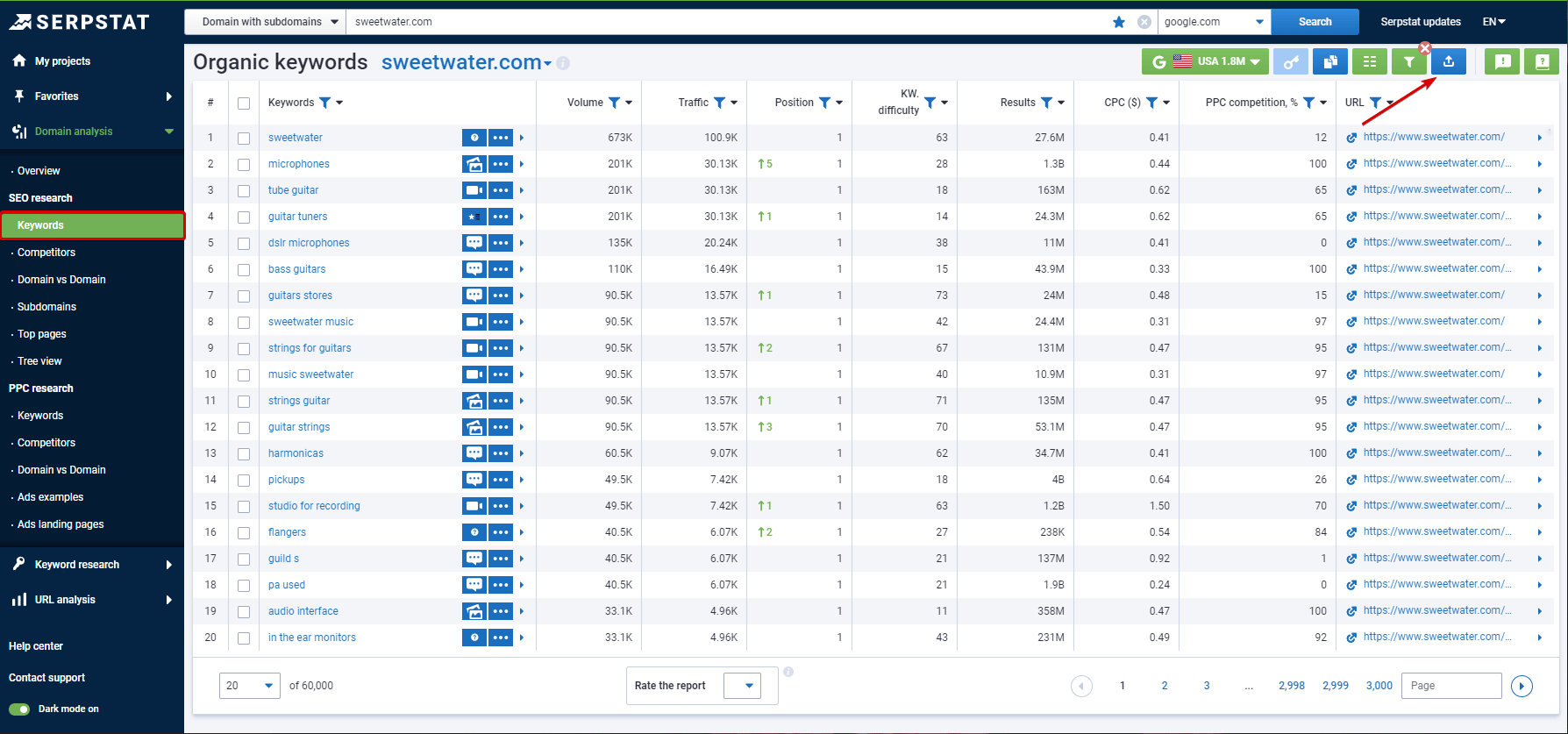
This report will allow you to see the structure of your competitor's website and the keywords for which competitor's pages rank in search results.
For accurate analysis, you should apply filters. Let's say you're only interested in the keywords related to "guitar" for which competitor pages rank at the top.
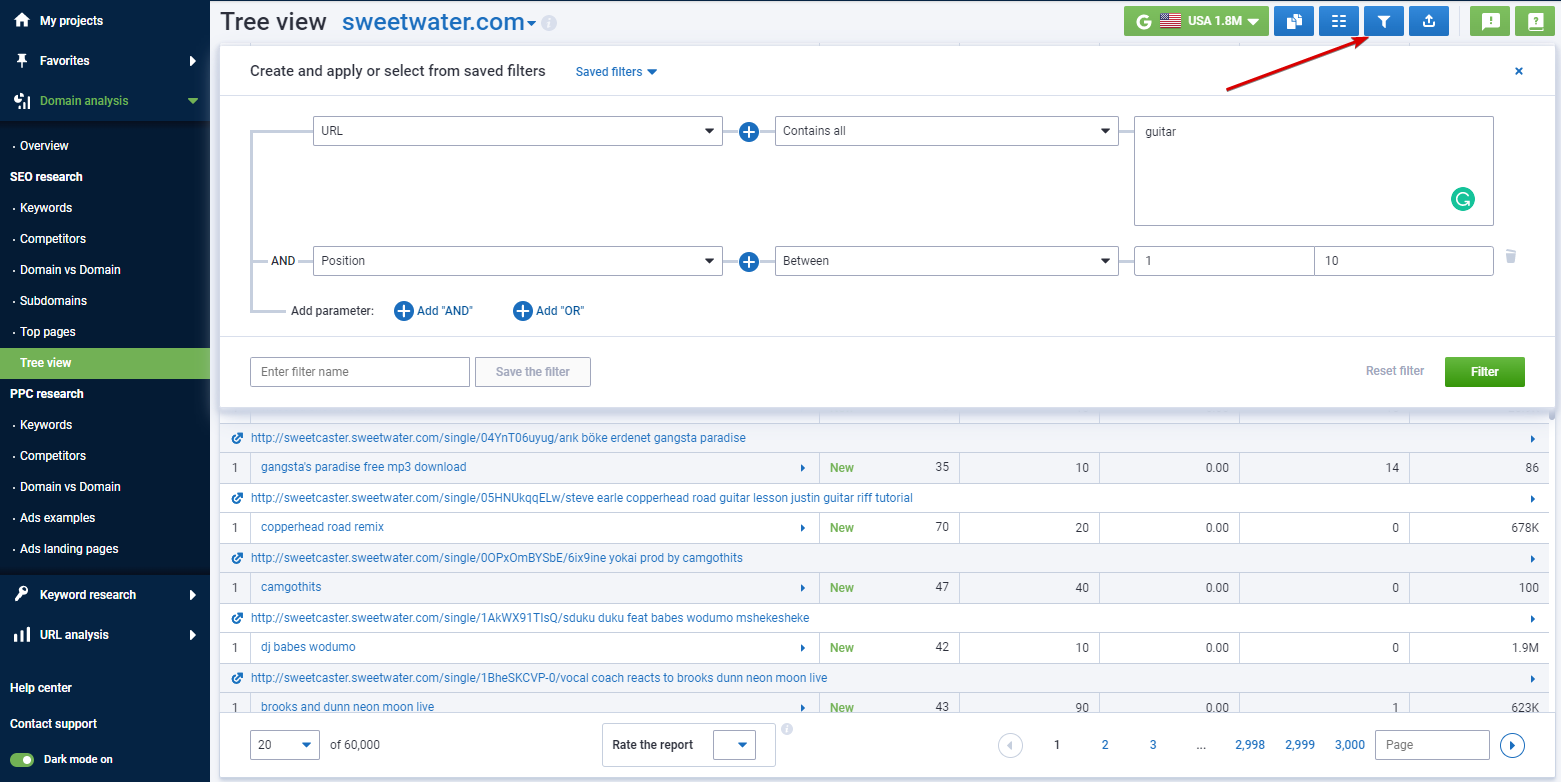
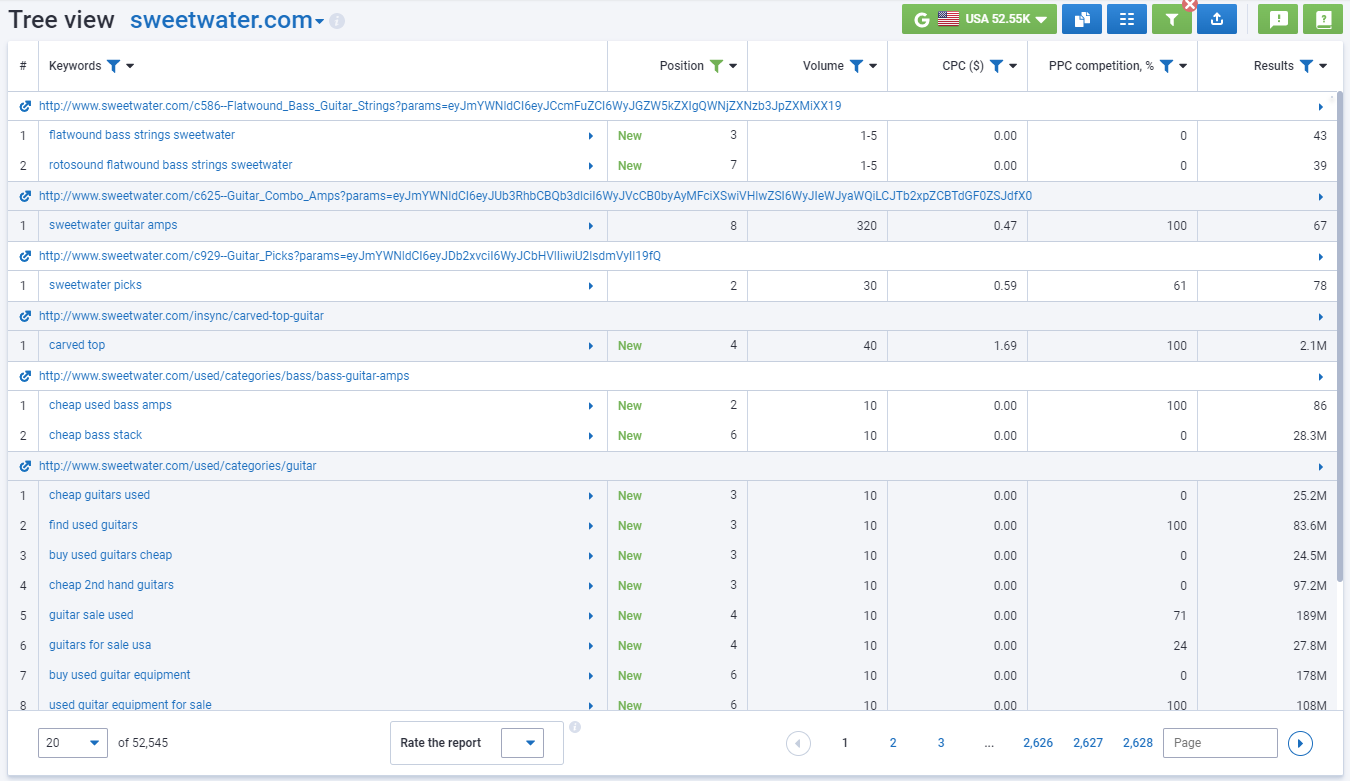
You should also repeat the same steps and analyze the keywords for which the competitor ranks on the second page of search results (positions 11- 20 ). You can try to use these keywords to outperform your competitor and get your website to the top of search results instead.
Switch to the Domain vs Domain report. It will help you get a side-by-side comparison of your competitors' keyword lists.
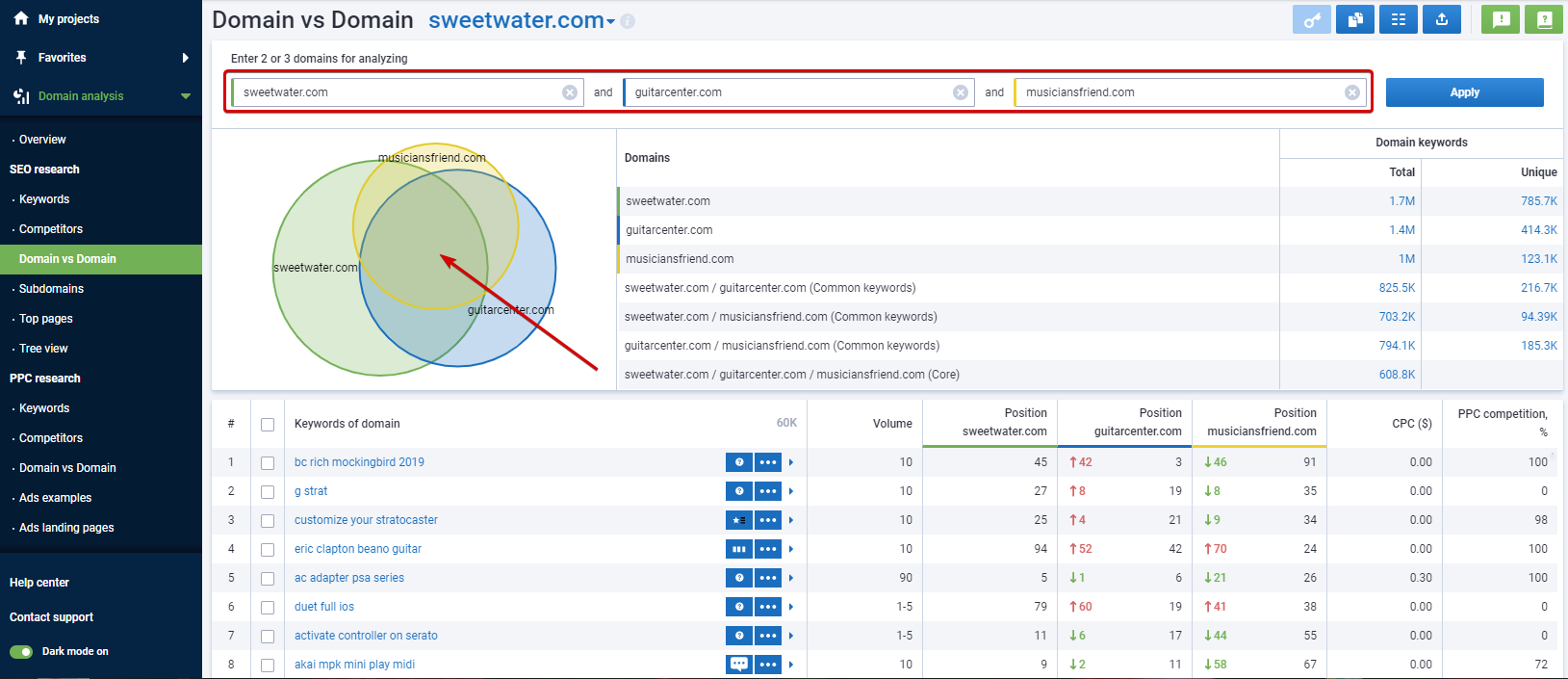
Expand Your Keyword List
This is where the "Keyword Research" tool comes in handy. Here you can find all kinds of synonyms and variations.
Type a keyword in the search bar and go through the following reports:
- The Keyword Selection report will generate the list of keywords semantically related to the one you entered.
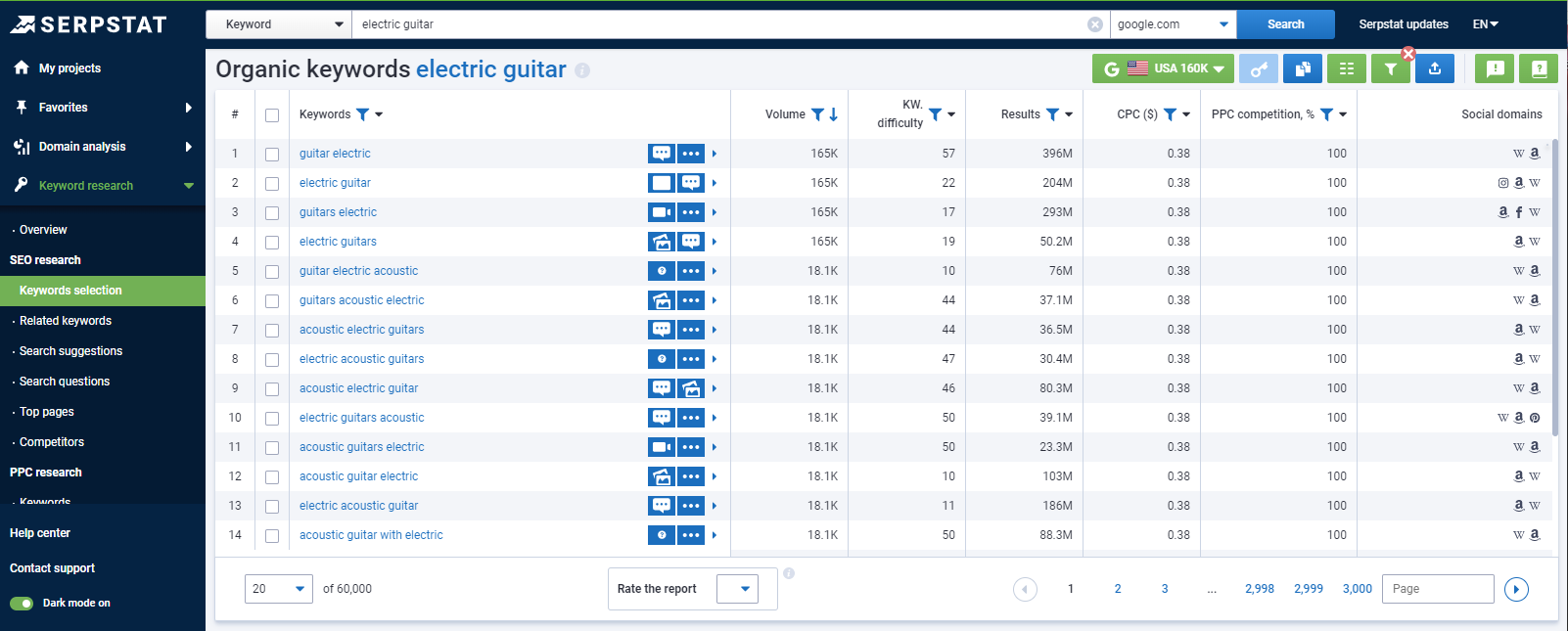
- Volume (search volume). It shows the number of search requests per month.
- KW Difficulty. It indicates how difficult it is to get your website to the top of the organic search for the given keyword.
- PPC Competition. It will help you determine the level of competition in paid search.
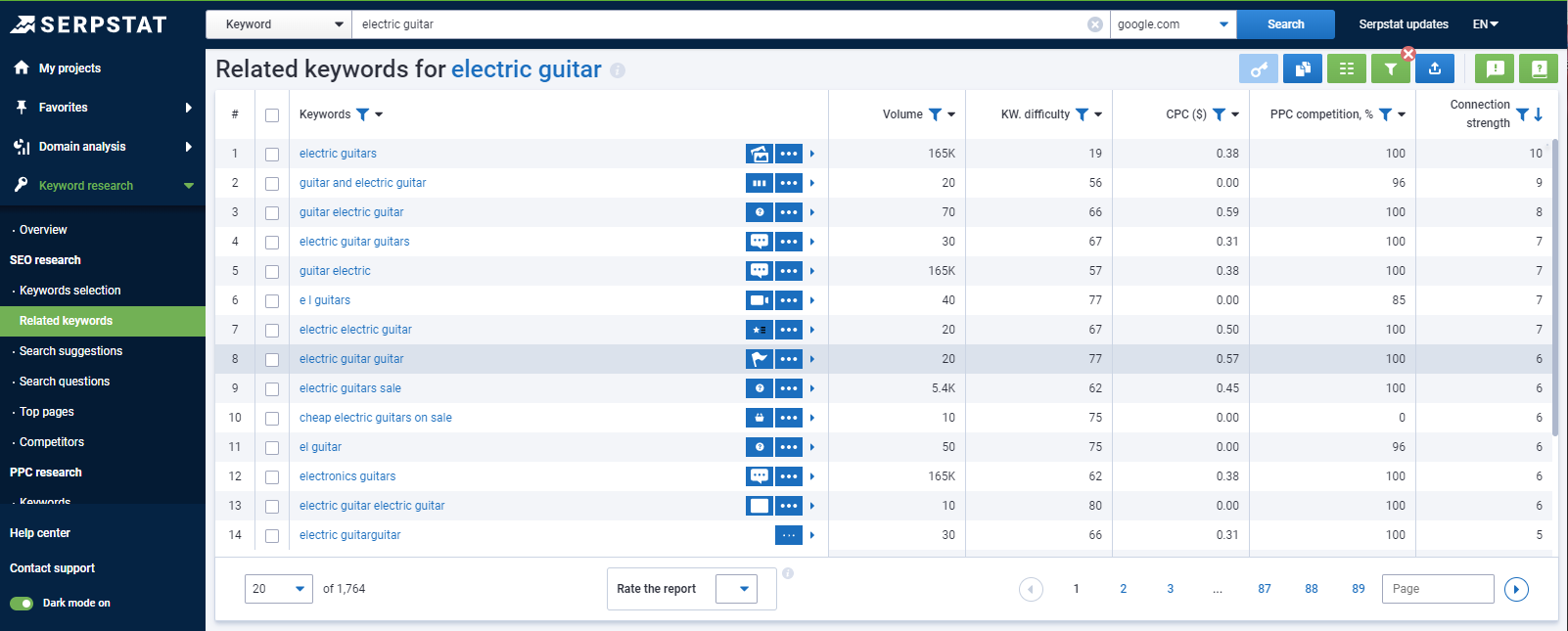
Usually, these keywords have lower search volume and are very targeted.
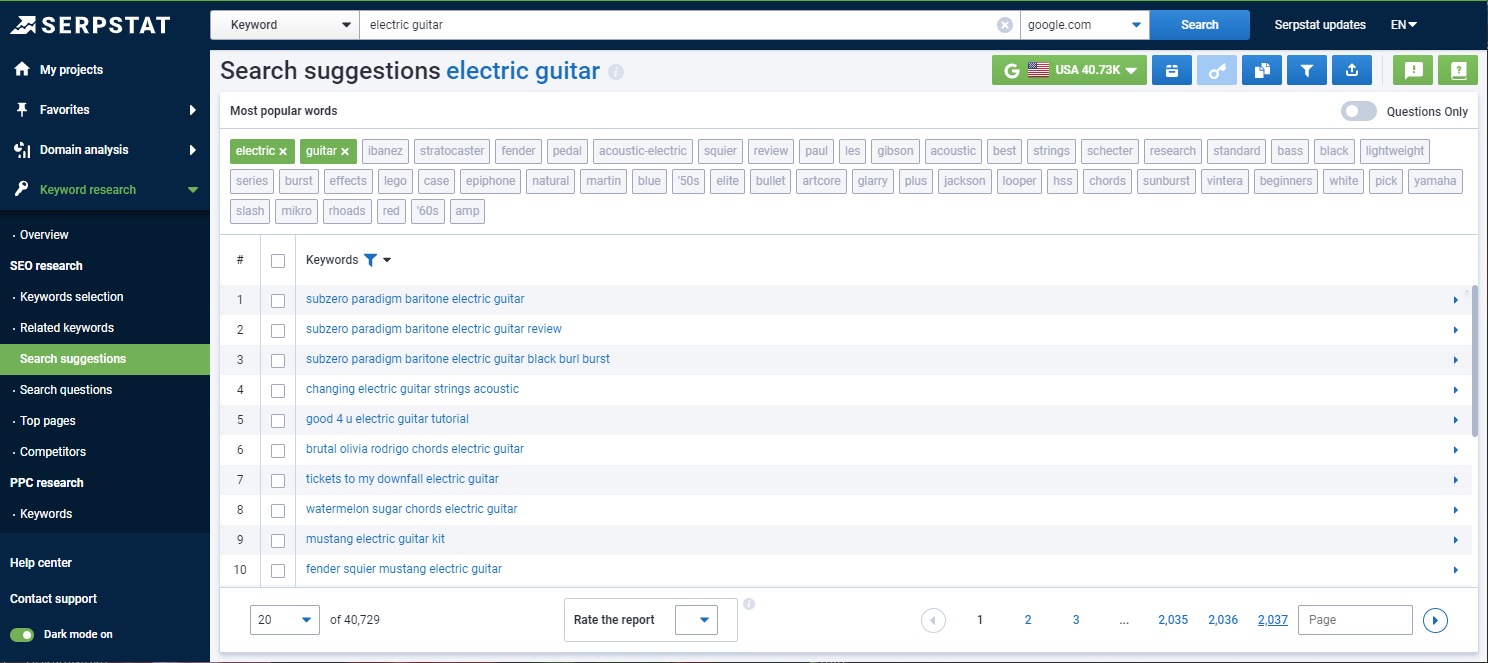
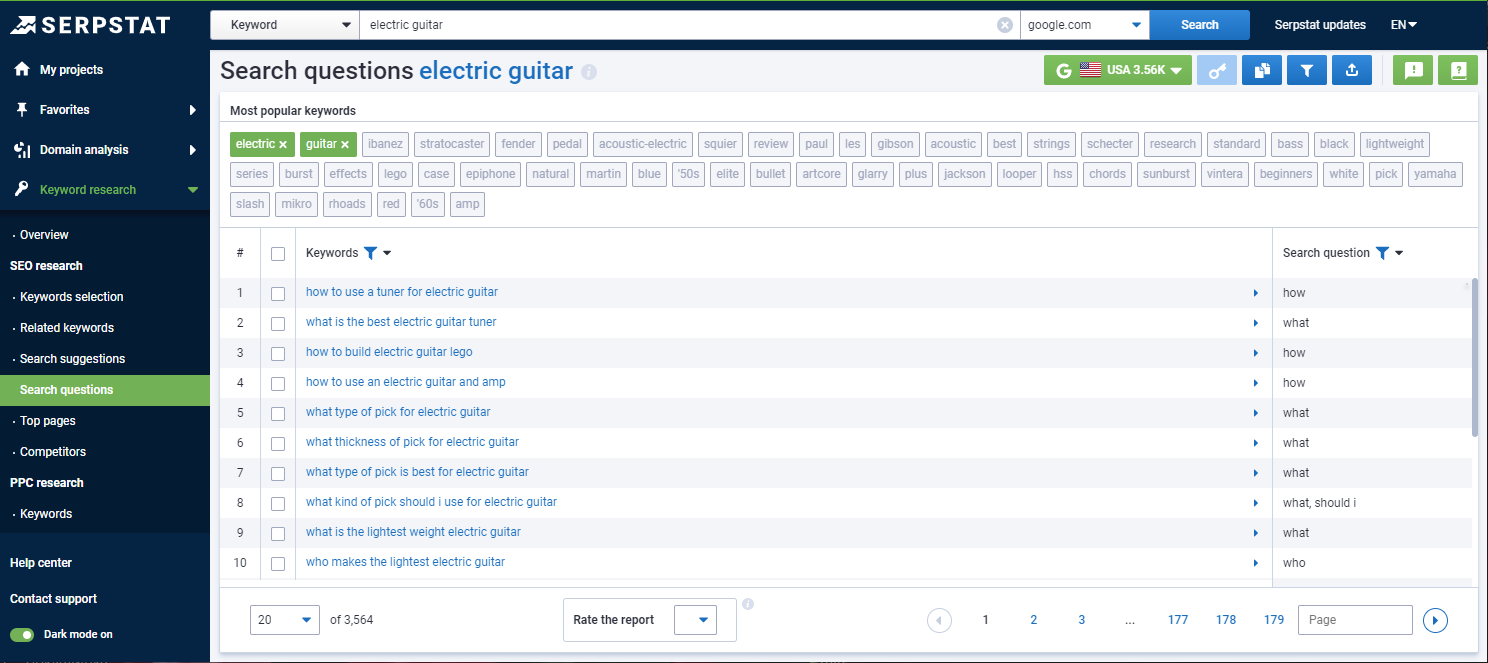
Article: How to Collect the Most Complete Keyword List and Perform SEO Analytics
E-Commerce Website Structure
Keywords are an excellent source of ideas for creating the structure of the catalog and the website as a whole. With a proper keyword list, you can create such a website that will meet search engine requirements and get your website to the top of search results.
How to Group Keywords for Categories and Product Pages
To do this, you should divide your keyword list into separate groups (clusters).
It's a complex and time-consuming process, especially if you're doing it manually.
It becomes much more efficient when you automate this task. There are a lot of tools and algorithms for clustering keywords, in the following example, we will show how the Serpstat clustering works.
How Does Serpstat Clustering Work?
We build an adjacency matrix according to the number of common URLs for a group of keywords. Here's an example of such a matrix:
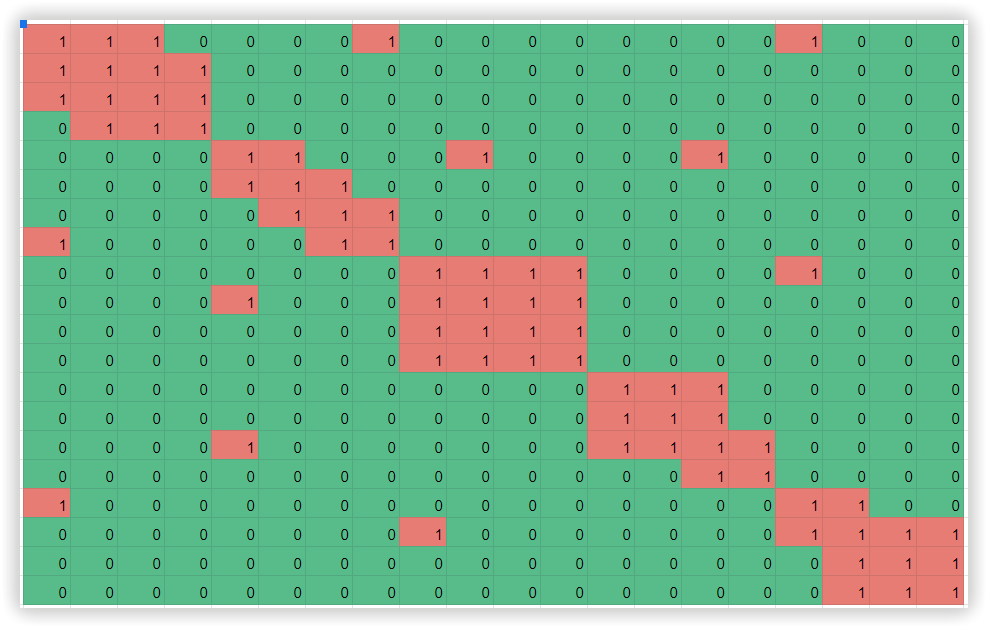
The SEO platform uses special metrics to define the clusters:
- Homogeneity (%) shows how keywords in the cluster are related to one other. This indicator evaluates the SERPs for each keyword.
- The connection strength, on a scale of 0 to 100, reflects the similarity between the metatop and the SERPs for a particular keyword (how close the keyword from the cluster is to the main topic of the cluster).
You can read more about the methodology here. It may sound very complicated but don't let it scare you away. In reality, it's much simpler than it seems. Let's put it to practice.
How to Cluster Keywords with Serpstat
Create a project and do a quick setup:
- Title and Domain:
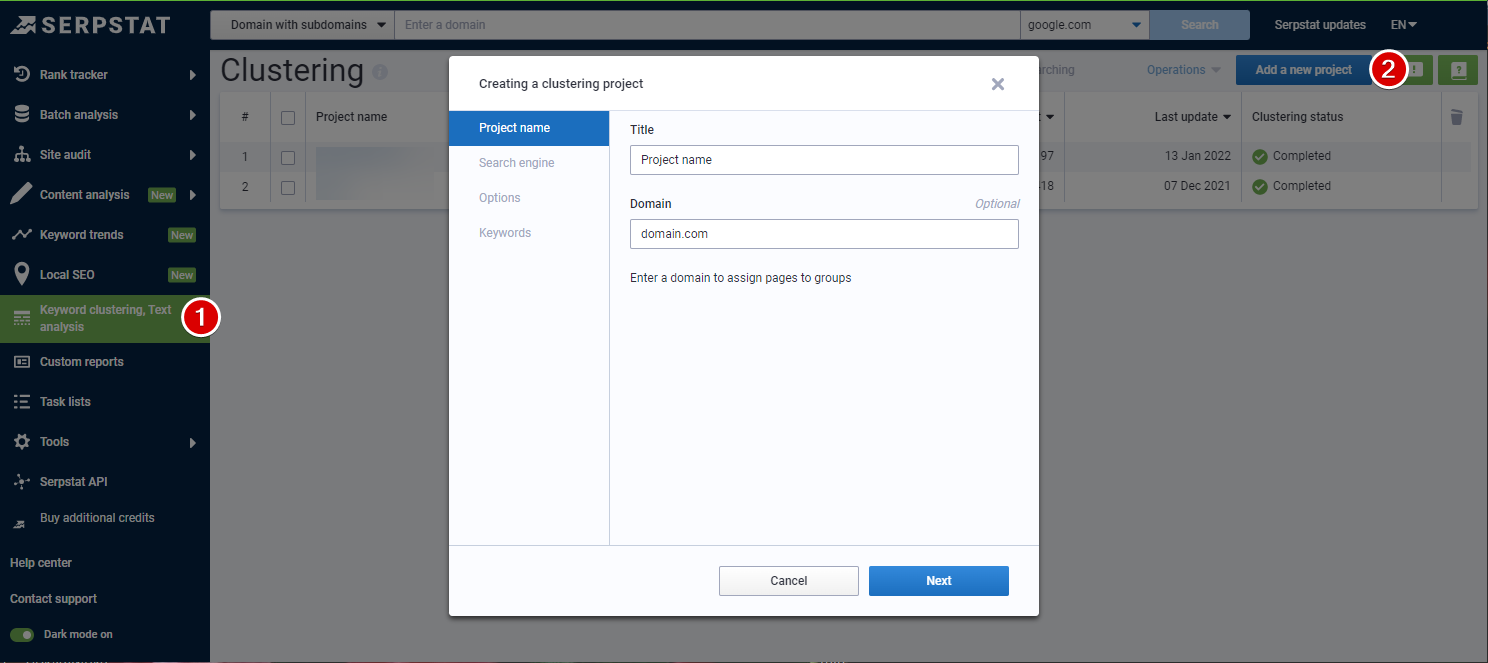
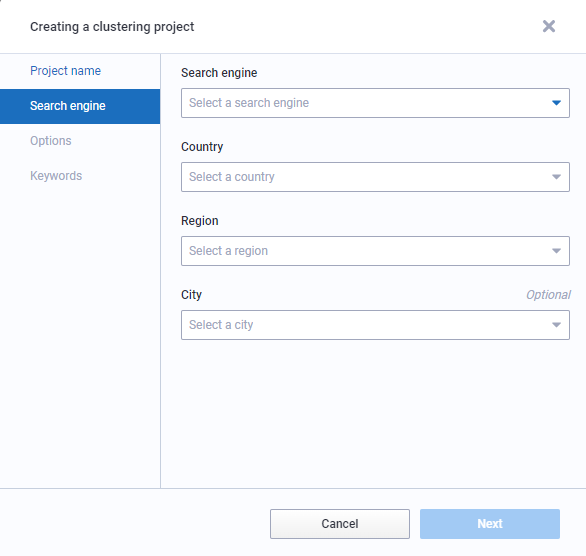
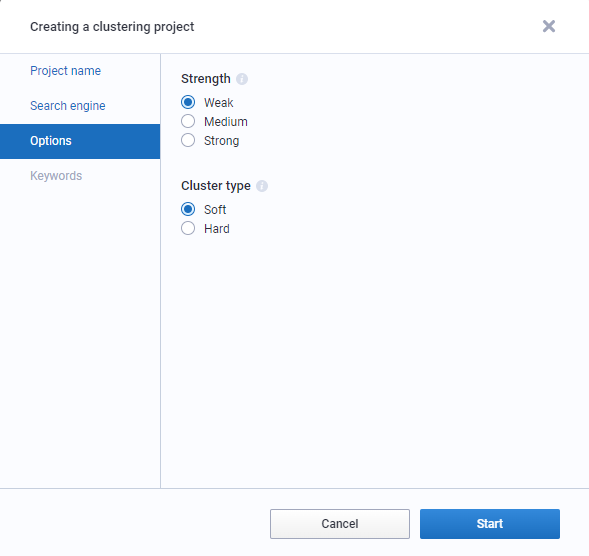
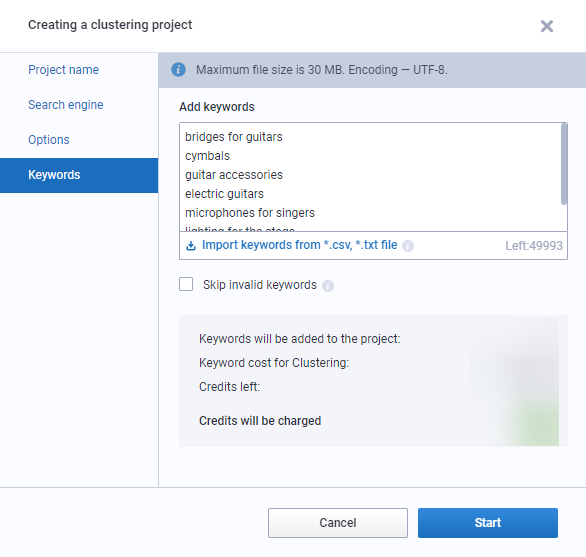
Article: How to Create a Website Structure Based on Keywords
On-Page SEO for E-Сommerce Websites
Technical Audit of E-Commerce Websites
You need to look at things realistically — there are hundreds of thousands of websites on the Internet that are similar to yours. Many of them have teams of professional optimizers behind them, and there's no way for you to keep up with them if you don't have a clear plan of action. This is what a website audit is for.
SEO Website Audit allows you to determine your website's effectiveness by measuring its performance in search results. During SEO Analysis you can not only assess the website's current level of optimization but also find its vulnerabilities and ways to increase traffic from organic search results.
Unlike competitor analysis or keyword research, you can't manually check your website for technical issues. Problems and vulnerabilities may be hidden in the code, where only a specialized tool will detect them.
How to Conduct a Website Audit with Serpstat
When our robot finishes scanning your website pages, the service will provide you with a report with all detected issues, divided by priority: high, medium, low, and informational.
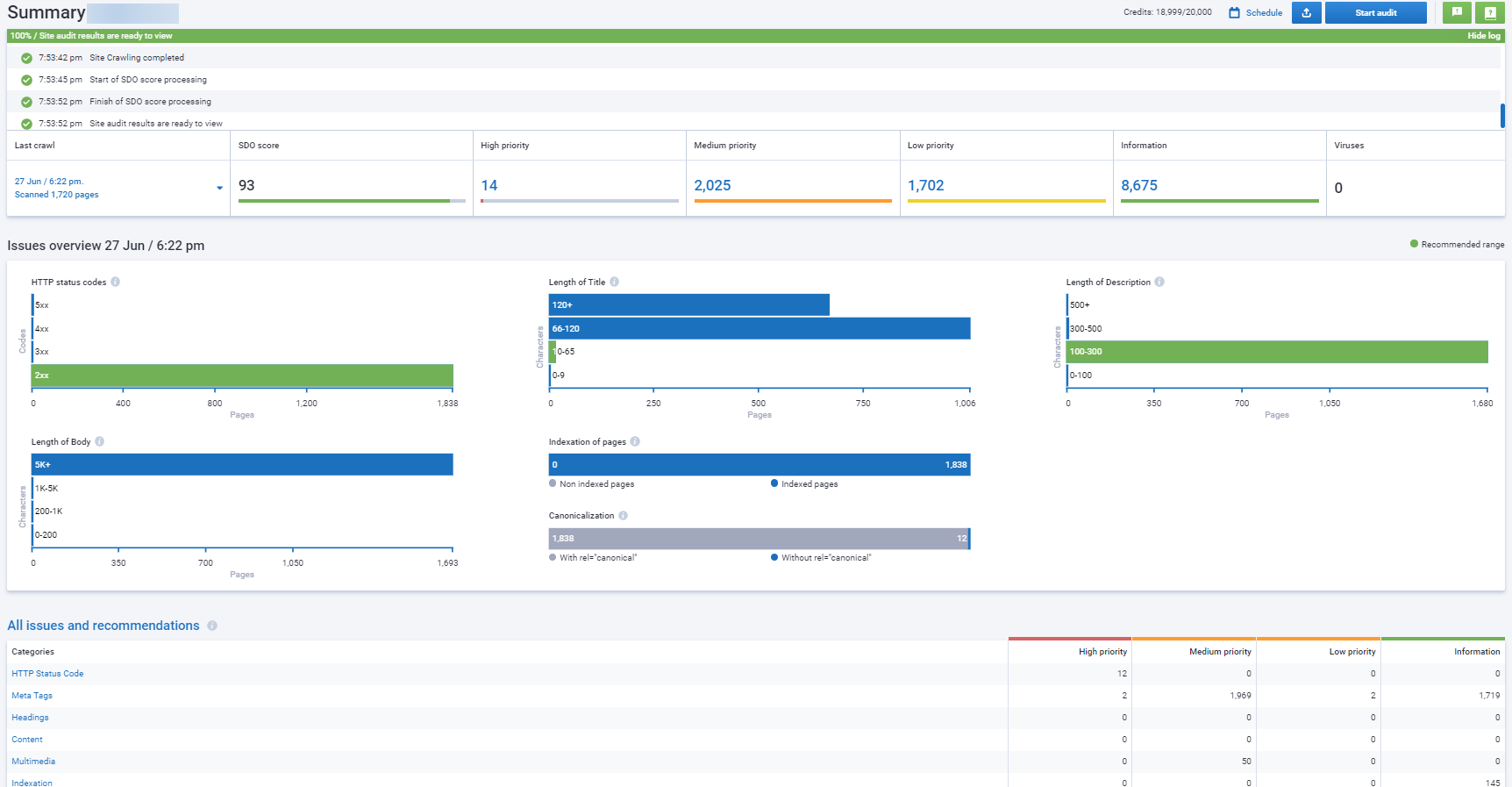
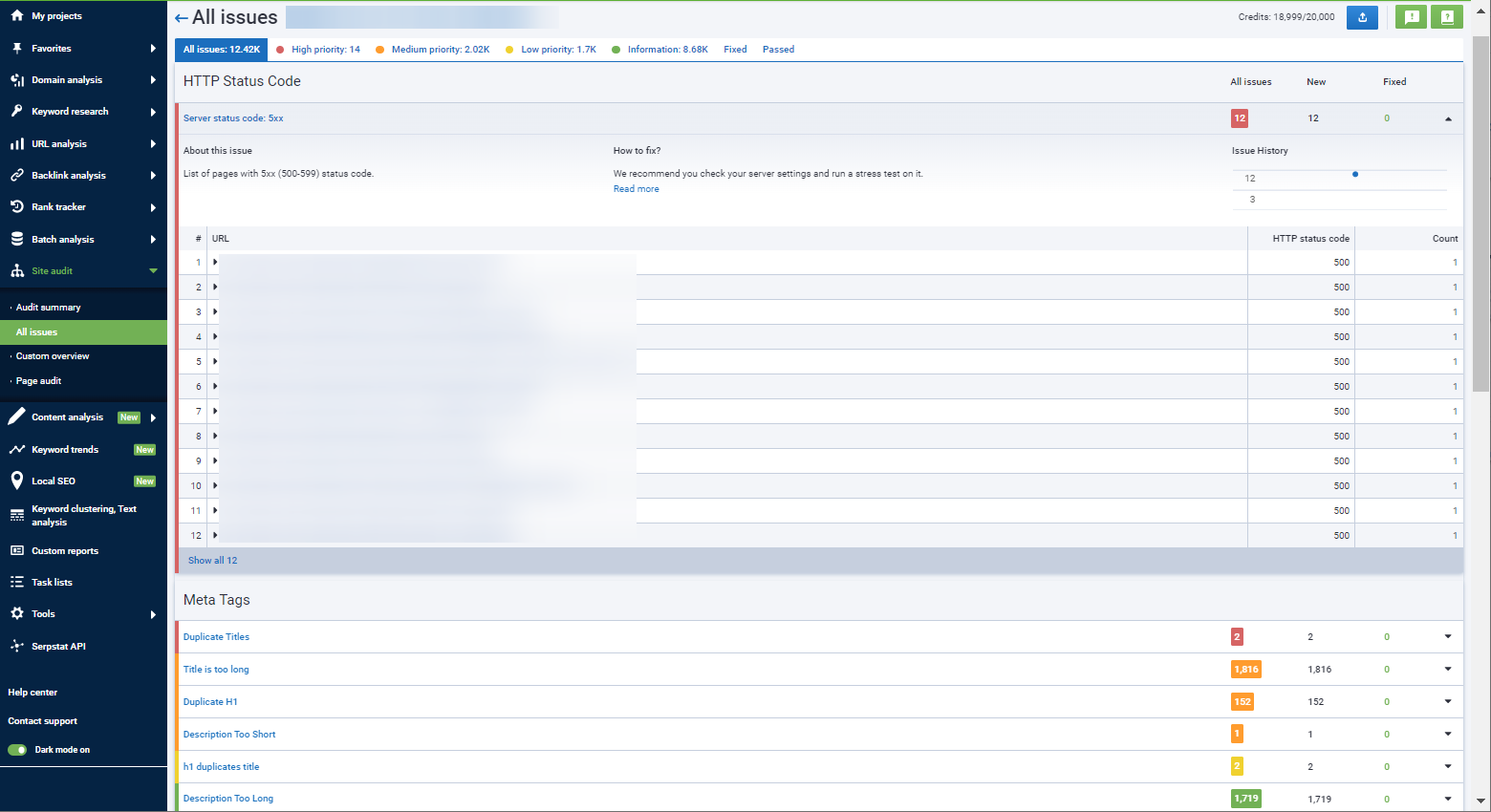
Besides, if you can't or don't need to conduct an audit for the whole website, you can analyze the pages one by one with the Page Audit tool.
Article: What types of technical issues can Serpstat detect?
Optimizing Metadata and Headers
Let's go over the main points.
- It must be relevant to the page content;
- It should include relevant keywords;
- It must be unique, informative, and readable;
- Title length should be within the 30-70 characters range.
How can you find Tittle errors on your website?
You don't have to manually check each website page. Serpstat Site Audit will help you detect the following issues:
- Missing Title;
- Duplicate Titles;
- The Title is too short or too long;
- H1 duplicates Title.
All Title-related issues can be found in the Meta Tags section:
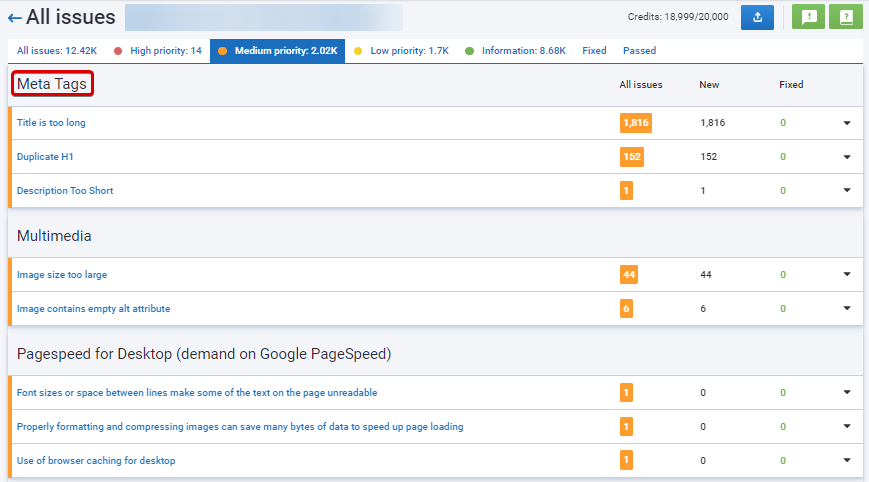
Description requirements:
- It must be relevant to the page content;
- It should include relevant keywords;
- It must be unique;
- The length should be up to 300 characters.
Just like with the Titles, you can find all Description-related issues of your website in the Meta Tags section of Site Audit:
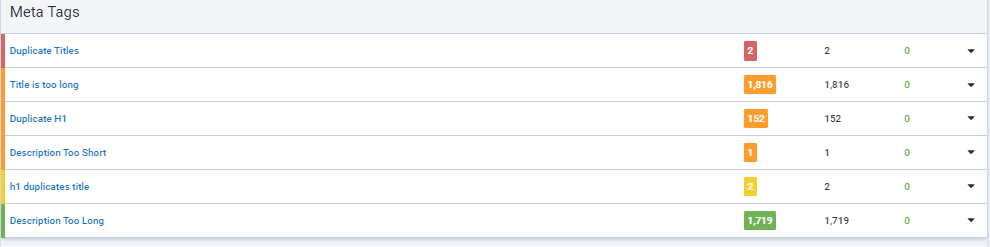
H1 requirements:
- The <H1> title shouldn't duplicate the Title;
- The <H1> and Title tags should be similar;
- Avoid keyword stuffing;
- Use only one <H1> tag per page;
- It shouldn't be too long (approximately up to 50 characters).
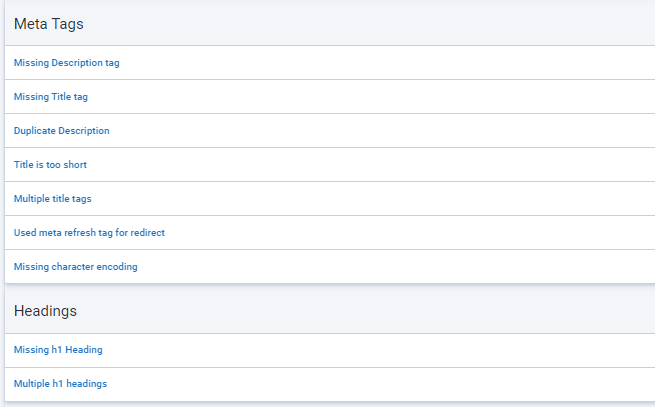
- Stick to the heading hierarchy;
- Don't use links in the headings;
- Make them readable and informative;
- Remove unnecessary characters and tags;
- Don't use too many headings on one page.
Optimizing Snippets
- URL
- Title. It's typically based on the Title tag of the page. If the tag is missing or poorly worded, the search engine will generate it according to the page content.
- Description. It's usually based on the Description tag. The search engine can also generate it itself by taking phrases from the text that are relevant to the user's search query.
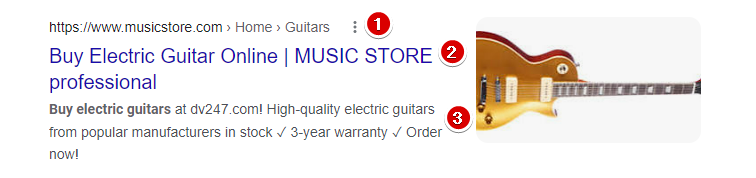
To make your snippets stand out in search results, simply filling in the meta tags is not enough, you should also use other methods. And that's where we get to the next point: markup.
Setting Up Schema Markup
Schema markup allows you to highlight company contacts, reviews, ratings, breadcrumbs, and more on the page. It also helps a website stand out in search results, making it more attractive for users and increasing click-through rates.
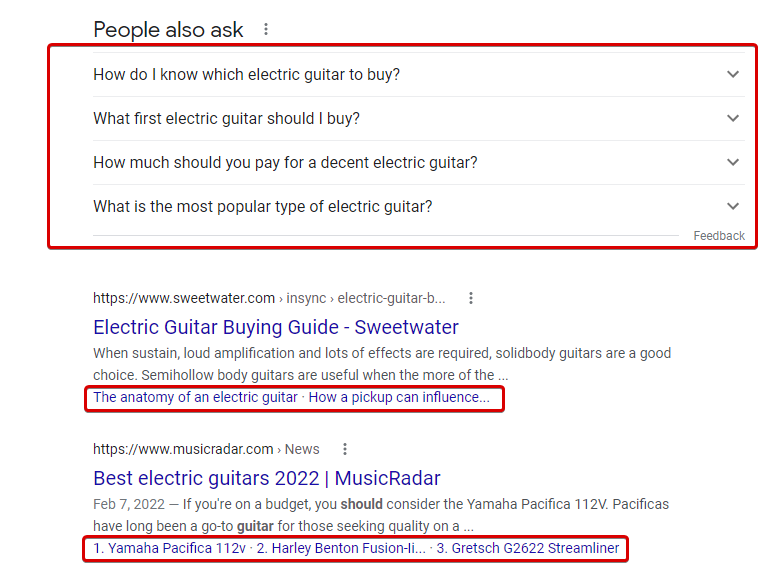
- contact details;
- events;
- books;
- courses;
- recipes;
- job openings;
- breadcrumbs;
- local business;
- logos, and many more.
- JSON-LD is a data structuring method, implemented via javascript in a JSON text format. Using this method is preferable because it allows users to easily read, create and edit marked-up documents. You can read more about it on Google Search Central.
- Schema.org has a large number of schemas for structured data that are well-received by search engines.
Image Optimization
- Use high-quality, unique, and relevant images;
- Create a good URL structure for your images;
- Describe your images with Alt text but don't indulge in keyword stuffing;
- Use informative and relevant titles, captions, and filenames for images;
- Help search engines discover your images by using semantic markup, image sitemap, etc.;
- Use supported image formats and optimize their size.
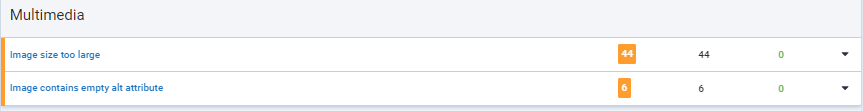
Optimizing Page Load Speed
Core Web Vitals is an algorithm that evaluates users' experience of interacting with a webpage. They measure how long it takes for the content to load, how quickly users can interact with the page, etc. The core of this algorithm includes three main indicators:
LCP (Largest Contentful Paint) is a metric that measures the time it takes for a website to load its main content elements and make them ready for users to interact with. It only tracks the load time that's relevant to the user experience:
- Images and tags;
- Video preview;
- Background images with CSS;
- Text elements: paragraphs, headings, and lists.
FID (First Input Delay) is a metric that measures how long it takes for the browser to start processing a user's first interaction with a webpage.
CLS (Cumulative Layout Shift) — is a website "instability" metric that determines whether the website loads the way the user expects it to.
Let's say the user has started reading the text and then a banner suddenly popped up, making the text move or disappear. This indicates that the page is unstable.
Such factors have a significant impact on user experience and behavior. The more loading instability, the more likely the user is to leave the website.
All these metrics are vital for e-commerce websites since product cards, pagination pages, etc. include a lot of media files. Taking care of your Core Web Vitals is necessary for improving your rankings in search results, and for retaining your website visitors. If the users have a poor experience on your website — they will not hesitate to look for the same products or services someplace else.
Articles:
Optimizing for Mobile Devices
Mobile-first index means that Google will index all new websites for mobile devices first. This means that Google's bots will consider mobile sites and rank them earlier than the desktop version. Mobile-first design will help you rank higher on Google.
Read more:
- How to Optimize your Website for Mobile Devices
- How To Optimize Images On A Website For Mobile Devices
- How to Find and Fix Sneaky Redirects for Mobile Devices
- How To Make Your WordPress Site Ready For The Mobile Speed Competition
When it comes to setting up AMP on e-commerce websites, opinions differ. Most experts tend to believe that this technology is more suitable for media outlets and blogs, and e-commerce websites should avoid it.
If you're not familiar with AMP yet, it stands for Accelerated Mobile Pages. It's a Google service that allows you to create a mobile website version that will work faster than a conventional adaptive mobile website. This is achieved by using Google's custom JavaScript library of AMP codes and elements on the page.
However, is this solution perfect? Not really. AMP limits a lot of features that are vital for e-commerce:
- Signing in;
- Chat apps;
- Payment methods;
- Filters;
- Analytics are limited;
- No integrations are possible.
For instance, would you prefer to increase the load speed by 1 second or keep the one-click purchase option on your website?
All in all, we believe that for commercial websites, it's better to use other methods of mobile optimization.
Set Up Robots.txt
Every website has a crawling budget, which is the limit of website pages a bot can crawl in one session.
When robots are not instructed or instructed incorrectly, the crawler will go through the entire website and end up scanning technical pages, irrelevant and outdated content, etc. It may crawl links to shopping carts, wishlists, and other pages that should not be included in the index.
As a result, the crawling budget will be wasted, and the robot may not even get to important and valuable pages.
There's also another thing that can go wrong here. Through robots.txt you may inadvertently block content that should be crawled and indexed. If you notice that some of your key pages are not getting indexed, checking the robots.txt file may help you get to the root of the problem.
You should instruct the search bot to ignore low-value pages and save the crawling budget for higher-value pages (i.e., pages that generate revenue and sales).
For e-commerce sites, low-value pages for SEO include pages and folders, specifically meant for customers, such as:
- /cart.php
- /checkout.php
- /finishorder.php
- /*login.php
- Disallow: /*sort=newest
- Disallow: /*sort=bestselling
- Disallow: /*?page=
For detailed instructions on robots.txt configuration, head over to this article «How to set up robots.txt?».
Sitemap.xml Configuration
A sitemap is a website guide for search engine crawlers and sometimes for users.
For users, it's recommended to make a Sitemap in HTML but it's hard to find a person who would actually use it. Even though search engines recommend having both versions of the sitemap for good indexing, an HTML sitemap is definitely not the first priority. It's much more crucial to create a convenient menu for website navigation.
According to Google Search Central:
- Search for new pages on the website;
- Check for any recent changes to the site;
- Set priorities for page indexing.
Since the search engine has a whole lot of crawling to do (to say the least), without clear instructions, it might just quickly breeze through your website, which will not make a significant difference in its performance in search results. Why waste the precious crawling budget like that?
That's why creating a quality sitemap is really important.
These are the basics everyone should keep in mind. To learn everything you need to know about sitemaps, you can read our dedicated article:
Optimizing Language Versions
In addition to increased sales, multilingual e-commerce websites have an advantage in terms of SEO. Ranking for keywords with more traffic in other languages can be much easier, which in turn leads to even more website visitors.
However, translating the website is not all it takes. You must also inform a search engine that your website is available in different languages.
That's where the hreflang attribute comes into play. To learn more about managing multilingual websites, read Google's recommendations.
Optimizing Pagination
However, if implemented incorrectly, it can cause a lot of SEO-related issues, especially for bigger websites with a large number of products. It often tends to have a very negative impact on a website's rankings in search results. There are the following risks:
- Duplicate content issues, which can lead to search engine penalties;
- In most cases, incorrectly marked pagination pages will not be crawled further than the first or second page. As a result, they will not be included in the index.
You can implement pagination in several ways:
- Pagination: page breakdown into a series of numbered pages. It allows users to switch to the "next" or "previous" page and select a certain page number.
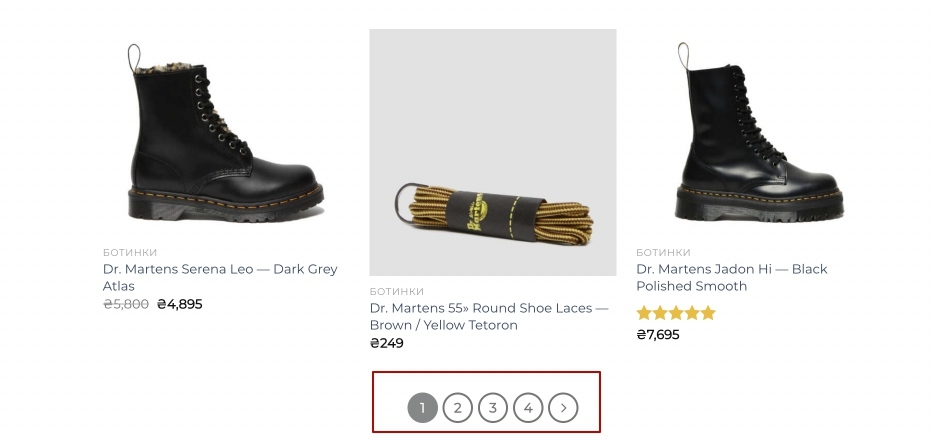
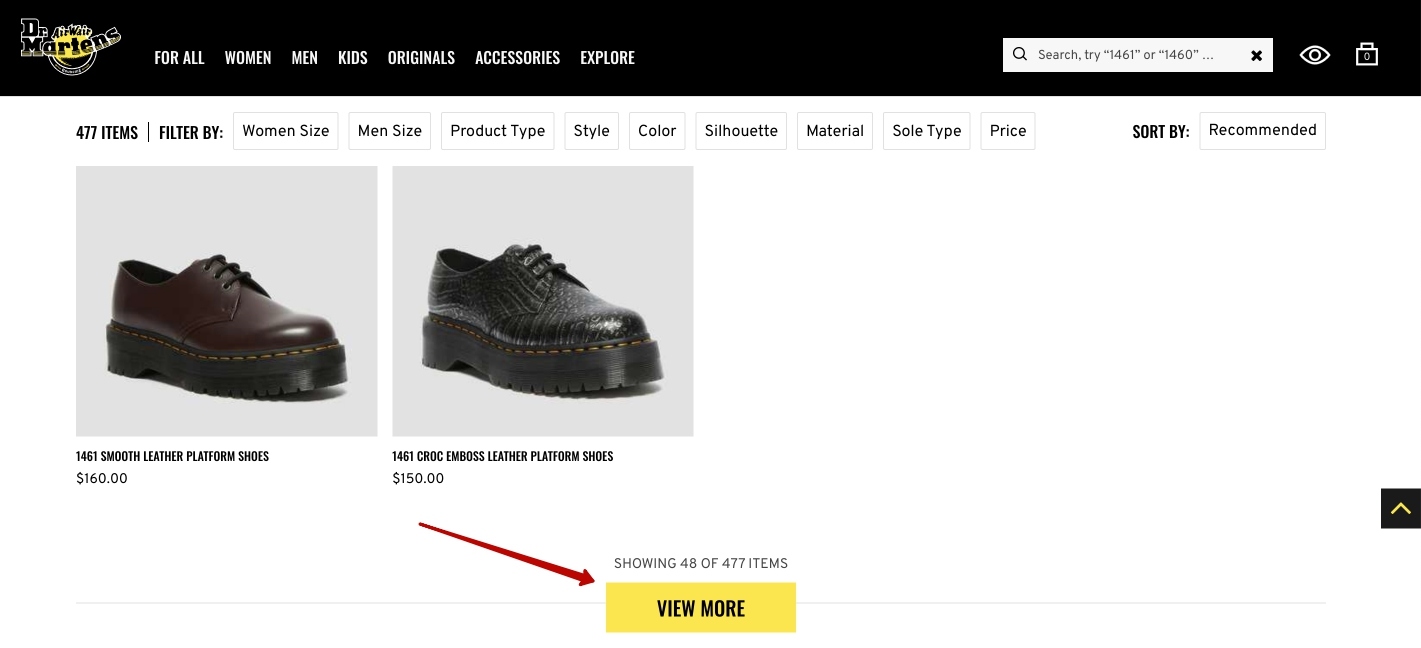
Combining both options is also possible.
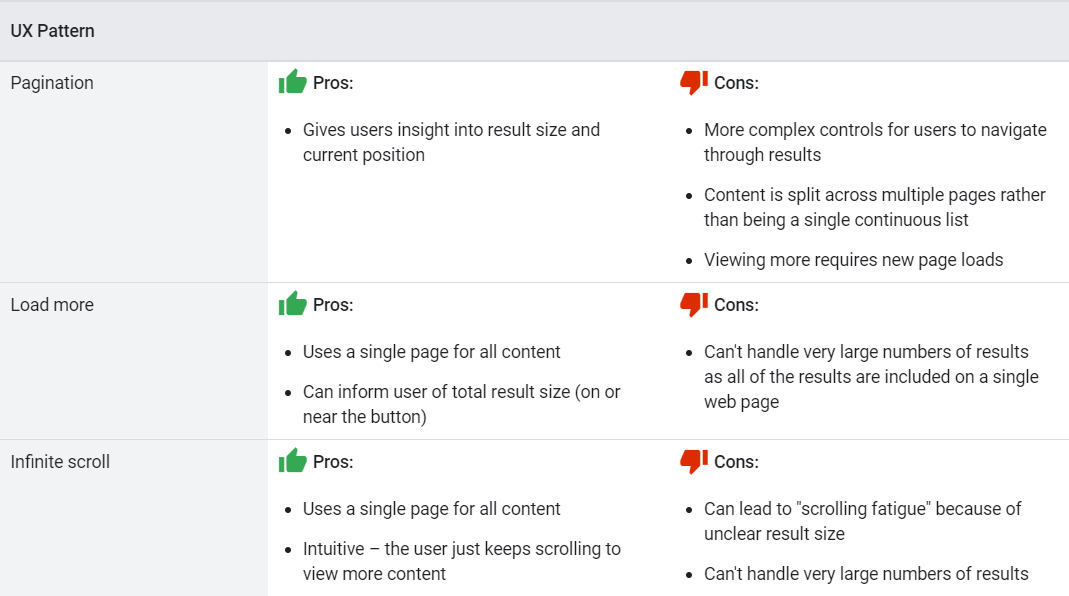
HTTPS Configuration
HTTPS (Secure Hypertext Transfer Protocol) is a secure version of HTTP, a system used to transfer information between a web browser and a website.
Why does your website need HTTPS?
1. It's important for improving the website's visibility on Google
Back in 2018, Google announced that the impact of HTTPS on SEO had become more significant. This means that if two websites have the same quality of content, the site with HTTPS will get a ranking advantage.
2. It increases the credibility of the site
Google Chrome browser flags websites without HTTPS as "not secure" to discourage users from visiting them. If a user finds your website insecure and goes to your competitor's instead, that's a loss of a potential conversion and sale. Therefore, using a security protocol is a must.
3. It guarantees safety
HTTPS provides secure browsing by encrypting data, making it much more difficult to steal information. With online transactions, data is transferred between multiple computers, and if a site does not use HTTPS, any fraudster can steal it. This means that with HTTPS, valuable data such as login IDs, home addresses, credit card information, etc. are kept more secure. It also protects online retailers and their customers from fraud by ensuring that every transaction is done securely.
Read more:
Setting Up Redirects
Duplicate content, 404 errors, and HTTP and HTTPS versions of the URL can have a detrimental impact on website rankings, and redirects are meant for dealing with them.
There are many types of redirects, three of which are the most common in SEO:
- 301 Moved Permanently indicates that the document has been moved to the new URL permanently.
- 302 Moved Temporarily indicates that the document has been moved temporarily.
- 307 Temporary Redirect means the requested document is available at another URL for a short time.
When are redirects useful?
- When a product has been removed and you want to direct traffic to a similar product instead.
- When you've removed a specialized landing page (for a sale, contest, etc.) and want to direct traffic to the homepage.
- When you have merged several product pages into one (e.g. with options) and have several outdated URLs.
- When you have completely changed the URL structure of your store (let's say, you switched from the HTTP to HTTPS version — search engine sees it as two completely different addresses), and more.
Link Building for E-Commerce Websites
There's a golden rule for link building: do it well or don't do it at all, as poor quality backlinks will definitely do more harm than good. They may even lead your website to search engine penalties. Moreover, it's crucial to also work on the technical health of your website and high-quality content, as backlinks will not do much without those factors.
In this chapter we'll talk about effective link building strategies for e-commerce:
- Replication of competitor backlinks
- Guest posting
- Skyscraper technique and linkbait content
- Broken link building
- Turning unlinked brand mentions into links
- Business Listings and Ratings
- Crowdsourced links
- Social media links
Replication of Competitor Backlinks
So, how do you find out who links to your competitors? You definitely need a specialized tool for it. Select any backlink checker of your liking, and the process will become quite simple.
In the previous section ("Identifying SEO competitors") we've already learned how to determine our competitors in organic search results. Now, we can take that list of competitors and check their backlink donors with Serpstat. In Serpstat, go to Backlink Analysis → Referring Domains and get the list of all websites that link to your competitor:
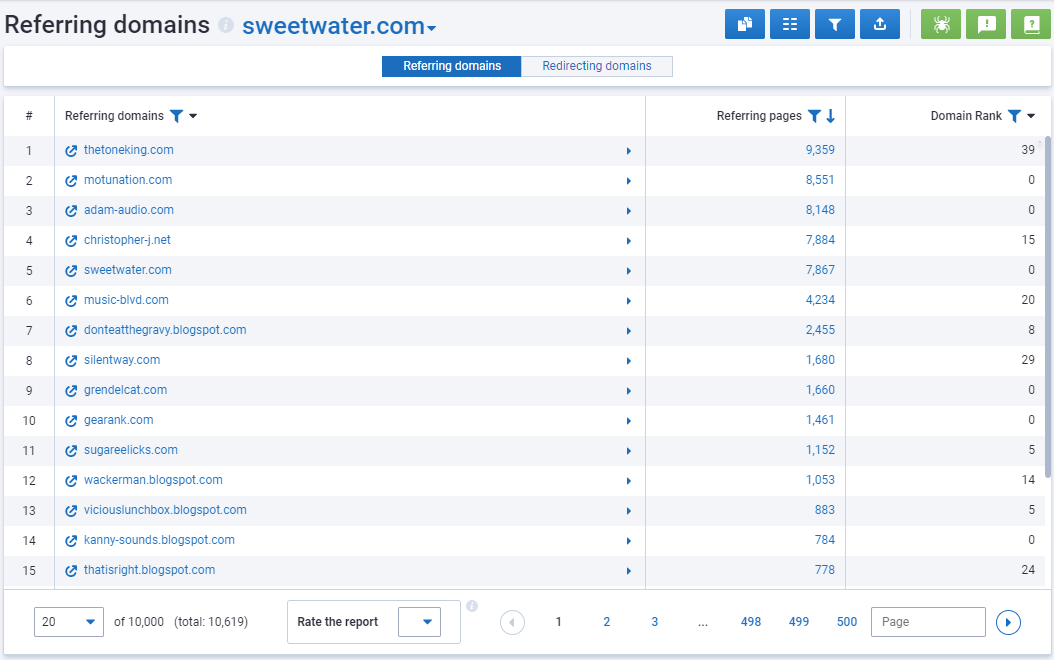
Here you can find relevant websites to then negotiate link placement with them.
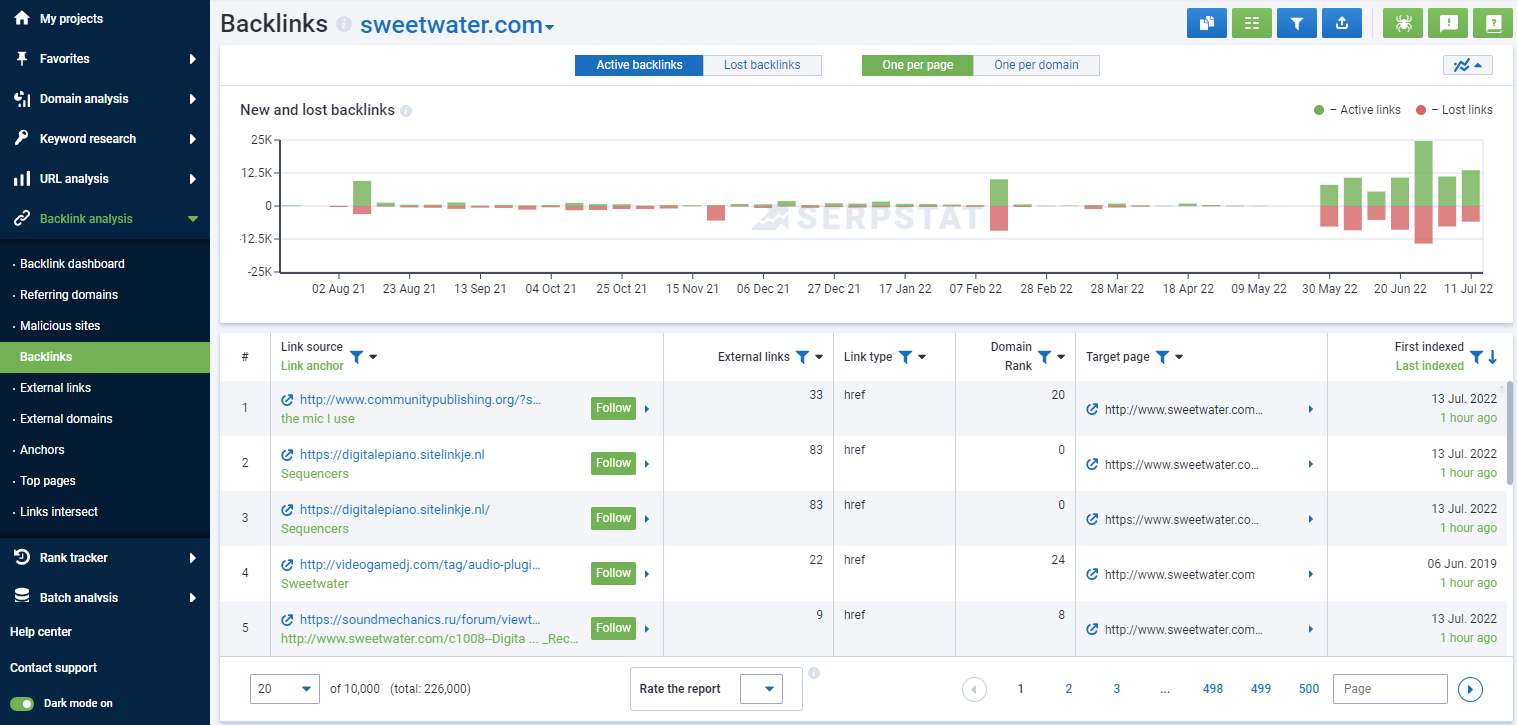
There is another way to find backlink donor websites. It's even more reliable than the previous one because it's based not on one competitor's backlink profile, but on several at once.
First, switch to the Links intersect report. Type in a few competitor domains and see what backlink donors are common among them. The next step is to negotiate your link building options with the owners of these websites.
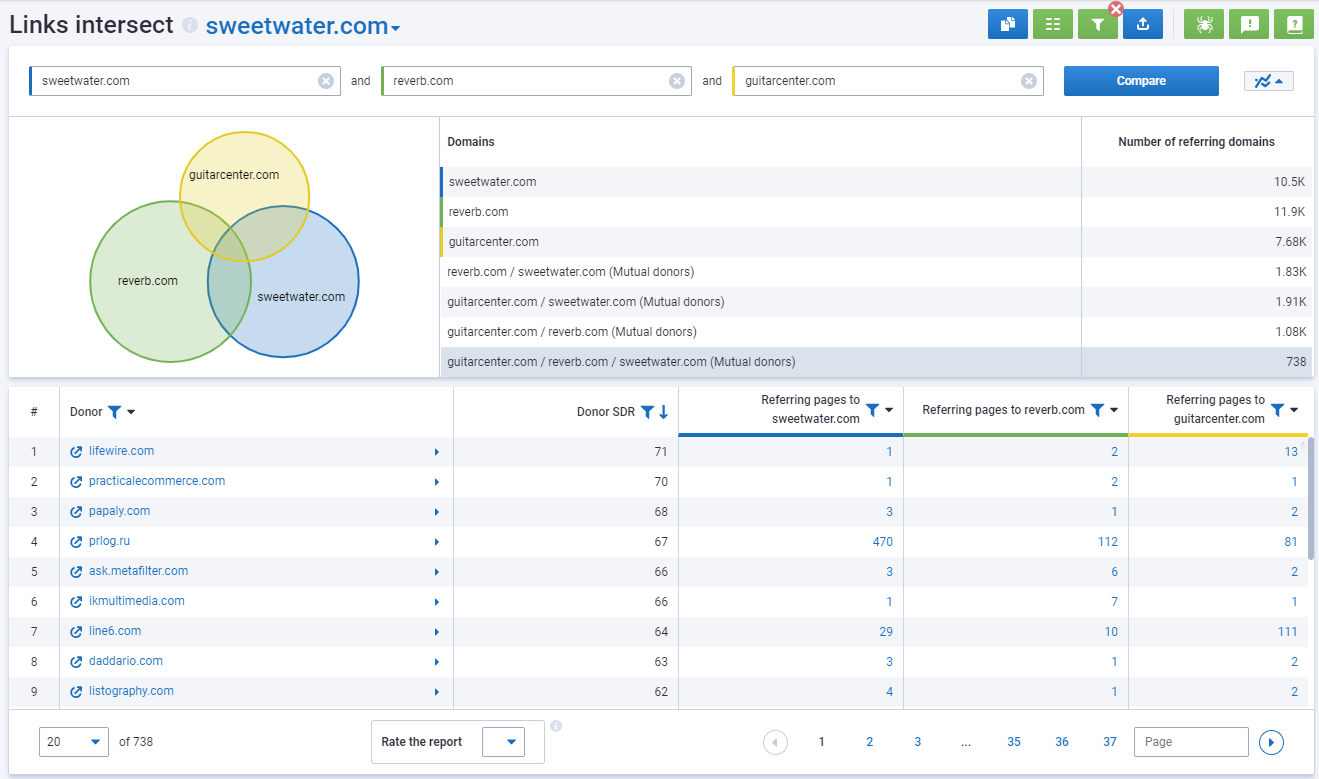
Here are the main criteria for determining a decent backlink donor:
- Relevancy to the topic of your project;
- Website trust level;
- The quality of content;
- Basic requirements:
- Lack of search engine penalties and filters;
- Domain age;
- The quality of SEO optimization;
- Social media activity;
- Advertising;
- Backlink profile;
- Participation in link schemes.
Guest Posting
The algorithm is simple: find a relevant website in your industry → offer to write an article→ and get a backlink to your site in the article.
Moreover, you can optimize the article for SEO and not only get a backlink to your website but also get more impressions of the article in organic search, and in turn, get more traffic to your website via that link.
Creating Linkbait Content
Sometimes it's more efficient to follow the beaten path of your competitors. Find a popular article in your industry. See who is linking to it, and gather those websites into a list.
Next, create the same type of content, but better: make it more up-to-date and comprehensive. Then, reach out to those websites and offer them a better version of the content. Could it work? Absolutely!
For instance, you're promoting your product in the SaaS industry. Look at your competitor's blog and analyze the content that gets their website the most links.
Go to Backlink Analysis → Top Pages. Apply a filter to only see the results from the competitor's blog.
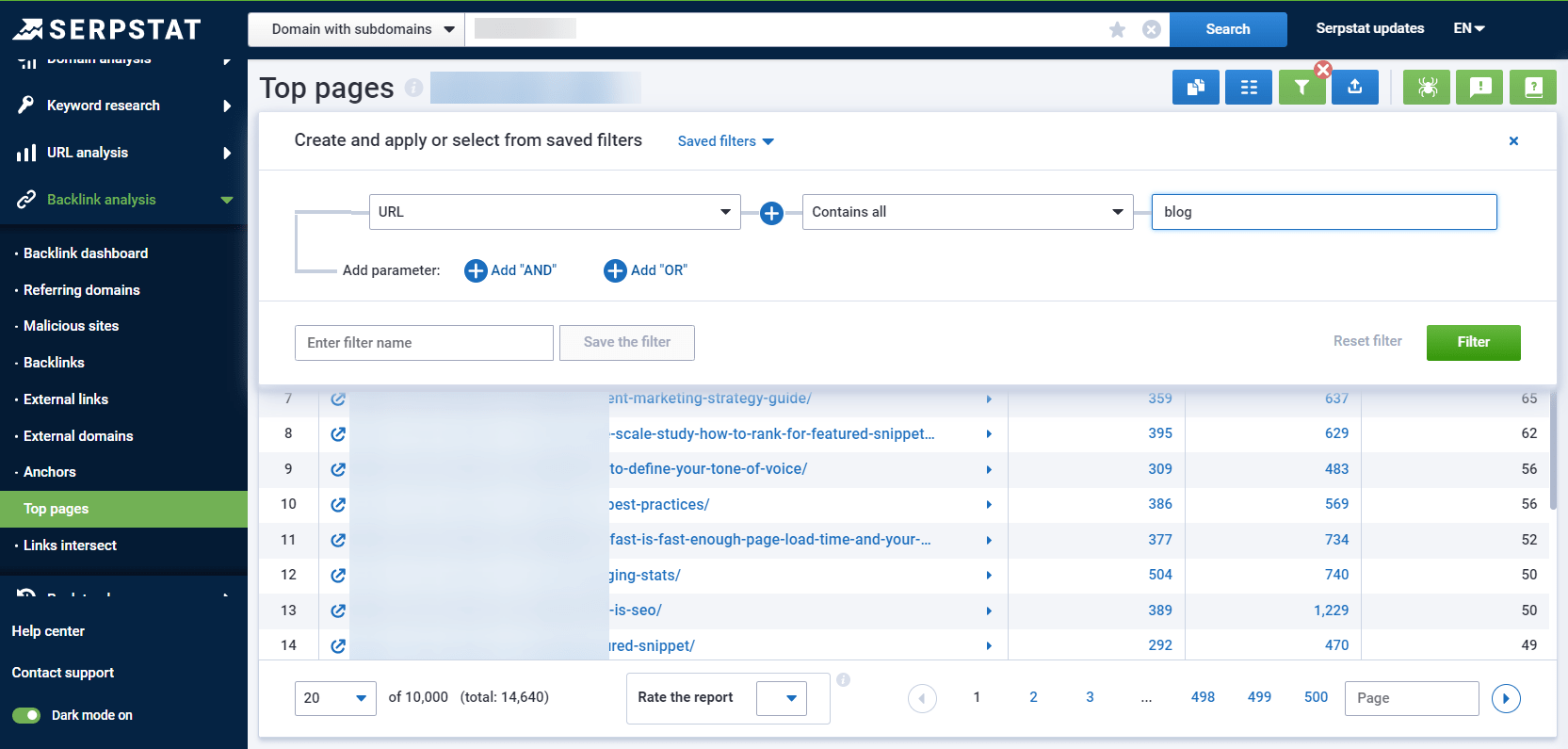
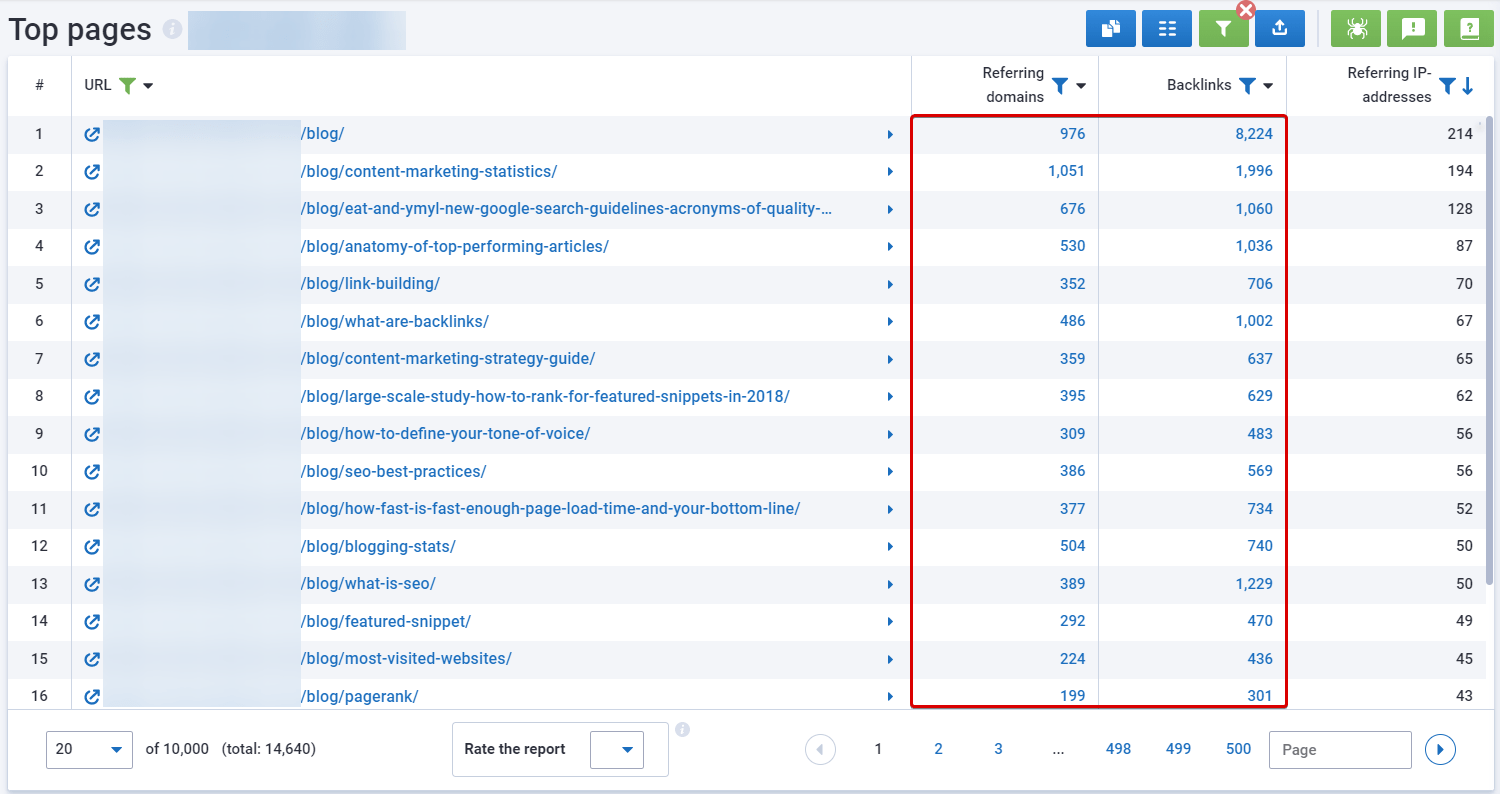
Broken Link Building
By the way, Serpstat can help here too. In the Backlinks report, switch from Active backlinks to Lost Backlinks. Now, you have a list of inactive anchors to the given website.
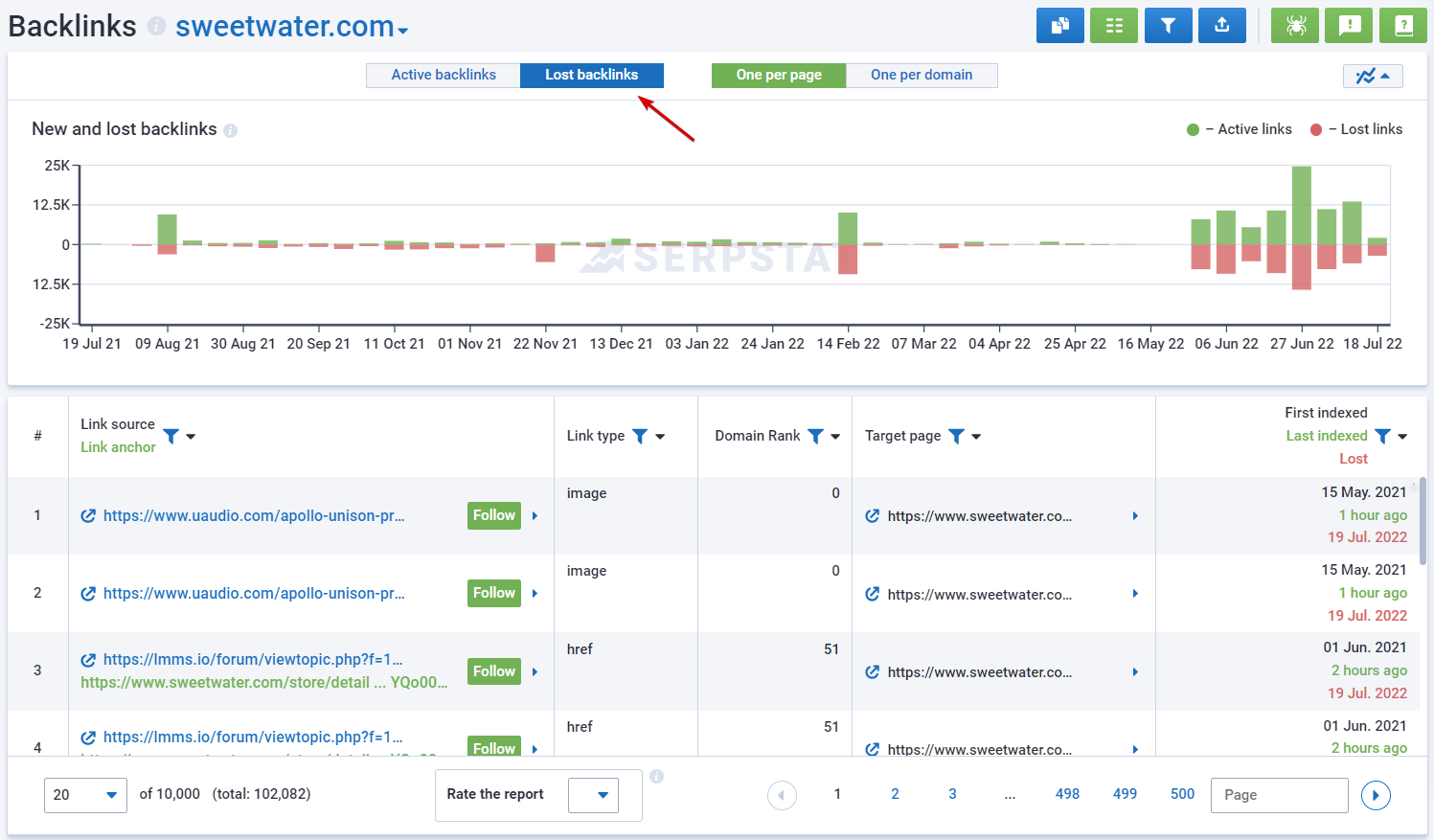
Turning Unlinked Brand Mentions into Links
To track such mentions, set up the monitoring of brand mentions online. You can do this with specialized paid tools, or with free Google Alerts. Every time your domain or brand name appears online you will receive an alert. Then, you can contact the website administrator and ask them to put a link to your website.
Business Listings and Ratings
Make sure to regularly update the information and keep an eye out for reviews. Such listings include Google Business, Facebook Business, LinkedIn Pages, and online maps (Google, Apple, 2GIS, etc.).
Also, try your best to get into business lists and rankings, relevant to your industry.
Even though it's not always easy, it's totally worth the effort.
Are you developing software for SEO specialists? Then, getting to the "Best SEO Tools" rating should be your goal.
Do you have a Ukrainian SaaS product? Try to get into a selection of such services, a rating, or a catalog.
I'm sure you got my point. Now, let's move on to the next strategy.
Crowd Marketing
Each business can find the most relevant, industry-specific platforms, and they will always differ. It may be Reddit, Quora, StackOverflow, all the way to Facebook, where everyone can meet their target audience.
Read more:
Social Media Links
Create accounts on popular social platforms and share your content there. You should definitely have business pages on Facebook, Twitter, LinkedIn, YouTube, Pinterest, etc.
A personal social media profile can also be helpful for promoting the brand and engaging the audience.
Read more about social media in the following articles:
- Use These 10 Social Media Tips to Skyrocket Your SEO Now
- Building Your Personal Brand On Social Media: Tips And Tricks
- 19 Pinterest SEO Tips For Your Blog
- How to use Pinterest for your B2B Marketing Strategy
- Youtube SEO: 8 Ways To Rank On The First Page On Youtube
- 9 Ways To Improve Your Chances Of Getting Viral Marketing Campaigns
Content Marketing for E-Commerce
- Your website has a high bounce rate — users (almost) immediately click away;
- Articles don't get shared online;
- Your brand doesn't get mentioned anywhere;
- Content marketing makes the money slip through your fingers and doesn't give much in return;
- You don't know why you need content;
- You have no idea who you're writing for;
- You are not different from your competitors;
- You don't write about the product;
- You don't distribute your content;
- You only send out ads;
- You don't track analytics.
Writing Texts for Landing Pages
Creating good landing pages, like many other things in SEO, is impossible without analyzing your competitors. Find their landing pages, see how they design them, and do better.
You can do it manually, or speed up the process with Serpstat. Go to Domain Analysis → PPC Research → Landing Pages, and type in the competitor's domain into the search bar. Here you'll see all of your competitors' landing pages, see what products they advertise and how exactly:
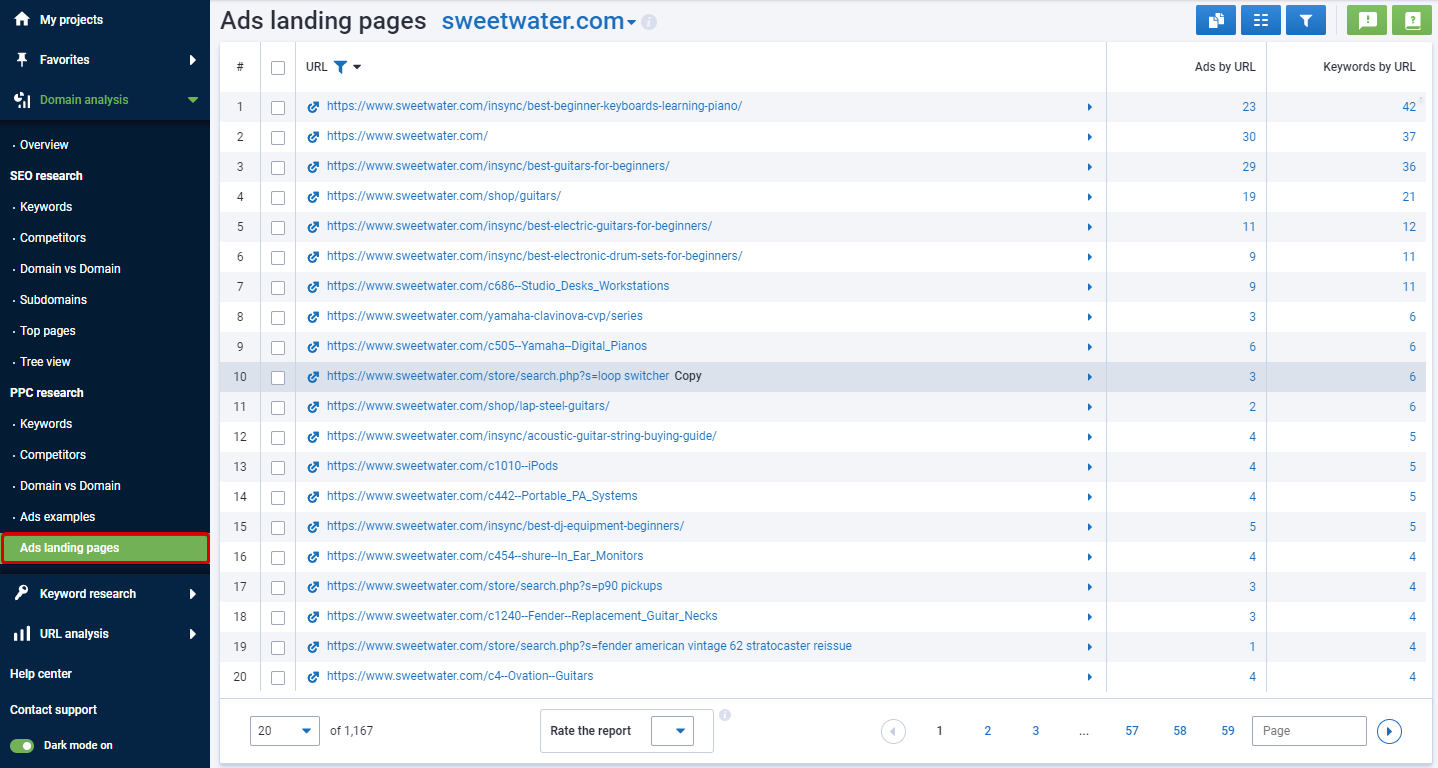
It's a mundane task, but it can be automated. For instance, in Serpstat Keyword Clustering you can group keywords for separate pages and perform text analysis. The tool will analyze the top of search results (where your competitors are) and help you determine which keywords are better suited for meta tags and page content. Read more about keyword clustering and text analysis in this article.
The topic of landing pages is very broad, here we just highlighted the basics and pointed you in the right direction. If you want to go deeper into the details of landing pages, we recommend you to read these articles:
SEO Writing Requirements
It's common for e-commerce websites to over-optimize their texts on product pages, landing pages, or blogs. However, search engines have a very negative attitude toward such content. As a result, they tend to consider it spammy and decrease its rankings.
Let's go over the basic requirements for SEO texts:
- It should be clear, easy to read, and shouldn't contain stylistic and spelling mistakes;
- It should be interesting to the target audience and include complete, accurate, and useful information;
- The structure of the content should be well-structured and understandable to the readers and search robots: have sections, headings, paragraphs, and lists;
- Don't just focus on the number of characters. Make sure to get your point across. Your main guideline should always be common sense: realistically, a description of a pencil and a smartphone in an online store can't have the same length. You can also analyze competitors' content for reference
- Graphic elements should always have an alt attribute with a description.
- The text should contain a sufficient number of relevant keywords but don't over-spam it (keyword stuffing). The keywords with the highest search volume should be used in meta tags and titles.
- The text should be at least 85% unique. Make sure to never plagiarize someone else's content.
- For convenience, the text should include numbered lists, bulleted lists, and tables.
- Work on internal linking. The high-quality text should always get linked to other relevant pages.
Local SEO for E-Commerce
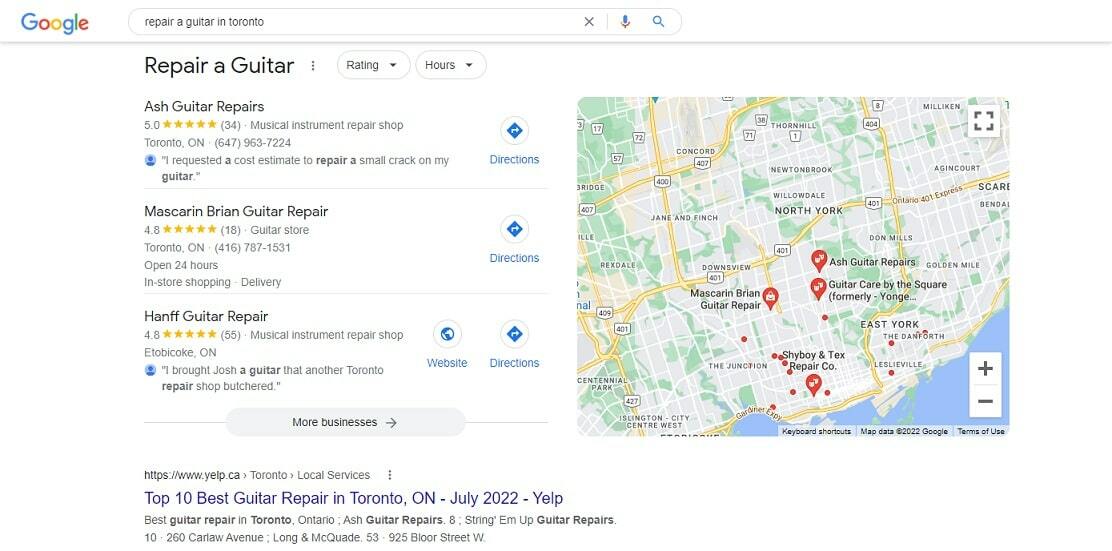
What Is The Advantage Of Local SEO For E-Commerce?
- Get your business displayed in the search results just before the organic search results.
- Easily get reviews on Google.
- Get more backlinks from Facebook and Instagram.
- Improve site rankings through proximity-based search results.
- Give potential customers access to opening hours, phone number, address, etc.
How to Optimize A Website For Local Search
No matter how you look at it, you need to work on all basic requirements before you get to this one. Here are some of them:
- Create high-quality content and release it regularly;
- Create an adaptive website design for mobile devices;
- Make your website easy to navigate and fast-loading;
- Get quality backlinks from trusted websites;
- Make your website secure;
Google Business Profile
Create an account and enter as much useful information about your business as you can. Add photos, respond to reviews, and always make sure to keep all the information accurate and up-to-date, including hours.
Here's a little rundown on Business Profiles from Google, as well as a guide from our blog.
Claim Your Website in Major Directories
However, it doesn't mean you don't need to add your company to a few directories that are relevant to your industry. They still carry some weight and will often be a credibility signal to potential customers.
It is vital to keep all the information about your business in all directories accurate and up-to-date: opening hours, location, website, etc., and if anything changes, make sure to update it as soon as possible and everywhere you can.
Use Targeted Keywords
Write Relevant Industry Content
But by focusing on local SEO, you also need to make some tweaks to the list of topics you write about. What questions do clients have that are relevant to your region? For example, if you sell gardening products, you could write about plants specific to your region, as well as harvest dates.
Remember those local keywords we talked about above? It's time to include them (naturally!) in your blog posts.
Focus On Reviews
How do you get reviews? First, never pay for reviews. Aside from the fact that search engines will easily catch you, you'll end up losing your customers' trust.
The best (and safest) way to get more reviews is to simply ask customers to leave them. Put a reminder on your storefront, put a note in your product packaging, request it in your newsletter, etc.
Get Local Links
- Write a guest post for a local blogger;
- Submit an article to your local newspaper or magazine that has an online version;
- Participate in local events;
- Publish information in business directories of the city or region;
- Sponsor local charities.
Add Structured Data To Your Website
Also, there's a convenient checklist for Local SEO for you to not miss any important steps.
Conclusion: Progress Evaluation and Rank Tracking
You should closely monitor your website's rankings in organic search results for the target keywords. If you've followed the advice from the previous sections, you already have a complete keywords list ready for analysis and, perhaps, the landing pages for it.
Go ahead and upload the data to the Serpstat Rank Tracker tool and monitor the ranking dynamics of your website:
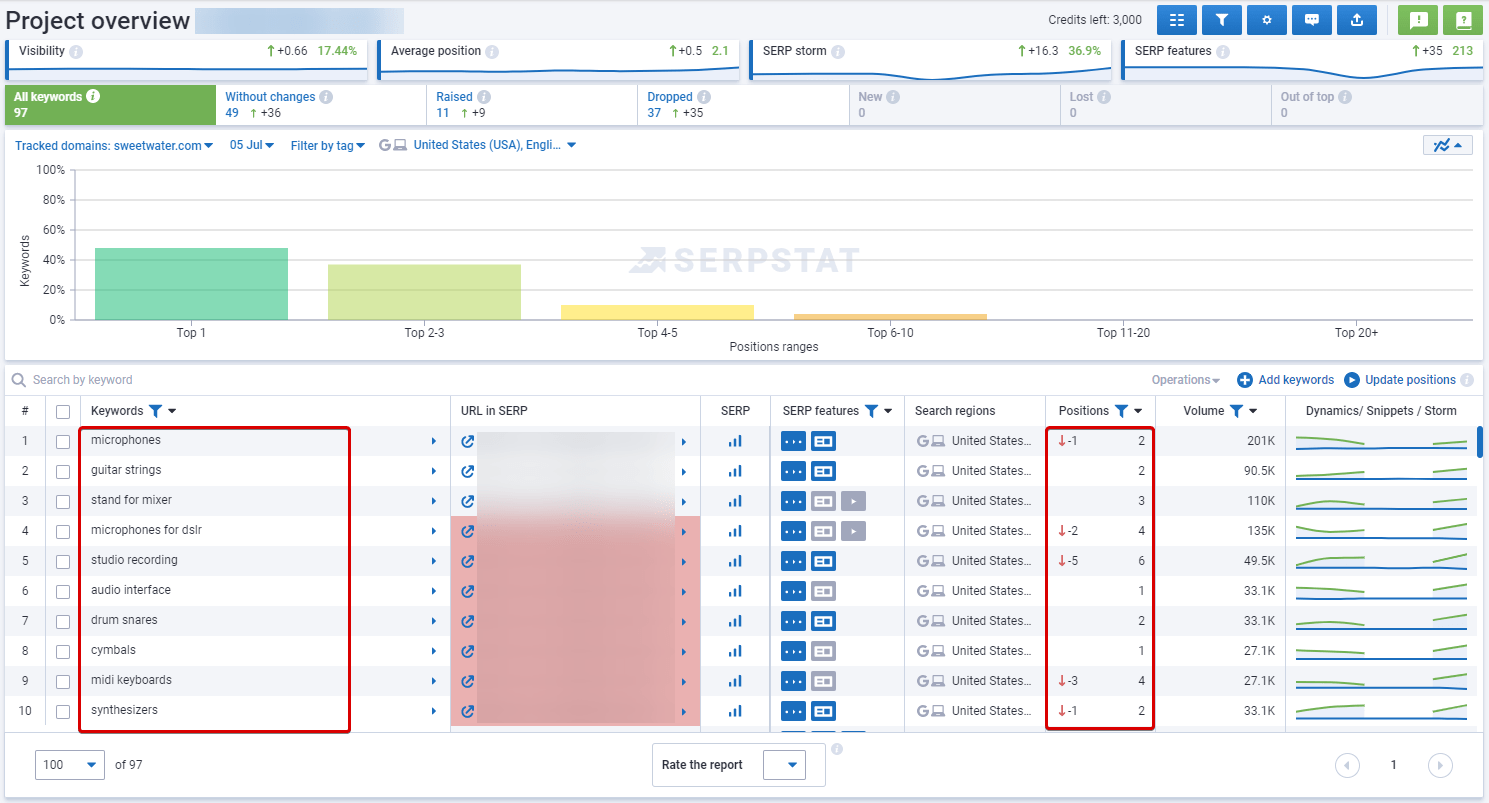
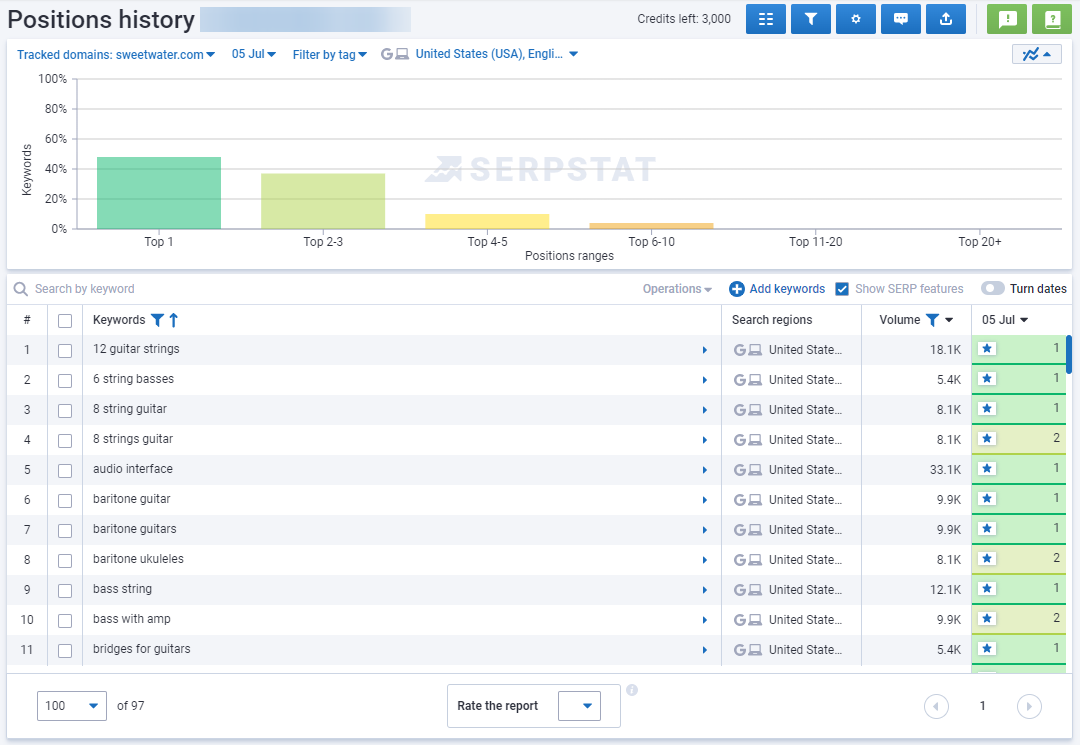
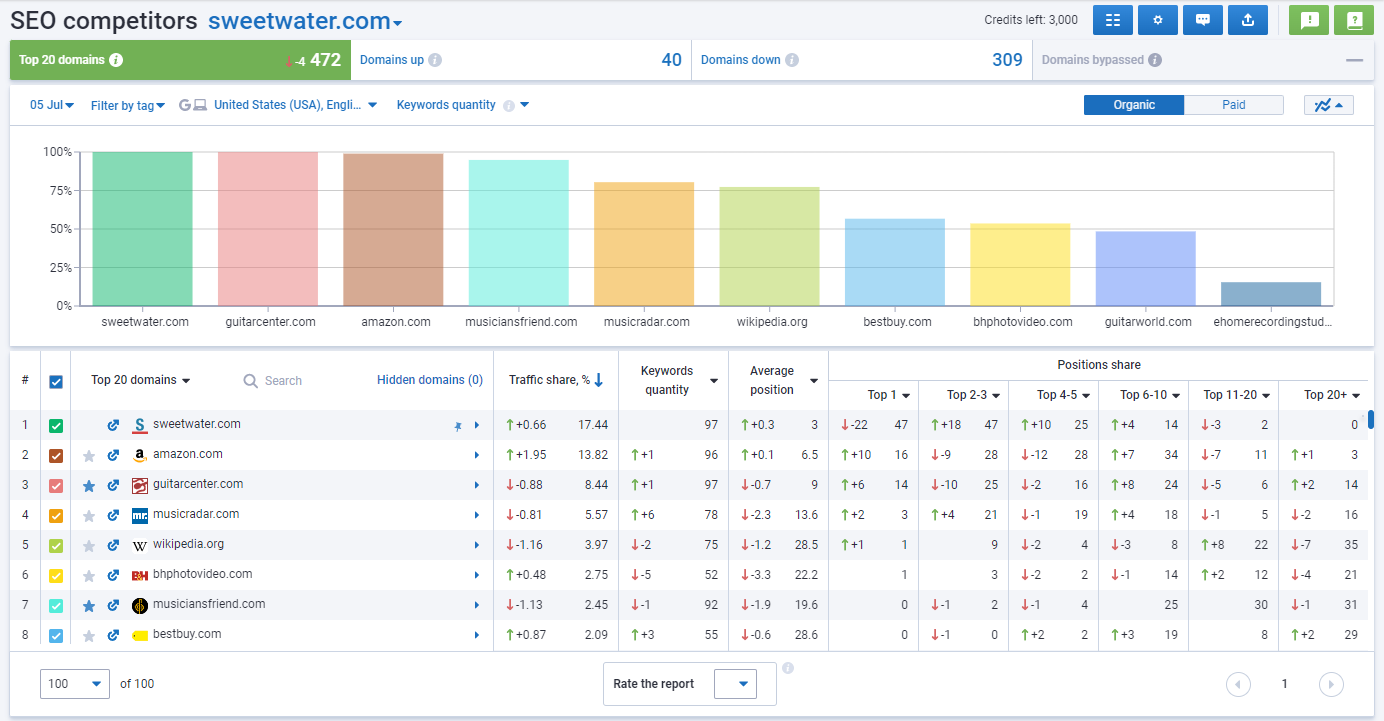
Read about all the tips and tricks for this tool in the following article — Serpstat Rank Tracker: A Complete Guide.
Good luck!
Speed up your search marketing growth with Serpstat!
Keyword and backlink opportunities, competitors' online strategy, daily rankings and SEO-related issues.
A pack of tools for reducing your time on SEO tasks.
Discover More SEO Tools
Backlink Cheсker
Backlinks checking for any site. Increase the power of your backlink profile
API for SEO
Search big data and get results using SEO API
Competitor Website Analytics
Complete analysis of competitors' websites for SEO and PPC
Keyword Rank Checker
Google Keyword Rankings Checker - gain valuable insights into your website's search engine rankings
Recommended posts
Cases, life hacks, researches, and useful articles
Don’t you have time to follow the news? No worries! Our editor will choose articles that will definitely help you with your work. Join our cozy community :)
By clicking the button, you agree to our privacy policy.