Start Exploring Keyword Ideas
Use Serpstat to find the best keywords for your website
How to find and fix sneaky redirects for mobile devices
What are sneaky redirects
Sneaky redirects mean that the user's mobile device is redirected to content which can't be accessed by a crawler, for example, WAP-click affiliate programs. These redirects violate recommendations from Google. Search engine sanctions can be applied to resources using such redirects by removing pages from the index.
In this case, we are not talking about redirecting users of mobile devices to an adapted lightweight version of the website hosted on a subdomain. Redirecting mobile traffic to other URLs is problematic as it interferes with normal access to the desired resource.
This kind of redirect can either occur by the website owners' will or appear without their knowledge for the following reasons:
inurl:message_for_oss.pdf
This is a file that must be placed for mobile operators. They control the participation of the resource in the WAP-click affiliate program which sells visitors which come to your website from a portable device.
You can run a check in the browser developer tools in Firefox, Safari, or Chrome. If there is no sneaky redirect, you will be redirected to the checked resource will be carried out regardless of the device used.
Here's what the interface of the developer tool console and the place where you choose the device type look like:
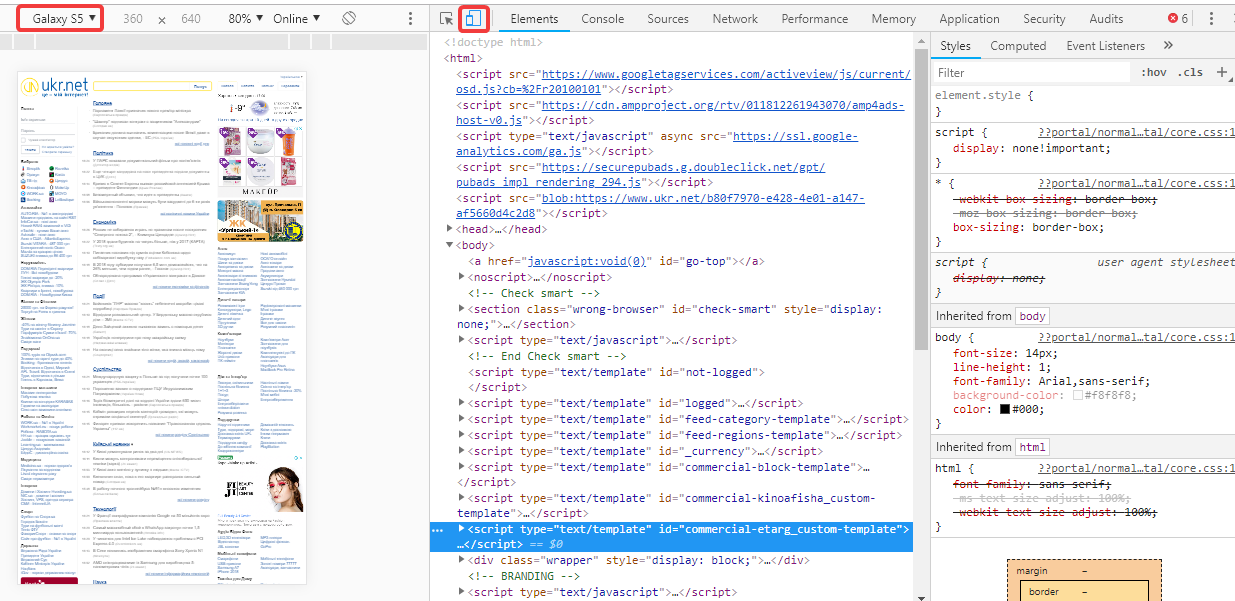
How to check redirects and find sneaky redirects
In those cases, there may be two information sources:
To be automatically informed about significant declines in mobile traffic, you can set notifications in Google Analytics.
To do that, go to the subsection "Custom alerts" of the "Custom reports" section:
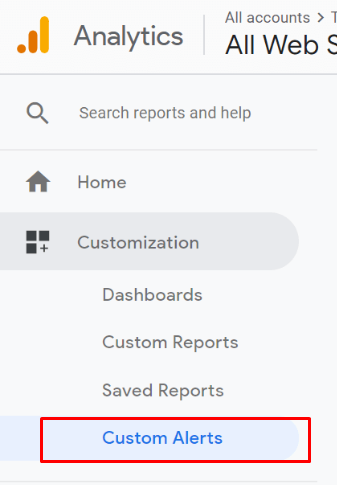
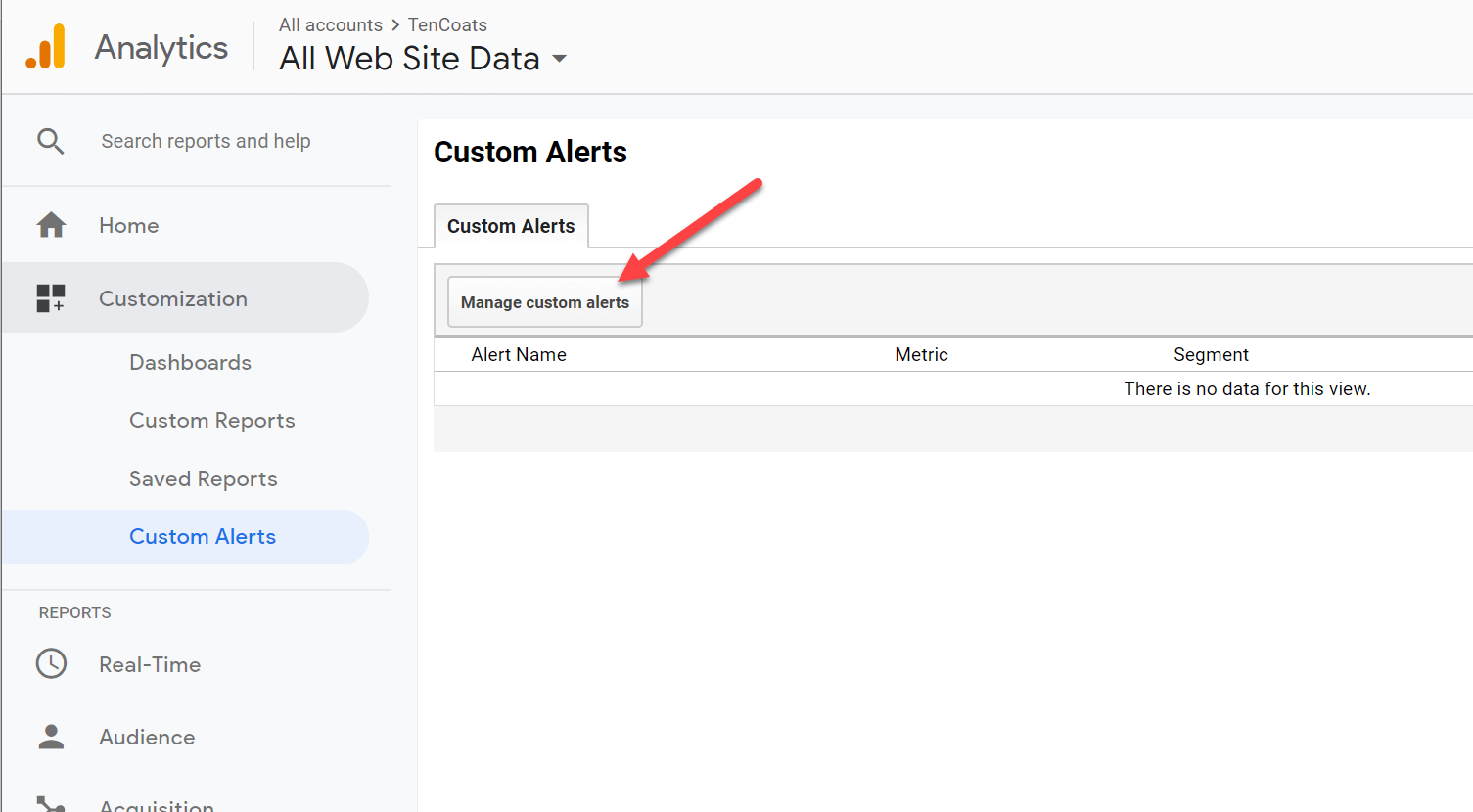
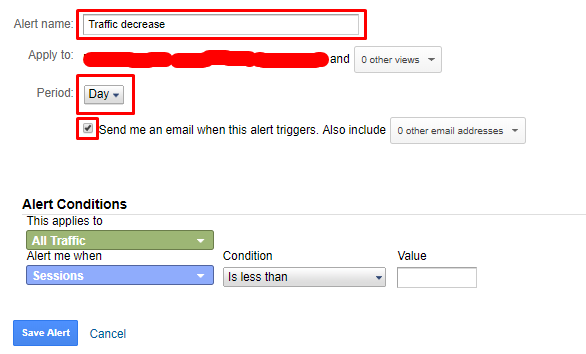
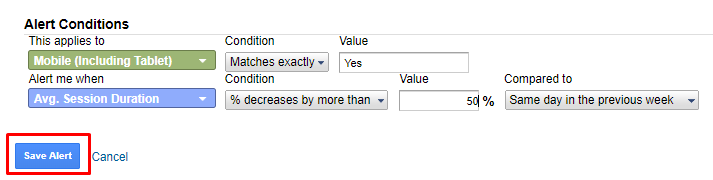
Removing sneaky redirects from the website
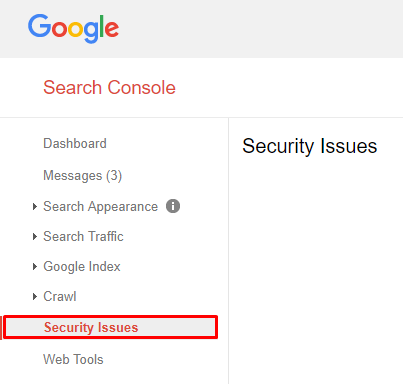
<script type="text/javascript">location.replace("http://website-address");</script>After you delete every script, make sure the redirect disappeared. If a script that causes a redirect to a website is still there, you must remove it from the project and contact the advertiser or developer of the widget to find out the next possible actions if necessary.
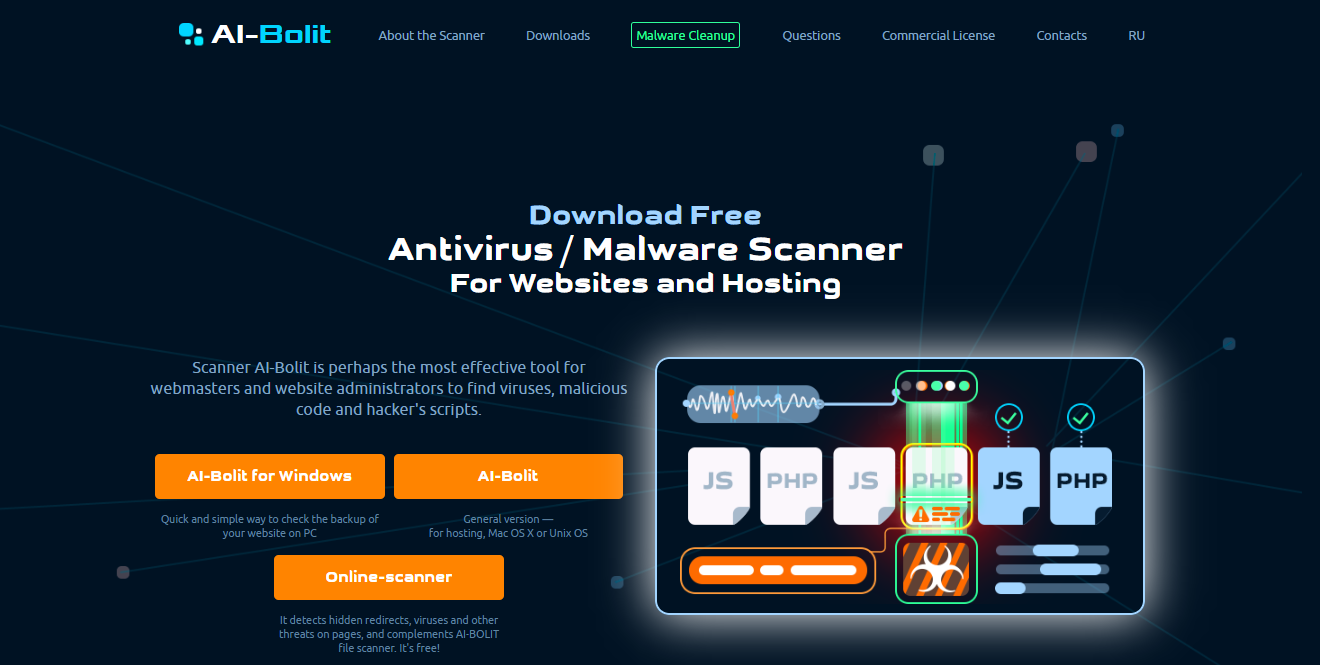
How to avoid sneaky redirects
There are currently many options for monetizing content for mobile devices that are convenient for visitors and do not lead to the removal of a resource from the index of search engines; it is necessary to use them.
It is also important to only install widgets and social media buttons from verified official sources on the website.
Conclusion
To avoid these difficulties, you need to be smart when choosing advertisers, install widgets and buttons only from official resources, and inspect the project with the antivirus if you suspect that there are any problems.
This article is a part of Serpstat's Checklist tool
 " title = "How to find and fix sneaky redirects for mobile devices 16261788334667" />
" title = "How to find and fix sneaky redirects for mobile devices 16261788334667" /> | Try Checklist now |
Speed up your search marketing growth with Serpstat!
Keyword and backlink opportunities, competitors' online strategy, daily rankings and SEO-related issues.
A pack of tools for reducing your time on SEO tasks.
Discover More SEO Tools
Tools for Keywords
Keywords Research Tools – uncover untapped potential in your niche
Serpstat Features
SERP SEO Tool – the ultimate solution for website optimization
Keyword Difficulty Tool
Stay ahead of the competition and dominate your niche with our keywords difficulty tool
Check Page for SEO
On-page SEO checker – identify technical issues, optimize and drive more traffic to your website
Recommended posts
Cases, life hacks, researches, and useful articles
Don’t you have time to follow the news? No worries! Our editor will choose articles that will definitely help you with your work. Join our cozy community :)
By clicking the button, you agree to our privacy policy.
