Start Exploring Keyword Ideas
Use Serpstat to find the best keywords for your website
How to Move to HTTPS in 12 Hours Without Losing Organic Traffic
If you still using HTTP being afraid of rankings drop and traffic loss, keep reading this post. As I'm going to show you how to migrate to HTTPS in half a day without waste.
Why HTTPS?
Preparatory phase
https://serpstat.com/blog/how-to-move-to-https-in-12-hours-without-losing-organic-traffic/
should be replaced with/how-to-move-to-https-in-12-hours-without-losing-organic-traffic/
If there are remarketing tags or different scripts on your site, you have to change their paths to relative ones with domain name but without https, i.o.
//serpstat.com/blog/how-to-move-to-https-in-12-hours-without-losing-organic-traffic/
The same works for the media content.
Choosing the SSL-certificate
- Common certificates;
- Wildcard certificates — are used to install HTTPS on subdomains;
- SAN certificates — used for several domains.
We used the common one. You should have no trouble moving to HTTPS as hosting sites usually help here. But, unfortunately, not all hosting providers support HTTPS, thus some domains have to change the hosting provider. Note if you change the hosting while moving to HTTPS, the website will be available at the old ip address. Thus you have to set 301 redirect to the new one. Double check whether the certificate is installed correctly. There are tons of services to help you here. Besides performing a deep analysis of the configuration of the SSL web server, they also give recommendations on how to correct the existing errors. We used SSL Server Test.
How not to lose traffic while migrating to HTTPS?
Update your robots.txt file
Host: https://site.com
Sitemap: https://site.com
Google Search Console
Set 301 redirect
If you don't want your site to drop out of SERPs overnight, don't miss this step. Double check whether all page types are redirected to HTTPS (filter pages, product pages, categories, website search results pages and etc). Note that robots.txt and sitemap.xml files must be available both at HTTP and HTTPS. While setting redirects you can exclude robots.txt file at htacess using this:
RewriteCond %{REQUEST_FILENAME} robots.txt$ [NC]
Website edits
"<link rel="alternate" hreflang="ru" href="http://site.com/" />"
by
"<link hreflang="ru" href="https://site.com/" />"
Although all mentioned steps are completed, you still may see a warning at the address bar. Most likely, it has to do with the scripts that parse data from pages. Replace the links on these pages by the relative ones without protocol. Then check whether all existing pages response 200 code and all non-existing 404/410 ones. That's finally it! Relax and wait until search engines will re-index your website.
Our results
Discover More SEO Tools
Backlink Cheсker
Backlinks checking for any site. Increase the power of your backlink profile
API for SEO
Search big data and get results using SEO API
Competitor Website Analytics
Complete analysis of competitors' websites for SEO and PPC
Keyword Rank Checker
Google Keyword Rankings Checker - gain valuable insights into your website's search engine rankings
Recommended posts
Cases, life hacks, researches, and useful articles
Don’t you have time to follow the news? No worries! Our editor will choose articles that will definitely help you with your work. Join our cozy community :)
By clicking the button, you agree to our privacy policy.