Start Exploring Keyword Ideas
Use Serpstat to find the best keywords for your website
How to Create a Website Structure Based on Keywords
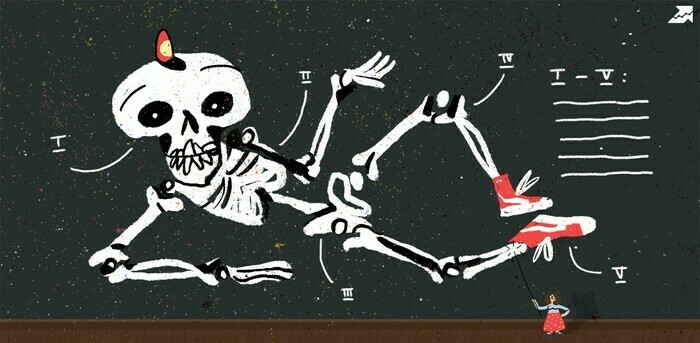
The users might find such an organization system confusing, as it doesn't correspond with their understanding of the products and industry. Not only will they find it harder to navigate the website and discover what they're looking for, but sometimes it will be impossible for them.
Taking the user-first approach when creating the website structure will significantly increase the odds of them finding the information and products they are looking for.
In this article, we will discuss how to create a website structure based on keywords.
The keywords are an excellent reference for creating the site structure. Using keywords will satisfy search engine requirements and make your website rank higher in search results.
Step #1: Keyword Selection
1. Keyword Selection Using Google Ads
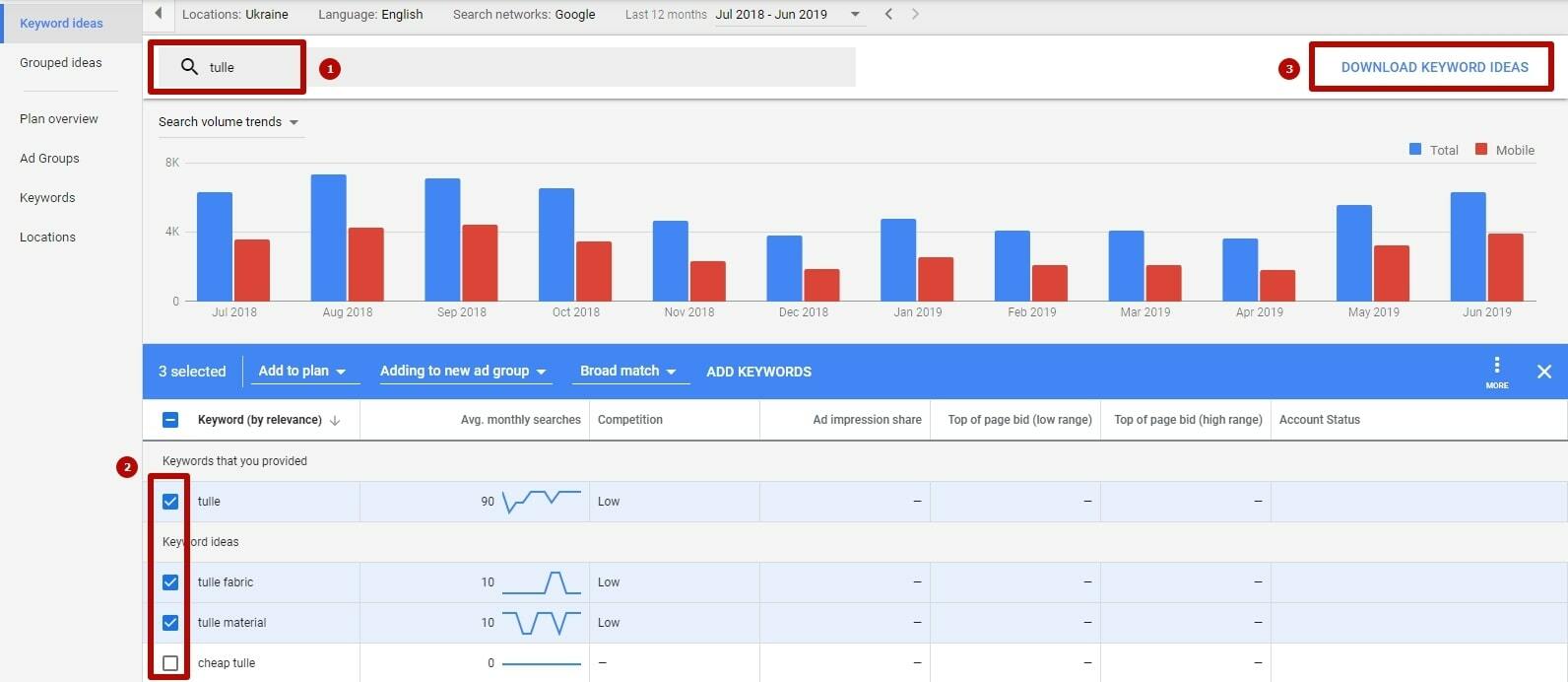
2. Keyword Selection with Serpstat
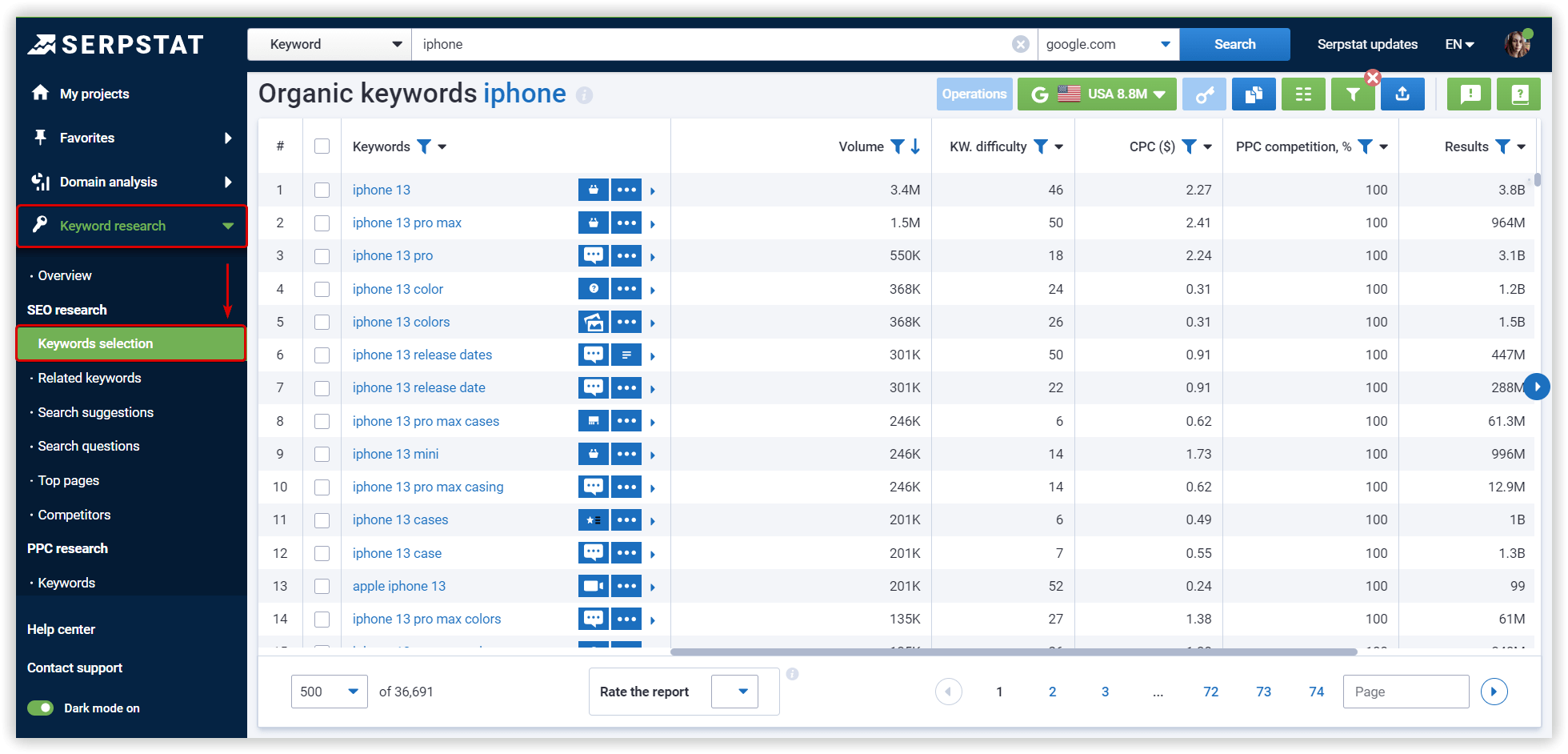
By default, keywords sort by the search volume, and you can change the value in the filter settings.
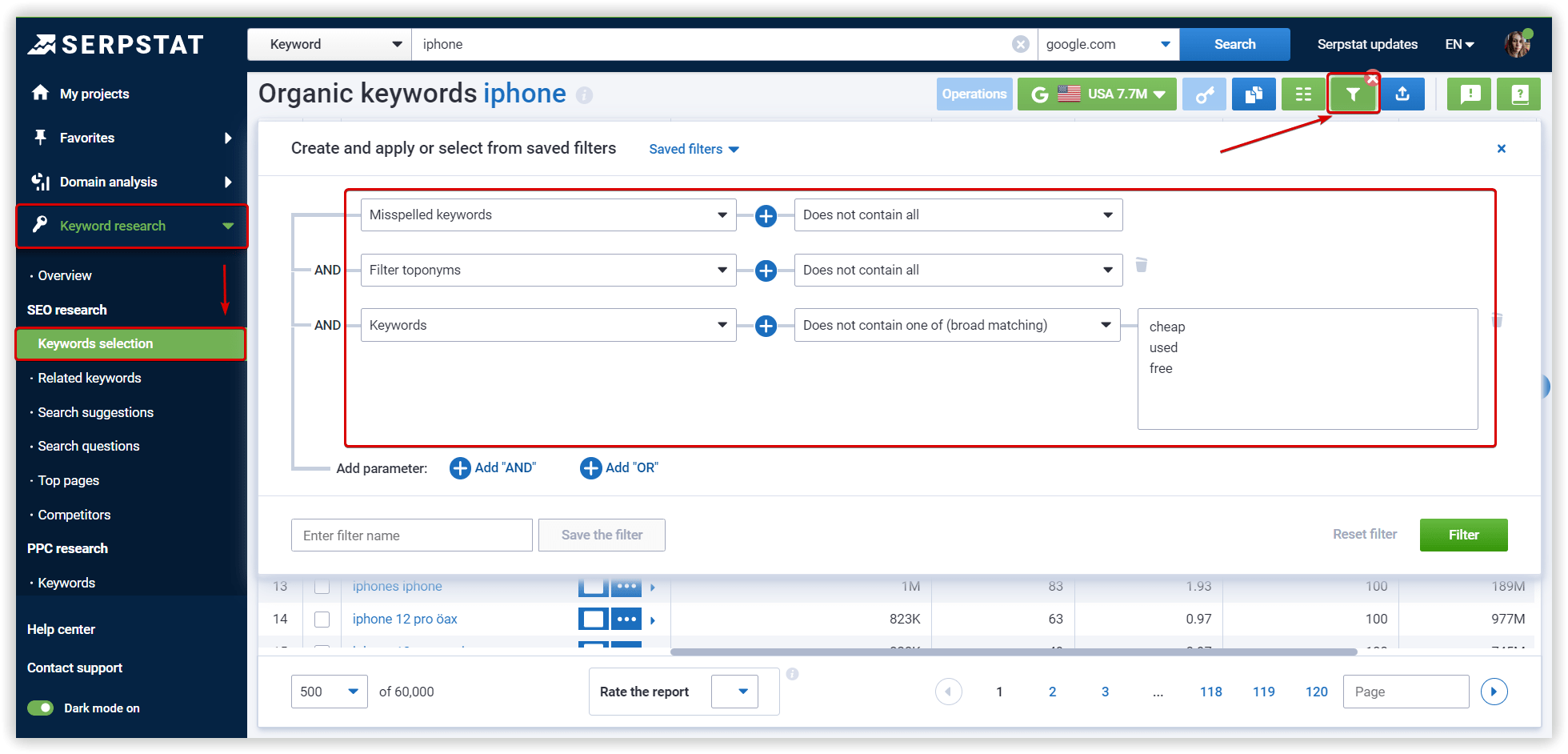
Step #2: Analyze the Competitors' Website Structure
Secondly, comparing the competitors' keywords in your business field will save you a lot of time, and help you create your website structure.
Let's examine both alternatives in detail:
Option 1: Find Potential Competitors in the Industry
- Enter a relevant keyword in the search bar.
- Select the search region.
- Go to Keyword Selection → SEO Research → Competitors
- Edit the list of competitors if necessary
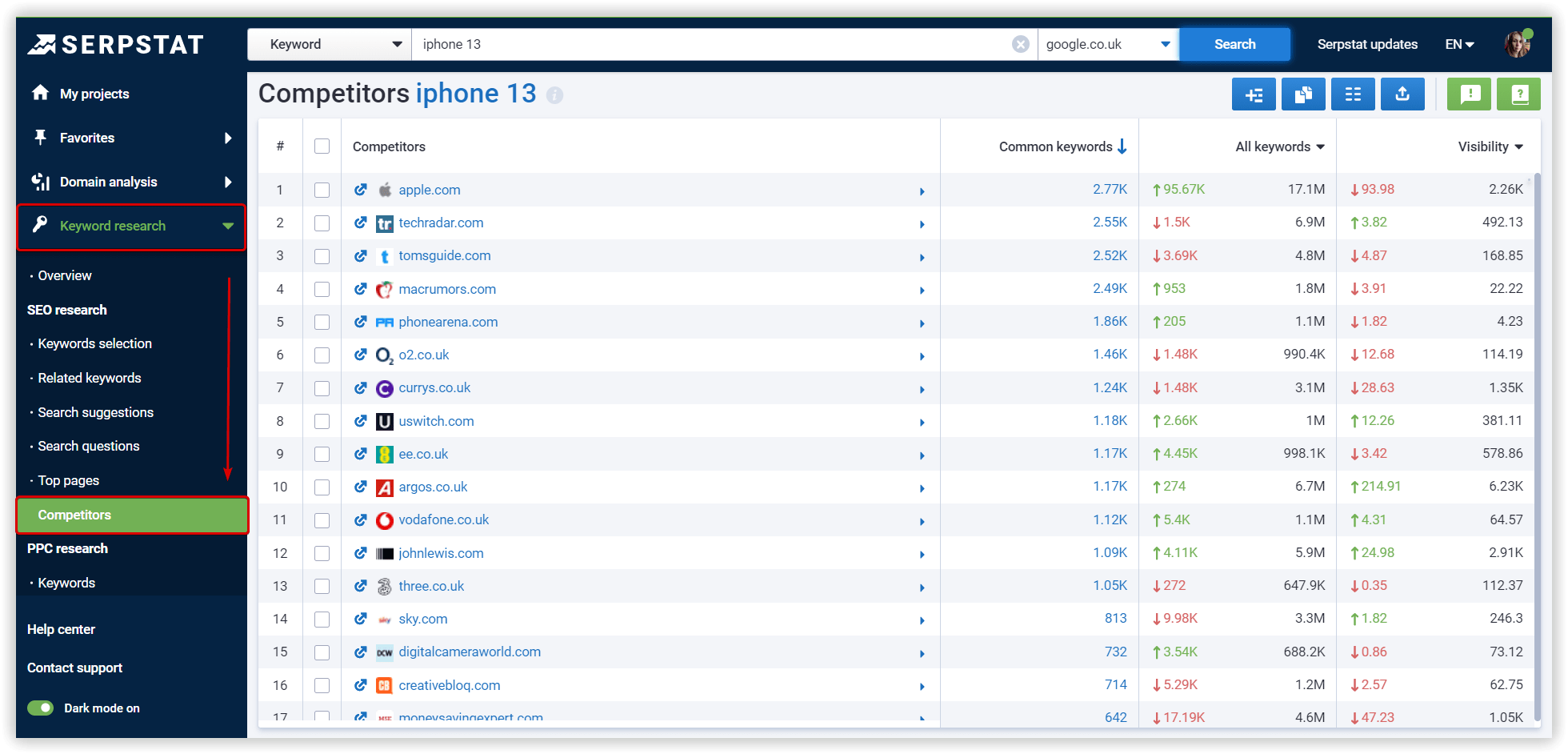
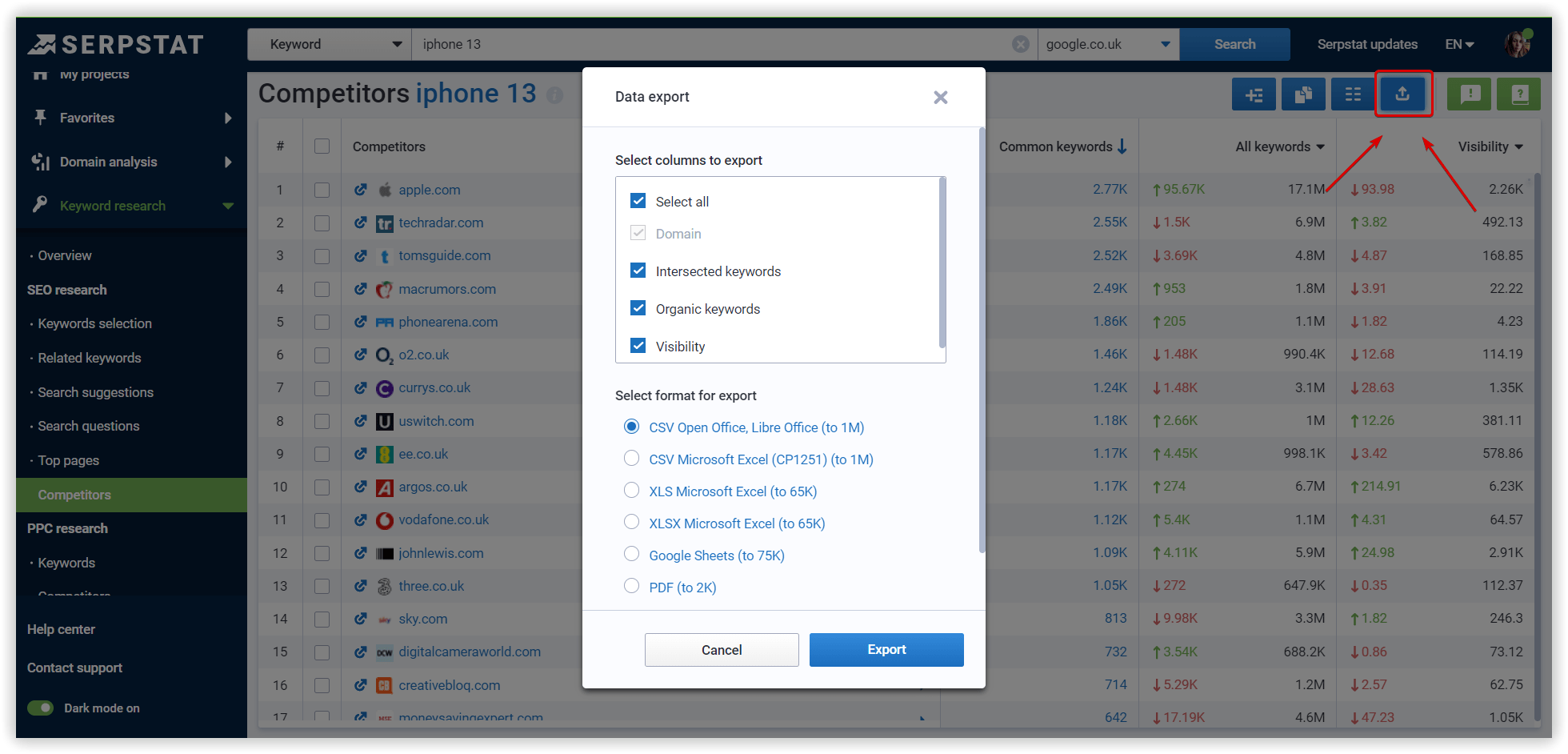
Based on the competitors' website structure, you can form approximate names for the filters:
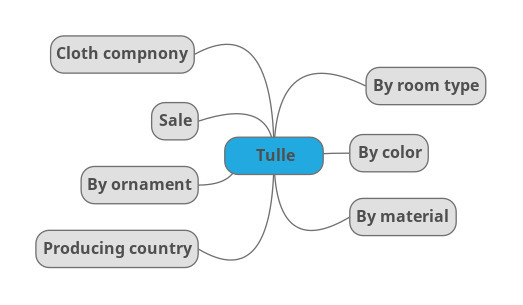
Option 2: Search for Competitors of a Specific Website
- Go to the Domain Analysis → SEO Research → Domain vs. Domain.
- Type your domain name in the search bar.
- Select a search region.
- Select two domains from the proposed list or add the competitor websites you're already aware of.
- Click Compare.
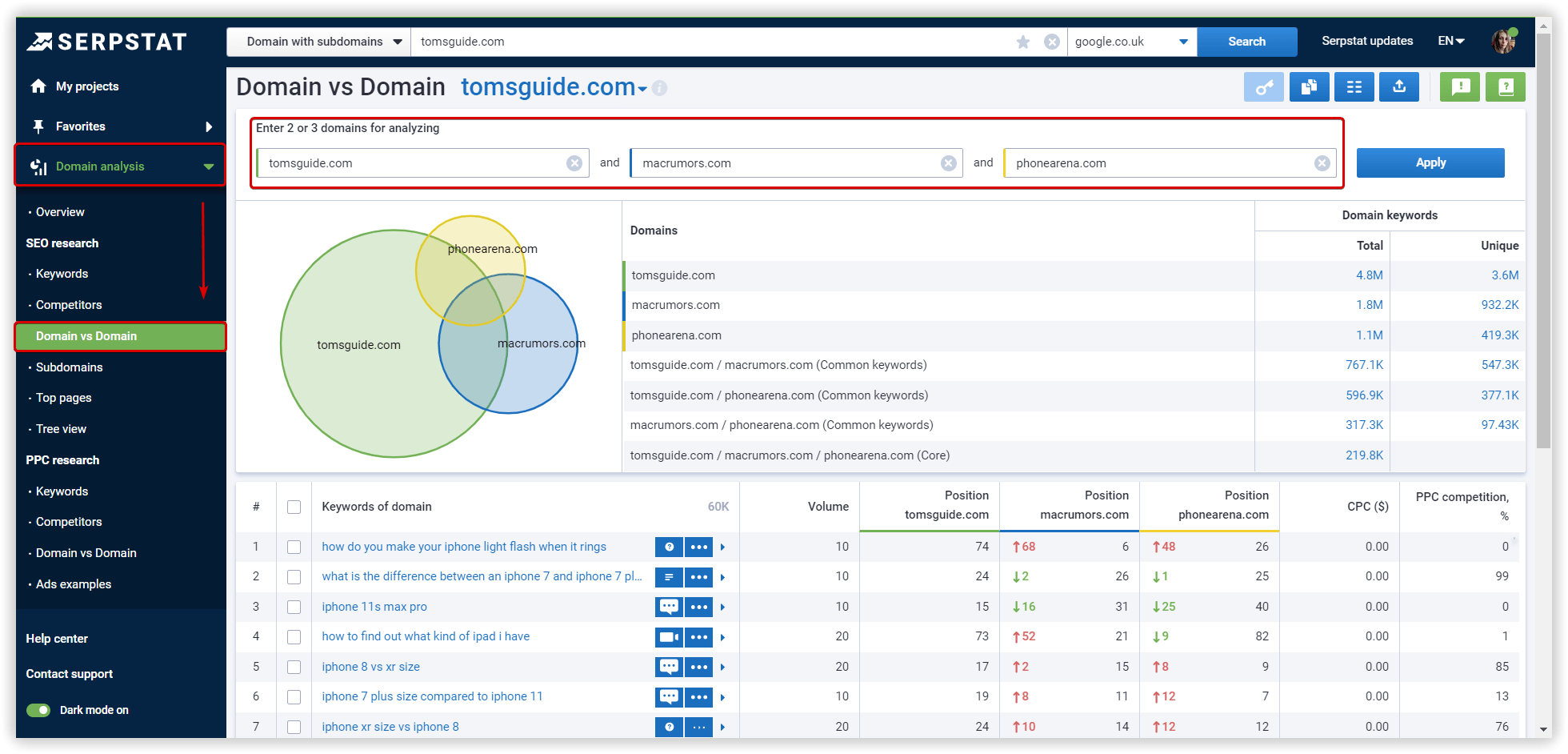
Step #3: Group keywords
Rather than grouping hundreds (or even thousands) of keywords manually, which can take ages, you can do it automatically.
First, select the Keyword Clustering tool in the menu:
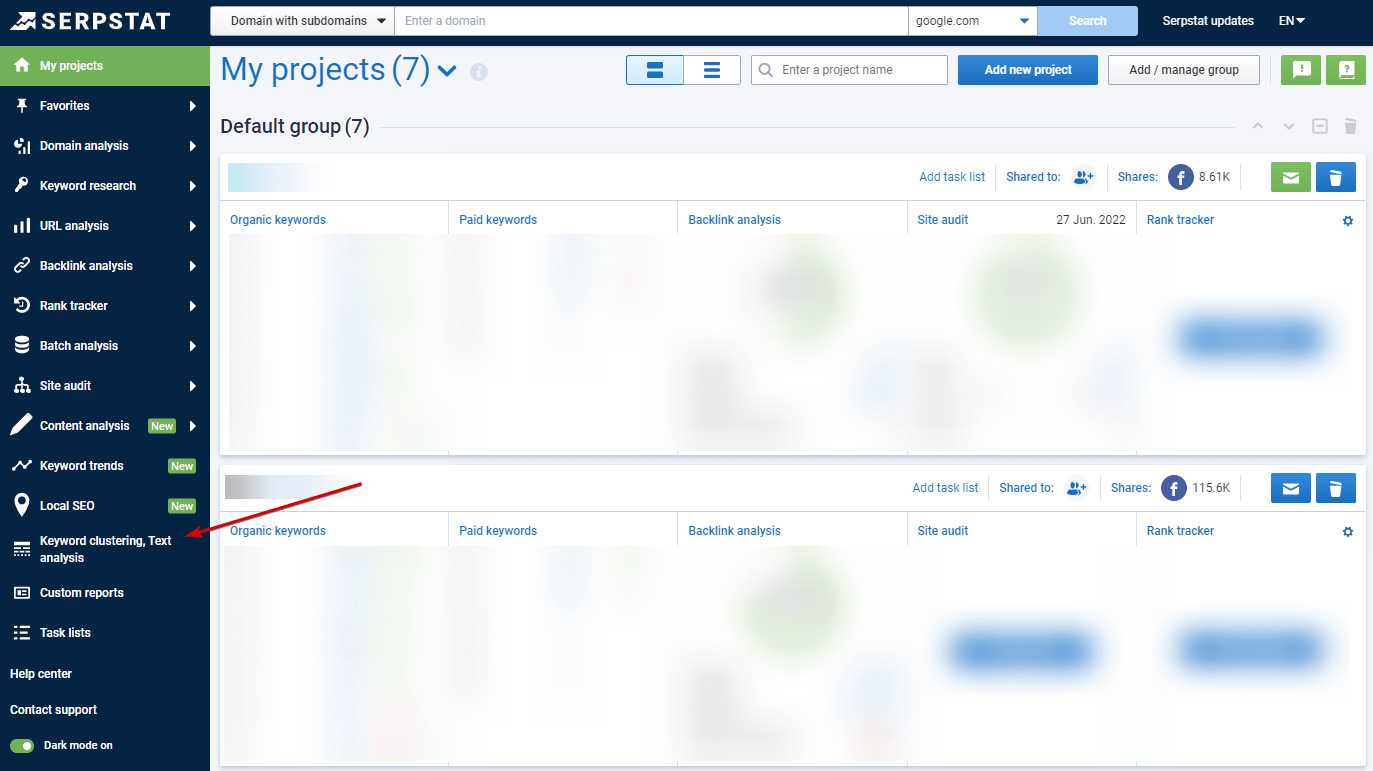
I will not go into much detail on how to set up and use the Keyword Clustering tool, you can find all the necessary information in a separate article:
When setting up the clustering project, you can start by choosing a "Strong" connection strength and a "Hard" cluster type for maximum homogeneity.
This clustering method produces lots of clusters as the keywords can be merged into a cluster only if they are closely related.
If the results don't meet your needs, feel free to change these settings. No additional credits will be charged from your account.
The result will be the foundation of your website structure.
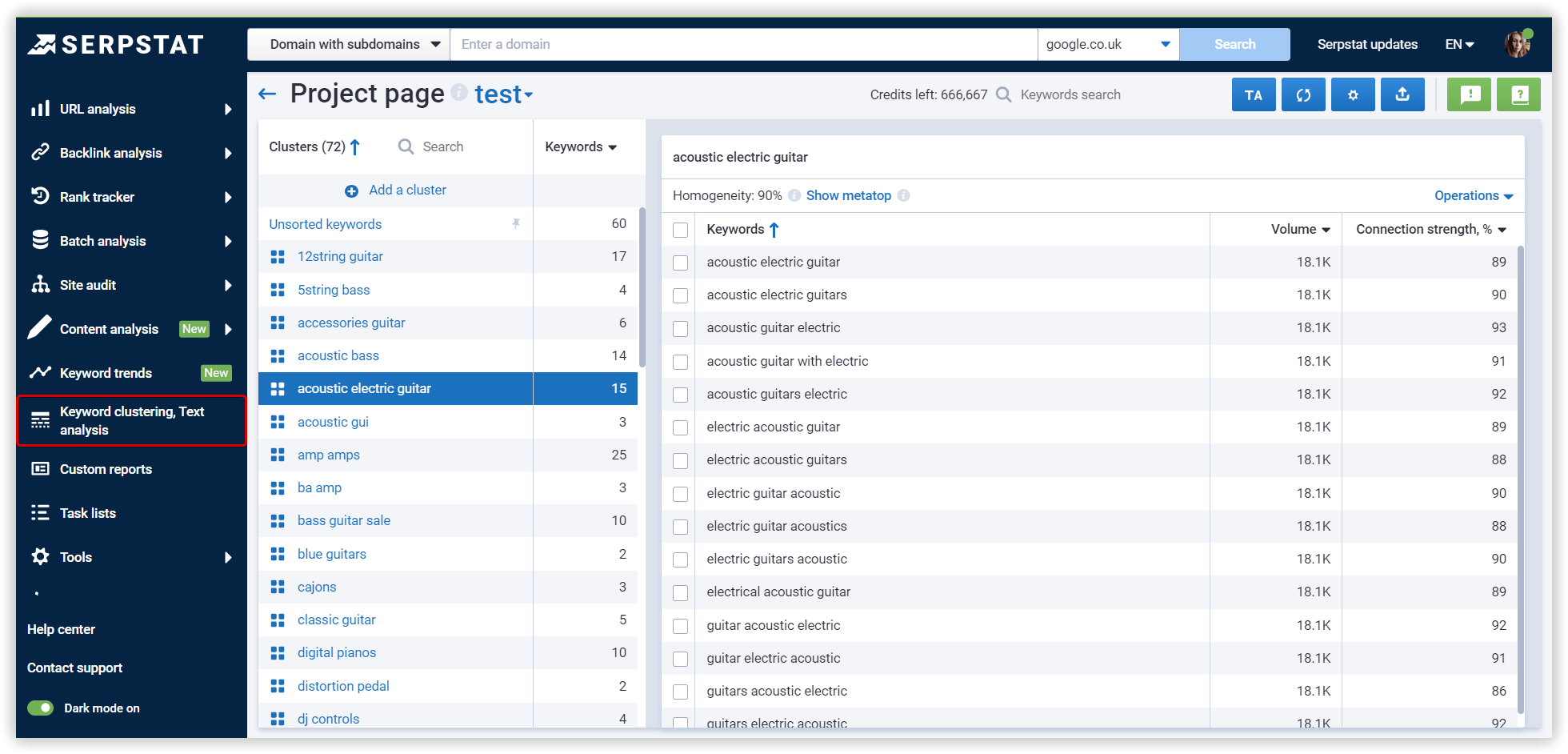
- The names of the clusters are in the Clusters column. They will be helpful for creating website categories.
- The number in the Keywords column shows the number of keywords in each cluster.
- Homogeneity shows the keywords consistency of a cluster (from 0 to 100%). Keeping only related keywords in one group is necessary to add a new website category or create a filter.
- Connection strength indicates how close the given keyword is to the cluster's topic on a scale from 0 to 100%. A page should not contain commercial and informational queries at the same time.
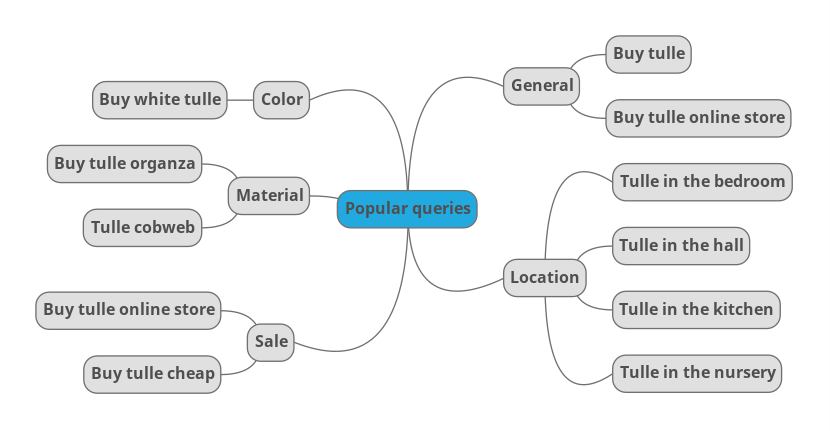
Step #4: Create a Website Structure
Add filters into your website structure to increase usability, which will help the users find what they're looking for. General keywords should belong to the main categories and related (more specific) queries can be used for filters (tags).
Edit and transfer the names of categories to logically complete subcategories of your website structure. Add new categories based on the results of your competitor analysis.
The final site structure of an online store can be seen in the example below.
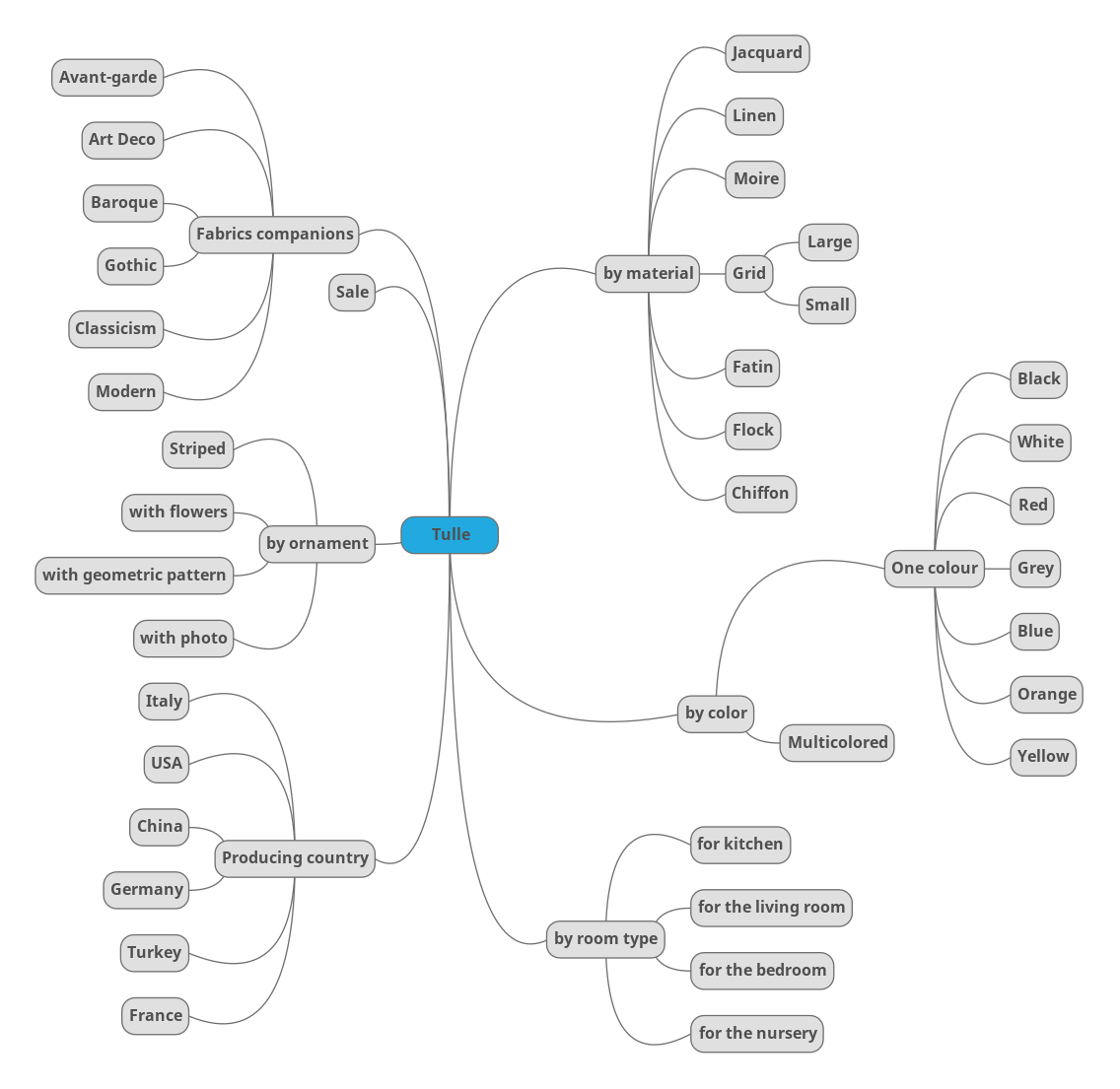
Conclusion
Speed up your search marketing growth with Serpstat!
Keyword and backlink opportunities, competitors' online strategy, daily rankings and SEO-related issues.
A pack of tools for reducing your time on SEO tasks.
Discover More SEO Tools
Tools for Keywords
Keywords Research Tools – uncover untapped potential in your niche
Serpstat Features
SERP SEO Tool – the ultimate solution for website optimization
Keyword Difficulty Tool
Stay ahead of the competition and dominate your niche with our keywords difficulty tool
Check Page for SEO
On-page SEO checker – identify technical issues, optimize and drive more traffic to your website
Recommended posts
Cases, life hacks, researches, and useful articles
Don’t you have time to follow the news? No worries! Our editor will choose articles that will definitely help you with your work. Join our cozy community :)
By clicking the button, you agree to our privacy policy.
