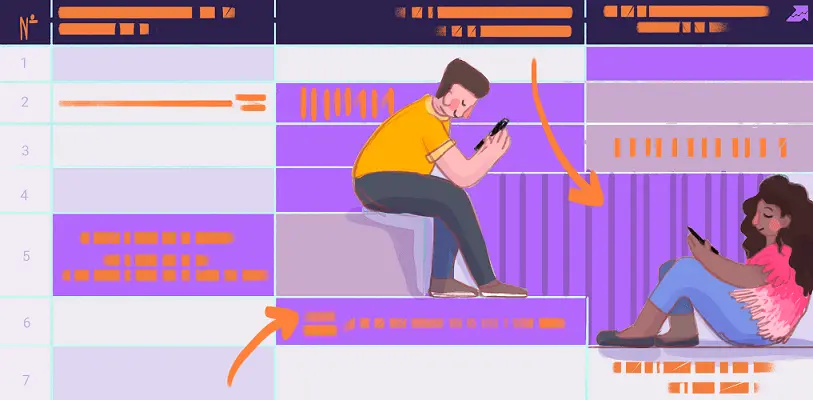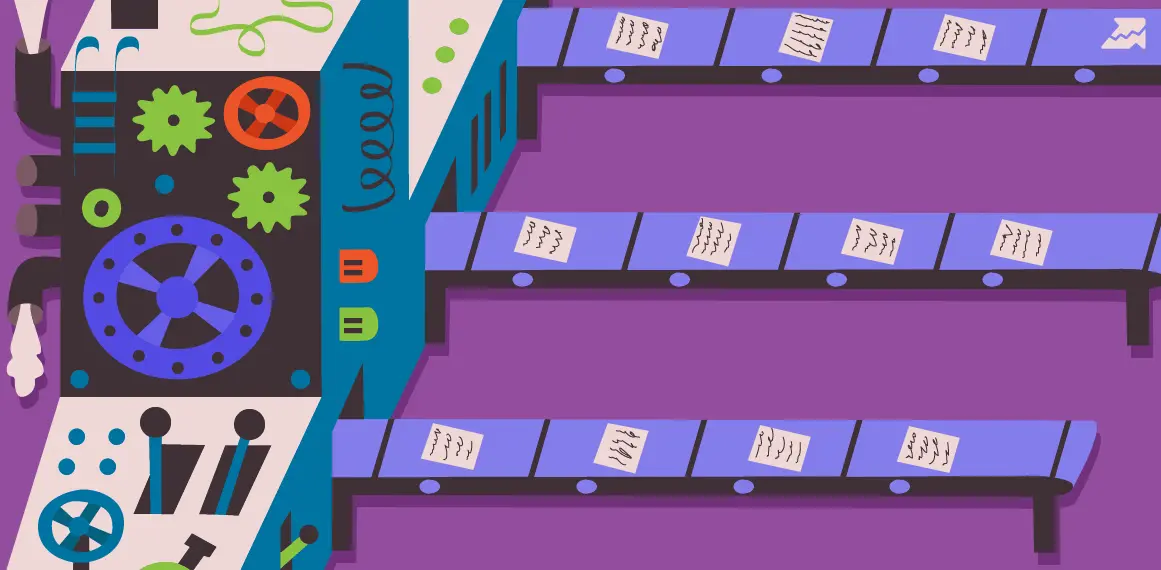API Batch Analysis in Google Sheets
If you need tools for batch analysis of large datasets, try the extension for Google Spreadsheets to quickly generate spreadsheet SEO and PPC reports, analyze them and get more insights.
Process data by URLs, domains and keywords in a few clicks with the tool from Serpstat.
What is the API Batch Analysis extension for Google Spreadsheets?
The API Batch Analysis extension for Google Spreadsheets automates and simplifies search data analysis.
If you use Serpstat tools, the extension will help you to upload data by domains, URLs, or keywords in a bulk.
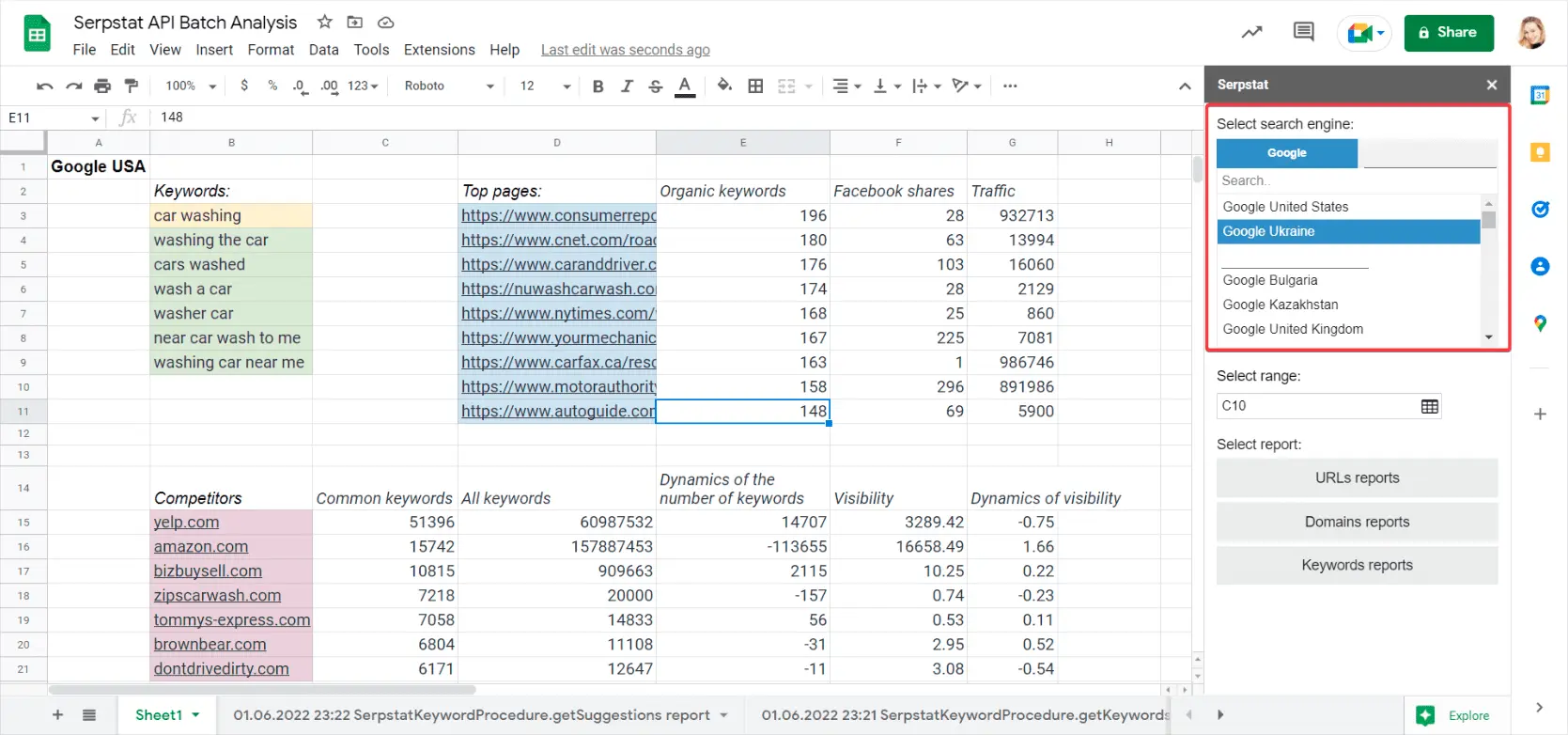
Who will benefit from the API Batch Analysis extension for Google Spreadsheets
All Serpstat users who work with large amounts of data and use Serpstat analytics to research keywords, analyze competitors, track the progress of the site in search engines, can automate tasks using the extension.
It will be useful for:
- SEO and PPC specialists who work in agencies and in-house teams, as well as freelancers.
- Content marketers and digital marketers.
- PR and SERM specialists.
- Business owners who independently promote websites or control contractors.
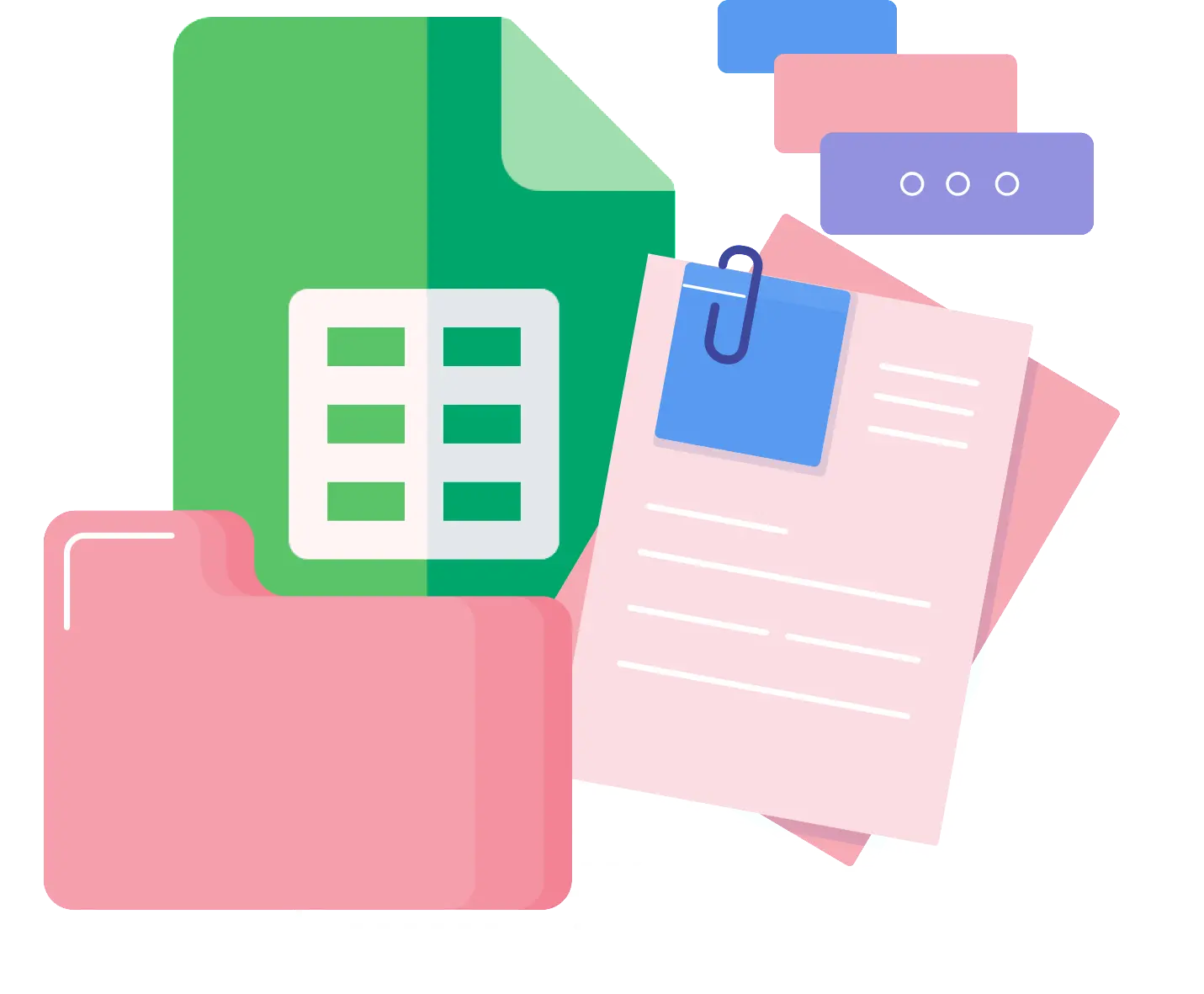
Tasks that can be solved using the API Batch Analysis extension for Google Sheets
Competitors' batch analysis of a whole page list, uploading keywords for ranking, searching for missing keywords that are not on your pages.
Quick comparison with one or more competitors at the page level.
Obtaining competitive analysis data not only for one competitor, but also for multiple competitive sites: information on domains, keywords, ads, URLs and top pages.
Conduct a complete site analysis in any niche.
Selection of website text, search queries and search questions, related keywords according to the list of keywords.
Upload your keywords and expand them, analyzing your competitors in the SERP.
7.1B
keywords
1.1T
links
1.5B
domains
230
countries
Get data in a convenient format for SEO analysis
Use the Serpstat Batch Analysis extension for Google Spreadsheets to quickly generate reports and analyze data more efficiently. Find domain, page, and keyword insights right in your spreadsheet without switching to other tools.
Install Google Spreadsheets extensionFAQ
How to install and set up the Serpstat Batch Analysis extension for Google Spreadsheets?
How to install and set up the Serpstat Batch Analysis extension for Google Spreadsheets? Follow the instructions to install and set up the Serpstat Batch Analysis extension for Google Spreadsheets:
- Go to the Google store and download the extension. ;
- Click the Continue button on the app installation window, then Next on the next two windows.
- Create a table in Google Sheets and click on the Extension on the top panel.
- Go to your Serpstat profile and copy the API token.
- Enter the token in the appropriate cell, which will open in the Google spreadsheet.
- Customize the add-on for your tasks: select the desired range of the table, search base, and also select the type of report.
- The report will appear on a new table sheet.
How are API credits charged for using the Serpstat Batch Analysis extension for Google Spreadsheets?
Serpstat API credits are consumed at the rate of 1 credit per keyword, URL or domain. At the same time, there are more API credits than usual ones. For example, in order to use the extension's features, you will need a Serpstat account and a personal API token, which can be found in the user profile.