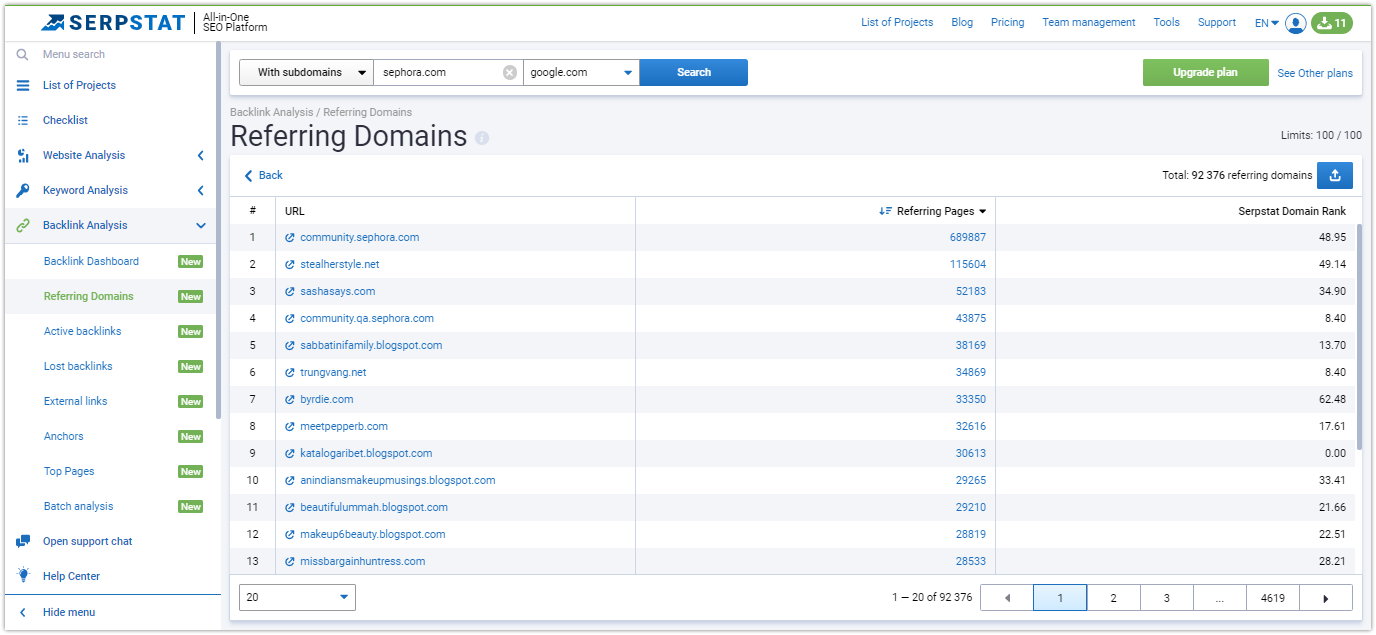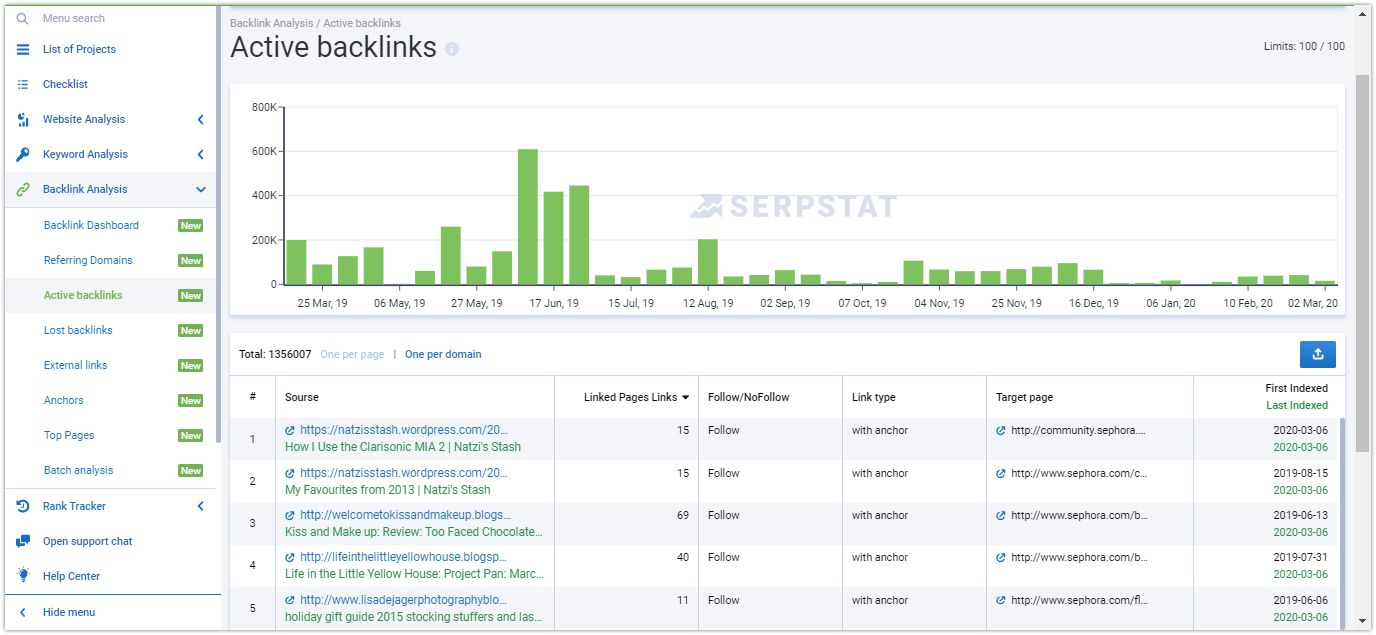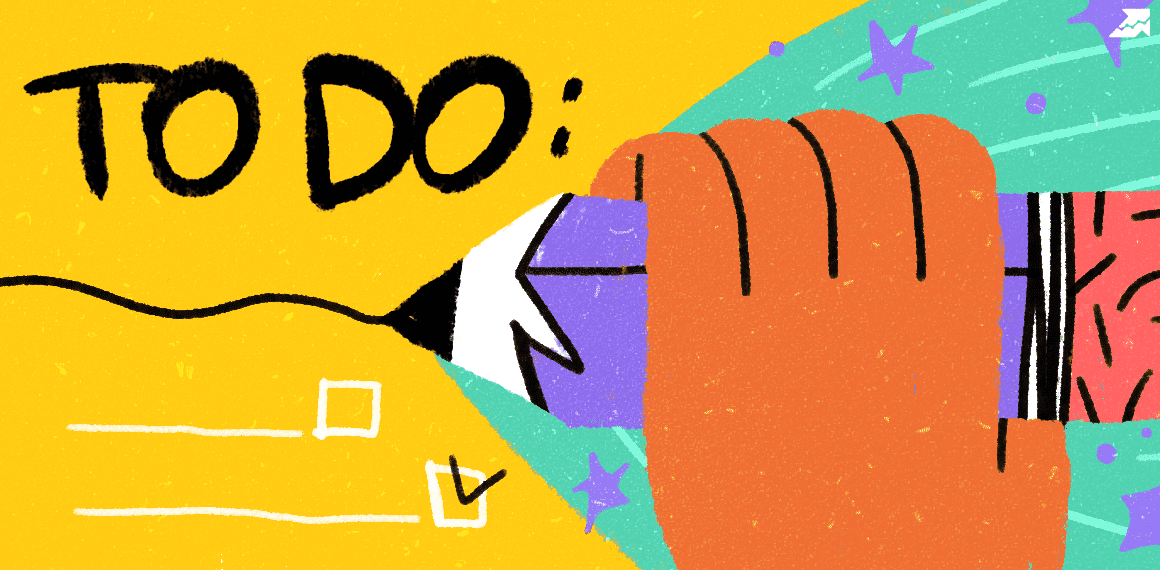How To Make Up A Technical Assignment For A Crowd Marketer


Crowd marketing, its goals and benefits
Benefits of crowd marketing
How to choose quality sites for linking
Criteria for choosing a site
Trust reflects the stability of the site's position in search engines. Links placed on high-trust sites will promote you faster. Spam shows how many links there are on the forum and how relevant they are to the subject of the site. Spammed sites are of little help in promotion.
You can verify these metrics using Serpstat Backlink Analysis module. You can analyze your backlink profile, monitor new and lost backlinks, measure link's authority, and research competitors backlinks to find out which sites and pages are linking to them and use these insights in your next link building campaign.

Types of sites for crowd marketing
- Sites with reviewsAn excellent opportunity to tell people about the company and its products is to publish a detailed post on one of the review sites. Such aggregator sites collect people's opinions about everything on one site. These are, for example, TripAdvisor, Metacritic, Slant (for different niches).
- Social mediaOne of the best ways is to find a thematic community on popular social networks, for example, on Facebook. To find the community that suits you, you need to enter keywords in the search bar or use special services that select pages according to the specified parameters.
- ForumsAn attractive choice, because it is here that people communicate on a specific topic. For crowd marketing, you need to use "live" forums, where new topics continuously appear. It is necessary to answer the questions. If you haven't found a discussion relevant to the subject of the business, create your own topic.
- Blogs and mediaThese include various thematic sites, blogs, and online media. You need to find articles on your topic and leave comments with a link to them.
- Q&A sitesThese resources allow people to find answers to their questions quickly. Provoke interesting discussions, tying them to real-life situations. Create several profiles on the website at once and use them to their fullest. The most popular sites are Quora and Reddit.
How to choose a site for placing link
I way:
We can use the Backlink Analysis tool in the Serpstat interface. To select donors that suit us by topic and quality, we look for competitors' backlinks using the Referring Domains and Active backlinks reports of the Backlink Analysis module.
You can automate the analysis of competitors' backlink profile with the help of API: you can crawl referring pages, anchors, and landing pages not only in the Serpstat interface but also through the API and receive reports in JSON format. The backlink documentation is based on Postman — a program for running APIs.
How do you start working with API?
Install Postman and follow the instruction to set up the work of the service. There are several backlink analysis methods that correspond to the reports in the Serpstat interface.
- SerpstatBacklinksProcedure.getSummaryData allows you to find data that is available in the Overview report.
- SerpstatBacklinksProcedure.getLostBacklinks allows you to analyze new and lost backlinks for a URL or domain
- SerpstatBacklinksProcedure.getRefDomains provides data for referring domains for a URL or domain
- SerpstatBacklinksProcedure.getTopPages displays pages of your domain that have a maximum number of referring domains
- SerpstatBacklinksProcedure.getOutlinks crawls outbound links from your site.
To analyze your competitors' strategy, you can follow these steps:
To select sites, you can use the Keyword Analysis module. In the interface, we choose donor sites based on the analysis of keywords:
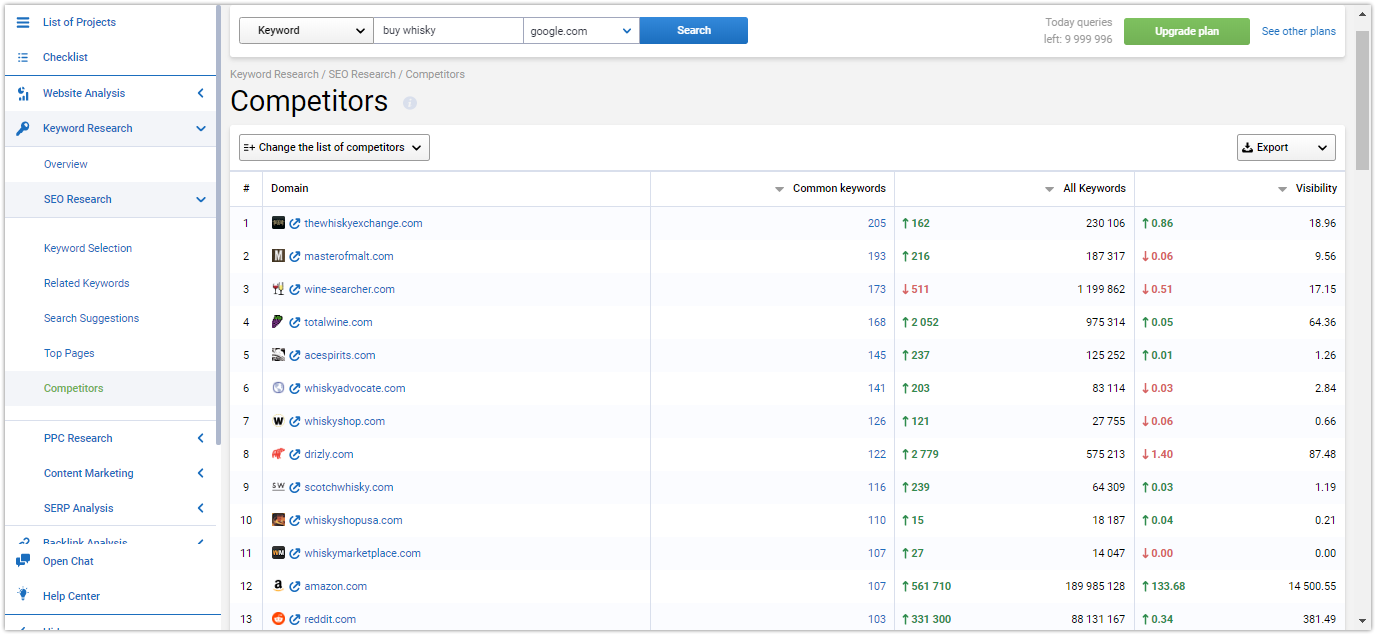
You can save time and use the API: we automate the collection of sites based on keyword analysis using the Batch analysis add-on. Serpstat Batch Analysis for Google Spreadsheets was created to simplify and automate the work with analytical information. You can get information about domains or pages, grouped in separate tabs of Google spreadsheet in just a few clicks.
How do you start working with API?
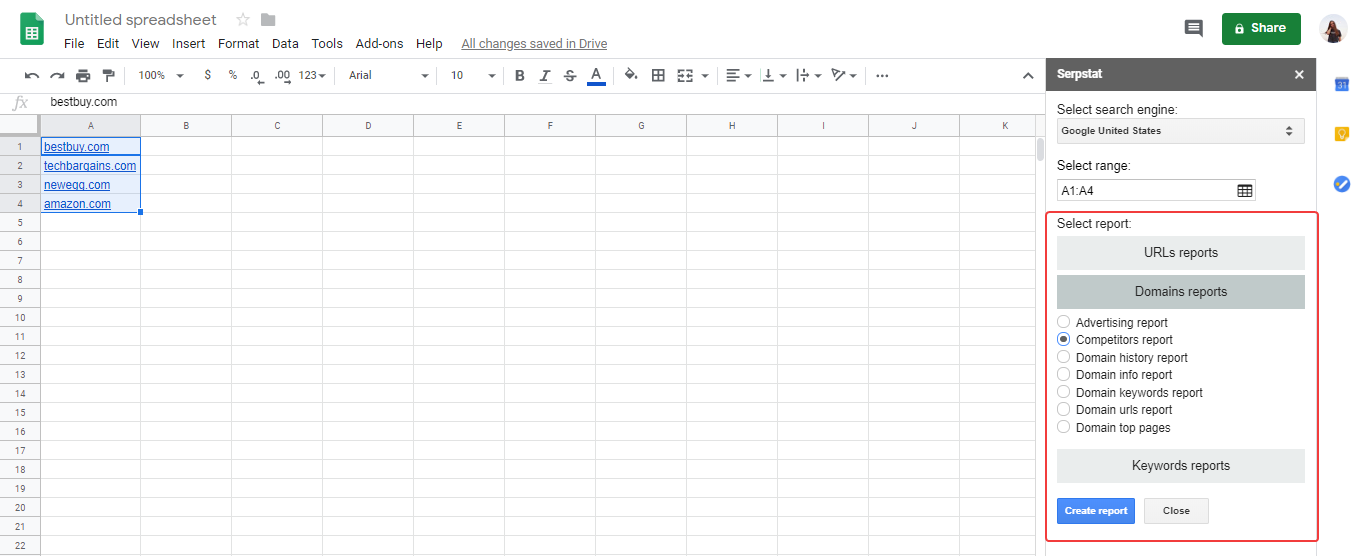
How to make an anchor list
There are several types of anchors:
- Non-anchor links are external links in which URL is left instead of keywords. The advantage of non-anchor links is their naturalness. Ordinary users leave such links on sites and forums. That is, they either simply copy the link of the blog, service, online store, or write something like "see here for more details.
- Brand anchors are anchors that contain brand inquiries. That is the site address, company name, service. In some cases, this is the name of the person.
- Commercial anchors are keywords by which you plan to rank pages in search engines. As a rule, they contain the words buy, order, price, etc.
If you are working on a long-term project, then you need to focus on a secure link profile. The ideal formula is 80% non-anchor links, 20% anchor links if you have a high-quality anchor list.
To form the anchor list, we use the following methods:
I way:
We collect relevant keywords in the Serpstat interface. To do this, we can use Search analytics:
Keyword Selection - a report that displays keywords with the search term.
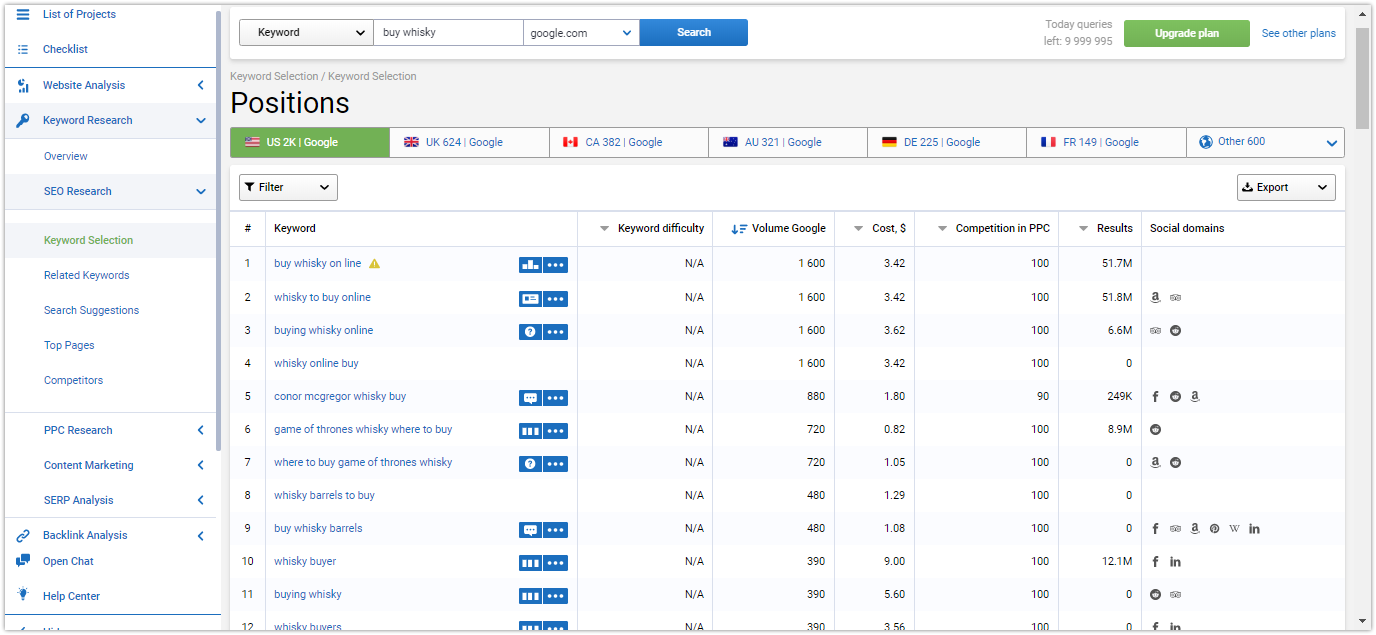
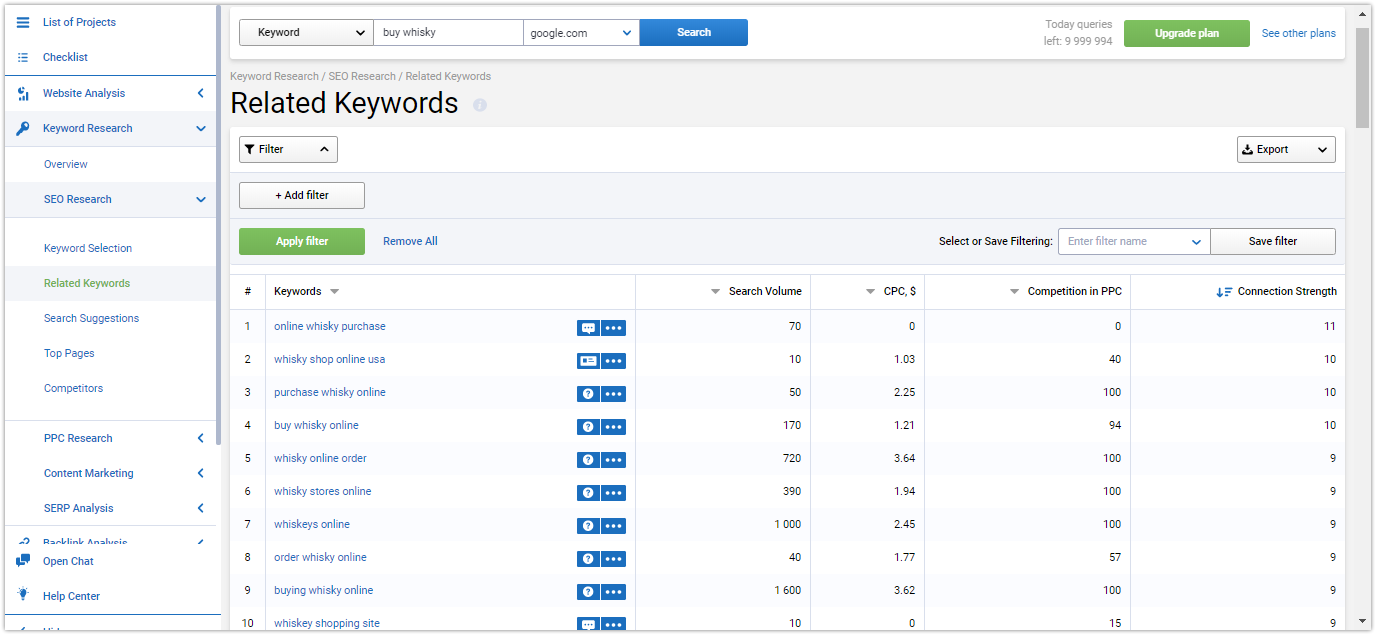
Automate keyword collection with the Batch analysis add-on.
How do you start working with API?
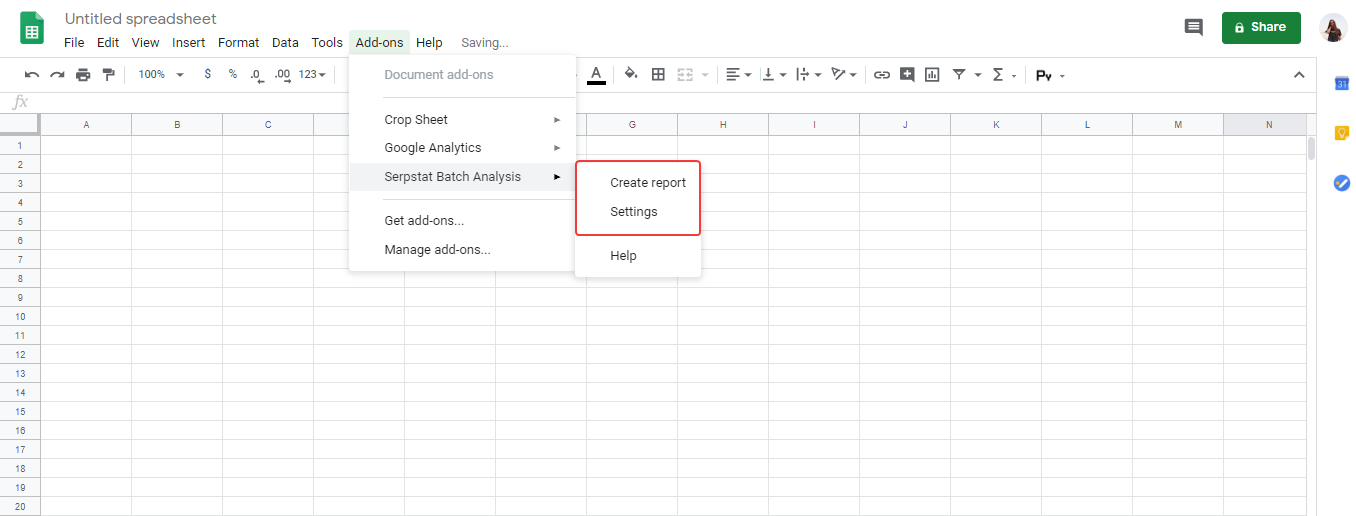
How to make up a technical assignment for a crowd marketer
Before creating a technical task, you need to decide what exactly you need to adjust:
- You don't have any problems with the profile, but you want to make it look more natural.
- A large number of commercial anchors. It is necessary to focus on non-anchor links (100%)
- Many links from specific sources.
- Many similar links (for example, dofollow). In this case, it is worth connecting the use of nofollow, redirect, text links, and image links.
In this case, use the classic technical task, focusing on the desired solution to the problem.
An example of such a template:
Conclusion
Speed up your search marketing growth with Serpstat!
Keyword and backlink opportunities, competitors' online strategy, daily rankings and SEO-related issues.
A pack of tools for reducing your time on SEO tasks.
Discover More SEO Tools
Backlink Cheсker
Backlinks checking for any site. Increase the power of your backlink profile
API for SEO
Search big data and get results using SEO API
Competitor Website Analytics
Complete analysis of competitors' websites for SEO and PPC
Keyword Rank Checker
Google Keyword Rankings Checker - gain valuable insights into your website's search engine rankings
Recommended posts
Cases, life hacks, researches, and useful articles
Don’t you have time to follow the news? No worries! Our editor will choose articles that will definitely help you with your work. Join our cozy community :)
By clicking the button, you agree to our privacy policy.