Start Exploring Keyword Ideas
Use Serpstat to find the best keywords for your website
Interview With Shane Barker: Local SEO Tips To Make Your Site Rank Higher
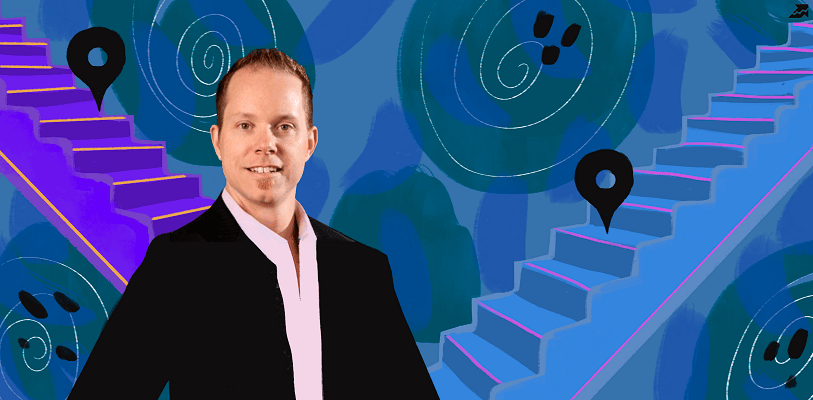

Scroll down to see tips for local SEO strategies that we've learned from Shane.
Don't waste time editing your business profile in all directories separately – just put the information in Local SEO and it will be updated in all directories automatically. Moreover, the tool allows replying to reviews, and post news on social media.
As for your second question, I would recommend deleting all non-relevant listings. These might be driving some traffic to your website but those users will not be interested in your website and will leave quickly. This will result in a high bounce rate, low dwell time, and other unwanted SEO metrics. Overall, directing traffic from non-relevant sources will do more harm than good for your website and hence all such listings should be deleted
Another important SEO tactic for directories is to optimize their SEO titles and meta descriptions for local search keywords. For example, using a simple format like "(business type) near me" can go a long way in helping your directory pages ranking higher for local search queries.
You can also start a blog to get higher search rankings. This is a strategy for all websites, whether it is a directory or any other type of website.
Next, you need to do keyword research to identify relevant local keywords for your business. Use these keywords to optimize your website content and your business listings. And, if you have multiple outlets or business locations, create separate landing pages for each. Those pages will rank better for local search than any other landing pages on your website.
As for how you'll know if your local SEO strategies are working, here are some key metrics that you can track:
- location traffic (targeted city) and its growth on a monthly basis;
- local keyword rankings for the targeted landing pages;
- number of leads (monthly growth);
- traffic acquisition source (organic, referral, social);
- if your Google Business Page is well optimized or not (its monthly growth).
However, measuring the impact of SEO on the bottom line is not as straightforward. I think the best way is to track your SEO metrics over a long period of time and then compare them with your profit growth. If you see a clear correlation between the two, you'll know that your SEO tactics directly affect your bottom line.
To keep track of all the news from the Serpstat blog, subscribe to our newsletter. And also join our group on Facebook and follow our Twitter!
Discover More SEO Tools
Backlink Cheсker
Backlinks checking for any site. Increase the power of your backlink profile
API for SEO
Search big data and get results using SEO API
Competitor Website Analytics
Complete analysis of competitors' websites for SEO and PPC
Keyword Rank Checker
Google Keyword Rankings Checker - gain valuable insights into your website's search engine rankings
Recommended posts
Cases, life hacks, researches, and useful articles
Don’t you have time to follow the news? No worries! Our editor will choose articles that will definitely help you with your work. Join our cozy community :)
By clicking the button, you agree to our privacy policy.