Start Exploring Keyword Ideas
Use Serpstat to find the best keywords for your website
What is mixed content and how to remove it from HTTPS-protected sites
What is mixed content on an HTTPS site
HTTPS pages are encrypted with TLS and protected from data theft. Mixed content makes your site fragile; it can undergo code altering if attacked. Subsequently, the connection fails to be secure.
In case an HTTPS page contains a link starting with http://, search systems identify it as "mixed content error" that degrades SEO.
According to W3C specification, browsers report warnings about pages with mixed content:
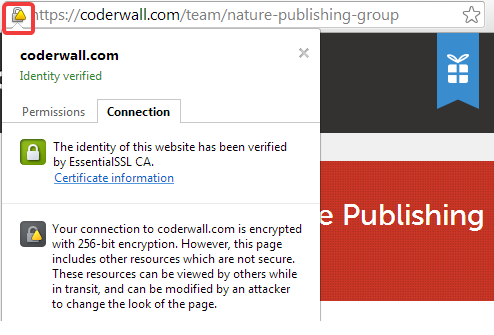
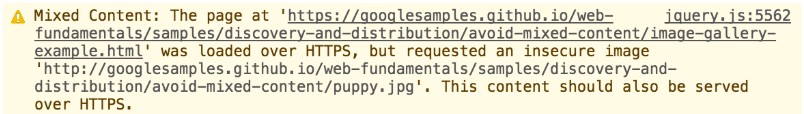
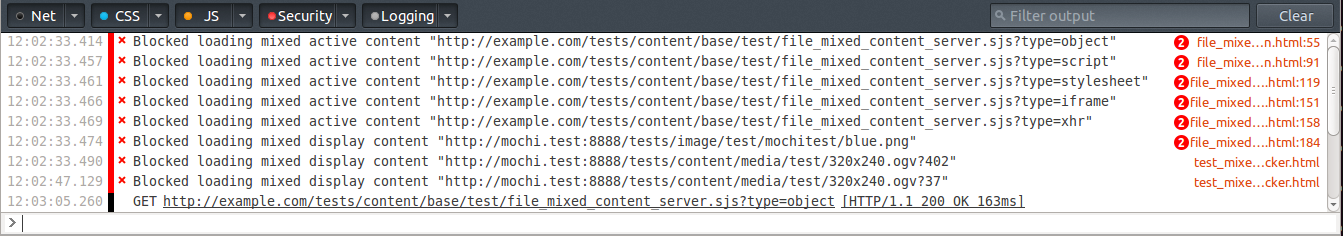
Mixed content types
Stealing such data via an insecure protocol cannot bring financial gains to fraudsters. All they can succeed to do is garbling your site by changing this content.
Passive mixed content includes pictures, audio files, video materials, and other elements that intruders may replace with hard-hitting files, thus disrupting the resource's normal course of work.
- href attribute of <link> tag;
- data attribute of <object> tag;
- URL parameter in CSS styles;
- XTMLHttpRequest including its queries.
It is strongly recommended to avoid entering plastic card data if you have the slightest doubt about the site security.
Detecting and preventing insecure content on HTTPS pages
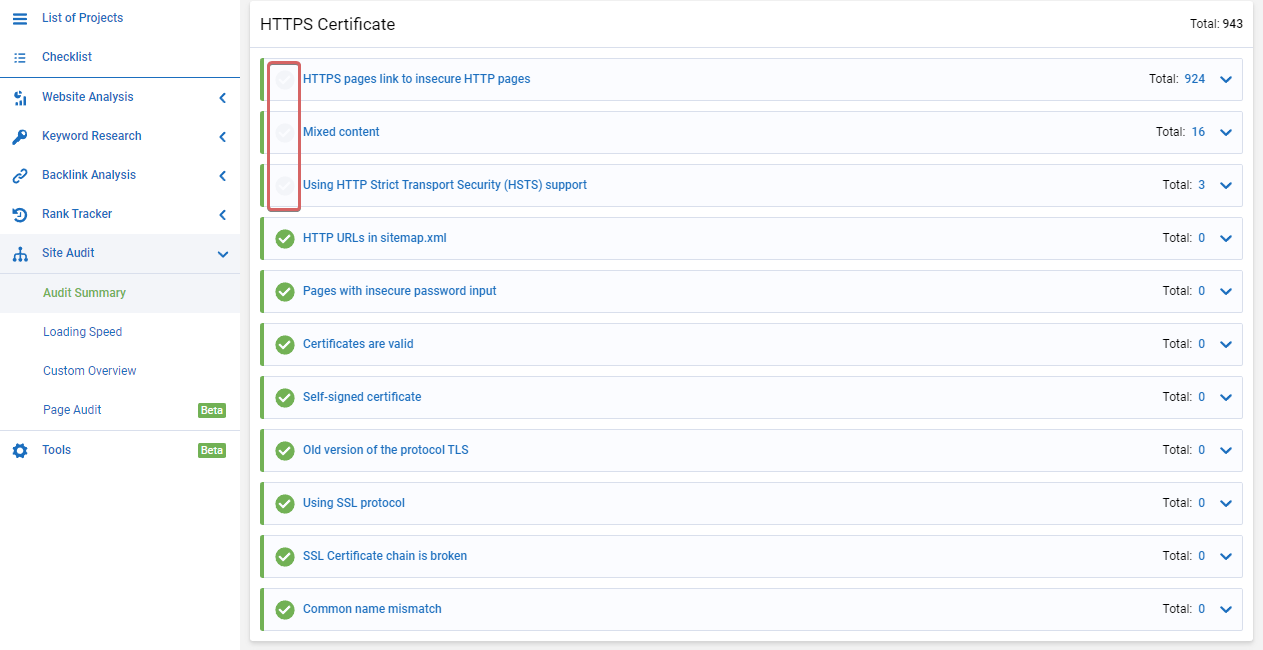
This error may be corrected by changing HTTP to HTTPS in internal links on the indicated pages.
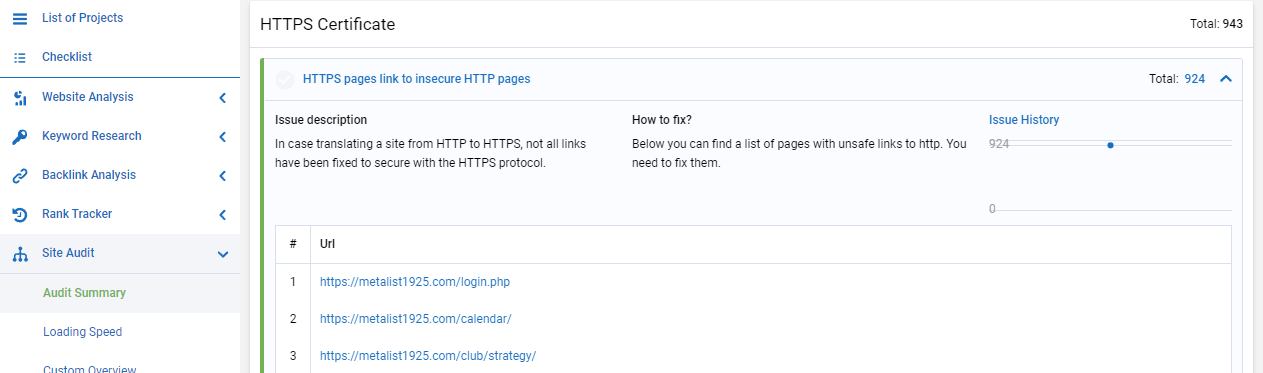
This error type is attributed to web server peculiarities. To dismiss the error, you need to address hosting provider service to learn if it approves of using HSTS. The algorithm enables automatic transfer to the secure protocol even if a user starts entering a link with http://.
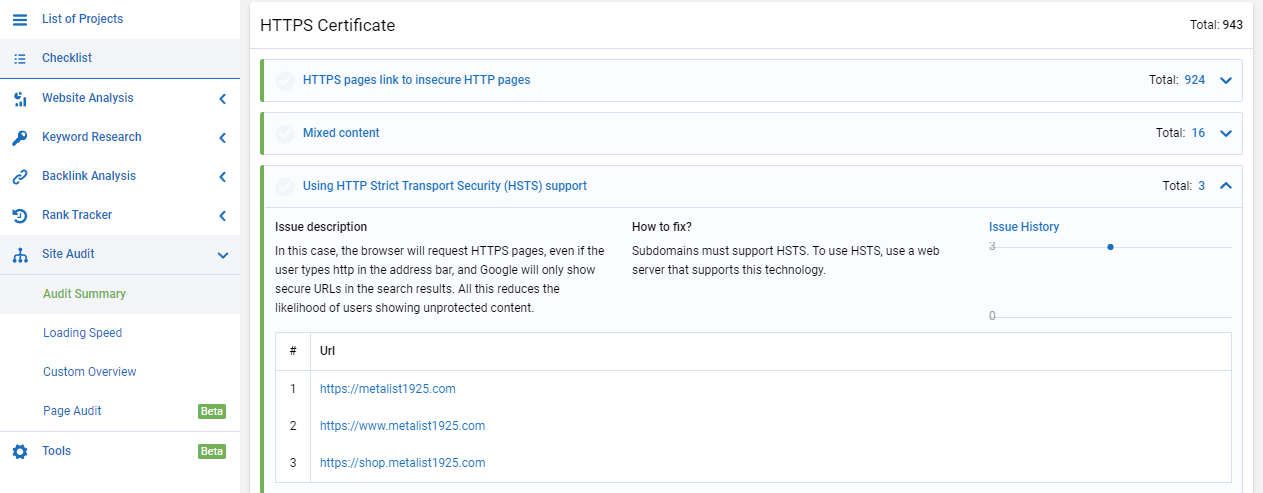
If this type of error was reported, inspect the identified pages for any links starting with http:// and replace them with https://. In case these links transfer users to HTTP pages, you should download only the necessary information from such resources.
For example, it is better to upload required pictures or scripts to your own site instead of using links that lead to insecure sites. The next step is to replace the undesirable links to relevant ones or enable HTTPS protocol.
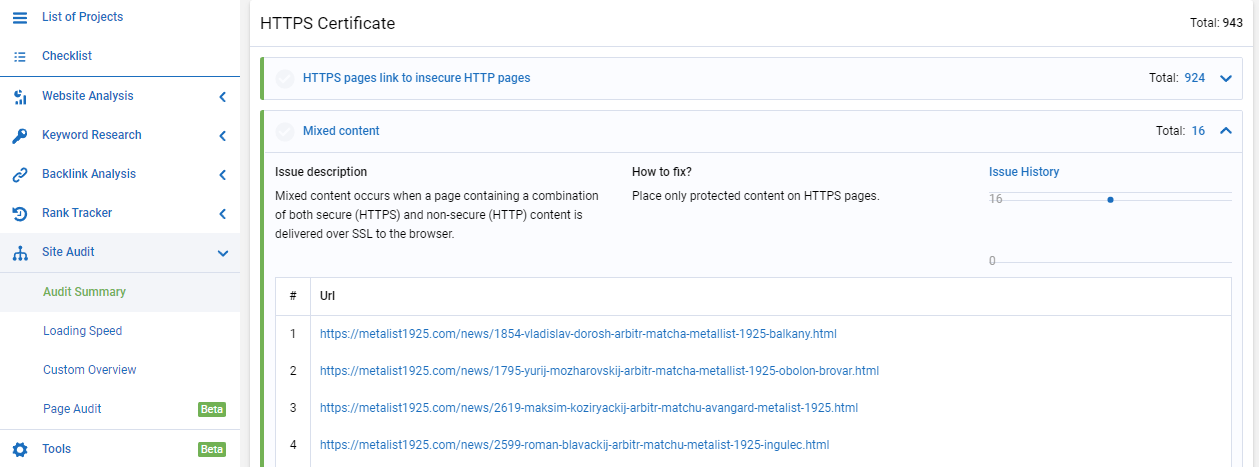
Conclusion
All browsers are obliged to inform users in case a site contains insecure elements; potential visitors may prefer a competitor site that provides safe content.
You can turn to developer tools to detect the problems manually; however, it may take very much time. A quicker way to get detailed data concerning the incorrect use of HTTPS is using Serpstat.
A resource should be scanned for insecure links shortly after the site was created or protected by https.
In order to deal with errors, you should replace the links with https:// variant or upload required files directly to your server after downloading necessary information from other sites and then use relative links.
 " title = "What is mixed content and how to remove it 16261788339478" />
" title = "What is mixed content and how to remove it 16261788339478" /> | Run Site Audit |
Speed up your search marketing growth with Serpstat!
Keyword and backlink opportunities, competitors' online strategy, daily rankings and SEO-related issues.
A pack of tools for reducing your time on SEO tasks.
Discover More SEO Tools
Tools for Keywords
Keywords Research Tools – uncover untapped potential in your niche
Serpstat Features
SERP SEO Tool – the ultimate solution for website optimization
Keyword Difficulty Tool
Stay ahead of the competition and dominate your niche with our keywords difficulty tool
Check Page for SEO
On-page SEO checker – identify technical issues, optimize and drive more traffic to your website
Recommended posts
Cases, life hacks, researches, and useful articles
Don’t you have time to follow the news? No worries! Our editor will choose articles that will definitely help you with your work. Join our cozy community :)
By clicking the button, you agree to our privacy policy.
