Start Exploring Keyword Ideas
Use Serpstat to find the best keywords for your website
Local Awareness: Local SEO Tool To Increase Local Involvement

The thing with local SEO is that it can work very similarly to regular SEO. The major difference is that it's focused on local searches, which means you need to be more specific with your SEO campaign. You need to filter out local searches and target highly qualified, localized customers who are either interested to learn more about your business or who are ready to buy right now.
In this article, we're going to share how to boost local awareness with Serpstat Local SEO tool, so that your service has a chance of becoming more visible to potential customers, and helping you generate more leads.
Why Local SEO Matters?
Now, let's take a look from the other side — you are the owner. You'd have way less visitors to your coffee shop if such information were not available for your potential customers or you were not displayed on Google Maps at all. And you'd have more customers if you included information about payment, delivery options, if the mask is required or if it's a pet-friendly place, etc. This way, you're setting correct expectations for your potential visitors, which will directly affect customers' satisfaction. That's why you need to improve your local SEO.
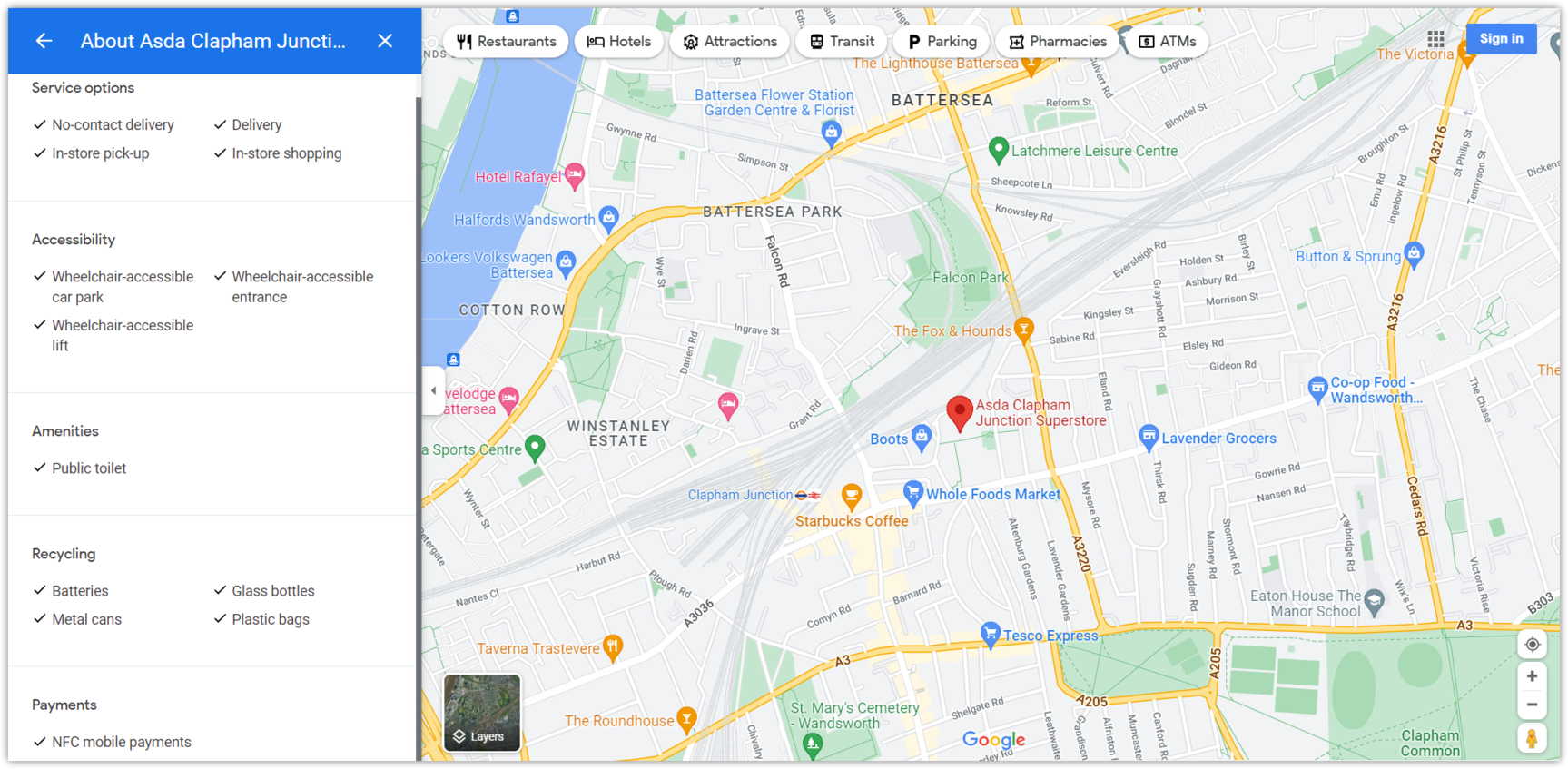
If you're not sure about all the services you offer, or which a customer might inquire about, consult your team and existing customers. Then, once you've got your terms, check out any synonyms that might be useful, and which your customers might be using when they type your business into Google. You may find Serpstat's Related keywords report useful for this.
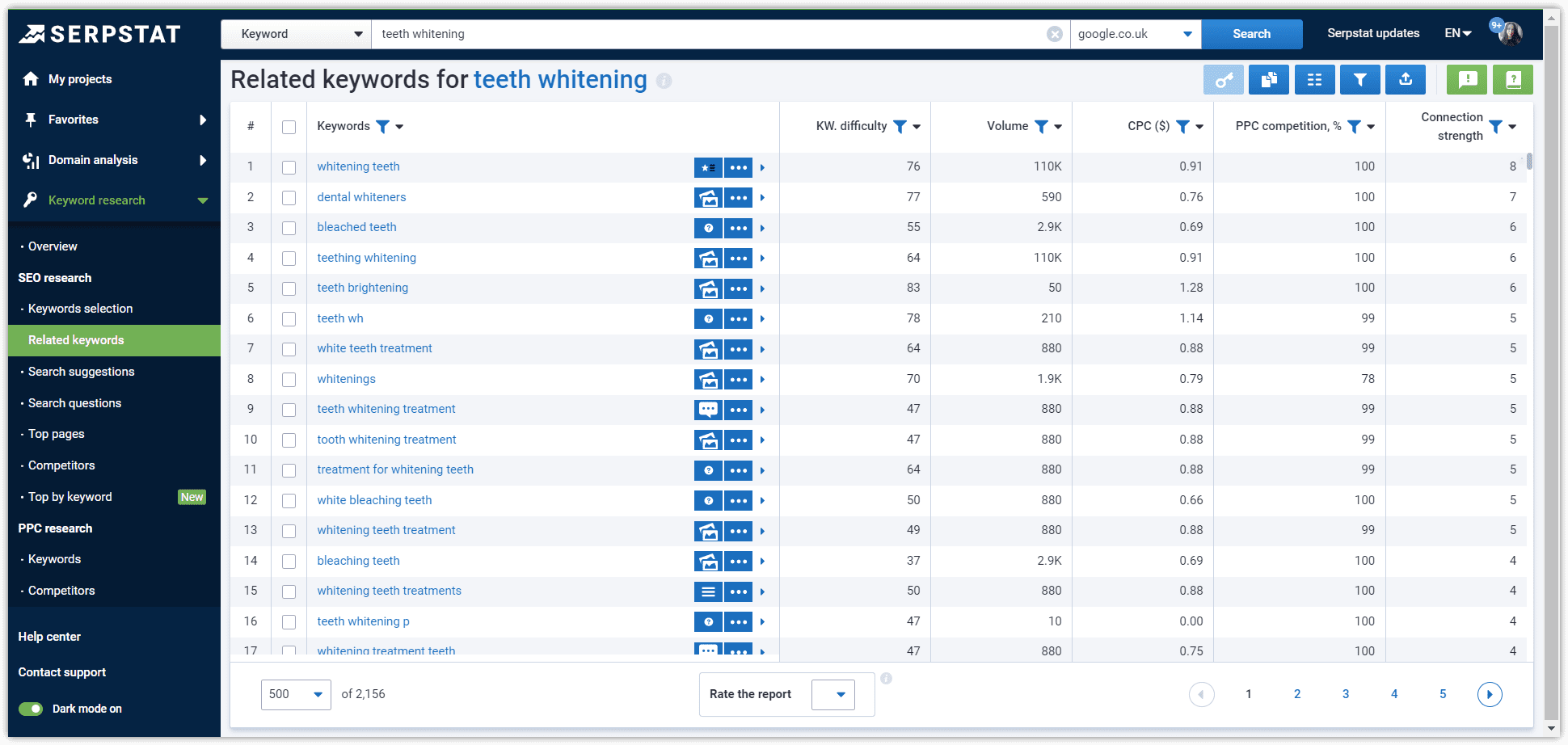
List Your Business on Local Directories
For instance, if you're a plumber in New York and someone types in “plumbers in New York," there's a big chance that your business will appear alongside the other plumbers in New York.
How do you add your business to local business directories?
Surely, you can add them one by one — first directory, second, third… and then update the outdated information after a while. However, you must agree that it may consume a lot of time, especially if your business has multiple locations in multiple countries. There is a way — manage your business presence and reputation in Google Business Profile, Yelp, and other numerous local directories from a single dashboard in a matter of minutes with Serpstat Local SEO tool!
Collect Statistics for All Locations
The tool is a must-have for every offline business, as well as for online companies.
Now let's look through all the sections in the Local SEO tool!
The dashboard shows the summary statistics for all your locations. The tool will let you know the average percent of profile completeness, the number of listings in syncs and those requiring your attention or if you have duplicated info in your listings.
Below, you'll find the average rating, reply rate, rating activity, Google and Facebook impressions and clicks.
1. go to Locations;
2. select a location;
3. go to the Directories tab;
4. connect your Facebook and Google accounts.
Monitor the Status of Listings Synchronization
Here's where things can get a bit tricky. Although filling all your listings is crucial, it isn't always easy to achieve. One of the main reasons is that while having listings in local directories, it takes way too much time filling out the info in separate directories. And if they're not updated with the newest information, they could potentially be missing out on conversions due to inaccurate or missing data. With Serpstat's Local SEO you fill out the information once and sync it automatically across all directories. This is where monitoring the status of your listings in this tool comes in handy.
- Pending actions. These are directories requiring your attention. Usually, they are Google, Facebook, and others that you need to additionally connect to;
- Search, Voice & Discovery. Biggest sources of traffic like Siri, Bing, and Petal Search;
- Social & Reputation. Social media apps like Instagram;
- Navigation Services. For example, Google Maps or Uber;
- Business Directories. Authoritative sites like Brownbook.
- Listings in sync;
- Listings being updated;
- Requiring your attention;
- Claimed by others.
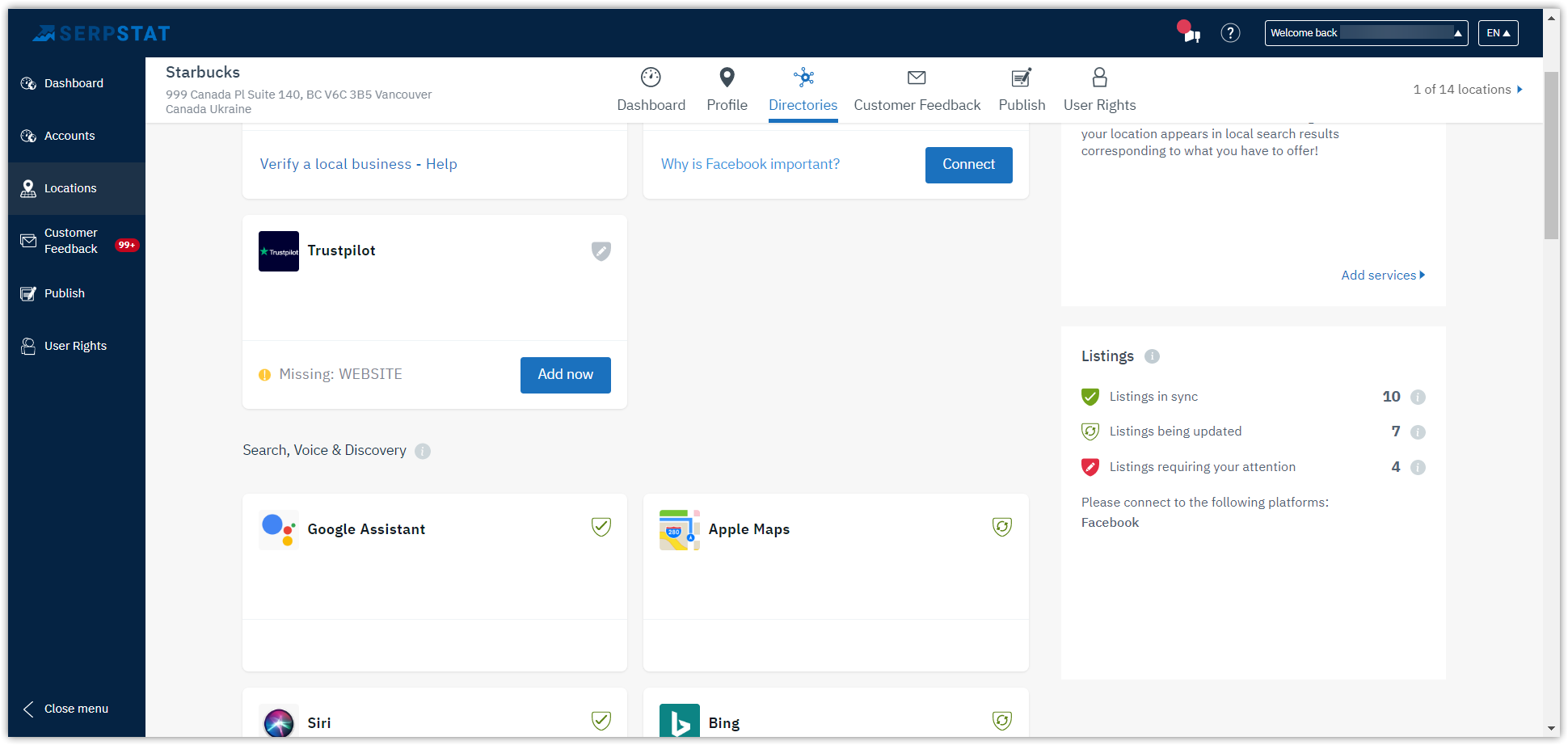
Control Listings from a Single Interface
Speaking of basics, your location profile needs a title and a description. Your profile should include your business name, address, and phone number. In addition, you should include your website if you have one and a short or long description of your business. Finally, you can include a few keywords strategically sprinkled throughout your text to increase the odds of your business showing up when someone searches for your product or service. These are must-haves for your profile, but you do have to add more info. We'll get to it below ;)
By the way, check out YouTube video where our Product Marketing Manager Yuliia shows how the Local SEO tool works!
Your locations are stored in the Locations section — this is where you add new addresses, fill out your locations' profile and manage your locations separately.
You can also add locations one by one or import them in bulk.
The following information is mentioned next to the locations:
- Location status;
- Number of directories the location is synced in;
- Percentage of the profile completeness;
- Missing data;
- Number of posts published;
- Average rating;
- Total no. of ratings and reviews;
- Profile suggestions if empty fields are found;
- Labels for internal groping and sorting;
- The date of the last sync.
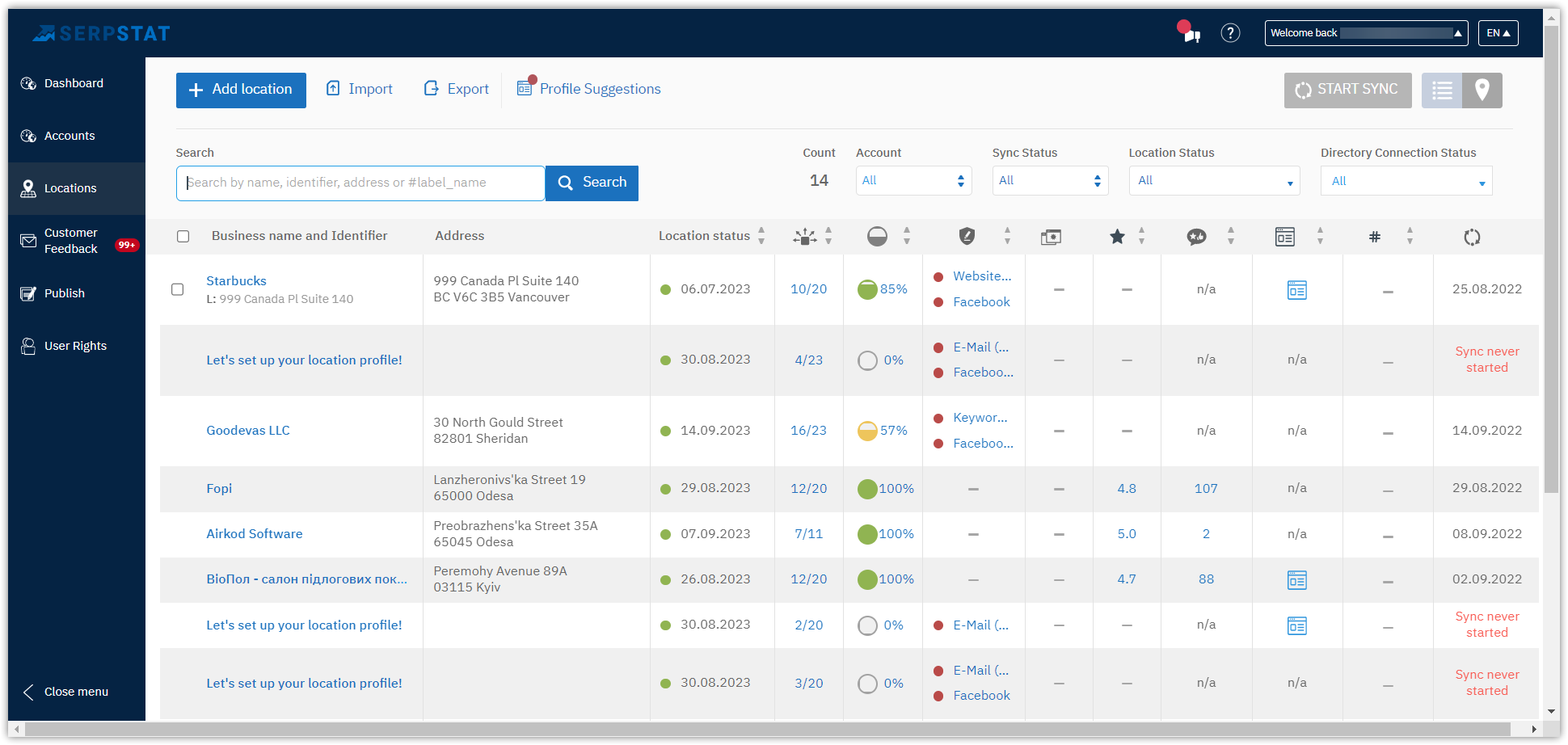
1. Basic data — here you enter the following information:
- name;
- address;
- phone number and other contact info;
- opening hours;
- service areas;
- categories;
- keywords;
- short and long descriptions;
- imprint;
- labels.
- social media profiles;
- attributes (they vary depending on the categories selected in basic data),
- payment options;
- brands;
- languages;
- services.
- logos;
- cover photos;
- exterior;
- interior;
- menu;
- product, etc.
- Accept suggestions if you'd like the missing data to be imported from other directories automatically.
- Reject, and these suggestions will be deleted and will never appear again.
Manage Business Reputation
In other words, if you want to rank higher in the SERPs and get seen by more customers, you have to generate as many online reviews as you can.
How are online reviews related to SEO?
Online reviews obviously help potential customers decide whether to choose Business A over Business B. Moreover, if you don't have any reviews at all (or just a handful), it's very hard for a first-time customer to choose you over a different business.
Naturally, you can't generate customer reviews all by yourself. Instead, you have to find ways of encouraging your customers to leave you a review. Here are some tips:
- Ask! There's nothing illegal about emailing your customers to ask them to provide a review. The main thing is that you wait for a few days after they've made their purchase;
- Make it easy for them to leave a review. Include a link in the email!;
- Explain to your customers why their reviews are helpful;
- Win-win — reward users for sending feedback. It could be extra options to services, mentioning in your blog, merch...be creative.
Opening Customer Feedback section from the left menu will present you all reviews left for all your locations in all available directories. Feel free to filter the reviews by data range, rating, or status and get started with replying to feedback left.
If you wish to browse reviews only for a separate location:
- go to Locations;
- choose a location;
- go to the Customer Feedback tab at the top;
- or click on the name of the location in the reviews list.
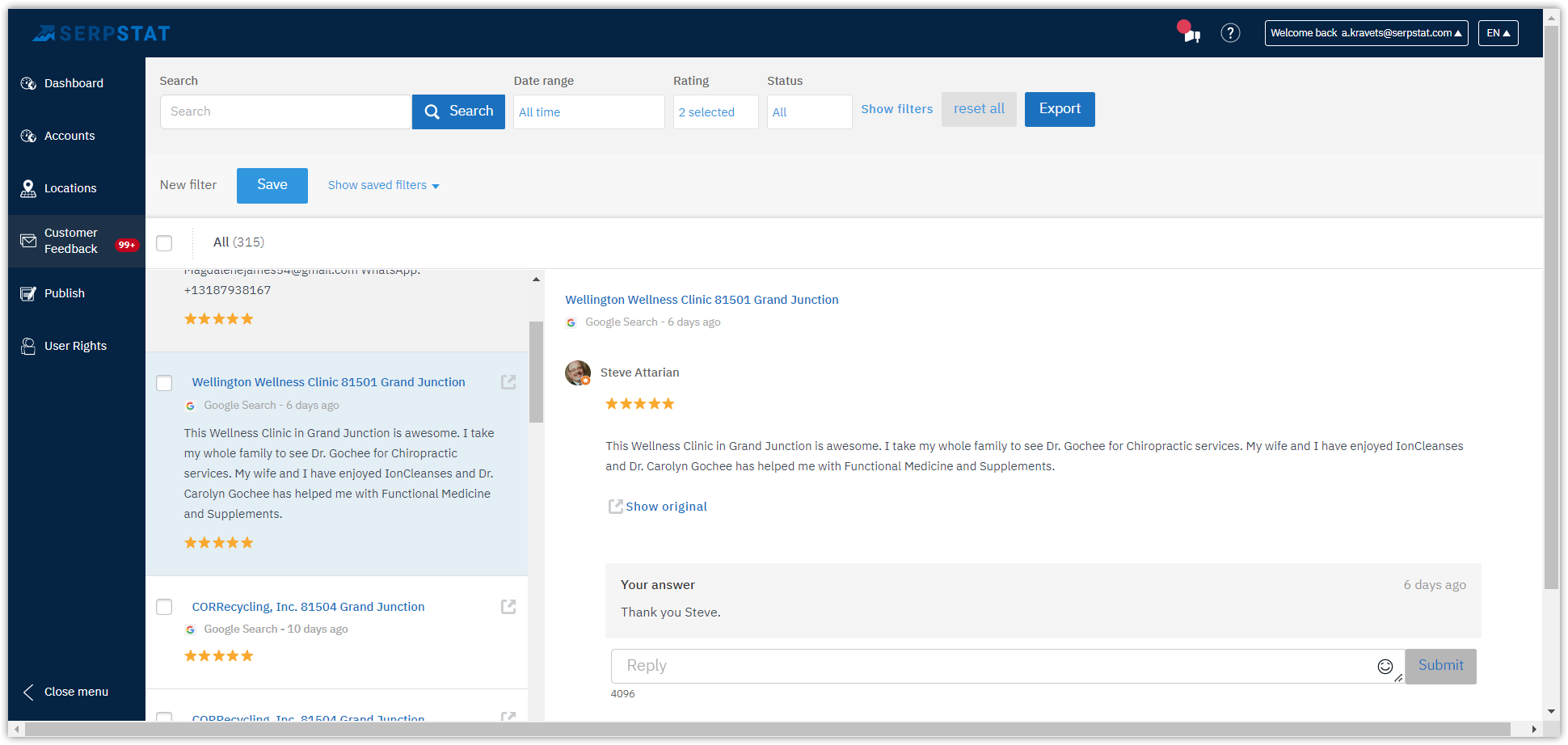
Post on Social Media and Directories
Localized content marketing campaigns are a tad different from general content marketing campaigns. It increases your brand awareness and attracts the targeted traffic to your site. As such, you need to focus on content that contains local information that people in your targeted area would be interested in.
However, while you need to keep your geographic region in mind, you can still be open to producing content that's shareable — such as "best of" lists.
- Go to Publish;
- create a new publication or select a pre-saved template;
- select a type of post;
- select where you'd like it to be posted;
- enter title and content of the post;
- take a look at the preview on the right;
- post immediately or postpone a publication.
You may also save your template and use it for publications another time.
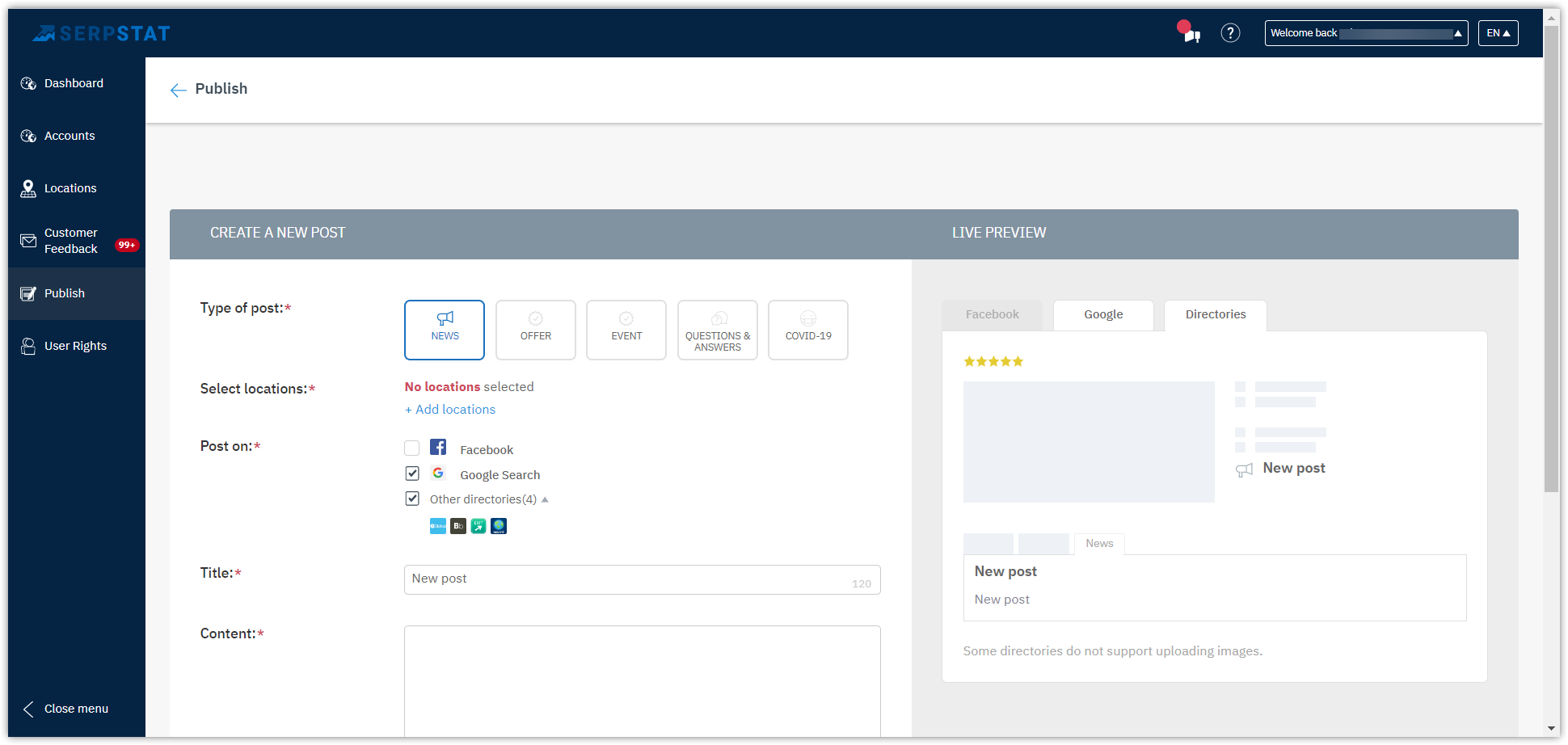
Wrapping up
Recommended posts
Cases, life hacks, researches, and useful articles
Don’t you have time to follow the news? No worries! Our editor will choose articles that will definitely help you with your work. Join our cozy community :)
By clicking the button, you agree to our privacy policy.
