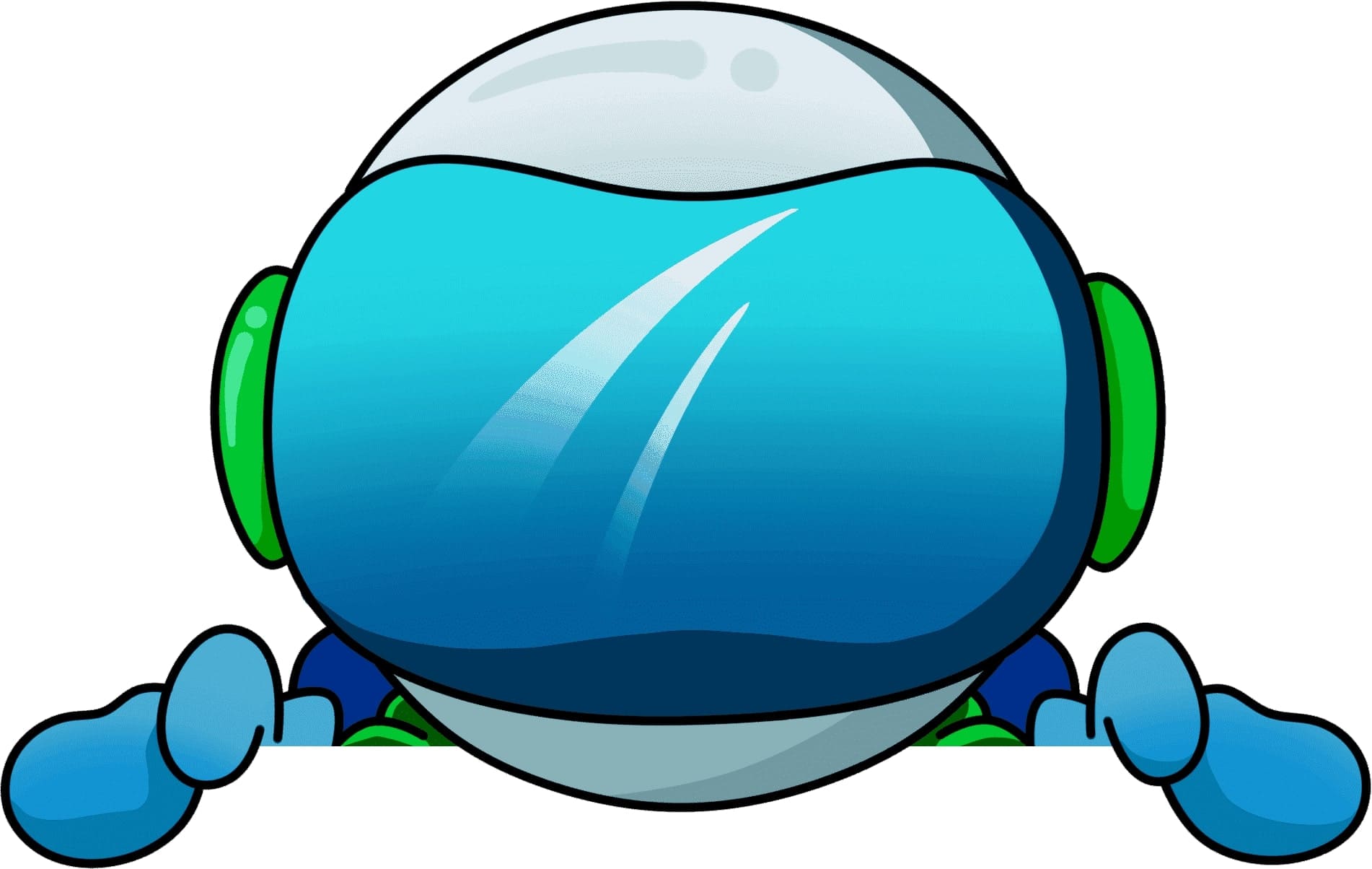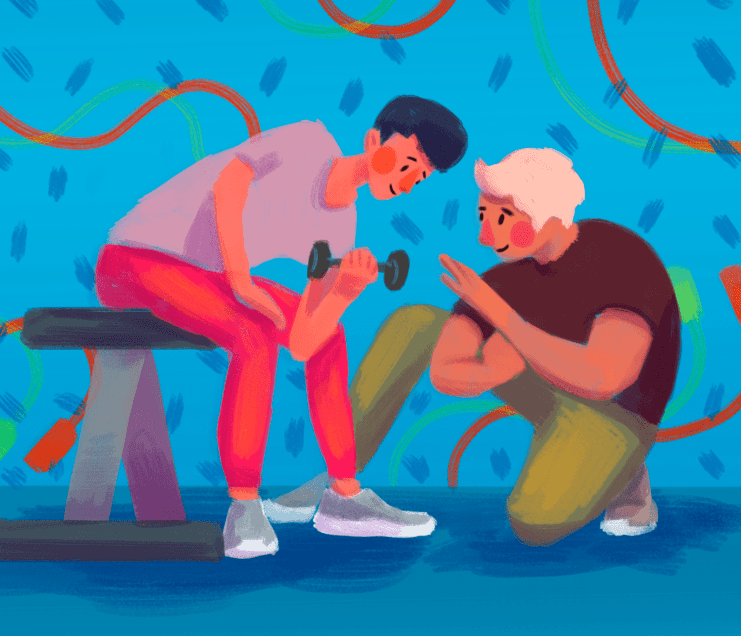Start Exploring Keyword Ideas
Use Serpstat to find the best keywords for your website
5 Easy Steps To Create A Sitemap For A Website

Creating a sitemap for your business blog or website is a fantastic growth strategy that will help you increase visibility on searches. Why? Because it lets Google and other search engines know the essential pages on your site.
But if you're new to website SEO, you may want to know, "what is a sitemap?" And "what is the objective of a sitemap on your website? There are valuable reasons for having a sitemap. But, before I deliberate on that, consider the meaning or definition.
2. Common mistakes when creating a sitemap
3. Best free sitemap generator tools
4. What is a sitemap in a website
5. Why sitemaps are important to your business website
6. Benefits of a sitemap
7. Types of sitemaps
8. Sitemap examples
9. How to create a sitemap that will improve website crawling
10. Top online Sitemap generator tools
11. FAQ. Common questions about creating a sitemap for a website
12. Wrapping up
This sitemap generator, which comes in both a free and premium version, is by far the most popular. The tool is free to use for up to 500 URLs.
You may also build a visual representation of your sitemap with our free sitemap tool. You can also ask your teammates to join you in the app to plan, cooperate, and organize. One active project, 50 pages, and 100MB of storage are included in the free Flowmapp tool.
With only a few clicks, you can create a sitemap for a website for free. The map you build on its site will be visible online for 14 days. When you're finished, save your sitemap in XML, PNG, or PDF format to your computer.
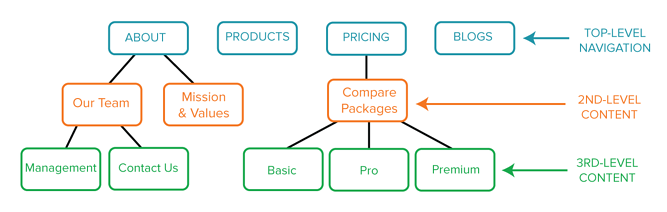
So, having an XML Sitemap on your blog or website is essential as it can boost your SEO. As a web owner, you can use an XML Sitemap to show Google details about vital pages or particular content you want to be crawled and indexed. For this, Google points out that, if your web pages are correctly linked, the Google web crawlers can easily find your pages.
It also helps to improve the crawling of larger and more complex files on your site. However, due to Google algorithms' complex nature, a sitemap on your blog or website does NOT guarantee that Google robot will crawl and index all the pages on your Sitemap.
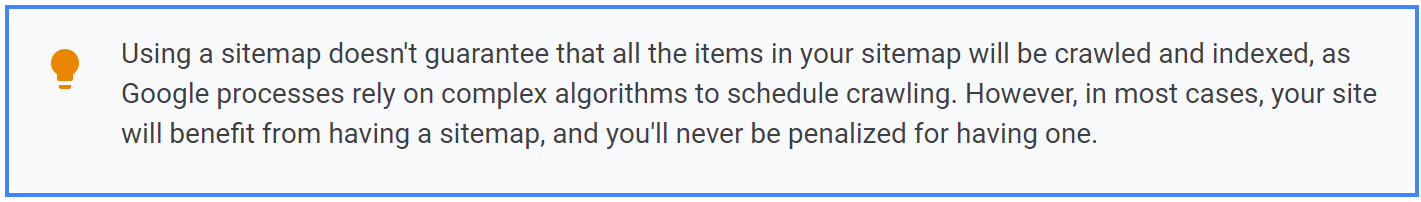
Since, it notifies Google and other search engines about new content and updated pages on your online space, Sitemaps fantastic tools for enhancing SEO ranking. So, not only does a Sitemap makes navigating your website seamless, but it provides improved search visibility on SERPs.
The more your web pages get crawled and indexed, the better your chances of ranking higher on Google. And the more traffic and leads you will generate. That said, please, note that I focused on the XML Sitemap for this article.
Here are some outstanding benefits of a Sitemap:
But marketers often use the XML sitemap and the HTML sitemap that enables web users to navigate a site seamlessly. Nonetheless, there are four major types of sitemaps, and this includes:
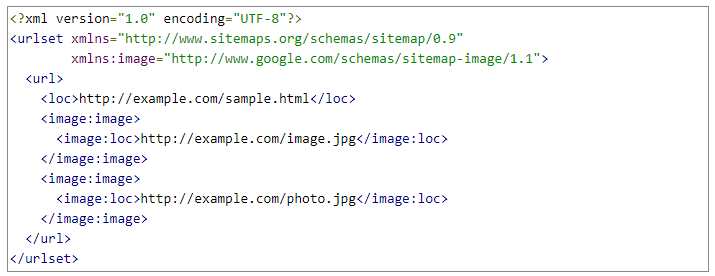
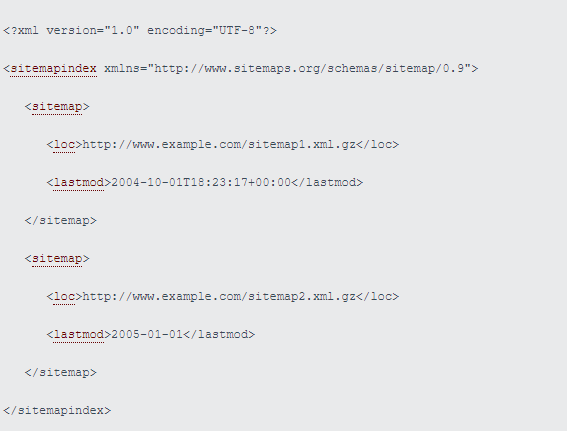
Note that there are two primary ways of creating a sitemap, and these are:
For instance, you can develop TXT or XML format Sitemaps, which lets you encode files using the encoding=" UTF-8" code. What's important is to know how such an approach works on all search engine platforms before developing your Sitemap.
Also, at the planning stage, contemplate what you want to achieve with your site. Also, take to mind who you want to attract to your blog or website. Define the type of content you want to provide your audience. Each search engine favors quality content and pages, so you want to ensure that the pages you recommend to Google are top-notch.
If otherwise, searchers who visit your page from the search engine will leave immediately. And when there are more bounce rates, Google will deem your site irrelevant. So, quality is a requirement of all search engines. It helps improve user experience (UX) and boost SEO.
The best way to determine your site architecture is to study a stable sitemap template.
However, if you're conversant with SEO, you understand that your site's pages are not identical or comparable. Some pages require more clicks to gain access, while others take just one click. So, the further a page from your homepage, the less likely it will rank. For this, when structuring your web pages, try to create a shallow architecture without much depth.
A well-organized site structure is valuable for SEO. Therefore, take into consideration how each page links to the other to form a fantastic sitemap. The point is, you should arrange individual pages in ways that make visitors, site users, and Google spiders navigate your blog or website with ease.
According to Google, website crawling starts with a collection of web addresses from previous crawls, including sitemaps offered by web owners. So, Google crawlers use links on your websites to find other pages, new content, and updated materials.
Hence, ensure to organize your site architecture and links appropriately for easy crawling and indexing. You can take inspiration from the sitemap example in this section or the one at the "what is a sitemap" section above.
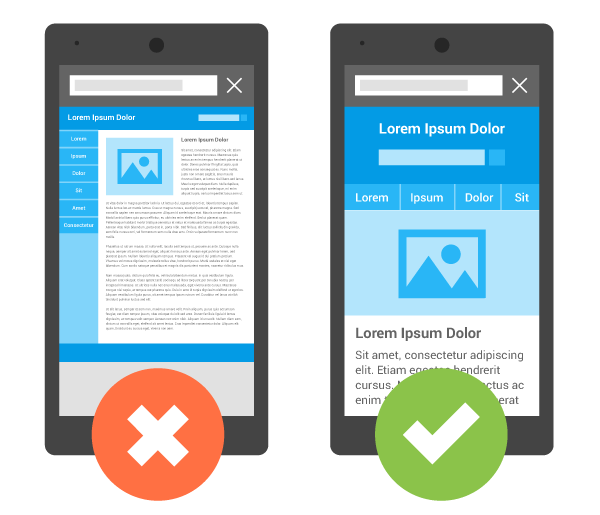
Establish your file and name it "Sitemap." Next up, modify the file extension to .xml and enter all the absolute URLs you want Google to index. Complete the optional gaps as well. If you're new to blogging and SEO, you may be wondering, "what is an absolute URL?" An absolute URL is a link with all the information needed to identify an asset or page.
You can compare an absolute URL to a long-form essay. Longer articles have more valuable data than shorter materials and rank better on search for different keywords. Similarly, absolute URLs have complete detail to find resource pages.
The resource item can be web pages on your site, a website, files, or documents. But keep in mind that an absolute URL is different from a "relative URL." A relative URL uses an absolute URL to discover resources and comprises the path, which refers to the location of the asset. Relative URLs have less information than an absolute URL
An example of a complete URL is https://serpstat.com/blog or https://serpstat.com/use-cases/ and similar URLs. Moreover, if your website URL includes the world wide web (www) initials, ensure to add it as well. In most cases, you will require coding skills to code your URLs properly.
That is because of any mistake you make while developing your Sitemap will render your effort useless. Consequently, you have to validate your work.
Therefore, go to Google search and enter "sitemap checker, sitemap validator, sitemap validation," or any related terms. And it will present you with a host of tools that will help you confirm your Sitemap is excellent.
The most prominent of all is the XML Sitemap Validator. It is widely used and functions incredibly well. A sitemap validator tool will pinpoint any errors or mistakes you may have made along the way.
That said, consider the following tools below.
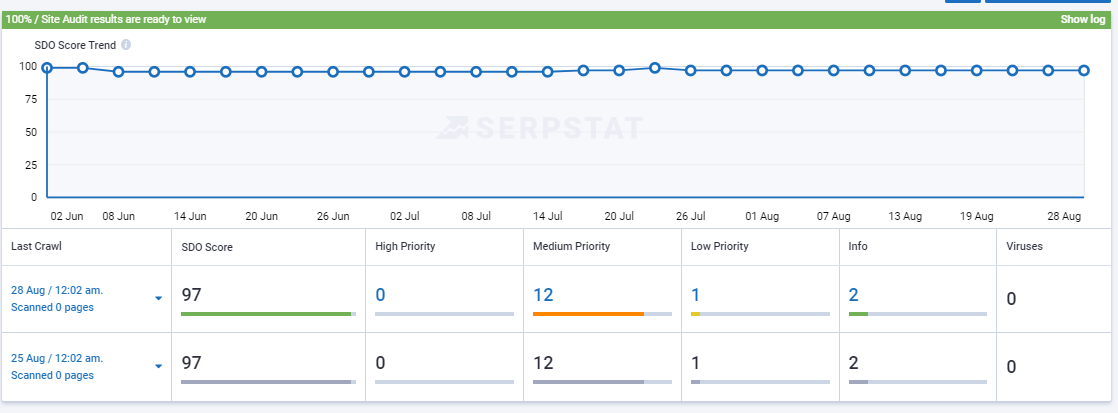
With the Serpstat Page Audit features, you can audit your entire website to:
Therefore, you have a competitive advantage since the software crawls your site and offers you valuable information on how to improve your website and content to rank on Google.
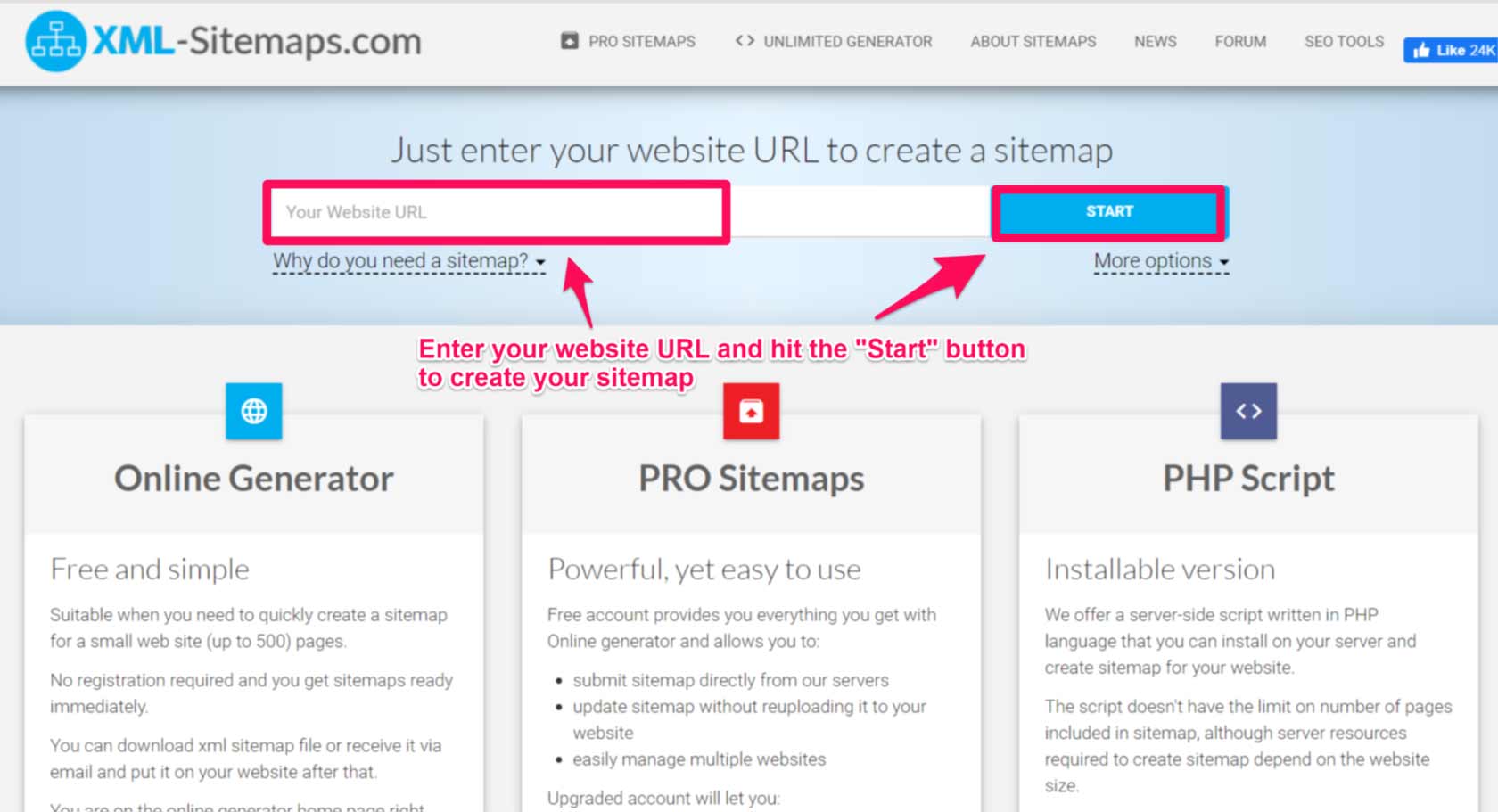
It also offers a premium for those with much larger websites. The pro-version will index as much as 1,500,000 pages and frequently update your Sitemap automatically. Also, while crawling your site to create your Sitemap, the XML sitemap generator will spot broken links and notify you accordingly.
All you have to do is to enter your site URL in the box and hit the "Start" button. It will crawl your website and create your Sitemap in a few minutes. Some of the tools on the list here are free sitemap generators while others are premium, or offer both freemium and paid services.
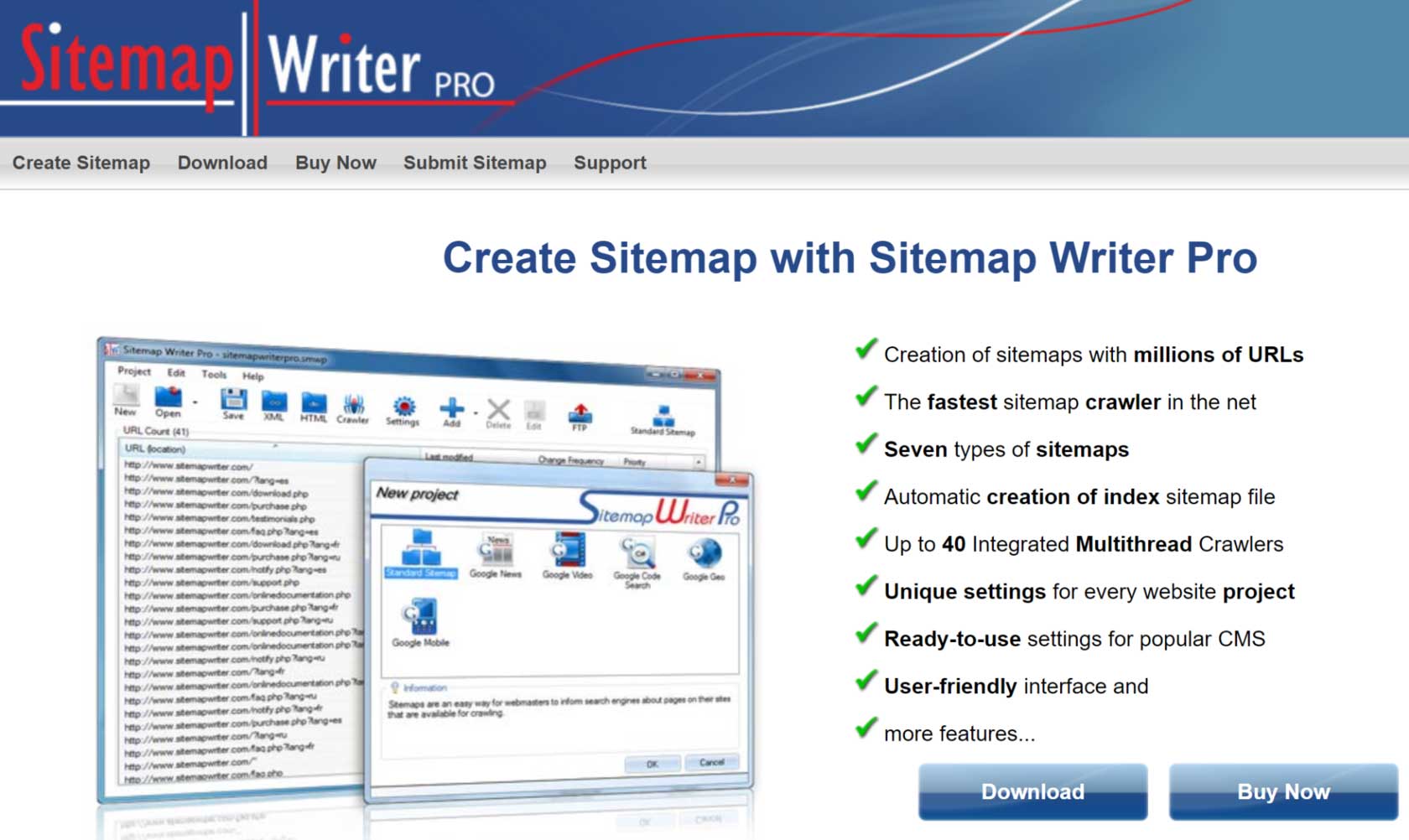
So, whether you're a beginner or have a great website, the software is user-friendly for all web owners. It helps you improve SEO visibility on searches and drive organic traffic. Some of its outstanding features include:
- User-friendly interface
- Auto-checking for broken links
- Duplicate content checking
- Ready-made settings for popular CMS
- Search engine notification of your Sitemap
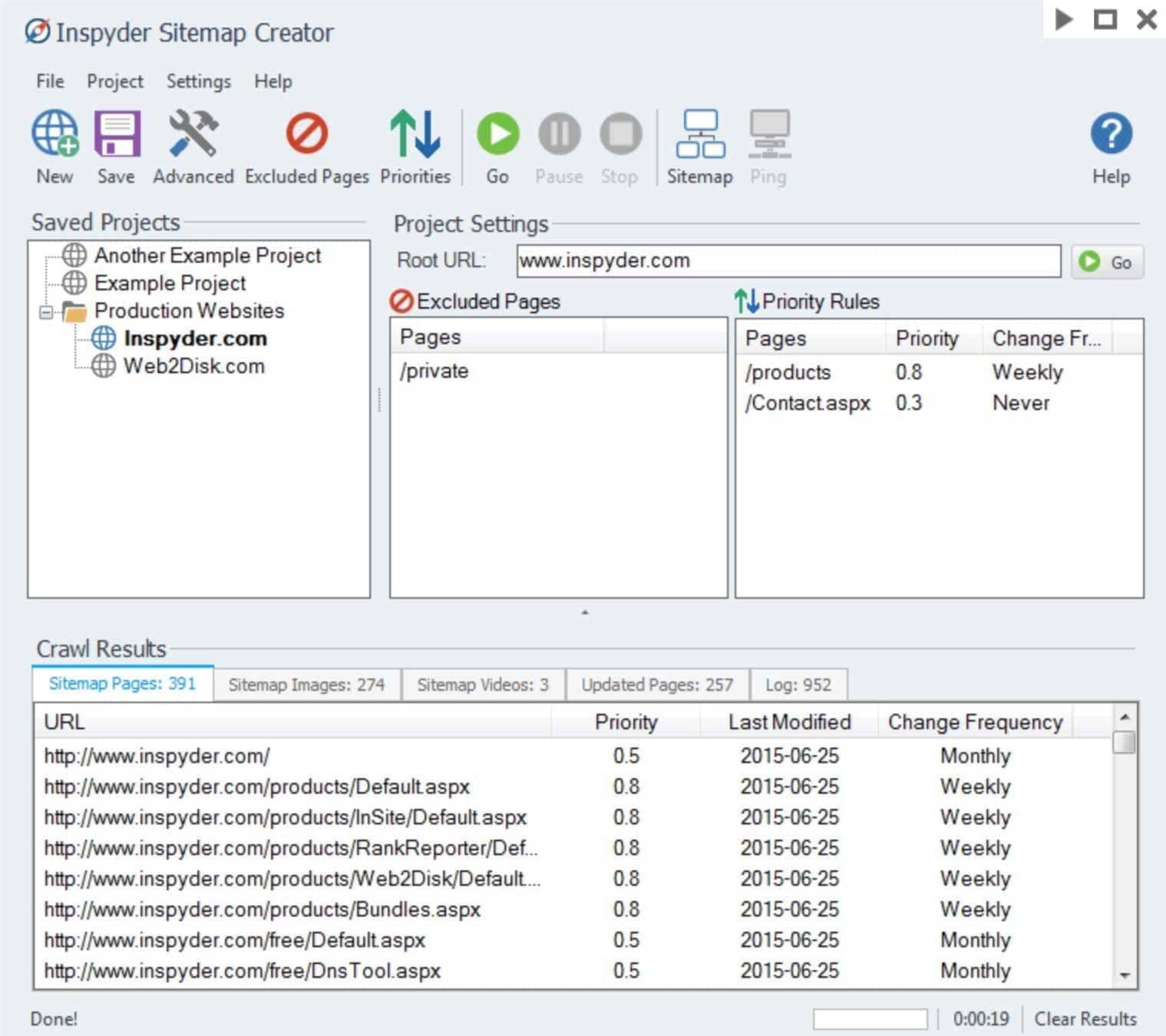
With the ability to create different kinds of sitemaps for Google, the Insider Sitemap Creator pulls out details of your caption and metadata and adds them to your Sitemap. Did you know, the software offers webmasters and web owners ease of use, and allows you to generate precise XML Sitemaps.
You can schedule your sitemap creation with an option to produce sitemaps for mobile pages. There are no restrictions as you can add as many URLs as you desire. This sitemap creator tool is ideal, also because if you update your site regularly, you can periodically schedule updates for the software via settings. From there, you can set daily, weekly, or monthly updates, and it will update your files accordingly.
Is sitemap necessary for SEO?
Adding the sitemap is essential for effective SEO strategies, and SEO is critical for increasing website traffic and revenue. Website sitemaps, on the other hand, are necessary for search engines to crawl and index a website's content so that it can be ranked in search results. It will not only assist users in browsing and comprehending your website, but it will also assist search engines in connecting to you.
How many Sitemaps can I submit to Google?
A website can have more than one sitemap. You can submit up to 500 sitemap index files for each site in your Search Console account.
What is the difference between HTML sitemap and XML sitemap?
The distinction between XML and HTML sitemaps is that XML sitemaps are written for search engines, whereas HTML sitemaps are created for humans. An XML sitemap is constructed for search engine spiders. By looking at the XML file, a search engine crawler may quickly and efficiently extract all the crucial pieces of information about your site. An HTML sitemap helps human users discover the page they're seeking for on your website.
How often should you submit your sitemap to Google?
As you have access to the Google Search Console property, it is highly advised that you notify Google that the sitemap file has been changed. It's not a bad idea to update your sitemaps as frequently as possible. Google allows you to update your sitemaps at least once or twice a day, which is perfectly acceptable.
I believe you have learned some valuable pointers for creating a sitemap for your pages. Apply the tips in this article and use your preferred sitemap generator tool to produce a sitemap for your website quickly.
Do you have more tips to add that will benefit the Serpstat readers? Please, use the comments below!
Speed up your search marketing growth with Serpstat!
Keyword and backlink opportunities, competitors' online strategy, daily rankings and SEO-related issues.
A pack of tools for reducing your time on SEO tasks.
Discover More SEO Tools
Backlink Cheсker
Backlinks checking for any site. Increase the power of your backlink profile
API for SEO
Search big data and get results using SEO API
Competitor Website Analytics
Complete analysis of competitors' websites for SEO and PPC
Keyword Rank Checker
Google Keyword Rankings Checker - gain valuable insights into your website's search engine rankings
Recommended posts
Cases, life hacks, researches, and useful articles
Don’t you have time to follow the news? No worries! Our editor will choose articles that will definitely help you with your work. Join our cozy community :)
By clicking the button, you agree to our privacy policy.