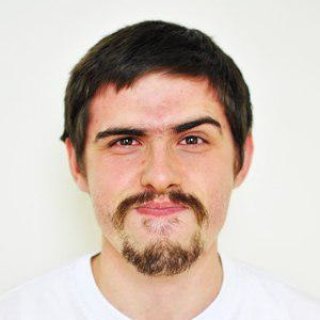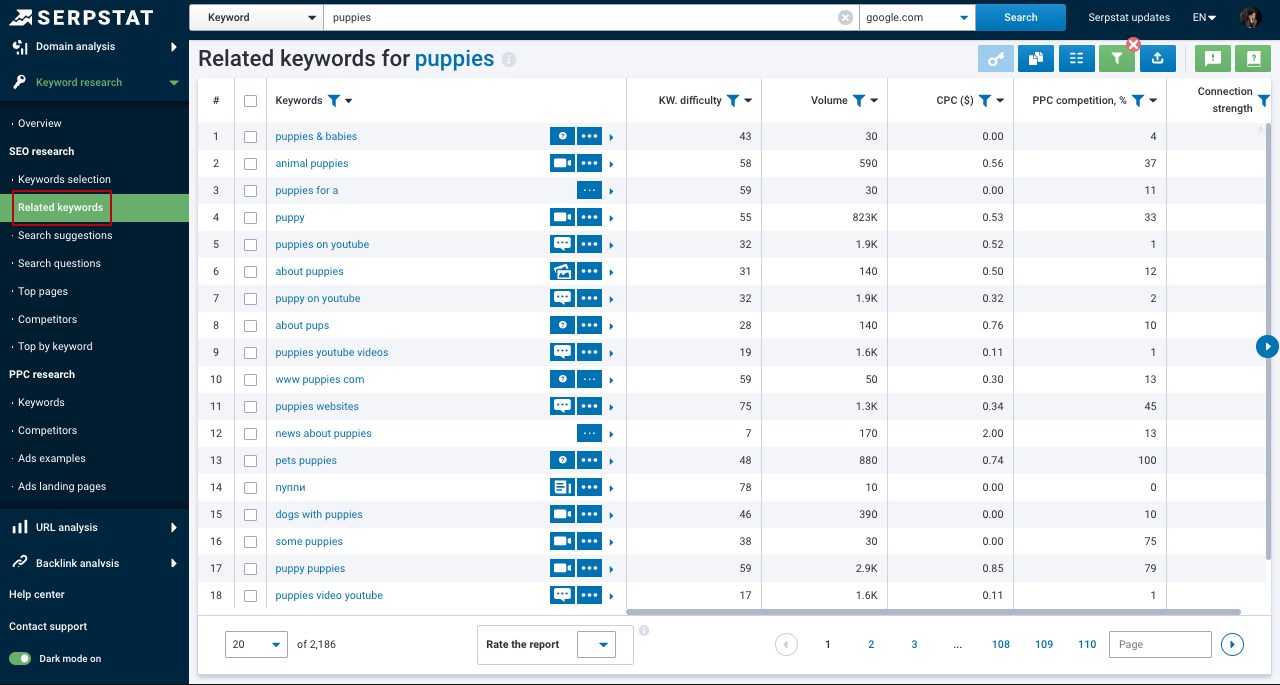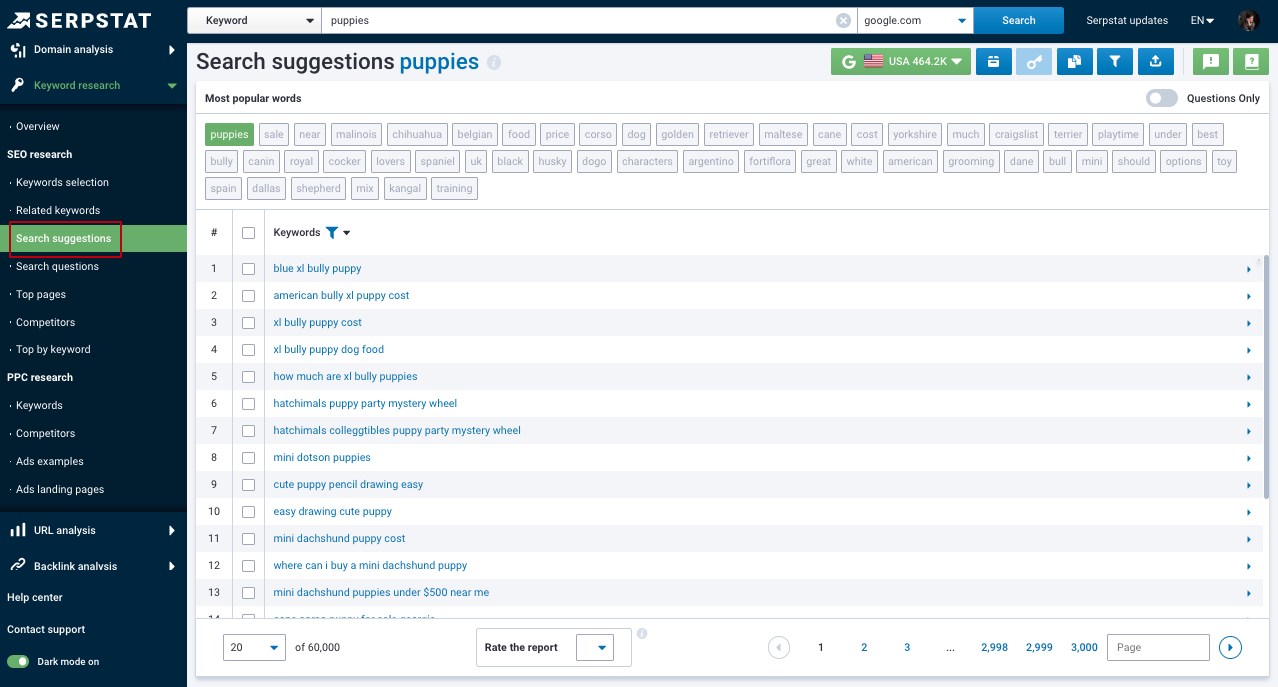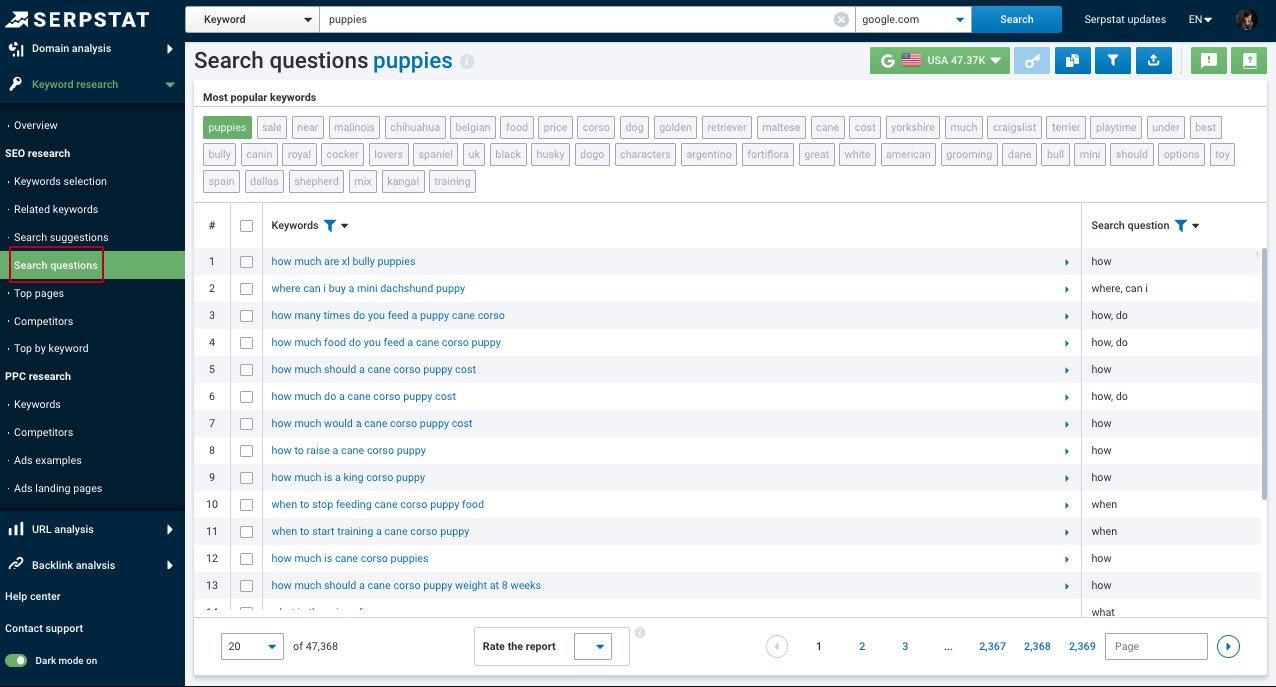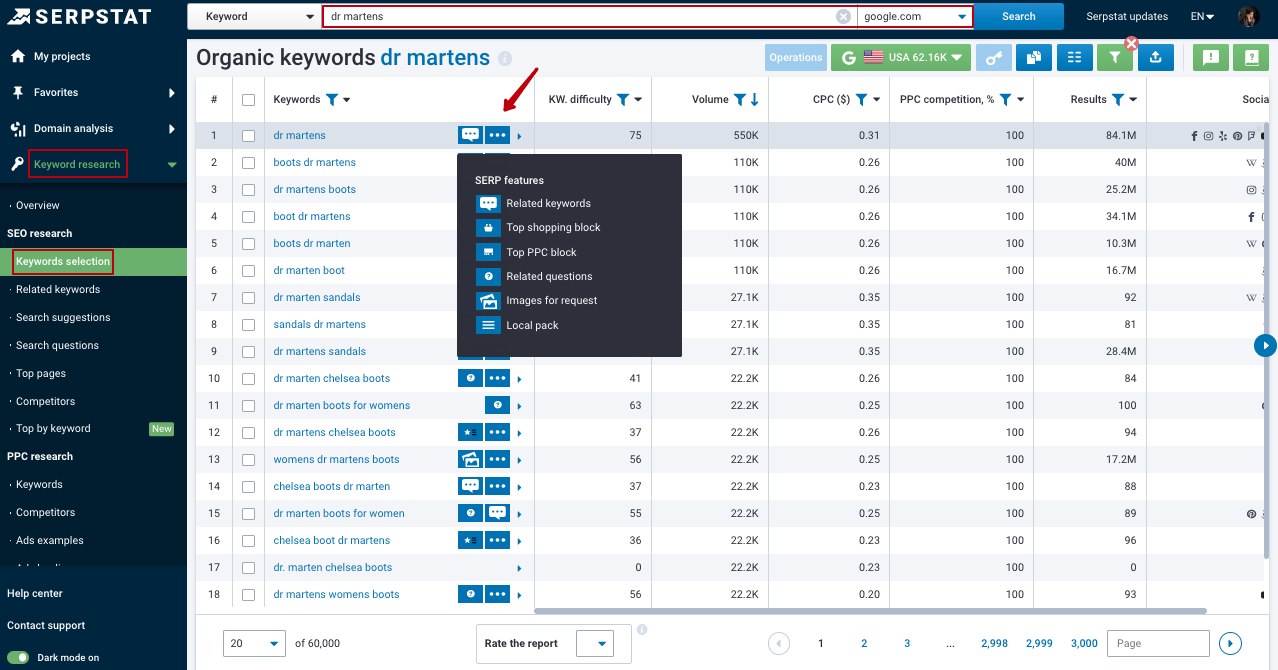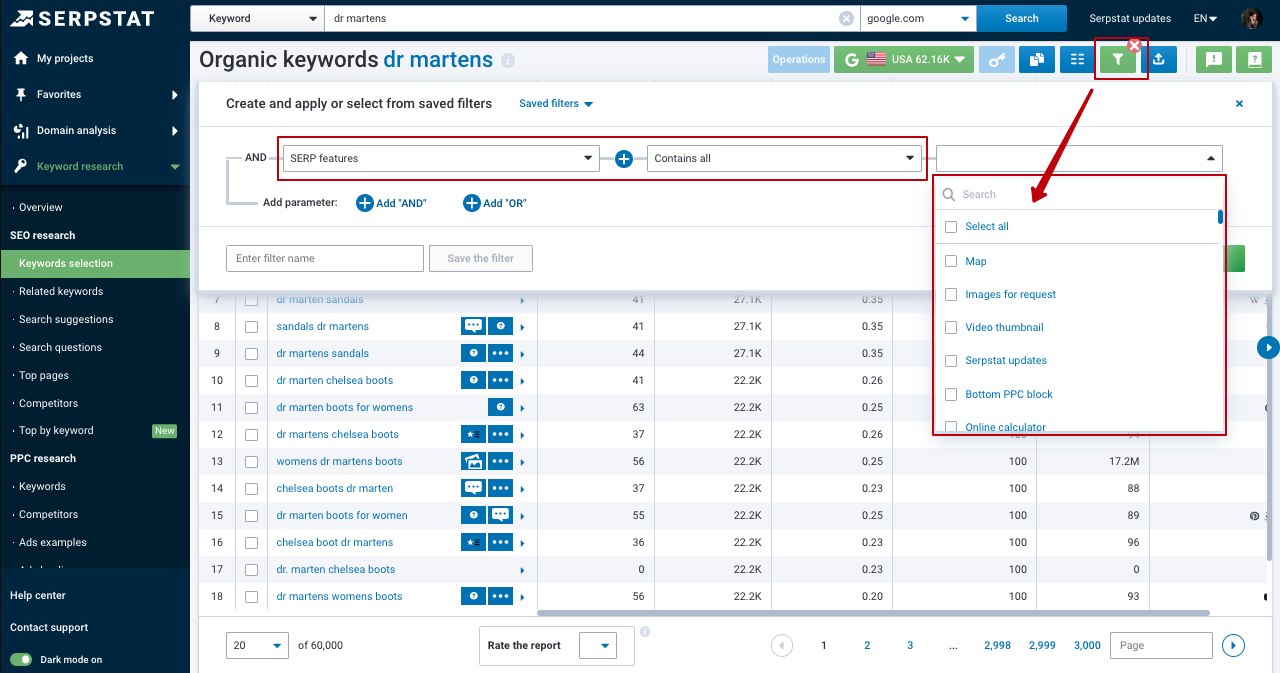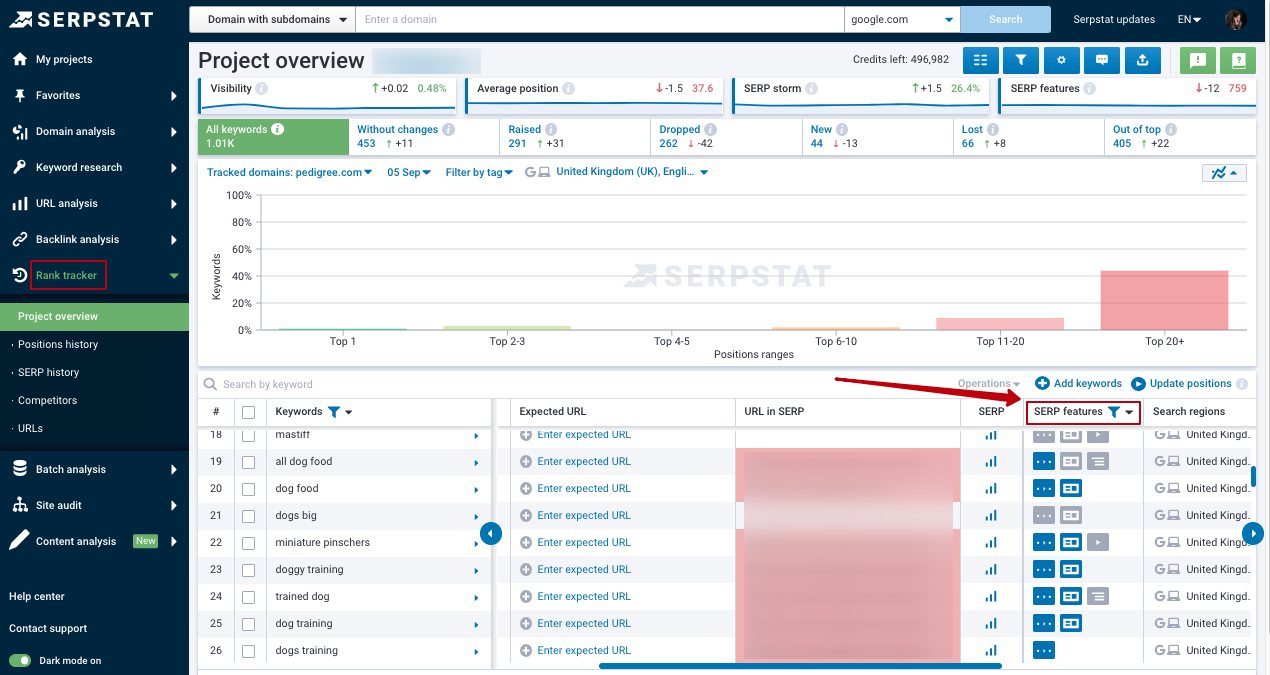Complete Visual Guide to Google SERP Features in 2022: What Keywords to Use and How to Get Featured
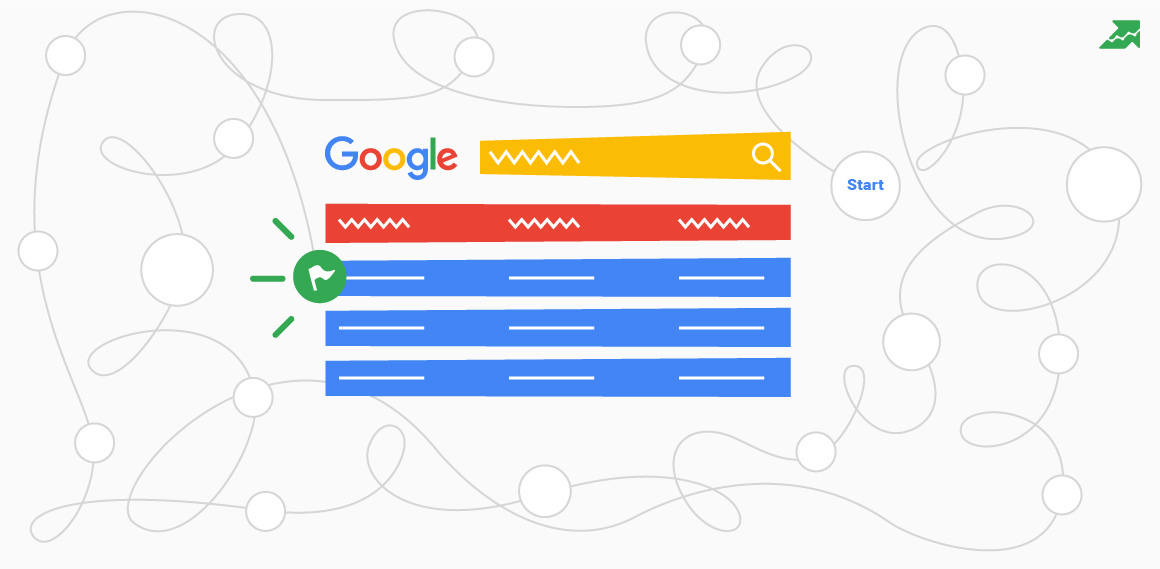
- a detailed description of the Google SERP features;
- examples of keywords for which this feature is displayed;
- SERP features examples;
- ways on how to be featured there.
For you, we added expert comments on the importance of featured snippets so that you clarify their benefits. And to summarize, we created an infographic with step-by-step instructions.
1. Answer box
2. Carousel results
3. Large carousel
4. Right/Top/Bottom paid blocks
5. Side/Bottom shopping blocks
6. Featured snippet
7. Route map
8. Local pack
9. Related questions, people also ask
10. Top stories for query
11. Images for request
12. Related queries
13. Knowledge graph
14. Knowledge graph with a map
15. Disease
16. See results about
17. Recipe block
18. Numbered list
Experts' feedback
Tip for featured snippets
Infographic: How to get to featured snippets in SERP?
FAQ. Common questions about SERP features
SERP Featured Snippets: Why do we need them?
For some sites, it is enough to structure the content, and Google itself will display them in the form of a featured snippet. But there are more complex methods. All of them are described in the Google manual, following which you will independently create any snippet.
1. Answer box
For example, if you enter "author 1984" into Google's search bar, we get a quick answer:
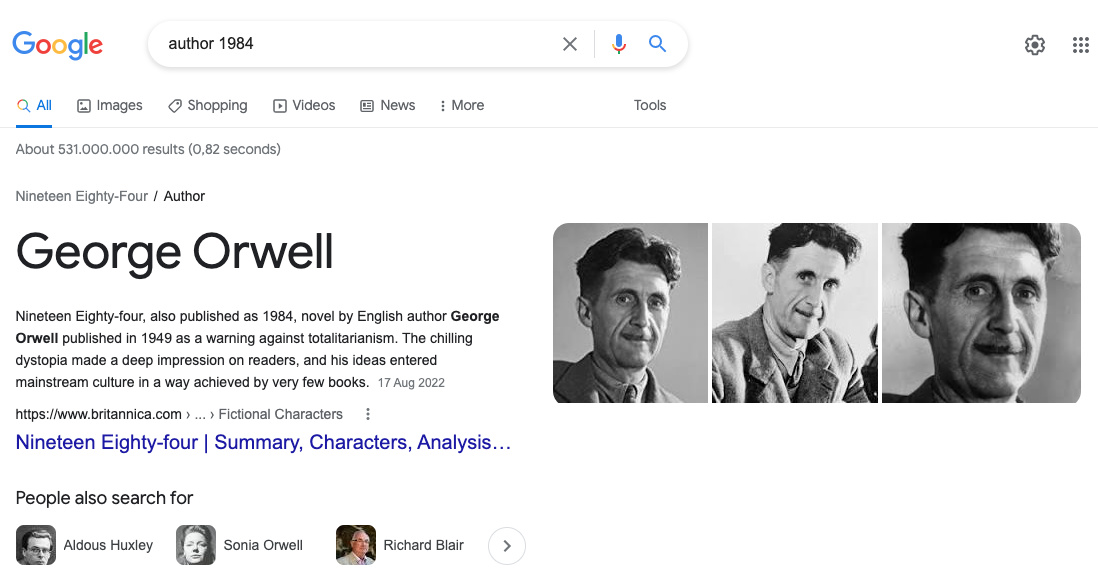
As mentioned above, we took 58,848,619 keywords from our Google USA database, chose phrases found with a quick Google answer, and then divided them into categories.
It turned out such distribution by percentage:
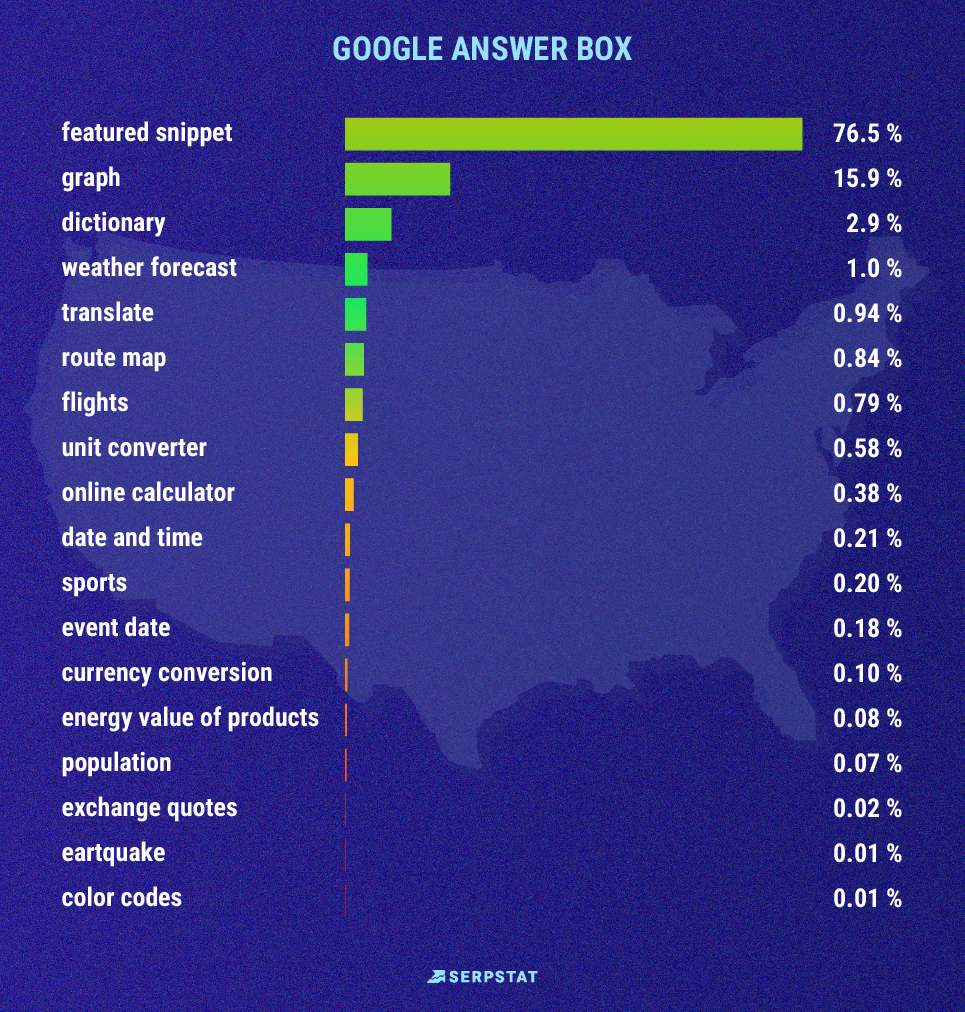
This feature has many versions: from one sentence answer on the gray background to the detailed and colorful block with pictures and other bright visual elements. You'll see the answer box while searching for quick-answer questions like what's the time now, how to say something in another language, how many calories are in an apple etc.
Don't confuse the Answer Box with the Featured snippet. The info for the Answer Box is parsed from Google's knowledge database, so there will be no link there. And Featured snippet is formed by the best answer from SERP with a link to the winner's website.
If the searcher disagrees with the info Google provides, the special Feedback button is placed under the Answer box.
Examples of keywords:
- University of California acceptance rate;
- How old is Clinton;
- Time it in Tokyo;
- Earthquake California;
- USD to GBP;
- Color picker;
- London Berlin flights;
- Archaic;
- Phantom;
- Lbs to kg calculator;
- Calories in watermelon;
- Lakers scores schedule;
- Euro 2018;
- Microsoft stock price.
Examples of answer boxes:
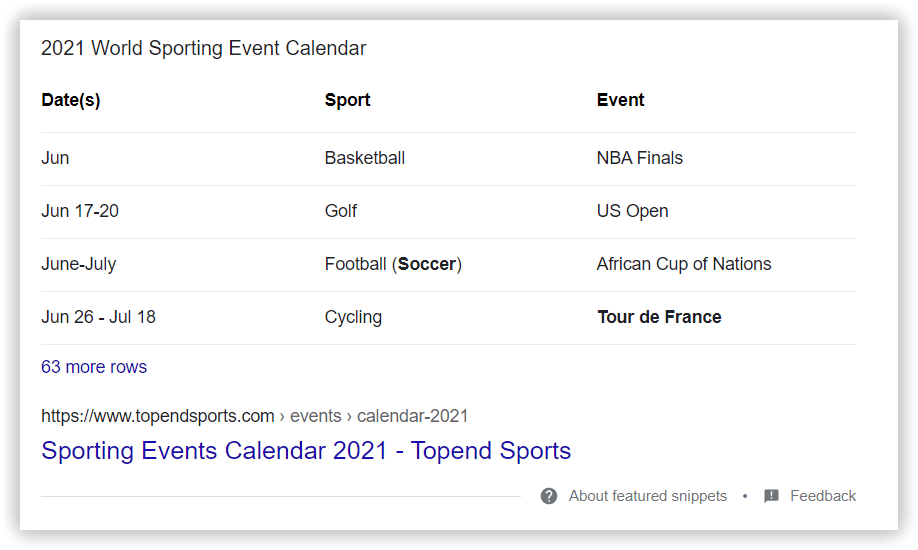
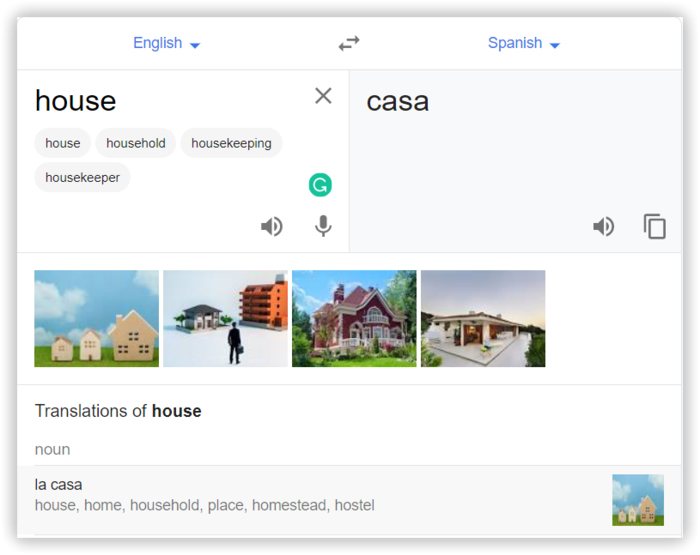

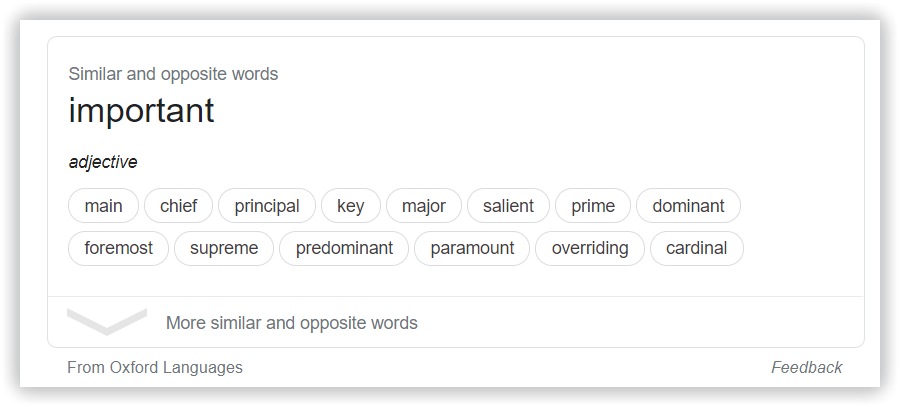
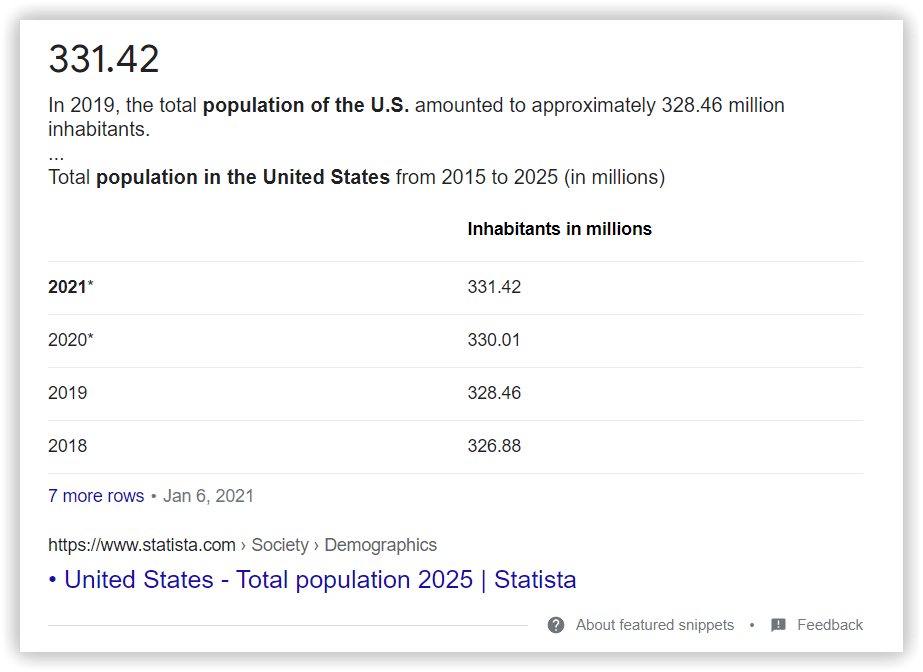
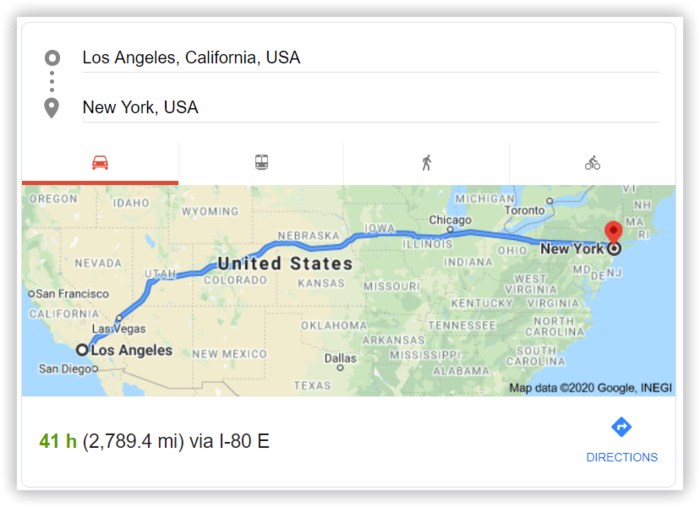
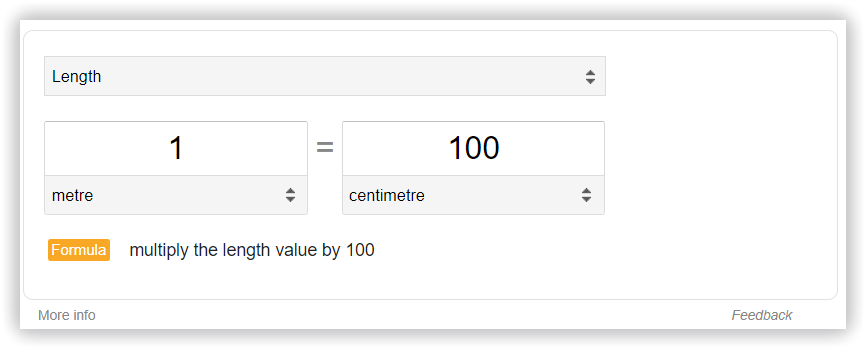
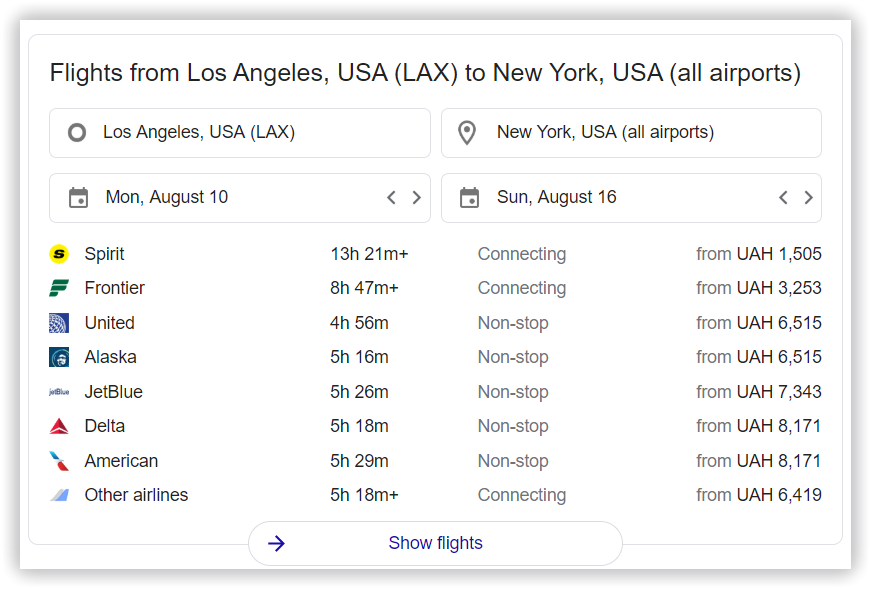
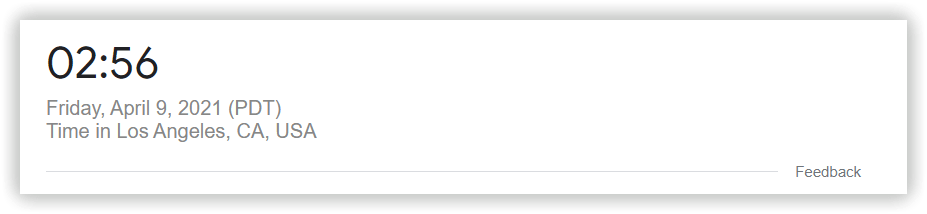

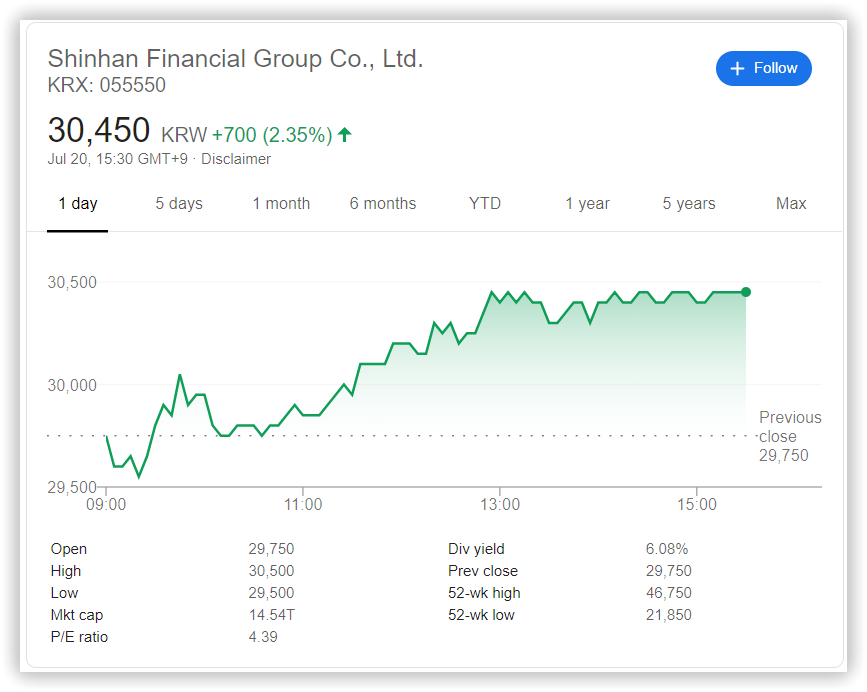
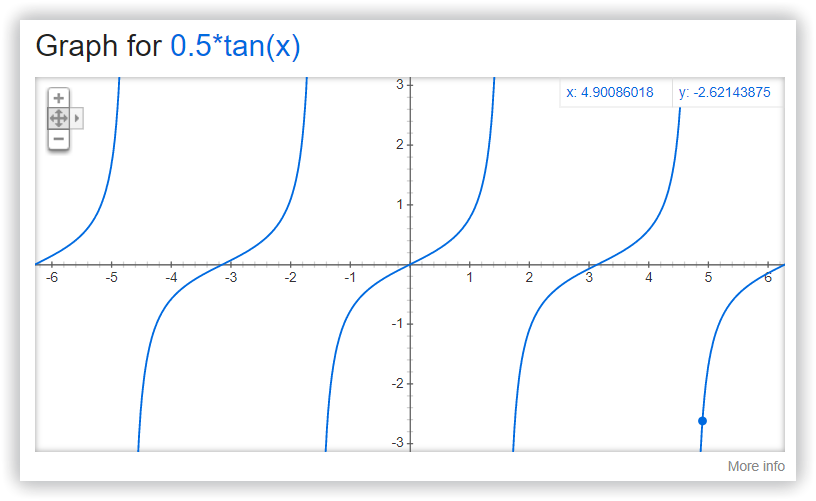
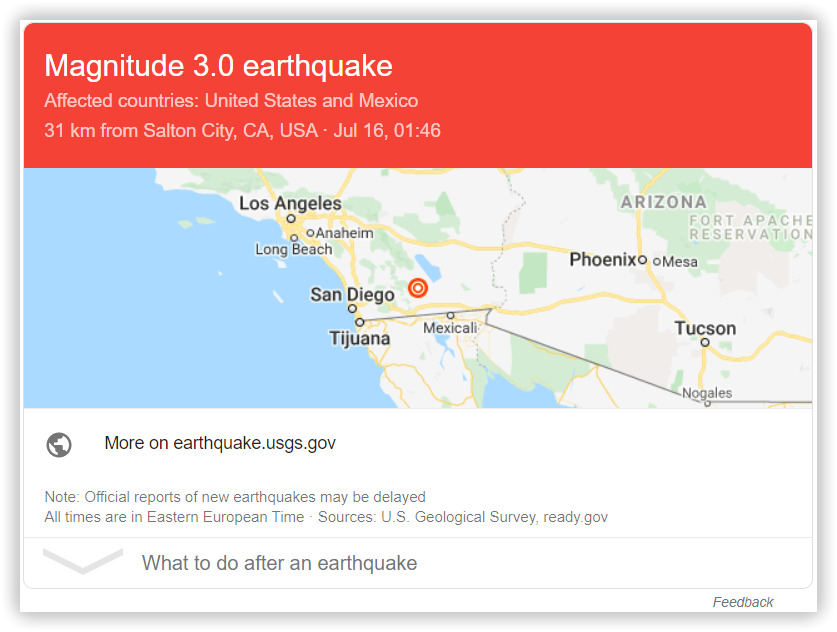
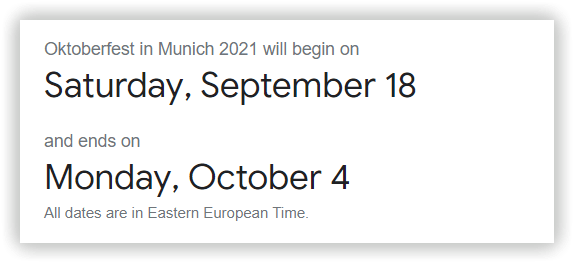
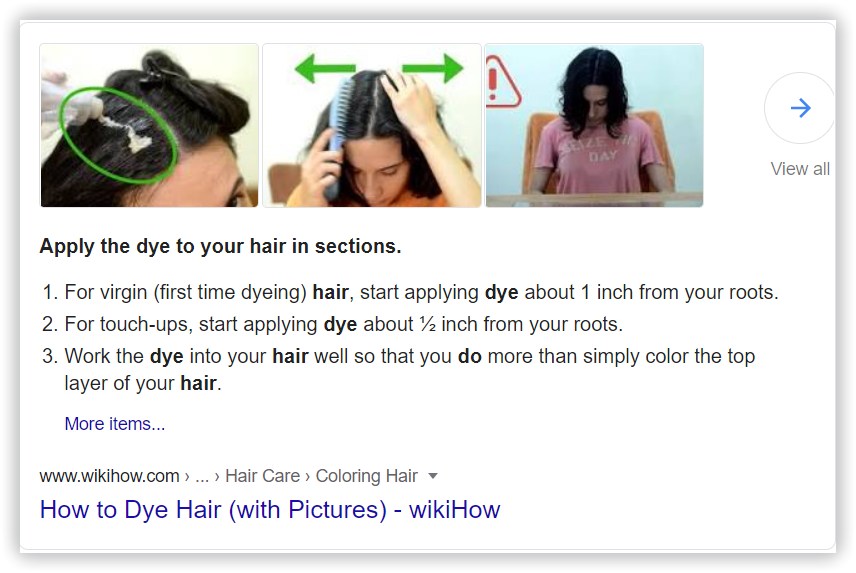
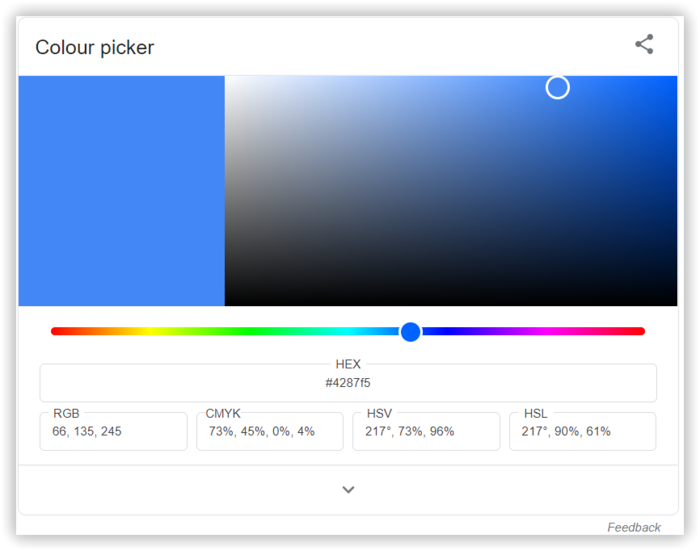
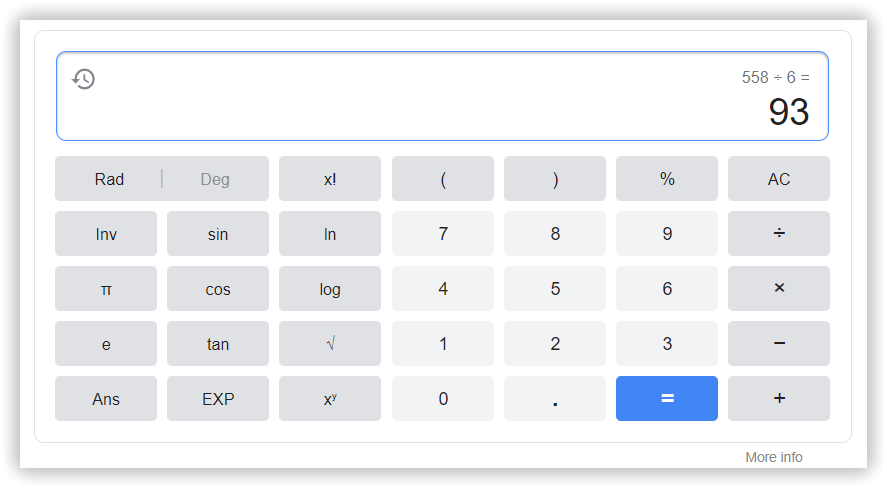
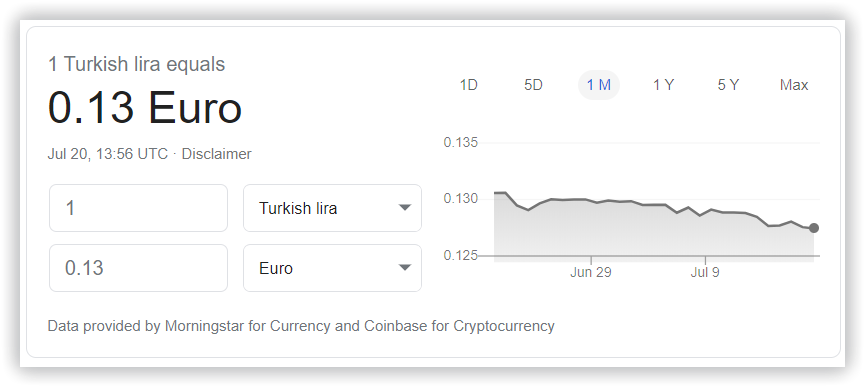
However, it could be more relevant sometimes :)
My teammate once said he would remove paid ads at all.
He considers this a cheating option for occupying the SERP — 30% of users don't understand the difference between organic results and ads. And I can agree!
Percentage statistics:
How to get to the Google's Answer Box?
However, you can still profit from this block. Create a list of keywords within your niche for which the Answer Box is displayed and never use them, as the Answer Box highly decreases the CTR of organic results.
I also often look for establishments and offline shops. Local Map Pack helps out here.
2. Carousel results
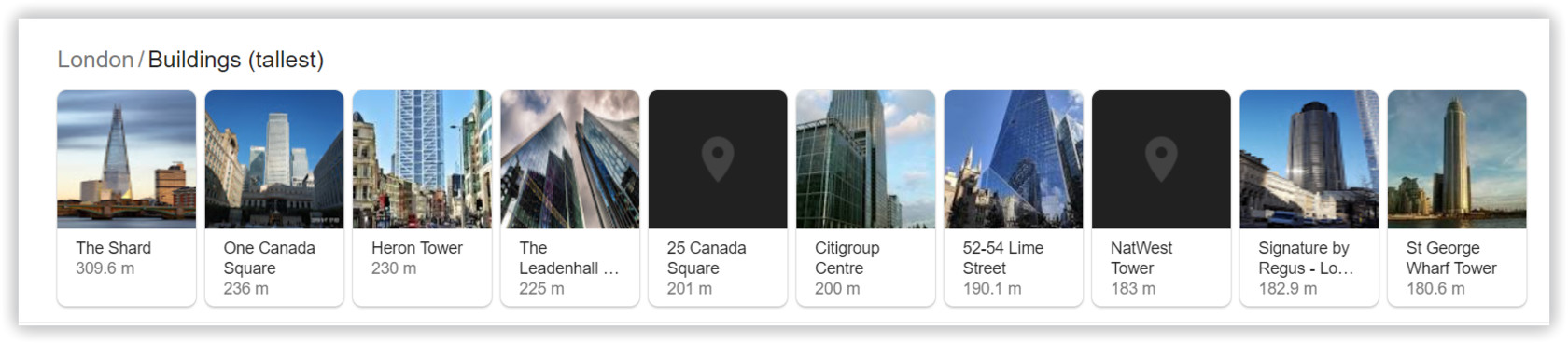
But now it's shown for commercial ones as well — usually for those search queries starting with "best" or "top." After clicking on any of the carousel options, Google takes you to a new search engine results page, where both the carousel and results for the option you chose are displayed.
Examples of keywords:
- Star Wars actors;
- Real Madrid team;
- New York list of tallest buildings;
- Dogs breeds;
- Best backup software;
- IOS best game.
How to get to the Carousel results?
3. Large carousel
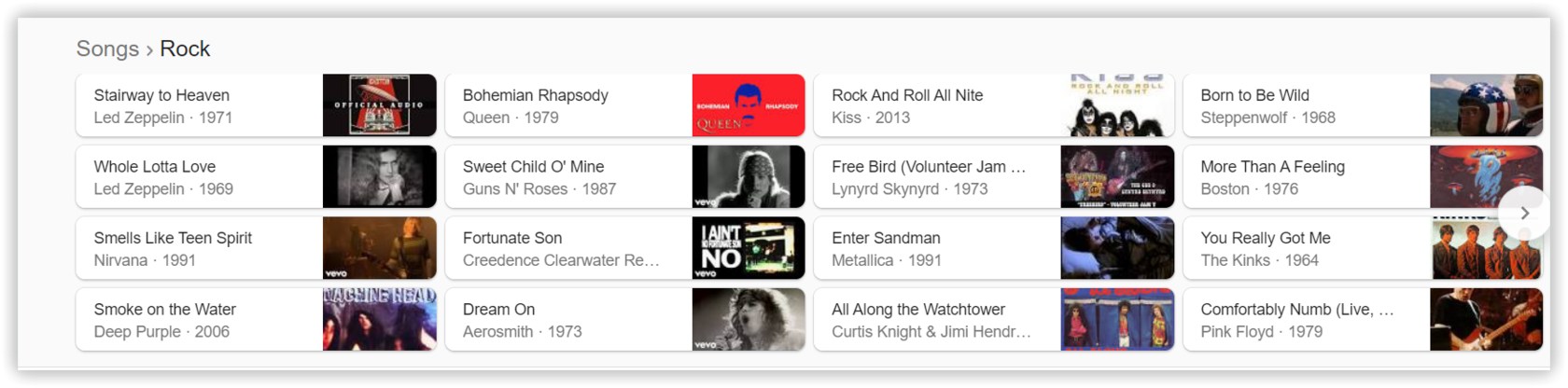
Examples of keywords:
- Beatles all songs;
- Wagner's compositions;
- Paris interesting places;
- Events at Foxwoods.
How to get to the Large carousel?
- "Related Keywords" report represents all search queries that are semantically related to the searched keyword. This is where you can check and use new variations of the queries.
- "Search Suggestions" report shows the queries offered to users under the search bar.
4. Right/Top/Bottom paid blocks
Top paid block
Google has recently redesigned Google Ads to look more like organic search results, so it's just a matter of time before it's impossible to separate organic results from paid ones.
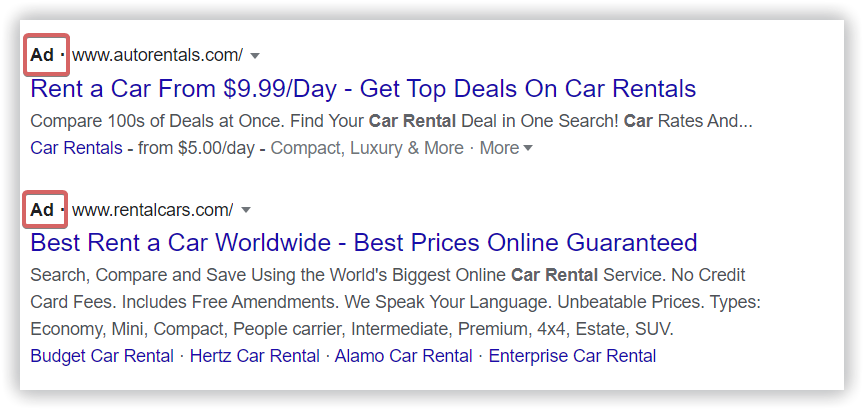
Examples of keywords:
- Buy a bicycle;
- Tickets for Barcelona vs Juventus;
- Car rental;
- Flowers;
- Rent a flat in London.
How to get to the Top Paid block?
The top-3 ad results get the most clicks. Google sorts the ads based on quality score (1-10) — an estimate of the quality of your ads, keywords, and landing pages. Higher quality ads can lead to lower prices and better ad positions.
Bottom paid block
Ad position is your ad's order in the auction results compared to other ads. For example, an ad position of "1" means an ad was the first ad shown, with no other ads ahead of it. An ad position of "2" was the second ad shown, and so on.
The ad auction is how Google decides which ads to show and how they're positioned.
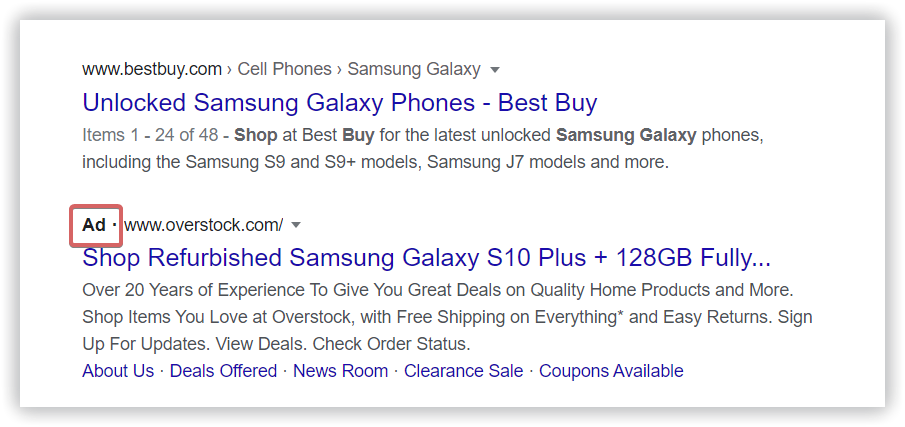
Examples of keywords:
- Buy a phone;
- Order a ticket;
- Best coffee machine.
Right paid block
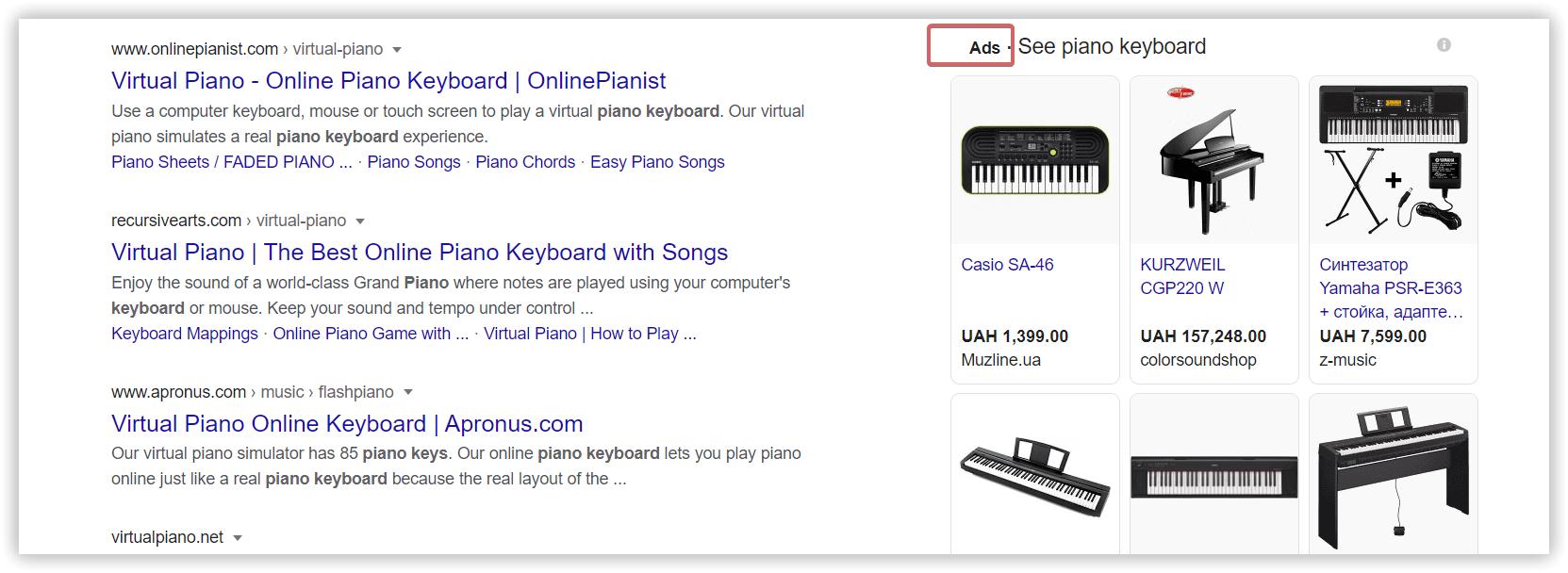
Examples of keywords:
- Apartment for a weekend;
- Flowers for a garden;
- Best Nike shoes;
- Cheap hostel in NY.
5. Side/Bottom shopping blocks
Top shopping block
- over the results of search results by a block of goods;
- in the side part of search results by a block of goods;
- in the side section with information about one item.
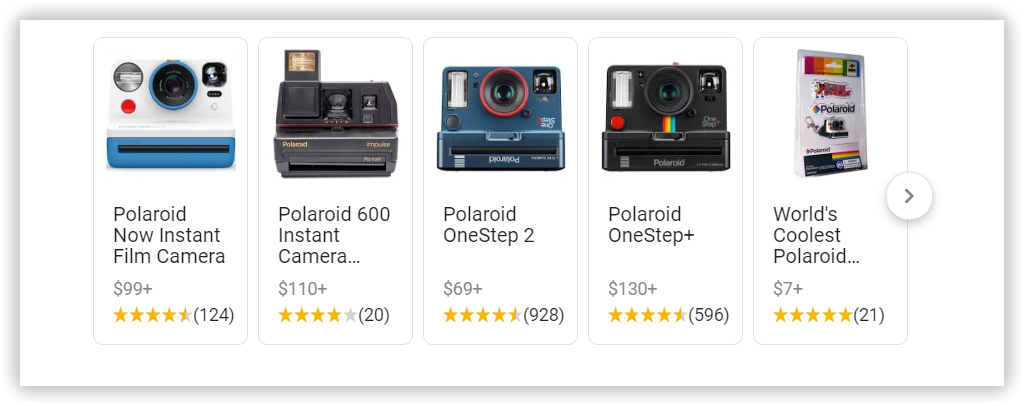
Examples of keywords:
- Oven;
- Wardrobe;
- Violin.
Side shopping block
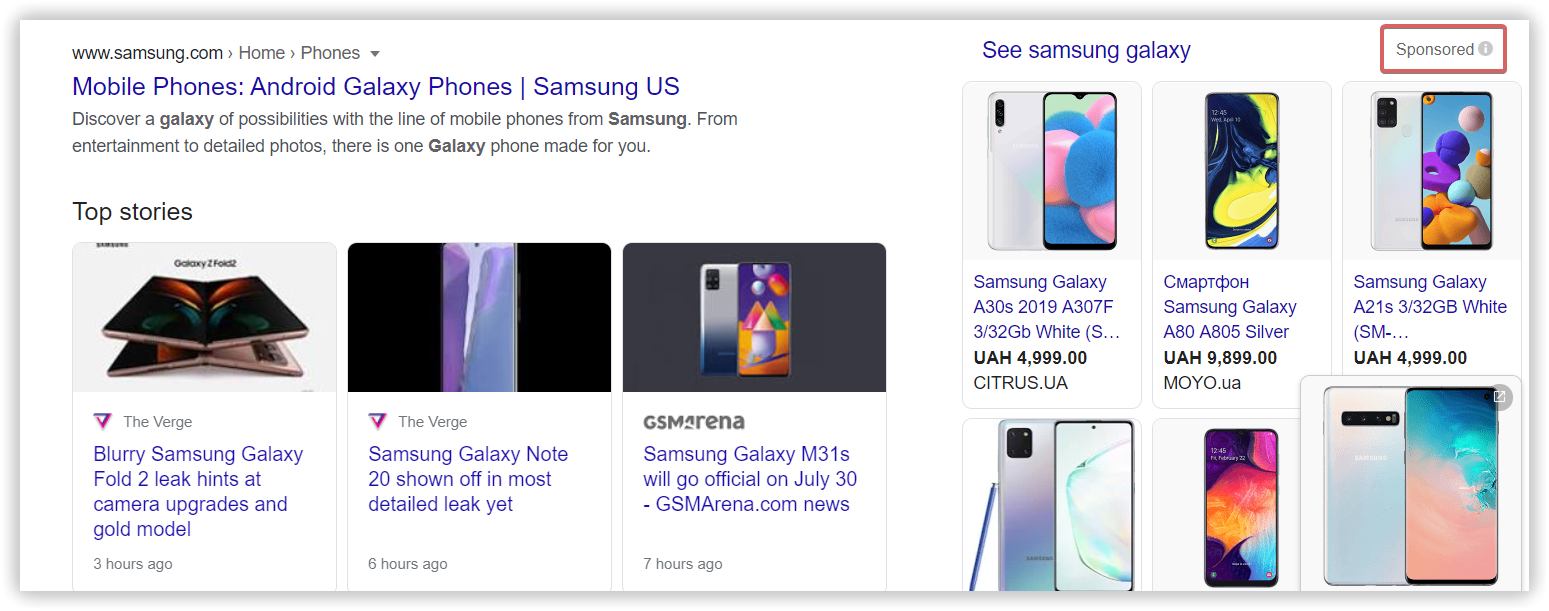
Examples of keywords:
- Galaxy phone;
- Laptop;
- Child bicycle.
6. Featured snippet
Unlike the answer box, the info shown in the Featured snippet is taken from one of Google's top-10 search results. Google determines which site presents the most relevant content. Moreover, it's not always the first one; it could be any of the top 10. Besides the brief answer to the question query, the Title, image, and link to the URL this answer is parsed from are also displayed.
This is the only SERP feature mentioned in this post that is not an addition to common organic search results, but is a part of it — one of Google's top 10.
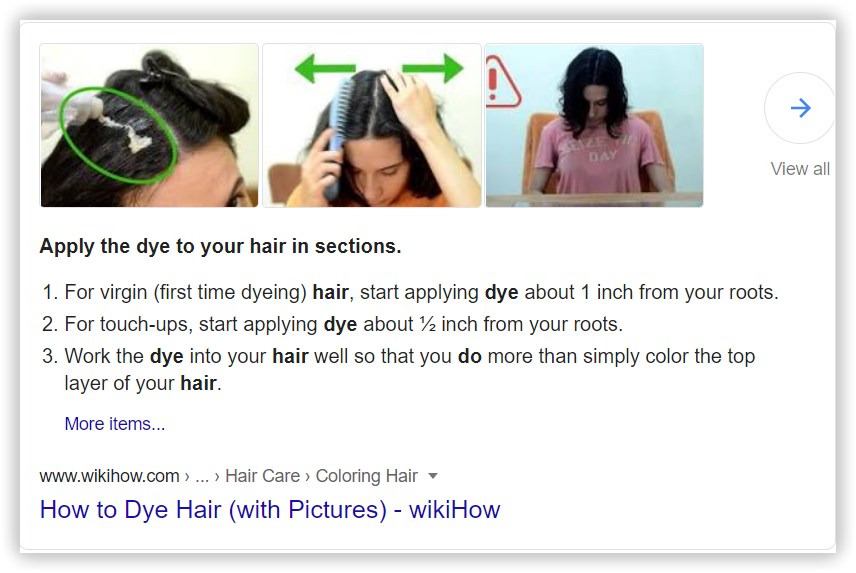
Examples of keywords:
- How to tie a tie;
- How to dye hair;
- Energy centers of the world;
- Energy foods for exercise;
- New York events this month;
- Grand Opera.
How to get to the Featured snippet?
The Google Help article states, "You can't mark your page as a featured snippet, as Google programmatically determines that a page contains a likely answer to the user's question and displays the result as a featured snippet.".
Let's be real. There's no sure-fire way to be featured there, but here are some steps that may highly increase your chances of seeing your page at the Featured snippet block:
- Make a list of common questions within your niche. You can do that via brainstorming or use Serpstat's Search questions to save your time.
- Write content to answer these questions using the question as a Title (add images and other visual content if necessary). Note that the quality and structure of the answer are more crucial than your website's authority. Don't go into the details. If the question is extensive, split it into several sub-questions and write content for each.
- Use schema markup. Schema.org – is a set of extensible schemas that enables webmasters to embed structured data on their web pages for use by search engines. In other words, it helps search engines return more informative results for users. By adding a particular schema to your webpage, you allow Google to identify the critical content on your page. Thus, you increase your chances of getting to a Featured snippet.
7. Route map
Here's just a small part of all data Google Maps provides: Quick facts, photos, weather, places nearby (hotels, bars, restaurants), and directions.
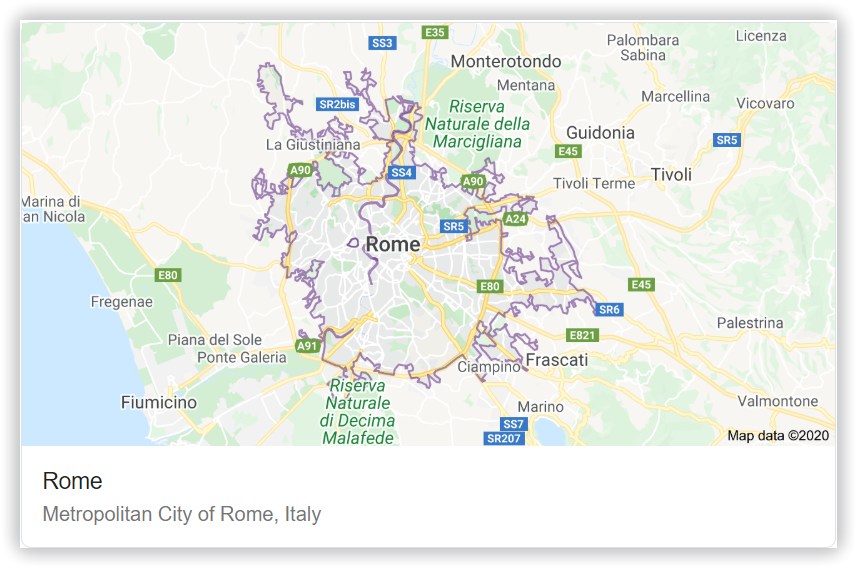
Examples of keywords:
- Rome map;
- Belgium e19;
- The Atlantic Ocean on the map;
- London park road;
- Andes mountain maps.
How to get to the Route map?
But you can still add your business profile to Google Maps:
→ Go to Google Maps.
→ Zoom in to the appropriate location and click on "Add New."
→ Select "Add a Place."
8. Local pack
Suppose a Map is displayed to help you indicate the establishment's location. In that case, Local Pack is to help you find several local establishments that meet your search query (kind of place + its location).
This block is usually displayed at the top of Google SERP, but may also be found at the bottom. By clicking on "More places," the searcher gets to the Google Maps tab, where more listings with additional info (reviews, open hours, images) are displayed.
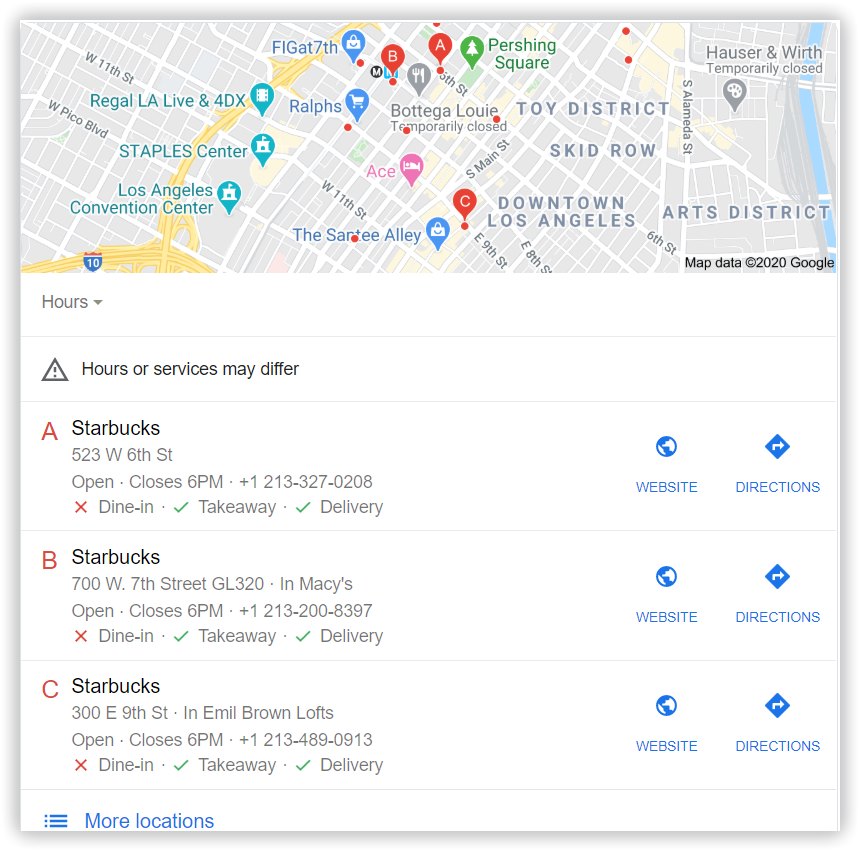
Examples of keywords:
- Italian pizza Paris;
- Hotel London;
- Rome metro stations;
- Piza bus station;
- Mcdonald's Chicago.
How to get to the Local Pack?
Add your business to Google Maps:
- Go to Google Maps.
- Zoom in to the appropriate location and click on "Add New."
- Select "Add a Place."
Set up Google My Business account:
- Choose the appropriate category for your business.
- Add profile and cover images.
- Double-check the contact info.
Ask your loyal clients to leave their reviews.
As for Local Pack, I think it's one of the most important SERP features for customers. I find I only use Google products for researching things I want to learn about, or visit, near wherever I am at the time.
9. Related questions, people also ask
Thus, all related questions are the ones that return Featured snippets, and the URL that's a winner at the featured snippet is also the winner at the Related questions block. When the searcher clicks on any related question from the list, Google adds the new questions related to the last-clicked one.
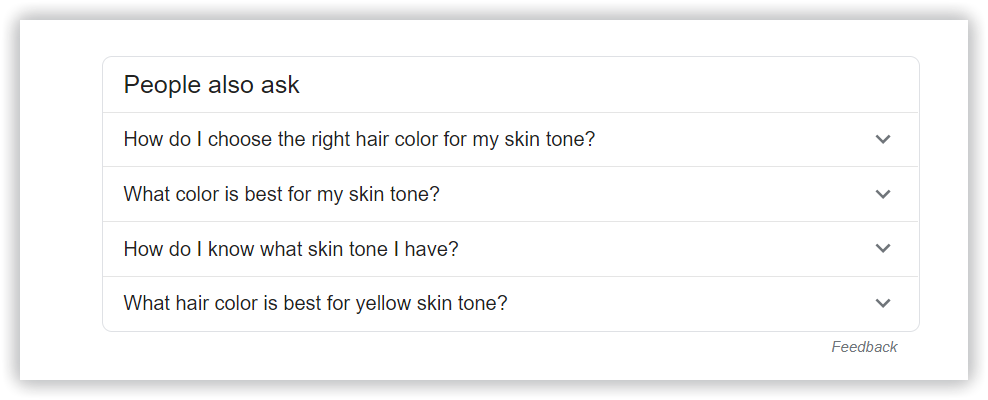
Examples of keywords:
- How to tie a tie;
- Cirrhosis;
- How big is the universe;
- Seahorses;
- Buy a horse.
How to get to the Related questions/People also ask?
10. Top stories for query
It can be displayed as a listing without images (similar to mobile search) or as a carousel with a title and image for every carousel card.
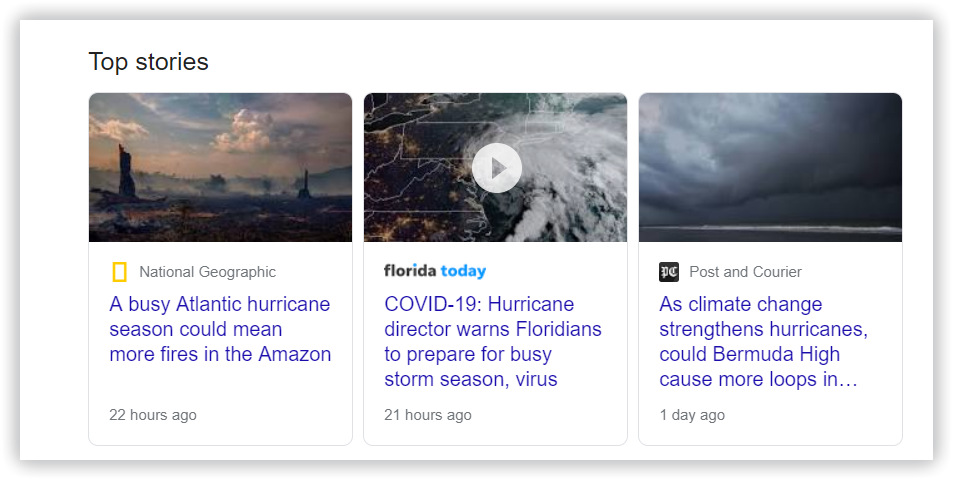
Examples of keywords:
- Microsoft stock price;
- iOS best games;
- Nascar;
- Spinners;
- Bitcoins.
How to get to the Top stories for query?
But as an SEO that looks at G SERPs all day, I could see myself personally using an engine with a more simplified UI for search.
While 0-clicks can be a concern in certain SERPs, we haven't seen that affect us negatively. Just knocked on my wood desk.
11. Images for request
The title above these images is clickable and leads to Google's Images tab. You'll see the link to its source by clicking on any image result. Google has a special algorithm for image ranking, which is different from standard organic search.
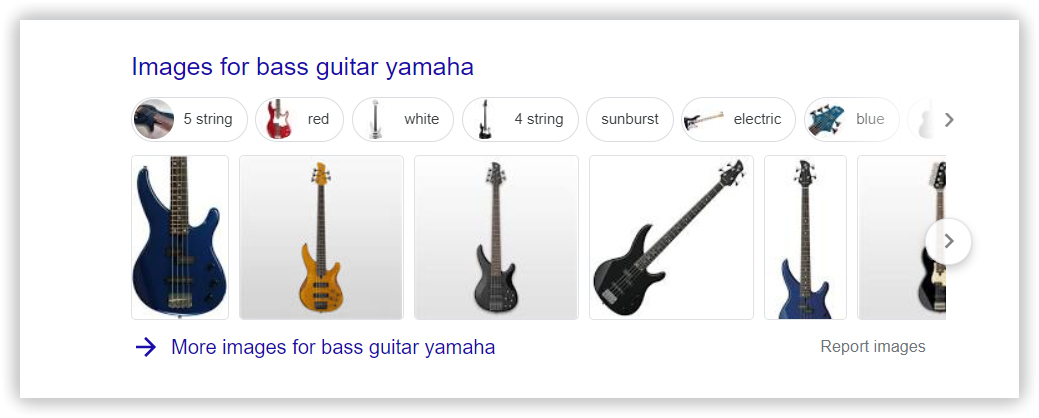
Examples of keywords:
- Keyboard;
- Apple;
- Tower;
- Tropical islands;
- Universe.
How to get to the Images for request?
- Fill out the image's alt and title tags.
- Name it properly, like "swimmingsuit.png" instead of "1265.png".
- Use a semantic URL and optimize the page where the image is located.
- Optimize image size.
- Avoid plagiarism, use only unique images.
12. Related queries
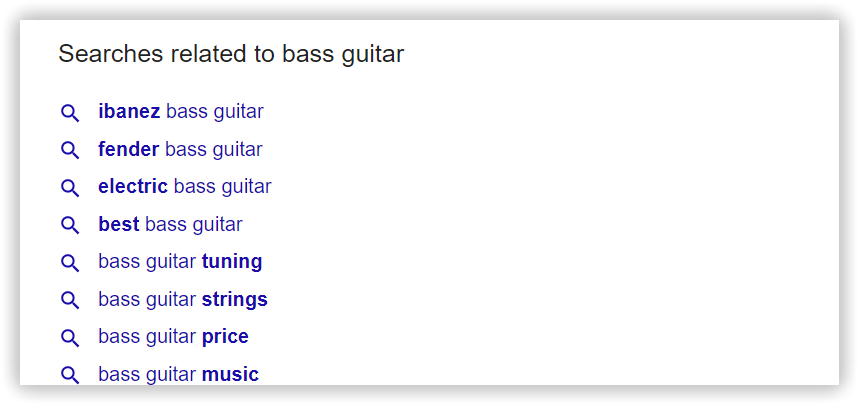
Examples of keywords:
- Buy laptop;
- How to make french toast;
- Rent car Miami;
- Rent apartment Сhicago;
- Buy baseball ticket stubs.
How to get to the Related queries?
13. Knowledge graph
A knowledge graph uses Wikipedia as a primary source to parse the main information about the object. Apart from the block that briefly answers the question "what is this?" or "who is this?", the Google knowledge graph could also include some additional info (like quotes, artworks for painters, books for writers, etc.) social media profiles, and "People also search" block.
The last one is formed based on closely related objects, so if you're searching for Michelangelo, Google will include other famous painters of that time.
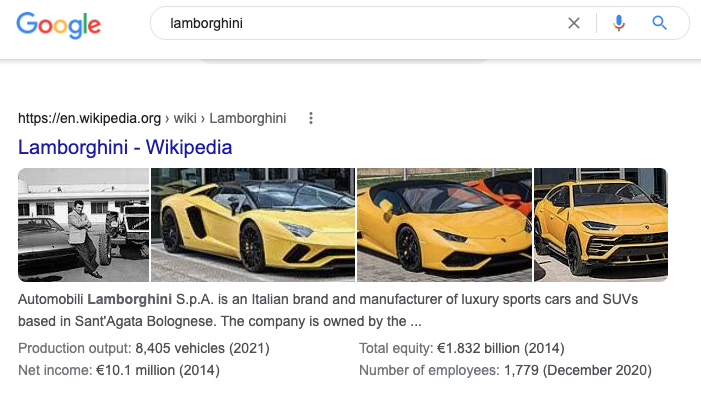
Examples of keywords:
- Albert Einstein;
- Formula 1;
- Audrey Hepburn;
- Starbucks;
- Twitter.
How to get to the Knowledge graph?
1. Get to Wiki
As Wiki is the main source, Google parses data from, make sure to get on there. Start with Wikidata — a free and open knowledge base that can be read and edited by both humans and machines. Here's the guide to help you get there. Then create a Wikipedia page for your brand. You can try to do this on your own, following the Wikipedia guidelines, or hire an experienced Wikipedia writer.
2. Verify your social media accounts
As you can see, social media accounts are also included in the knowledge graph. To help Google identify your accounts correctly, have them verified. The verification badge on a page means that the social network confirmed this authentic page. Each social media has its guidelines and request form, and here they are Twitter, Facebook, and Instagram.
3. Use structured data markup to enhance your site's attributes
Data markup is code you put on your website to help the search engines return more informative results for the user's search. The info you put there is visible to search engines only, not people. Follow this Google guide to enable your business and marketing details for search results.
If your brand is already displayed in the knowledge graph, but some info is incorrect, contact Google and request changes.
14. Knowledge graph with a map
This knowledge graph usually includes the following blocks:
- photos and a piece of Google map with a pin;
- contact and address Google data;
- open hours;
- popular times;
- Google reviews (score and examples).
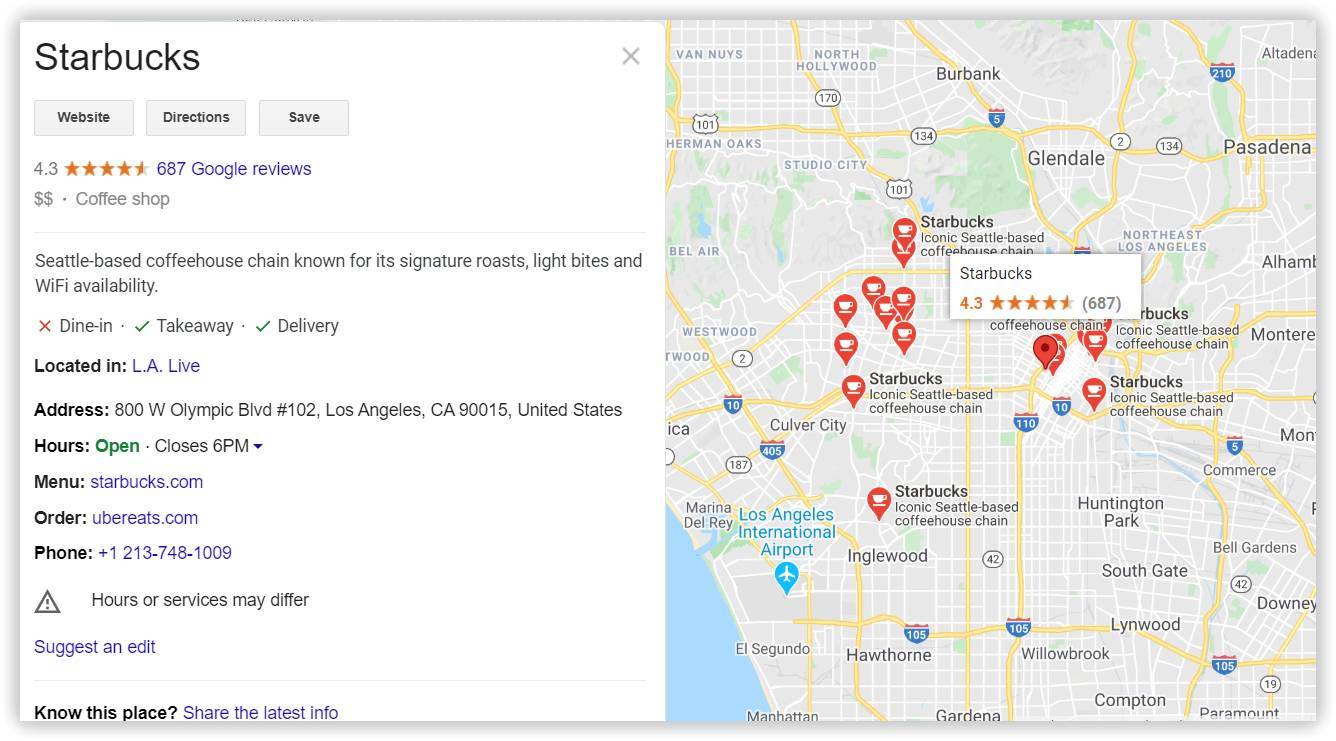
Examples of keywords:
- Empire State Building;
- Village East Cinema;
- Les Deux Magots;
- Tokyo Tower;
- Great Wall of China.
How to get to the Knowledge graph with a map?
1. Fill out the Google My Business account
Filling out a Google My Business account is crucial for every local business. Double-check everything to ensure that contact info, address, and open hours are correct. Pick an attractive picture representing your business (a mouthwatering photo of your best dish if you're running a restaurant, i.e.).
2. Pay attention to Google reviews
On the knowledge graph, Google displays the review score (the average value of all reviews) and all reviews ever left. Ask your loyal clients to leave reviews to increase your Google rating, and in turn, more people will trust your business.
3. Build citations
The main rule here: the more, the better. Create your business accounts on as many sites as possible. Provide them with all info about your business. Yahoo, Yelp, Trip Advisor, and Yellow Pages are the most popular. Double-check all crucial info, just like for Google My Business.
Let me customize my own results and tweak them! If we could just customize our SERPs, that would be super DOPE! Just saying #google. Please add customization to the SERPS.
Just between us, I think Google knows what it is doing in this field and is working hard to meet the needs of the searcher. We have to get in alignment with them, not fight them. They know what's up. LOL.
15. Disease
Google parses this info from high-quality websites like government agencies and partnerships. According to the Google Help article, they analyze the info from quality sites across the web, and then a special team of doctors reviews and refines the info.
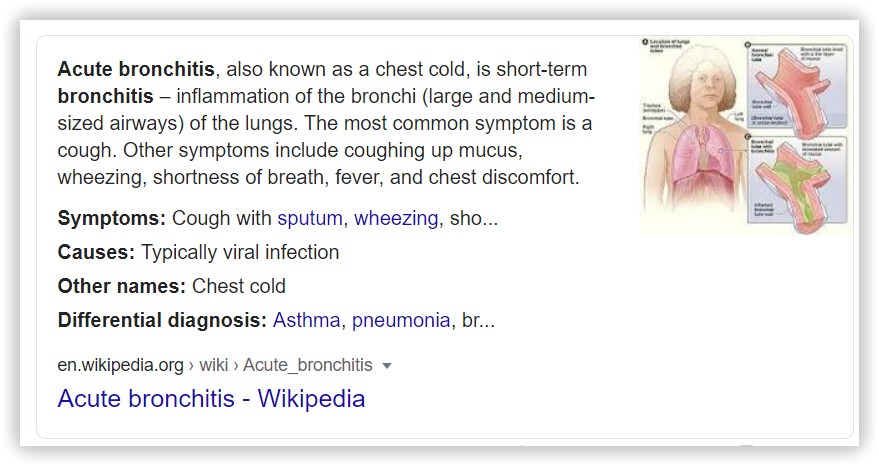
Examples of keywords:
- Asthma treat;
- Cirrhosis;
- Diabetes;
- Mono symptoms;
- Hodgkin's lymphoma.
How to get to the Disease featured snippet?
Getting to these blocks may lead to awareness and trust growth of the medical agency.
16. See results about
In the freak SERP example, we searched for "orange," and Google displayed a French telecommunications company named "Orange" in the local knowledge graph, but as the "orange" query is quite ambiguous, at the "See results about" block Google offers two other companies with the same name and an Australian city. Clicking on any of these variants triggers a new Google search.
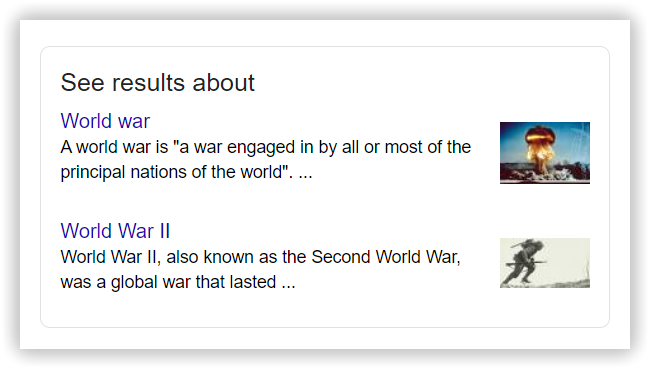
Examples of keywords:
- Grand opera;
- CSI;
- World war;
- Key;
- King Kong.
How to get to the See results about?
17. Recipe block
- Reviewer ratings;
- Cooking and preparation times;
- Nutrition information.
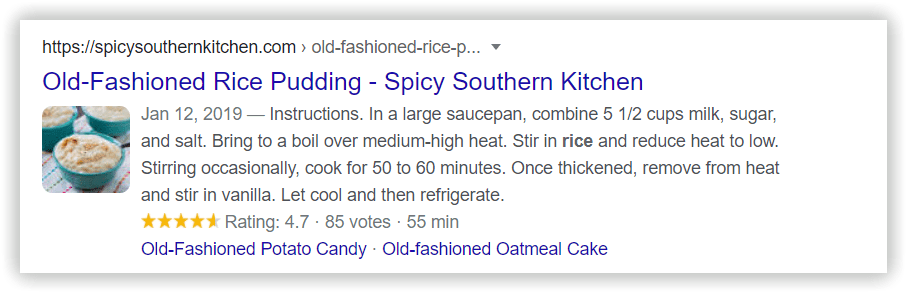
Examples of keywords:
- Apple pie;
- Roasted turkey;
- Punch.
How to get to the Recipe block?
18. Numbered list
Break up your content with headings and subheadings, and use numbered lists. Google also displays step-by-step instructions in snippets, especially question-based ones, and scans words such as Step 1, Tip 1, Point 1, etc. This way, the entire paragraph from your article can be shown in the snippet.
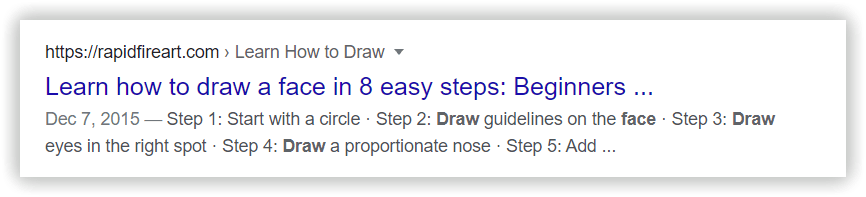
Examples of keywords:
- How to brew coffee;
- How to record screen on Mac;
- How to merge PDF files.
How to get to the Numbered list?
But Google SERP features that grab me the most as a consumer/search are embedded images or indents that let me know exactly where to go on the site I am looking for. Embedded videos are great for "how to" searches also.
Experts' feedback
• The "People Also Answer" box with limitless "Related Questions".
• "Top Stories" multiple carousels with unique storylines and "Also in the News"; nabs 5.62% according to @rankranger - Up 0.6987 (Day); Up 1.4424 (Month).
• Review carousels.
Asics & Garmin Italian Ambassador
- Discover for ecommerce with "new" or "exclusive" products.
Video Marketing Expert
- Each question should be an H3/H2 subheading.
- The answer should immediately follow each question/subheading and be concise and to the point (factual).
- And most importantly, each answer should align with the query search intent.
3. Featured snippets may steal traffic from ALL the search results as a whole (they eliminate the need for a click, especially if they do a very good job answering the query). Overall, featured snippets help with traffic. In some cases, when a featured snippet starts showing up for your query, you may see a decrease in clicks, but so will your competitors' ranking for that query.
- Position 0 in Voice Search.
- Page 1 Google.
- Google Biz Profile.
- Local 3 Pack.
- Knowledge Panel.
- Featured Snippets.
- Video Carousel.
- Site Links.
- Rich Snippets.
From a consumer perspective, valuable SERPs for consumers would definitely have to be: voice search, local search, GBP, and G-Merchant Center.
Join our #serpstat_chat!
Join us on Thursdays to discuss the questions of practical SEO
When: every Thursday at 2 pm ET | 11 am PT
Where: on our Twitter channel by hashtag #serpstat_chat
How to find SERP feature opportunities?
- Gray icon: a featured snippet appeared in the SERP for a keyword with a page from a domain other than the monitored domain.
- Blue icon: a featured snippet appeared in the SERP for a keyword with a page from a monitored domain.
Looking for tips on using Serpstat Rank Tracker effectively?
We can help you get the most out of the tool!
Click the button below and sign up for a free 7-day trial.
Infographic: How to get to featured snippets in SERP?
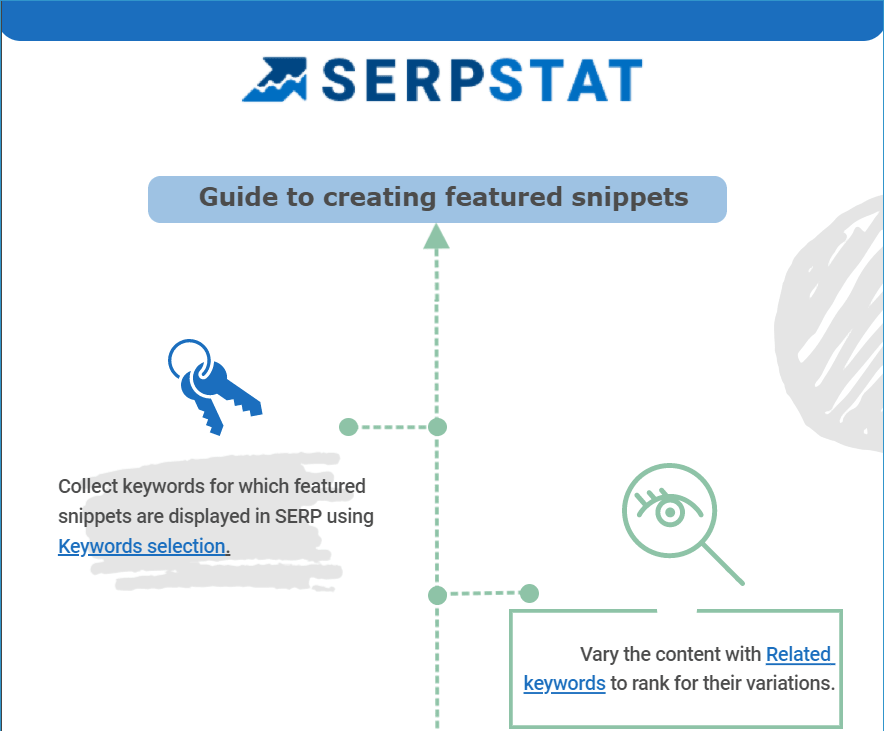
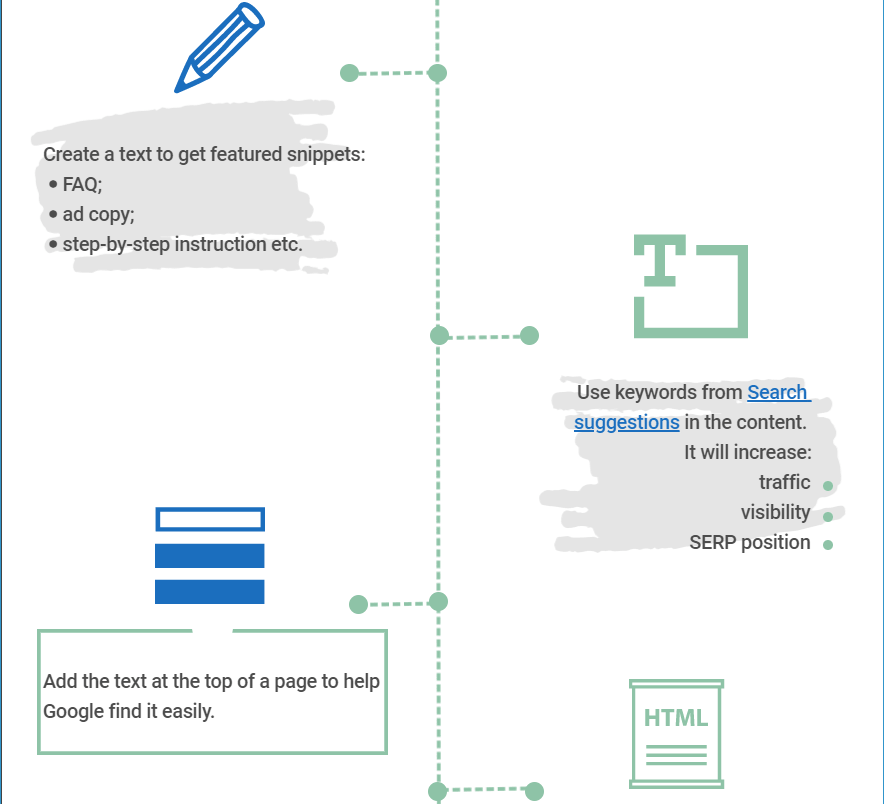
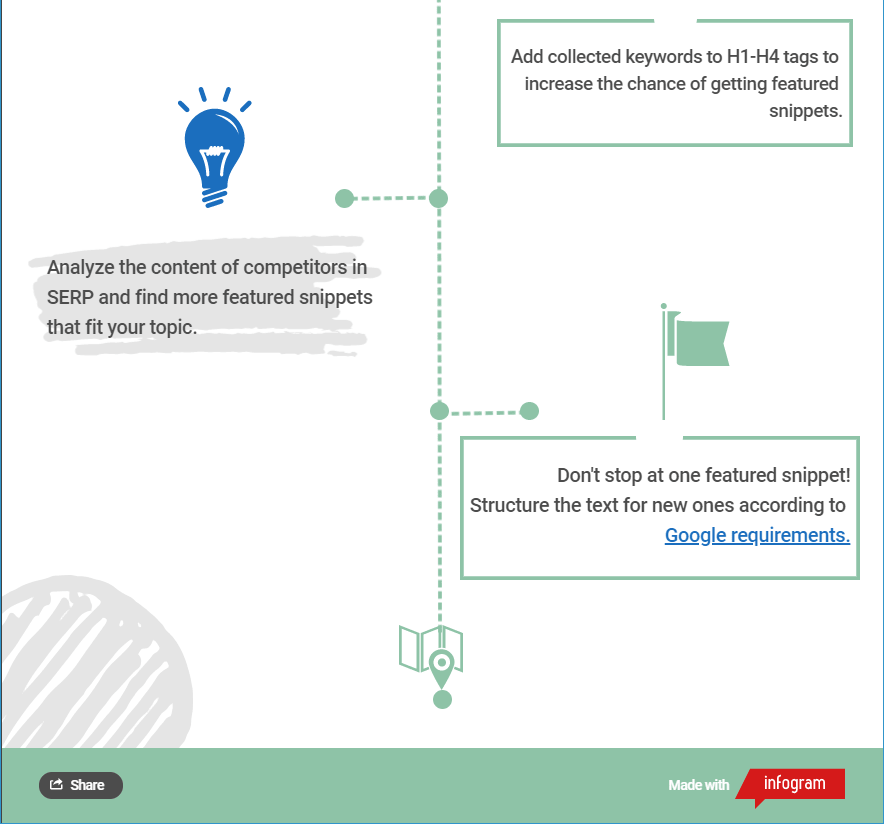
FAQ. Common questions about SERP features
What is a SERP feature?
A SERP feature is any result on a Google Search Engine Results Page that doesn't look like organic regular result.
How many SERP features are in Google
There are over 30 of them.
How to rank for SERP features?
There are different recommendations for different features, you can find more information in the article above.
How to know which SERP features are available for keywords?
Simply, just Google keyword you interested in, and if you'll see featured results if they are available.
Wish you to get to multiple featured snippets and rank in first positions.
Learn, succeed, and share your experiences in this group: discuss workflows, network with other Serpstatmates, and contact our dedicated customer support representatives.
Get the latest product updates and industry news here!
Looking forward to interaction — we’re sure you’ll love our little community as much as we do :)
Discover More SEO Tools
Backlink Cheсker
Backlinks checking for any site. Increase the power of your backlink profile
API for SEO
Search big data and get results using SEO API
Competitor Website Analytics
Complete analysis of competitors' websites for SEO and PPC
Keyword Rank Checker
Google Keyword Rankings Checker - gain valuable insights into your website's search engine rankings
Recommended posts
Cases, life hacks, researches, and useful articles
Don’t you have time to follow the news? No worries! Our editor will choose articles that will definitely help you with your work. Join our cozy community :)
By clicking the button, you agree to our privacy policy.