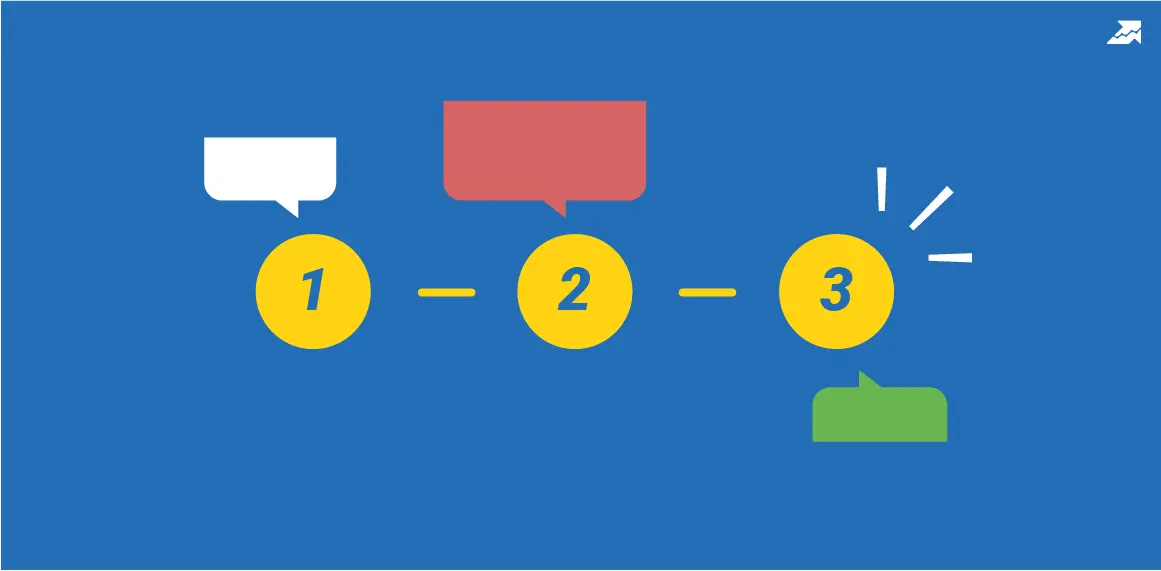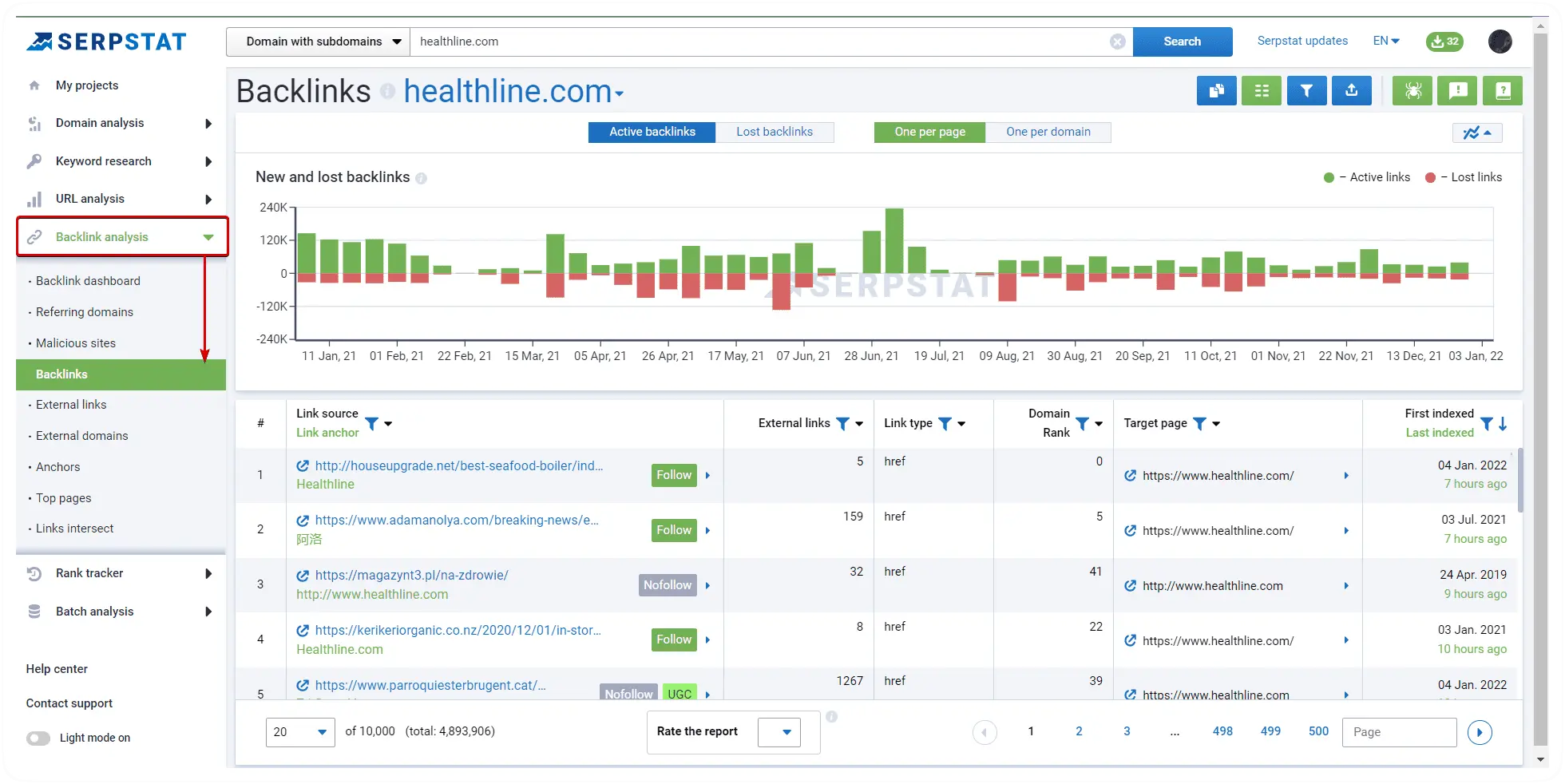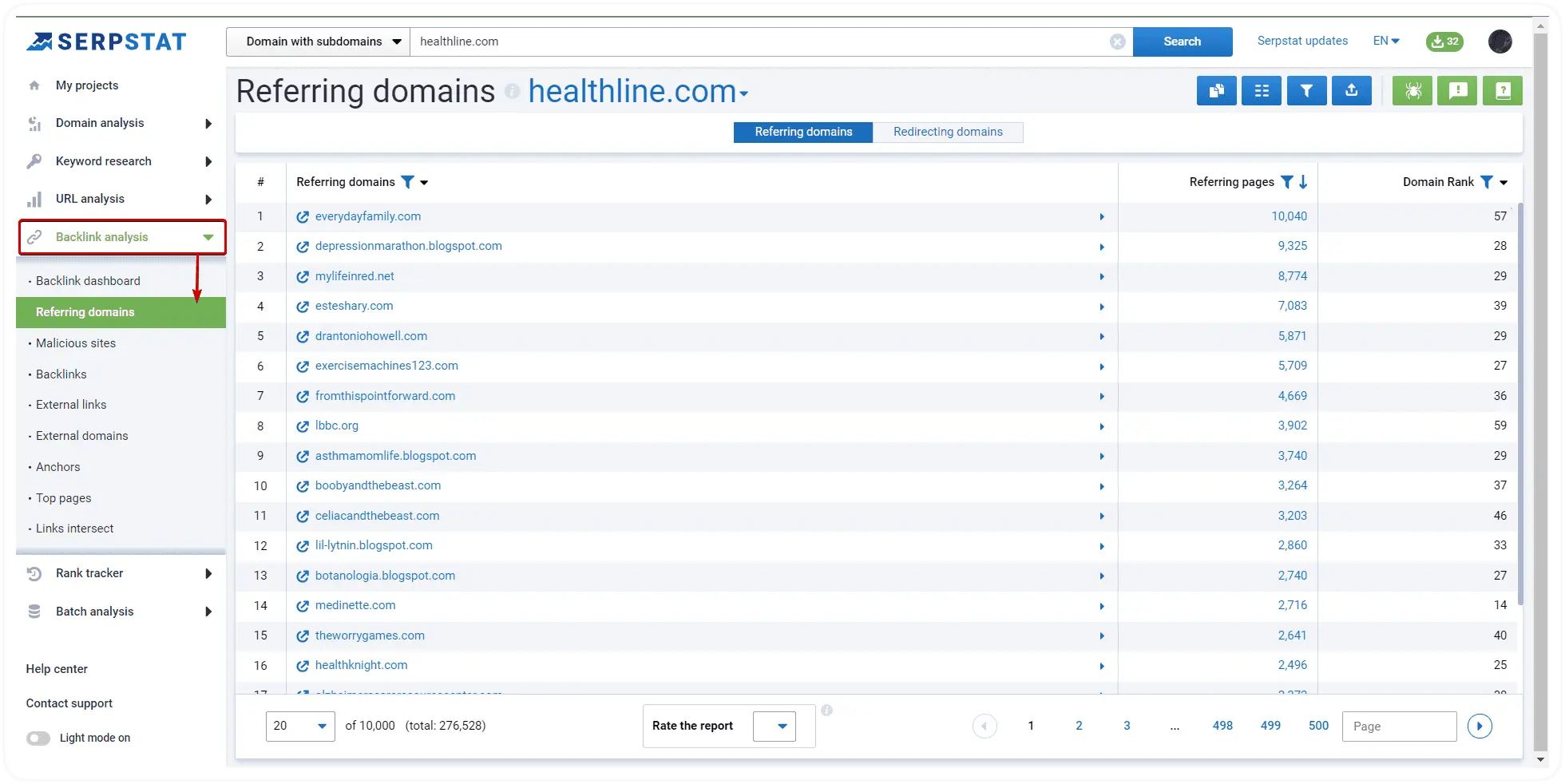Start Exploring Keyword Ideas
Use Serpstat to find the best keywords for your website
Analysis Of Competitors' Websites: An Extensive Guide


Today, the search engine competition is intense as never before, and it's not enough to have a good website to overrun the competitors. You need to be the best one in your niche.
But how can you achieve this goal? You must pay close attention to how competitors do it and exceed them. In this article, I will give some advice to analyze competitors' websites effectively, from A to Z.
Contents:
- 1. Why Do You Need To Analyze Competitors?
- 2. How To Identify Direct Competitors
- 3. How To Collect General Information On Competitors' Websites
- 4. How To Analyze Competitors' Keywords
- How To Find Missing Keywords?
- How To Explore The Keyword Lists Of Competitors?
- How To Analyze The Competitors' Website Structure?
- How To Find Top Competitors' Sites And Compare The Content?
- How To Analyze Metadata?
- How To Conduct PPC Analysis By Domain Or Keyword?
- How To Research Keywords For A PPC Campaign?
- How To Check Landing Pages?
- 5. Research On Competitors' Backlink Strategies
- Wrapping Up
Why Do You Need To Analyze Competitors?
Serpstat offers a competitor analysis feature for two search engines: Google and Bing.
With the rise of Microsoft's Bing Chat and its new AI search on GPT-4, SEO for Bing has gotten more attention. Now, more people are starting to search for information via AI chats, since it saves you time and looks the most relevant answer..
When a Bing Chat visitor makes a search query, artificial intelligence analyzes the question and generates the most appropriate response based on Bing's indexed pages. If a website has content that answers the user's query, it is more likely to rank higher in organic search results. This motivates website owners and their content writers to post more useful content written in a natural manner in order for the pieces to be used in Bing Chat replies.
By analyzing competitors, you can find out their promotion strategies and determine how well the site is optimized for each SE. Why do you need this?
Let's say your competitor is a small online store that drives more traffic than you. After detailed analysis, you conclude that they attract customers through social media and advertising. However, the website usability is quite low, so customers don't come back.
Another situation: your competitor gets a lot of traffic, and their website is user-friendly, but they don't rank high in search results due to low-quality SEO optimization.
After the analysis, you can assess all the strengths and weaknesses of competitors, compare them with your strategy, understand what you are doing wrong, and how to achieve better results.
How to Conduct Competitor Analysis and What Approaches To Use At Each Step
How To Identify Direct Competitors?
Before starting the analysis, it's vital to identify your direct competitors in search. You might already be familiar with your business's competitors, but it doesn't always mean you're going to compete with them in search results.
For instance, a huge multi-store establishment is not a direct competitor to a small online store.
How To Find Competitors Manually?
First, you need to have a list of target keywords that you'd like your website to rank for and that match your line of business. With such a list, you can manually find websites that rank at the top of SERP.
Then, you can type each query in a search engine and discover the competitors that use the same keywords for promoting their websites in organic search. Note that search engines often personalize the results based on your past queries. Therefore, you should always use the "Incognito" mode: the keyboard shortcut Ctrl + Shift + N for Google Chrome or Opera and Ctrl + Shift + P for Mozilla.
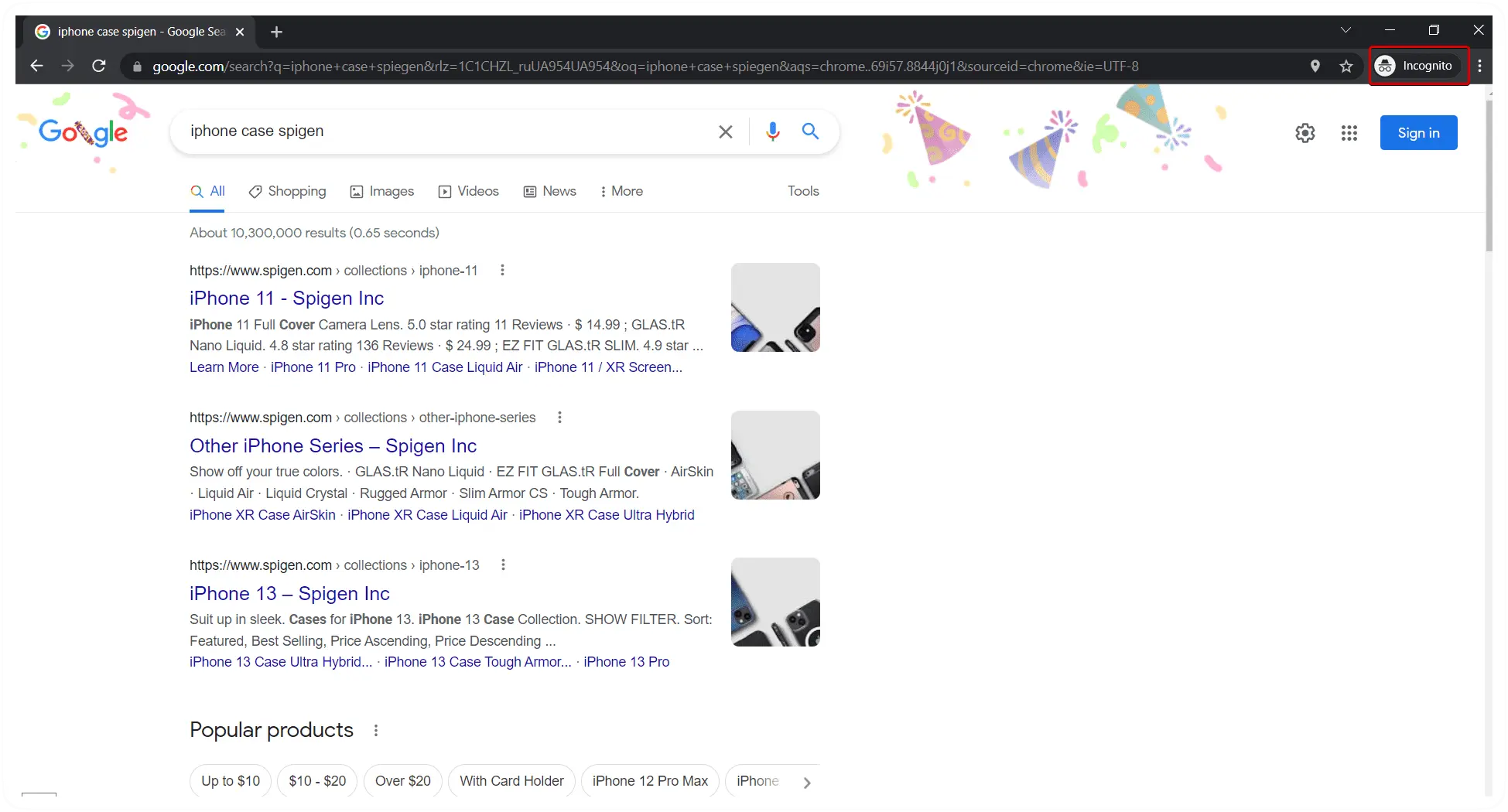
After searching for each query, you can create a table with websites that rank for those keywords. You will get an overall picture of your niche and identify your closest competitors.
However, a manual search for competitors has several disadvantages:
How To Identify Competitors Using Serpstat?
With Serpstat, you can even gather a list of competitor websites for free (10 requests per day). Then, if you need more extensive data from the service, you can select a suitable pricing plan.
Also, there's even better news:
Would you like to try out Serpstat Competitor Analysis, Keyword Research, Site Audit, and more?
Click the button below, sign up and get a free 7-day trial!
Get Your Serpstat TrialTo start competitor analysis, enter your domain in the search bar, select a database, and click "Search." The tool will display a summary report for your domain. Next, scroll to the "Competitors graph."

The Serpstat chart will show you the closest competitors of your domain based on the intersection of keywords. Your website will be in the upper right corner of the graph. Direct competitors are those websites located closer to it at the intersection of the axes.
For a complete list of relevant competitors, go to the "Competitors" report:
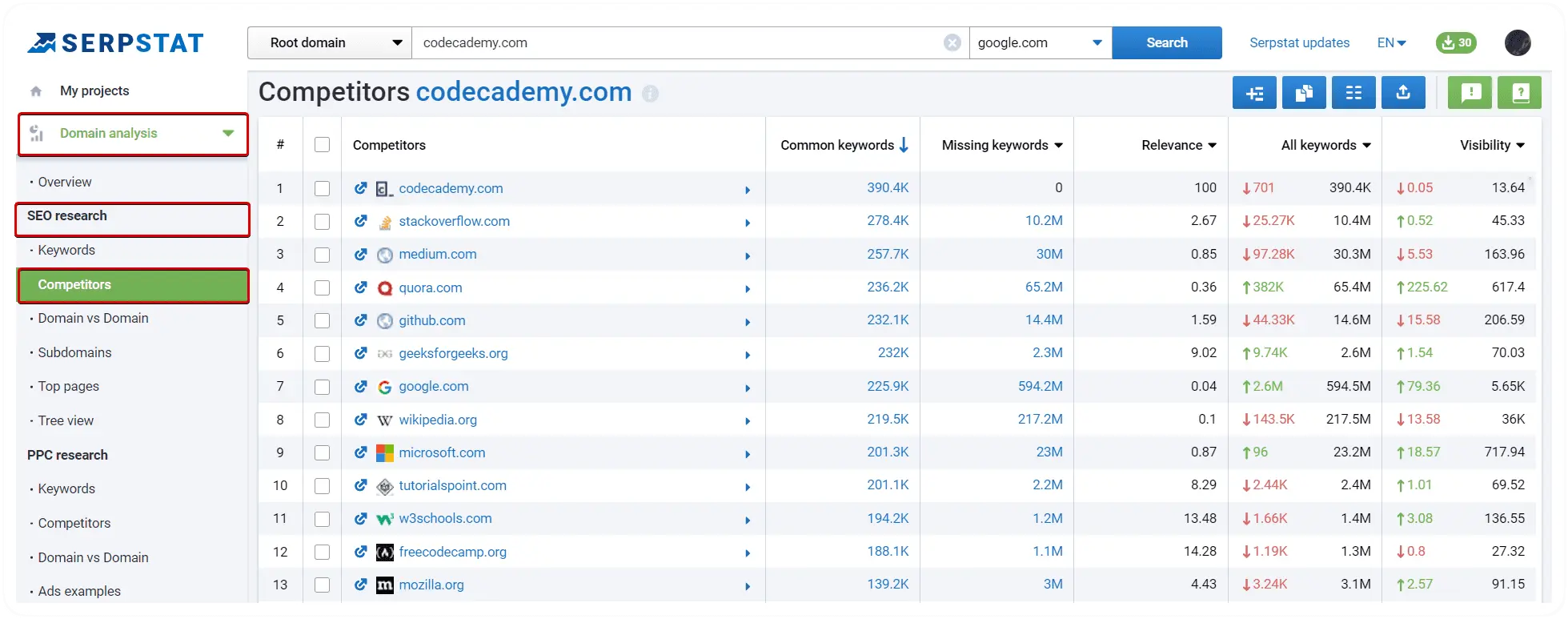
Serpstat also allows you to see competitors for a particular category or website page:

To get this data, enter the URL of the page starting with the https: // (or http) in the search bar and select the type of search "Exact URL" or "URL Prefix."
How To Collect General Information On Competitors' Websites?
How To Identify Business Features
Before giving a general description of a competitor's site, it's necessary to answer the essential question: "Why can a potential customer choose this company?". To do this, you need to analyze the key business features and pay attention to:
- the range of products/services offered by a competitor;
- prices for these products/services;
- interaction with the audience: promotions, discounts, bonuses, promotional codes, payment, and delivery conditions;
- reviews that users leave;
- customer support: an online consultant or chatbot that helps users make choices or place an order;
- participation in events aimed at increasing brand cognition, etc.
As a result, you will identify which business aspects of your competitor are better from the client's point of view and introduce new ideas into the organization of your own business.
How To Check The Age Of A Website And Domain?
Website age is an important factor in website promotion. New projects rarely get to the top of SERPs and are often absent in the search engine index in general.
You can check the trust level with Serpstat. First, enter a domain in the search bar on the main page and click "Search." Then, go to the "Backlink analysis" section and check the "Backlink overview."
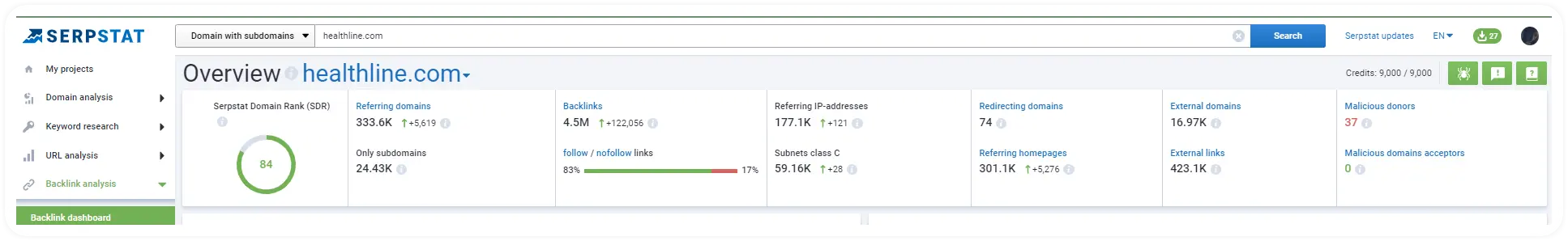
Note: the older the website, the more likely it is to rank at the top of the search results. Generally, the top 20 websites are at least one-year-old, while the top five are aged 3.5 - 4 years. Exceptions are possible but insufficient.
You can check the domain registration date using the Whois service. Enter the domain in the search bar of the service and click "Search."
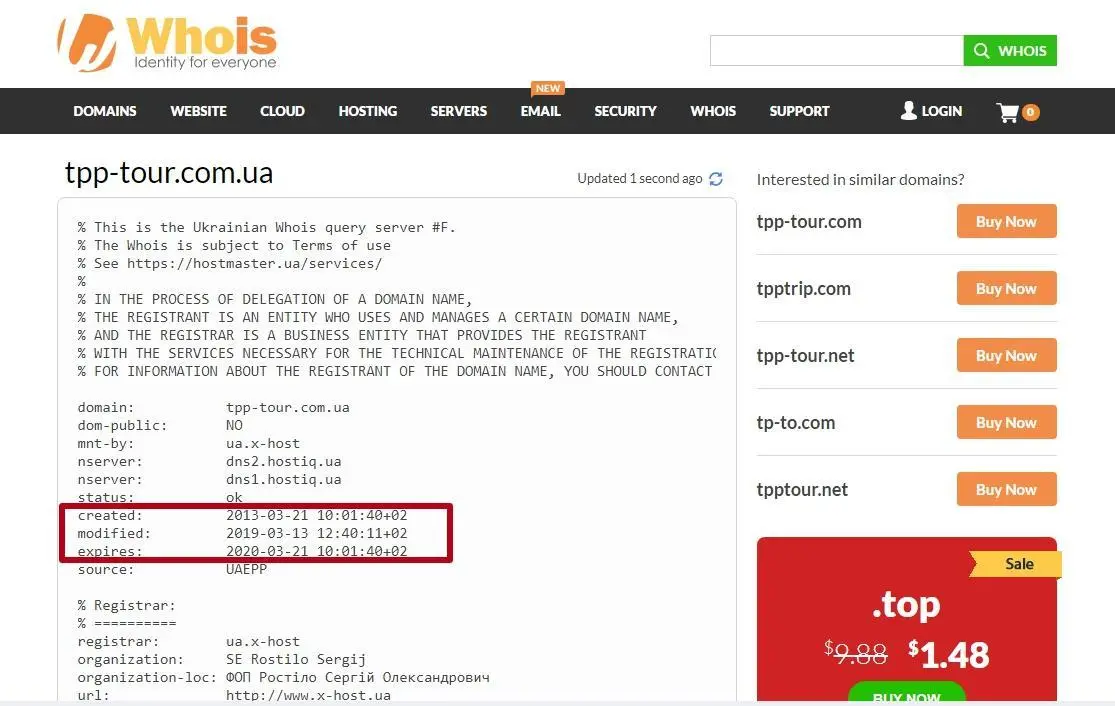
The Whois will show all the information about the website: date and place of registration, registrar's name, and contact details.
You can also use our Serpstat Website SEO Checker plugin for on-page analyzing.
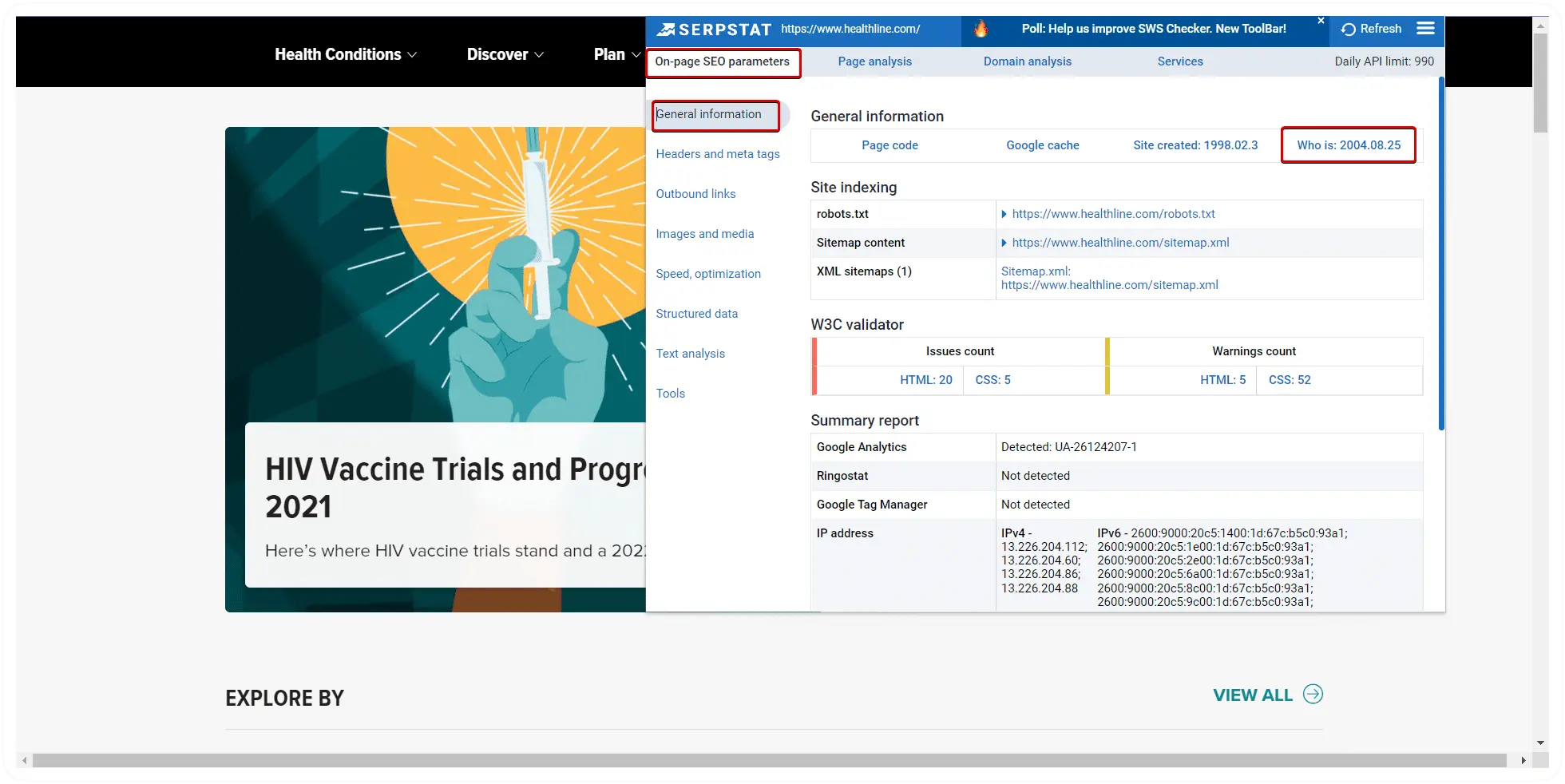
How To Check A Website's Indexing?
According to Wikipedia, indexing is the process of collecting, parsing, and storing of data to facilitate fast and accurate information retrieval. Google bot or any other search engine crawler checks all page components and includes them (if this site met the requirements) in its index (database).
Why do you need to check website indexing?
The vast majority of users get to your website through search engines. If the website pages are not indexed, the user will not find them. The more pages are included in the search engine index, the higher its potential traffic. That is why checking website indexation is essential when analyzing competitors' websites.
How to check website indexing?
The number of indexed pages can be checked using the "site:" search command in Google. Type the operator and domain address in the search bar, and press "Search" to start analyzing.
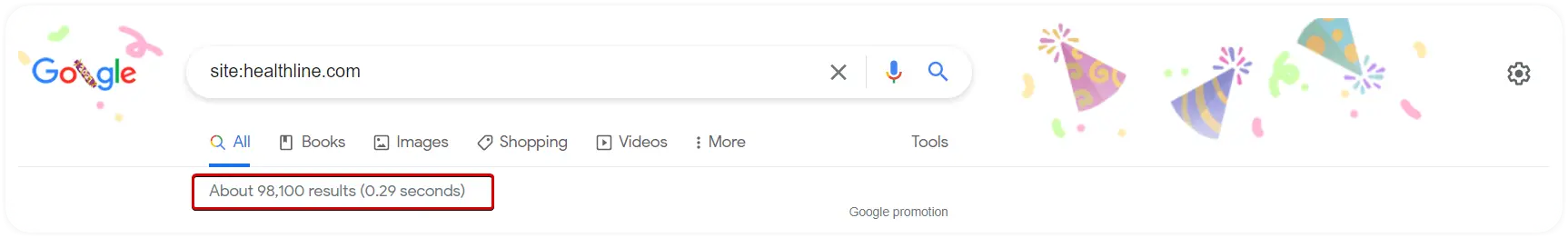
Note: if the number of indexed pages in various search engines is very different, this may indicate the presence of many useless pages on the website or some other problems that interfere with normal indexing.
If the number of pages indexed on your website is much less than competitors' one, find out what the issue is. For instance, your website may have an illogical structure or deep nesting of pages, which prevents the search engine from reaching them. Pay attention to the structural configuration of other sites, and use helpful tricks in your strategy.
How To Analyze The Traffic Sources?
Why do you need to check the traffic on competitors' websites?
- to assess your traffic potential;
- to determine whether to buy a particular domain;
- to select websites for guest posting;
- to find out the conversion of competing sites;
- to find their strengths and weaknesses;
- to choose an example to strive in content and usability.
How can you determine competitors' traffic?
You can use Serpstat for it. To do this, enter the competitor's website in the search bar and click "Search."

You will see the "Estimated search traffic" indicator — the approximate amount of traffic on the website per month. It is an estimated metric that correlates with real domain traffic. Serpstat calculates the total traffic based on the CTR (Click Through Rate), the number of domain keywords, and the domain position for these keywords. We take into consideration SERP positions and keyword volumes.
More detailed information about traffic on the website can be obtained via SimilarWeb. Enter the website address in the search bar on the main page and press Enter.
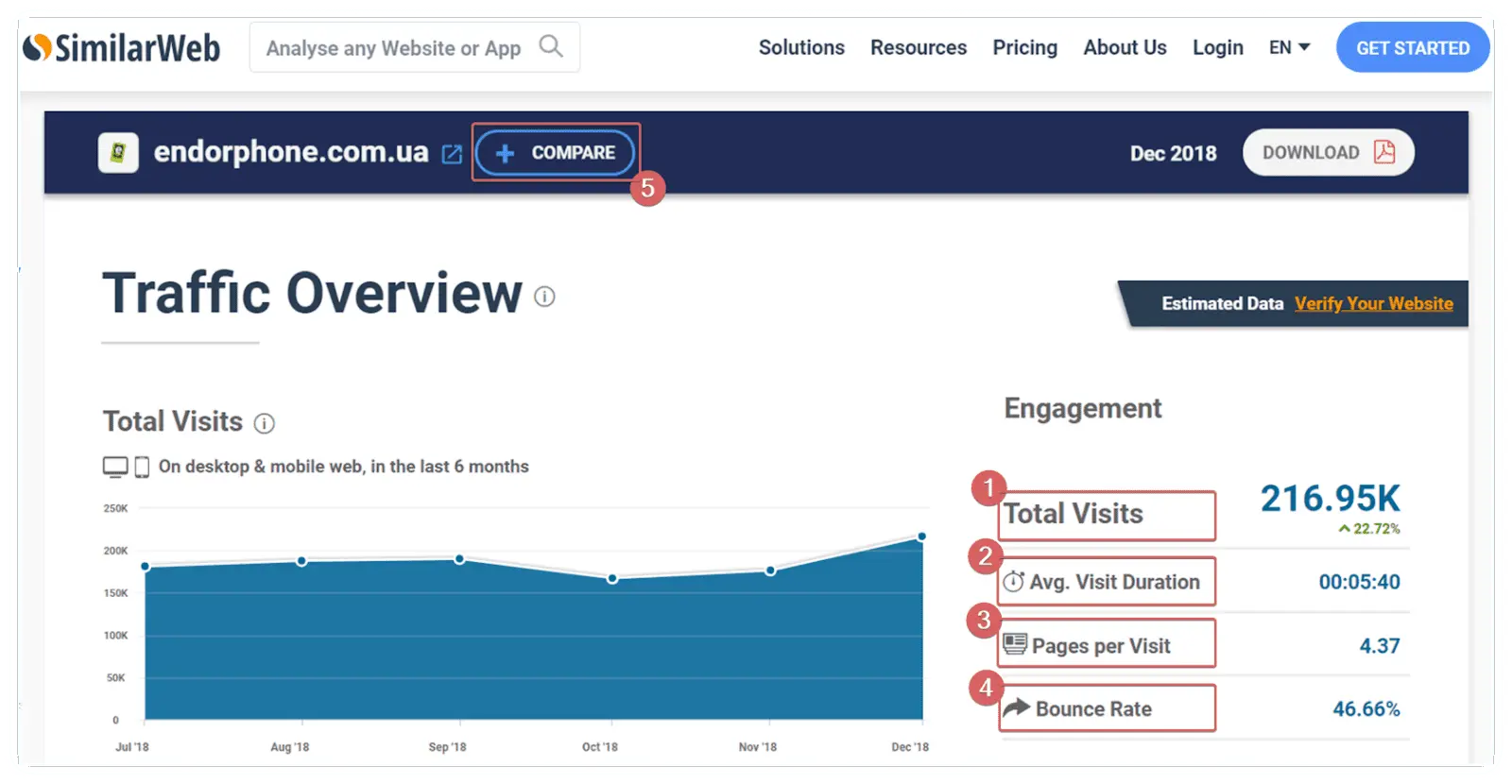
The service will give you complete information about traffic on the website in numbers and graphs. The report includes the following indicators:
SimilarWeb also allows you to compare site traffic. Click on the plus sign next to "Compare" and enter the competitor's address.
Below, you can see the countries analyzed website receives traffic from.
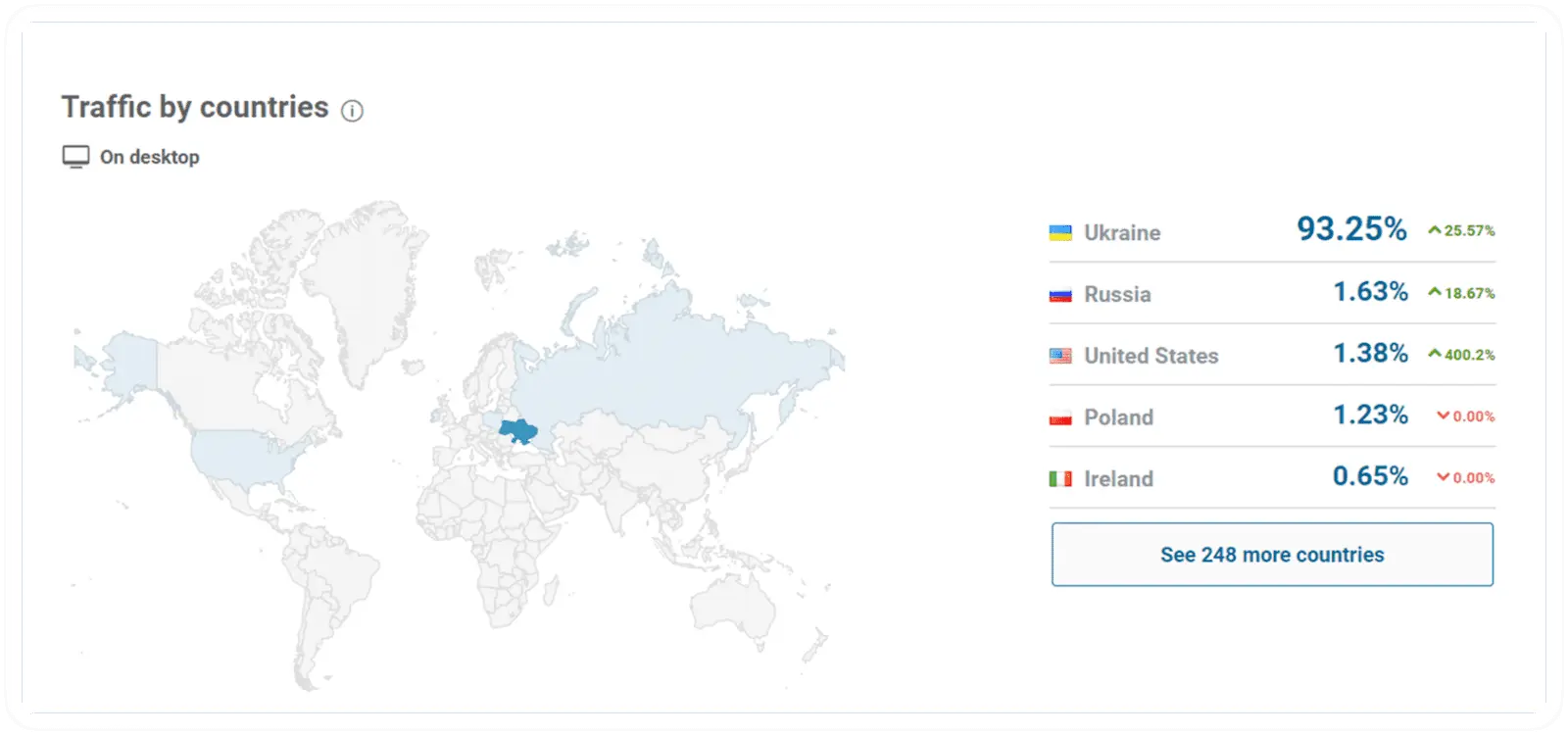
This data will be helpful if you want to enter foreign markets and your competitor has already done so. Analyze the traffic distribution from other countries and your competitors' promotion strategies abroad.
Next, find out the main channels of competitor traffic to understand where visitors come from. Finally, if your strategy doesn't include any profitable traffic sources, go for it!
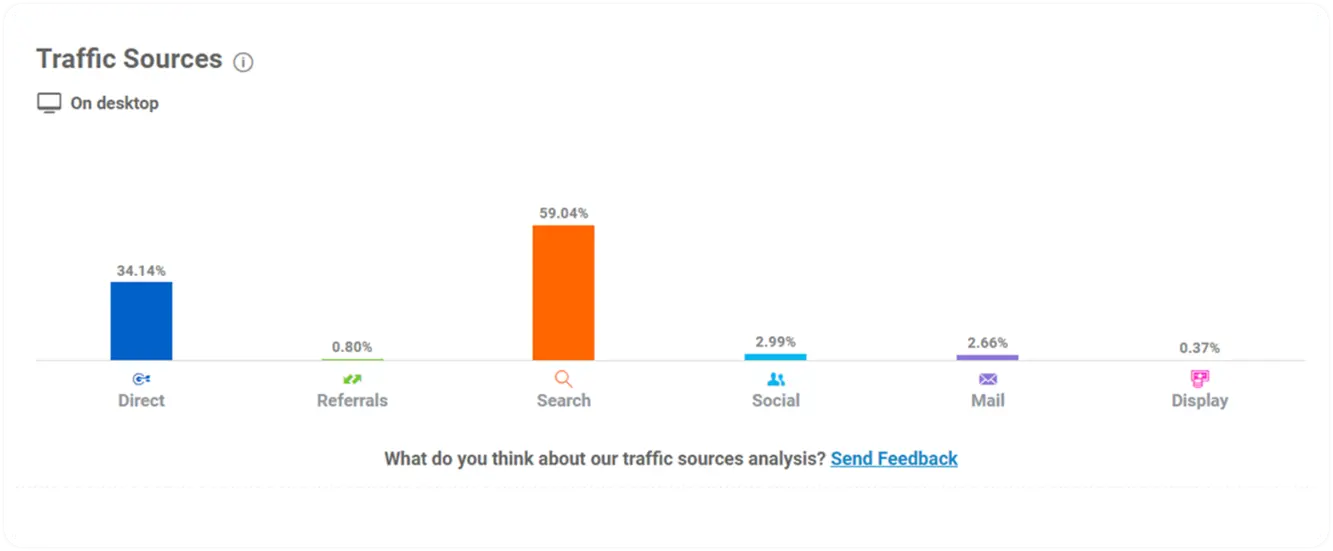
The following diagram shows what percentage of traffic a competitor receives from organic and paid searches.
Here you will find the top 5 keywords for which a competitor ranks in the organic search and uses in advertising campaigns.
Next, you will see how much traffic is driven to the website from social media and the percentage of visits to a particular website.
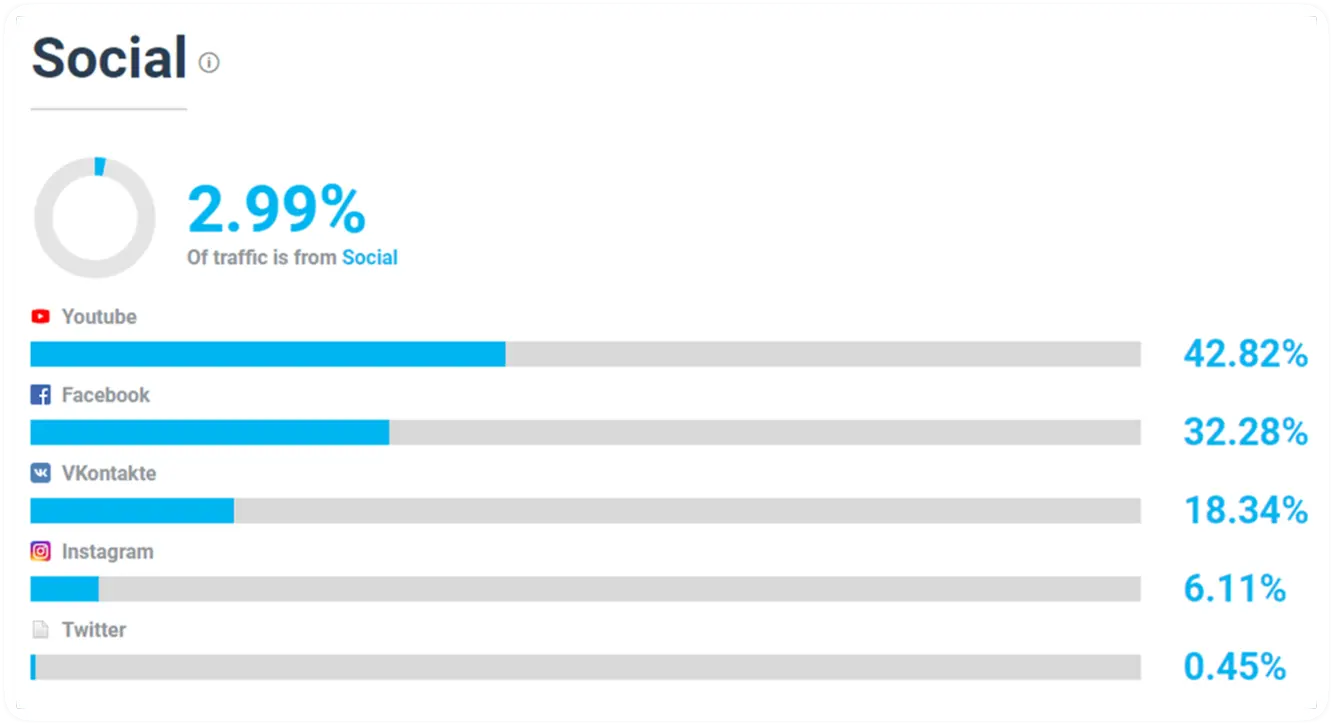
If you need to check social media activity for a specific URL, you can use buzzsumo.com.
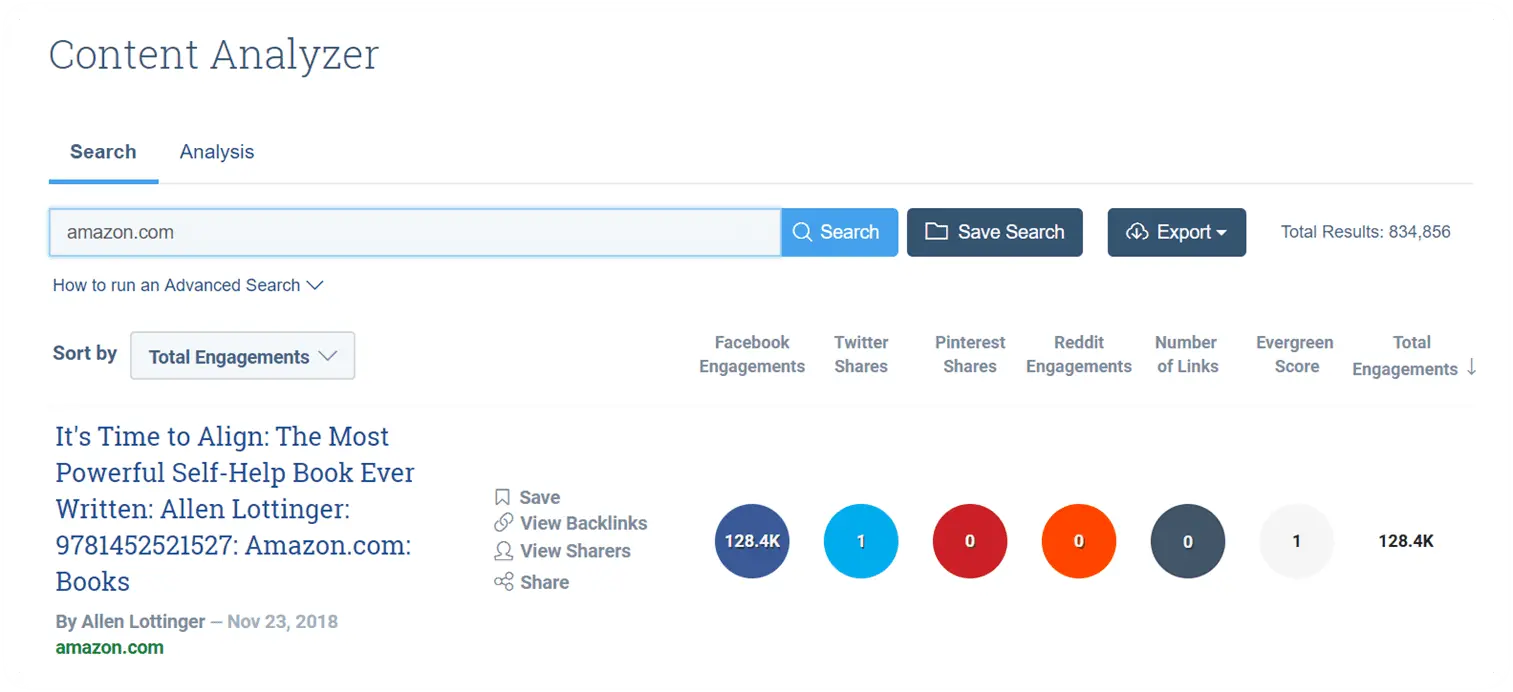
How To Compare Website Visibility Metrics
Website visibility is an indicator that determines the number of appearances for keywords at the top of the SERP.
In simple terms, visibility is how well the website is "visible" in the search. The higher this indicator, the more visited the website will be.
What Is Google Visibility Score And How Is It Calculated In SEO
Note: you can't say that some "Visibility" indicator level is referential and universal since it will differ for each topic and website size.
Why Do You Need To Analyze The Visibility Of Competitors' Websites?
When working with visibility, it's important to compare your metrics with other similar websites. Such an analysis will help evaluate the effectiveness of your and your competitors' SEO optimization.
How to determine website visibility?
Check the visibility of your website and competitors using Serpstat. To do this, enter the domain name in the search bar of the service and click "Search." Serpstat will redirect you to the Summary Report.

After scrolling down the report, you will see a graph of the website visibility dynamics over the past year and its minimum and maximum value.

Add the website to your projects list and get notifications when visibility spikes or drops. This will help you keep track of abrupt changes both in your project's growth and that of your competitors.
Events are sent only if the updated indicator deviates significantly from the normal or expected dynamics.
Insights appear for 3 indicators: visibility, traffic and the number of keywords in organic results. Let us know what other metrics you would like to get insights on in support chat.
Promptly analyze the abnormal dynamics of your site to amend the SEO strategy in time. Abnormal drops on the competitor's site will let you know that your chances of overtaking them in SERP are higher now. ;)

How To Analyze Competitors' Keywords
By analyzing competitors' keywords, you can find additional ways to bring traffic to your website. For instance, you may find missing keywords useful for your project. Also, the analysis of keywords can help you prepare a content plan for creating new pages, updating old ones, or adjusting website linking.
How To Find Missing Keywords?
To begin, it is worth comparing the keyword lists of successful competitors and of your website. This method will help you understand how competitive your site is.
All sites are promoted with a specific list of keywords that reflect their subject. According to them, search engines rank the website, and potential customers can find a website in search results. Therefore, searching for missing keywords will help you enrich the website's pages with relevant, high-performing keywords.
Both of these can be done with Serpstat in just minutes. First, enter the domain address in the search bar, select a database, and go to Domain Analysis → SEO Research → Domain vs. Domain. Then, enter competitors' websites in the corresponding fields, or select them from the list offered by Serpstat. Click Compare.
By analyzing the keyword lists of competitors, you can find additional ways to drive traffic to your site. For instance, you may find missing keywords useful for your project or gather ideas for your content plan.
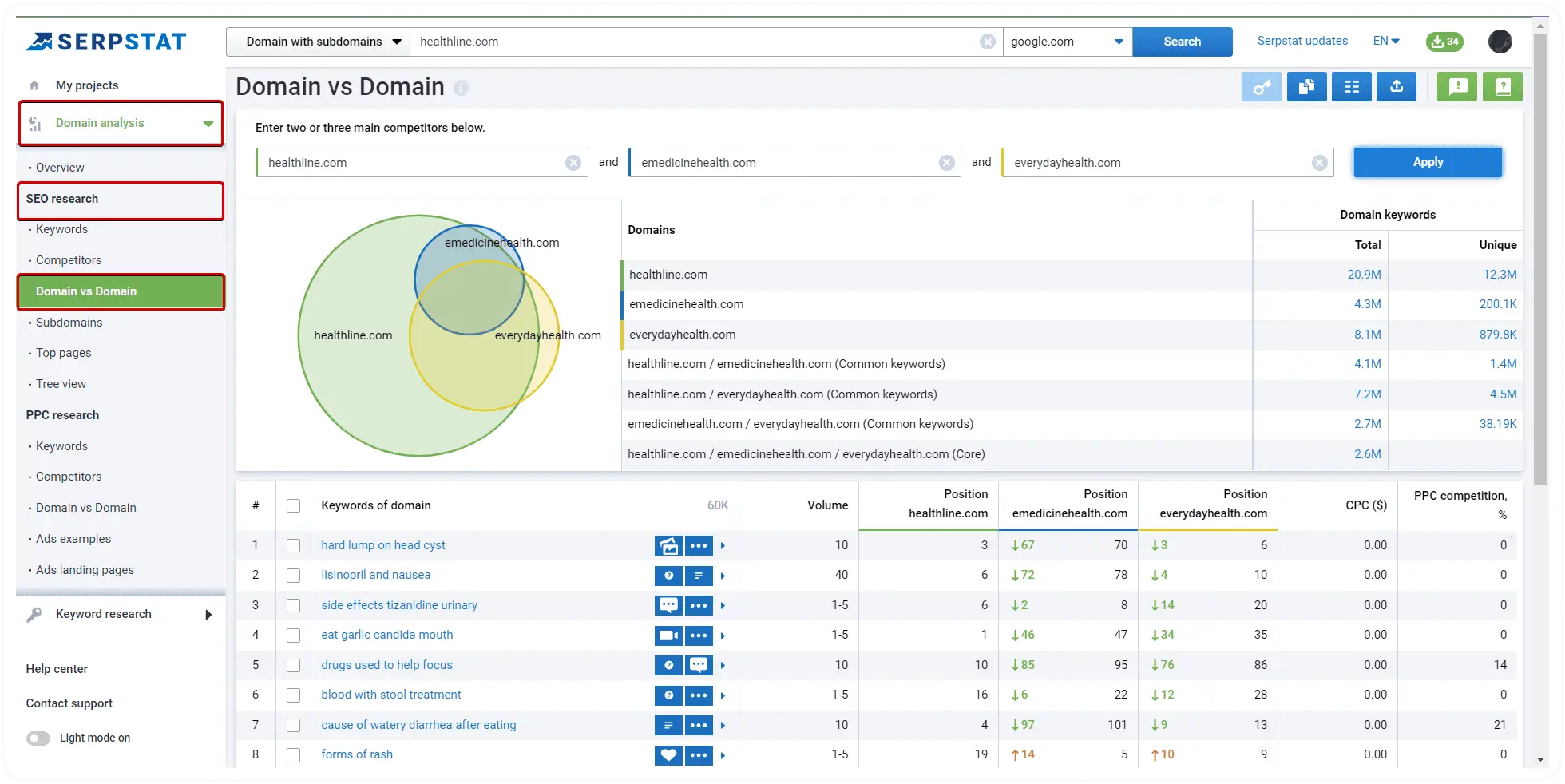
How To Explore The Keyword Lists Of Competitors?
Once you have analyzed competitors' keyword lists and found missing keywords, you need to understand how the keywords are distributed on the website pages.
If a competitor ranks higher in search results than your website, you may have incorrectly assigned keywords to the site pages.
You can check the distribution of keywords among the website pages using the unique "Tree view" Serpstat report.
Enter the website address in the search bar, and go to Domain analysis → SEO Research → Tree view.
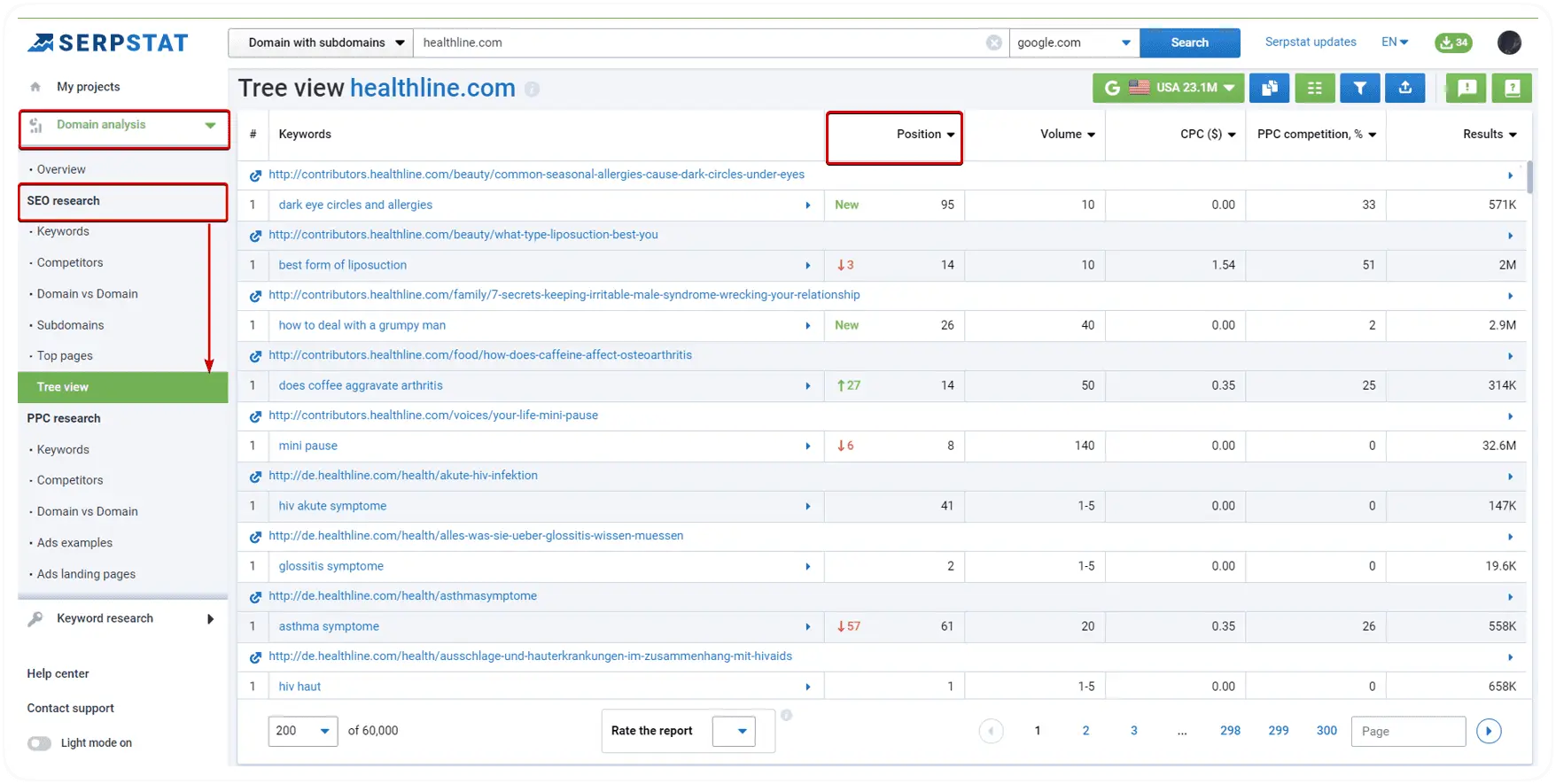
How To Analyze The Competitors' Website Structure?
The logical and user-friendly website structure and correct internal linking are half the success of the website!
Compare competitors' websites from the top of search results with yours to understand how to optimize the website correctly and increase its usability.
Let's say you're an online store owner trying to decide on the text size for product cards. Analyzing the pages of successful competitors could be really helpful. Take a look at top competitors' texts and detect what can attract users on these pages:
- check what was implemented to make the website more user-friendly;
- what filters are used, its structure;
- what anchors are on the product listing pages;
- what are the descriptions;
- is there a blog, and how is it designed;
- is the website loading speed high enough;
- which pages have high rankings and for which keywords.
It's essential to do everything wisely to not turn your website into an unsuccessful copy of a competitor's website.
How to check the website loading speed?
You can use PageSpeed Insights to check the website's load speed. Enter the page address in the search bar and click "Analyze." PageSpeed Insights will also suggest troubleshooting tips.
There's also Sitespeed.me:
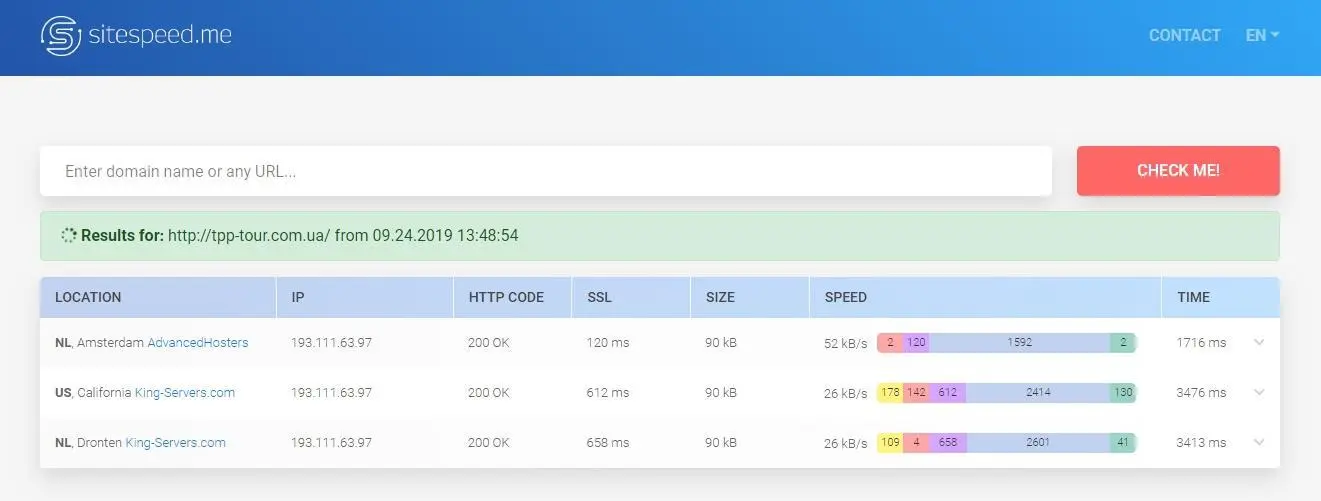
With Serpstat Site Audit you can detect a plethora of technical issues that have a negative impact on your rankings, including problems with page load speed:
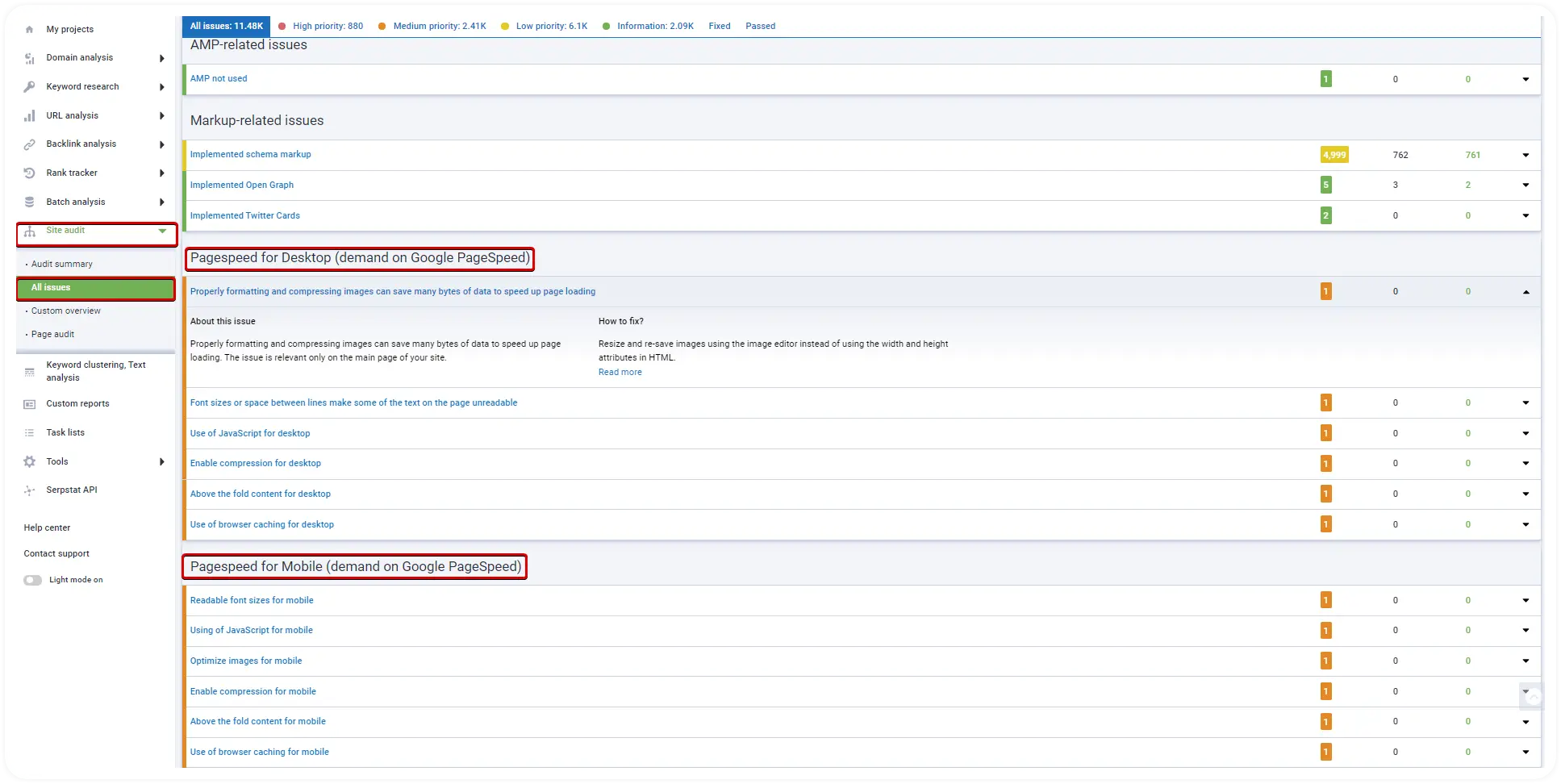
How To Find Top Competitors' Websites And Compare The Content?
Serpstat will also show you the most traffic-generating pages of competitors. Enter the competitor's address in the search bar, click Search, and select Domain analysis → SEO Research → Top Pages.

The platform will show all pages of the website in a hierarchical order. Here you can find all the keywords each page ranks for by clicking on their number in the Organic keywords column.
Creating high-quality, engaging content is the key to your website's success, as it increases the level of trust in the brand, forms a loyal community, and attracts potential customers.
But first, it's essential to understand the competitors' content strategy and their tricks to attract the audience.
Don't copy the content strategy, but analyze and make it better.
We'll divide the website into page types:
- homepage;
- website categories;
- product pages;
- a blog.
Then we'll gradually analyze the content.
1. Check the home page and pages of categories:
- number of characters;
- meta tags, title, and description;
- the contents of the H1, H2, H3 headers;
- number of images, size, Alt, and Title attributes;
- usage of lists;
- readability of the content and its usefulness;
- keywords and their occurrence;
- spamming and keyword stuffing used in the text.
By the way, these characteristics can be checked using the Serpstat plugin for Google Chrome, Mozilla Firefox, and Opera.
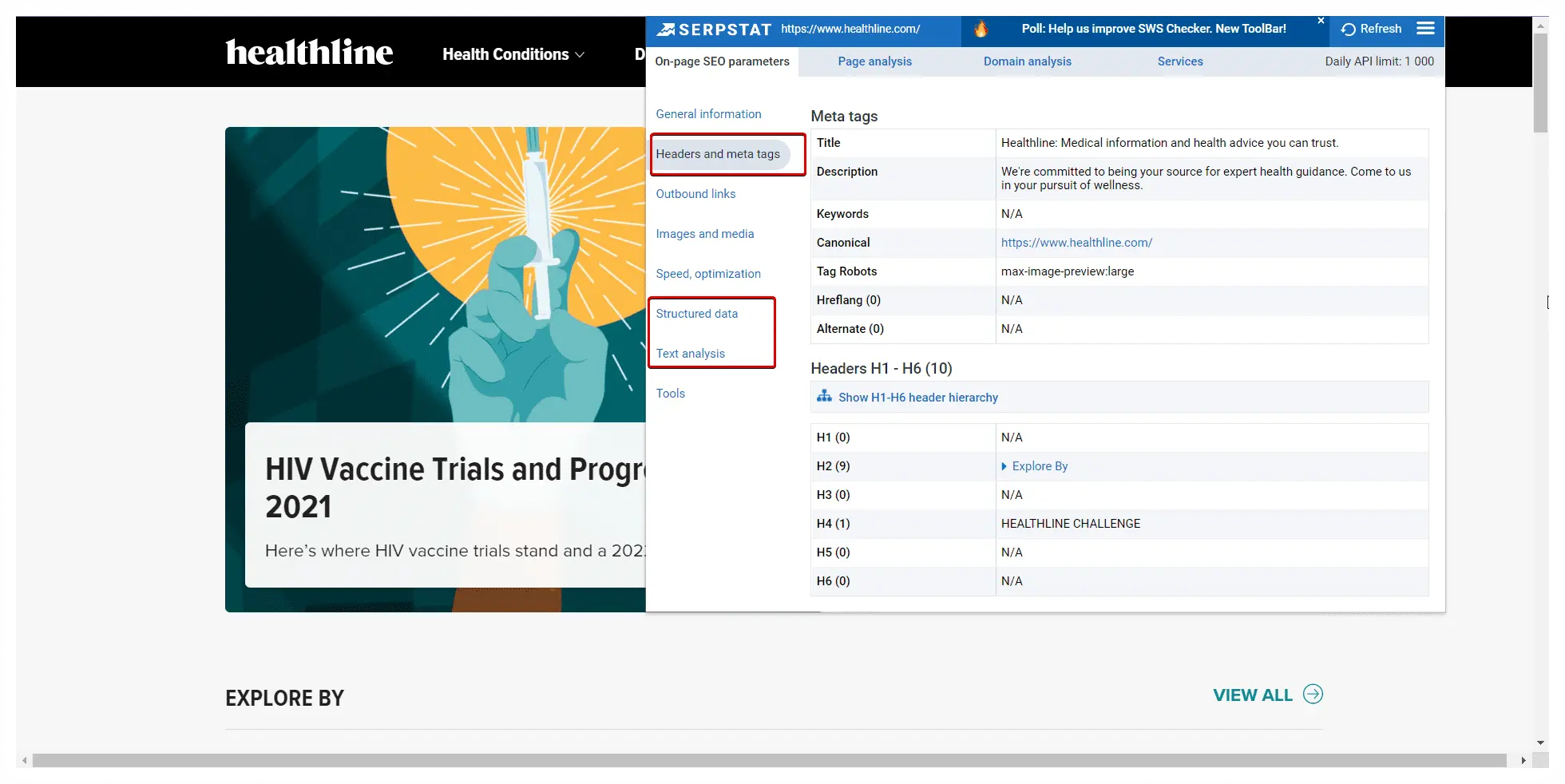
2. For product pages, you should check the following:
- availability of the product description and its information content;
- number of words and characters;
- usage of spamming methods;
- availability of the list with characteristics of the products;
- accessibility of video reviews;
- the handiness of comments, ratings, and other valuable data.
3. For the blog:
- meta tags title and description;
- frequency of publications;
- what is the total amount of materials at the moment;
- what is the average size of articles;
- the contents of the H1, H2, H3 headers;
- number of images, their size, Alt and Title attributes;
- usage of lists;
- what topics and themes are the most popular;
- the general essence of the content: news, user-friendly and informative content, etc.
Such a detailed analysis will help devise your content strategy, eliminating the drawbacks and mistakes made by competitors and possessing their advantages.
Would you like to explore Serpstat with all its tools and features?
Click the button below, sign up and get a free 7-day trial!
Get Your Serpstat TrialHow To Analyze Metadata?
You can check the site's meta-information using the Serpstat Site Audit tool → Custom overview. The platform will analyze the pages and show the metadata of the website's pages.
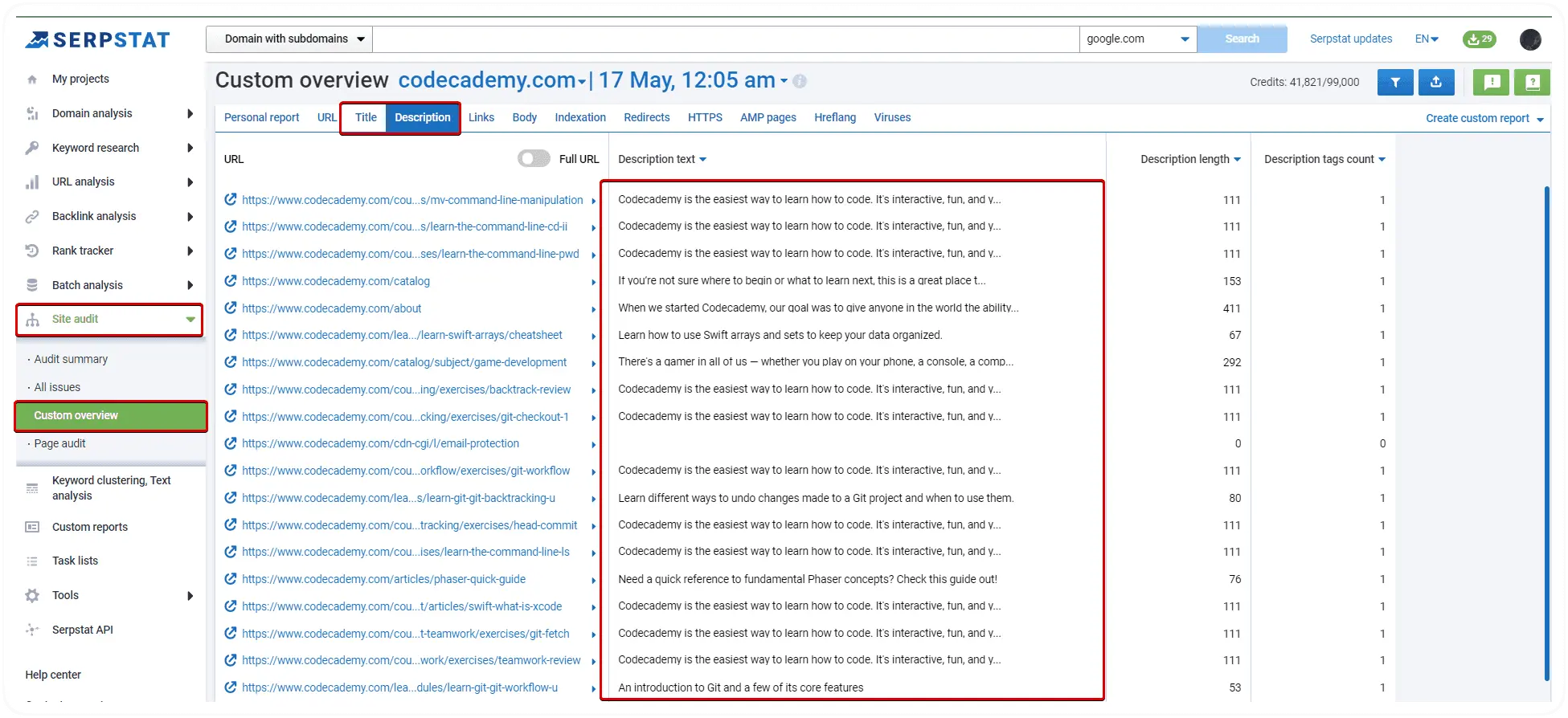
You can compare your website's technical optimization level with a competitor and compare your strengths and weaknesses.
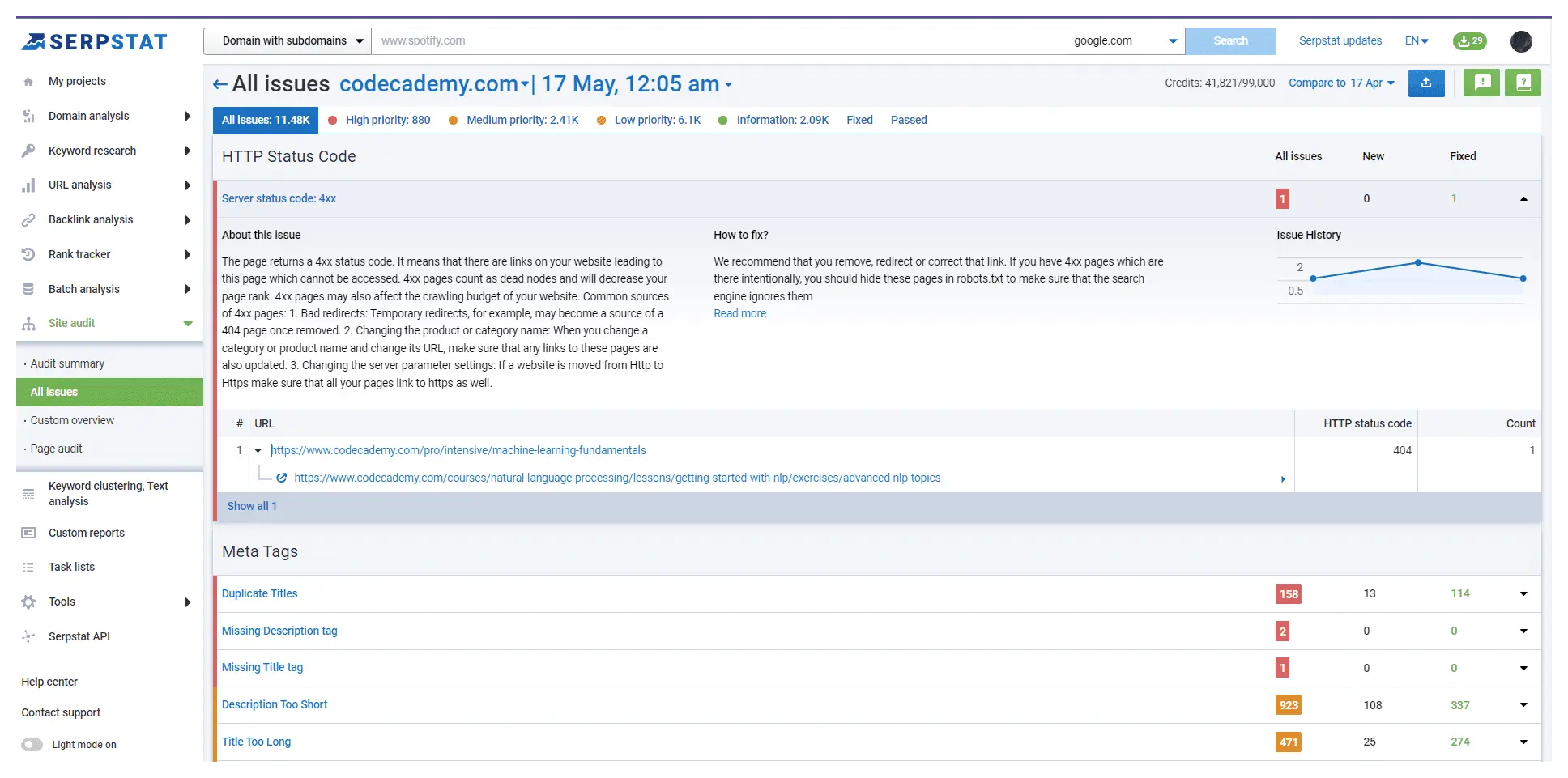
Read the user manual for guidance to your first audit project.
Note: The audit of the entire website spends as many credits as pages scanned in the process. If you need to precisely compare the page of your website with the competitor's page, the Page Audit tool will be more helpful for you.
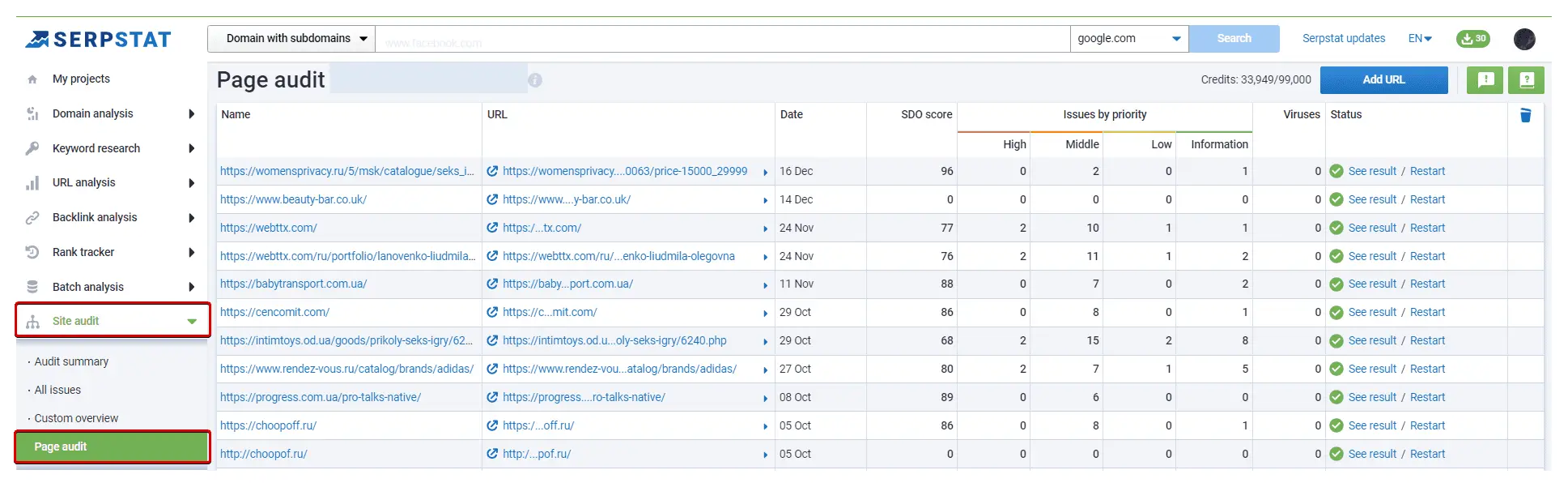
Also, the information on the contents of the main meta tags and robots.txt of a particular page can be checked using the Serpstat plugin, which is available for Google Chrome, Opera and Mozilla Firefox.
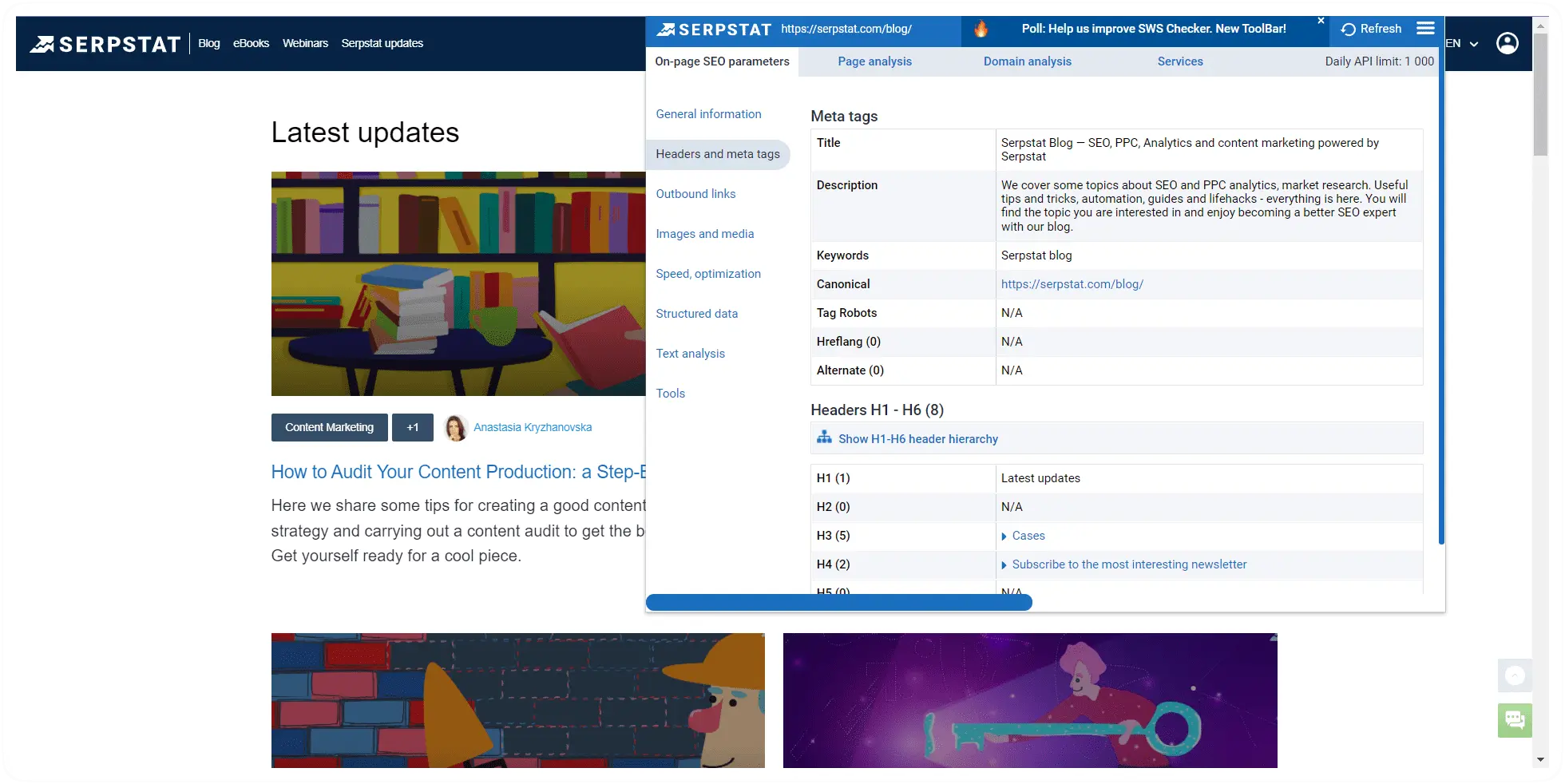
How To Conduct PPC Analysis By Domain Or Keyword?
Unfortunately, there is no exact answer to the question. PPC experts have different opinions on this. Some experts believe that competitor analysis is just a waste of time. Others think that analyzing and understanding related websites' advertising strategies is necessary for devising your own. But there is no denying that it's worth researching successful websites.
You can't carry out an accurate analysis of competitors in contextual advertising without using special tools. So we are going to show a few steps using Serpstat.
1. Conducting PPC analysis by domain.
Serpstat analyzes a domain's ad campaign keywords and shows relevant competitors. Enter the domain address in the search bar and select the search system, and go to Domain analysis → PPC Research → Competitors.
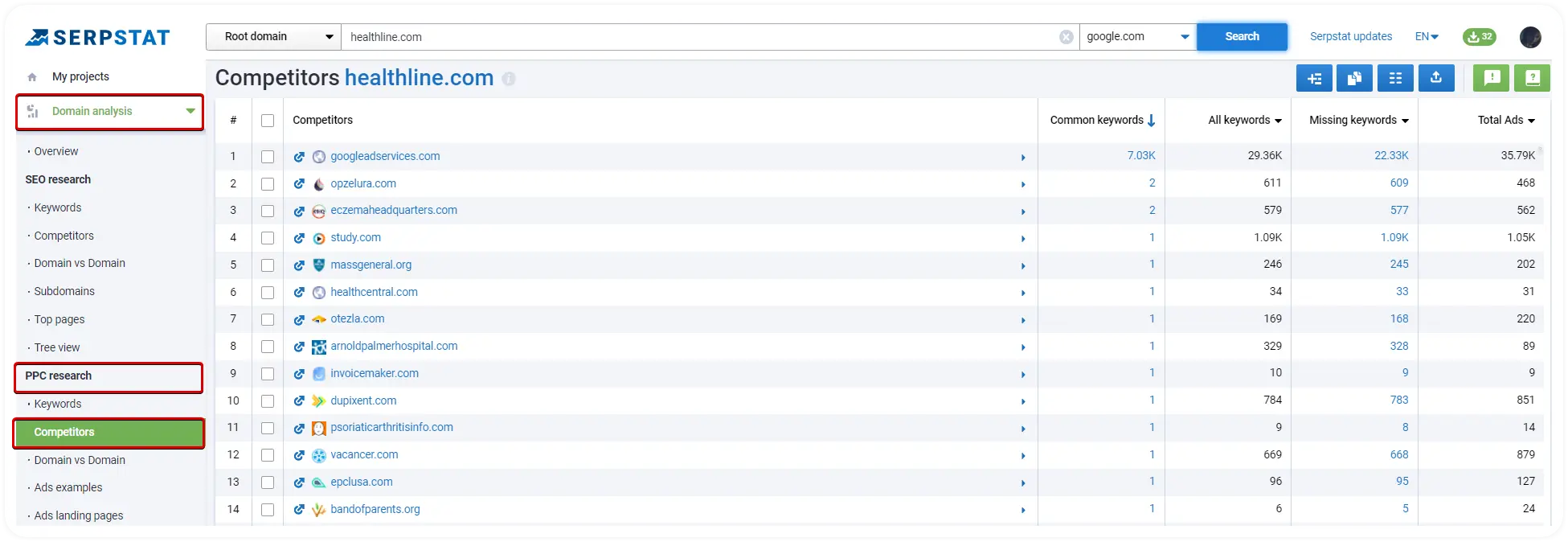
2. PPC analysis by keywords.
It will be helpful if contextual advertising is not yet configured. The report will show the closest competitors for each keyword.
Enter a keyword in the search bar and select a database(region). Serpstat will redirect you to the Keyword Research tool. Then, go to PPC Research → Competitors.
Note: if you need to check certain domains by keyword, change the list manually by clicking the "List of competitors" button.
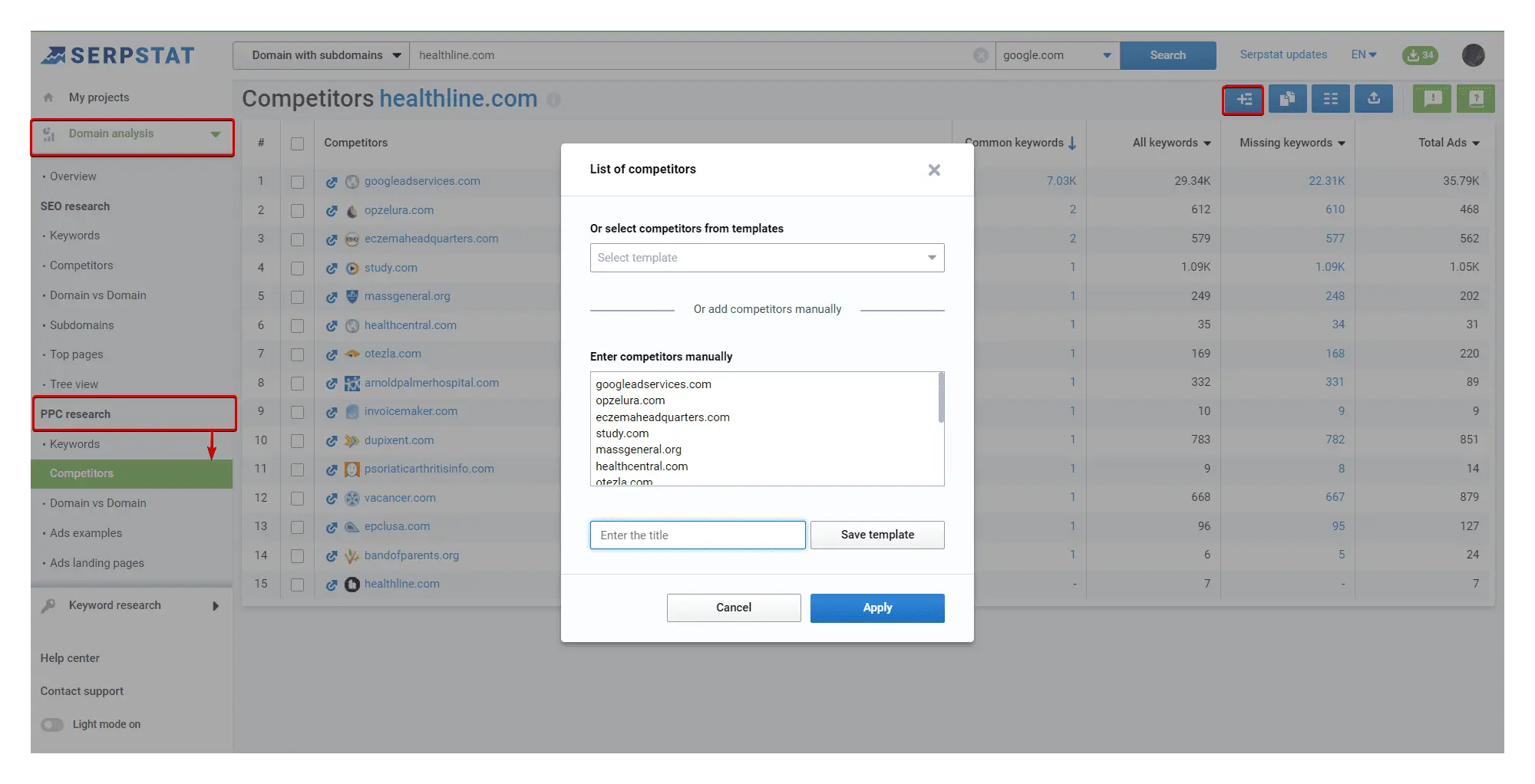
Both reports show relevant competitors in contextual advertising.
How To Research Keywords For A PPC Campaign?
Enter a keyword in the search bar and select a database. Then, go to the Keyword Research → PPC Research → Keywords.
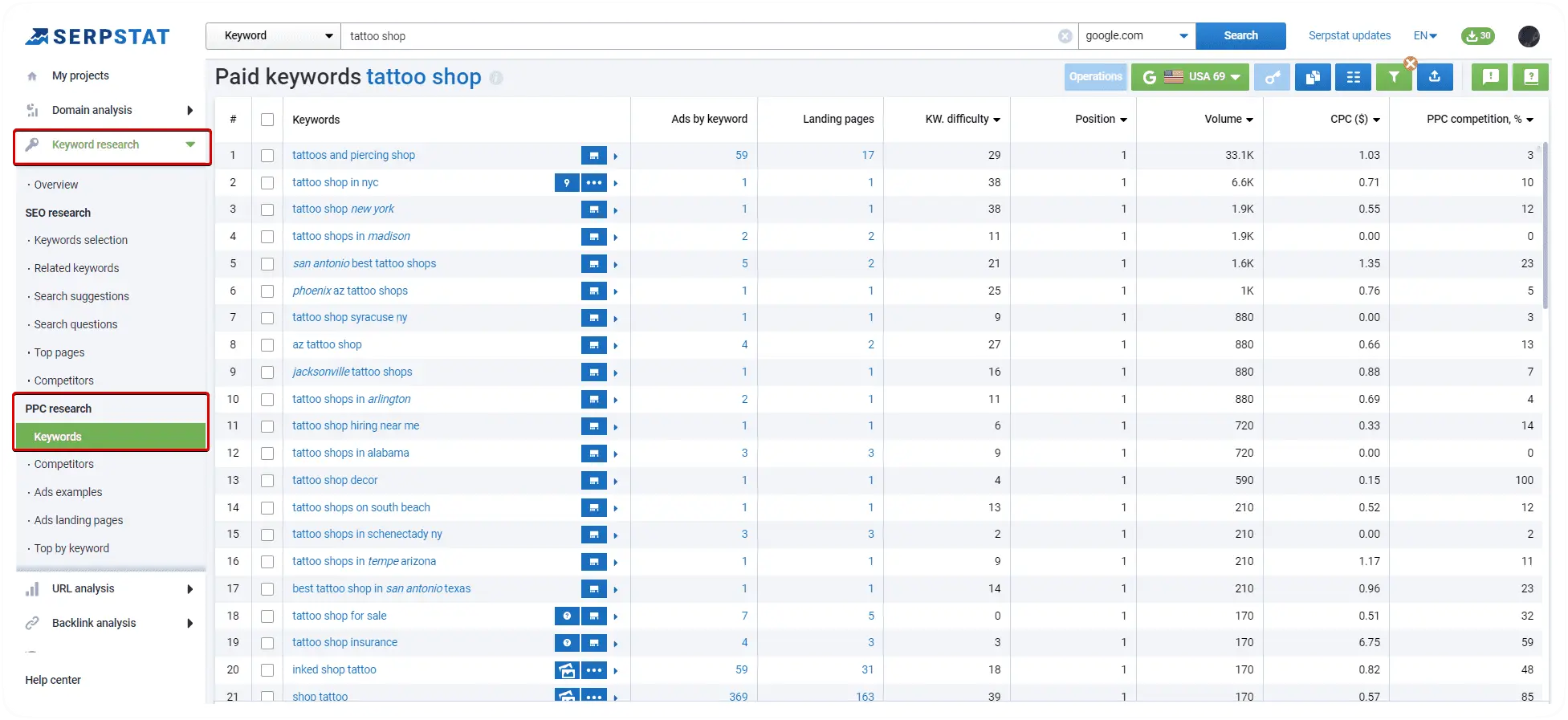
Export the report and add keywords to the table. Collect variations of the keywords and check which unique SERP features appear in the search results.
Such an analysis will help you understand your niche's general situation and see how competitors' websites serve themselves and how they influence the audience. But, of course, headings and texts of ads play the primary role. So let's look at them in more detail:
- What kind of ads do competitors make?
- What is their unique selling offer (USP)?
- What about their pricing strategy?
- How often do they hold promotions and bonuses?
To see competitors' ads in Serpstat, go to the PPC Research → Ads examples report and analyze the appearance of advertisements by keyword.
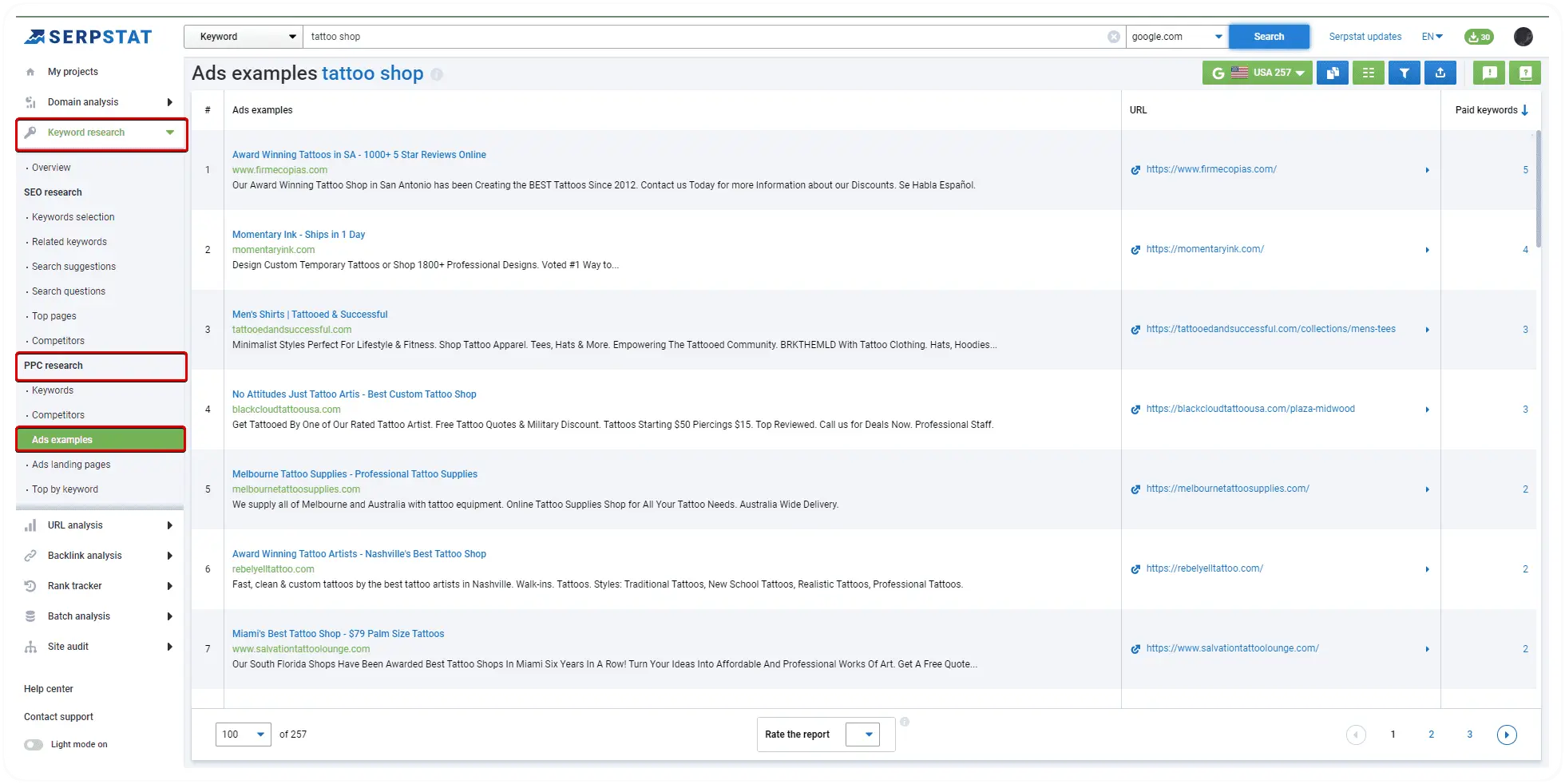
Also, when analyzing competitors in PPC, it's essential to find effective keywords for which you didn't start advertising yet.
In the Domain Analysis tool, go to PPC Research → Domain vs. Domain. Using this tool, you can make a parallel comparison of two or three domains.
Some competitors are offered by the platform, or you can manually enter them in the corresponding fields and click "Apply."
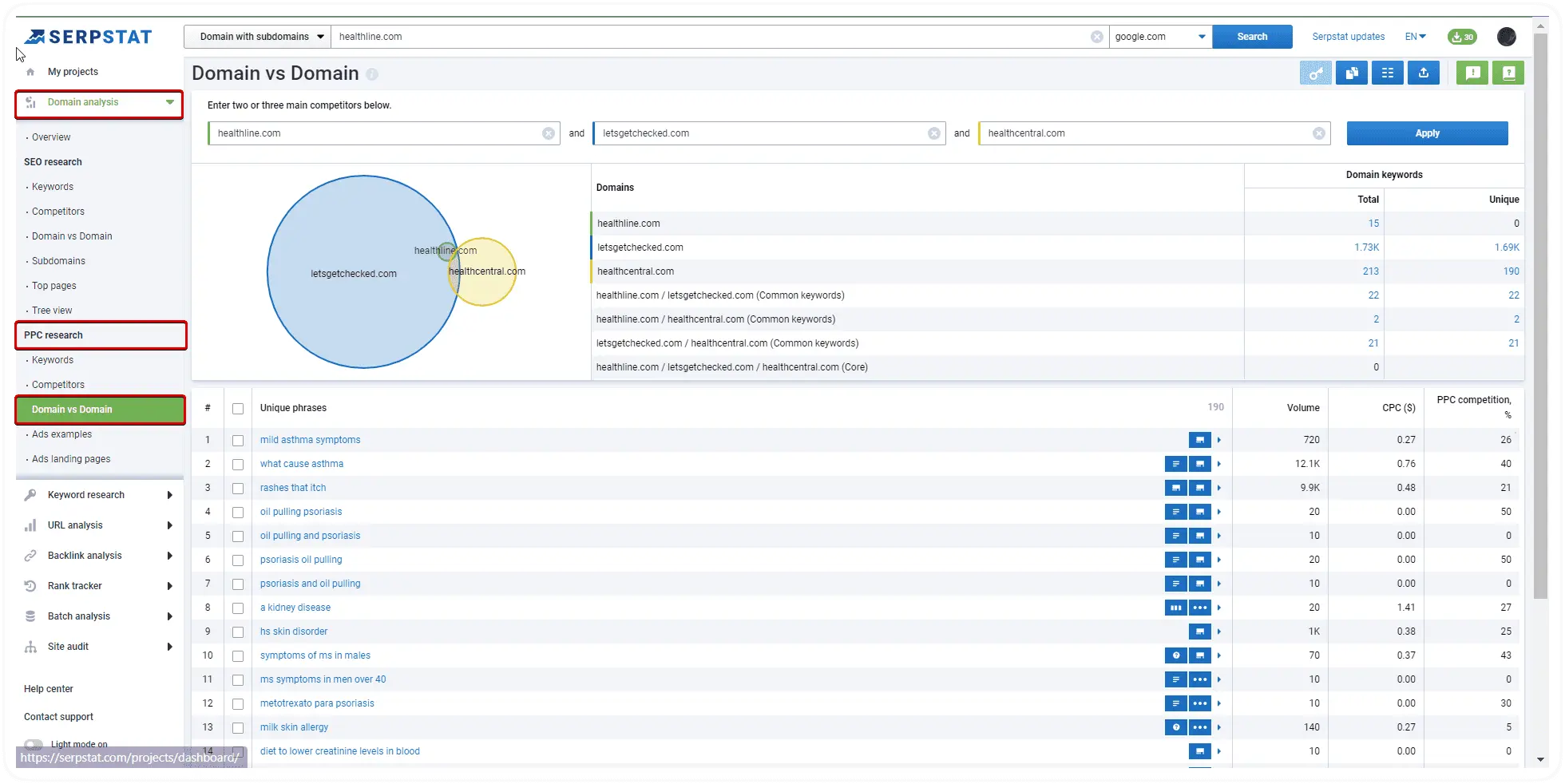
The Euler diagram shows the number of keywords in PPC for each domain and their unique and related keywords.
The number of unique and common domain keywords is displayed on the right of the chart. All numbers are clickable: Serpstat will redirect you to the corresponding report after clicking.
Note: pay special attention to the report on common keywords for both competitors. These keywords are most likely relevant to your website.
How To Check Landing Pages?
You can view landing pages manually. To do this, click on competitors' ads and check their landing pages.
However, this method has disadvantages: it's time-consuming, and the information you get might be incomplete and inaccurate.
Therefore, it is most effective to conduct analysis using SEO automation services. For instance, with Serpstat, you can check landing pages and ads by domain and keyword.
What should you pay attention to when analyzing landing pages:
- design;
- product (service) presented;
- communication with the customer.
To check landing pages by domain, go to Domain analysis → PPC research → Ads landing pages.
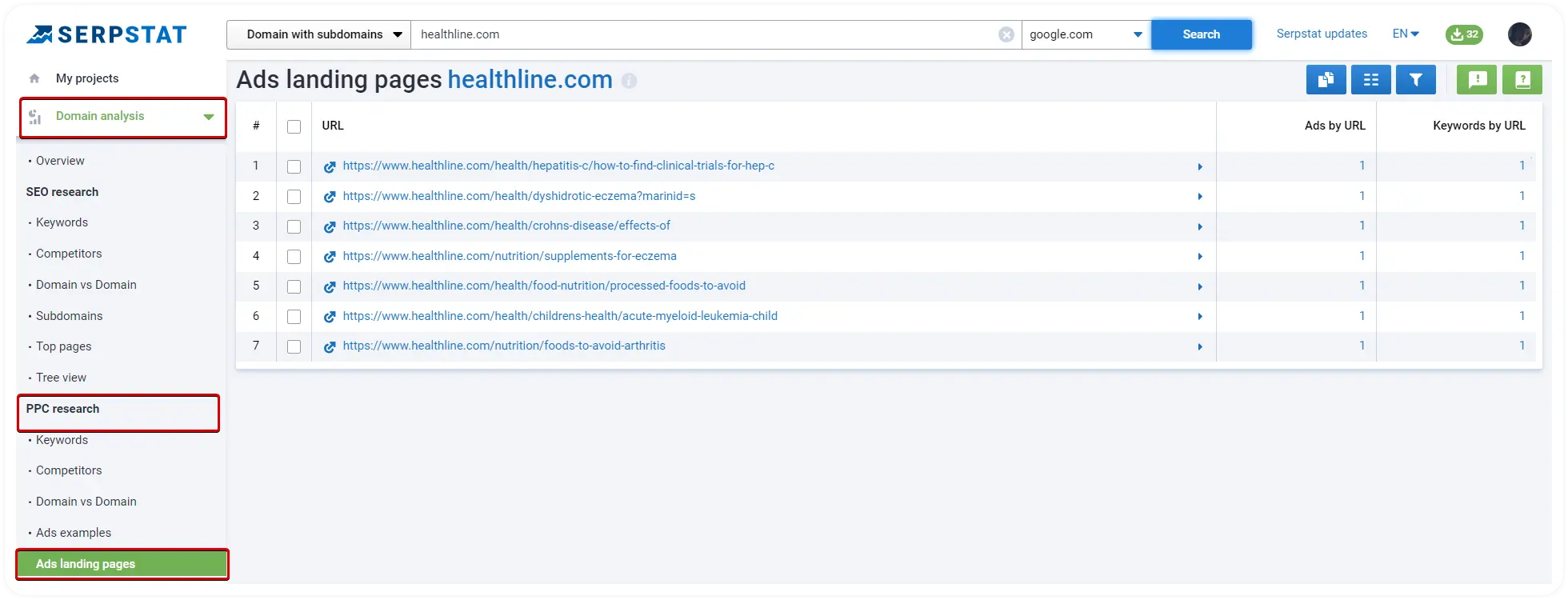
Note: pay particular attention to the column "Keywords by URL" to find common keywords you will also use as relevant to your website's promotion.
Research On Competitors' Backlink Strategies
Backlinks are one of the most crucial ranking factors, and backlink diversity positively affects a website's position in the search results, as the search engine catches that other resources link to it.
However, "more" is not always "better." Search engines recognize irrelevant links if a website uses black-hat SEO methods like buying/selling/exchanging links. As a result, a website will get an algorithmic penalty and seriously lose its position. Therefore, it is essential to observe the quality of backlinks and control links' appearance on your website and among competitors.
Within competitive backlinks research, we have to:
- analyze backlinks and anchors of top competitors;
- evaluate effective link-building strategies;
- check the quality of backlinks;
- control the growth of the backlink profile.
Analyzing competitors is an excellent way to obtain data to build your backlink profile. The leading indicators that you need to pay attention to are:
How To Determine The Quality Of A Backlink Profile?
Enter a domain address in the Serpstat search bar and go to the "Backlink analysis" section. Then, in the Overview report, we will get a general description of the backlink profile: number of internal and external domains, backlinks, malicious domains, the number of Follow and Nofollow links, links from .gov and .edu domain zones, link types and domain authority metric.
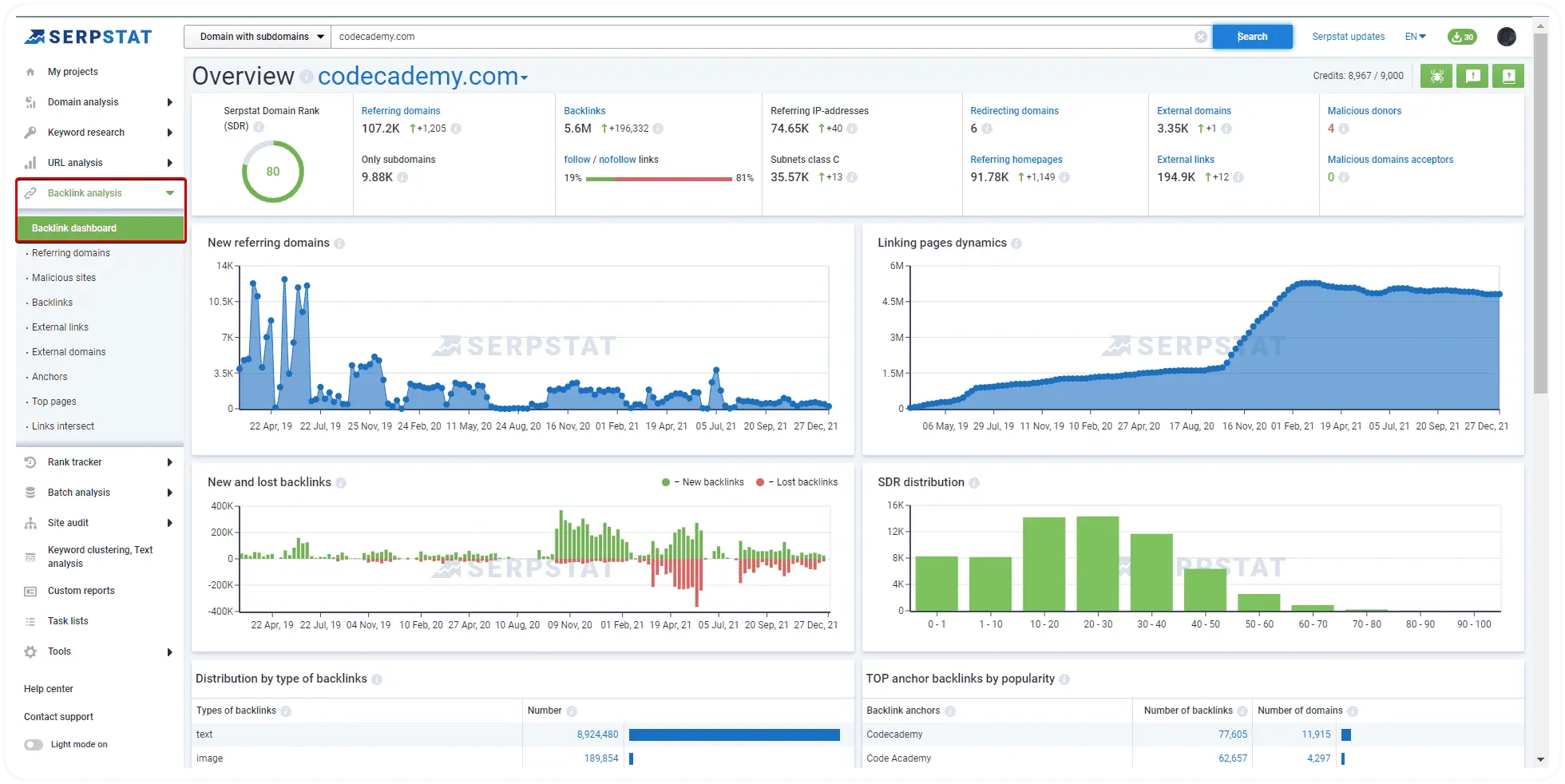
Go to the Referring domains or Backlinks' reports for more information on referring domains.
You will find the "TLD map" at the end of the Overview report. Regional distribution of donors will help you to understand which region backlinks are coming from and which domain names are the most common.
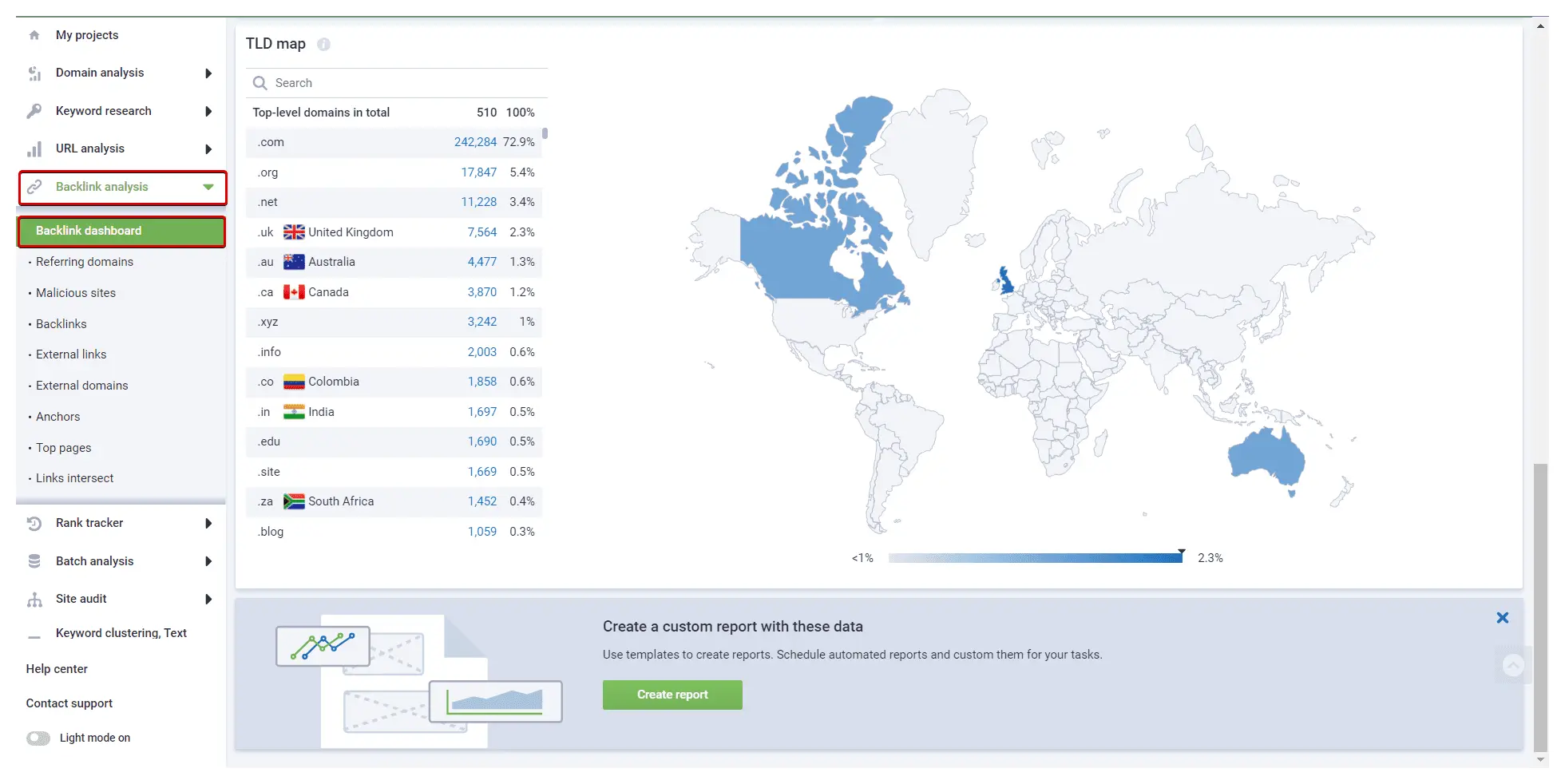
How To Check A Competitor's Anchor List?
The text of anchor links includes a query that redirects to the definite page. Text of non-anchor links is either a URL of a page or a text without keywords ("read here," "in this article," etc.).
Why do you need to analyze the anchor list of competitors?
An anchor list must be true-to-life for effective promotion. Incorrect anchor and non-anchor links and keyword stuffing in your list can get you a search engine penalty, which will cause your website to lose traffic, so it must be avoided at all costs.
Anchor analysis can be done using the Serpstat Backlink analysis tool. For example, click on the "Anchors" tab and get the following report:
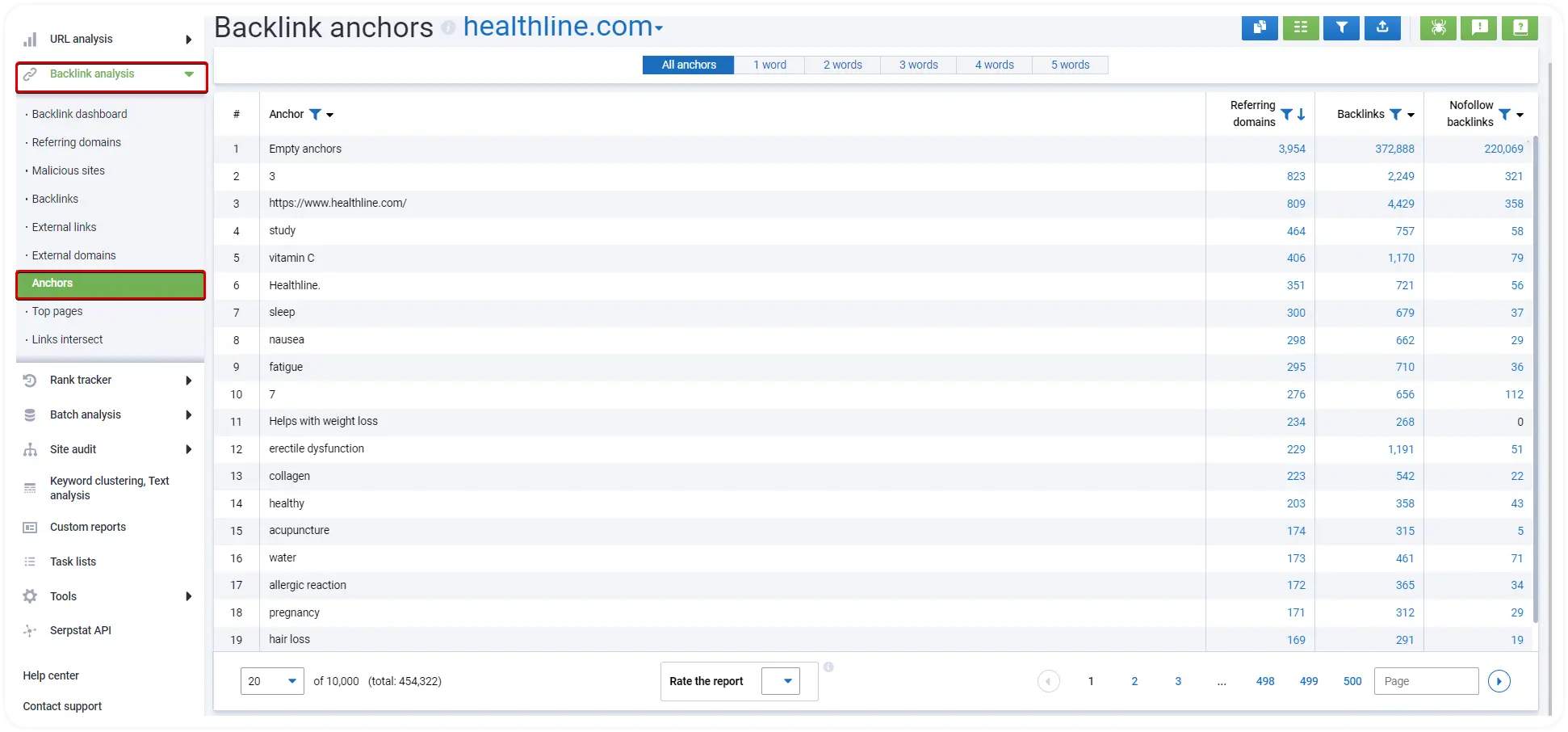
When compiling the anchor list, the main factor you should consider is not to spam link texts with keywords.
Backlink analysis includes checking the quality of linking donors, anchor list, backlink growth dynamics, etc. Regularly check backlinks to keep your website adjusted to search engine updates.
Wrapping Up
For a complete analysis of competitors, it is necessary to take five basic steps:
After analyzing, eliminating errors on the website, and adding new functions, you need to observe the results and check optimization effectiveness. To do this, you need to track the position of your website and your competitors'.
Most SEO professionals select dozens of keywords by which they are eager to get to the top, and then monitor the site's position in the search engines for these queries. However, this approach is not entirely trustworthy. When using this method, specific keywords will be missed, and you will not track the objective dynamics of growth and growth.
Automate the tracking positions, making it faster and more effective using the Serpstat tool — Rank tracker. You can add keywords to your project if you want to group them using tags and track positions of both your website and competitors.
Speed up your search marketing growth with Serpstat!
Keyword and backlink opportunities, competitors' online strategy, daily rankings and SEO-related issues.
A pack of tools for reducing your time on SEO tasks.
Discover More SEO Tools
Tools for Keywords
Keywords Research Tools – uncover untapped potential in your niche
Serpstat Features
SERP SEO Tool – the ultimate solution for website optimization
Keyword Difficulty Tool
Stay ahead of the competition and dominate your niche with our keywords difficulty tool
Check Page for SEO
On-page SEO checker – identify technical issues, optimize and drive more traffic to your website
Recommended posts
Cases, life hacks, researches, and useful articles
Don’t you have time to follow the news? No worries! Our editor will choose articles that will definitely help you with your work. Join our cozy community :)
By clicking the button, you agree to our privacy policy.