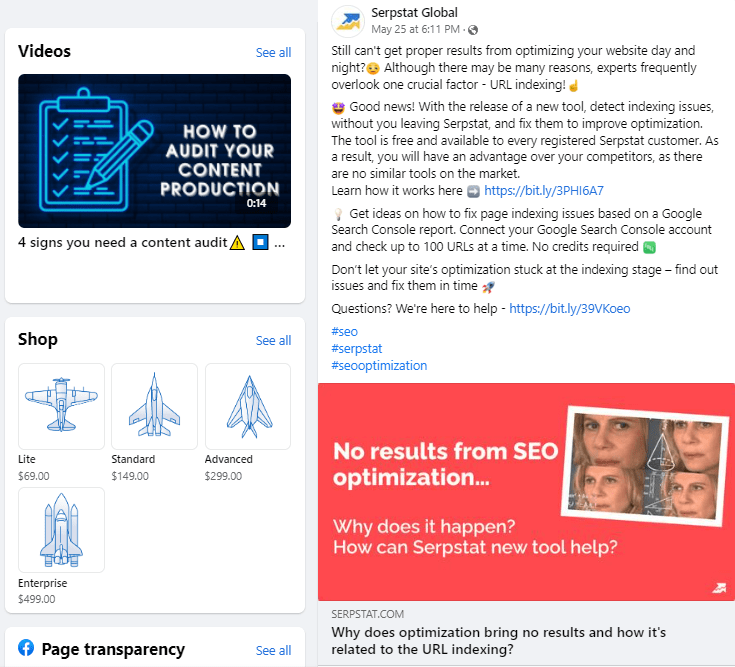Start Exploring Keyword Ideas
Use Serpstat to find the best keywords for your website
SEO for Media, Journalists and News Publishers: Best Practices


If you create high-quality content, you'd like users to discover it, right? That’s where it becomes crucial to not only cater to readers but also to search engines.
In this article, we will dive into all the SEO steps you need to take to attract readers from search engines.
- Make your website informative and helpful
- Create a clear and user-friendly website structure
- Improve page load speed
- Adapt your website for mobile devices
- Fix technical issues on the website
- Collect keywords
- Fill in the title, description, header tags, and alt attributes correctly
- Follow search engine guidelines for media placement and markup
- Give Googlebot access to all website elements that affect the content display
- Make sure the search engine can crawl the pages created on your CMS
- Don't hide important information in collapsible sections
- Block sponsored links from indexing
SEO Fundamentals for Content-Based Websites
Only a high-quality and search engine-friendly text has a chance to get to the top of Google’s SERPs. Luckily, there’s a list of straightforward optimization techniques aimed at helping search engines quickly find, index, and rank the content pages in search results.
So, what are these techniques exactly? Keep reading.
Make Your Website Informative and Helpful
Yet still, the internet is filled with over-optimized texts that lack any substance.
What exactly are they? Low-quality, uninformative, non-unique texts stuffed with keywords to the point where they stop making any logical sense.
While striving for better rankings is understandable, sometimes less optimization is more. Keep in mind that search engines' algorithms are smart and very strict. If the search engine "catches" you using black-hat SEO techniques, it may impose penalties on your website.
So what is the right way to make your content both valuable and optimized?
- Make sure that your content is well-written, engaging, extensively researched, and comprehensive;
- Create viral content on trending topics so that your readers are encouraged to share it;
- Get to know your target audience, learn about their interests, and write your content accordingly;
- Keep up with your competitors. Research them, borrow their ideas, and make them even better.
- Optimize content to drive traffic from search engines.
Create a Clear and User-Friendly Website Structure
To create the right website structure, you need to:
- Analyze the market and your competitors, identify keywords necessary for your website/industry;
- Collect the keyword list;
- Cluster (group) your keywords for separate pages and categories;
- Create content based on your keyword clusters.
Improve Page Load Speed
By increasing page load speed, you improve user experience, and along with that, your website rankings and conversion rates. To go into further details on how to improve page load speed, we'd need to write a whole separate article. Oh, we already did ;)
Adapt your Website for Mobile Devices
Besides, one of the main SEO trends in recent years is the Mobile First approach. Google’s Mobile-First indexing prioritizes mobile website versions for indexing and ranking and uses specific bots for smartphones.
Therefore, it’s vital to have a mobile version of your website and take care of its quality.
Also, to improve the page load speed for mobile, you can use the AMP technology. Google Accelerated Mobile Pages (AMP) is an open-source library that helps you create fast-loading versions of pages for smartphones.
How does it work? It creates a duplicate page using AMP HTML, disables scripts that slow down the loading, and after that, Google processes the page to speed it up as much as possible.
Fix Technical Issues on the Website
All these issues get accumulated and as a result, reduce the quality of the website from both the users' and search engines' perspectives.
Therefore, it is necessary to do a regular and thorough check of the website for technical problems: HTTP Status Code issues, expired certificates, corrupt redirects, multiple rel="canonical' tags, broken images, and so on.
You can automate the monitoring and analysis of your website's technical optimization, as well as take timely measures to fix the issues with Serpstat SEO Site Audit Tool.
Just create your project and set up a regular audit schedule. The service will provide you with a list of all the technical errors before they even start affecting the ranking.
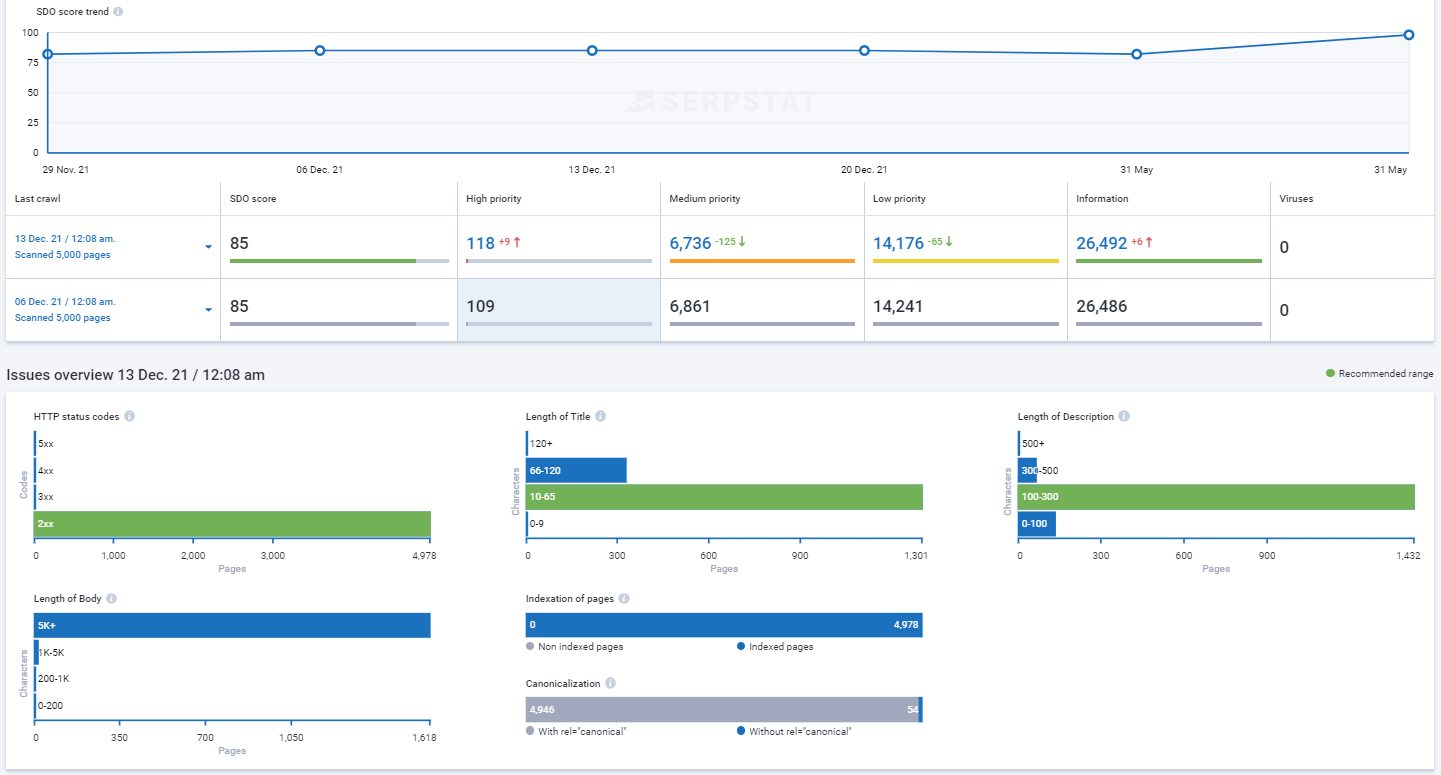
Collect Keywords
With Serpstat, you can not only collect a keyword list for your website but also select relevant headings and subheadings.
How? Let's say you want to write an article about tuning a guitar. Type the desired keyword into the search bar of the service, select the database and look at the result.
The Keyword Selection report will show all variations of the keyword:
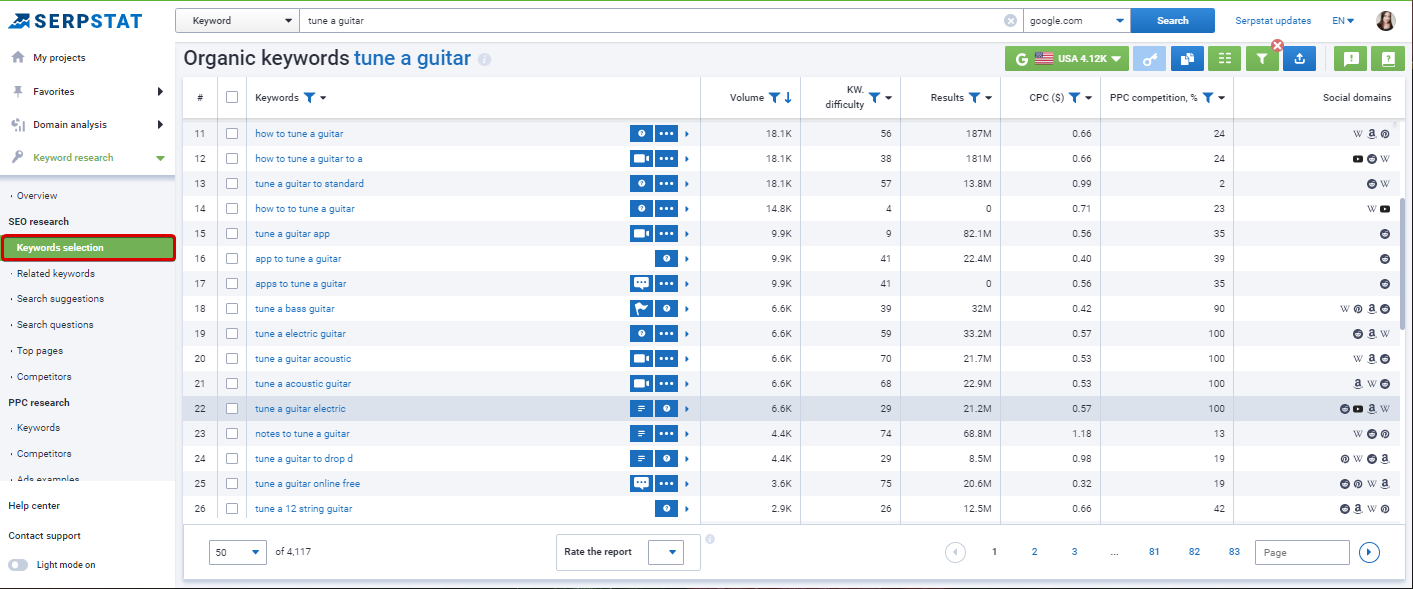
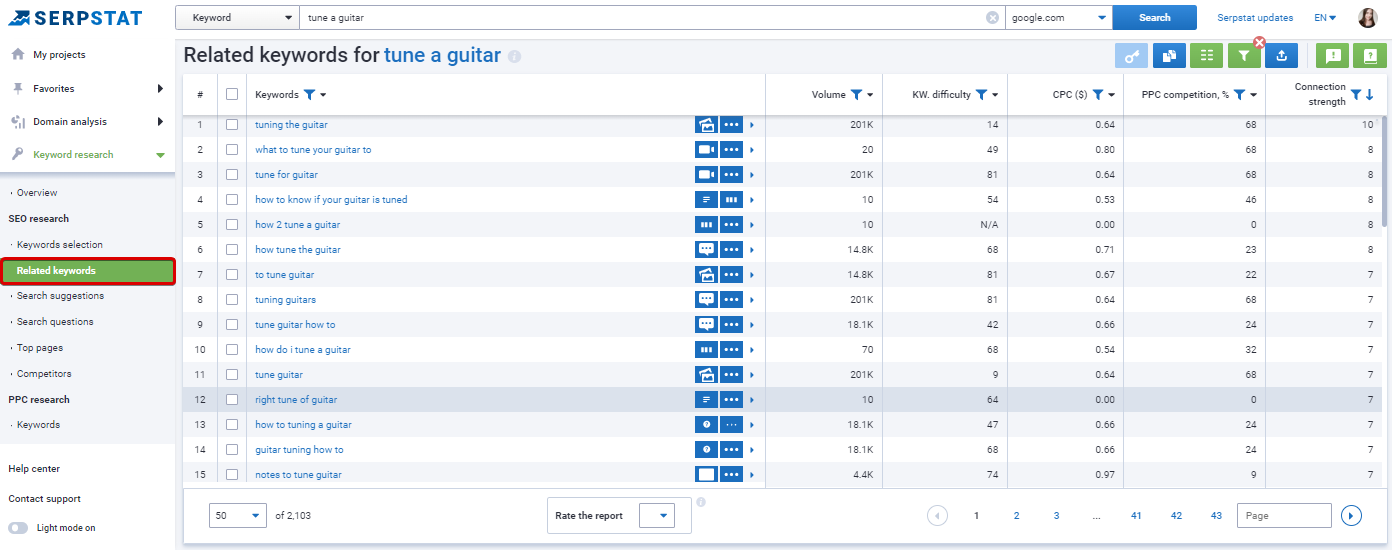
Keep in mind that more is not always better, so don't ever stuff the text with too many keywords, make sure that they sound natural and make logical sense.
Next, go to the Top Pages report, which lists the pages that already have good rankings for a keyword of interest. Competitors might have good ideas you can borrow. To exclude commercial pages from the results, you can use the dedicated filter (if necessary).
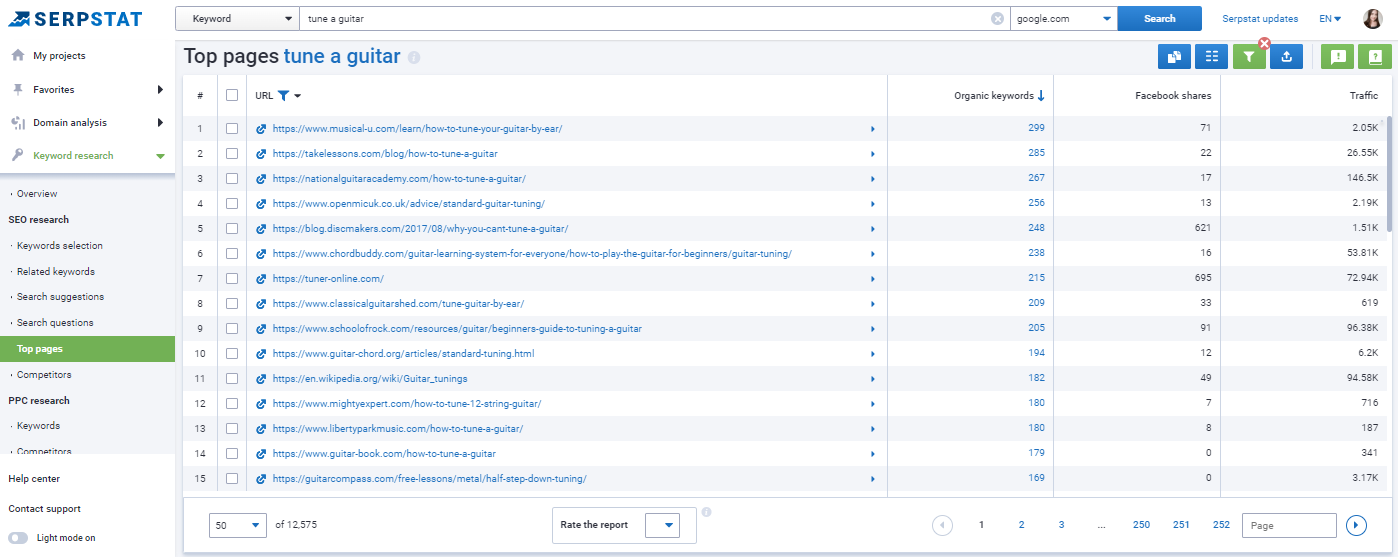
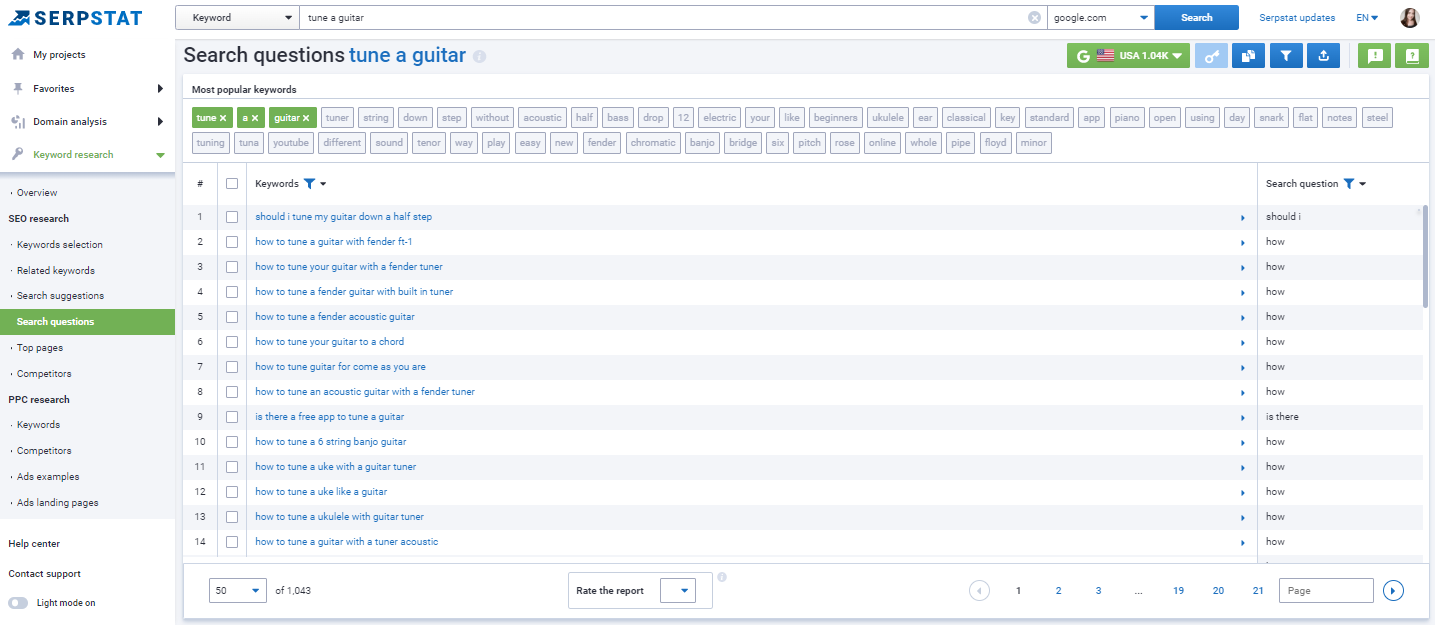
Fill in the Title, Description, Header Tags, and Alt Attributes Correctly
It's a common belief that meta tags must include a certain number of characters, but this is not entirely true. The snippet is formed at the discretion of the search engine and depends on the particular search query. Therefore, the main requirement for meta tags is to make them informative. It's necessary to keep their logic and not reduce or increase the size of the title just for the sake of numbers.
When working with header tags, you should abide by the following rules:
- A page must include an H1 Header, there shouldn't be more than one H1 per page, and it has to be unique;
- Use Header tags in texts and focus on the structure;
- If the title of the text contains a keyword, we recommend using an H2 title;
- If the title is general, such as "About the product", you can use an H3.
For Alt tags:
- Create SEO-friendly URLs for images;
- Avoid spam and keyword stuffing in alt tags;
- Make the text short and concise;
Follow Search Engine Guidelines for Media Placement and Markup
1. Google Images best practices. Here are some of them in brief:
- Use relevant images in good context;
- Don't embed important text into images;
- Make sure your website is mobile-friendly;
- Create a good URL structure for your images.
2. Video best practices
- Make sure that each video is available on a public web page;
- Use an appropriate HTML tag for your video;
- Submit a video sitemap to help Google find your videos.
Give Googlebot Access to All Website Elements That Affect the Content Display
Google's indexing algorithm considers all page elements, but it can't always crawl them. If you notice your content rendering incorrectly, make sure there is no crawling issue. To do this, you can use the following tools:
Make Sure the Bot Can Crawl the Pages Created on your CMS
If you don't know how to check a website for crawling errors, you can find the answers in our guide:
Don't Hide Important Information in Collapsible Sections
It's an essential point, which people often overlook by hiding parts of texts in drop-down lists, etc.
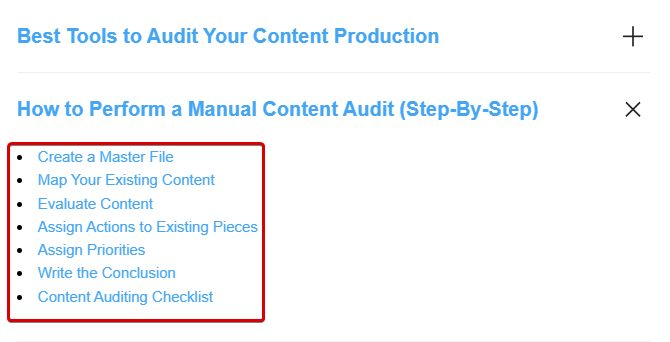
Technically, the bot has no problem crawling HTML in collapsible sections. However, the search engine algorithm deems such information less significant. As a result, relevant parts of your content may not get considered for page ranking.
Block Sponsored Links from Indexing
SEO Tips for Blogs and Media Outlets
Analyze Competitors' Articles
Searching for competitors can also be automated by using specialized tools. For instance, with Serpstat you can find direct competitors of a website that rank for the same keywords in just a couple of clicks.
Let's take the TechCrunch website as an example. In the Competitors report we get the following list of websites:
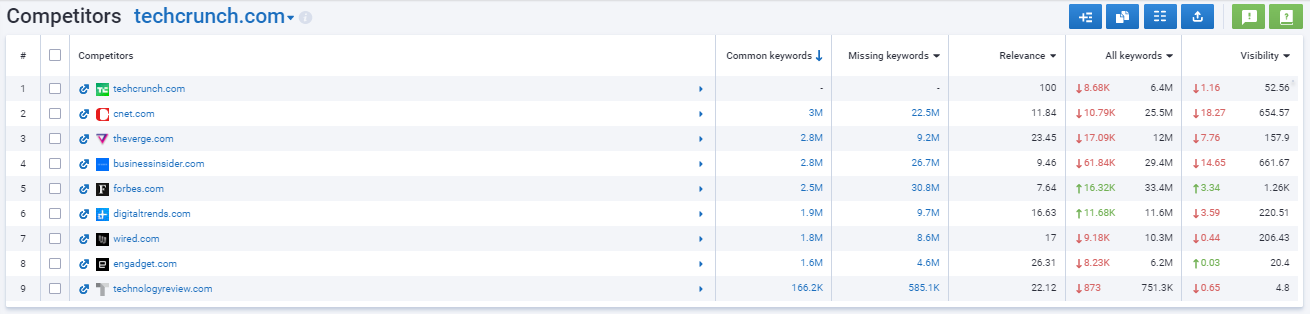

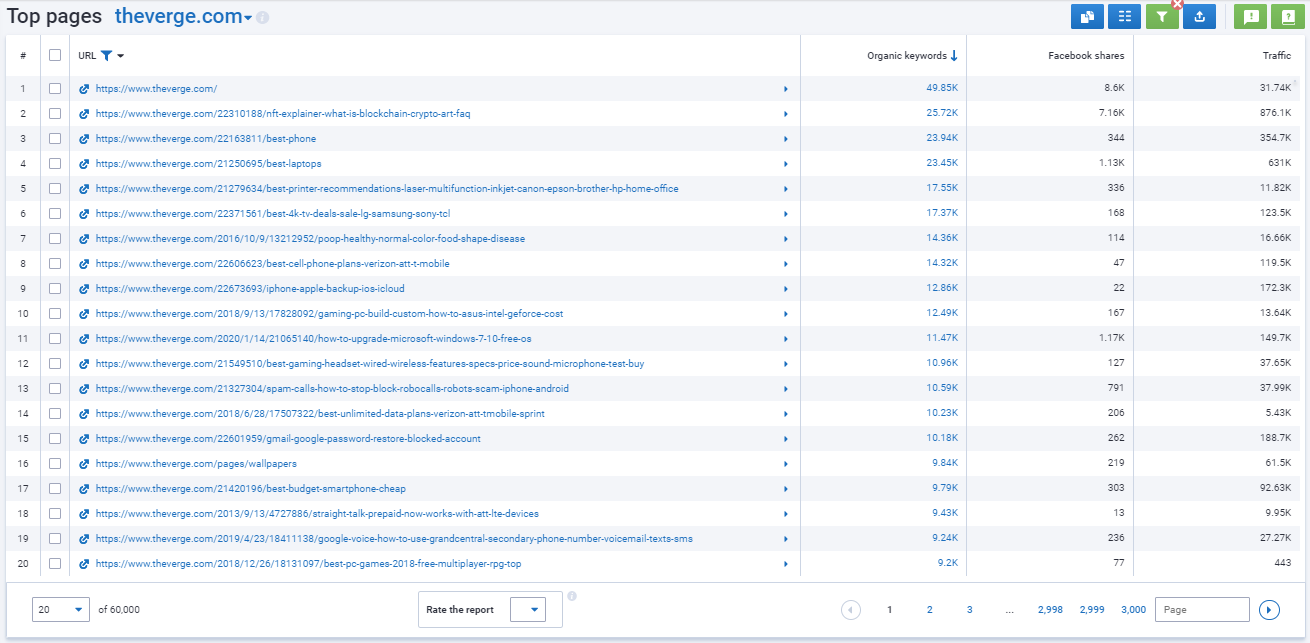
Analyze the list of keywords your 2-3 direct competitors rank for, and you don't. If several industry leaders use them, then most likely so should you.
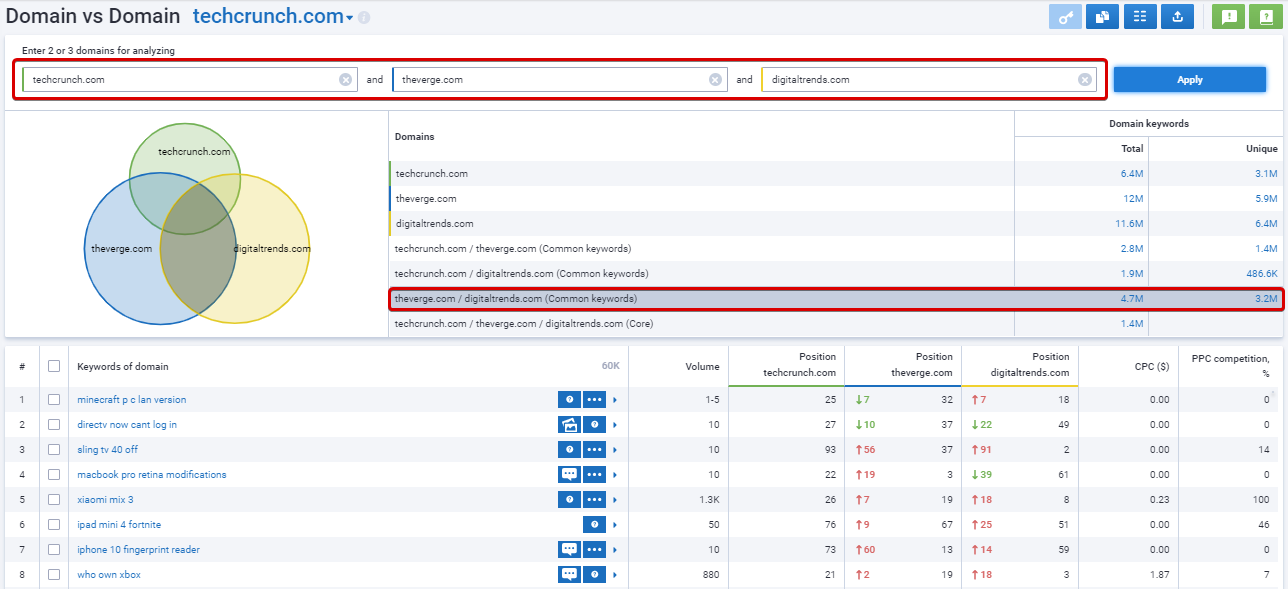
Create a Content Plan and Write Relevant Articles
You have to make sure your content answers your audience's questions. As an expert, you know the industry inside and out, however, your area of interest might not be the same as your audience's. If you want to win readers over, you must satisfy their informational needs.
How can you find topics your audience cares about? No, it's not about intuition. You need to rely on objective data. Let's say you want to blog about digital marketing.
- Pick a basic keyword to start. For instance, “digital marketing”.
- Type it in the search bar, select the database and click "Search".
- Go to the Competitors report and see what the competitors write about on their websites. Evaluate the popularity of the articles and collect ideas.
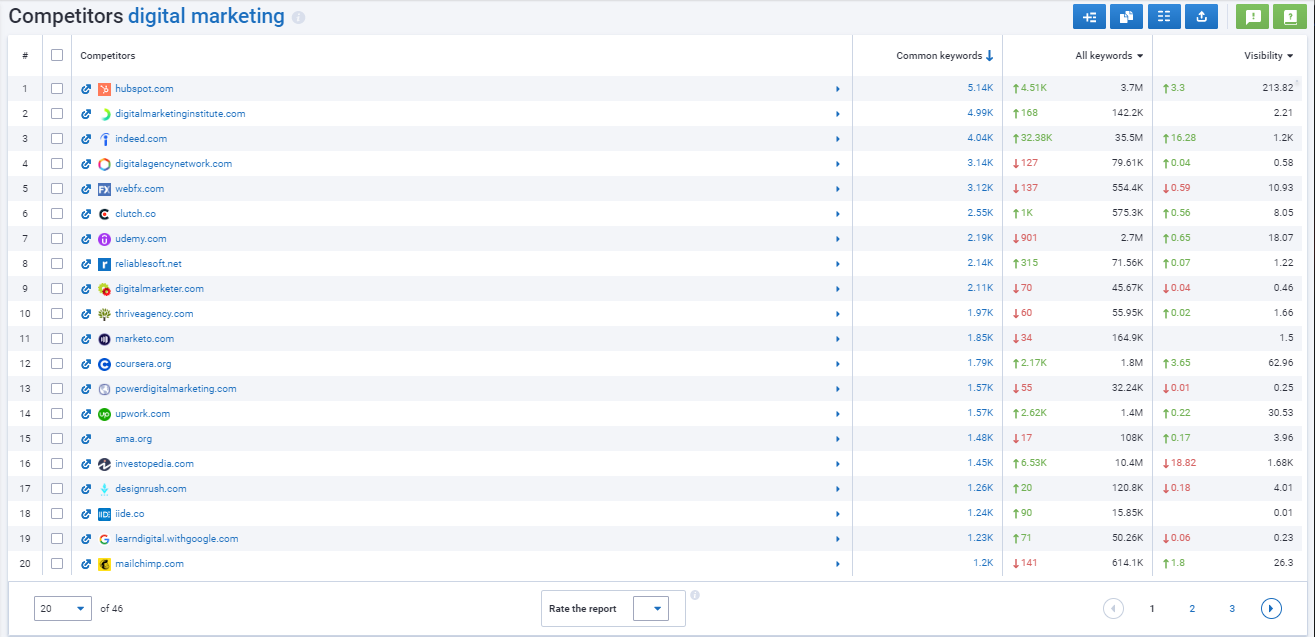
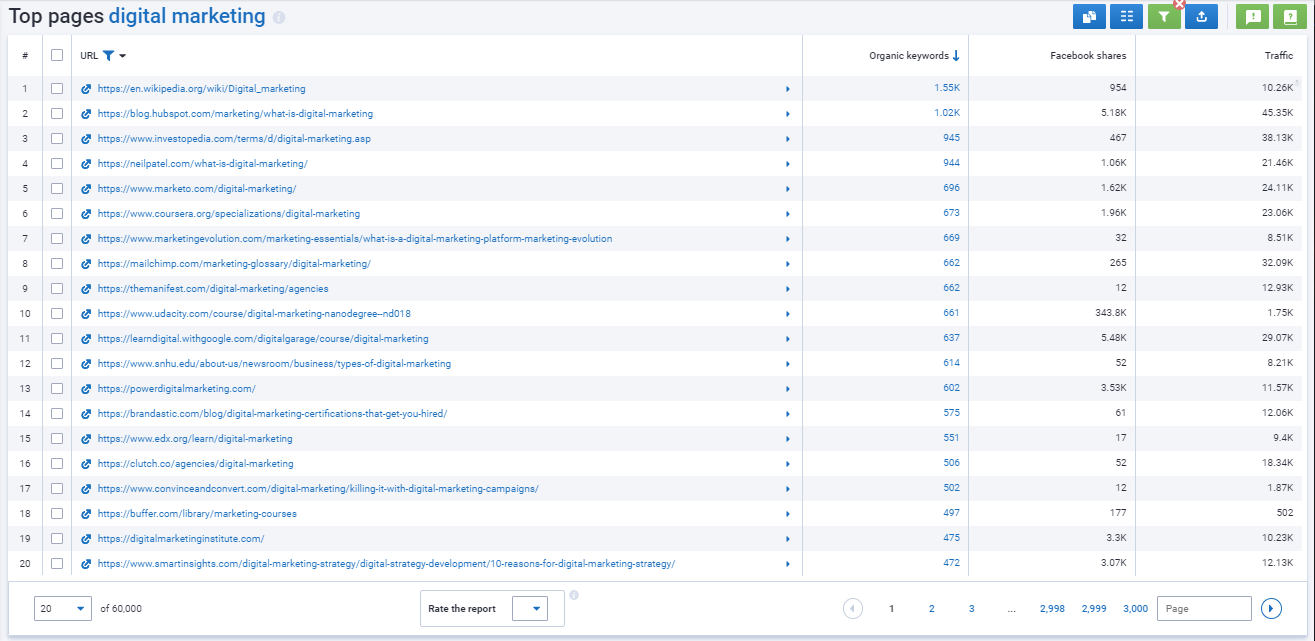
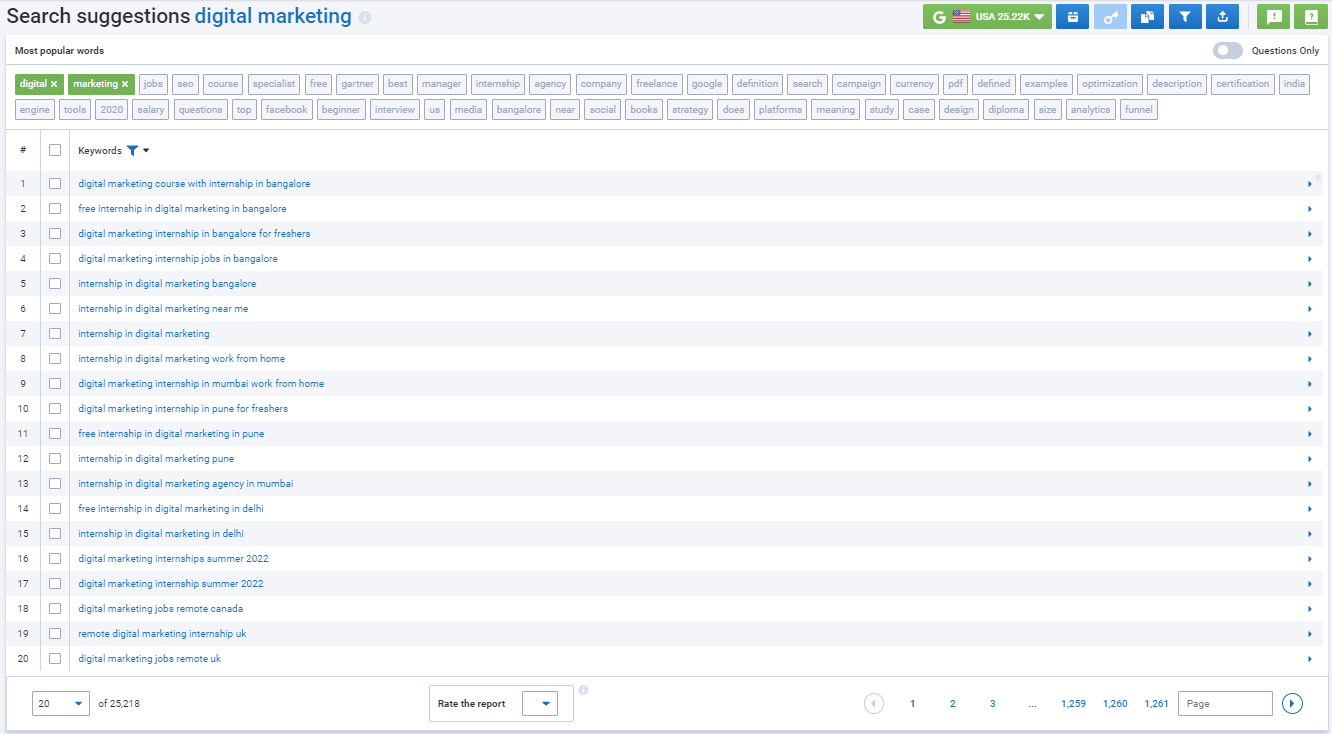
You can write dedicated texts on these topics or use them as subheadings in your articles. This will help you attract more website visitors (only if you write high-quality and interesting content, of course).
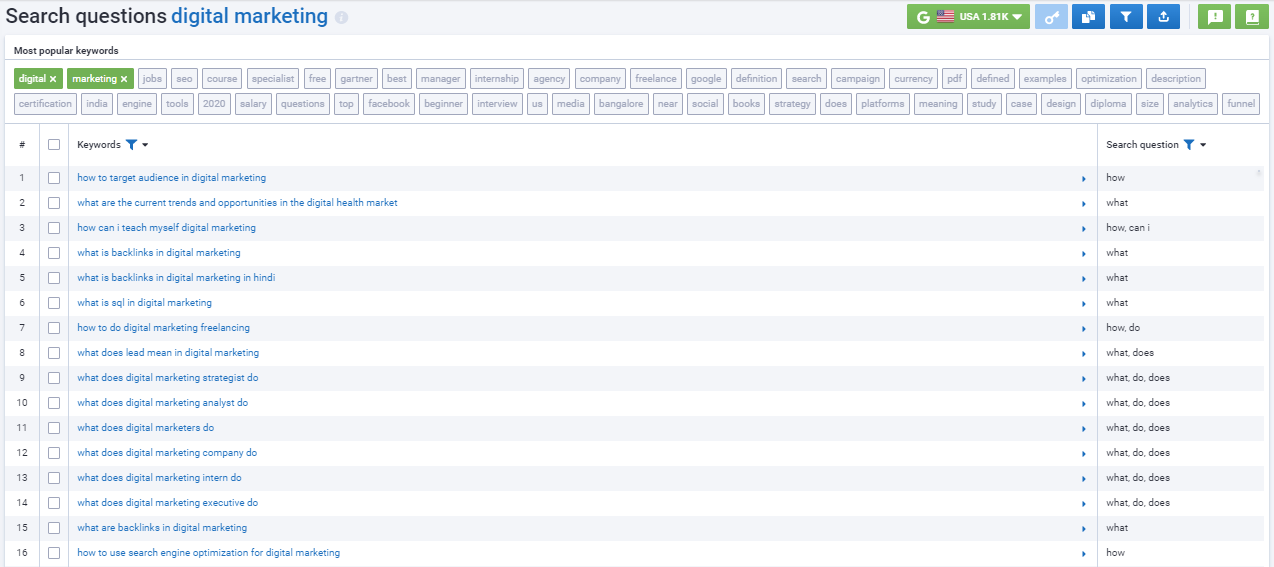
That way, you can discover a topic that is just starting to spread in the media and publish an article before your competitors do.
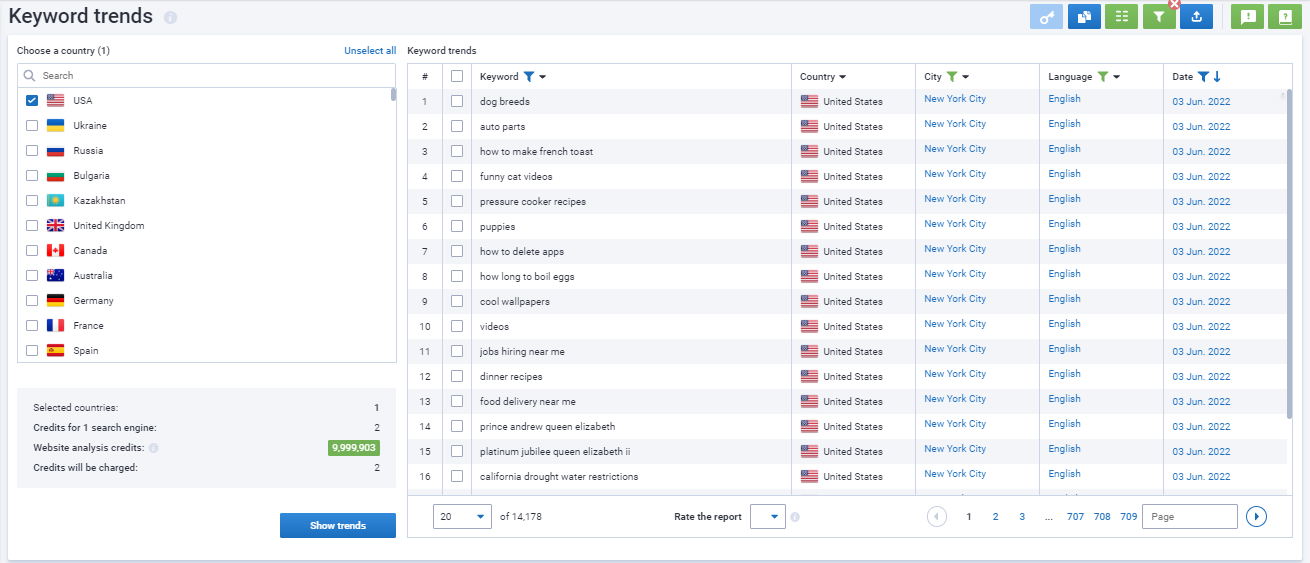
Re-optimize your Content
Re-optimizing your existing content is an excellent source of traffic that is often overlooked. It's especially vital for evergreen articles, so don't forget to improve and update them from time to time. Check how they perform in search results, analyze the keywords, and expand them.
To quickly find the keywords that are missing on your page, just enter the page URL into the Serpstat search bar and go to the Missing Keywords section:
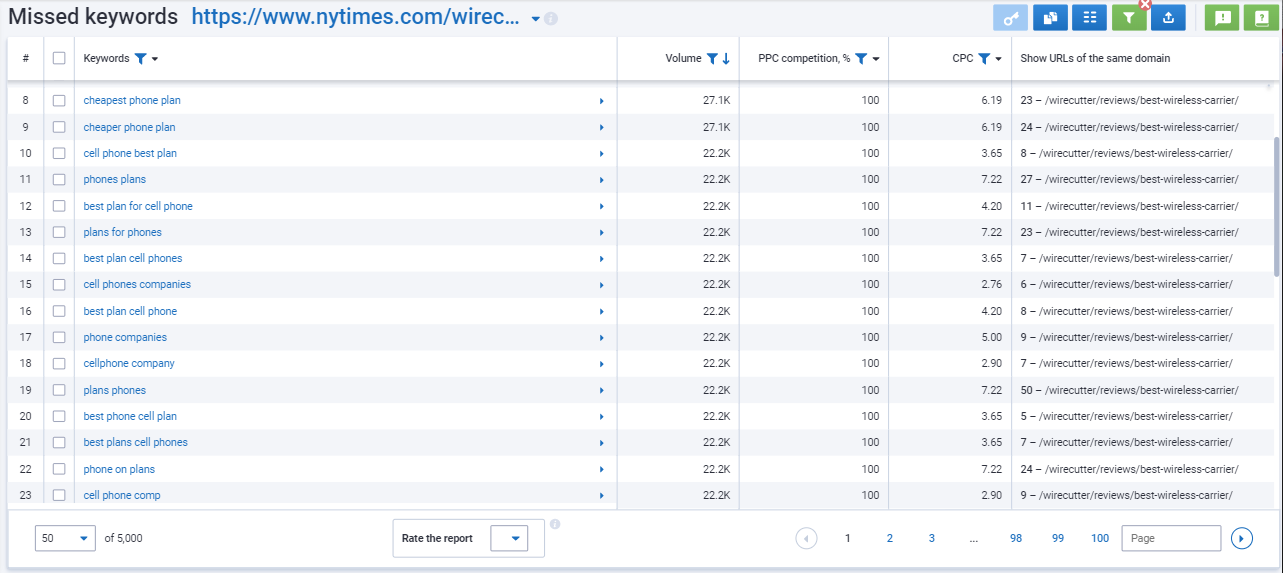
Take Care of Internal Linking
Internal links on the website improve its usability and help users quickly find useful information on the website while visiting the maximum number of pages per visit. Consequently, it improves such user behavior factors as Pages Per Session and Average Session Duration. In turn, improvements in user behavior increase the website's position in the search results.
An additional advantage of internal linking is that it helps search bots index new content more efficiently since they also follow the internal links of the website.
Build External Links
Of course, your website can get links naturally. For instance, if you published an excellent piece of content and people started sharing it. However, it doesn't always work out that way. Therefore, to expand your backlink profile, you need to draw up a linkbuilding strategy and regularly work on implementing it.
What kinds of linkbuilding strategies are there? We have collected 9 of the most popular ones:
- Replicating competitor’s backlinks;
- Guest posting;
- Skyscraper technique and creating linkbait content;
- Broken link building;
- Turning unlinked brand mentions into backlinks;
- Industry-related ratings and lists;
- Crowd links;
- Collaborations with influencers and industry experts;
- Social media links.
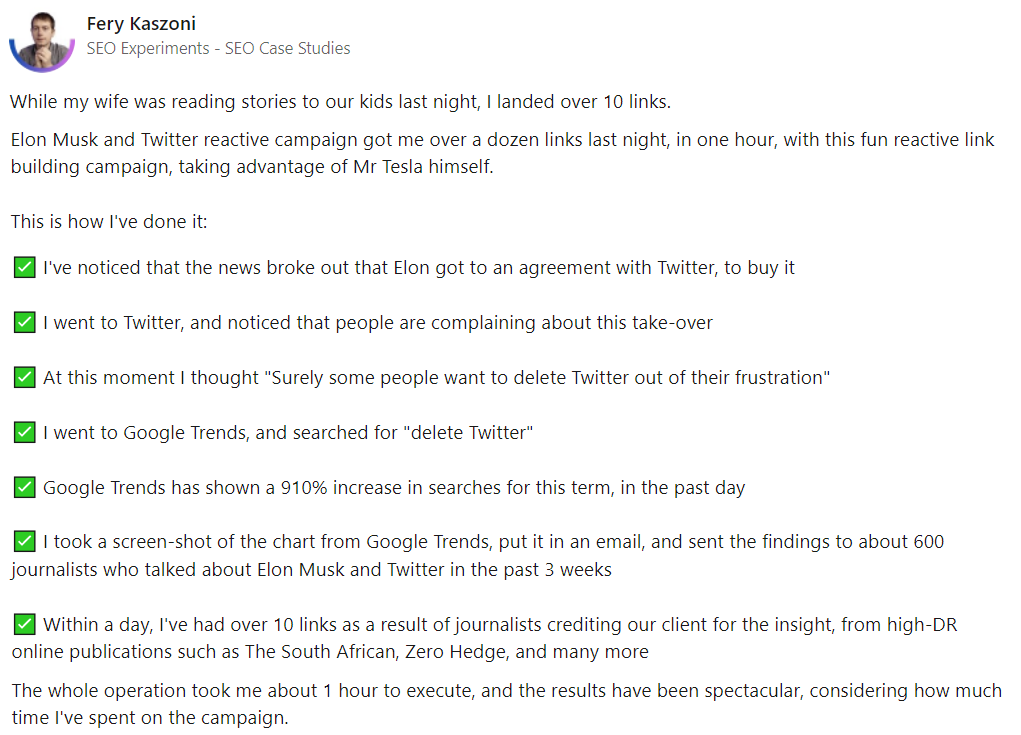
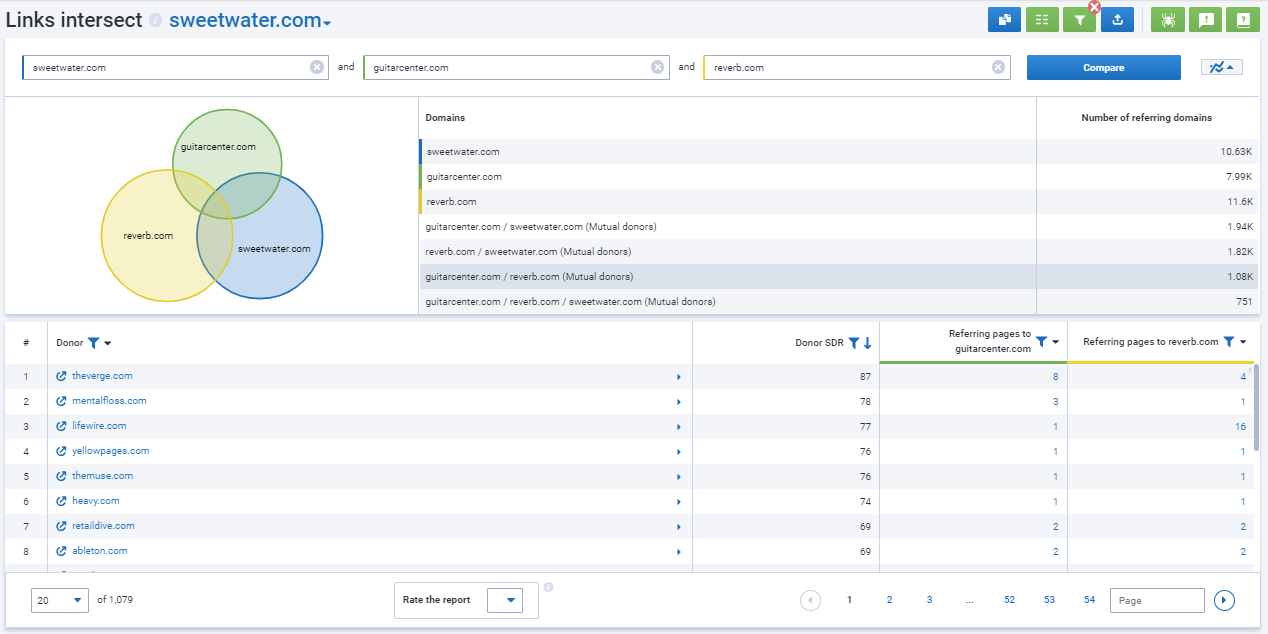
Also, don't forget to thoroughly analyze backlink profiles, as bad link donors can be very harmful to your website:
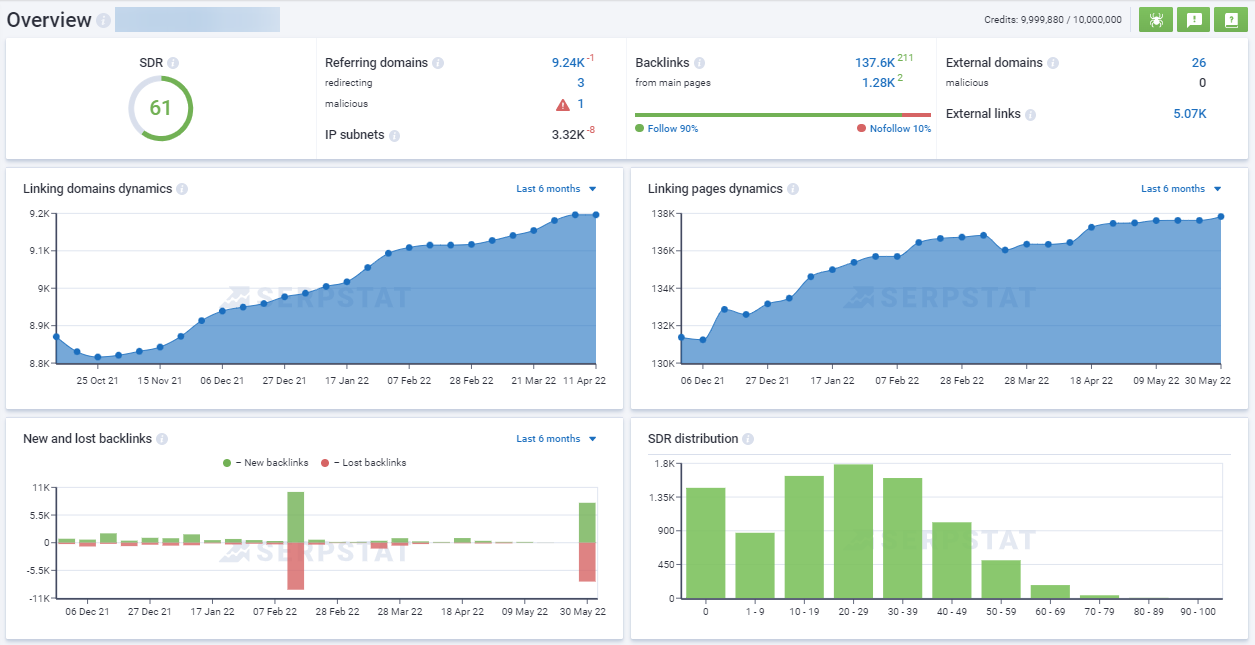
Add Videos
So if you have an opportunity to add a video to the article, do it!
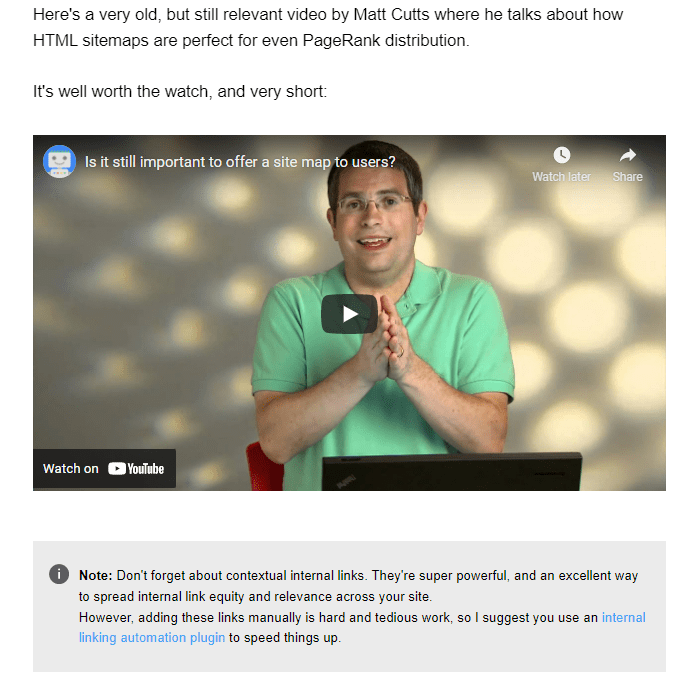
Distribute Content
Create social media accounts - Facebook, Instagram, LinkedIn, Twitter, etc. where you can share your new content, post interesting facts, and grow your audience.
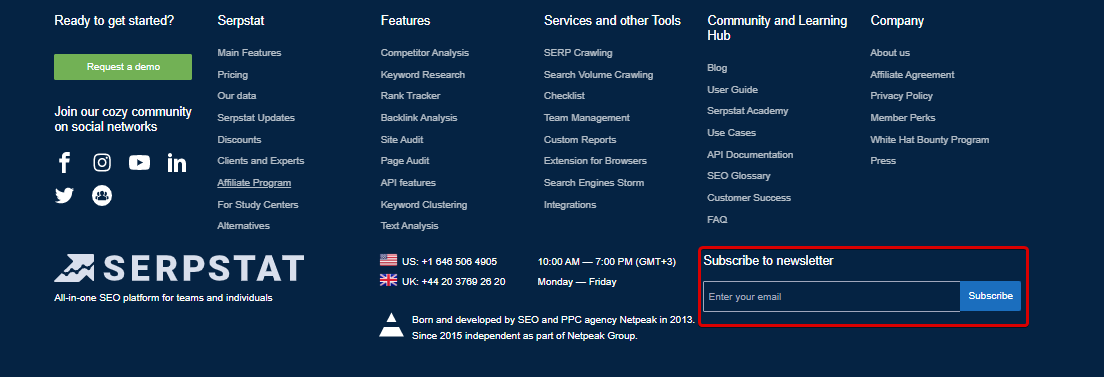
Track Progress
If your pages don't rank at the top of search results or your rankings suddenly dropped, it's a clear sign you need to change your approach.
For instance, you haven't managed to get an article to the top of the SERPs by just doing text optimization. It means you should also try working on backlinks or internal linking. Page promotion is never a one-way process, you should always adjust it.
To monitor the website's positions in search results, you can use the Serpstat Rank Tracker tool. Once you've published your evergreen content, add the keywords to the rank tracking project to check how your articles are performing.
Within the same Rank Tracker tool you can check if there are any featured snippets available in search results for your keywords:
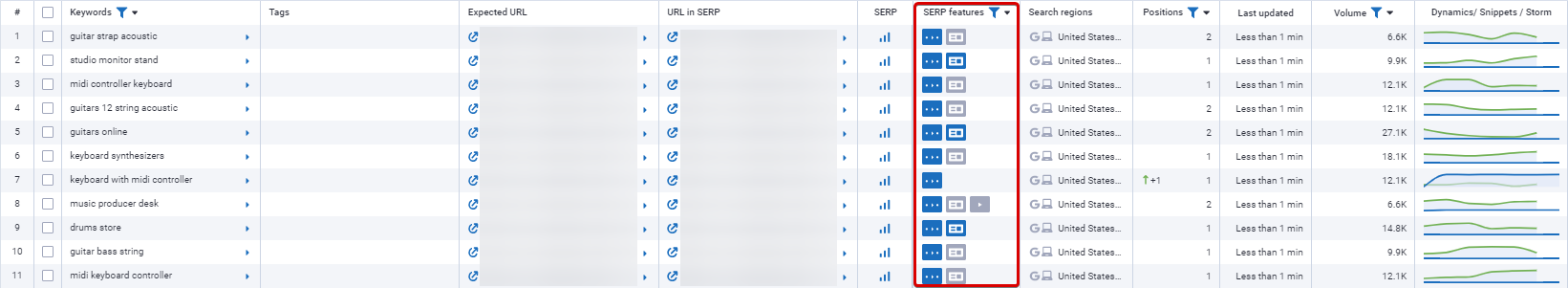
SEO Tips For News Publishers
Optimize your Website for Google News
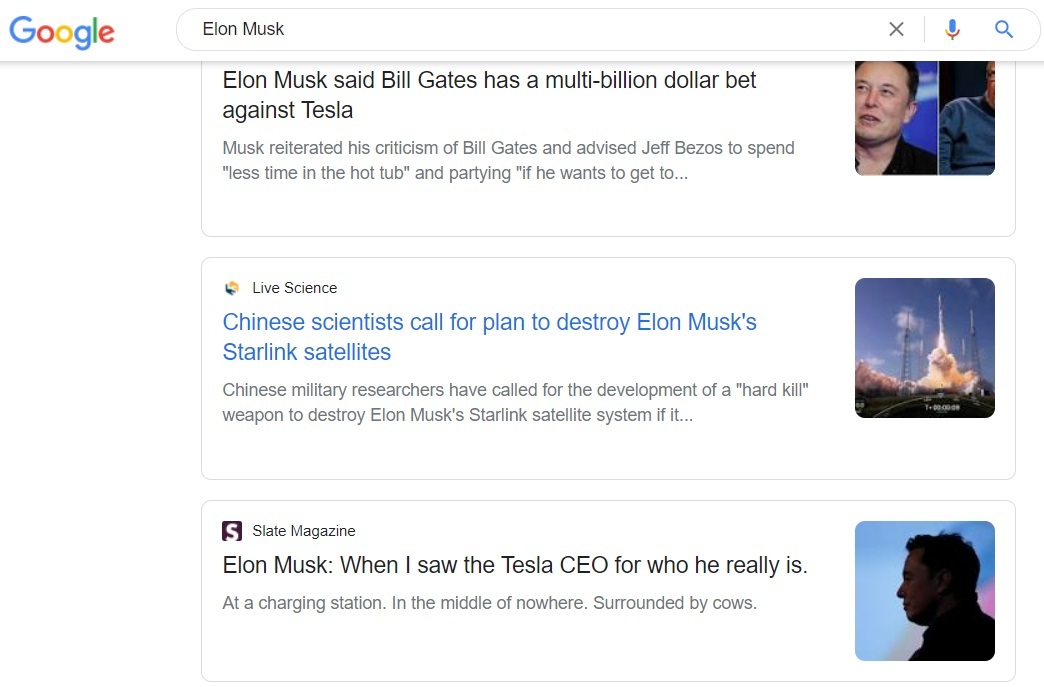
Create an XML sitemap for news
Sitemaps provide metadata on the content of the website to search engines. At the same time, a news sitemap gives an SEO specialist control over the content that is submitted to Google News.
By using the map of news URLs, Google News is able to quickly search for news that has been published. The search engine receives a direct URL for each news article, which improves reach.
In sitemaps you can:
- include the title and publishing date of each article;
- indicate the type of content;
- identify the content of the article by using descriptions and relevant keywords.
То get a better understanding of how to create a news sitemap, feel free to read our How to create an XML sitemap for news article and the Google News Sitemaps section of the Google Search Central Documentation.
Use Structured Data
You can use markup for the following:
- Contact information;
- Logos;
- Recipes;
- Ratings;
- Authorship;
- Event/movie posters;
- Courses;
- Job openings;
- Breadcrumbs, etc.
You can find all available data for markups in Google Search Gallery. Also, you can read our articles on how to implement structured data and how to get into SERP features on Google:
Get Traffic from Google Discover

Content Performance Analysis
It is crucial to understand that some indicators and methods of data collection and evaluation might slightly differ for various types of content and distribution channels.
However, in this section, we will talk about the most common format - the text content of the website.
General Website Traffic
This indicator can and should be analyzed in dynamics. If we regularly update the blog with new articles, we should expect a steady increase in traffic. And if the overall blog traffic is growing, then the efforts are justified:
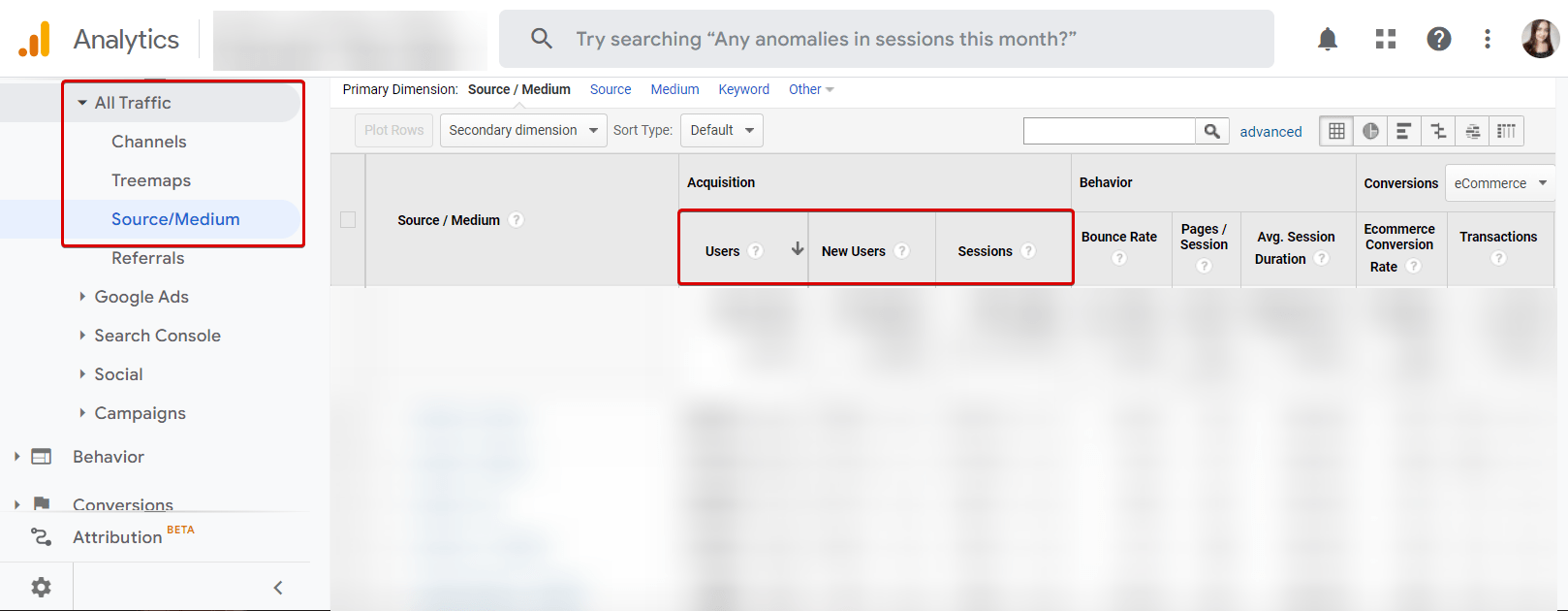
- Users
- New Users
- Sessions
You can also compare equivalent periods of the past and current year. If there is no growth in traffic, it is dropping or the growth has slowed down, then something in your content marketing has gone wrong, and your approaches to content creation should be reconsidered.
User Engagement
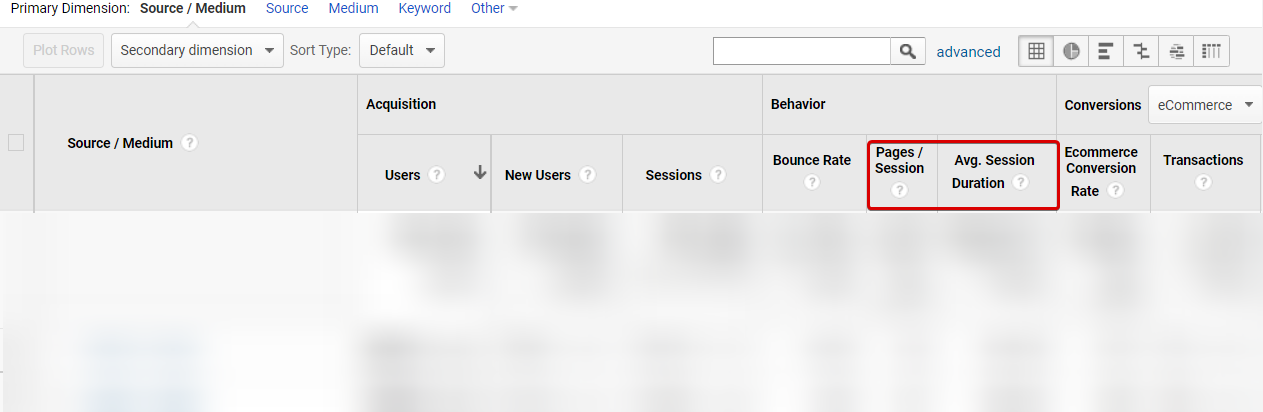
Traffic Sources
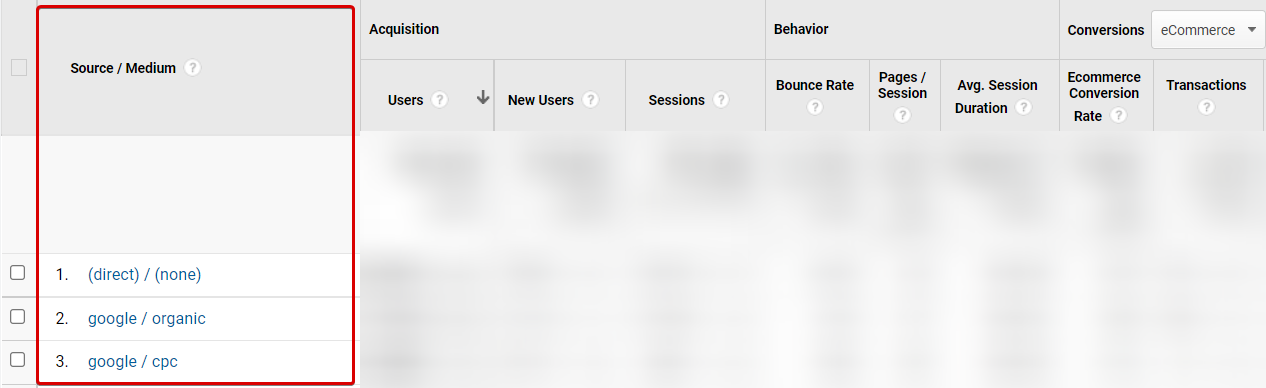
Pages that Drive the Most Traffic
Select a timeframe in Google Analytics, and generate the following report: Behavior → Site Content → Content Drilldown:
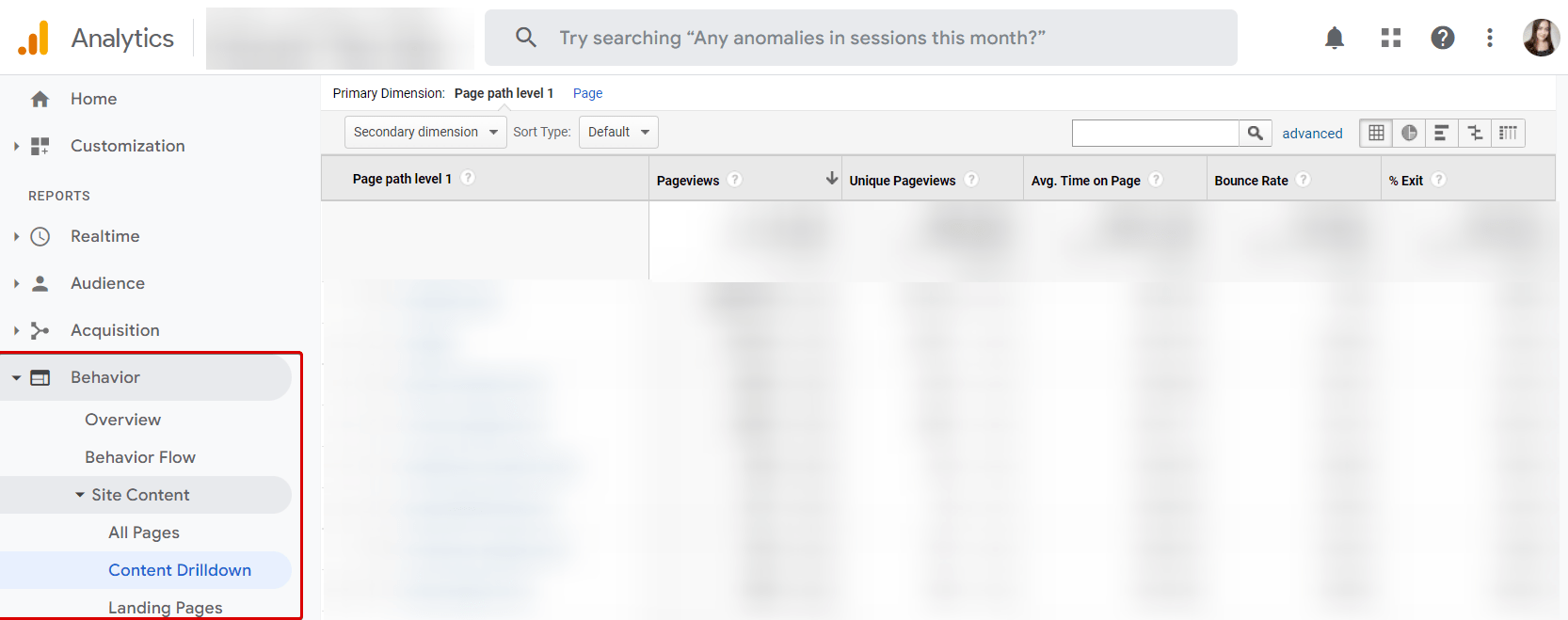
Geo
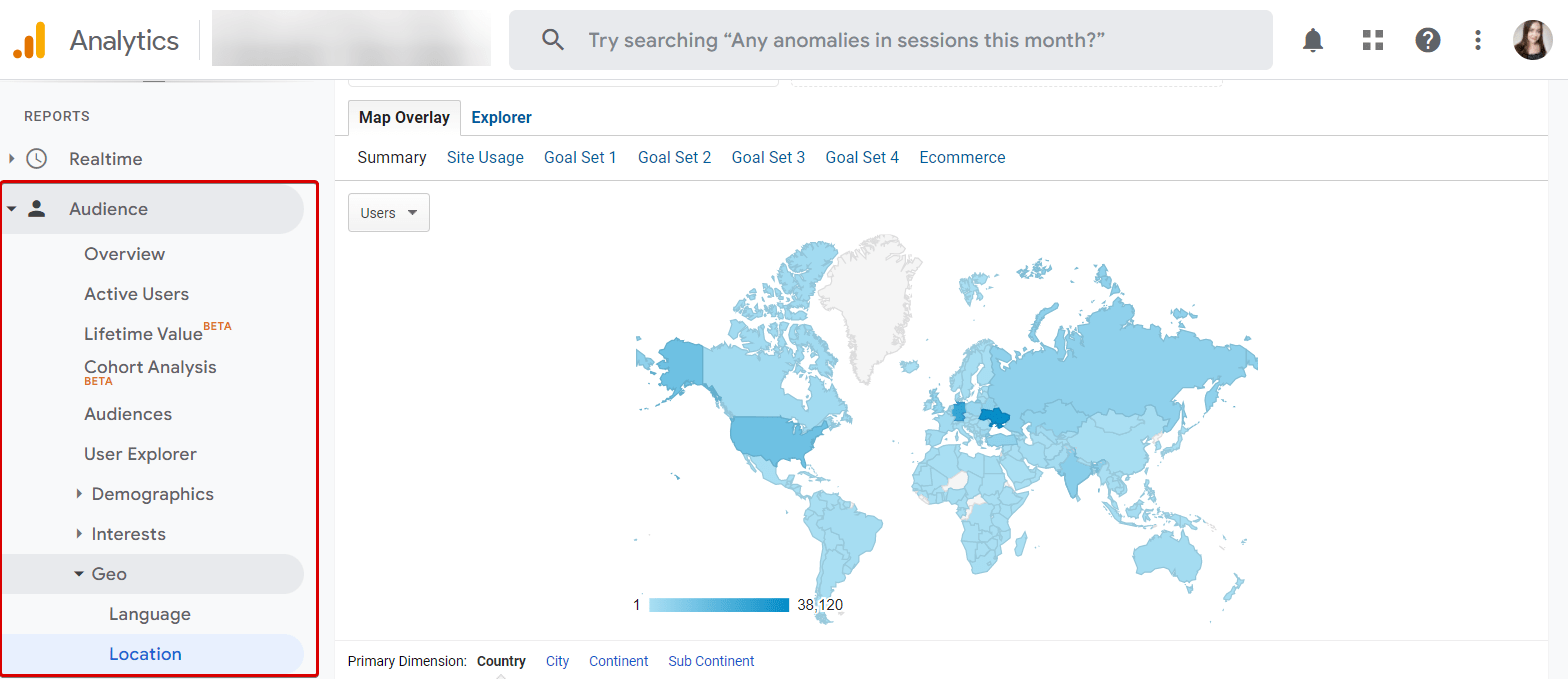
Demographics
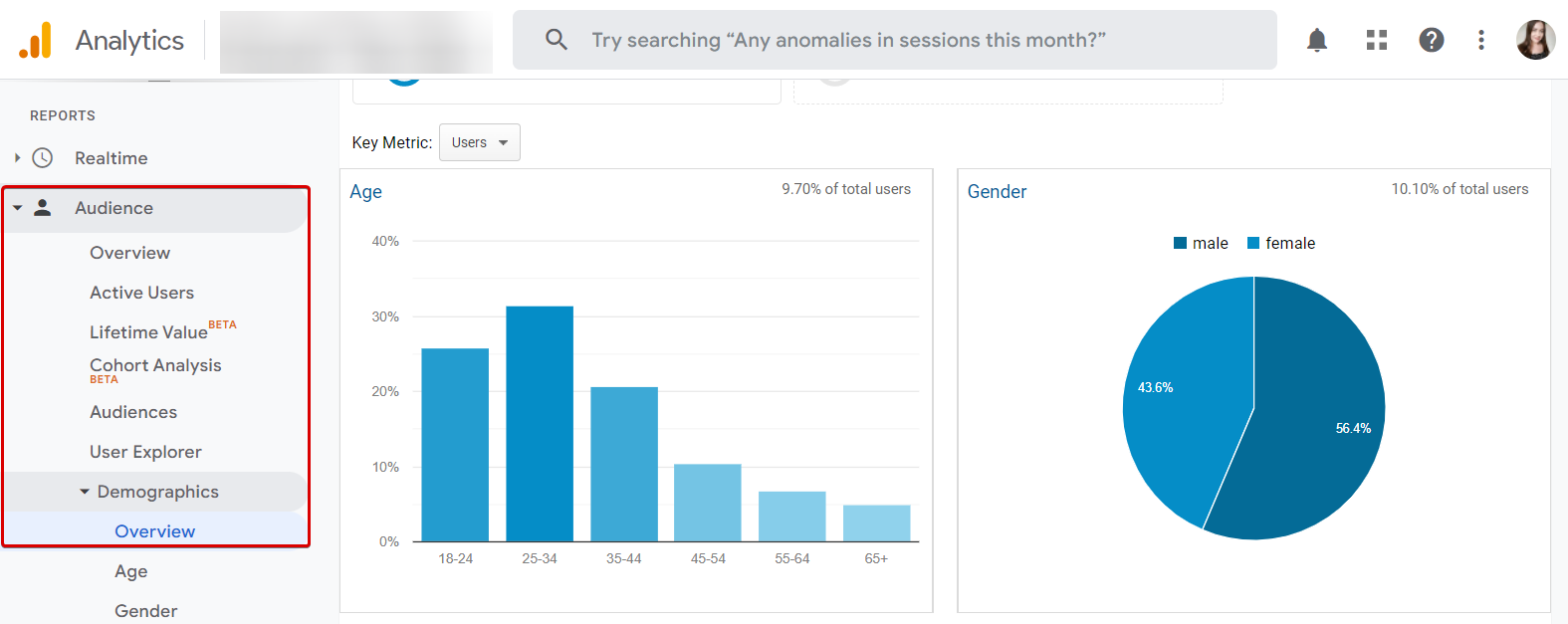
Conclusion
Speed up your search marketing growth with Serpstat!
Keyword and backlink opportunities, competitors' online strategy, daily rankings and SEO-related issues.
A pack of tools for reducing your time on SEO tasks.
Discover More SEO Tools
Text Analysis Tool
Unlock the power of your text data with our advanced Text Analytics Tools
AI Content Detection
Ai Content Checker – realize if the text is AI-generated
AI Text Generator
Try our AI Content Writer tool and streamline your content creation process
AI Content Tools
AI Content Marketing Tools – simplify and optimize the content creation process
Recommended posts
Cases, life hacks, researches, and useful articles
Don’t you have time to follow the news? No worries! Our editor will choose articles that will definitely help you with your work. Join our cozy community :)
By clicking the button, you agree to our privacy policy.