Tutorial
Overview
The Overview report provides a summary of the analyzed site’s performance in search results. It shares the domain’s position in the market, keyword and backlink metrics, and competitor insights.
To add this site to your projects list, click “Add to my projects”. You can then track the website’s performance in My projects, monitor positions in the Rank tracker, and check for technical SEO in Site audit.
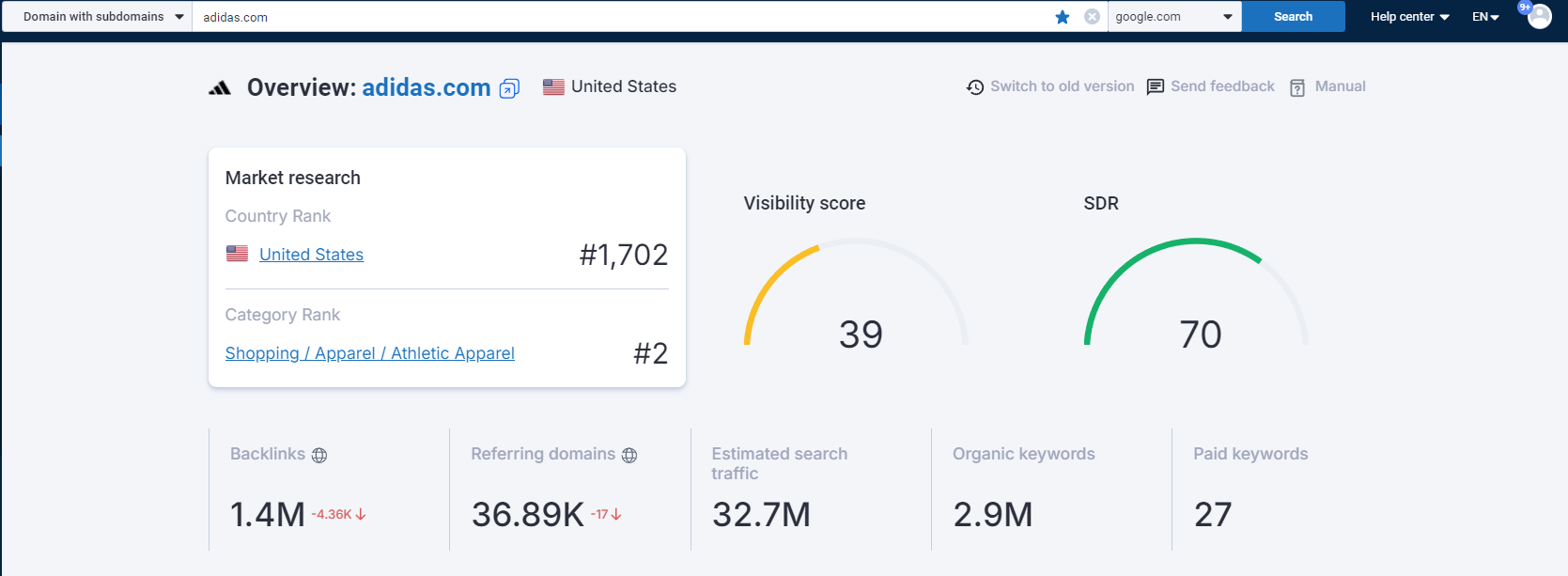
Country Rank: A site's position in the ranking across all industries within the selected country.
Category Rank: A site's position within its specific category in the selected country.
Visibility Score: The score shows how often your site appears in the top 20 search results from 0 to 100. This relative indicator is determined by calculating the ratio of the number and popularity of keywords a domain ranks for in the top 20. We then compare all domains in the selected region, with 0 being the lowest visibility and 100 the highest. Your domain's visibility is then placed on this scale from 0 to 100.
Serpstat Domain Rank (SDR): This indicator measures domain authority on a scale from 0 to 100. It is influenced by the number of referring domains and the number of domains linking to those referring domains. All sites within the Serpstat index associated with the analyzed domain are considered in this calculation.
Backlinks: The number of links pointing to the analyzed domain.
Referring domains: The number of domains linking to the analyzed domain.
Estimated search traffic: Organic traffic the site receives monthly from the search engine. It is calculated based on click-through rate (CTR) and is updated once every 2–3 weeks.
Organic keywords: The number of keywords by which a domain is ranked in the top 100 Google/top 50 Bing organic search results.
Paid keywords: The number of keywords the domain uses to place ads.

Number of keywords by country: Countries where the site has the highest number of keywords in organic search.
Site Audit
This section provides a summary of a domain’s health and any technical issues detected. The information is available in this block only if you’ve run a Site Audit for the domain at least once.
Serpstat Domain Optimization (SDO) score: It indicates how well a domain is optimized by comparing the total number of issues and their severity to the number of potential issues.
Issues are categorized by priority into High, Medium, and Low. You can view the number of issues present for each priority level. Additionally, you can check below if any viruses have been detected on the site. Click “View details” to open detailed reports on the domain’s health.
Rank Tracker
This block shows the keyword distribution according to the Rank Tracker project. You can view the percentage of tracked keywords where the site ranks in the top 10 and the top 100 search results.
Below, you'll find the number of keywords ranking in the following positions:
Top 1: Position 1
Top 3: Positions 2–3
Top 5: Positions 4–5
Top 10: Positions 6–10
Top 20: Positions 11–20
Top 100: Positions 21–100

Visibility trend: It helps you track and analyze changes over the past year and the entire period from the first day Serpstat found a domain in search results.
Traffic trend: It displays changes in organic traffic over the past year and from the first day of analysis.
Keywords trend: It shows the change in the number of keywords a domain ranks for in organic search results.
The red triangle shows Google updates that might have affected the trend.
Keyword metrics

Keyword research: This block displays an overview of the domain’s keywords for SEO and PPC and their metrics: position in SERP, search volume, and CPC. Click “Show more keywords” to see all keywords and more metrics.
Keyword position distribution: This block shows the number of keywords the domain ranks for in the top 1, top 3, top 5, top 10, top 20, top 50, and top 100. Unlike the previous keyword distribution in the Rank tracker block, this one considers all keywords from the left block.
All keywords: The total number of keywords the domain ranks for in the top 100 of organic search results.
New: Keywords the domain has newly started ranking for.
Lost: Keywords the domain no longer ranks for within the top 100.
Improved: Keywords for which the domain's ranking positions have improved.
Declined: Keywords for which the domain's ranking positions have decreased.
Competitors Overview

Competitors in organic search: It shows a preview of competitors in the top 20 with metrics: Relevance, Common keywords, All keywords. Click “Show more competitors” to see the full list with detailed data.
Competitors graph: It shows the direct competitors of the searched domain, with the domain itself located in the upper right corner. The most relevant competitor is the one with the best positions on the Recall and Precision axes. The Precision axis indicates how closely the competitor's keyword list matches the analyzed site’s keyword list, while the Recall axis shows how much the competitor's keyword list overlaps with the analyzed site’s one.
Backlinks

Top anchors: It shows the most popular anchors in inbound links to this site with metrics: Share, Backlinks, Domains. Click “Show more anchors” to see the detailed report.
Referring domains: The total number of domains linking to the analyzed domain.
External domains: The number of domains that the analyzed site links to.
Backlinks: The number of links pointing to the domain.
External links: The number of links that the analyzed site links to.

Follow vs Nofollow: The percentage of backlinks with either the follow (or no parameter) or no-follow attribute. A link is marked as no-follow if this parameter was found during the analysis; otherwise, it is marked as 'follow'.
Backlinks type distribution: It shows the most popular backlink types the domain gets with metrics: Share, Links.
Still have questions? Contact the tech support chat.