Tutorial
Keywords extraction
Keywords are specific words or combinations of words that users enter into a search bar to find products, services, or information. Keywords, if properly chosen, can provide a site with a large influx of targeted users.
Keywords extraction produces a list of keywords based on the text you provide, which are closest to the content of the text. The tool will be useful to:
- Copywriters;
- SEO specialists;
- Website/Business owners.
Use case:
1. For example, copy the text from your site and paste into our tool. Keywords extraction will determine major keywords automatically Add them to your Rank tacker project to see the positions changing;
2. Or work with the text of your competitors. The highlighted keywords select to use on your site to improve the ranking.
How to use the tool
- Enter the token from the profile;
- Add the text to check in Keywords extraction;
- Click Generate and get a list of keywords for the text you provided.
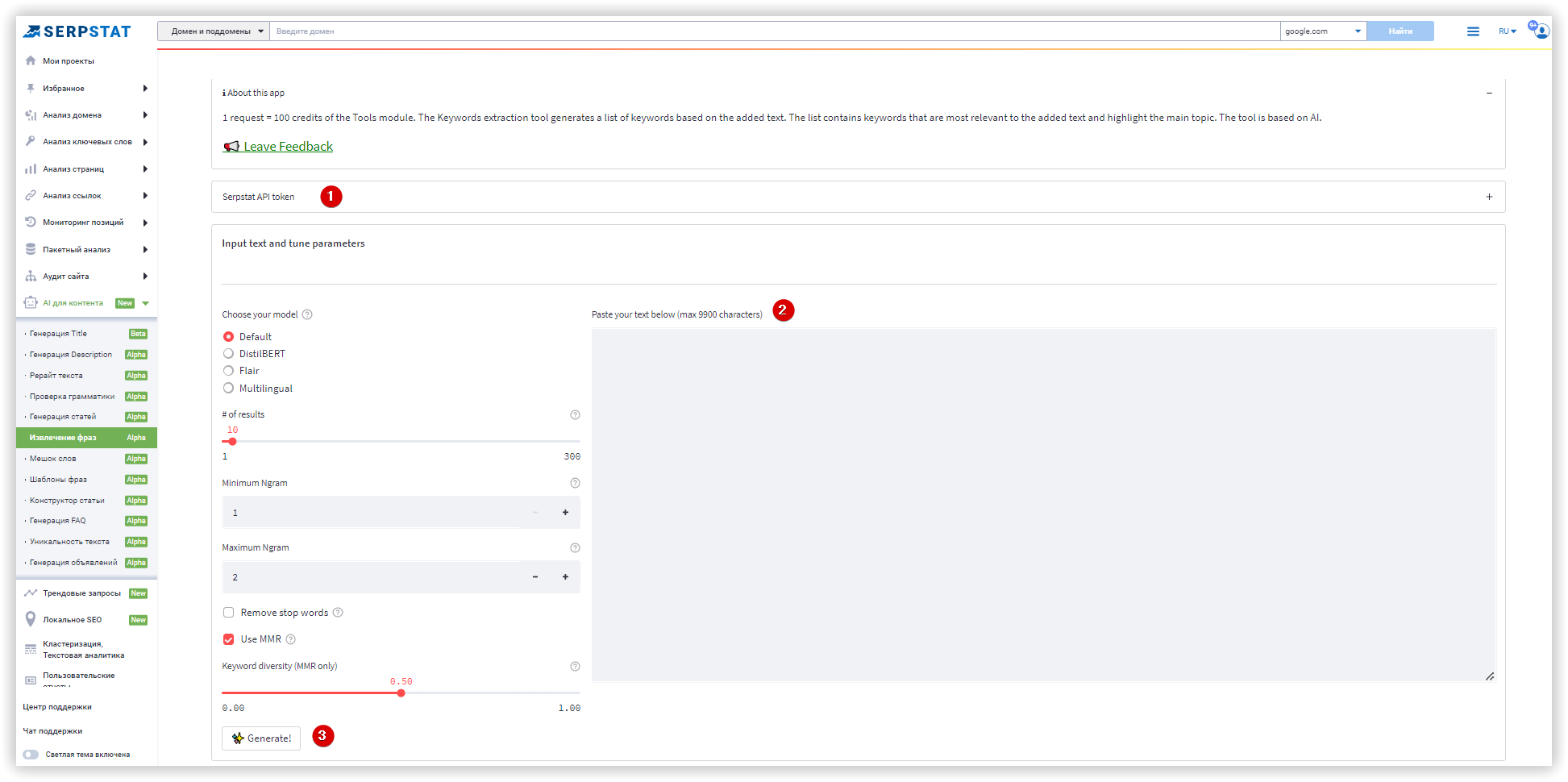
You can also customize the extraction settings:
- choose a model (the default model for English gives the best results, for non-English texts it is better to use the multilingual model);
- number of results — how many keywords will be extracted;
- Minimum Ngram/Maximum Ngram — minimum and maximum words in the keyword;
- Maximal Margin Relevance (MMR) — affects the diversity of the keywords. The higher the diversity, the more words the keywords will be extracted. If small — you may get keywords that differ only in declension or number;
- To remove or not to remove the negative keywords. You can either not remove or remove for English.
Available to:
Users with a Team subscription or higher.
Credits:
1 request = 100 credits of the Tools module. You can analyze up to 9900 characters of text at a time..
If you still have any questions, can contact the tech support chat.
To learn more about how the tool works, you can watch the attached video!