Search Engine Visibility: How to Check and Increase it

Search engine visibility, or website visibility is one of the most crucial indicators for determining the success of SEO optimization and a website’s traffic potential.
It largely depends on the number of keywords the website ranks for, their search volume, and the domain’s rankings in search results.
Now, let’s go into more detail on how to check your website’s search engine visibility and increase it.
What Is Website Visibility In Search Engines?
Search visibility reflects how likely users are to discover a certain website when searching for relevant keywords. It is measured by the number of keywords the website ranks for, their search volume, and the domain’s rankings in search results.
Monitoring keyword visibility allows you to track which terms your website is ranking for and how effectively it reaches your target audience through search engines.
Low or zero website visibility means the domain has low positions for most relevant keywords, and users can’t find it via organic search. On the other hand, search engine visibility is considered high when the website has high SERP rankings for a lot of high-volume (popular) keywords.
Websites that rank in the top-3 positions on SERPs have the maximum visibility. If the domain doesn’t rank on the first page of search results (top 10), its search engine visibility is extremely low.
The explanation is simple: 75% of users never go past the first page of Google’s search results, according to a study by Hubspot. So, whoever ends up on the first page, gets the most visibility and, therefore, traffic.
There's more. In their research, Sistrix concluded that the first organic result on Google gets 28.5% of clicks, whereas the second and the third get 15,7% and 11,0%, respectively:
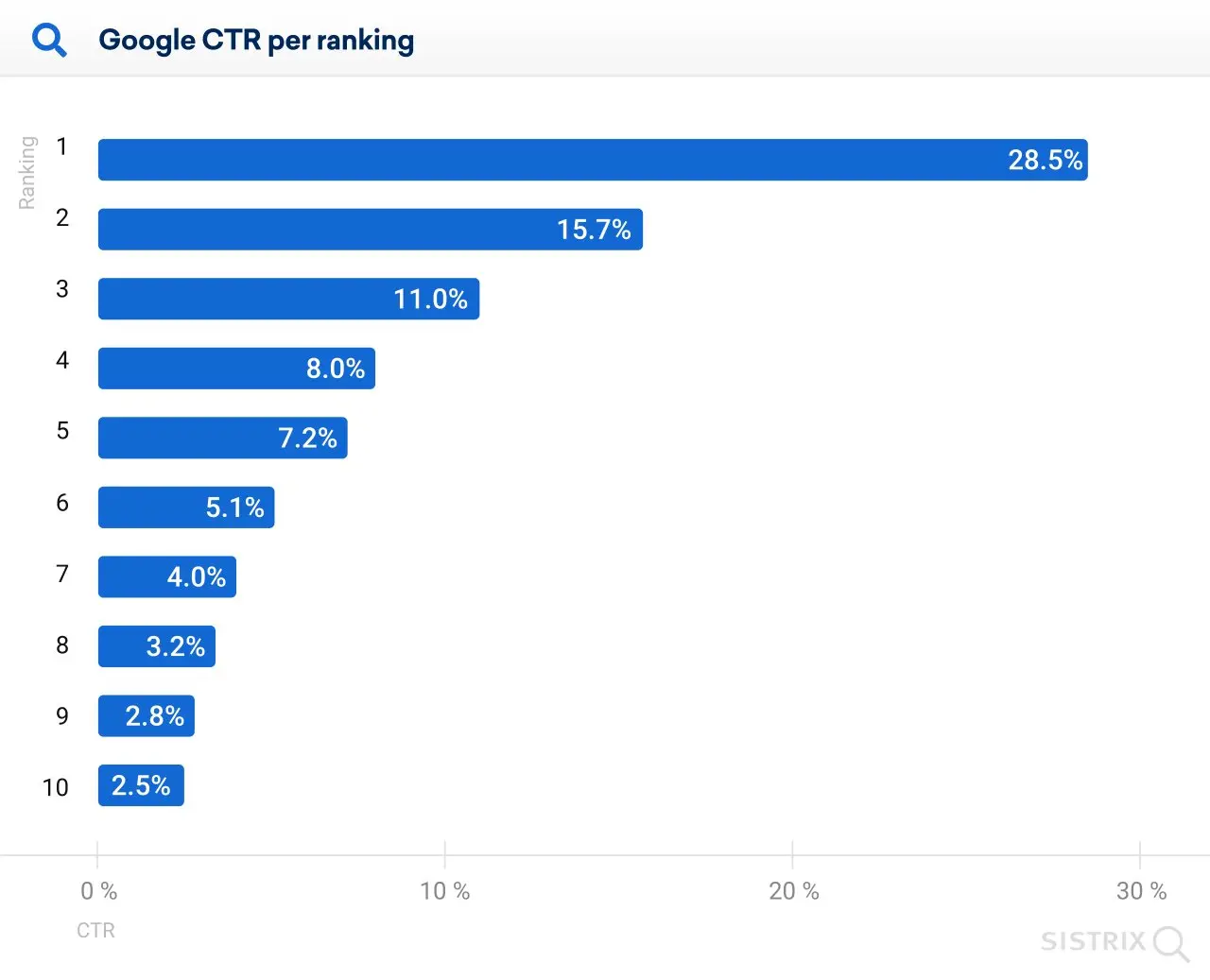
Understanding your SEO visibility is essential for evaluating how well your site ranks in search engine results and identifying areas for improvement.
How To Check The Website Visibility
So how do you check how visible your website is? It’s not that complicated, as the majority of comprehensive SEO platforms offer some sort of search visibility check.
To effectively check search engine visibility, use SEO tools like Serpstat, enter your domain into the search bar, select the region, and click search:
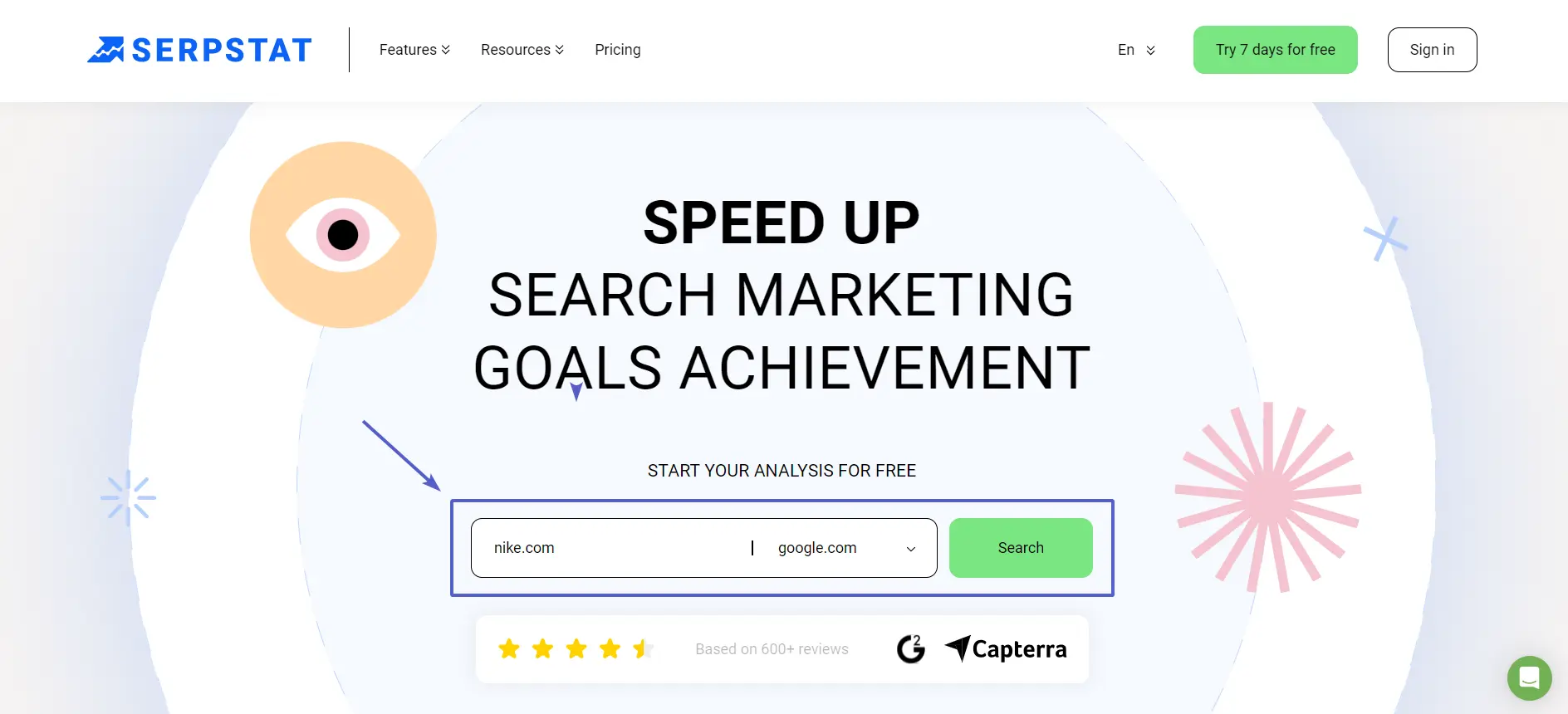
There you are. You will see the your domain's Visibility score in the top left corner:
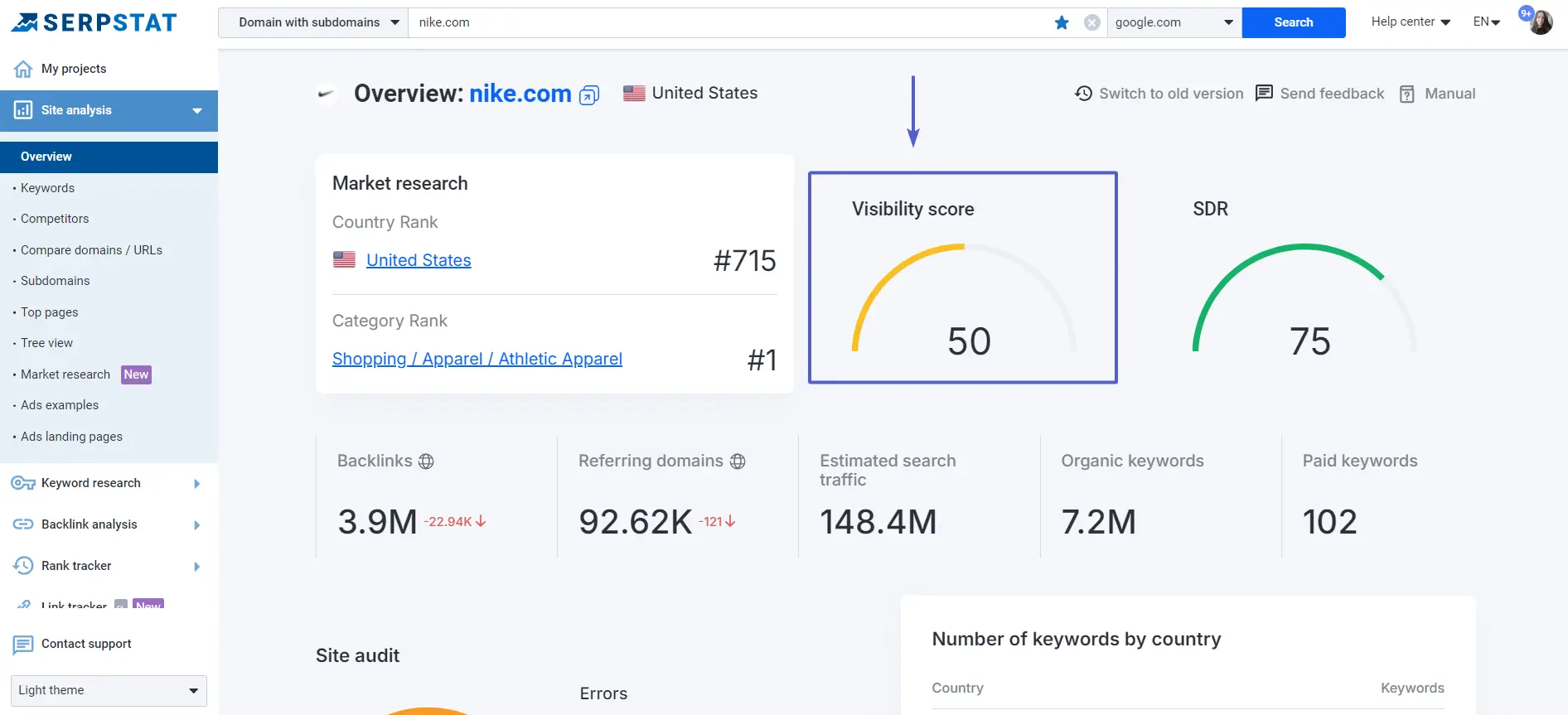
You may also wonder, what website visibility score is a good one?
Visibility is a relative score, and there’s no specific value that can determine if it's good or bad. To properly define a website's visibility, you should assess current and previous scores to identify the progress (or regress) patterns. Also, tracking the visibility of direct competitors will allow you to see where you stand in the market and how you can improve your optimization strategy.
Here’s how we calculate the Serpstat Visibility score:
Check your website’s SEO visibility and find ways to improve it
Don't miss out on the opportunity to boost your search engine rankings and drive more traffic to your website. Sign up to get your free 7-day trial of the platform. We will notify you when the trial is about to end, so that you can cancel it if you want to.
Get Your Serpstat TrialNow you know how to check search visibility of a website. Let’s move to the practical part of the article.
How To Increase Your Search Engine Visibility: 11 Steps
There are tons of ways to improve a website's search engine visibility. Here are 11 of them, as well as some useful recourses to learn more about each of them:
1. Check if your website was hit with a search engine penalty via Google Search Console.
If that’s the case, fix it as soon as possible. To prevent it from happening, strictly follow the Google Search Essentials (previously known as Webmaster Guidelines).
- How to Avoid or Fix Google Penalties
- 10 Black Hat SEO Techniques to Kill Your Search Engine Visibility
2. Ensure great website architecture and usability.
A strong website structure is essential for any website. If users can’t navigate your site quickly and easily, they will likely return to the search results page (SERP) immediately. If this happens, Google may take note of such user behavior and conclude that your website isn’t useful for your visitors and lower your rankings.
- Information Architecture: How to Build Up Silos Using Serpstat and WordPress
- How to Create a Website Structure Based on Keywords
3. Implement Rank Tracking.
Rank tracking will allow you to monitor your website's search engine rankings for specific keywords over time. It’s helpful for identifying trends and changes in your website’s SERP performance. You can then use this data to adjust your SEO strategy.
4. Create a list of semantic keywords and use them in your content.
Using relevant keywords in your content will boost your search engine visibility because it allows search engines to understand what your website is about and match it to relevant search queries.
- How to Collect the Most Complete Keyword List and Perform SEO Analytics
- Keyword Research Without Agencies: Manual For Beginners And Online Store Owners
- SEO Writing For Newbies: How To Attract Readers And Search Engines
- How To Identify And Fix Duplicate Content Issues With SEO Tools
- Insider Tips For Creating Effective Long-Form Content
- How to Write Engaging Content: 8 Actionable Tips
5. Optimize meta tags.
Optimized meta tags that accurately describe the page content help search engines better understand the context and relevance of your content, leading to higher search rankings. Besides, a well-crafted meta description can improve any webpage’s click-through rate (CTR) by attracting the user's attention.
6. Create unique and high-quality content.
Providing valuable information to users will increase the likelihood of them linking and sharing your content on social media and their websites. These signals to search engines that the content is relevant and authoritative, resulting in higher rankings and visibility for the website.
7. Implement internal linking.
Internal linking helps establish a clear hierarchy and structure on the website, making it easier for search engine crawlers to navigate and understand the content. This can lead to improved indexing, higher rankings, and, ultimately, increased visibility in search engine results.
8. Optimize your website for mobile devices
Optimizing a website for mobile devices makes it easier for mobile users to access and navigate the site, which can lead to increased user engagement and a lower bounce rate. Search engines like Google prioritize mobile-friendly websites in their search results, so optimizing for mobile can also improve the website's visibility.
9. Increase your website’s Page Load Speed.
Increasing a website's loading speed helps to improve user experience and reduces bounce rates. In turn, it leads to increased engagement, longer session durations, and, ultimately, improved search engine rankings and visibility.
- 19 Easy Ways To Improve Your Site Speed
- How To Make Your WordPress Site Ready For The Mobile Speed Competition
10. Conduct a technical SEO audit and fix all the issues.
A technical audit helps to identify and fix issues that may hinder a website's performance in search engine results. By resolving technical issues such as broken links, duplicate content, and slow page load speed, search engines can more easily crawl and index the website, which will improve the website’s visibility and rankings.
11. Acquire backlinks from authoritative websites in similar fields.
When reputable websites link back to a website, it signals to search engines that the website has valuable and relevant content, leading to higher rankings in search results.
However, it's important to note that the quality of the backlinks is more important than the quantity, as spammy or low-quality backlinks can actually harm a website's search engine rankings.
Conclusion
To evaluate the effectiveness of SEO optimization and make timely corrections in case of negative dynamics, it is necessary to check the website's search engine visibility and compare it with competitors. Serpstat can help track changes in visibility values over the course of a year and determine if the website is moving in the right direction.
A sharp drop in visibility may indicate search engine penalties or major technical issues on the website, such as incorrect settings in the robots.txt file, slow loading speed, duplicate content, broken links, etc.
Regularly check visibility metrics to stay informed about your website performance and adjust your SEO strategy as needed.
FAQ: Common Questions About Website Visibility
To check website search engine visibility, you can use a variety of SEO tools designed to analyze how well your site appears on search engines. For example, Serpstat.
Visibility website refers to how often and prominently a website appears in search engine results. But it’s not enough to know what search visibility is. You should understand that enhancing search visibility helps attract more organic traffic, as users are more likely to visit sites that rank higher in search results.
A website visibility checker analyzes various metrics to determine how well your site ranks on search engines.
Search visibility tool provides insights into keyword performance, site traffic, and overall visibility, helping you make informed decisions to improve your site search engine presence.
SEO visibility measures how well your website appears in search engine results for relevant keywords. By tracking SEO visibility score, you can gain insights into your site search performance and identify opportunities to improve your rankings and attract more organic traffic.
Use SEO tools for visibility scores such as Google Search Console or third-party SEO tools such as Serpstat.
If you want to generate a keyword rankings and visibility report for your website, you can use tools like Serpstat, which provides such data.
Increasing website visibility and ranking involves implementing SEO best practices, such as optimizing content for relevant keywords, improving site speed, and building quality backlinks.
No specific search visibility score can be considered universally "good" as it varies based on factors such as industry, competition, and search engine algorithm changes. However, generally speaking, a higher search visibility score would indicate better performance in search results, and a lower score could suggest room for improvement in SEO efforts. It's important to track search visibility over time and against competitors to evaluate the effectiveness of optimization efforts.
Check Search Engine Visibility
Sign up and try for free
Speed up your search marketing growth with Serpstat!
Keyword and backlink opportunities, competitors' online strategy, daily rankings and SEO-related issues.
A pack of tools for reducing your time on SEO tasks.
Discover More SEO Tools
Tools for Keywords
Keywords Research Tools – uncover untapped potential in your niche
Serpstat Features
SERP SEO Tool – the ultimate solution for website optimization
Keyword Difficulty Tool
Stay ahead of the competition and dominate your niche with our keywords difficulty tool
Check Page for SEO
On-page SEO checker – identify technical issues, optimize and drive more traffic to your website
Recommended posts
Cases, life hacks, researches, and useful articles
Don’t you have time to follow the news? No worries! Our editor will choose articles that will definitely help you with your work. Join our cozy community :)
By clicking the button, you agree to our privacy policy.
