Tutorial
Domain batch analysis
Domain batch analysis helps analyze a list of domains and get key search and backlink metrics. Add up to 20 metrics and 5 databases for analysis. Compare the best data of the competitors' domains with your data.
How many credits do I need to use the report?
The number of domains you can add to a single project depends on your pricing plan:
- Individual – this tool is not available on this subscription
- Team – up to 500 domains per project
- Agency – up to 5,000 domains per project
Get more details about the report, how to start a project, and real cases in the article.
Set and update a project anytime; export it in suitable formats without leaving the service. Indicators with the highest value are highlighted in green.

To create a project in Domain batch analysis, follow the next steps:
Go to “Batch analysis” → “Domain batch analysis” → click “Add project”.

Enter domains addresses for the analysis in the corresponding field → select the required metrics and up to 5 search databases → click “Run analysis”.
When the list of domains or columns with metrics changes, all data is updated, and the credits are charged for analysis.
The number of credits to be charged is seen in the project settings.
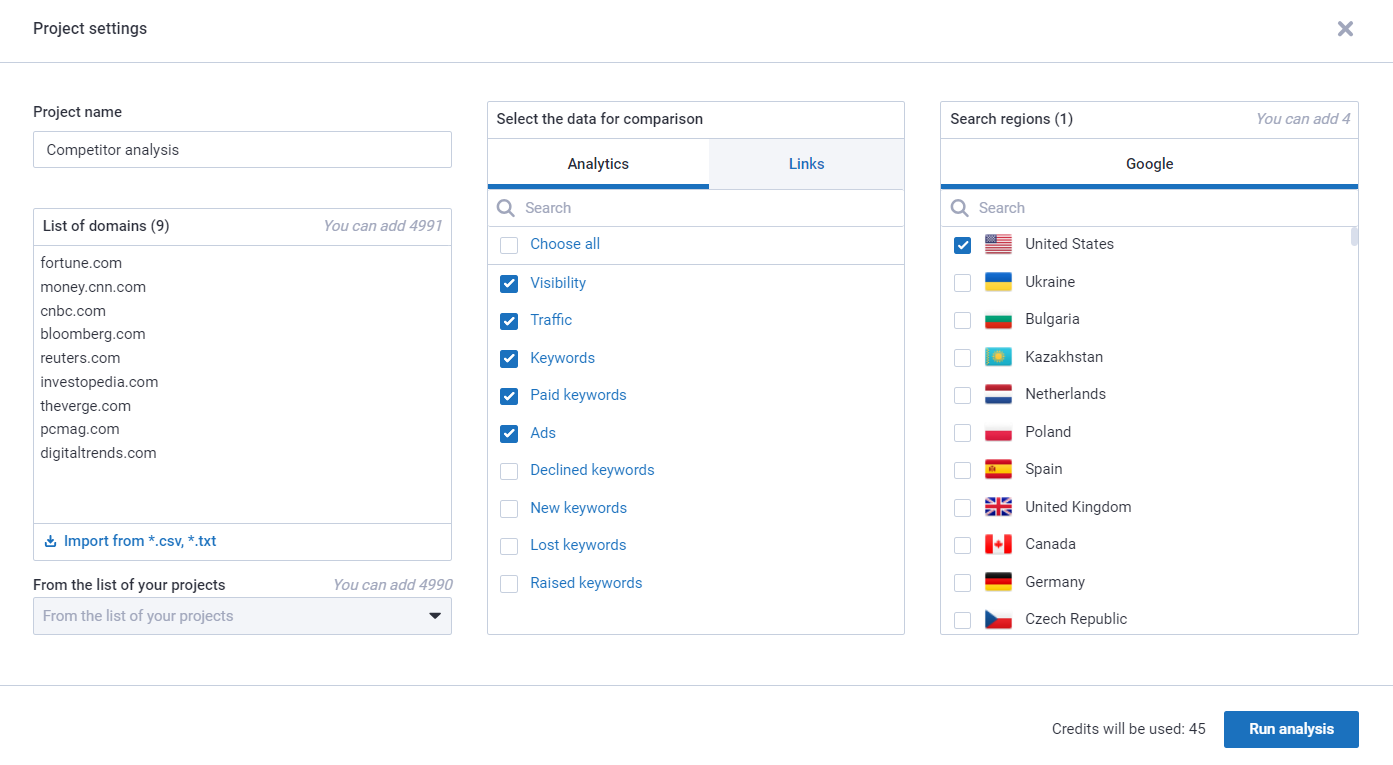
Here are some tips on how to use the report:
1. The blue mark provides quicker access to other reports;
2. A pointer to the left of the domain / URL will take you to the website itself in the new tab.

The tool also has the following options:
1. report's data refresh — data in the tool is not updated automatically, it is updated when you refresh it manually only;
2. settings change — after you change and apply settings, the project will be refreshed and credits charged;
3. table appearance settings — hide unnecessary columns;
4. export — download data in a suitable format (.csv, .xls, .xlsx, Google sheet).

The following metrics can be found in the table:
Domain — domain names of the websites participating in the comparison;
Site visibility — is an indicator that determines the number of shows for the selected keywords based on the site's position in the search results.
There is no universal ideal number for the "Visibility" indicator. It will be different for each topic and depending on the size of the site.
Working with visibility, you need to compare your performance in a certain period with the performance for the previous and subsequent periods, alongside the performance of other sites in the same topic;
Estimated SEO traffic — organic traffic that the site receives from the search engine per month. Calculated based on click-through rate (CTR) and correlates with real traffic;
SEO keywords — the number of keywords by which a domain is ranked in the top 100 organic search results;
Keywords for PPC — the number of keywords used by the domain to place ads;
Ads — the number of ads in Google Ads;
Declined keywords — the number of keywords for which the domain ranks in the top 100 of Google's organic results have become lower than the previous data update;
New keywords — the number of keywords for which the domain has begun to rank in the top 100 of Google's organic results and which were not present in the previous data update;
Lost keywords — the number of keywords for which the domain has stopped ranking in the top 100 of Google's organic results and which were present in the previous data update;
Raised keywords — the number of keywords for which the domain ranks in the top 100 of Google's organic rankings and which have risen since the previous data update;
Serpstat Domain Rank — an indicator of domain authority on a scale from 0 to 100. It depends on the number of referring domains as well as on the number of domains linking to these referring domains. Thus, all sites in the Serpstat index associated with the analyzed domain are taken into account;
Referring domains — the number of referring domains to the analyzed site;
Referring pages — the number of pages referring to the site being analyzed;
Referring IP addresses — the number of IP addresses referring to the referring site;
Referring subnets — the number of class "C" subnets referring to the analyzed site;
Nofollow backlinks — the number of pages with rel="nofollow" attribute referring to the analyzed site;
Text links — the number of text links referring to the analyzed site;
Redirecting links — the number of links redirecting to the analyzed site;
Image links — the number of images linking to the analyzed site;
External domains — the number of external domains from the analyzed site;
External links — the number of outgoing links from the analyzed site.
Use case: Analyze the growth of a project in comparison to competitors
Enter domains, select the following metrics: traffic, visibility, keywords, domain rank, add up to 5 search regions and start the analysis. Compare SEO of your domain and competitors’, update the report anytime to keep the data actual, and export it to share with colleagues. Improve the SEO strategy after analyzing weaknesses and strengths.
To get more data, change the settings: the domain list, search engines, metrics for analysis, and update the project. In the settings before updating you can change:
- project name,
- list of domains,
- list of metrics,
- list of search bases.
Check the credits for Domain batch analysis in the profile.
Please note: the credits for Keyword batch analysis, Domain batch analysis, Clustering, and Text analysis are common.
If you have any questions about the report, there are 2 options:
1. Contact support chat to send suggestions for improvement, report an issue, or ask our team questions.
2. Tutorial — the button leads you to the tutorial for the report.