Tutorial
Keyword gap
The report complements the "Competitors" report. It lets you compare up to three domains’ or URLs' keyword lists at the same time, forming results with missing, unique, and related keywords among them. Thus, you will quickly get keywords for which competitors' domains or URLs are ranked in the search, but the analyzed one is not.

You can switch from the domain vs domain analysis to the URL vs URL analysis in the upper drop-down menu:
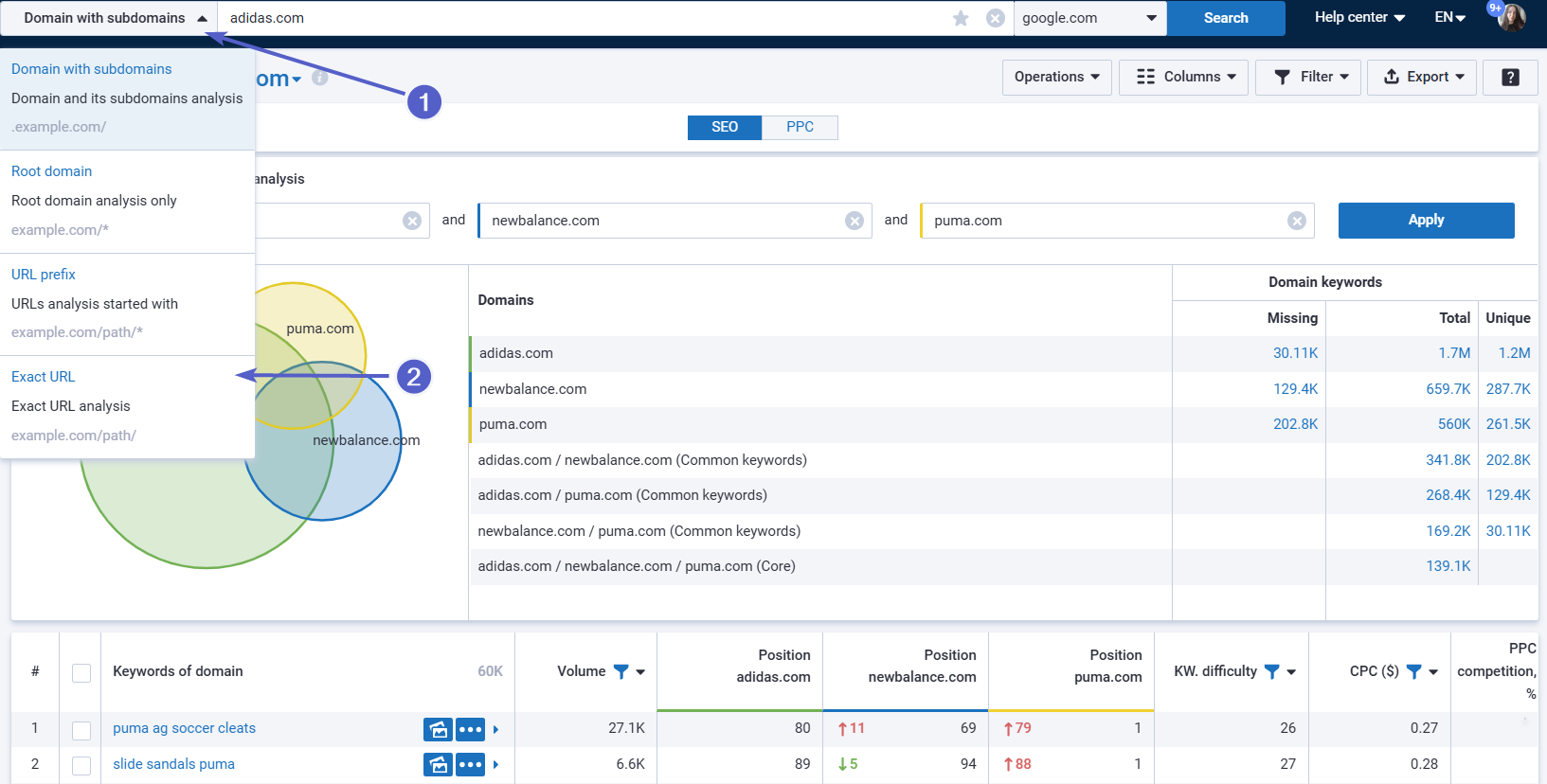
"Unique" are keywords only one or two domains (Common keywords) have.
"Total" are all keywords of one, two, or three domains (Common keywords and Core).
"Missing" are keywords two competitors rank for, but the analyzed domain doesn't.
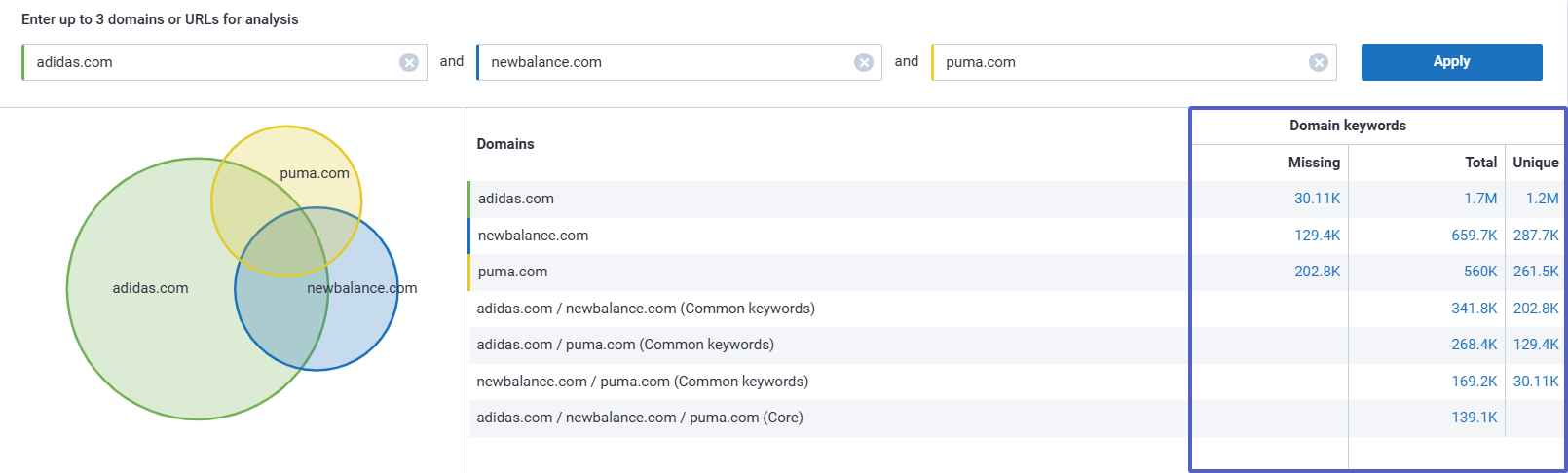
The indicators in the table are clickable. To see the full list, click on the indicator, and these keywords will be presented under the graph.
In front of each keyword are icons for SERP features that are shown for a keyword and a blue indicator for a quick transition to other reports.
Positions of competitor domains or URLs show the dynamics of a position change.
If a competitor's position for a keyword has risen, the arrow is red as this is bad for the analyzed domain or URL.
If a competitor's position for a keyword has dropped, the arrow is green, which is good for the analyzed domain or URL.

"New" means that the domain or URL didn't previously rank within the top 100 Google/top 50 Bing for this keyword.
Volume (average per month over the last year) is how often users typed this keyword into a search.
CPC is cost per click in USD.
Competition will show how difficult it will be to promote a given key in PPC (max. 100%).
KW. difficulty is a level of competition in the top 10 of organic search results for a keyword.