Tutorial
Lastest reports
To report and present the results achieved, you can generate a report in each tool and share it with your colleagues.
The indicator at the profile icon informs you about the newly generated reports. To see all the generatedreports, click on the profile icon in the upper right corner of the screen.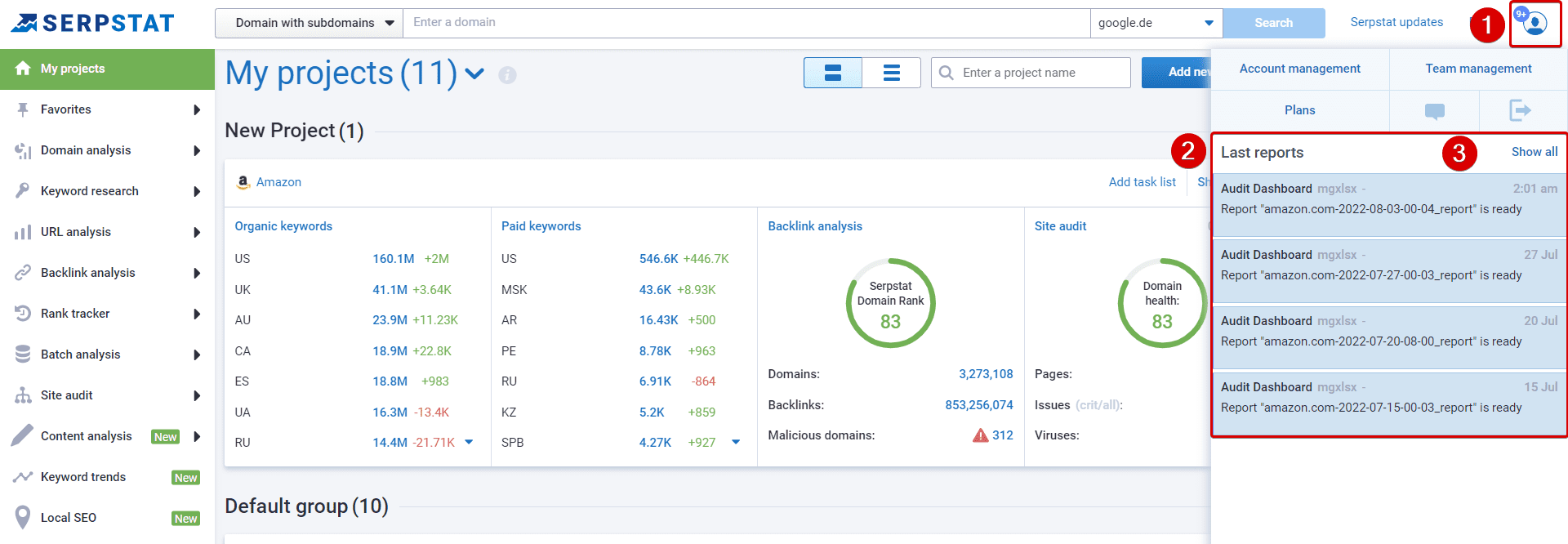
- The number indicator shows you, that you have generated reports;
- Click on your profile icon and export generated reports straight from the menu;
- To check all your exported reports and go to the "Latest reports" tab click on "Show all".
The Lastest reports section provides access to the latest reports created in the system, which can be easily downloaded to your computer, also marked as downloaded or deleted.

You will see the alert when a report is ready and on the Profile photo.
Click on the Profile photo and choose the “Latest reports” section to download the report. The number in an export icon displays how many reports are to download.
The reports are stored for 60 days.
If you still have any questions, can contact the tech support chat.
