Tutorial
Submit URLs to Bing
With the help of the "URL submission" tool, site owners can quickly inform the search engine Bing about the latest changes on their site, which may take the search engine from several days to several weeks to detect them.
The tool allows you to send up to 10,000 pages, and the search engine will take these pages for crawling in priority in order to quickly reflect the changes (adding, deleting, updating the site pages and its content) in the search results.
Available for all Serpstat clients without charging off the credits.
To send pages for crawling, follow the following steps: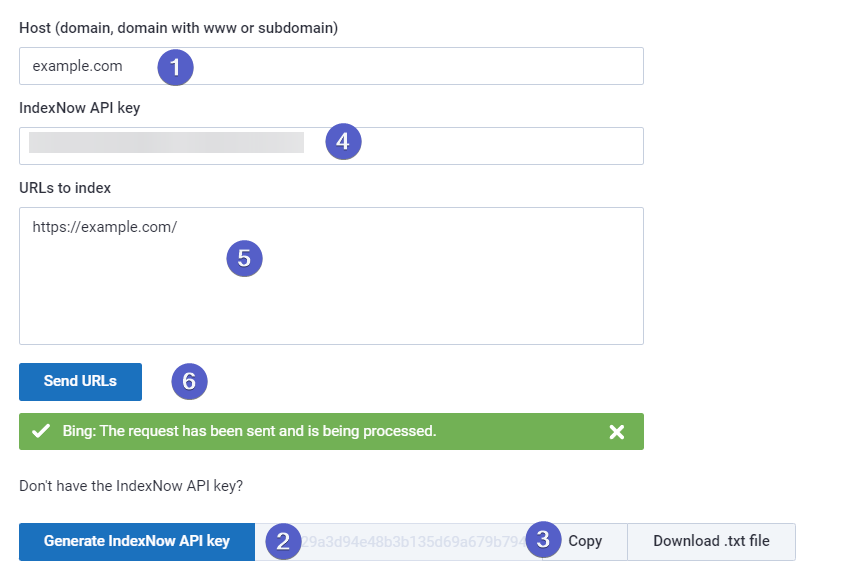
1) enter a domain name (attention! without the http/https protocols in the format site.com, if a domain is with www, then in the format www.site.com) (1);
2) generate an IndexNow API key (2) and copy it (3);
- to send URLs, you must verify the ownership of the host for which the URLs are being sent — to do this, place the API key in a .txt file at the root directory of your site (a UTF-8 encoded text key and the file name must match the value of the API key — {your-key}.txt);
4) and enter copied key in the API key IndexNow row (4);
5) add a list of URLs to be sent for submitting (5);
6) click the "Send URLs" button (6).
Then you will see a message that the pages were successfully submitted or being in processed (7), and you can check the results in the Bing webmaster tool (it may take a while for the changes to be reflected in the search engines).
Still have questions? Go to our FAQ and in the "URL submission" block you will find the answers there.