Tutorial
Top pages
In the "Top pages" report select the analysis with URL prefix to get a list of the pages with the most keyword phrases (by which the pages are ranked in the top 100 Google/top 50 Bing).
URL — the analyzed page or the page that begins from it.
Organic keywords — the number of keywords for which the page is ranked for.
Shares on Facebook — the number of shares on Facebook.
Traffic is the estimated traffic that a page receives from search results.
Here are some tips on how you can set up the report for your needs:
1. Columns can be:
- sorted by the number of organic keywords:
- resized:
- rearranged by location and display of columns (click the button in the right upper corner):
2. To copy the information, select the needed rows with checkboxes, then click "Operations" in the upper right corner: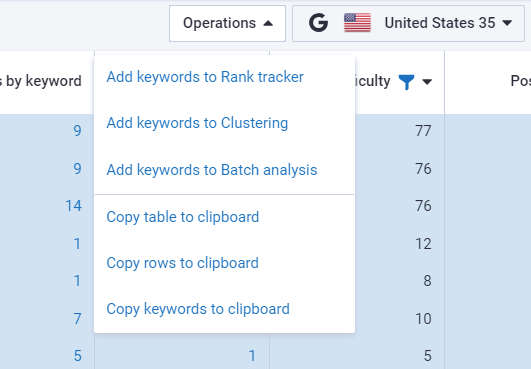
3. Filter results by URL and misspelled keywords:
3. You can export the report in various formats: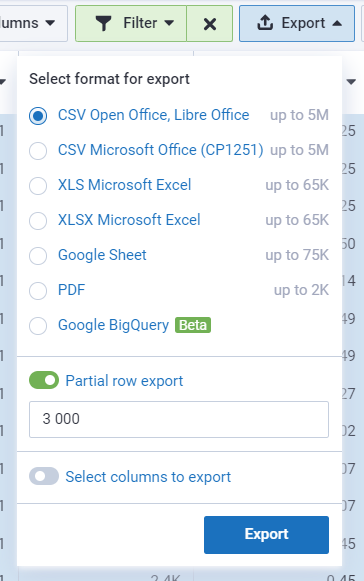
To export to Google (Sheets, BQ), connect your Google account to Serpstat. Then, exports will be done only to the connected account. You can change the account for export by changing the account email in Settings or disabling access directly through Google Settings.
5. The blue mark provides quick access to other reports:
6. A pointer to the left of the URL will take you to the site itself:
7. With the quick filters you can filter the report by the desired parameters:
Still have questions? Contact the tech support chat.
If you'd like to get advice on Serpstat's features, order your free 30-minute demo.