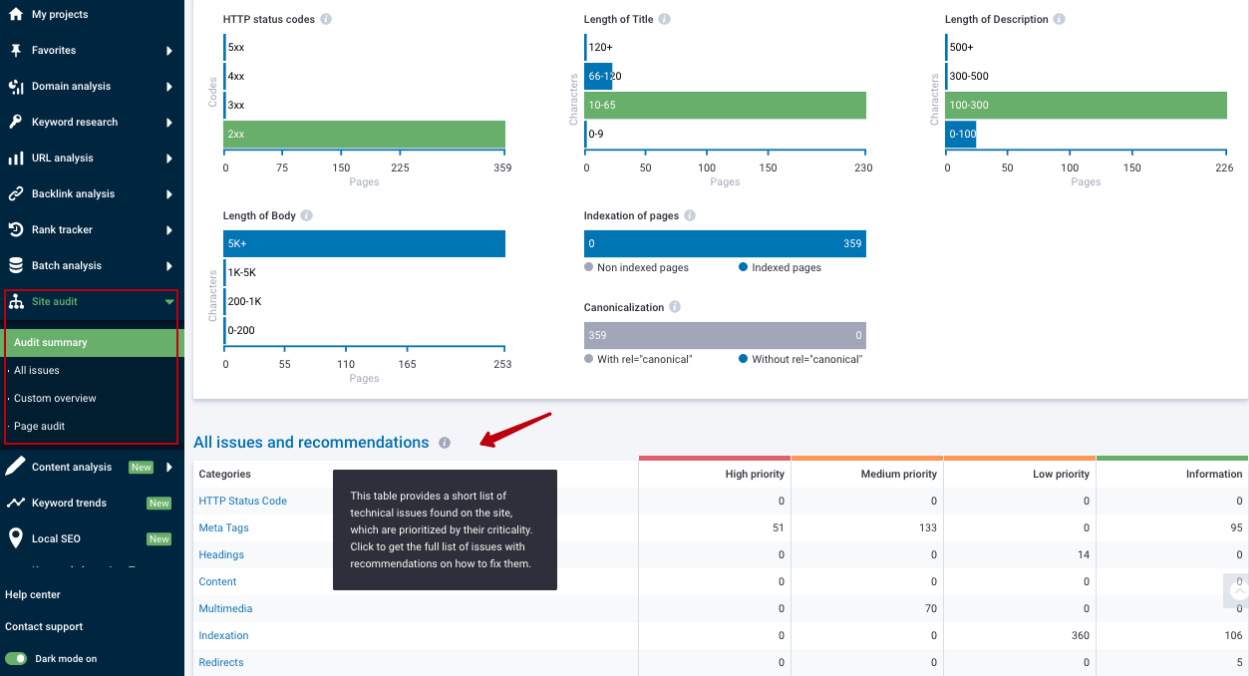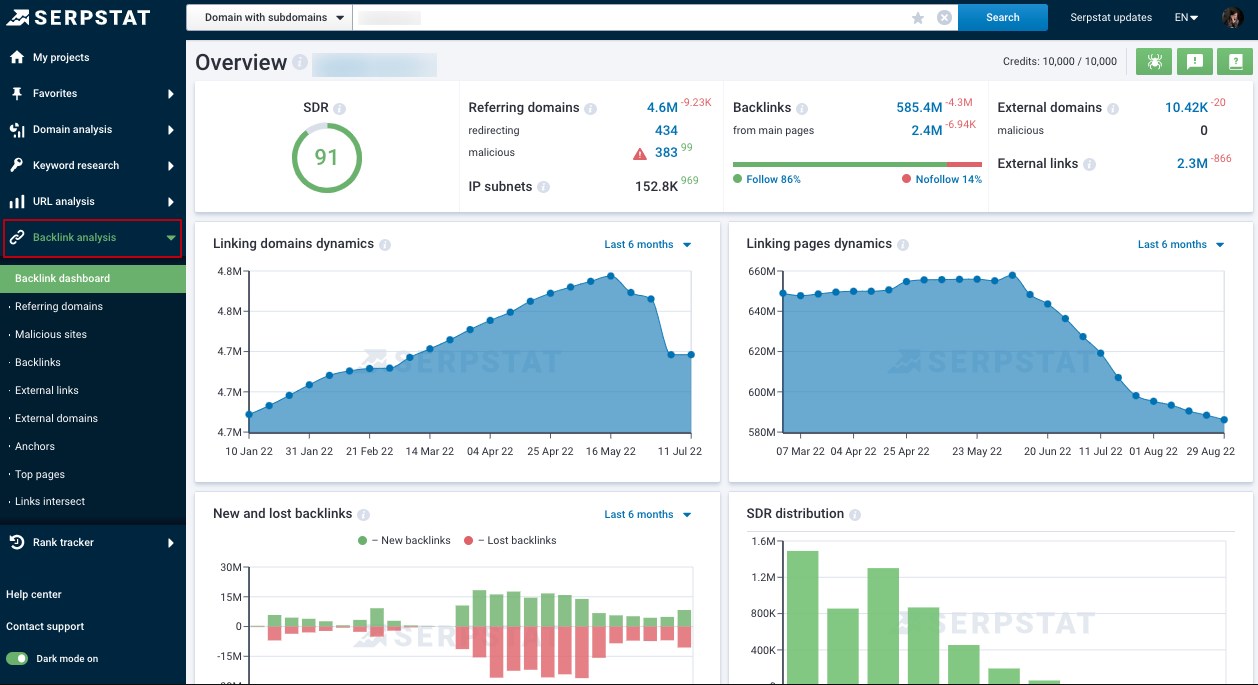Start Exploring Keyword Ideas
Use Serpstat to find the best keywords for your website
How to Avoid or Fix Google Penalties
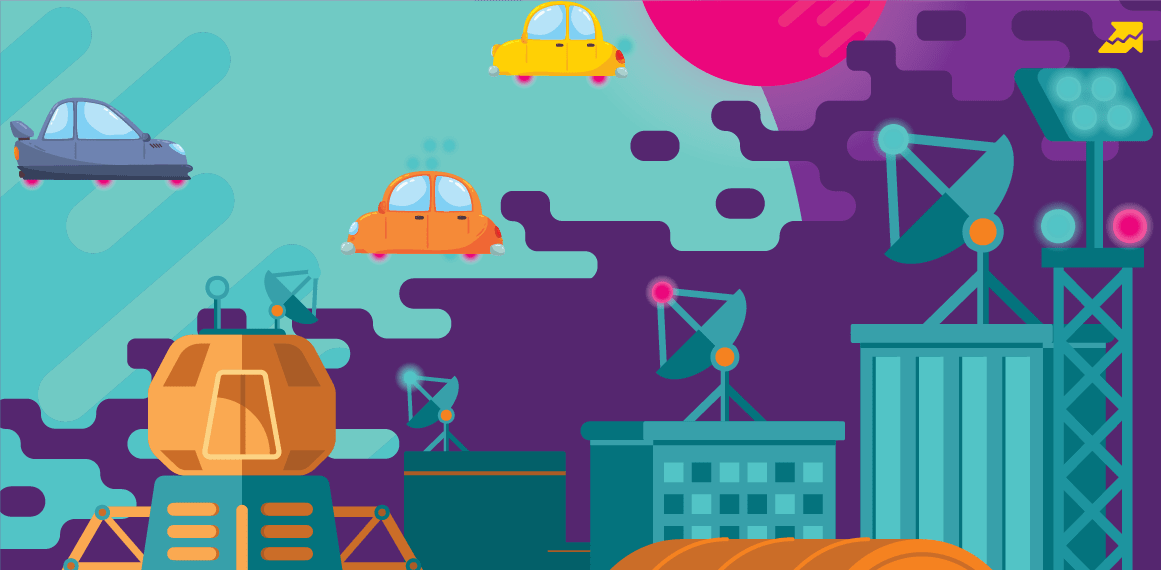
But getting organic traffic from Google is not as easy as it looks. It takes lots of effort, time, and patience. Because of that, many users try to push the limits and use shady techniques to manipulate Google. As a result, instead of higher rankings, they get a penalty from Google as they violate Google Webmaster's Guidelines.
But if your website has been penalized, or you want to ensure that your website will remain safe from Google Penalties, then this guide is for you! We'll discuss a few useful tips to avoid and fix any Google penalty. But let's first take a closer look at the concept.
2. Types of Google Penalties
2.1 Manual Action Penalty
2.2 Algorithmic Penalty
2.3 Different Levels of Google Penalties
3. How to Check if Your Website Is Penalized by Google?
4. How to Recover From Google Penalties?
4.1 Steps to Fix Manual Actions Penalties
4.2 Steps to Fix Algorithmic Penalties
5. How to Avoid SEO Penalties
6. Conclusion
1. What Is a Google Penalty?
If a website doesn't follow webmasters' best practices, then Google negatively hits that website and drops its rankings due to the unusual activities.
A website's rankings drop suddenly when Google hits a penalty on the website. Sometimes Google deindexes a website and stops to list in Google results too.
2. Types of Google Penalties
2.1 Manual Action Penalty
Google employees regularly monitor your website to find out whether you're using any black hat SEO tactics. Your website receives a manual penalty if they detect a violation of Google's Webmaster Guidelines. You will receive a notification in your Google Search Console dashboard and guidelines to rectify it.
Here are a few manipulative practices that attract manual action penalties:
- thin content providing little to no value;
- user-generated spam;
- keyword stuffing;
- cloaking/sneaky redirects;
- suspicious links to your website;
- unnatural links from your website;
- AMP data mismatch;
- security issues;
- structured data-related issues;
- hacked websites.
2.2 Algorithmic Penalty
Likewise, Google rolled out the Hummingbird update in 2013 to deliver an improved user experience by prioritizing search intent. Consequently, websites that didn't satisfy the search intent behind a keyword witnessed a drop in their rankings and traffic. In addition to major updates, Google regularly rolls out minor changes to improve its search algorithm. That's why you must watch out for algorithmic penalties.
Moreover, such penalties are often more challenging to diagnose and fix. This is because Google doesn't send any notifications or guidelines. It's up to you to discover whether an update was recently released and learn more about it. Additionally, you need to find out the underlying problem that has triggered the penalty.
2.3 Different Levels of Google Penalties
3. How to Check if Your Website Is Penalized by Google?
Here are some sure-shot situations to know that your website has been penalized:
- Your brand is unable to rank on your brand name;
- Your top ranking keywords dropped their positions and slipped to the lower pages of SERP or have been lost;
- Google has deindexed the whole website. You are getting no results while using the site: search operator.
- website migration;
- changing website theme;
- updating website content;
- changing web hosting.
- check Google Search Console for any manual spam actions;
- if a penalty was applied, Google Search Console also says which penalty was applied, why, and links to resources on how to fix the issue;
- if you are unsure how to fix a Google penalty, ask in the Google Webmaster Forums or an SEO expert.
If you've ruled out the above factors, run a Google search for your brand name. Alternatively, you can run a Google search using the site operator site: (site:yourdomain.com). If your website doesn't appear in these results, it's time to get alarmed.
Next, head to the "Security and Manual Actions" section of your Google Search Console dashboard and click on the "Manual Actions" tab.
You'll see a notification if a manual penalty hits your website. Otherwise, it displays a green tick with the message "No issues detected."
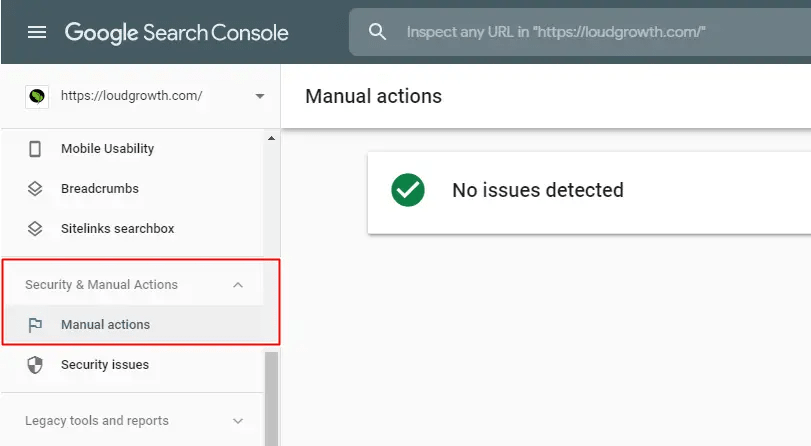
- SERoundTable.com
- SearchEngineLand.com
- MozCast
- Digital Marketing VIP Facebook Group
Once you confirm that, you must figure out why the traffic drop, so you can fix the issues and recover your website traffic.
- There are a lot of reasons why a website is dropping in Google rankings. Like, algorithmic updates.
- Another reason can be technical SEO signals. For example, Googlebot encounters increased network and/or 500 errors on your website.
- Other factors can be outside your control. For example, competitors change their websites and/or change user behavior/search intent.
We need to keep working on the website to keep websites relevant and useful for our audience, and indirectly search engines.
Let's see what our experts can tell about it:
Once a website has successfully been reconsidered and avoids SEO practices violating the Google Webmaster Guidelines, the website has an equal chance of ranking as any other website.
You can check the documentation if you are unsure if your website is violating the Google Webmaster Guidelines.
So I don't think Google will hold grudges forever.
Join our #serpstat_chat!
Join #serpstat_chat to discuss the questions of practical SEO, trends, and updates with SEO experts.
We conduct them every Thursday at 2 pm ET | 11 am PT on our Twitter channel by hashtag #serpstat_chat.
4. How to Recover From Google Penalties?
4.1 Steps to Fix Manual Actions Penalties
- Diagnosing a Manual Penalty
Open your Google Search Console account and click on the "Manual Actions" tab under the "Security and Manual Actions" section in the left sidebar.
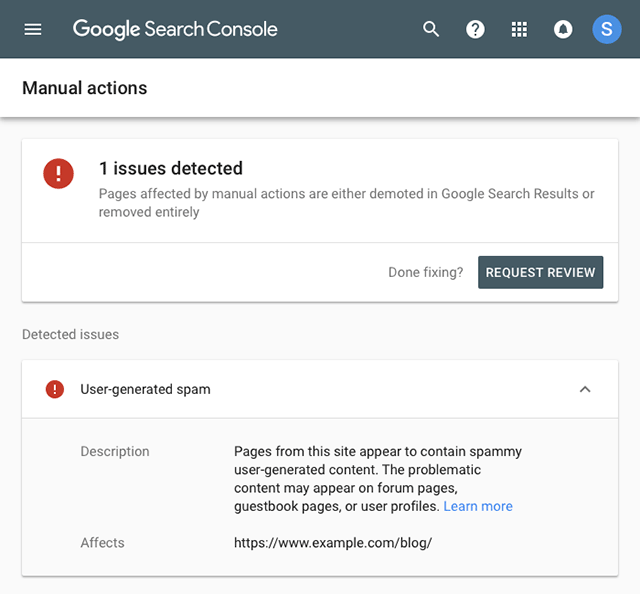
- Understanding and Fixing a Manual Penalty
For instance, you can remove the respective pages or improve the content if it's due to thin content. Likewise, you can disavow those links if it's due to suspicious backlinks. Google also provides links to guidelines that can help you fix more complicated issues.
Next, head to your Google Search Console account and submit a "Reconsideration Request" to Google. Ensure you include extensive details of all the steps you've taken to resolve the issue. Google authorities might ask for more information and documentation before approving your request. Even if denied the first time, you can resubmit your request after solving all the issues. Google can take a few weeks to months to review your request, so keep patience.
4.2 Steps to Fix Algorithmic Penalties
- Diagnosing an Algorithmic Penalty
To confirm that, you should search those dropped keywords on Google and find your site. If you don't see your website in its real position, then you should check all SERPs until you don't find your site or till reach the last list of SERP pages.
Next, check useful SEO resources on the internet to find out whether Google rolled out an algorithm update during that period. If there's been an algorithm change, you should read more about it to identify the issue. Understand how the update works and how it may have affected your website's ranking.
Google algorithms are just a set of rules that work to provide the desired outcome. So they don't hit any site specifically. That's why algorithm penalties are not penalties. But an algorithmic penalty can impact your website in many ways, directly or indirectly. For example, an algorithm update can reward your competitors. Maybe that's why you have lost your rankings. So, your website has no issues in this case, but competitors are the best option to rank there.
- Understanding and Fixing an Algorithmic Penalty
For most webmasters, it is almost impossible to analyze an algorithmic update properly, especially Google Broad Core Updates. Even most SEO gurus don't know how to do that. Just finding similarities between top rewarded sites is not enough. There is a lot more. But it doesn't mean that you can't fix it!
- Check which SEO signals are sent into the algorithms. You may need to dive deep into the different aspects of SEO to uncover the likely cause, e.g. an in-depth on- and off-page SEO audit can help to figure out what & why is happening. What SEO signals we give search engines is our responsibility as website owners. Change the input (SEO signals) and you change the output (rankings).
- Read the Google Webmaster Guidelines thoroughly and then reread them.
- Add your website to both Google Search Console and Bing Webmaster Tools (the latter may give you some insights as well, like free backlink samples).
- When still unsure, conduct a full technical and Google Webmaster Guidelines compliance SEO audit. Do this both for on-page and off-page SEO signals.
Google uses both on- and off-page signals for its ranking algorithms, and a partial audit may leave issues unidentified: "Knowing where the trap is — that's the first step in evading it."
An SEO audit will help you figure out all your website's issues. And once you figure out all the issues, you need to solve them one by one. And keep a record of everything.
Then wait to see what happens next. Whenever Google reevaluates data, you will get a boost if you have solved all the issues.
But precautions are better than cures! So, you should always try to keep your website safe from Google Penalties.
Carrying out an audit is correct if you receive a Google penalty. An SEO auditing allows you to find and fix errors and return to normal.
#serpstat_tips
You can use Serpstat Site Audit to see technical issues of the site.
Using this tool, you can:
→ scan any site page to check for on-site issues;
→ see technical issues by their priority;
→ find recommendations for fixing issues that have a higher impact on your rankings;
→ track the growth dynamics of the site optimization level;
→ schedule automatic site checks.
Sounds interesting, huh?
You can test this tool by yourself :)
Click the button below and sign up for a free 7-day trial!
5. How to Avoid SEO Penalties
- Prioritize High-Quality Content
Moreover, when you publish valuable content, other websites and bloggers will likely use it as a reference in their content. This, in turn, helps you earn genuine and high-quality backlinks. It won't be wrong to say that superb content is your website's lifeblood and SEO strategy. This is also a great way to minimize the devastating consequence of algorithm updates.
Moreover, your content must be well-structured and free of plagiarism and grammatical and spelling errors. It should fulfill the reader's search intent, address their pain points, and resolve their queries. It's also recommended that you create evergreen content that remains relevant years after it was first published.
But if you are still unsure what high-quality content is, here are some essential questions to ask yourself. If your answer for all is yes, then without any doubt, you are publishing high-quality content.
In code, in CSS, in anything ... Stop trying to be sneaky and just do the right thing: create the most optimized content for the search intent.
Done. That will work!
- Avoid Keyword Stuffing
You can add keywords in the title tag, meta description, image alt tags, and subheadings. Additionally, you should include the target keyword and its variations a few times in the main content where they need and fit naturally. Make sure you don't add keywords in your content forcefully. The key is to create meaningful and valuable content for real-life human users.
- Monitor Your Backlinks
It'll likely face a manual penalty if your website has many unnatural backlinks from low-authority websites. Therefore, you should ensure that all your backlinks are from credible, reputed, and high-authority websites. Additionally, these websites should be relevant to your niche.
You can check and monitor your Backlink profile using Google Search Console and tools like Serpstat. Serpstat Backlink Analysis Tool is a platform where you can check the following info:
If there are any backlinks from irrelevant, suspicious, or low-quality websites, you should disavow them. You can use Google's Disavow Links tool for this purpose. It informs Google's crawlers to ignore specific backlinks while evaluating your website. You can also contact the owners/admins of the respective websites and ask them to remove the backlinks.
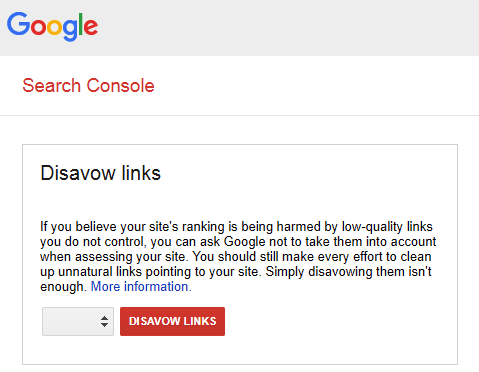
But if you want to get powerful links for your site, you should hire a professional SEO link-building company to help you get links. But buying links from platforms like Fiverr, Facebook Groups, etc., can harm your site.
- Don't Over-Optimize Your Anchor Text
However, using the same keyword for multiple anchor texts on the same page can reward you with a penalty rather than a ranking boost. That's why you should use natural and branded anchor texts.
- Effectively Maintain Your Website
Also, ensure that your users get a rich website experience. And for that:
- improve the page loading time;
- provide easier navigation structure;
- use high-quality images;
- be mobile-friendly;
- regularly post fresh and updated content;
- have a user-friendly website design.
- Be sure to optimize your website for Core Web Vitals and #webperf.
- Minimize JavaScript and CSS. Avoid loading unnecessary assets/third-party resources. Improve load time.
- Avoid shifts. Check your CLS scores. See also the CLS debugger.
You can also see how your website compares to your competitor's using the CrUX API or the Web Vitals Scorecard. And most importantly, don't forget to optimize your website's backend.
For example, I recently improved the server response time of a website from 7 sec to 50ms by only optimizing the backend! Pages now load instantly and are often fully loaded within 1 sec.
- Be Careful About Guest Posting
But guest posting is not a bad option if you know the real purpose of it. If you know this, then guest posting is a blessing. Don't write for any random publication. Only write for top publications so that they can boost your credibility and help you to grow your business.
- Choose Premium Web Hosting
Good web hosting keeps your website safe from hackers and spammers. Also, it helps your website load fast and rank higher on Google.
6. Conclusion
Yes, it may take some time to recover fully, so you should work on creating a user-friendly and valuable website for your audience to avoid the risk of getting penalized by Google. Follow the steps mentioned above to keep your website safe or to recover from any Google penalty.
Learn, succeed, and share your experiences in this group: discuss workflows, network with other Serpstatmates, and contact our dedicated customer support representatives.
Get the latest product updates and industry news here!
Looking forward to interaction — we’re sure you’ll love our little community as much as we do :)
Speed up your search marketing growth with Serpstat!
Keyword and backlink opportunities, competitors' online strategy, daily rankings and SEO-related issues.
A pack of tools for reducing your time on SEO tasks.
Discover More SEO Tools
Backlink Cheсker
Backlinks checking for any site. Increase the power of your backlink profile
API for SEO
Search big data and get results using SEO API
Competitor Website Analytics
Complete analysis of competitors' websites for SEO and PPC
Keyword Rank Checker
Google Keyword Rankings Checker - gain valuable insights into your website's search engine rankings
Recommended posts
Cases, life hacks, researches, and useful articles
Don’t you have time to follow the news? No worries! Our editor will choose articles that will definitely help you with your work. Join our cozy community :)
By clicking the button, you agree to our privacy policy.