Start Exploring Keyword Ideas
Use Serpstat to find the best keywords for your website
How to detect manual action penalties in Google Search Console and lift them
What are Google manual actions
There are two types of penalties:
- algorithmic;
- manual.
The first type is imposed automatically when the system detects actions that conflict with the existing rules. Algorithm discloses regular violations and imposes sanctions to the whole site or its several pages.
Manual penalties are semi-automatic; they are used in case algorithm fails to act. The algorithm requires some time to dismiss faulty pages from the index. It takes the system from 6 to 9 months to clean out search results. Google users will come across these low-quality pages on the web until they are eliminated. This is a significant period, especially speaking about fraud cases.
Violations that Google traces semi-automatically:
- hacked web-resources;
- user-generated spam;
- freehost spam;
- structured markup spam;
- unnatural links to a website;
- thin content with little or no added value;
- cloaking or sneaky redirects;
- unnatural links from a site;
- pure spam;
- cloaked images;
- hidden text and keyword stuffing.
What may the consequence be like? Google may react to committed breaches by dismissing pages from indexing or deteriorating site positions that lead to traffic decrease. Considering that manual action penalties are imposed for extreme violations, Google mostly deletes intruding pages. In case of light violations rating decrease is most likely to be implied.
Types of manual actions imposed by Google
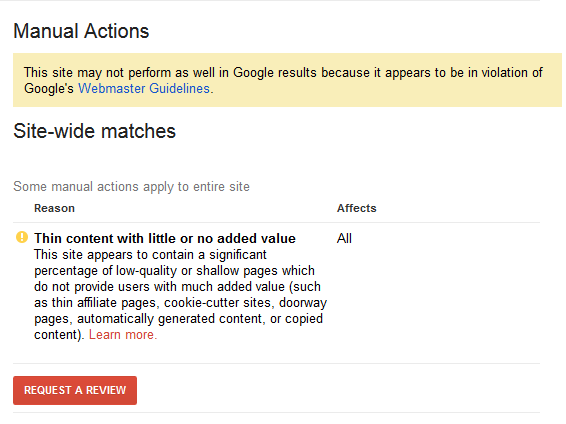
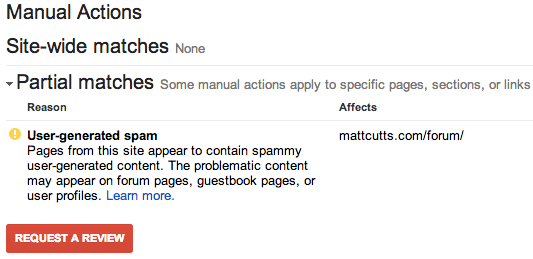
How to identify penalties using Google Search Console
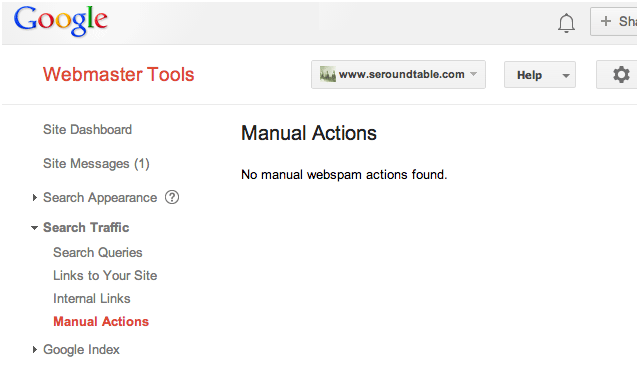
Hacked web resource
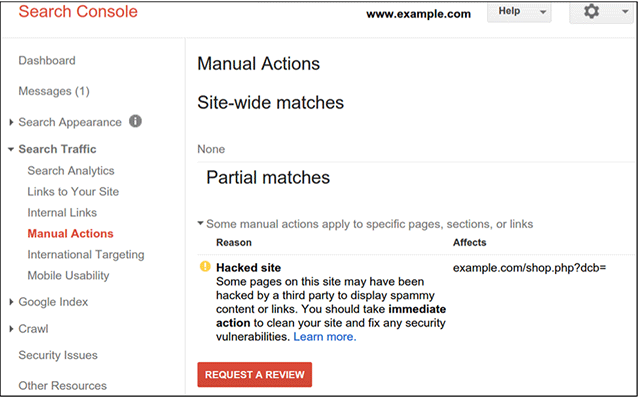
- probable reasons for hacking;
- web resource recovery procedure and removing notifications from the console;
- relation between damage level, possessed skill and required recovery time;
- troubleshooting: managing problems yourself or involving specialists.
Then you should follow the chain of actions:
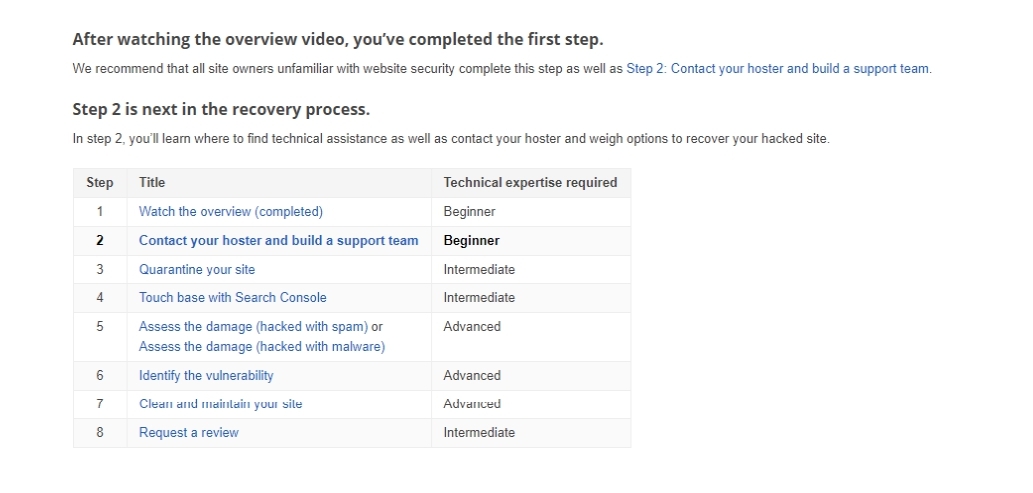
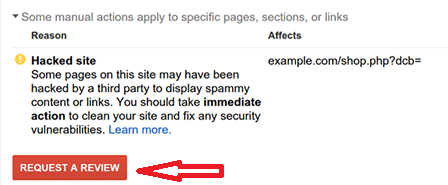
User-generated spam
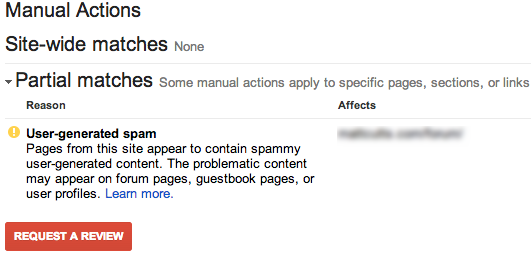
Freehost spam
- inform users that spamming is prohibited;
- forbid automatic registration;
- regularly monitor violations;
- delete spammy accounts.
Proceed with removing spammy accounts and request a reconsideration review in the console.
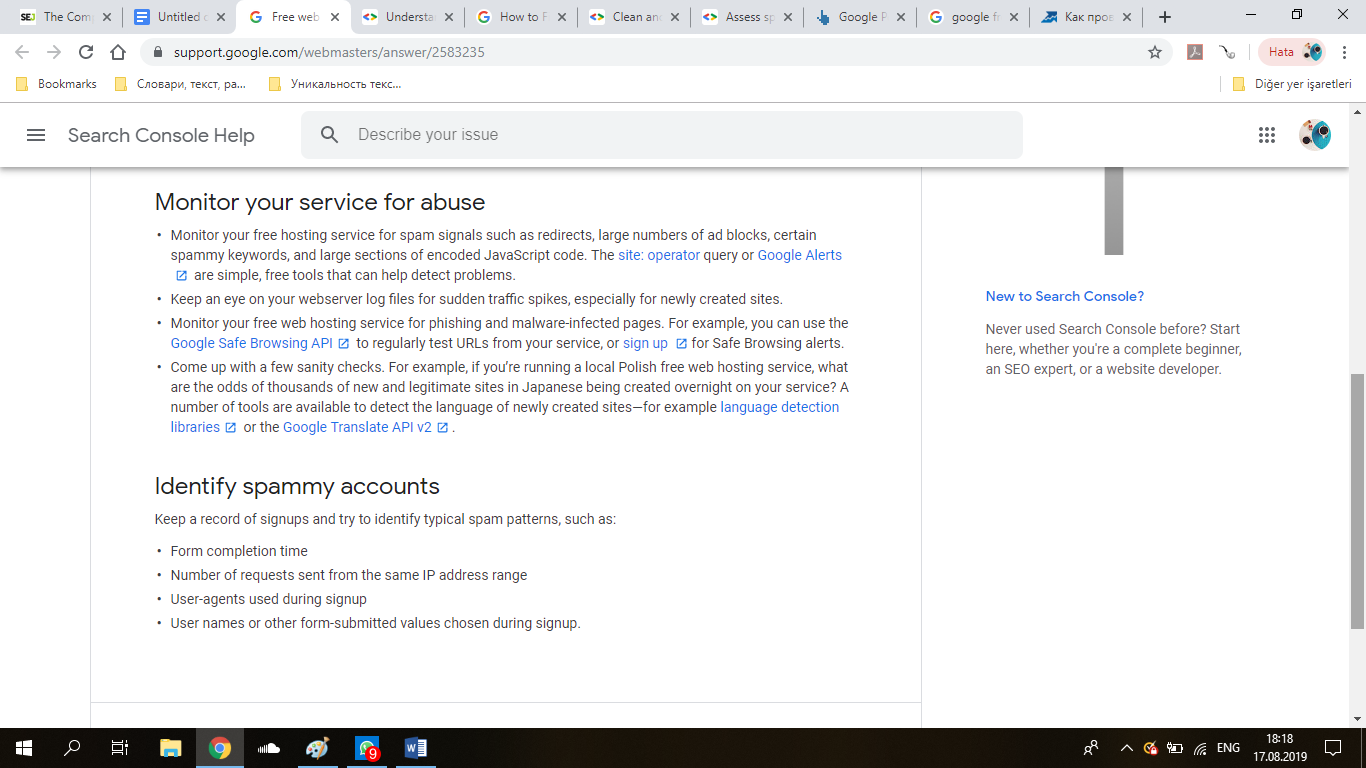
Structured markup spam
"Unnatural" links to your site
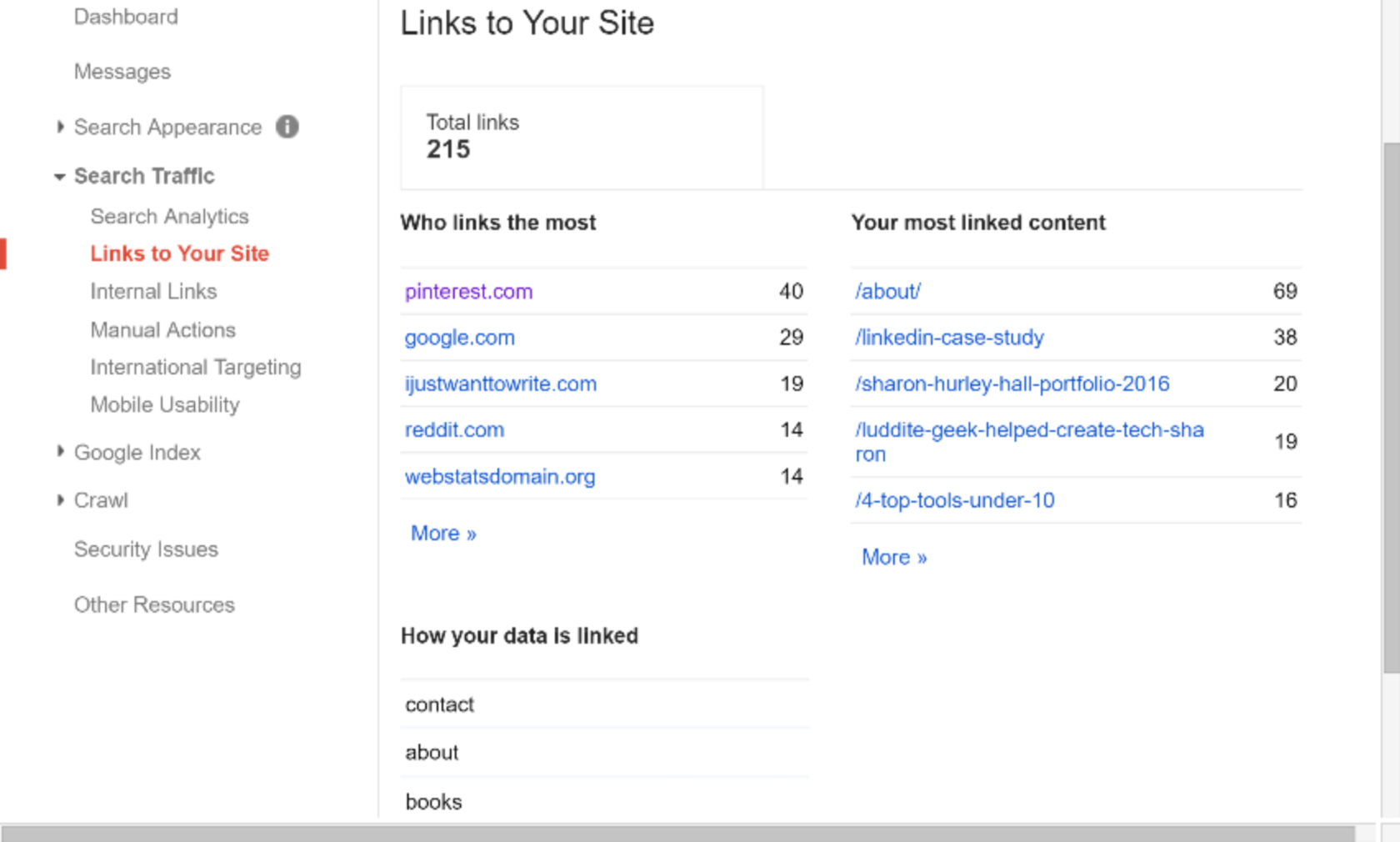
Thin content with little or no added value
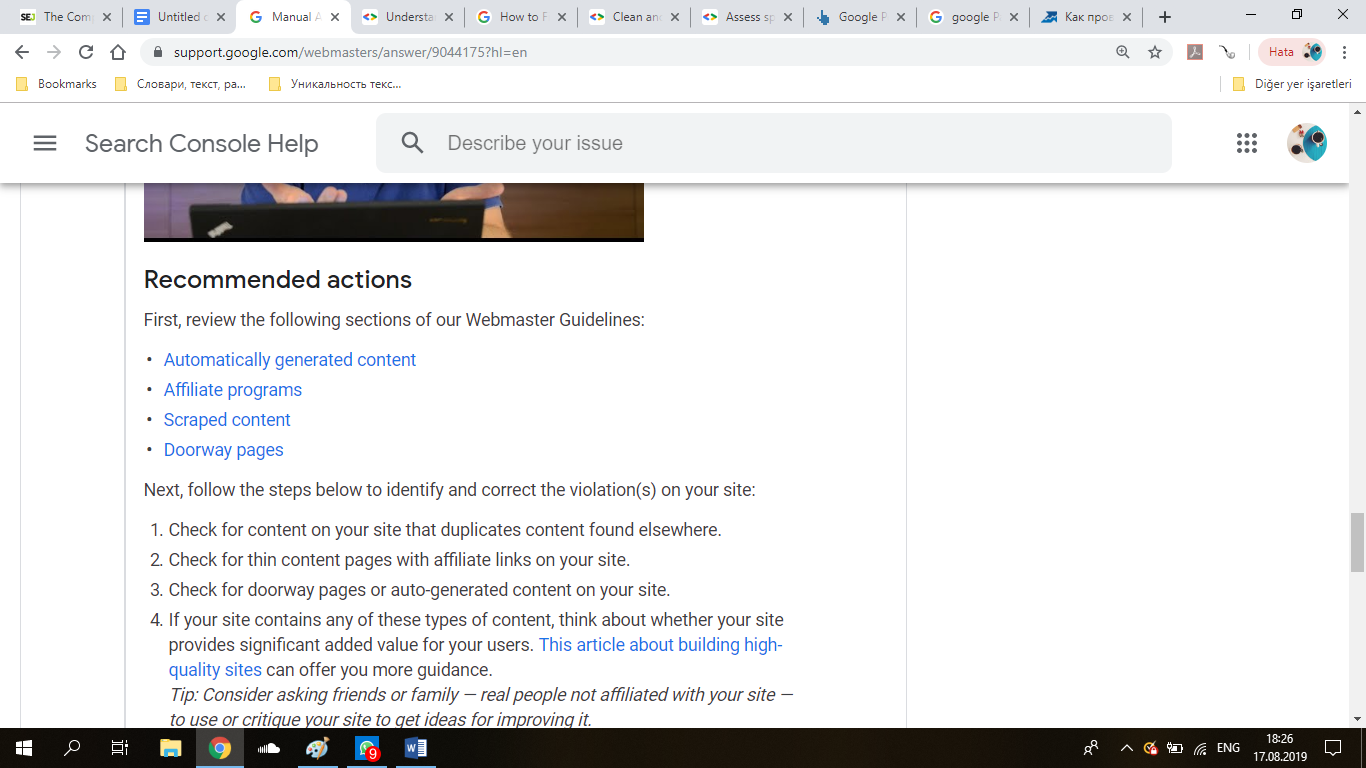
Cloaking or sneaky redirects
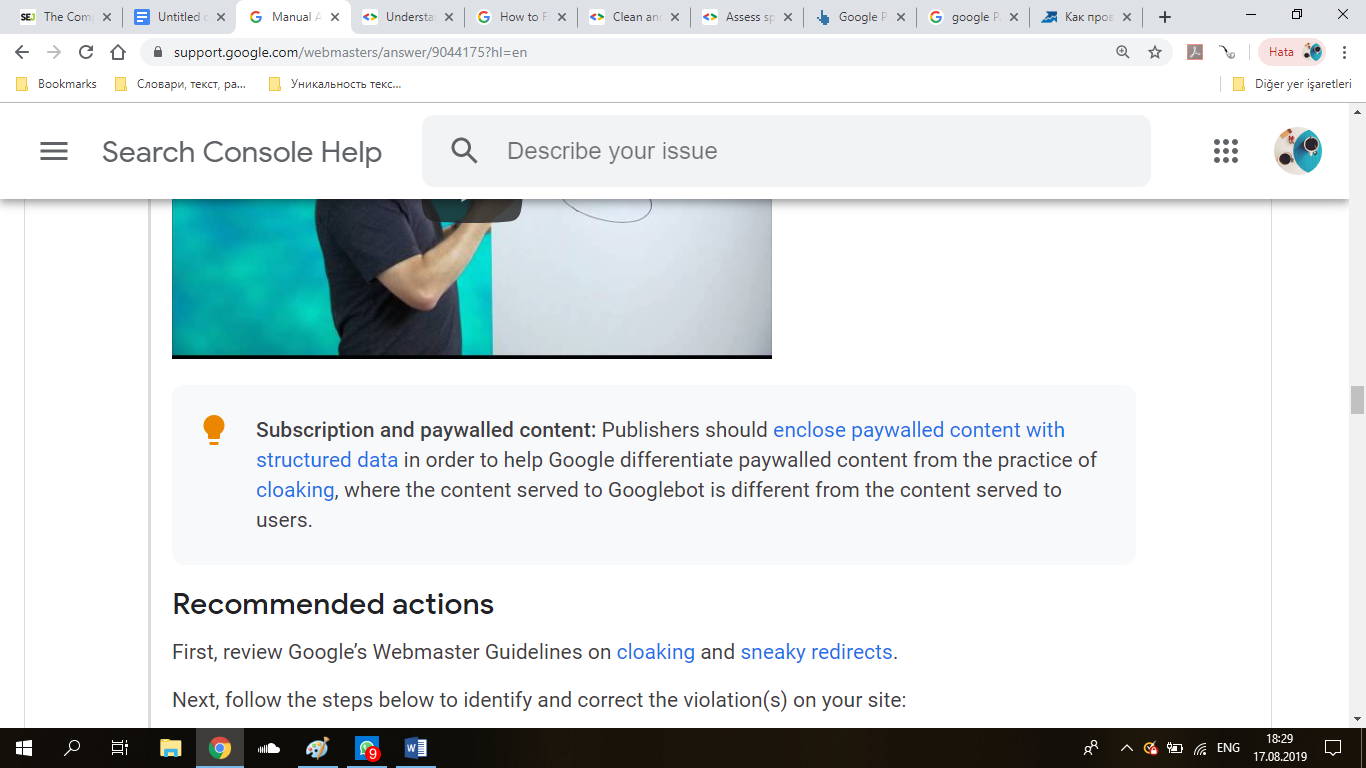
"Unnatural" links from your website
Find mentioned URL-addresses and limit access with "nofollow" metatag to avoid link mass transfer. Another way is to simply delete these type of links. Having cleared out the website, request a reconsideration review.
Pure spam
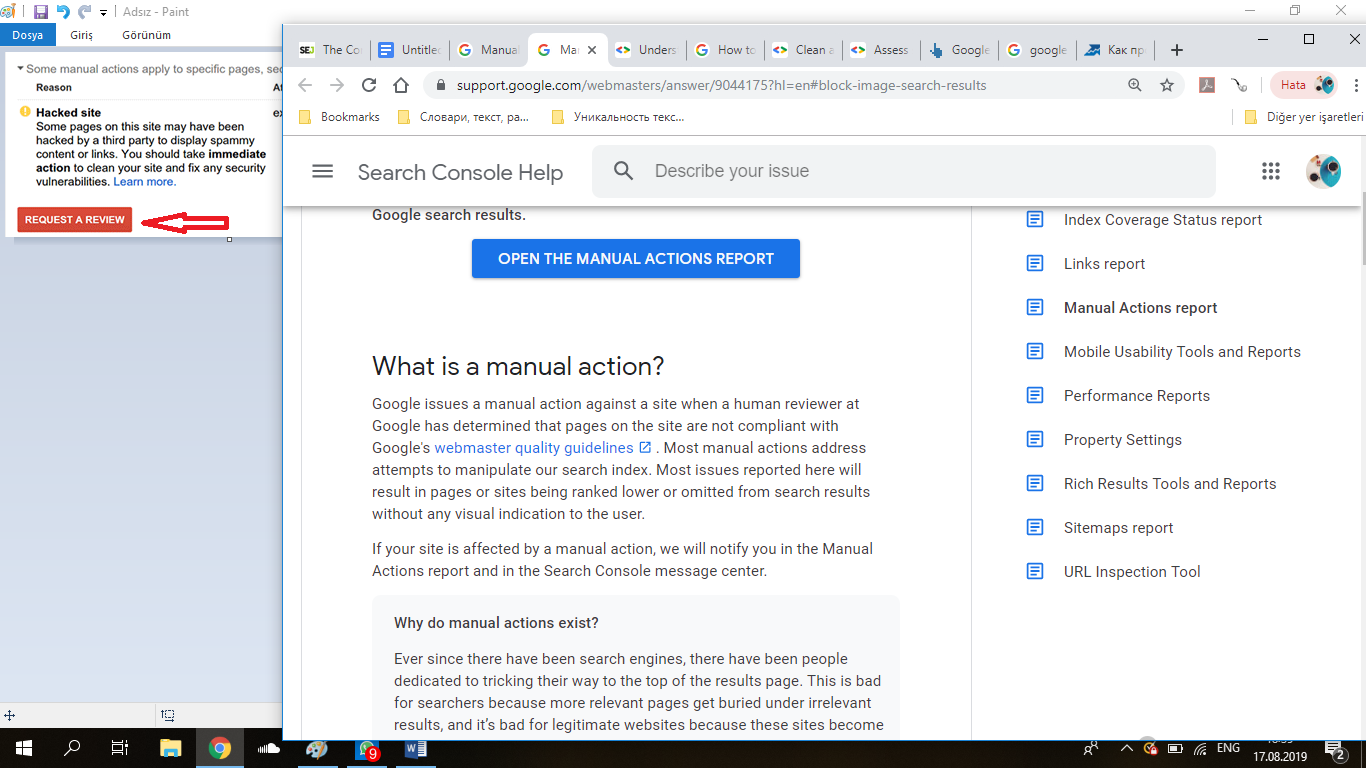
Cloaked images
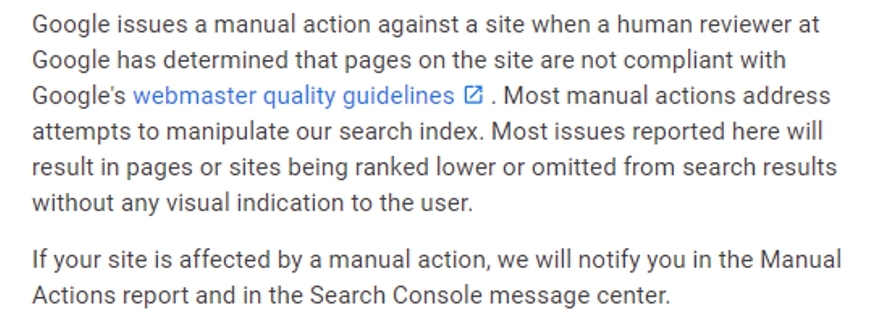
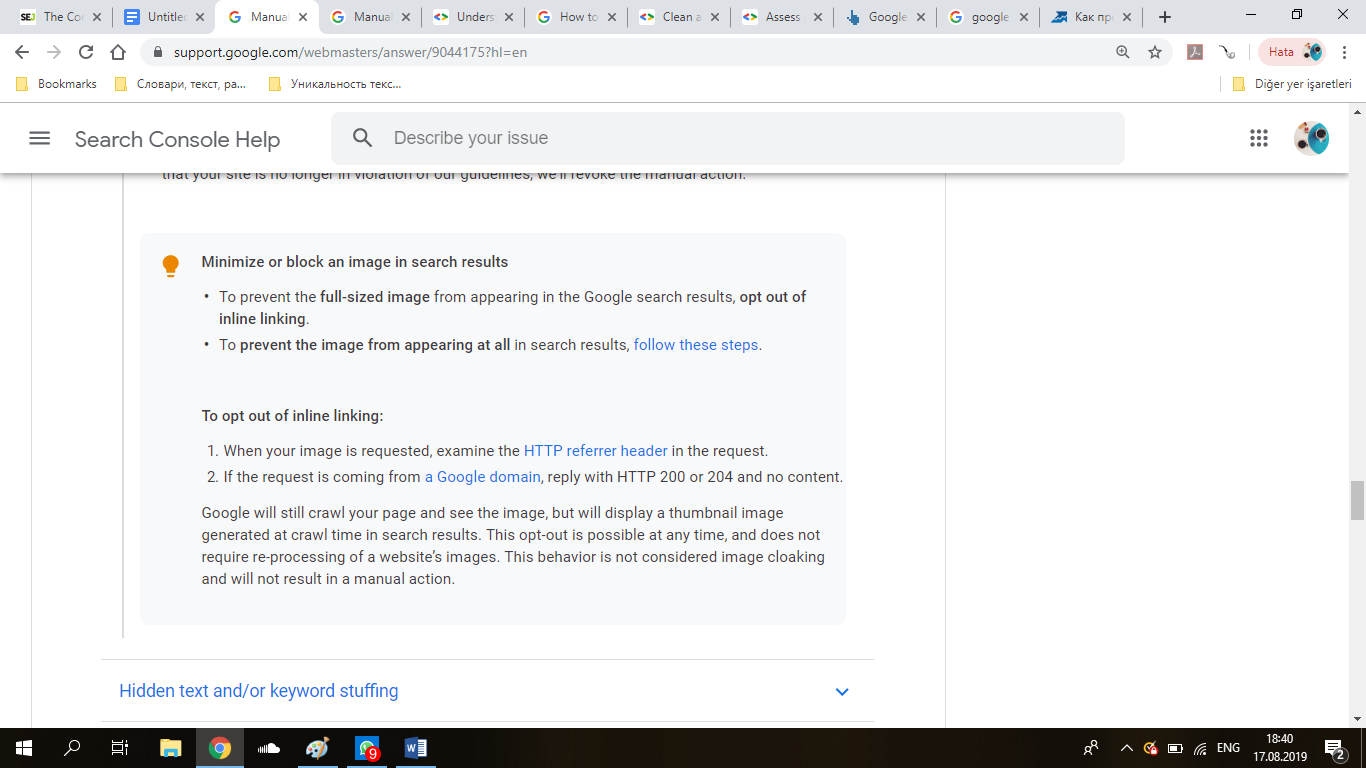
Hidden text and keyword spamming
Conclusion
To lift the imposed sanctions ensure profound clean-up of your site from any mistakes and submit a reconsideration request inside the same report. Upon the suspension, SEO-promotion will regain its effectiveness; however, some negative consequences may keep on affecting the site for quite a long time.
This article is a part of Serpstat's Checklist tool
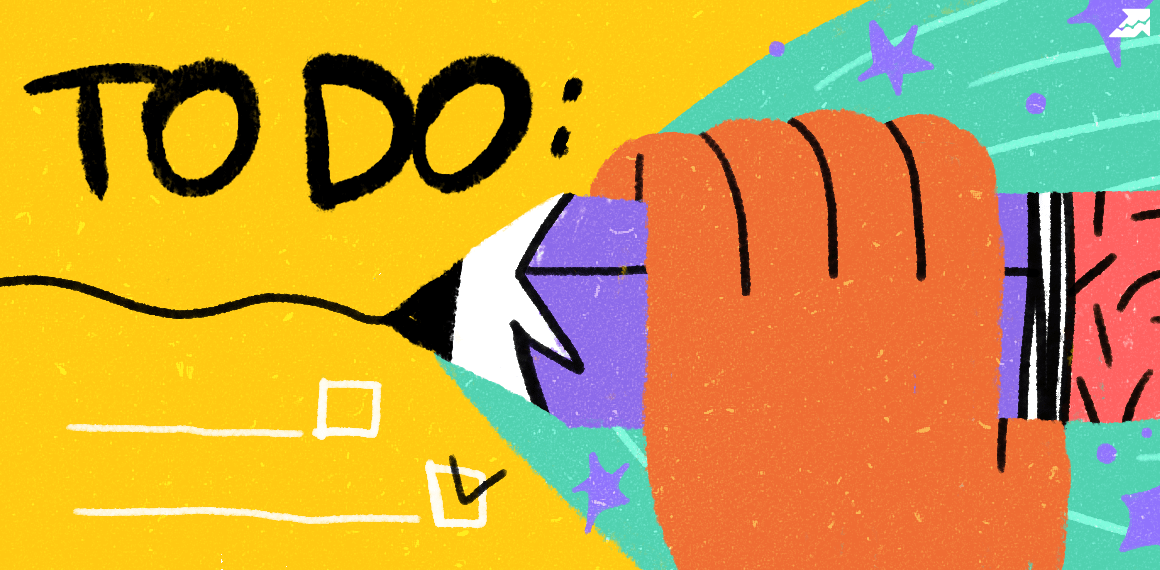 " title = "How to detect manual action penalties in Google Search Console and lift them 16261788334575" />
" title = "How to detect manual action penalties in Google Search Console and lift them 16261788334575" /> | Try Checklist now |
Speed up your search marketing growth with Serpstat!
Keyword and backlink opportunities, competitors' online strategy, daily rankings and SEO-related issues.
A pack of tools for reducing your time on SEO tasks.
Discover More SEO Tools
Tools for Keywords
Keywords Research Tools – uncover untapped potential in your niche
Serpstat Features
SERP SEO Tool – the ultimate solution for website optimization
Keyword Difficulty Tool
Stay ahead of the competition and dominate your niche with our keywords difficulty tool
Check Page for SEO
On-page SEO checker – identify technical issues, optimize and drive more traffic to your website
Recommended posts
Cases, life hacks, researches, and useful articles
Don’t you have time to follow the news? No worries! Our editor will choose articles that will definitely help you with your work. Join our cozy community :)
By clicking the button, you agree to our privacy policy.
