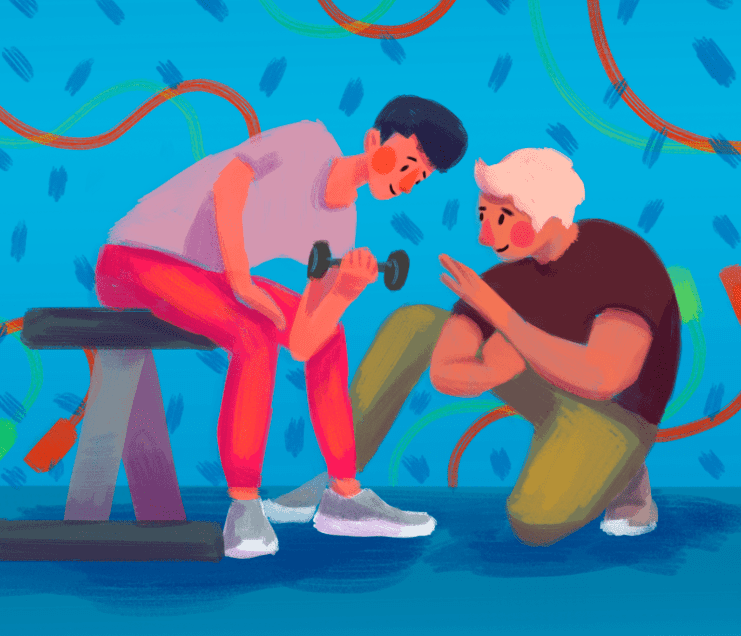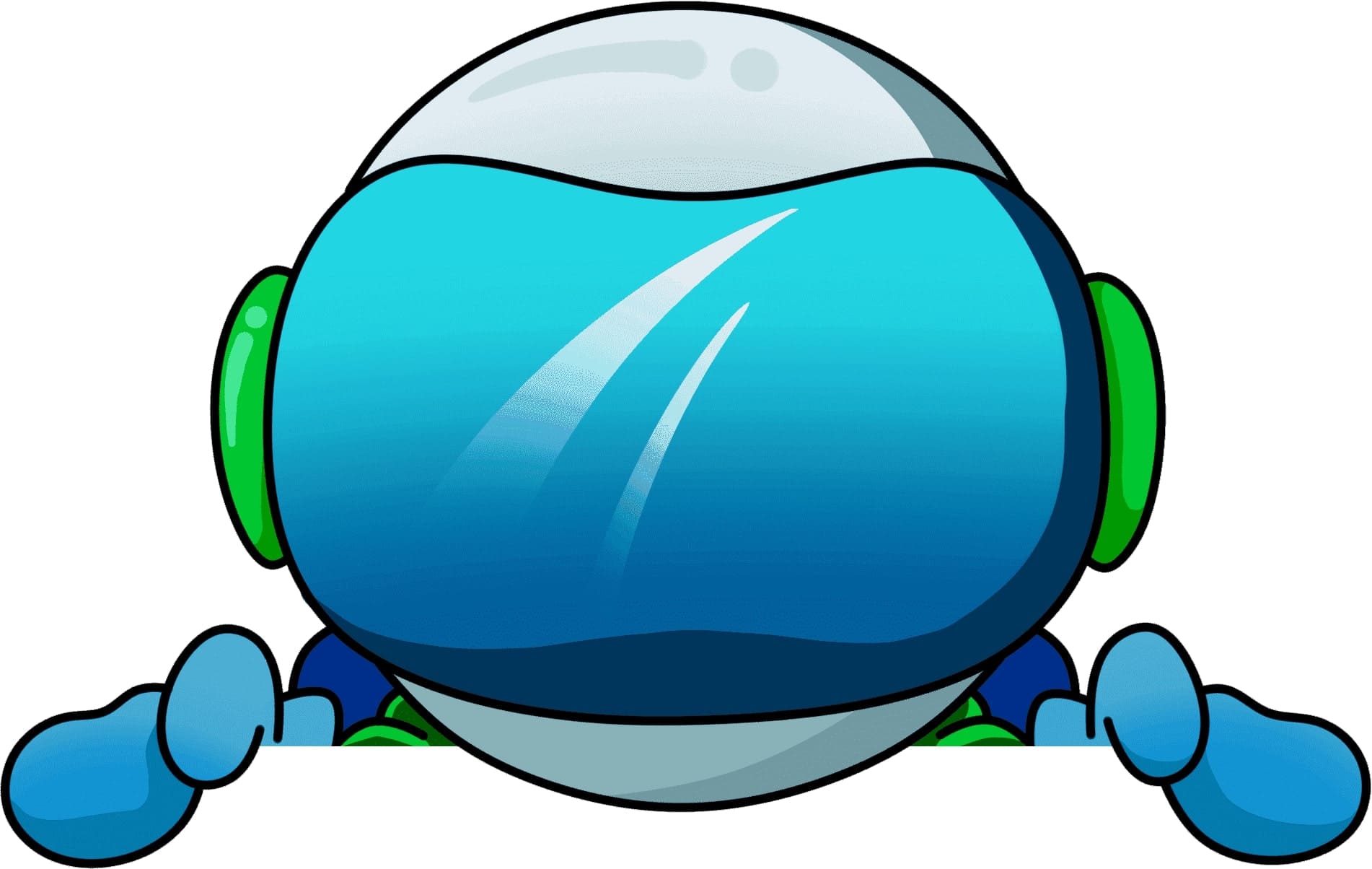Start Exploring Keyword Ideas
Use Serpstat to find the best keywords for your website
What Are Quality Backlinks And The Right Way To Identify Them

Some obvious questions arise; what are the quality backlinks? How do you identify them?
What is a quality backlink
- Within the context of the page, the link text appears naturally
- The referring domain has a strong reputation
- The referring page is related to the link destination on a topical level
Assessing what constitutes the highest-quality backlink is an important aspect of creating a lucrative list of backlinks that will helps faster establish your website as trustworthy.
The importance of niche relevancy
- A backlink from Search Engine Land, Search Engine Watch, Backlinko or similar.
- From an article that discusses backlinks
- With the anchor text 'backlink quality'
Given this fact, one of the first things you need to do when assessing the kind of backlink you want to generate to grow your blog through guest posting or link building is to analyze relevancy. There are several tools that can do this.
How to quickly identify relevant domains
You can check a website's backlinks using Serpstat.
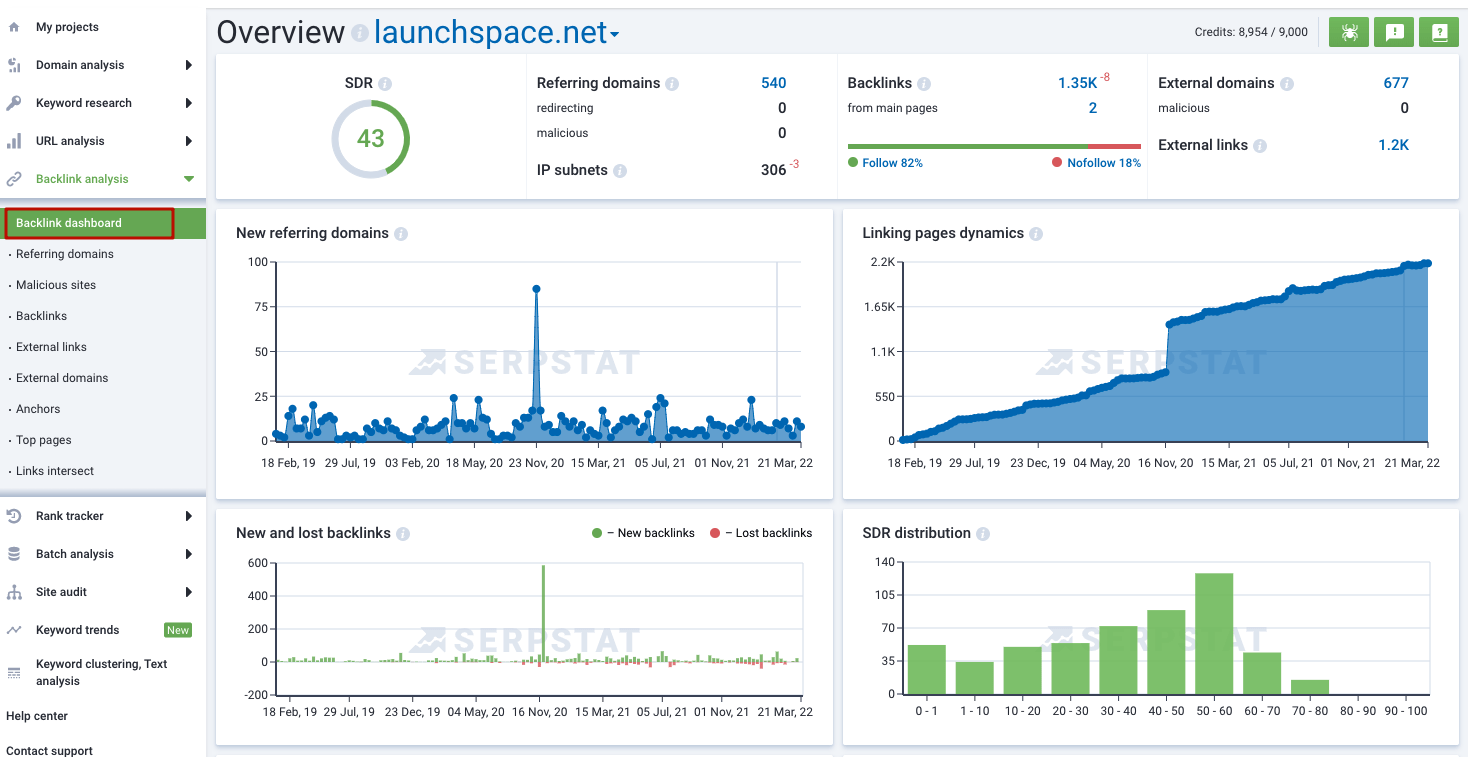
So that covers why you want to target sites in your niche, and how to quickly identify relevant domains. The next stage in assessing backlink quality is reviewing relevant SEO metrics.
Domain Rating, Domain Authority and Page Rank
Domain Authority is ranked on a scale of 0-100. A new site will start with a DA of 0. A website like Hubspot, which gets around 4 million visitors a month, has a DA of 91. There is a similar metric called Domain Rating (DR). Like DA, the scoring is done from 0-100. The higher the score, the better the site.
Serpstat has its own internal parameter, which is known as Serpstat Domain Rank. Like the others, SDR is scored on a scale of 0-100.
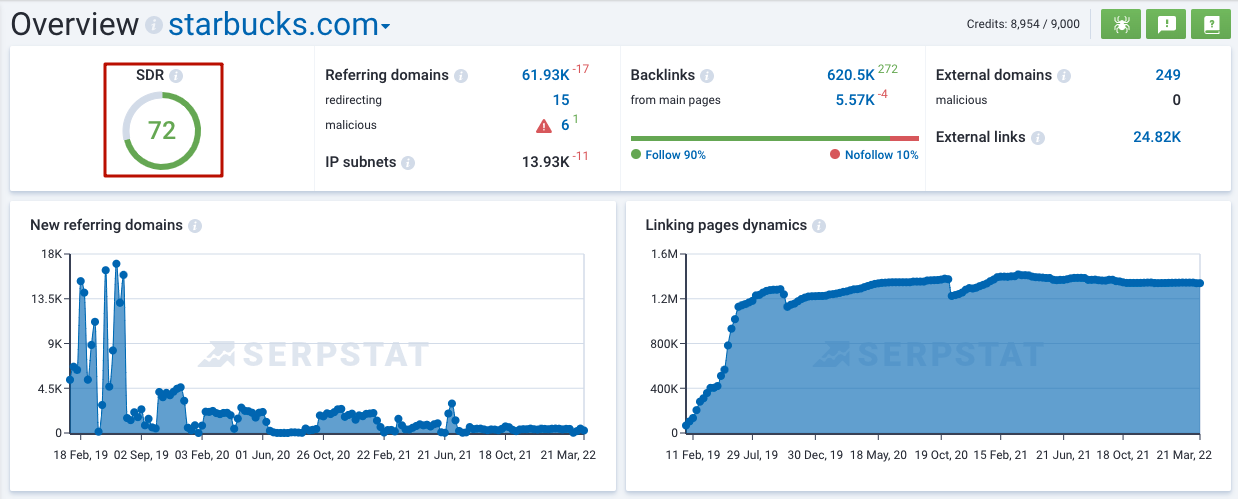
DA, DR, and SDR are useful to keep in mind when conducting a link building campaign.
I suggest targeting sites with a DA or DR of 30+. There are several websites you can use to check the site's DA for free. Rather than listing them out here, I suggest you run a search for "DA checker" on Google.
How to view website traffic
The more traffic a website gets, the higher the chance that people will click on a backlink and visit your site. Google recognizes this, and that's why a backlink from a website with a lot of traffic will typically benefit your site.
In theory, a site with a high DA or DR gets a lot of traffic. However, this isn't always the case. Some websites have a high DA but have very little traffic. For this reason, it's worth checking the number of visitors a website gets before you try to get a backlink from them.
Follow vs nofollow links (and rel attributes)
A follow link, on the other hand, has no HTML value attached to it. It looks like the example below:
A follow link, on the other hand, has no HTML value attached to it. It looks like the example below:
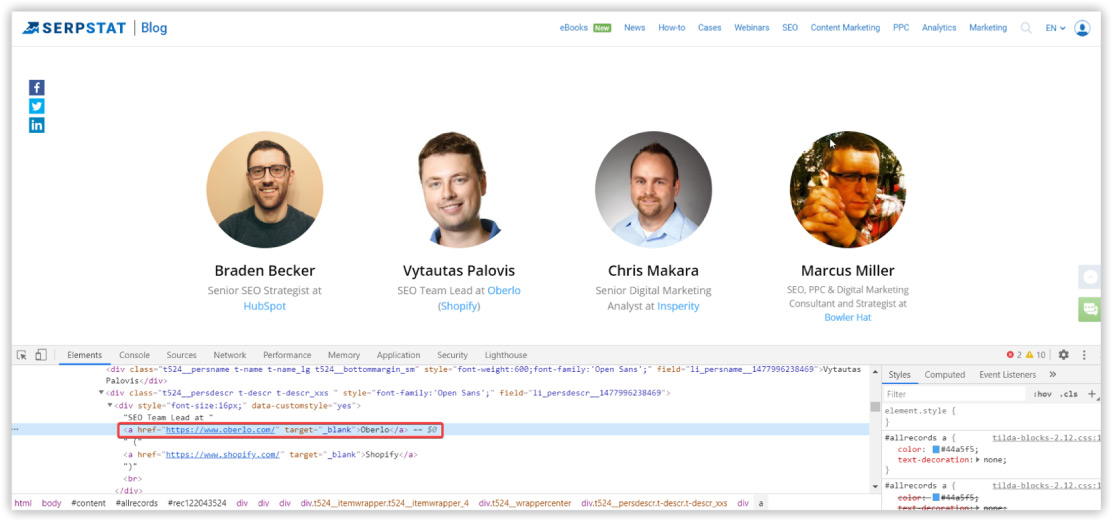
What are link penalties?
Other people will try to generate backlinks ethically. This is known as white hat SEO and includes things like guest posting.
Google tries to ensure people who use black hat techniques get penalized. The way Google manages its search results is by implementing various manuals, and automated penalties against sites they believe are gaming the system.
There are six common reasons why a site might get a Google Penalty. They are:
An alternative method is to use a tool to review website traffic. If there is a sudden drop in search traffic, then there's a high chance a link penalty has impacted the site. This will affect the quality of the backlink.
If you have a backlink from a website that has a link penalty you can submit a disavow through Search Console. When you do a backlink disavow, you are telling Google that you want nothing to do with the backlink.
Your link quality checklist
Here it is:
Since you are linked with these types of websites, the higher your domain authority (DA) is, the better. If you have a big website, having a natural domain distribution with high and low influence is critical.
Verify your anchor texts as another way to appropriately assess backlink quality for your website.
Speed up your search marketing growth with Serpstat!
Keyword and backlink opportunities, competitors' online strategy, daily rankings and SEO-related issues.
A pack of tools for reducing your time on SEO tasks.
Discover More SEO Tools
Backlink Cheсker
Backlinks checking for any site. Increase the power of your backlink profile
API for SEO
Search big data and get results using SEO API
Competitor Website Analytics
Complete analysis of competitors' websites for SEO and PPC
Keyword Rank Checker
Google Keyword Rankings Checker - gain valuable insights into your website's search engine rankings
Recommended posts
Cases, life hacks, researches, and useful articles
Don’t you have time to follow the news? No worries! Our editor will choose articles that will definitely help you with your work. Join our cozy community :)
By clicking the button, you agree to our privacy policy.