Start Exploring Keyword Ideas
Use Serpstat to find the best keywords for your website
7 Essential Tools for Content Creators
These days, content has become the king of the web. And naturally, the available resources for being a better content creator have sprung open like a pandora's box. Even if you're fully satisfied with your existing workflow, you might find a tool or two in the following list that could become a regular acquaintance of your content creation efforts.
Content Writing
Google Docs
Google Docs comes equipped with a selection of templates to choose from, significantly reducing the amount of time you need to prepare a particular piece of document. Yet, it remains brilliantly simple when it comes to writing content posts and doing general content editing.
Read-Able
When working on larger pieces (2,000+ words) things start to get complicated, and it's crucial that content is easy to read, despite it being full of useful information and concepts.
Small paragraphs and brief outlines of takeaways work well when working on a big project. I always check my content against any possible readability issues, especially if I'm writing for a diverse audience.
Another similar tool is Hemingway, which differs in that it provides a more direct approach to editing your content in the browser, with suggestions and tips on how to structure your content for optimal readability.
Project Management
Trello
You can organize your Trello Boards to streamline the process of writing content, so that you can differentiate from content that is already written but needs editing, and content that you've already written, and it's ready for publishing.
CoSchedule
Visual Content
Infographics, in particular work really well for generating links back to your content, but they can be expensive to create, and typically free infographic tools can be limited to a freemium model.
All's not lost though as some of my most favorite visual content tools are free to use and provide plenty of ways for me to create engaging visual imagery to compliment my content with.
Adobe Express

Needless to say, the price tag is free, and it's an absolutely must have tool for any content creator who understands the value of visual content.
Canva
This means that the next time you're stuck on a long train ride, you can prepare visual content for whatever is next on your publishing schedule.
Pixabay
While we could talk about hundreds of free stock photo sites, the best one of them all is Pixabay. Not only because it offers more than 900,000 free photos and vector art, but also because a majority of other stock sites source their images directly from Pixabay API.
Summary
Share your favorites tools that you know are essential for being a better content crafter, there really are no limits for ways we can utilize our time and creativity, so I hope that you were able to take away something from my list.
If it's not enough for you, look through First Site Guide list of best blogging tools and resources, there're lots of great tools to choose from.
Discover More SEO Tools
Text Analysis Tool
Unlock the power of your text data with our advanced Text Analytics Tools
AI Content Detection
Ai Content Checker – realize if the text is AI-generated
AI Text Generator
Try our AI Content Writer tool and streamline your content creation process
AI Content Tools
AI Content Marketing Tools – simplify and optimize the content creation process
Recommended posts
Cases, life hacks, researches, and useful articles
Don’t you have time to follow the news? No worries! Our editor will choose articles that will definitely help you with your work. Join our cozy community :)
By clicking the button, you agree to our privacy policy.