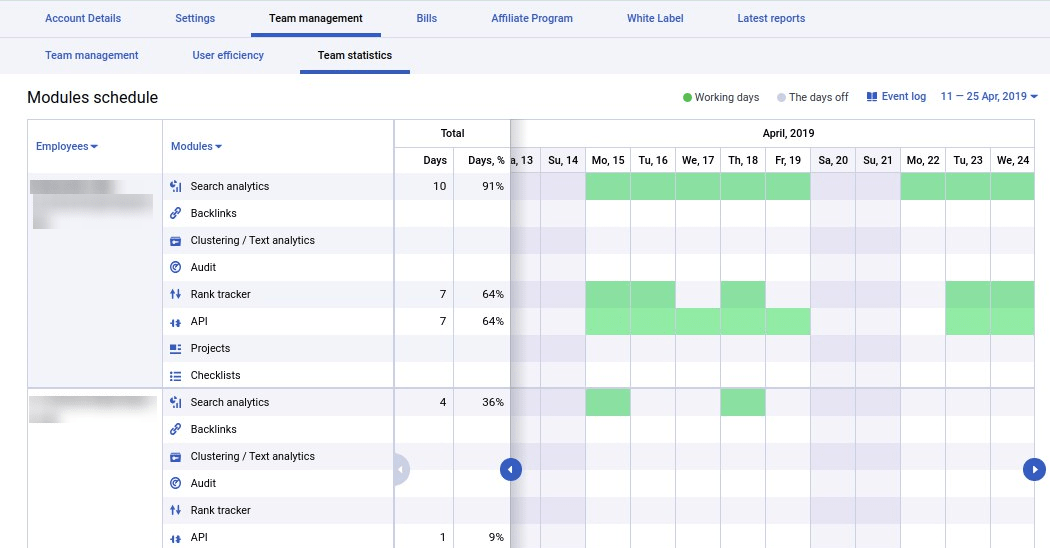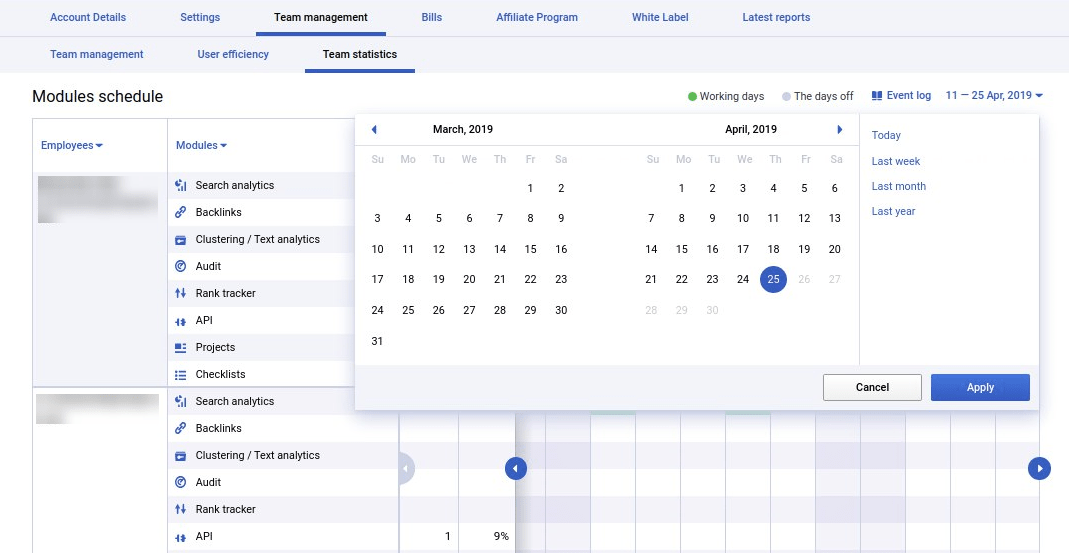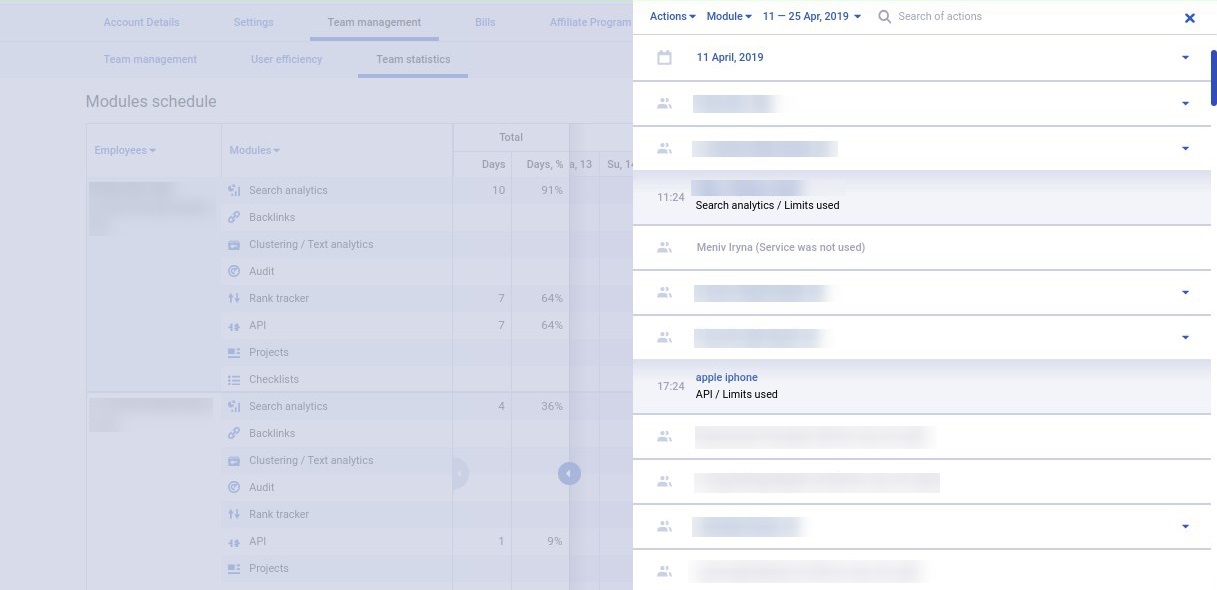Start Exploring Keyword Ideas
Use Serpstat to find the best keywords for your website
5 Ways A Marketing Agency Can Use Serpstat

Are all of them used to their fullest potential? Probably not.
What a missed opportunity to increase work efficiency! And also, a lot of money wasted.
In this article, we have collected Serpstat use cases that will help SEO agencies automate their work and get the most out of the service.
How to Find Potential Customers via Serpstat
Let's demonstrate it with an example:
1. The first thing we need to do is to select an industry of interest.
I'll take the furniture industry as an example and select the "custom furniture" keyword. Now we can type the keyword into the Serpstat search bar.
Click "Search" when the region is selected:
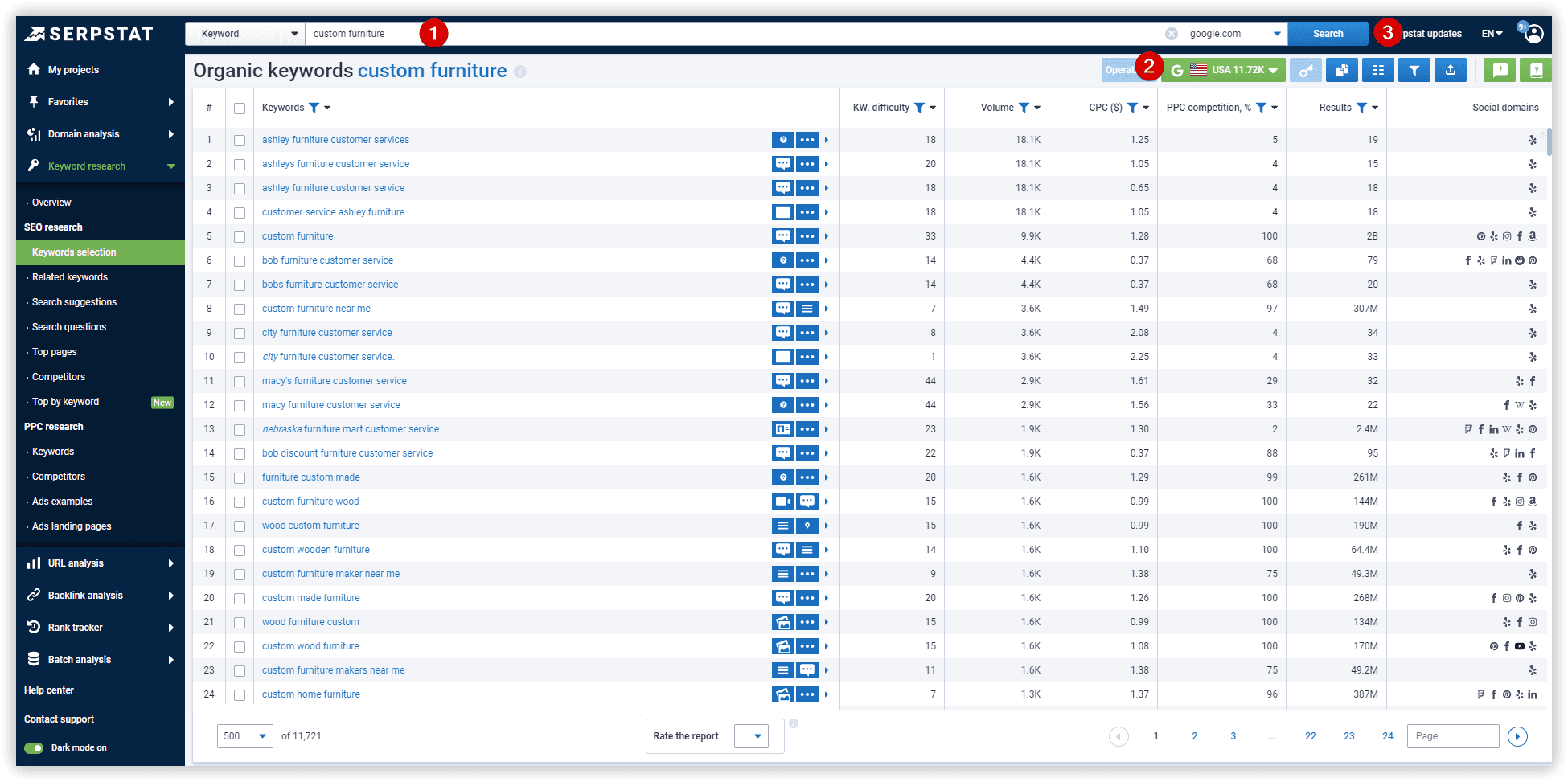
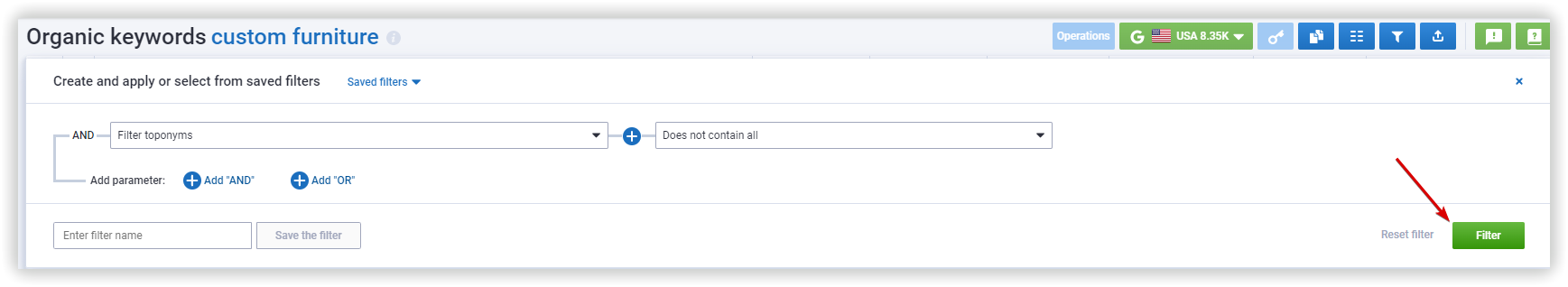
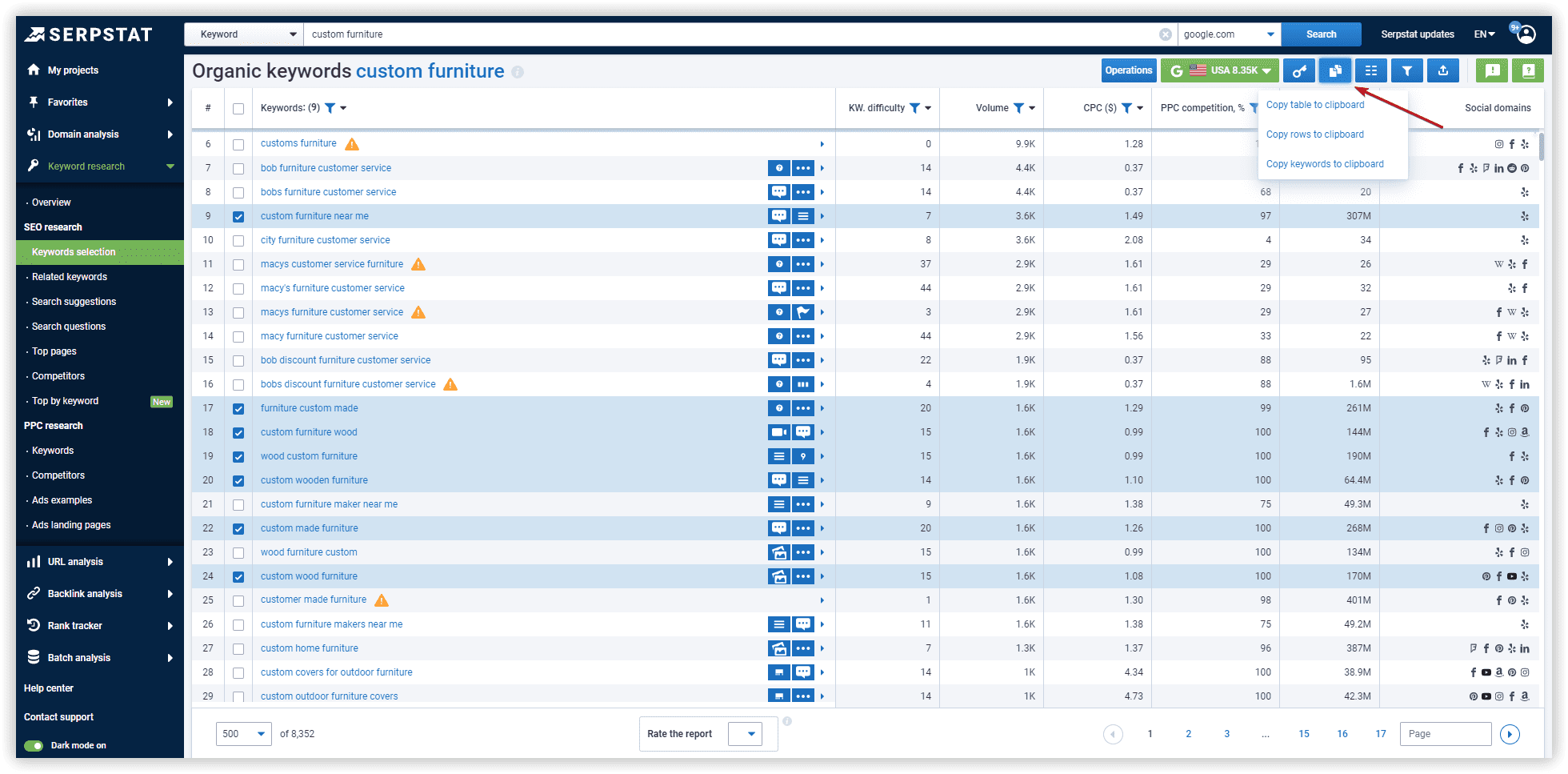
3. Then, paste keywords from the clipboard into the Google Spreadsheet.
In the list of add-ons, select the Serpstat Batch Analysis → Create report. Next, select the database, the range for analysis, and the Competitors report.
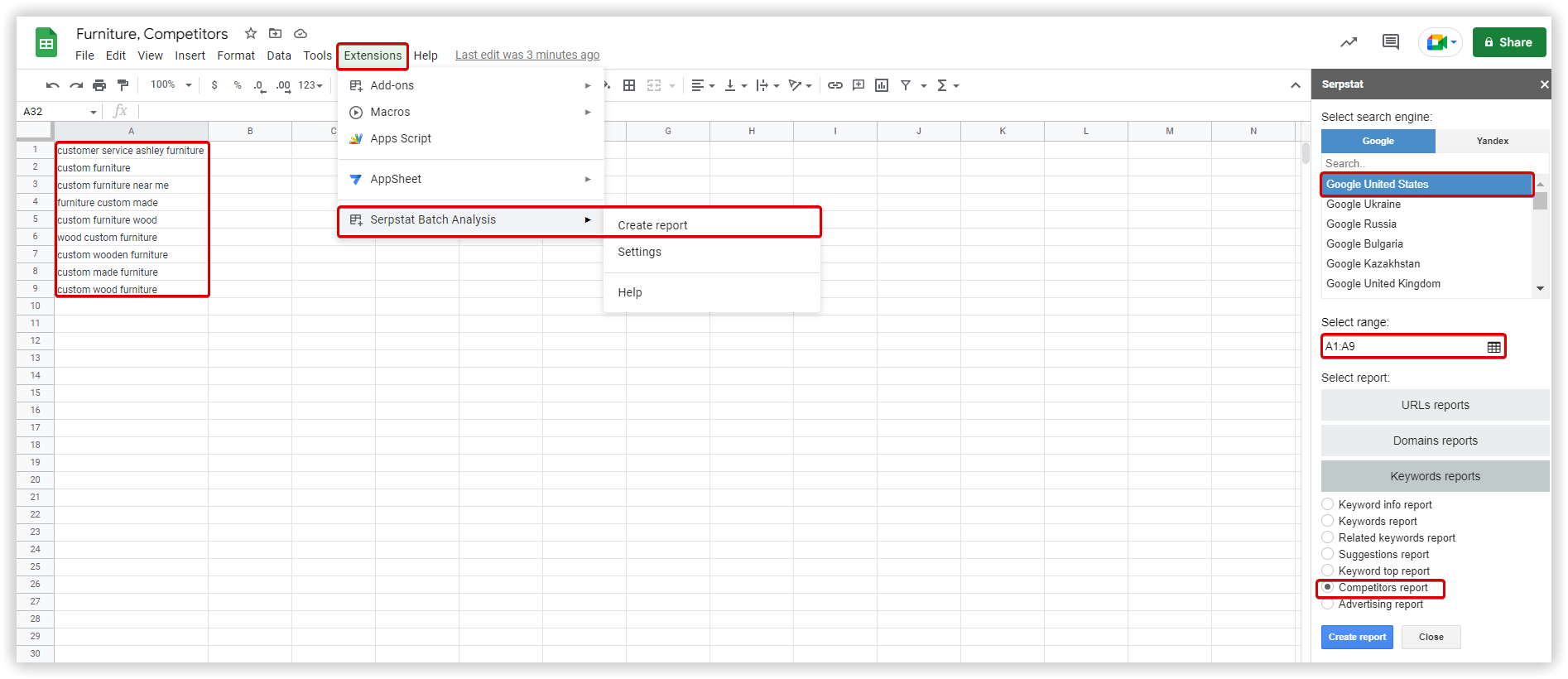
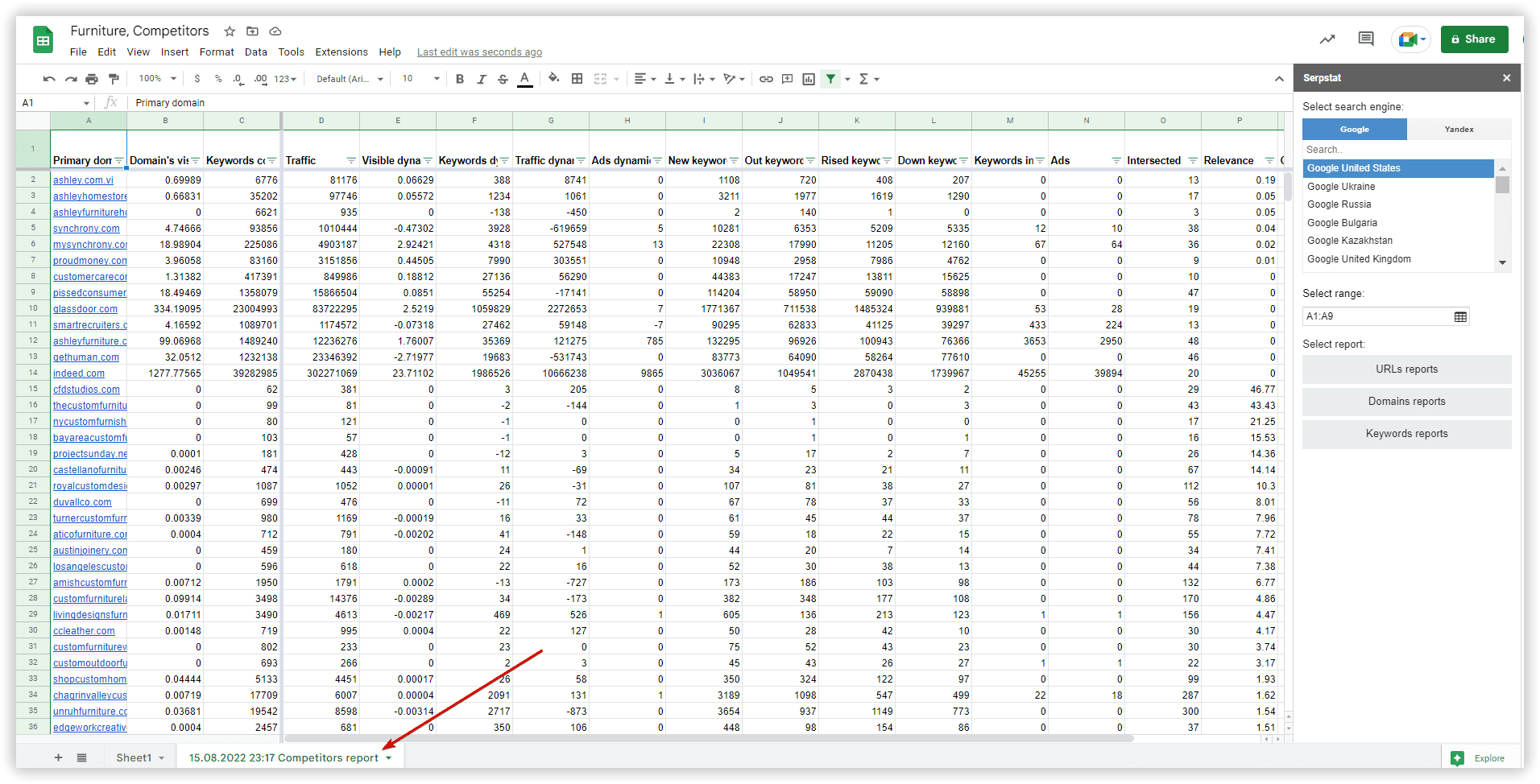
4. All that's left is to collect contact information from the website, prepare a personalized offer and send out emails.
How to Prepare A Commercial Proposal For A Client
Preparing an effective proposal usually takes quite some time, and also a specialist who will analyze all the data on the website, and highlight key aspects that require optimization.
That's where Serpstat can also be helpful! Let's see how you could automate this process.
With the Serpstat generator of SEO reports, you can prepare a proposal for a potential client much faster.
The tool will allow you to get:
- One-click reporting on 20+ metrics, dozens of widgets, and graphs;
- Customized templates for pre-sale and client reports;
- White Label and branding of the report.
To get a comprehensive report on a website's SEO metrics, competitors, strengths, and weaknesses go to the "Custom reports" tab. Enter the domain in the search bar or select a website from your existing projects.
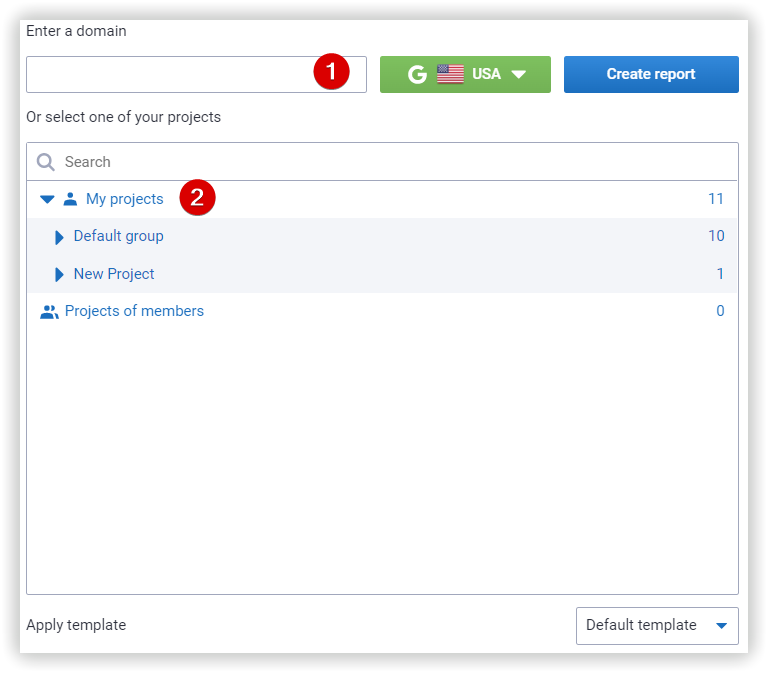
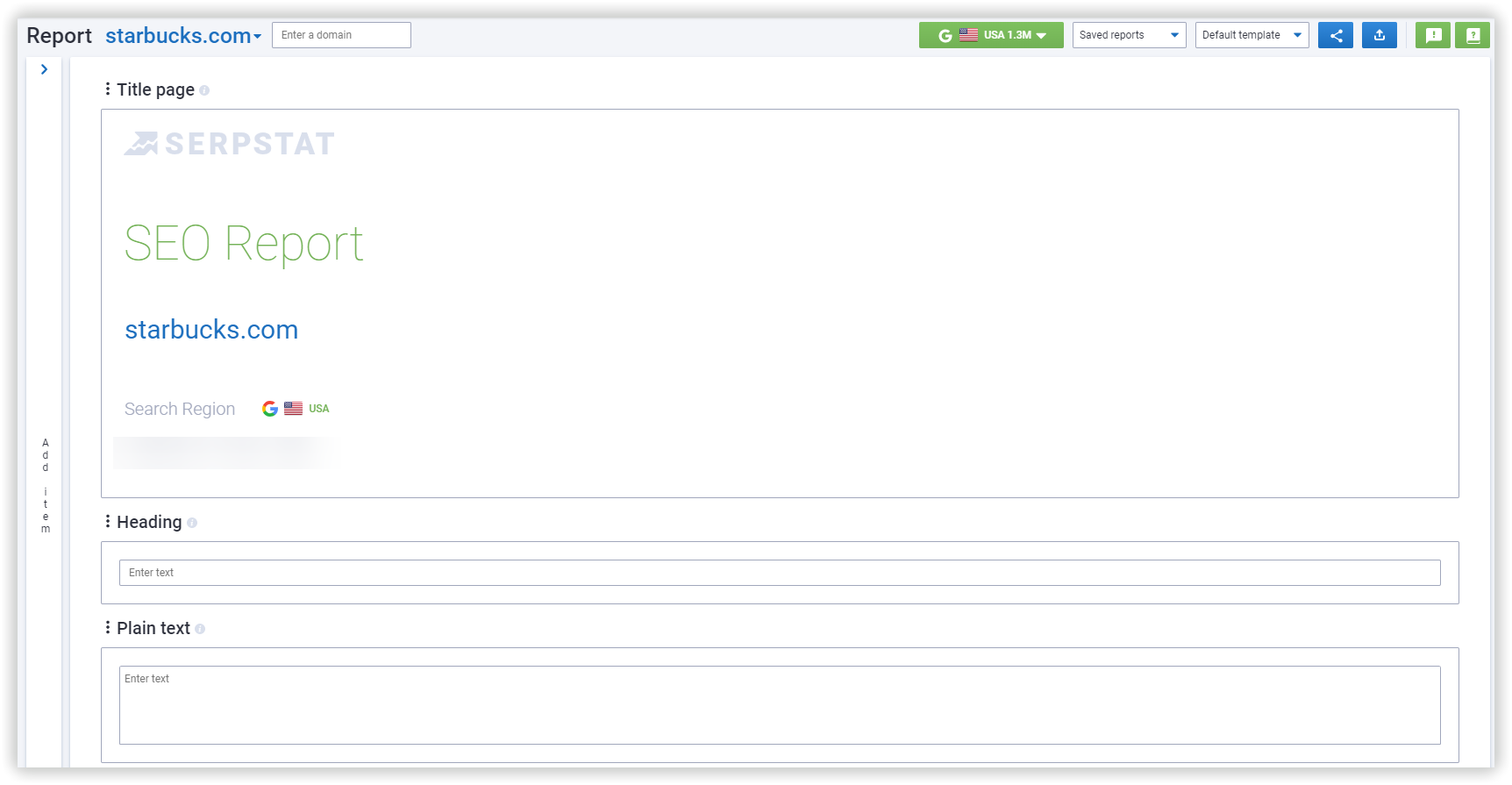
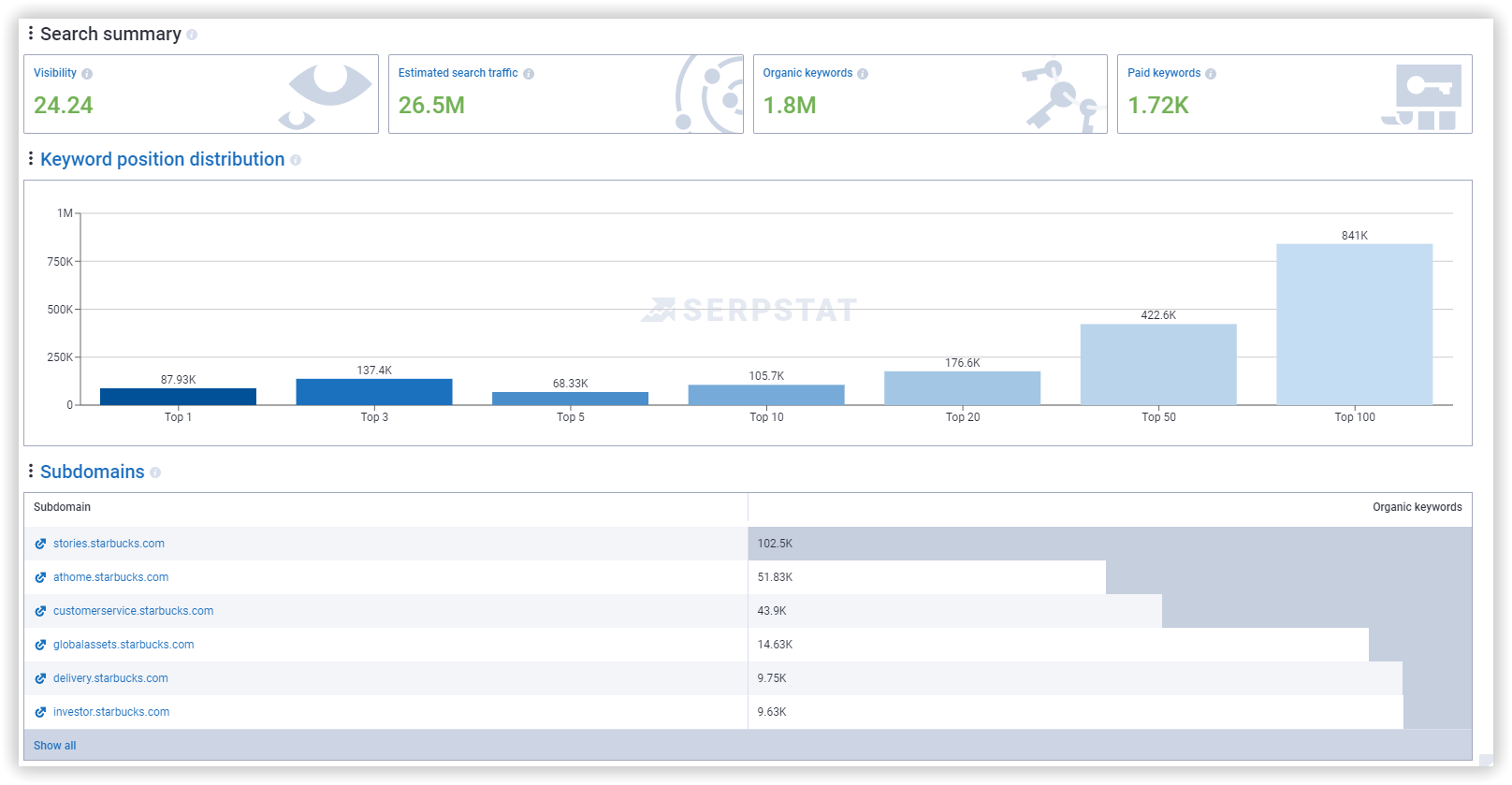

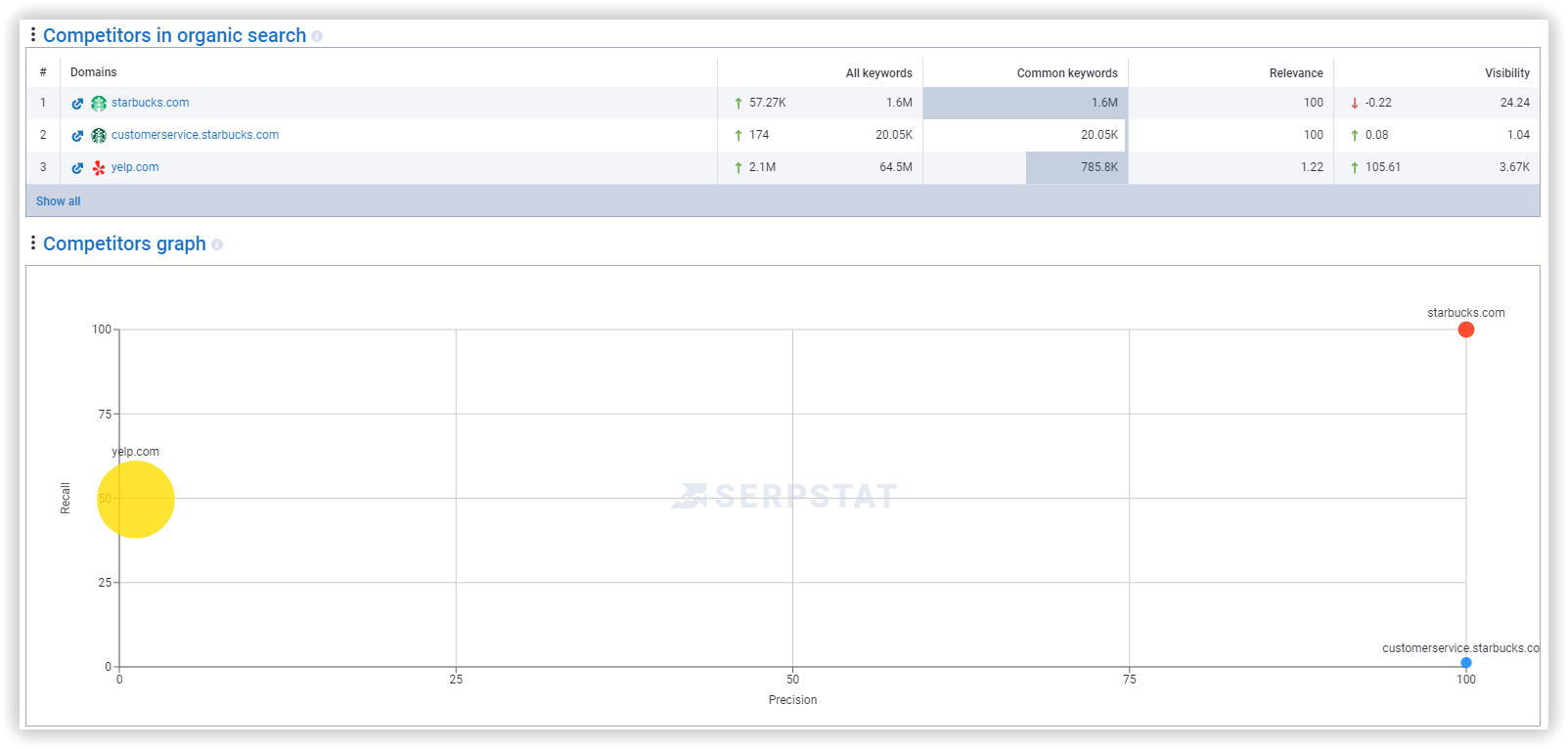
How To Prepare An SEO Report For A Client
It requires visually understandable data, with proofs and numbers, which often takes a lot of time and work, especially if you need to prepare monthly reports for many projects at a time.
However, you can automate the task with Serpstat. To create simple, clear reports and establish work transparency, you can use:
- custom reports;
- branded reports;
- White label reports;
- email reporting on a regular schedule.
Read more about these tools in the article "White Label SEO Reports For Freelancers And Agencies."
Here are some examples of reports you can make using our tools:
- Growth opportunities;
- Project's current problems;
- Which keyword clusters are bringing in the most income;
- Strategy for working with the project.
We provide the client with a corresponding report with the audit results and conclusions for each section. Based on the analysis, we can determine the scope of work and set the service prices.
What kind of problems do we encounter?
Many clients have very confusing cases, and it takes a lot of time to figure everything out. We often encounter startups aiming for a niche with no demand and completely unclear business models. We need to spend a lot of time figuring out what exactly their business is and deciding whether we can help or not.
And how do you make that happen? You need proofs, numbers, and graphs. At the proposal stage, simple and easy-to-understand reports are a must. However, manually collecting data is difficult, so specialized tools really help prepare such reports.
Now, let's discuss how we use Serpstat and what data we collect from it for potential customers. Serpstat is our ideal ally in achieving our primary goals. Most often, we use Serpstat reports for:
- Estimating the scope of work on a new project and forming an initial action plan;
- Collecting data on the project to provide reports to clients;
- Attracting new clients: quick analysis of any website for preparing an offer to a potential client;
- Position analysis of our customers' competitors to identify their strengths;
- Keyword research to expand the keyword list of our clients' websites;
- Performing a site audit to identify and fix technical problems on our clients' websites;
- Backlink analysis to check their quality and naturalness and control the dynamics of backlink growth.
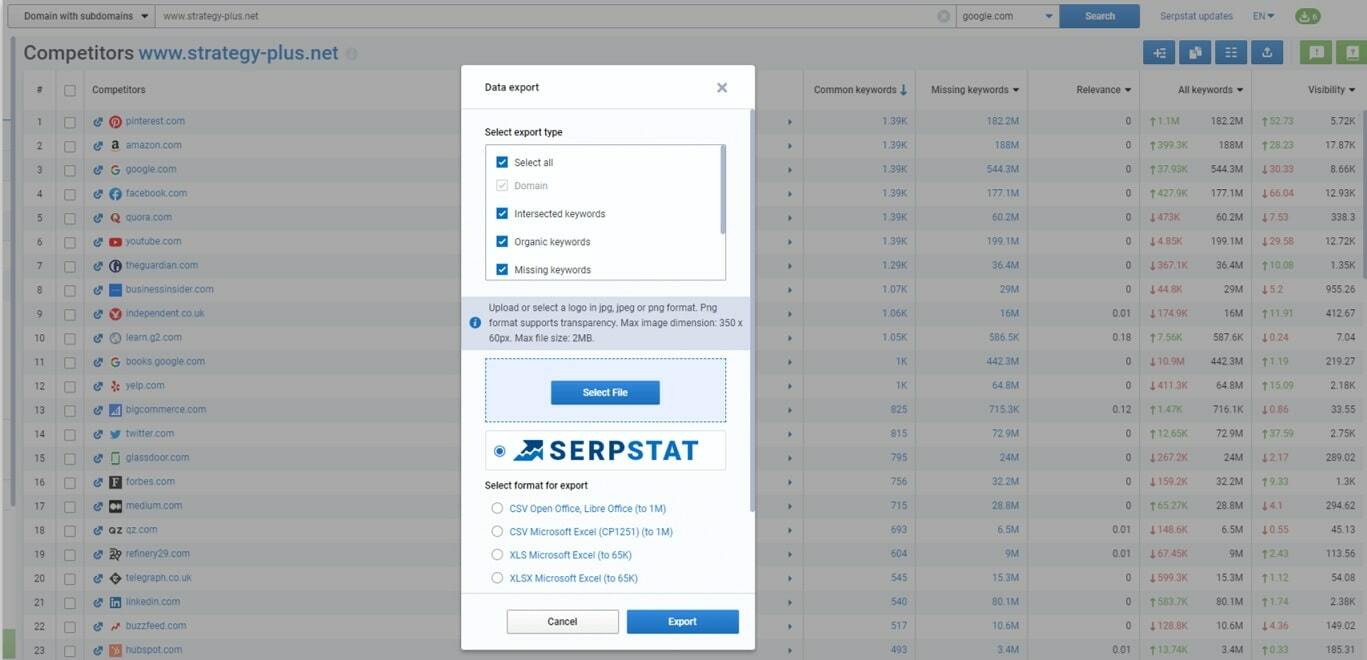
How to Manage Teamwork and Workflow
Of course, management and workflow are huge topics that require a separate article,
which, by the way, we already have. Here I'd like to focus on one crucial point: how we could help you manage your workflow if you are a Serpstat user or willing to become one. And here's the answer: Serpstat Team Management.
This tool allows you to:
- Distribute Serpstat credits among the team members;
- Track the teamwork;
- Receive emails with reports;
Now, let's hear what managers and team leaders who use Serpstat for their work have to say:
- Igor OaklanderHead of Marketing at InfomirWith the "Team Management" tool, we distributed access to specialists for specific projects and credits so that everyone could use the tools they needed. For instance, our content marketer doesn't use the Site Audit tool but actively spends Text Analysis credits.
We also found the Task List feature very useful. Setting up to-do lists for different projects and synchronizing them helps us avoid confusion when assigning and performing tasks. We've created several checklist templates, mainly for technical purposes, not to miss anything when creating a new project.
Through the Team Management tool, the manager can monitor the status and performance of tasks from the checklists and set up automatic reporting on the team's work.
Since Infomir operates in more than 150 countries, we must track website position changes in different regions quickly and monitor our competitors' strategies, both in SEO and PPC.
Some of our projects are content-driven; we actively run blogs on our websites and publish an industry business magazine. Serpstat helps us at each content promotion stage: from selecting topics for our publications to tracking the website's positions in search results. - Eugene KutsenkoAs for Serpstat's Team Management tool, you can use it to see how many credits your specialist uses for different tools in percentage terms. However, this is certainly not enough for a complete team performance evaluation.
As for me, it is better to pay attention not only to the amount of work done but also the degree of its impact on a team's final result. - Vadim IvashkevichSpeaking of the Team Management tool, having a manager account makes it convenient to detect who wastes the credits and to prevent people from making mistakes. For instance, there was a case where our specialist burned all the API credits because he reloaded a file that was getting data from API. We detected it on time and prevented the loss of the credits. The most remarkable thing was that he didn't waste the credits of the entire agency, but only his own, because we previously distributed them with the Team Management tool.
The tool is also helpful for determining which team member runs the analysis most often and who does not use the tool at all. Perhaps, the person is not familiar with many service features, and our budget is wasted on "simple tasks"?
How To Combine SEO And PPC Data In One Service
For example, Serpstat has several tools that could help you save time processing information from various sources. They include reports and tools that allow you to:
- Analyze any website's SEO metrics;
- Collect and analyze organic keywords;
- Conduct PPC research;
- Collect and analyze keywords for PPC;
- Analyze the website's backlinks;
- Check websites for technical/SEO errors;
- Tack the website's rankings in search results;
- Use keyword clustering and text analysis;
- Use the API for each tool with user-friendly integrations that allow you to use the API even without programming skills.
And that's not even the whole list of sources to get data from. Let's take a look at some impressive agencies' cases that already use all the advantages of Serpstat:
- With Serpstat, we managed to reach the following goals in a highly competitive niche:
- increased our monthly traffic by 2.5 times and the total traffic by two times within one year
- grew our conversion rate by 1.6 times in a year (compared with the previous year). And that's not even all!
- With Serpstat we make simple and clear reports for clients on their projects.
It helps us to show the effectiveness of the SEO approaches we use, helping them to see the growth of their projects. Read more here. - With Serpstat we made our organic traffic grow by 153.74% in six months, increased our click-through rate in organic search and improved our website rankings for a group of keywords.
- With Serpstat we boosted our sales to Google visitors by 9 times in a year. We also increased the number of monthly visitors to our site by several times.Valentina BakhtalovskayaFireSEO Digital Marketing specialist
- With Serpstat, we create advanced FAQ blocks for customers' websites to help them attract more visitors from the organic search.Maria RomanovskayaLeads-Up SEO-specialist
- With Serpstat we simplify our routine tasks. The service helps us analyze our competitors, assess the profitability of projects, evaluate the SEO potential of websites, devise a digital strategy, and find effective marketing tools. Read more about it here.Eugene KudryavchenkoVintage Web Production Co-owner
Wrapping Up
Speed up your search marketing growth with Serpstat!
Keyword and backlink opportunities, competitors' online strategy, daily rankings and SEO-related issues.
A pack of tools for reducing your time on SEO tasks.
Discover More SEO Tools
Backlink Cheсker
Backlinks checking for any site. Increase the power of your backlink profile
API for SEO
Search big data and get results using SEO API
Competitor Website Analytics
Complete analysis of competitors' websites for SEO and PPC
Keyword Rank Checker
Google Keyword Rankings Checker - gain valuable insights into your website's search engine rankings
Recommended posts
Cases, life hacks, researches, and useful articles
Don’t you have time to follow the news? No worries! Our editor will choose articles that will definitely help you with your work. Join our cozy community :)
By clicking the button, you agree to our privacy policy.