Start Exploring Keyword Ideas
Use Serpstat to find the best keywords for your website
SEO Checklist: The Easiest Way To Appear On The First Page
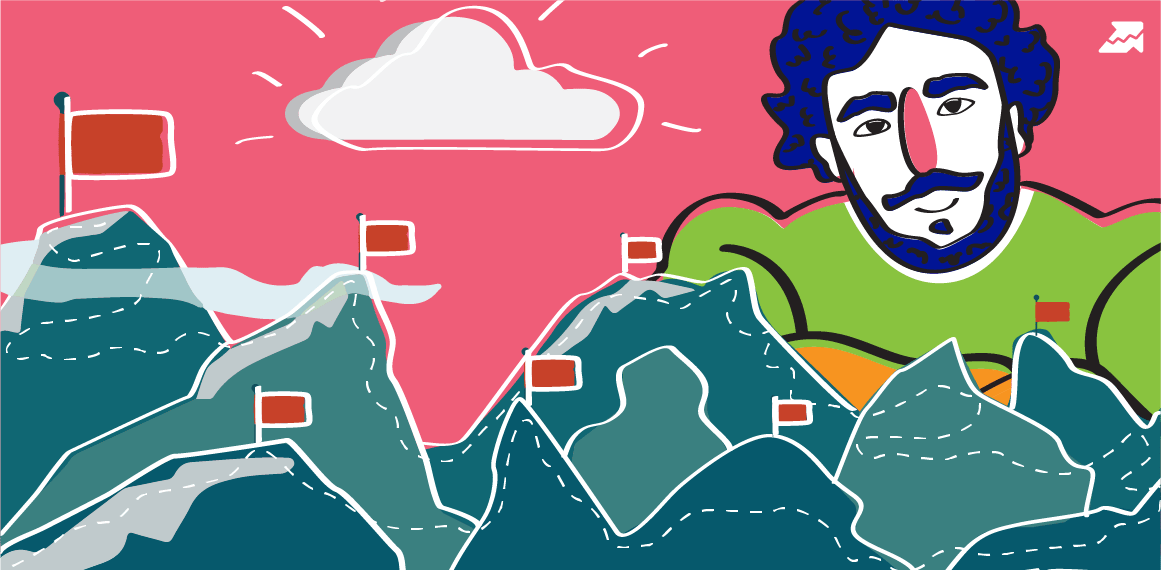
1.1 Page #1 gets 71% - 92% of ALL search traffic
1.2 More relevant traffic for your brand
1.3 Proof you're an expert
2. On-page SEO checklist
3. Images SEO checklist — conquer Google images today!
4. Social push checklist — getting your page popular right off the bat
5. Link building checklist
6. Concluding my SEO checklist guide for 2021
3 excellent reasons why ranking on the top of Google is crucial for your online business
This SEO checklist will show you how to rank your crucial money page on Google. You'll get a list of actionable steps to follow to reach your goal.
You will NOT get the basic tips that apply to general website SEO, and that most other SEO checklists boast.
So:
- I won't tell you that you need to improve your site speed, as I'm sure you already know it.
- I won't tell you to have a mobile responsive site because we're in 2021 and you're reading the Serpstat blog. You already know it.
- I won't dole out general SEO advice because I'm all about delivering super actionable stuff you get to use right away.
Finally, my article presupposes you've already done your keyword research and you've written the best article you were capable of.
Now it is time to optimize it to the stars.
Page #1 gets 71% - 92% of ALL search traffic
You want your online business to appear on page one of Google, and optimally in the first 3 positions because that's where the lion's share of traffic and clicks is divided.
According to research, first page results get at least 75% of all clicks, but that percentage is strongly tilting towards higher numbers, and perhaps up to 92% of all clicks happen on the first page of the SERPs.
Being on the first page means having visibility for your business. While being on the second page, even at the top of it means being effectively invisible.
More relevant traffic for your brand
You want people who are relevant to you and your products. They might buy while on your site and you want to give them that opportunity.
The good news is that it's very easy to target relevant SERPs. Just do proper keyword research, along with search intent assessment and you're good to go.
Note: use the Serpstat free keyword tool to find awesome keywords, but not before you've finished reading this SEO checklist tutorial of course:)
Proof you're an expert
"Just Google "X keyword" and see who's ranking number #1. What more proof do you need? Even Google thinks we're the best:"
Fun fact, I got this tip from Ryan Stuart of Webris and Trafic Think Tank.
I remembered from one of the podcast episodes featuring him (sorry, can't remember which one) where he talked about how he regularly says to clients "Look who's ranking number one for the keyword "Miami SEO". to finally convince them to work with his agency.
It's a "hack" that works without fail.
This tip is rock solid and still stands strong, while Google rankings are more fluid than ever.
I say it because currently Ryan is ranked number #3 in Google, which is still proof of great expertise considering the difficulty of the SERPs.
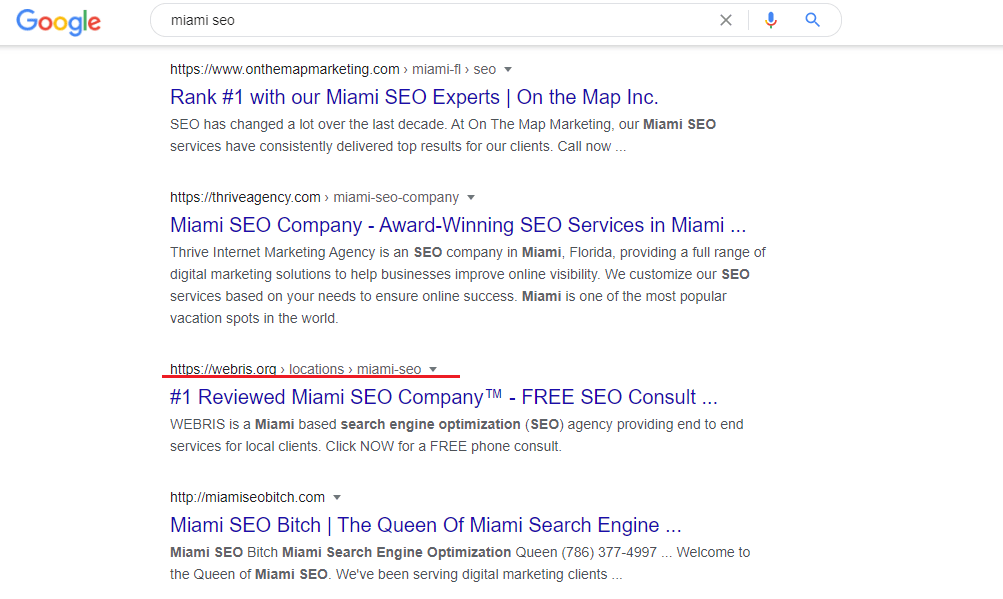
My SEO checklist is divided into:
- On-page checklist;
- Social push checklist;
Let's start with learning how to optimize pages so Google can easily understand them.
On-page SEO checklist
I list the best on-page SEO practices below, along with tips for maximising the effectiveness of each.
Keyword-rich URLs
Keyword in URL also is a strong relevance signal to Google and it helps with page CTR.
Bottom line: Make your URL super short, but not at the expense of your target keyword.
Pro tip:
What should you do if you target a long tail keyword that's 5-6 words long? That's obviously too long to be included in the URL, right?
It might be, but I think that it's worth it to include the entire keyword, minus the stop words, within the URL slug.
Why?
Because on-page SEO has a much stronger effect when you're trying to rank for long-tail phrases.
In those cases, a keyword in verbatim in the URL goes from just one of many ranking factors to a very strong ranking signal.
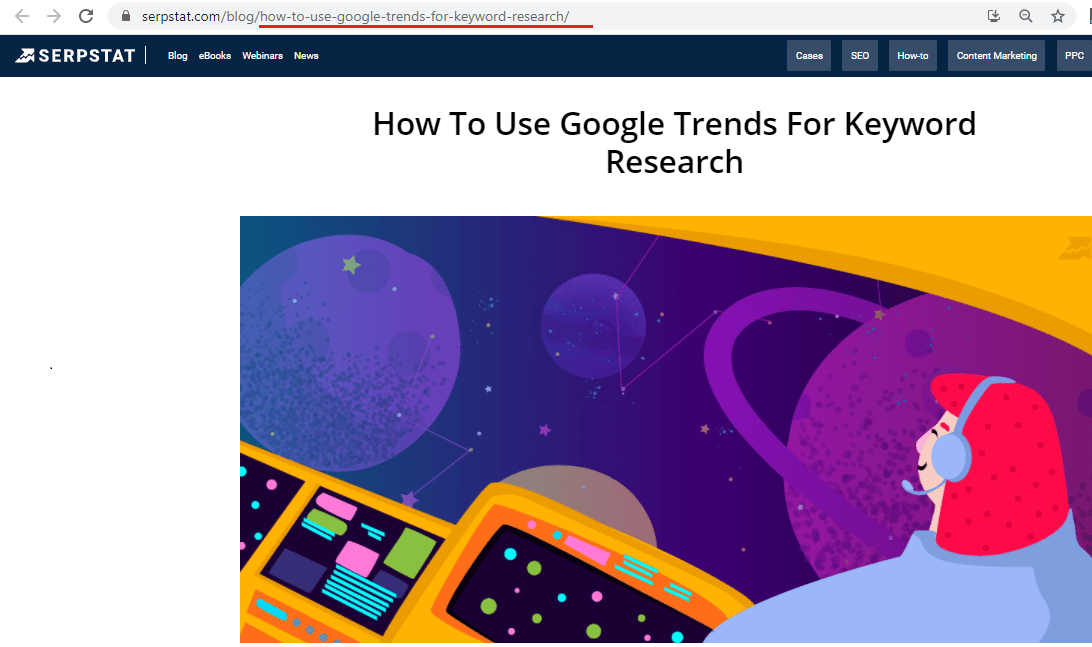
Keyword in meta Title
Everyone knows about it and everyone does it, despite some evidence that keywords in meta titles are no longer important for ranking on the first page of Google.
So, should you do it? Oh yeah!
Because, even if there was definitely no SEO benefit to having a keyword in your page's title tag, you should still include it for the user.
You want to make it easy for them to see your page is relevant to the query they typed in Google.
Pro tip #1: Google puts more weight on the beginning of the title than on the end. Your target keyword needs to be front-loaded for it to have the largest impact on your rankings.
For example, this page from Serpstat targets the phrase "how to create a sitemap" and that's reflected in their SEO title.
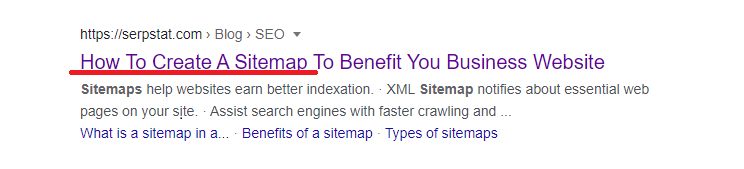
Modifiers are words that get tacked onto the main keyword and expand both its meaning and reach thanks to the page getting indexed under a ton of long-tail keywords.
Some of the modifiers to include are:
- Best;
- Year
- Quite;
- Tutorial;
- Template, etc.
And here's an example, again from Serpstat on masterfully using modifiers.
This posts' meta title is "13 Best WordPress Plugins for SEO: free and paid modules"
Words written in boldface are modifiers tacked onto the main phrase "WordPress plugins for SEO".
And even "for SEO" can be considered a modifier when accompanying some other query, while here it's part of the main keyword.
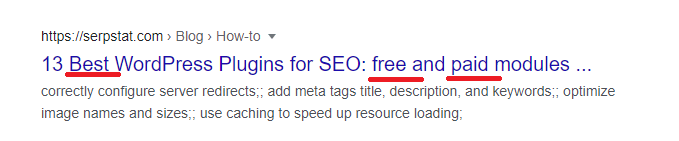
Keyword in meta Description
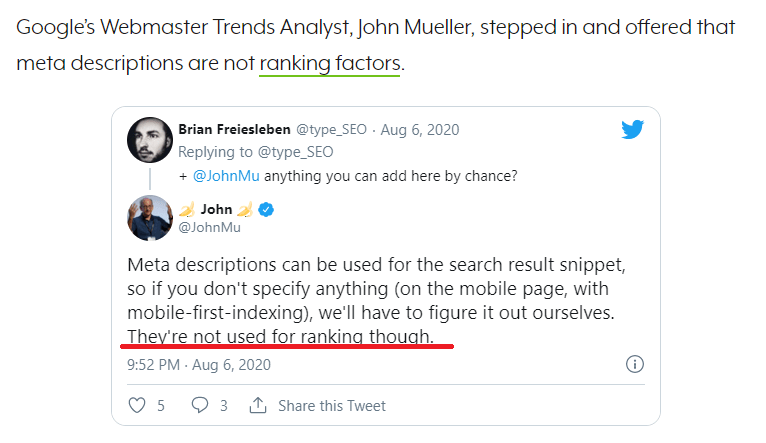
Why?
Because it will help boost your page listing's CTR.
When users scan the SERPs thinking about where to click, their eyes are often drawn to keywords bolded in the description below the title.
Google highlights those in boldface because they want to show to the user which results are super relevant to the query they just typed.
Here's an example below!
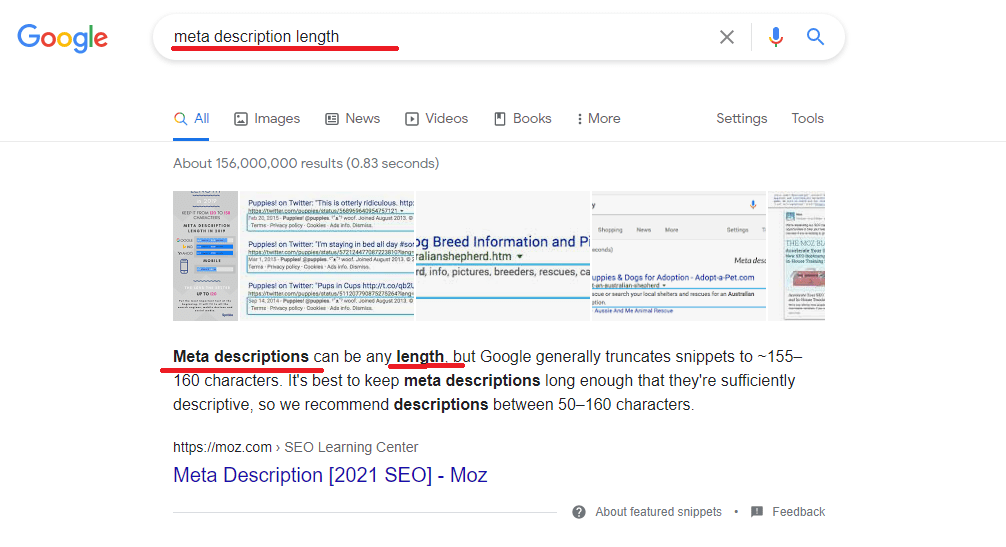
That's only somewhat true. The true limit is not the raw character number, but how many pixels the description occupies.
920px seems to be the true limit here.
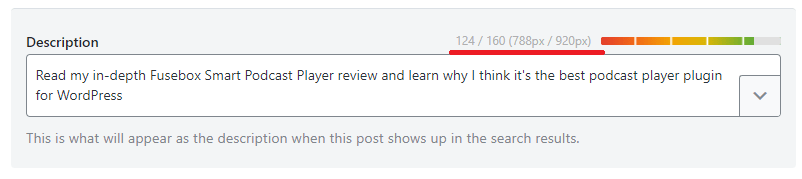
Keyword in headline
However, there's really no good reason not to include it and there are at least 3 excellent reasons why you should.
First, keyword in the headline is a (small) ranking factor. When you're gunning for those competitive and lucrative phrases, every little bit helps.
Second, it's good for the users. When someone loads up your page, they're in a hurry and are looking for reasons to get out and visit another site.
Keyword-rich and enticing title perched directly at the top of the page clearly tells them "you're in the right place, stay put".
Third, link anchoring.
When bloggers link to you they often use your headline as anchor text. Having your target keyword embedded within your title means you'll get natural keyword-rich anchor text.
For example, this Link Whisper discount code article (my money page btw) got a link from this page.
It's an interview I did a while back and the host blogger asked me to recommend 3 resources on my site.
Of course, I recommended my money pages and used their headlines as anchor text.
You can see below those links are super keyword-rich, yet totally natural.
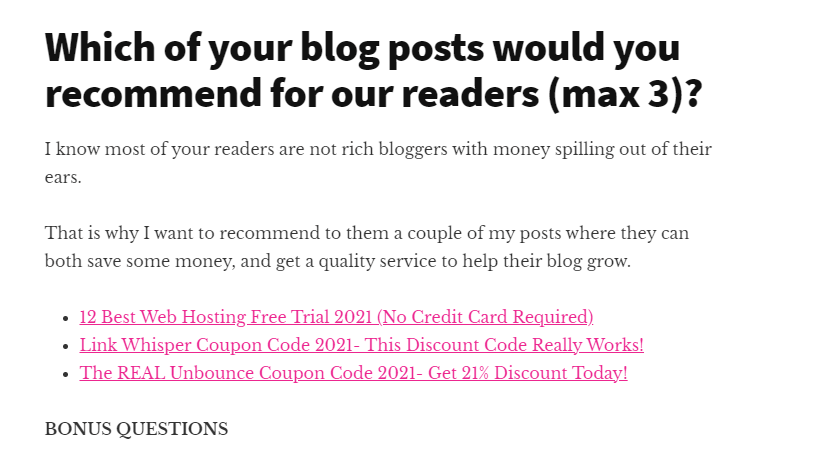
Keyword in subheadline(s)
Make sure you place your target keyword at least one time inside one of your subheaders.
For example, this post on Serpstat blog talks about selling website traffic. And nearly all of its headers have variations of the main keyword in place.
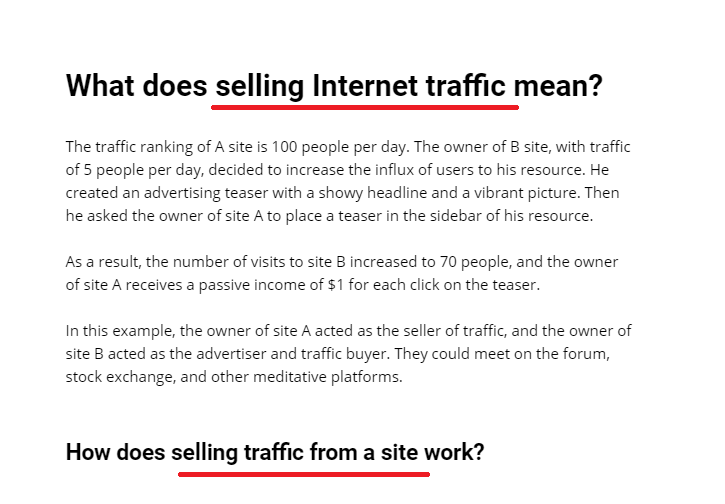
Pro tip:
Subheadlines are excellent places to use variations of your target keyword.
Not only does this help Google understand your page better, but it makes for a more interesting read for the users as well.
Keyword at the start of your blog post
Make sure you include your target keyword in verbatim in the first ~50-80 words.
This immediately tells Google what the post is about.
For example, in my Unbounce coupon code guide, I make sure that the phrase "Unbounce coupon code" appears very early on.

I'm saying it helped.
Exact keyword sprinkled throughout the post
But you still need to let Google know what your page is about.
How?
You need to include your exact target keyword several times throughout the content.
These keywords will serve as connecting dots for Google to realize what your post is about and it'll help you rank higher.
As for how many times, there's no magic number and there's definitely no ideal keyword density.
Do what makes sense from the readability and SEO point of view.
But make sure to include your target phrase 3-4 times throughout your post.
Keyword in the last paragraph
For example, I usually do a double whammy. I include my target keyword in the last subheading and the last sentence.
My "Conclusion" subheading is not just the word "Conclusion" but "Concluding my X Article Guide for Year…
Then I have the concluding paragraph which is capped off with a templated question that goes like this:
"Now that you've read my "Insert target keyword here" guide, I want to ask you…"
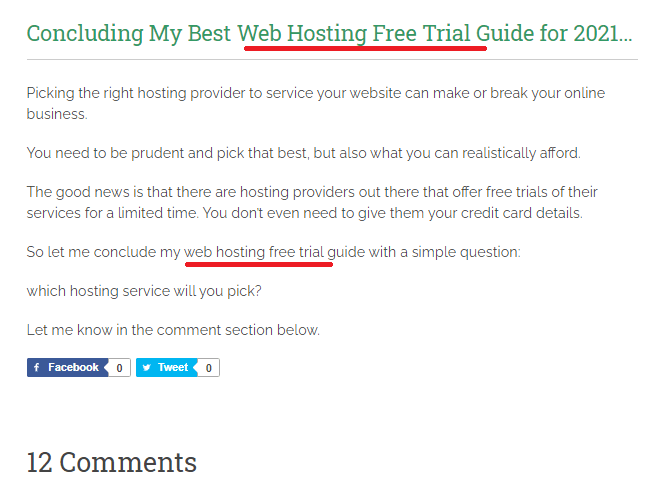
And it works for the users as well as you're asking them to comment and engage with you.
LSI keywords
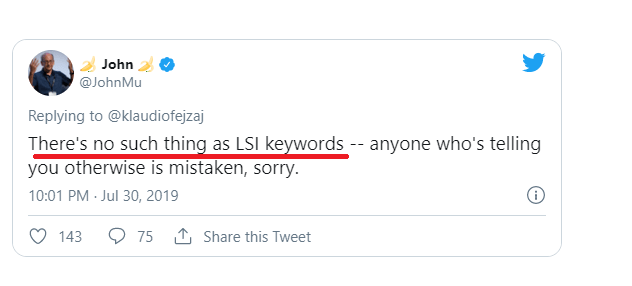
I don't care!
It doesn't matter whether Google uses LSI technology or not. I see validity in the idea of finding related keywords/topics to my target keyword and then including them in my content.
I use LSI Graph for that.
The tool probably has no real connection with LSI technology and the name is a clever marketing ploy to get links and publicity; but it still shows me related topics that I might have missed.
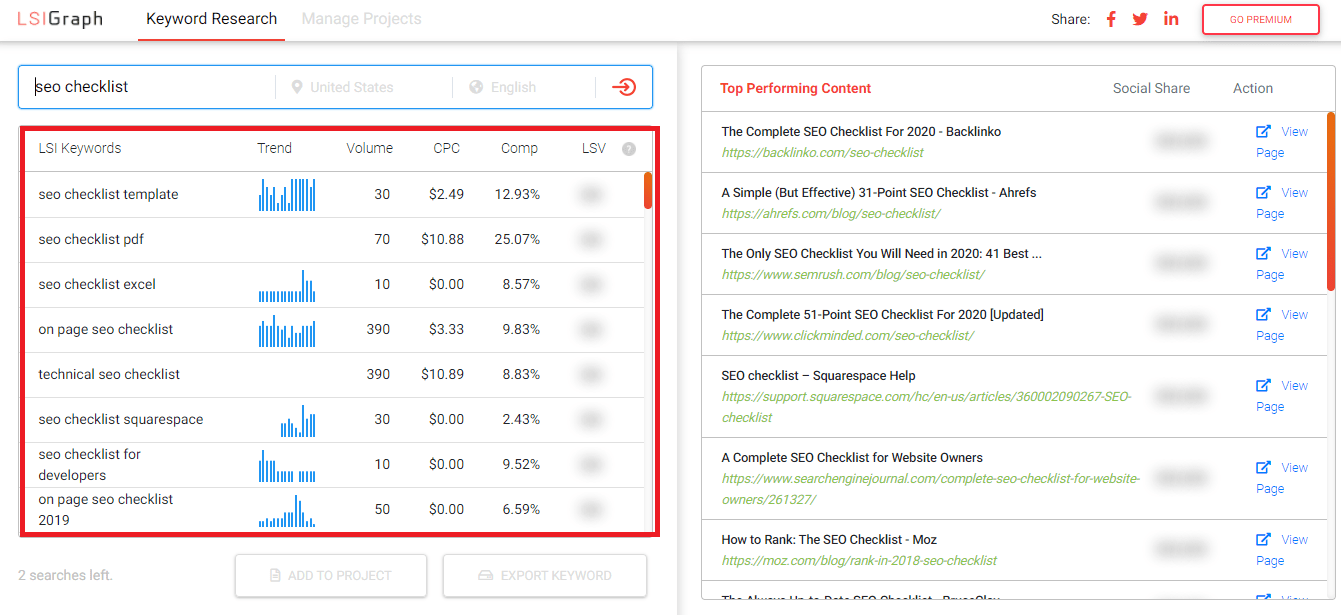
Then I celebrate:)
Synonyms
In the video above, Matt Cutts recommends that, if there are synonyms of your main keyword, and if you can add them in a non-spammy way, then you should do it to make Google-bot's job easier.
How to find keyword synonyms?
Use Thesaurus, which is a free resource.
Simply enter your target keyword and see what it spits out.
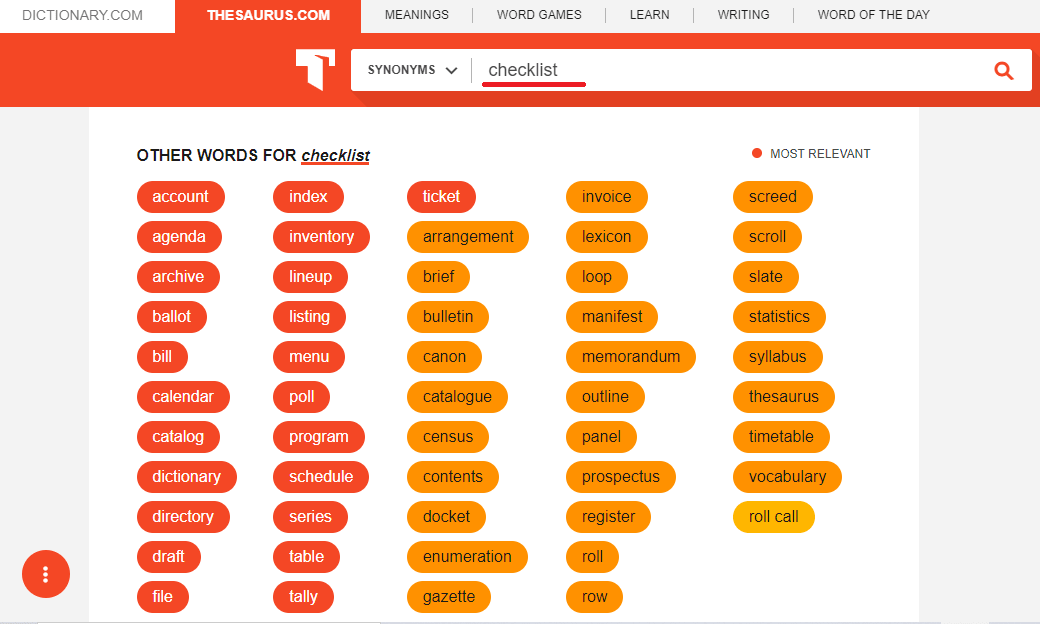
So, in this case I chose not to add synonyms to this SEO checklist, as it'd sound weird.
I mean, when was the last time you read an "SEO catalog" guide?
External linking
There is some evidence that linking externally to high DR sites helps your page rank higher.
But even if there was zero benefits to external linking for SEO, I'd still do it and recommend the same to you.
Why?
Because, when you think of a shady site, one of the first things that come to mind is them not linking out to anyone else on the web.
All they have are some internal links and abundant affiliate links.
Well, linking externally is an easy way to separate yourself from that bad crowd.
Also, backlinking to other sites gives you a wonderful opportunity to reach out to them and let them know they're featured.
Internal linking
Now, whenever you create a new post on your site, you need to link from that article to other pages on your domain. This will help THEM rank higher in Google.
But what about your newly published page?
It too can benefit from internal links coming from relevant pages on your site.
For example, I have no doubt that after this post is published, Stacy will go through Serpstat's massive blog and find relevant internal linking opportunities to link to this post.
To find them easily, she'll do a site search like this site:serpstat.com seo checklist.

Here's what John Mueller had to say about the value of internal links to Google:
"The context we pick up from internal linking is really important to us… with that kind of anchor text, that text around the links. That's really important to us."
That was my winning on-page SEO checklist.
But images are also part of a good page so they deserve their own section of this guide.
Images SEO checklist — conquer Google images today!
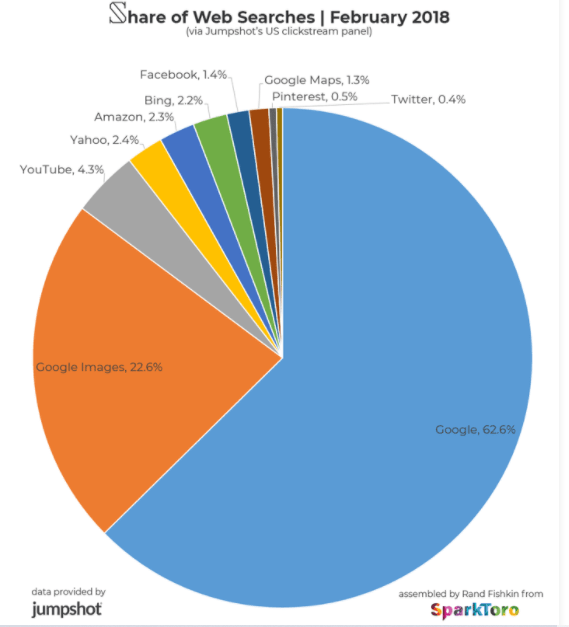
But even if you're in a boring niche like marketing where, and we need to face the truth on this one, we're all marketing nerds who live and breathe marketing, but most people find it tedious and uninspiring, you can still achieve awesome results.
For example, HubSpot octupled their image search traffic in just a year after some deliberate concentrated effort.
I have no doubt you're already convinced, so here are some tips to put you ahead of 99% of your competitors (and that's a conservative estimate).
Have original images
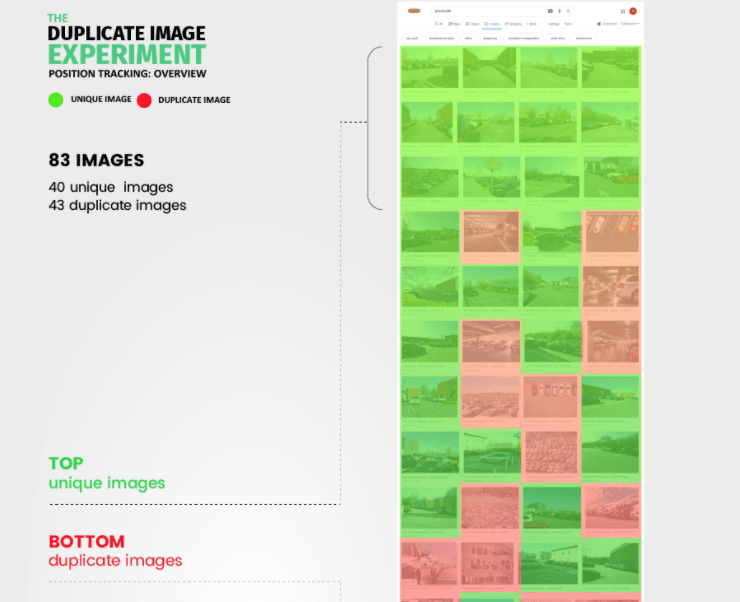
But what does it really mean?
Do you have to hire a designer for every picture on your site?
Absolutely not!
Consider hiring a designer for the most important images on your site.
For the rest of them, original screenshots and photos taken with your phone camera are fine.
And if you can't even do those, then just borrow images from other blogs (don't forget to give credit).
Don't worry about your rankings because original imagery is probably a very lightweight ranking factor; and your blog posts need to be imbued with plenty of relevant imagery or they won't be read, even with excellent formatting.
Image filename
Yes, I know those two statements are contradictory.
Why are image file names important?
Because they can be the tipping point between ranking and not, that's at least according to Gary Illyes of Google.
Pro tip: feel free to use your target keyword as an image filename for the picture representing the post.
Usually, it's the first image in the post or a hero image/banner.
Alt attributes
So you need to have them regardless of any SEO benefit you might gain.
As for the SEO benefit, alt attributes help with SEO a ton (as per John Mueller) and they even give a tiny boost to your page in normal Google search.
Since alt tags need to be descriptive and you can't just spam keywords, the easiest way to include your target keyword is to have a hero image with your keyword written on it.
Then you get to "describe" the image by repeating the keyword in the alt attribute field.
For example, Lilach Buloc's guide to Sentiment analysis has a hero image with her main keyword within it.
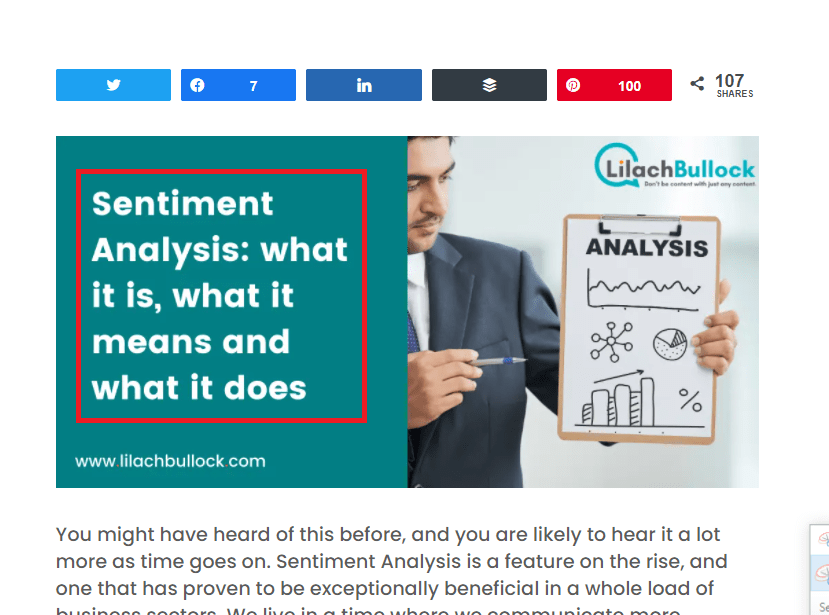
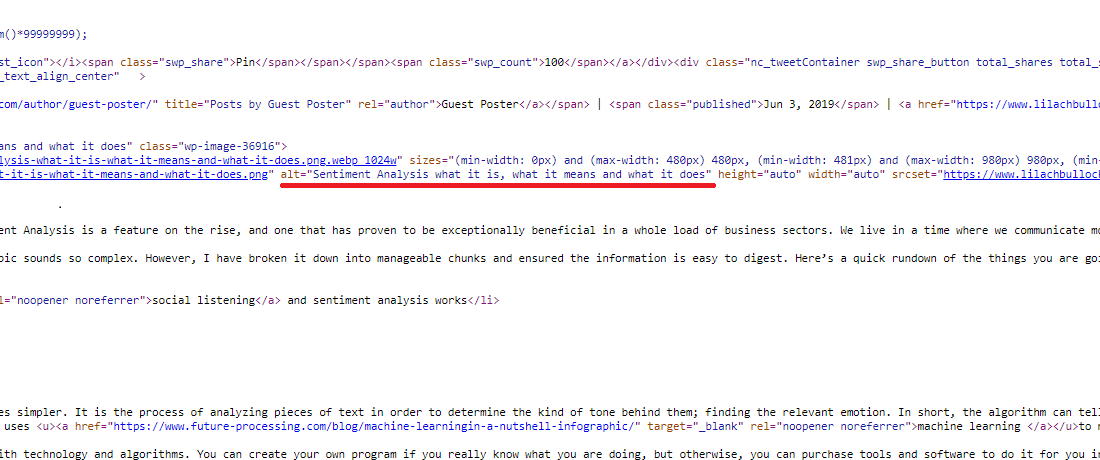
Image caption
And it's a shame as there's definite value to them.
First, they help with readability. Image with a caption beneath stands out much more than just a pure image that might get glanced over. So you can use them to convey important info through strategic captioning and help keep people longer on your page.
Second, their SEO value lies in that they're words (read: keywords) on a page that Google can parse and understand. This helps with Image SEO and might even boost your page a tiny bit in normal Google search.
For example, I added the caption to the hero image for my "affiliate marketing on Twitter guide".
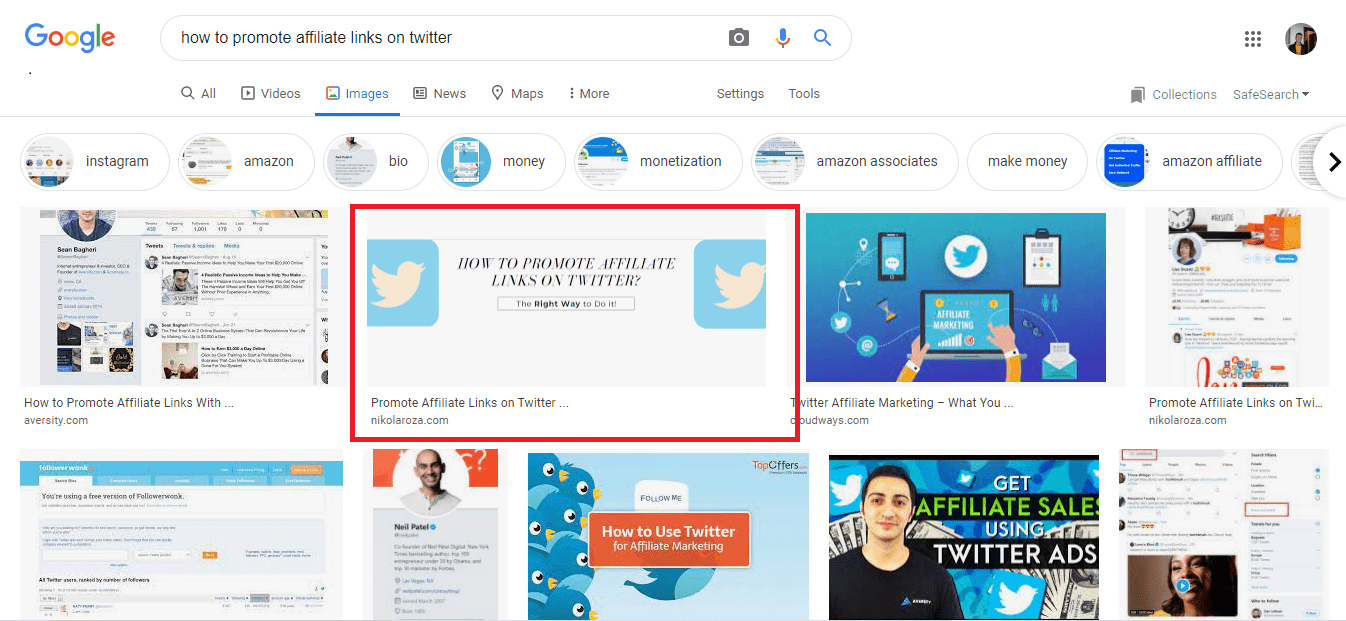
Image Title attribute
There may or may not be an SEO benefit to adding image titles.
The results are mixed.
They might help with Image SEO, but not with normal Google rankings where they're not even indexed.
I still add them and recommend you do too.
Because they're easy to add, you can easily include a target keyword + an occasional CTA and they'll (probably) contribute to the overall SEO of the page you're trying to rank.

Create hero images for your blog posts
Hero image is a large banner-type image prominently placed on a web page.
The advantage to having them is that they look nice and are also perfect carriers for all the image SEO tips I mentioned above.
Because it's the main image of the post feel free to optimize it for your main keyword, and don't neglect to add in keyword-rich:
- Filename;
- Alt attribute;
- Caption;
- Title.
Here's an example of an excellent hero image from BreadnBeyond. Custom-designed, sharp, fun and simply inviting you to keep reading.
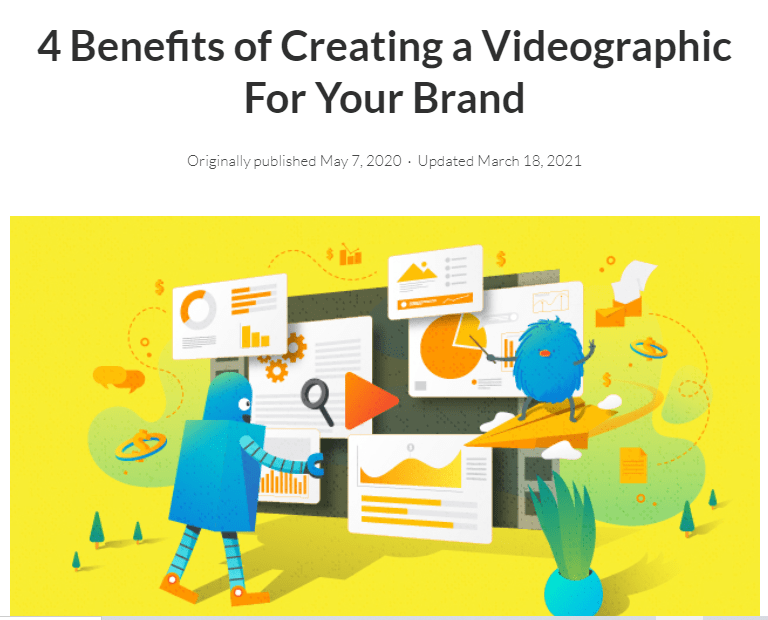
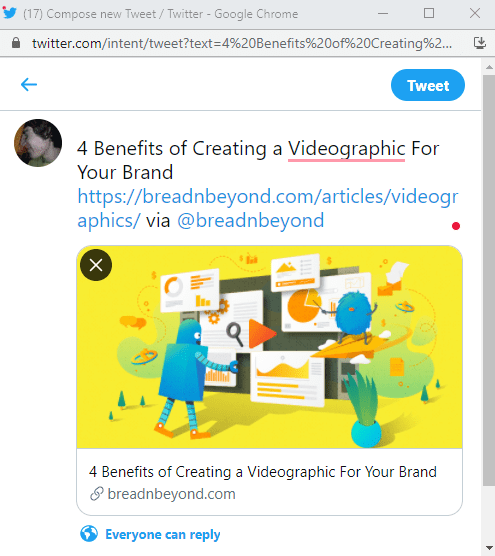
Bonus #1: On-page SEO template and SOP
Once you get in a bit of practice, you'll start optimizing posts on the fly and without much thinking about it.
You'll know what to do and you'll understand why you're doing it.
Having a template and checklist is crucial to speeding things up. I strongly advise you to develop your own, but in the meantime make good use of mine below.
- Target keyword in SEO title (frontloaded);
- Target keyword in the URL;
- Target Keyword in the meta description;
- Target Keyword in H1 title;
- Target keyword in H2, H3, H4...
- Target keyword in first paragraph;
- Target keyword several times throughout the content, in post body;
- Target keyword in image file name, caption, alt attribute and image title;
- Target keyword in the concluding paragraph;
- LSI keywords and synonyms if appropriate.
Bonus #2: Readability checklist
However, the indirect SEO benefit is huge.
When people can read and actually enjoy reading on your site, they'll obviously stay longer and this will boost dwell time which is a UX signal Google pays attention to.
Having your visitors dwell for longer will also give you more opportunities to get them to click on your affiliate links and convert them into email subscribers,
Finally, 50% of American population reads at below the 8-th grade level. The rest of the world is not much better.
No one's going to read a block of text. They're also not going to read a wall of text.
Even if your writing on the wall could change their life for the better.
They will never know as they'll just leave.
Luckily, it's extremely easy to format your pages so they invite the reader in, instead of repelling them.
Here are some tips:
Count on them being distracted and not in a reading mood, but still deliver value with your words.
How?
Most people skim nowadays so write shorter sentences that are easy to read, and even easier to skim.
But stop for a moment and take a look at the formatting.
Notice any 10-sentence paragraphs?
Of course not!
And it's not a fluke. I purposefully make my paragraphs 2-3 sentences long so as not to overwhelm you.
Bullet points come in 2 main variants.
Unordered list where they are actual bullet-looking dots in front of every list item.
Like this:
- Item 1;
- Item 2;
- Item 3
- Item 4
- Item 5
Like this:
- Item 1;
- Item 2;
- Item 3;
- Item 4;
- Item 5.
Links make your content more interesting and more engaging.
For example, you can see in the image below how bullet points are used strategically, which is good, but combined with huge paragraphs, which is not ideal.
However, because the author of the post includes links, the reading eye has something to grab a hold of, and reading that part of the post becomes a palatable experience.
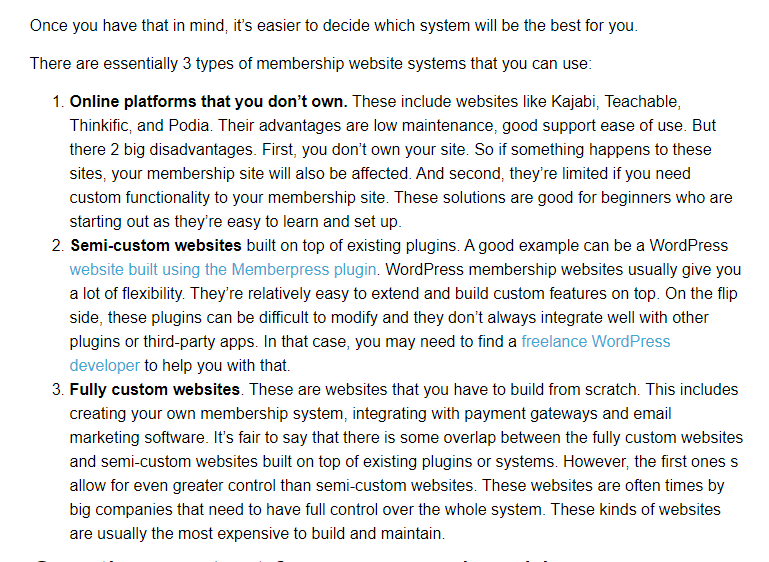
Pro tip: be careful not to overdo it. If most of the words are written in boldface it means they're all equally unimportant.
Use the Hemingway app, a wonderful, free resource that highlights long sentences and paragraphs, and complicated words that have simpler replacements, and also passive voice which is a big snooze for the audience.
And the looooong sentence above would be the first one to go according to the Hemingway App:)
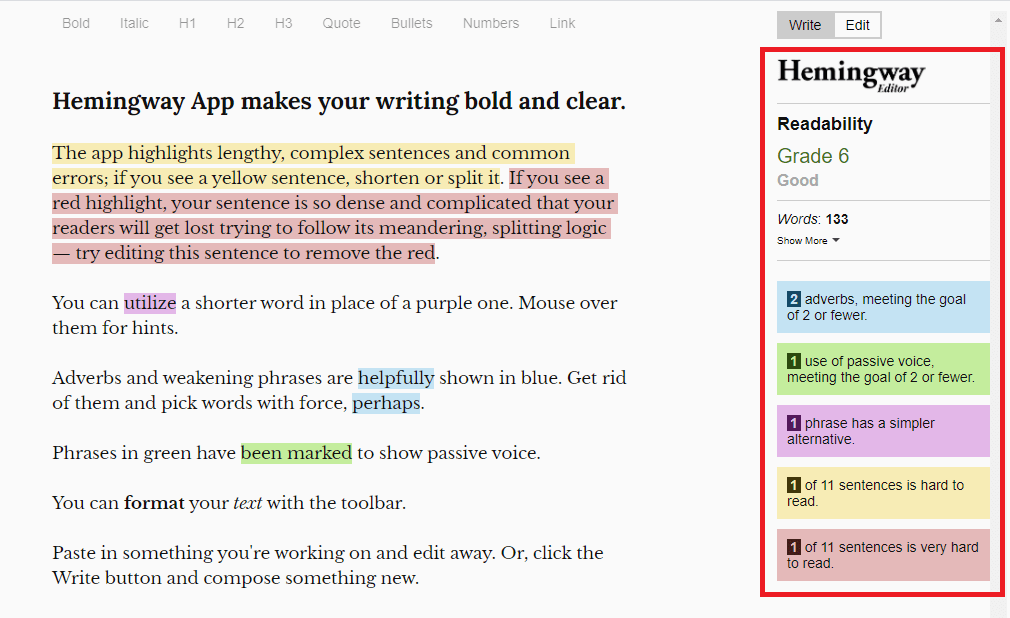
Social push checklist — getting your page popular right off the bat
After all, the goal for me is to make my site popular in Google. I want to see it perched at the top of the SERPS, and not in someones' Twitter or Facebook feeds.
Didn't care about this at all.
But that was a mistake. I was wrong and I admit it.
I realized recently that promoting my newly published page right off the bat, and doing it strategically can actually help my page rank higher in Google.
Below I give 3 reasons why I think that might be (be aware, these are my nerdy speculations, so take them as you will, preferably with a grain of salt).
First, social signals are not just numbers displayed on some plugin's social shares counter. No, they are real shares coming from real people and each share is a link to your site and an opportunity for people to click and visit your post.
The point is, there's traffic to be had almost immediately after publishing the article.
My theory is that if you can get a few dozen engaged visitors early on, Google will notice, think your page is awesome, and then proceed to rank it higher so more people can see it.
Second, some of those people that came through social media will have blogs and will want to do a write-up on the topic and give you a link.
It sounds far-fetched but it happens more than you'd think.
For example, I recently got a link from this page to my Fusebox Podcast Player review. I had no idea about it and saw it by accident in my backlink checker.
It's a relevant link with a keyword-rich anchor text, from a strong page on a powerful domain.
And I got it after the editor saw my post on Twitter, got impressed, and felt an irresistible urge to link to it.
Even Google would applaud an organic link like that:)
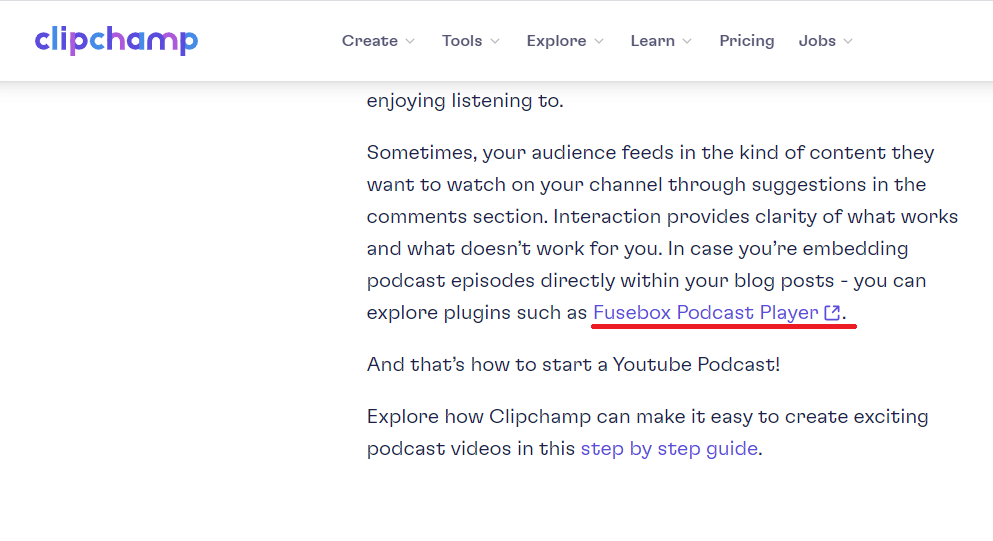
#1: Share on social media
That will get the ball rolling on indexing the post fast.
The second thing you need to do is share your post across all channels.
I recommend the bare minimum, which are:
- Twitter;
- Facebook;
- Pinterest;
- Instagram;
- LinkedIn.
Note: I found having a beautiful hero image really helps with getting those extra shares. It's because that picture represents your post along with the title and short description.
It's definitely worth sprucing it up if you can, and it needn't be expensive.
I use this free tool and it takes me less than 2m to give new life to a boring image.
#2: Schedule posts with social media scheduler tool
They all offer pretty much the same functionalities.
Simply log into Buffer and schedule 5-7 posts per social media platform for the next 2 weeks.
That will funnel social signals over time and they might also get picked up and retweeted.
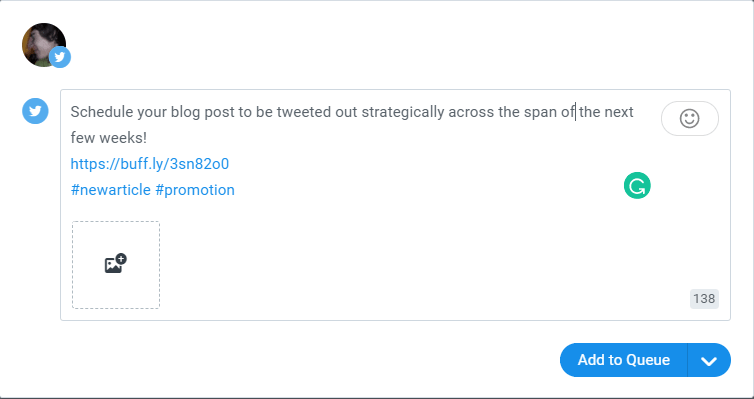
#3: Use Missinglettr
It's an AI-driven service that creates campaigns for you and all you have to do is review them and change anything if needed.
And it works really well.
I find that only 1 out of 20 campaigns needs slight modification before it goes live.
Otherwise, the process is very streamlined and it takes me less than 3m to review and publish a campaign.
Pro tip: Missinglettr lets you publish campaigns of various duration.
- 2 week blast;
- 2 week lite;
- 2 month blast;
- 6 month evergreen;
- 12 month evergreen.
The first one will be a high-intensity 2-week blast. The second one will be a 6-month evergreen social drip.
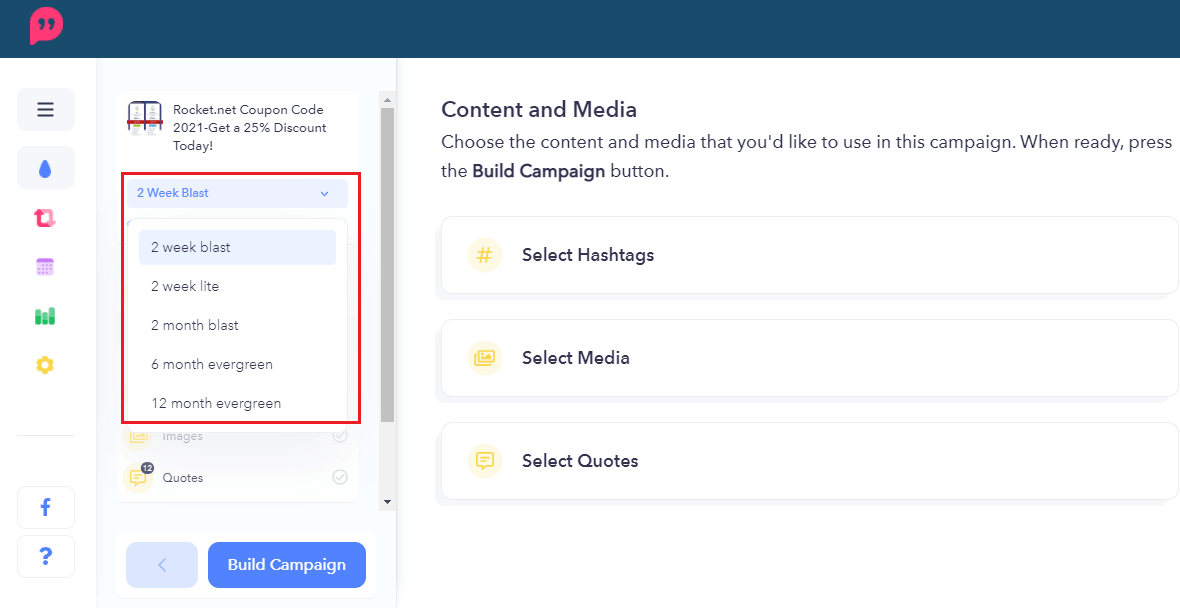
#4: Share on Zest.is
That content can be:
- Videos;
- Articles;
- Infographics;
- Podcast episodes;
- eBooks about marketing;
- Anything else.
As long as it is of sufficient quality, it belongs on Zest.is and if you're in the marketing niche, make sure you use this free promotional tool.
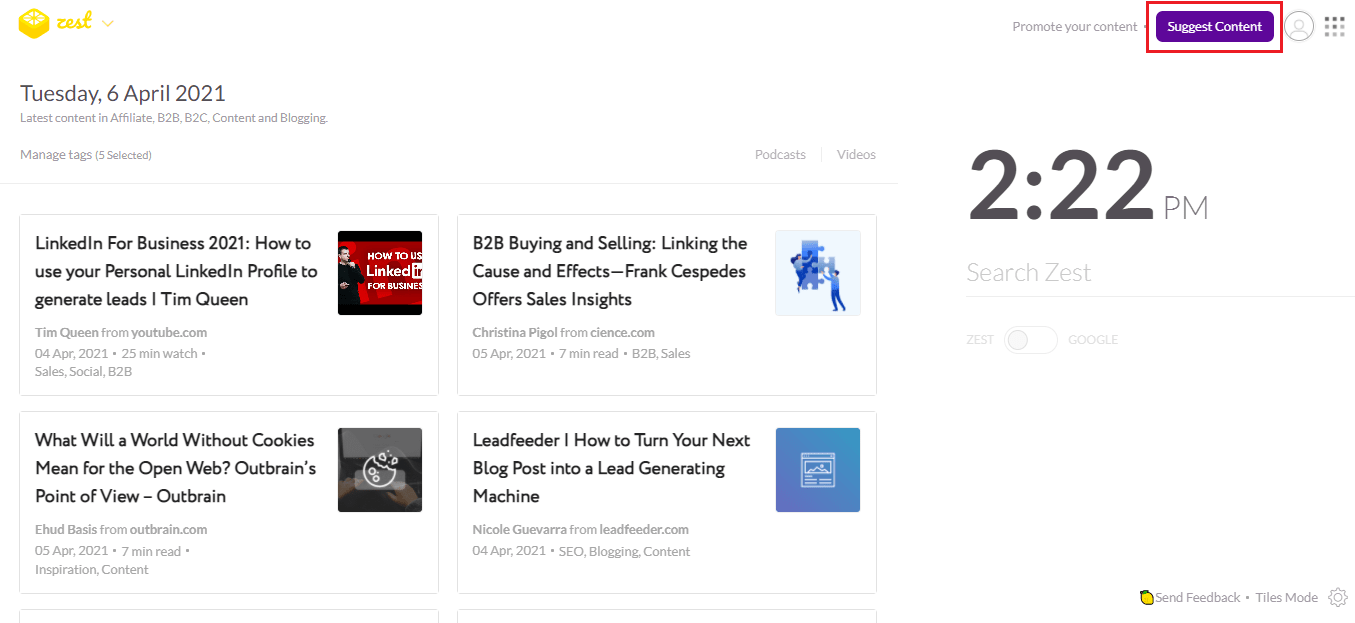
#5: Share on GrowthHackers.com
And even though it ain't what it used to be as spammers have polluted the stream and substantially lowered the quality, it's still a good place to submit your content, especially if your submission gets many upvotes and goes viral.
As a bonus, links from GrowthHackers are followed, and that's always a bonus.
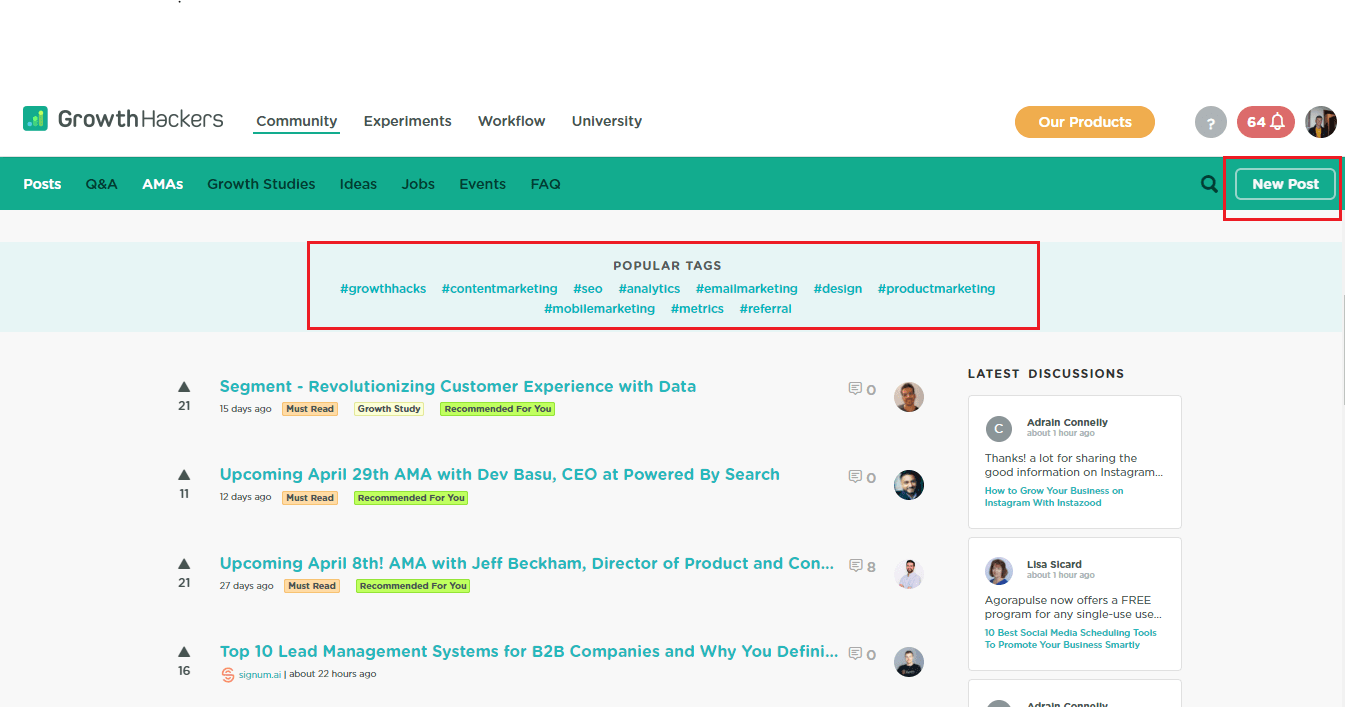
#6: Share on ViralContentBee
It works on a give-and-take model. You share other user's content, they share yours in return. You can also bypass that and simply buy credits and get you content shared like that.
Viral Content Bee is an excellent tool for gentle social promotion over time.
I say gentle because this service is not as popular as it used to be, but people still use it. Expect 3-5 shares per week, per post, originating from VCB.
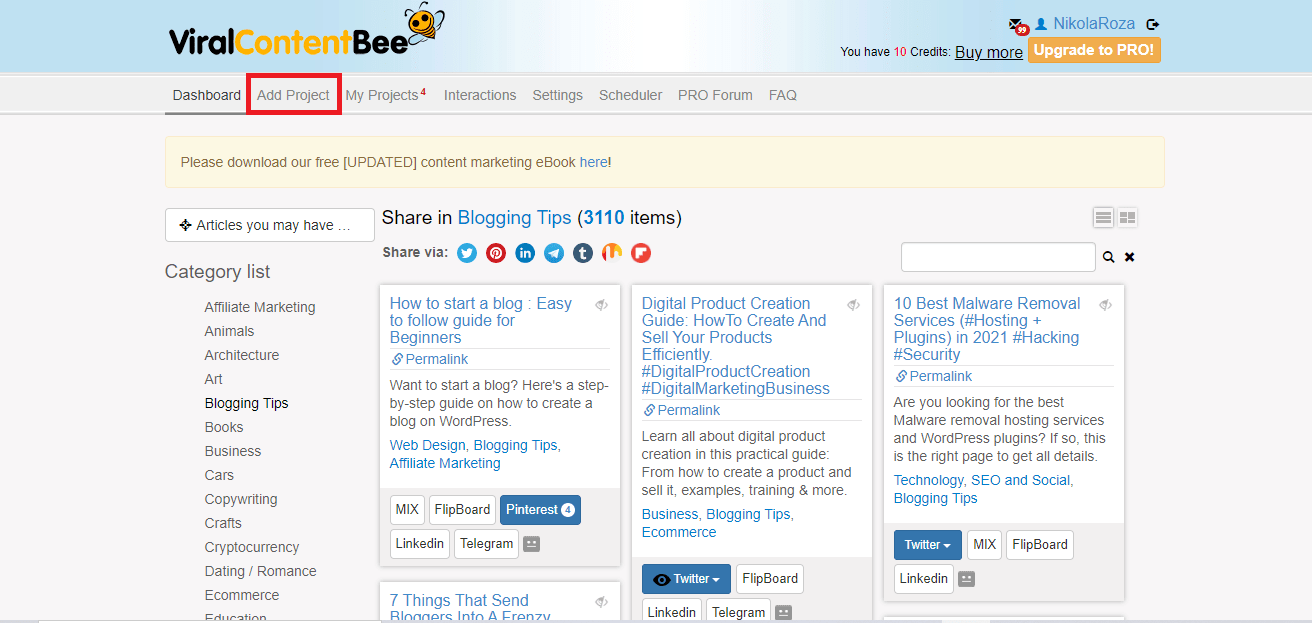
#7: Share on Facebook Groups
But, some groups have special blog post promotion days. It's when you can submit your link for other bloggers to share.
And in return, you have to share theirs.
Facebook groups exist in all popular niches but since I'm in the marketing space here's an example from that space below.
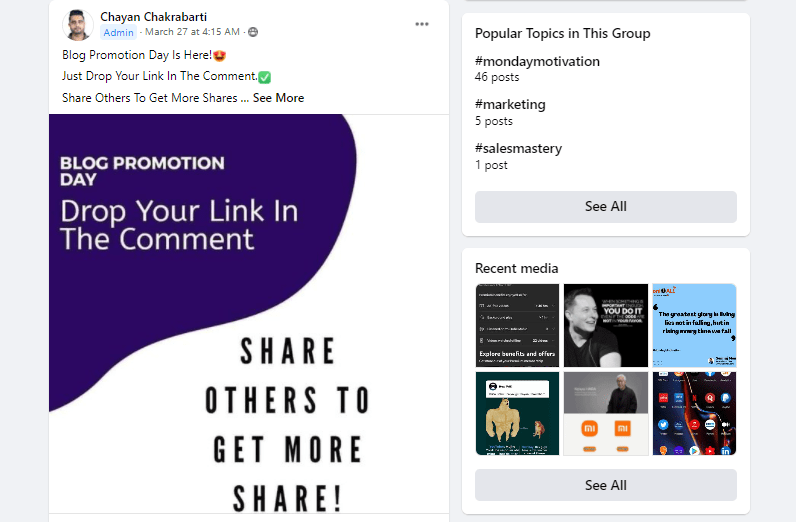
Link building checklist
Nowhere!
And you'll be nowhere to be found in the SERPS unless you learn to build quality links to your content.
Below you'll find 6 easy ways to build links to money pages, without it sucking up a whole lot of time and energy.
#1: Roundup link bait
Give other bloggers a chance to contribute to your post, and once it is published, it'll be their post too and they'll have a great urge to contribute to its success any way they can.
And you, as someone who knows the value of links, need to channel their urge and enthusiasm into giving you a link to your money page.
And it works like magic!
How about an instructive example?
The crucial money page on my site is this web hosting free trial guide.
I knew that in order to rank it I'd need to build quality links to it.
So, what did I do?
I invited 7 bloggers to contribute and promised them backlinks to their sites.
They provided ample value and once the post went live, they promoted it as it was their post too.
However, I didn't neglect to ask them to link to the article from a relevant post on their site (which I hand-picked based on relevance and authority).
Out of 7 emails sent I scored 6 backlinks.
Interested to replicate my process?
Here are the steps I took and which you can easily replicate with a post of your own.
First, I gave them the opportunity to contribute. It's no small honor when another blogger asks you to contribute to their site
Second, I gave them backlinks. Backlinks are the currency of the internet and I made sure that each contribution was awarded at least one link to their homepage (see tip #4)
Third, these are bloggers who I've taken the time to connect with in the past (by commenting on their blog posts, sharing their content, engaging on Twitter ...) so I knew they'd be very receptive to my link pitch, especially after I've already given them a link.
Fourth and this is a pro tip, if you notice below, some of the bloggers used their contribution to further promote themselves by linking to their site the second time.
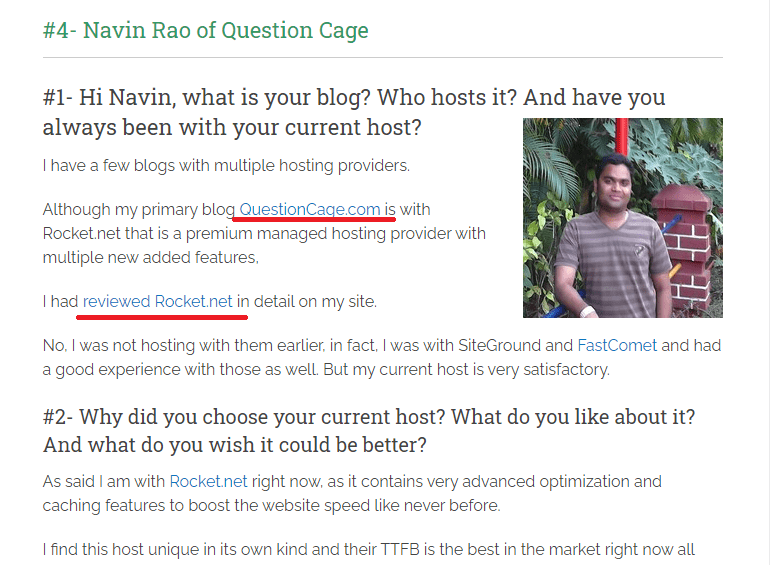
I put those extra links in because I wanted to indebt them even further. They didn't know I'd add a second link, and when they saw additional backlinks pointing to their sites they were mighty pleased and even more willing to return the favor anyway they could.
All it was left was for me to gently suggest they add a link to my page.
And as a final straw to virtually secure my link, I offered them another link from my next guest post.
What blogger in the right state of mind would refuse that offer?
Here a template you can use:
The roundup is live and you can check it out here (link).
Thanks a lot to you and other bloggers who've participated, for you've made my article that much better:)
Anyways, I was wondering if you can do me a small favor? Can you please link to this post {link} that hosts your answer, along with other experts'?
If yes, I found a good place. It's here {link} and anchor text can be {your desired anchor text}.
Add this link for me, and I'll make sure to promote your article extensively across all channels where I have reach.
Furthermore, I might include a relevant link from your site in my next guest post which I'm currently working on.
What do you think about it {their name}?
Let me know, thanks :)
I know this is a bit unusual to go out of your way to give links to someone else, but that's exactly the strength of this strategy.
You'll be using the power of reciprocity, the natural human desire to return the debt and favor given as soon as possible.
#2: Expert roundup niche edits
Expert roundups are blog post types where a host blogger gets a bunch of experts to contribute to their article.
Here, this excellent roundup on Serpstat blog is a good example.
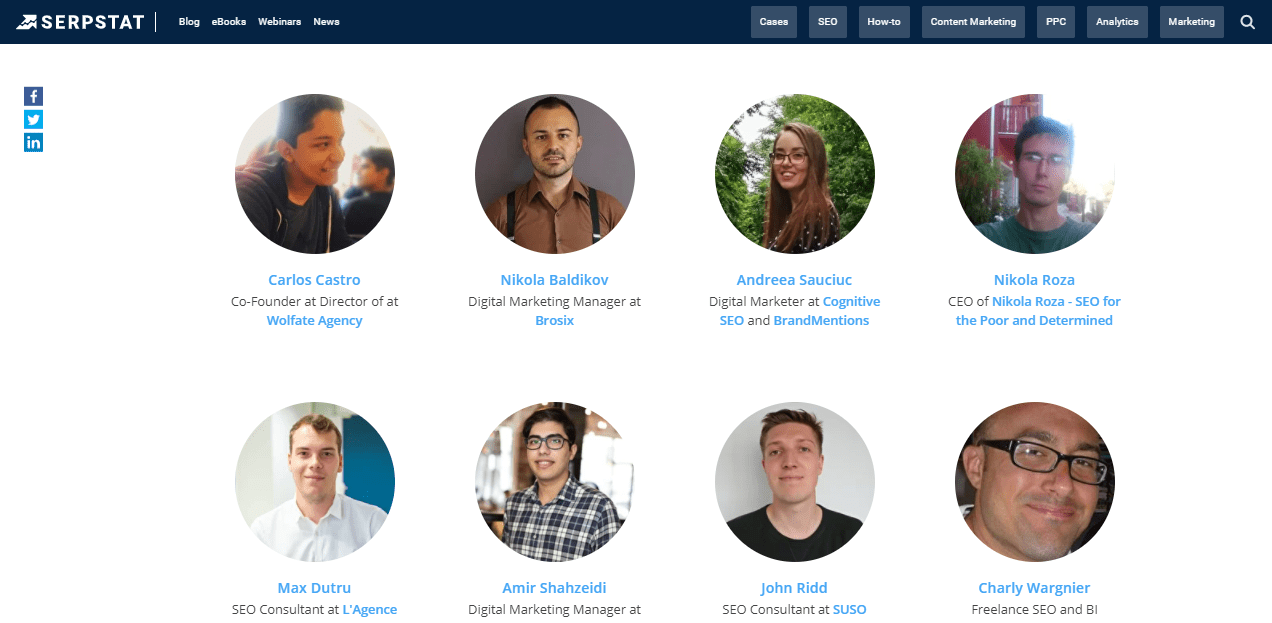
It's you locating old roundups and asking to be included in them.
Why does this work?
It works because the blogger hosting the roundup gets free content and a chance to refresh their page. This boosts their ranking in the SERPs.
You also need to either butter them up with a link exchange offer or to have previously sent them a bunch of backlinks, social shares, and comments.
For example,
If you visit this roundup on the topic of standing out online you will see me as a 45-th participant.
But the thing is, in the original edition of the article there were only 44 participants.
Last year, I asked Adam Connell to include me after I've already sent him a dozen links or so.
It worked.
It's a link to my homepage but I feel I could've easily gotten a link to any page on my site, had I asked for it, and of course in exchange for that homepage link.
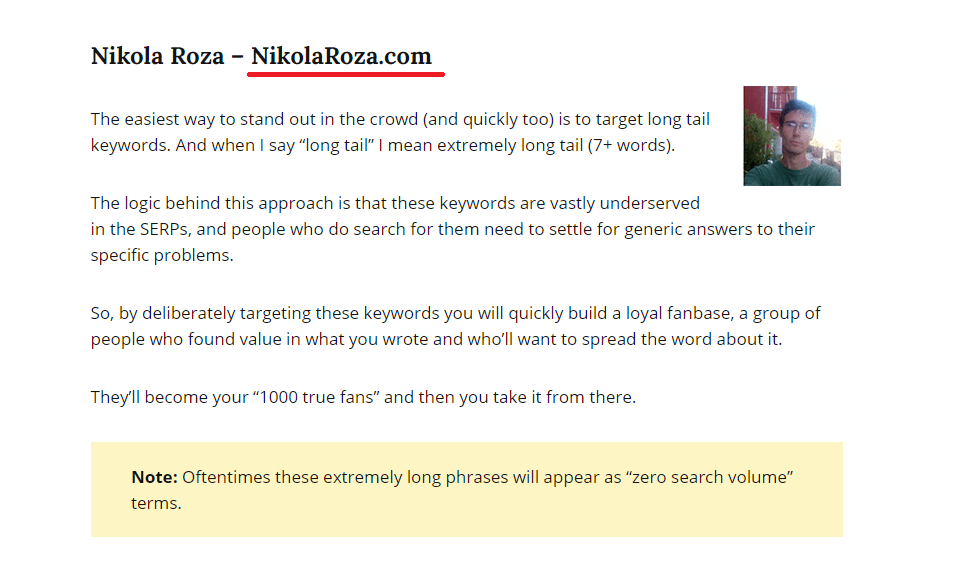
#3: Link exchanges
Now, before you get angry having heard that Google forbids link exchanges as a link scheme, here's something you need to know.
Google frowns upon excessive link exchanges, which implies doing it occasionally is fine.
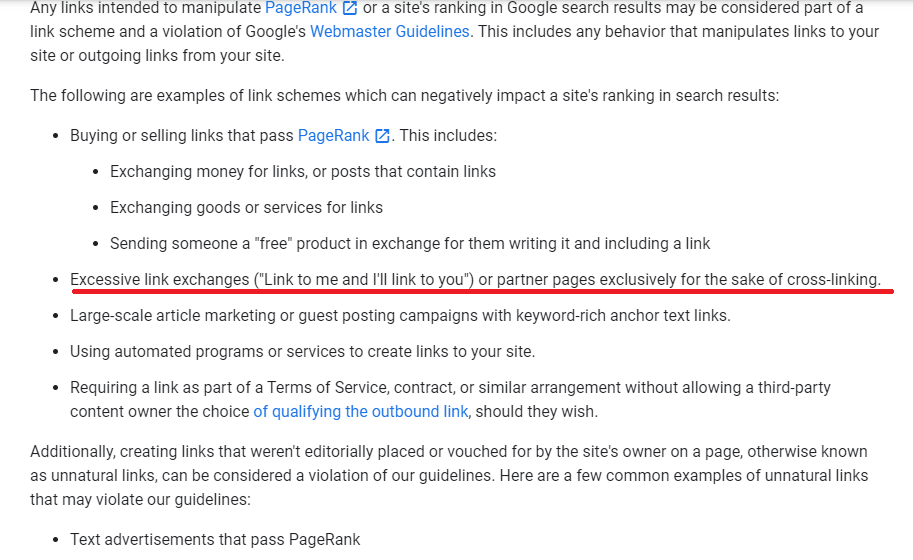
It's such a widespread occurrence on the web, that Google can't really punish sites doing it, or they'd have to punish everyone.
Pro tip: if you're nervous about direct link exchanges, then you can offer 3-way link swaps.
In works like this.
You link to them and then they link to your from their guest post, or some other site they control.
Or that can be reversed.
That way there's no reciprocal link going on and it's all much cleaner.
#4: Making your money page a linkable asset
What makes a page a linkable asset.
Here's an (incomplete) list:
- News hook;
- Contrary hook;
- Attack hook;
- Resource hook;
- Information hook;
- Ego hook;
- Incentive hook;
- Humor hook;
- Statistics hook;
How about an example?
I noticed recently that Adman Enfroy is aggressively building backlinks to his starting a blog guide.
And when I checked his page's anchor text profile I noticed that many of those contained a stat. This tells me they link to his guide because of the stats he included.
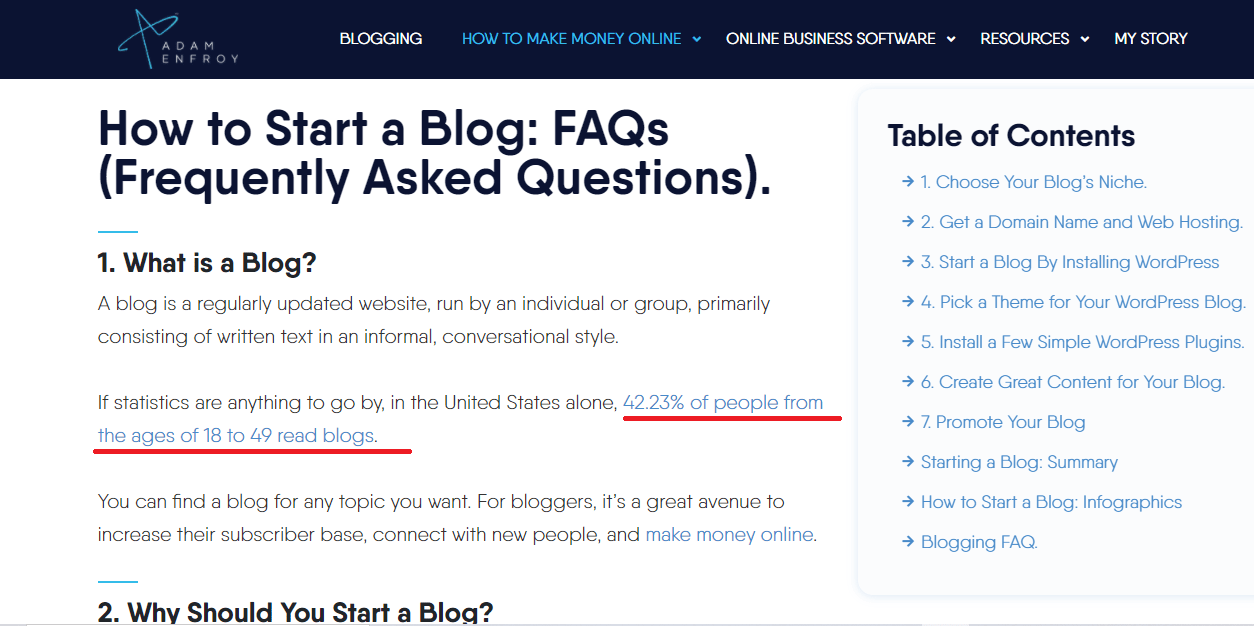
#5: HARO
Notice something strange?
I said HARO links go to the homepage, yet here we are trying to build links to our inner money pages.
What gives?
Well, there is a little-known way to build HARO links directly to money pages, and here's how.
First, you need to be present on HARO and regularly answer queries.
After a while, you will notice sites that regularly source their content from HARO contributors, and when you examine those a bit you'll discover they usually have a "Contribute" page on their site which you can use to bypass HARO and go directly to the source.
For example, Databox have a co-marketing page where you can access open queries and contribute right then and there.
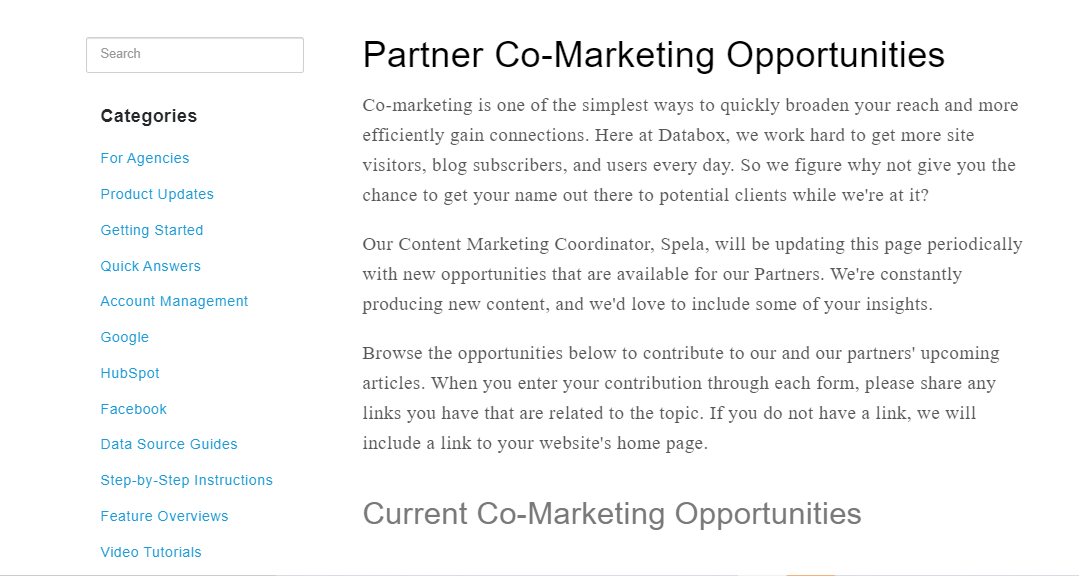
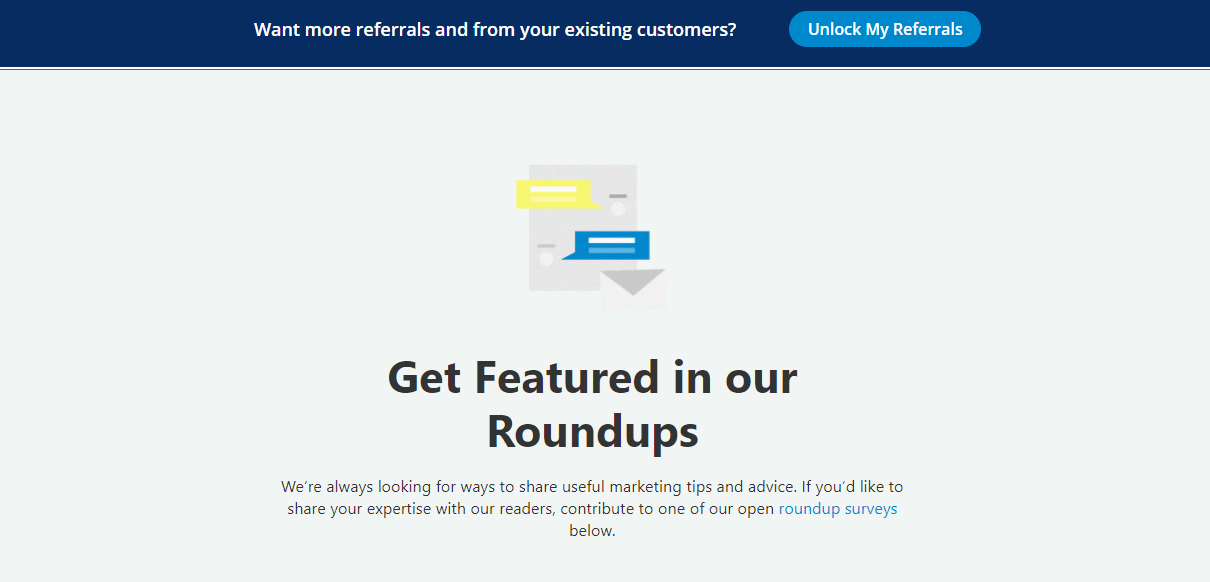
Well, when you take a look at the website field inside one of the surveys, you'll see it says "your website's URL (if you wrote on a similar topic, include that instead)".
They're giving you leeway to include a link directly to your money page as long as it's relevant.
So, for this Asana-related query, It'd be perfectly acceptable to include a link to your Asana review.
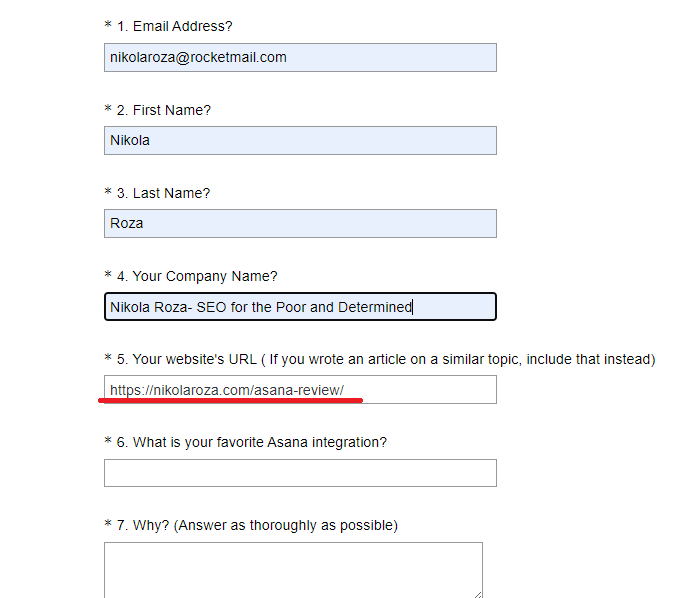
If you visit the page you'll find my link there and if you hover over it, you will notice that it leads to my Interact Quiz builder review, i.e., money page on my site.
I was able to promote it there because quizzes are interactive content and Interact is a premium quiz maker.
Nice!
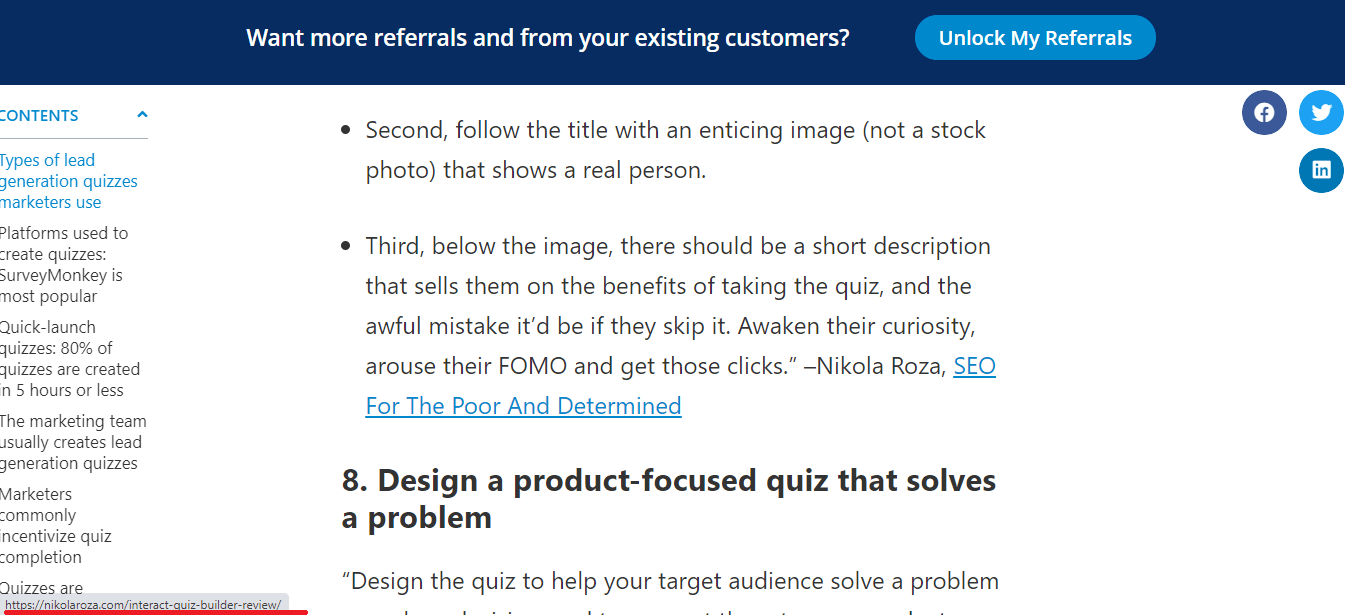
#6: Directories
Most directories give you homepage links which are not the best because we're building backlinks to our money pages.
However, a few high-quality directories let you link up your sample articles as well.
That is an excellent opportunity to sneak in links to your money pages.
Here's an example from my Abilogic listing:
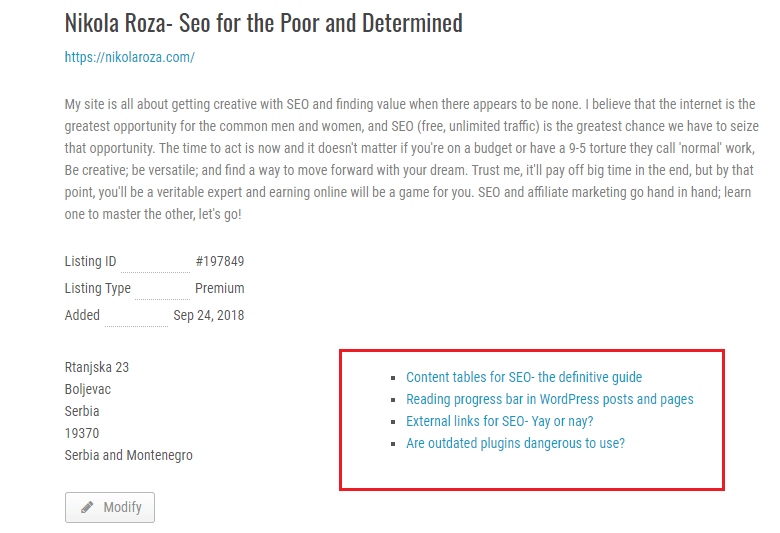
And I'm not talking about your site in general. Your page needs to have at the most 1 directory link on 6-8 other, more natural links and link types.
Don't make directory link building your main strategy for getting links because you'll probably get a penalty; or the links simply won't work as Google will recognize your link profile as unnatural.
Concluding my SEO checklist guide for 2021
Yes, this is the easiest way to rank number #1 in Google.
It's quite a bit ironic because it is a lot of hard work.
Again all of this work is for ranking just one page in Google.
But that's the search landscape we're living in, and if you aren't willing to do what it takes to succeed, and what those who're successful are already doing, you have 0% of success.
It's harsh, but also the truth.
So, to recap:
On a long enough timeline every keyword can be conquered. And I've just given you the roadmap to getting there.
You can thank me by putting my tips to good use.
And by leaving a comment below:)
Cheers!
Speed up your search marketing growth with Serpstat!
Keyword and backlink opportunities, competitors' online strategy, daily rankings and SEO-related issues.
A pack of tools for reducing your time on SEO tasks.
Discover More SEO Tools
Backlink Cheсker
Backlinks checking for any site. Increase the power of your backlink profile
API for SEO
Search big data and get results using SEO API
Competitor Website Analytics
Complete analysis of competitors' websites for SEO and PPC
Keyword Rank Checker
Google Keyword Rankings Checker - gain valuable insights into your website's search engine rankings
Recommended posts
Cases, life hacks, researches, and useful articles
Don’t you have time to follow the news? No worries! Our editor will choose articles that will definitely help you with your work. Join our cozy community :)
By clicking the button, you agree to our privacy policy.

