Start Exploring Keyword Ideas
Use Serpstat to find the best keywords for your website
Strategizing Keywords for SEO - Why Not Everything Should Go Into Your Blog Posts?
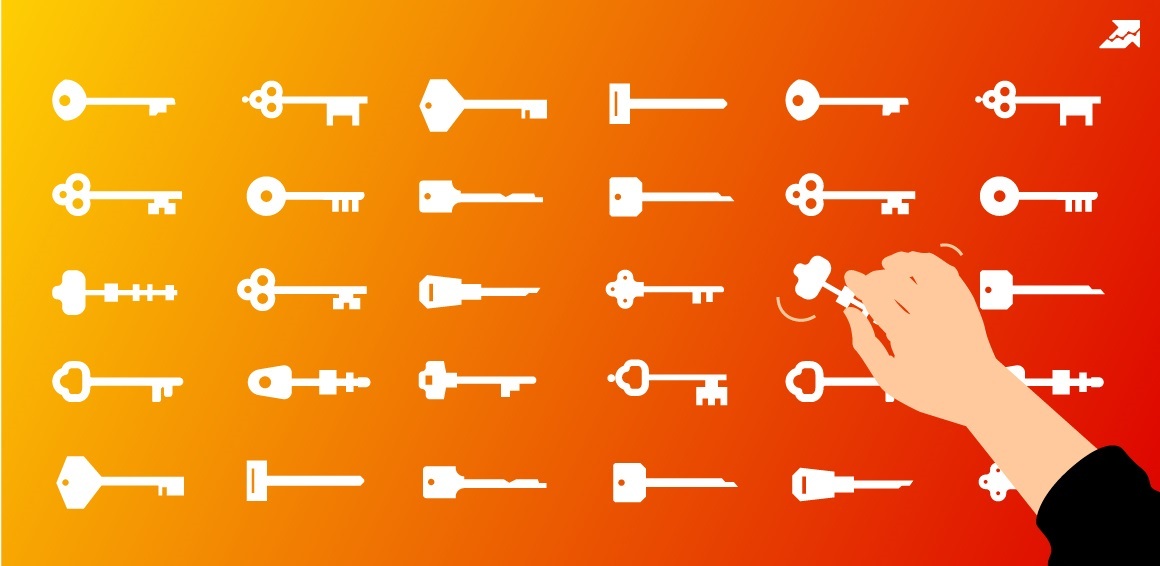
Only 0.78% of search engine users click on the second page of search results. Therefore, it's vital to rank on the first page to obtain organic traffic.
Keyword research is essential for any blog, as it helps you precisely identify what your target audience is searching for. Once you know the focus keywords, you can begin framing your content around them.
Long-tail keywords are proven to be more effective than regular keywords. Why? Because long-tail keywords are more specific and allow your website to attract targeted traffic that can enhance conversions. They make up about 70% of all searches, thus making them an integral component of your SEO strategy.
The Importance of Keyword Research
A common mistake made by website owners is ‘stuffing’ keywords. While there is no specific guideline on the number of keywords to include, most experts recommend using one keyword per 100 words of text. Remember, the keyword has to look ‘natural.’ These keywords are highlighted by Google when they match the searcher’s query.
Keyword stuffing can be quite detrimental to your SEO strategy and may ultimately lead to Google removing your website from search results. Besides, keyword stuffing can also ruin the entire visitor experience as it negatively impacts readability and will lead to higher bounce rates.
By using the right keyword research strategy, you can:
- Generate Organic Traffic:Organic Traffic encompasses approximately 53.3% of all search queries, while paid traffic is not sustainable in the long run. That's why website owners should create high-quality content and optimize their websites with high-ranking keywords to generate organic traffic.
- Get Targeted Traffic:Your choice of keywords helps search engines determine when to show your website in search results. Using the right keywords can help website owners drive targeted traffic to get a higher CTR and maximize conversions.
- Helps Determine Market Demand:By conducting keyword research, website owners can also determine what users are searching for on search engines. If analyzed correctly, it can help businesses position their content correctly to meet market needs.
- Identify Low Competition Content Niches:Businesses can analyze keywords to identify areas where they can expand content to rank easily. The ‘sweet spot’ is where you find a keyword with low search difficulty and mid-high search volume.
- Understand Search Intent:Businesses can also use their keyword research results to fully understand where their customers are in the conversion process. Are they looking for more information, or are they searching for the best deals? You can position your content accordingly to get maximum conversions.
How To Find Keyword Ideas
Step 1: Create a Customer Persona
Step 2: Establish ‘Seed’ Keywords
Step 3: Analyze Competitors
Recommended Tools for Keyword Research
By using reliable tools such as Serpstat, blog owners can identify what keywords their competitors are using. The tool also gives insights into what the search volume and search difficulty are for each keyword you enter. By identifying keywords that have high search volume and low difficulty, blogs can increase their search engine rankings.
These tools also provide a list of “related keywords” that helps users compare different options when selecting keywords for their site. All they need is a seed keyword to start with and they can start generating results instantly.
These Keyword Research statistics can also be segmented according to location, which makes it very easy to shortlist keywords for an audience from a specific location.
First, go to Keyword Research → SEO Research → Keyword Selection and enter the first seed keyword into the search bar. Or use the field down below:
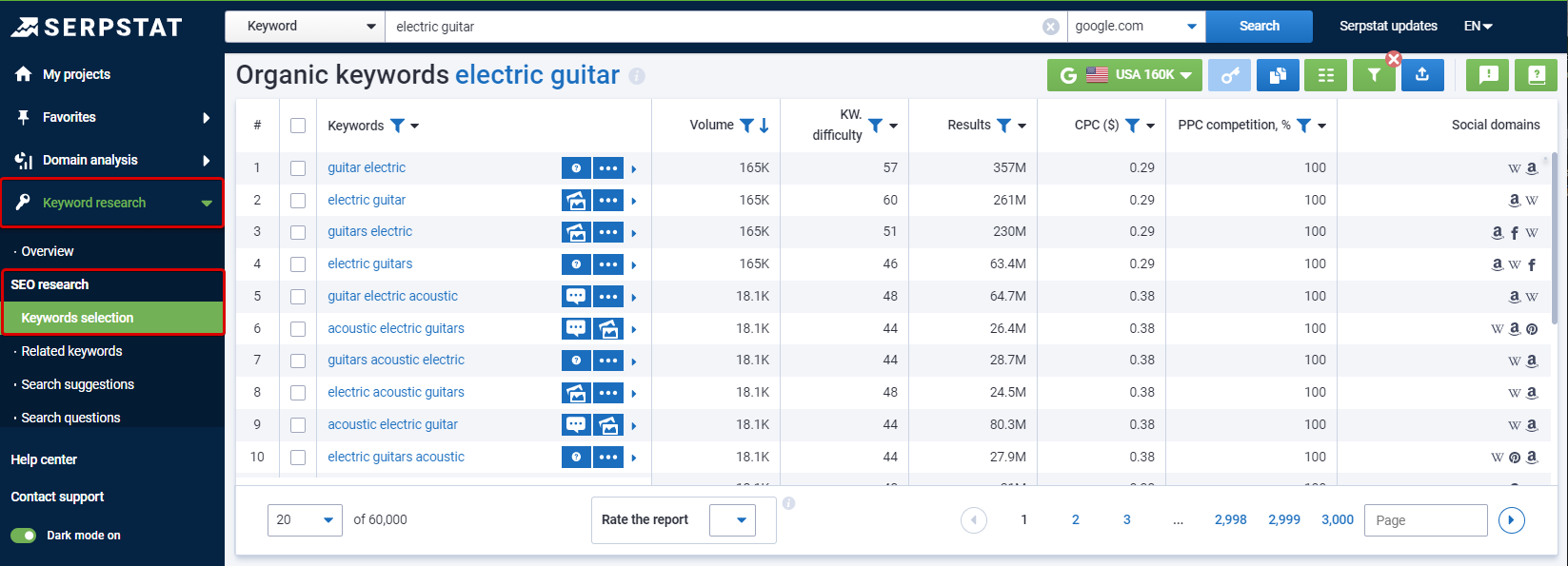
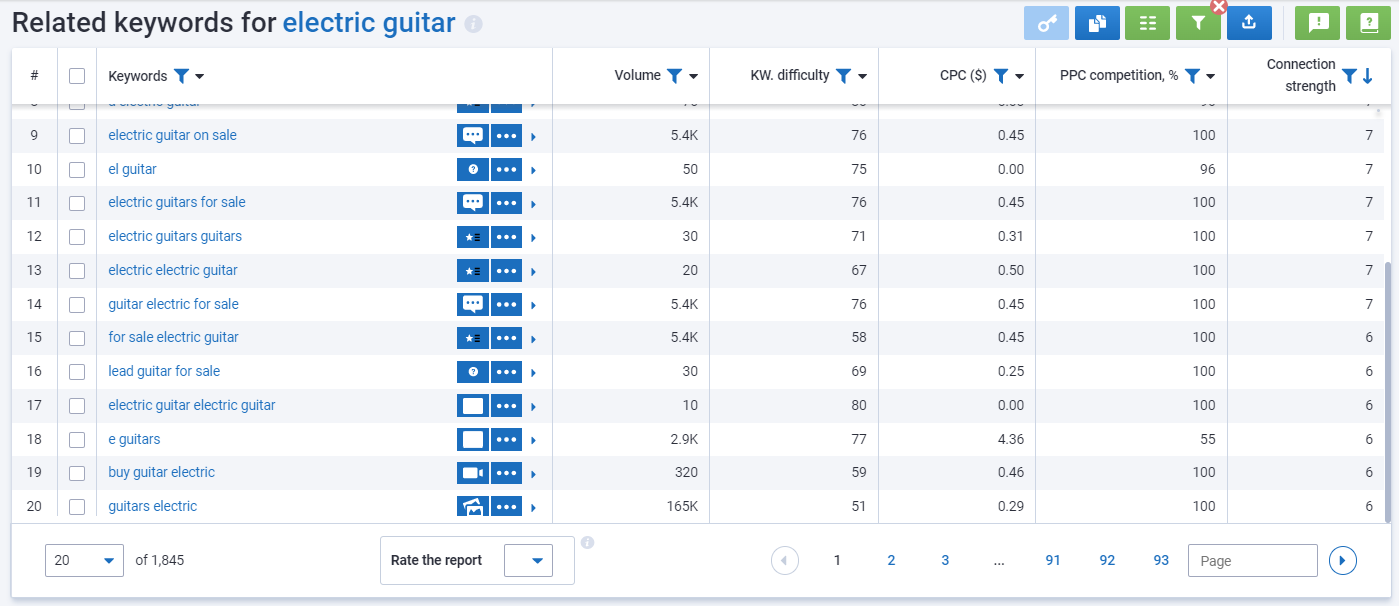
It's a great source to get ideas for your content and headlines, as these are the exact questions your target audience would like you to answer:
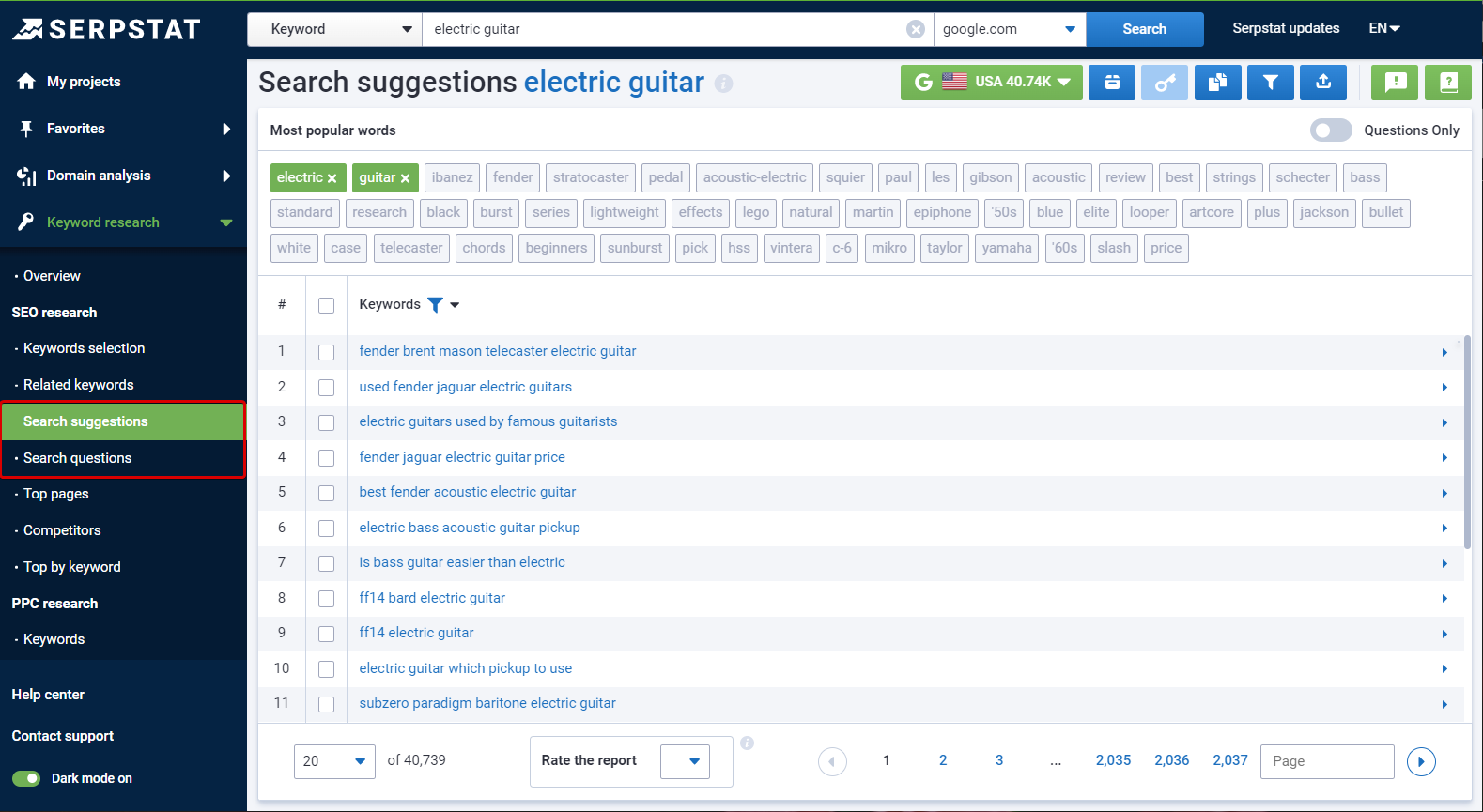
Analyzing and Targeting Keywords
To begin targeting keywords, the first thing you have to analyze is the search intent of the potential website visitors. Does your site provide informational content? Or are you posting product reviews leading to eCommerce sites? What is your end goal? All these questions have to be analyzed in detail before starting to post content.
Prioritizing Certain Keywords
Your website content must be structured around your prioritized keywords to ensure that website visitors get the most value while browsing your website. This ensures higher return visits and according to research conducted by Monster Insights, return visitors have a 75% higher chance of making a purchase as compared to a new visitor.
Types Of Keywords
- Long-Tail Keywords
For example, website development could be a head keyword, and the long-tail keyword could be reliable website development services.
Long-tail keywords could be up to 5 words long, but it is important to remember that the more words you include, the more your exposure narrows down to a specific group of people. While it may be easier to rank for them, they may have a very low search volume.
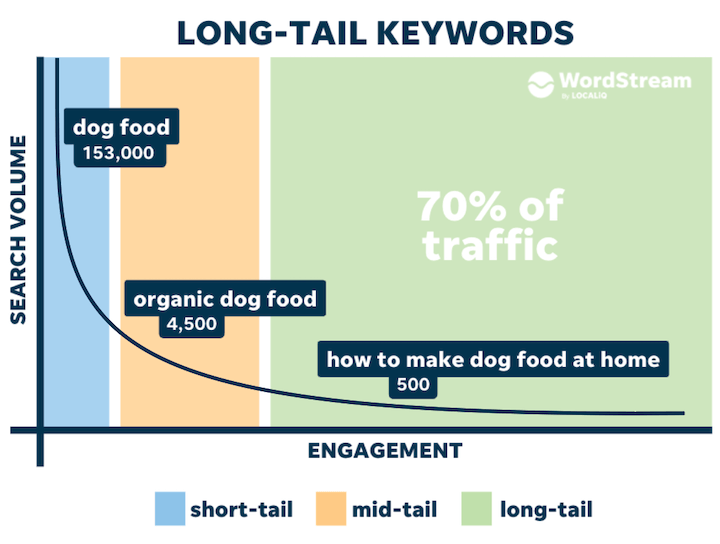
You can also try taking advantage of local SEO by using location-based keywords such as names of cities etc. For example, “best restaurants in Las Vegas”. This gives you two benefits where you benefit from using a long-tail keyword and you also benefit from using a locational keyword.
2. Short Tail Keywords
Examples of short tail keywords include “best coffee” and “speakers”. These keywords have extremely high search volume (>100,000) and high keyword difficulty.
While they may be extremely difficult to rank for, the value of short-tail keywords cannot be ignored due to their massive search volume. These keywords are not recommended for new websites, but established brands have the resources to spend time and money to rank for them.
3. Middle Tail Keywords
If you’re able to find keywords with good search volume and low difficulty, it is recommended to opt for middle-tail keywords to obtain the best results.
Use Keywords in Meta Description
A Meta description is a short snippet of text that appears below the title tag in the search engine results. A good meta description informs searchers about what your page covers and has to be engaging enough to generate good click-through ratios.
Here are some of the best ways to write a Meta Description:
- Use Compelling LanguageRemember, the goal is to get users to click on your website. By using persuasive and engaging language such as “This coffee recipe takes 2 minutes, but the taste will blow your mind”, websites can increase their click-through rates.
- Provide AnswersThe best way to position your meta description content is to try to provide answers to search queries. For example, as shown in the image below, if you can indicate to a searcher that you have the answer to what they’re looking for, they’ll be more inclined to click on your website to learn more.
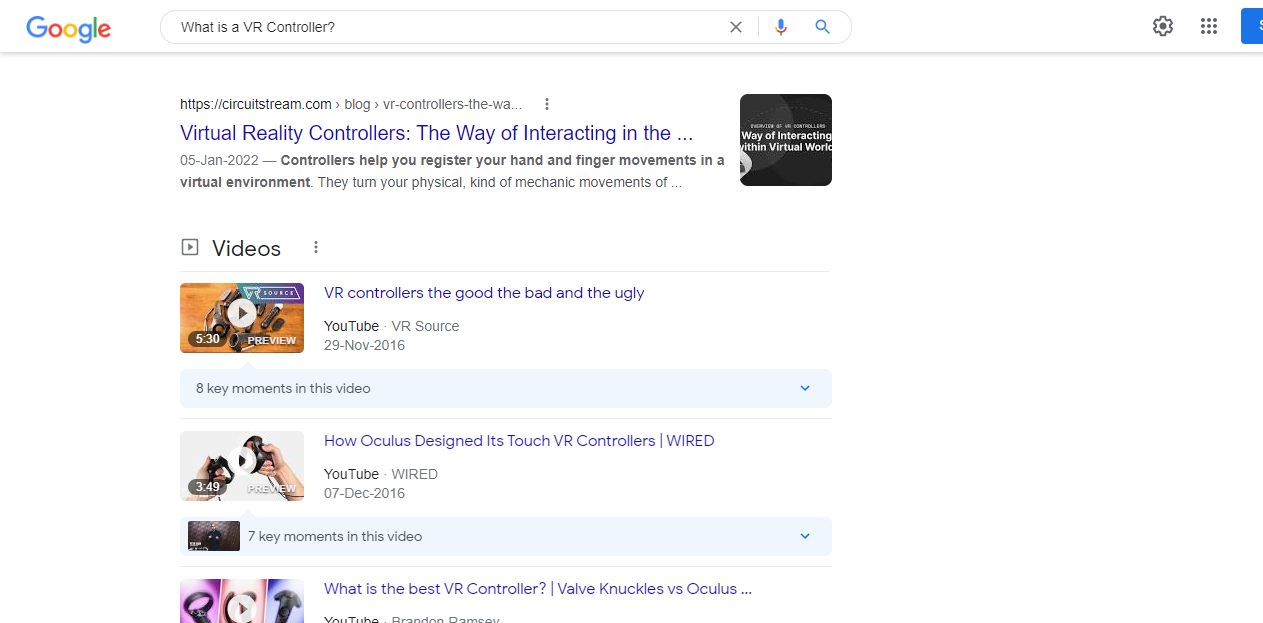
- Keep It ConciseGoogle generally shortens Meta descriptions to around 160 words, so you have to choose carefully. Try to cover as much as possible, to showcase the “value” in your content. The first thing that the searcher sees on the search engine is the SEO Title and then they quickly glance at the Meta Description. If they see something of value, they’ll click the link.
Conclusion
Businesses need to constantly analyze, adapt and research to stay ahead of their competition. The primary goal should be to identify strategic high-performing keywords.
Most tools also provide keyword ‘clusters’, i.e., relevant keyword suggestions which can help businesses focus on several keywords at the same time.
Remember, quality content is key to creating a positive visitor experience, thus ensuring return visits and higher conversions.
Discover More SEO Tools
Tools for Keywords
Keywords Research Tools – uncover untapped potential in your niche
Serpstat Features
SERP SEO Tool – the ultimate solution for website optimization
Keyword Difficulty Tool
Stay ahead of the competition and dominate your niche with our keywords difficulty tool
Check Page for SEO
On-page SEO checker – identify technical issues, optimize and drive more traffic to your website
Recommended posts
Cases, life hacks, researches, and useful articles
Don’t you have time to follow the news? No worries! Our editor will choose articles that will definitely help you with your work. Join our cozy community :)
By clicking the button, you agree to our privacy policy.
