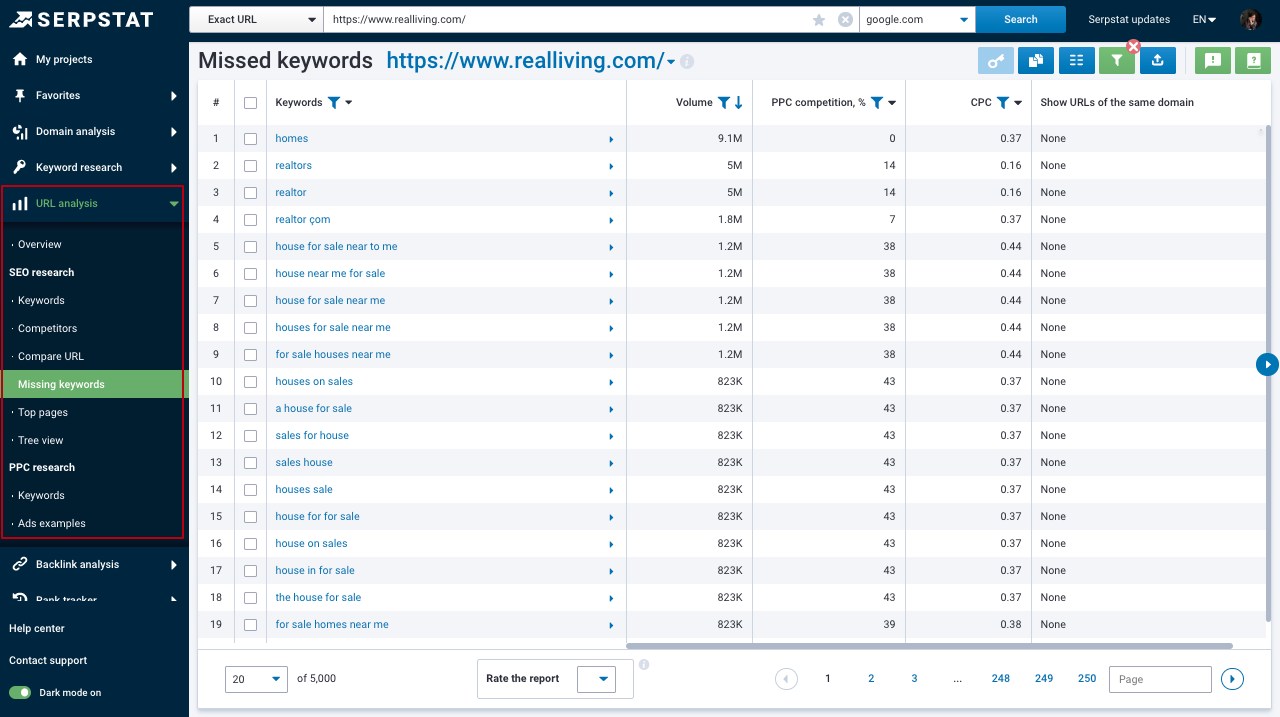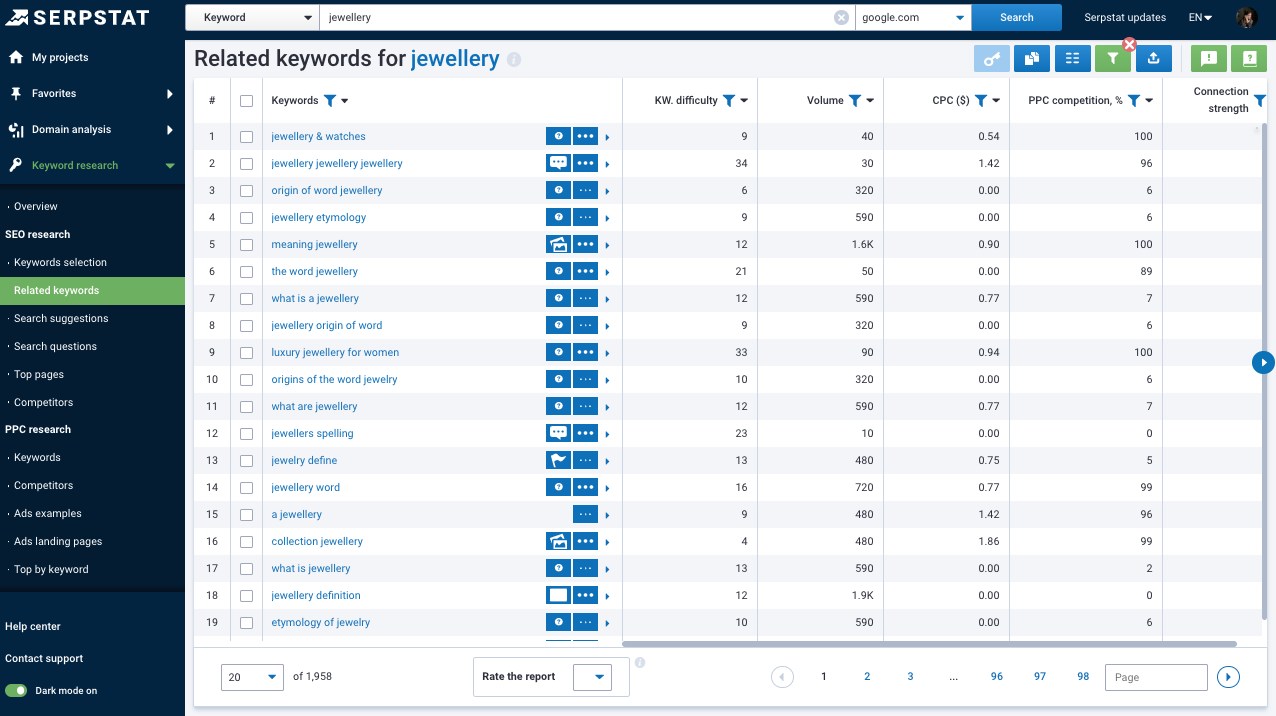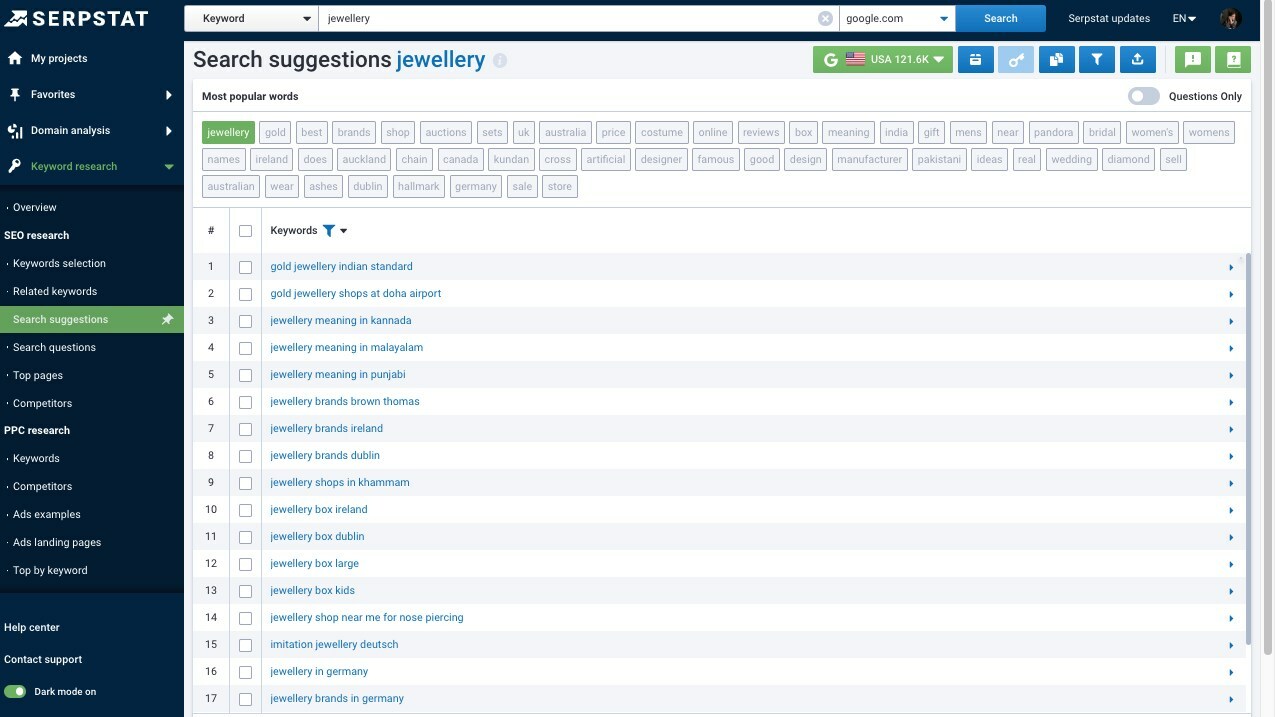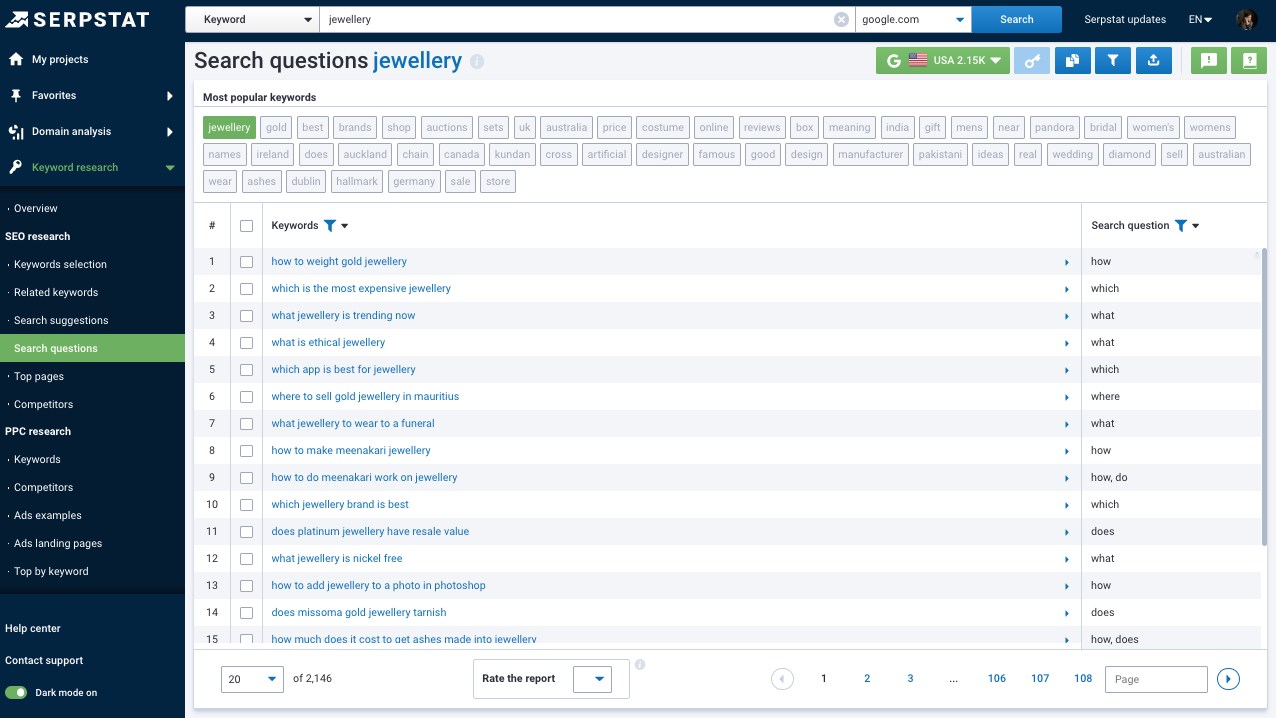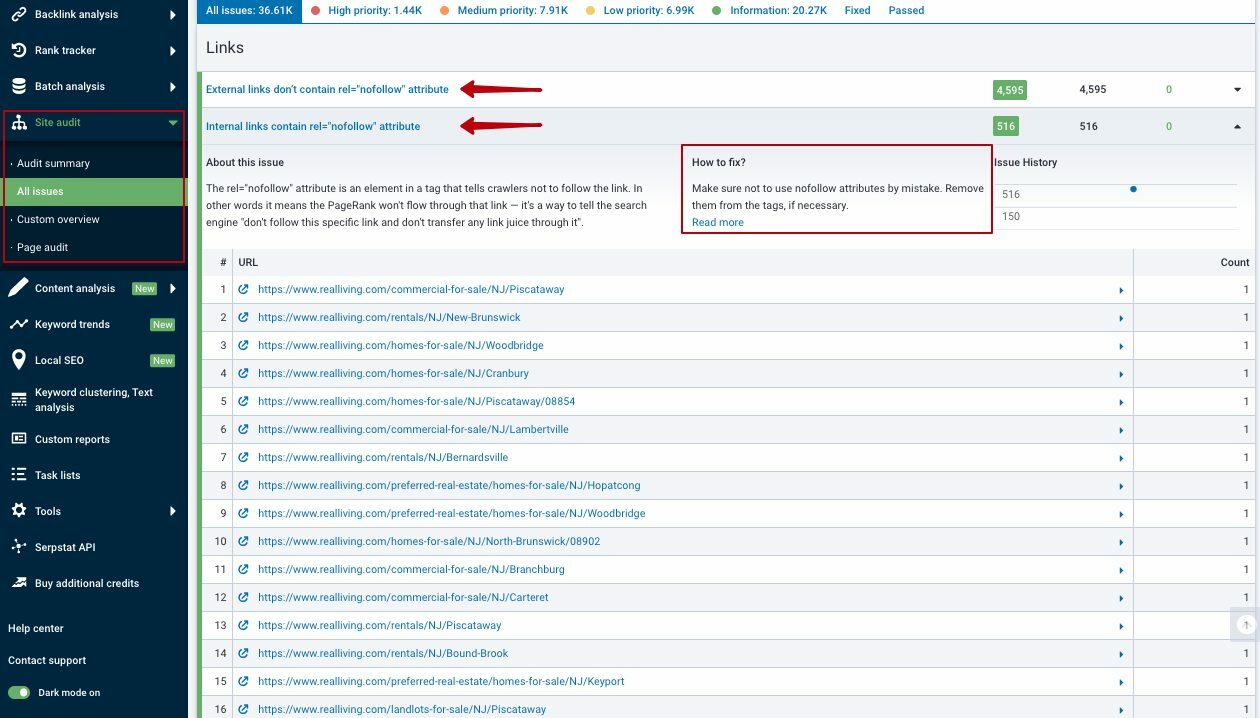Start Exploring Keyword Ideas
Use Serpstat to find the best keywords for your website
Internal Linking For SEO: Everything You Need To Know
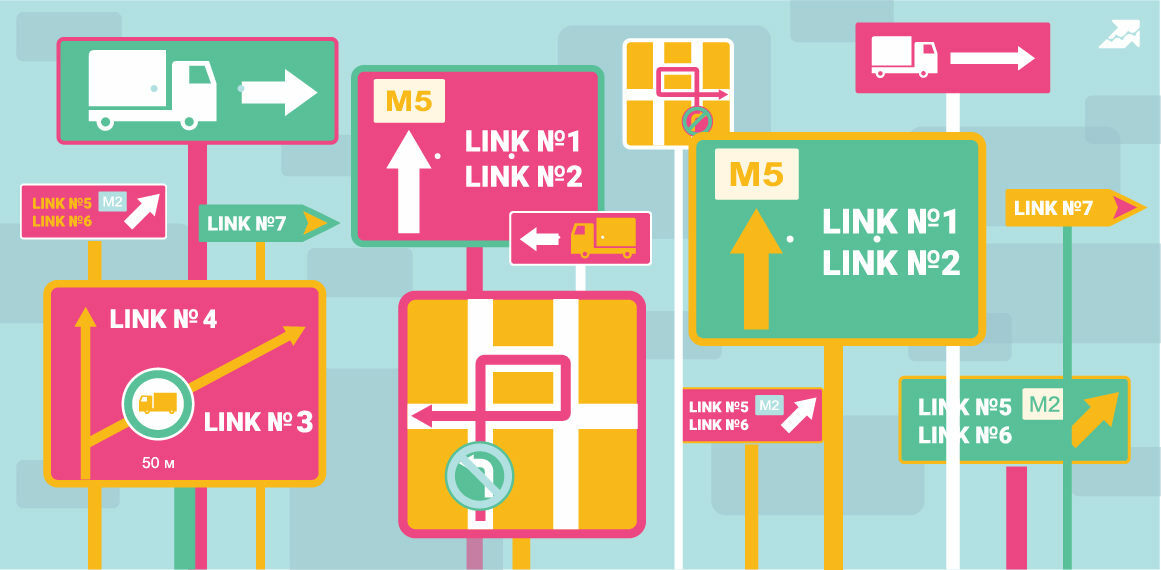
But if you leave internal linking by the wayside and fail to give it the attention it deserves, your site could rank lower than it might otherwise. Fortunately, internal linking is relatively easy to weave into your existing SEO strategies.
Not sure where to start? Today, let’s break down everything you need to know about internal linking for SEO in detail.
1. SEO Fundamentals: How It Works?
Google is the world’s premier and most popular search engine. Websites for bloggers, business owners, and everyone in between compete for Google’s attention. That’s because Google’s automated algorithms prioritize certain websites or pages over others based on “ranking factors.”
In a nutshell, the more Google thinks your site is relevant, authoritative, and well-designed, the higher it ranks it for relevant keywords.
Say that you run a small dental office and want to improve your SEO for local patients. Ideally, you want Google to list your small dental office whenever someone types “dental office near me.” To ensure this happens, you need to optimize your site. That means:
2. Internal Linking: What Is It?
An internal link, in contrast, might link to a product page, a contact page, or somewhere else on your site. It keeps users on your website for longer and is a core part of your site’s user experience. Presumably, everyone visiting your site must click on at least one more button to make a purchase, contact you, or engage with your brand!
Thus, the way you internally link your site affects:
You can make internal links from:
- buttons;
- clickable images or logos;
- anchor text, which appears as a clickable hyperlink that directs a user to another page.
3. Internal Link Types
Navigation Links
Most popular and successful websites have fixed website headers. The headers are full of navigation links that take visitors to different core sections of the website. Some sites might be designed with drop-down menus; users hover their cursor over a navigation link, which then expands with several other navigation links to choose from.
Footer Links
Because of this, footer links are often key links that assist with navigation and information. Common footer links include links to the homepage, the contact page, delivery or customer policy pages, and so on.
Sidebar Links
Sidebar links are often pictures, as opposed to header or footer links, which are almost always buttons or text.
In-Text Links
The quintessential example is an internal link in a blog post. Say that you have an article breaking down a complex topic for your niche. The blog includes an internal link directing a reader to a related blog post discussing a similar topic. Should the reader choose to, they can click on that link and go to the article for more information.
4. Why Is Internal Linking Important for On-Site SEO?
Site Structure and Web Crawler Navigation
Say that you want to launch a new website and ensure that Google’s search engine crawlers index all the site’s pages quickly and accurately. The best way to do that is to funnel the crawlers in a logical, hierarchical manner.
For example:
Signal Relevance
- how relevant a given page is to the contextual keywords;
- how likely it is to present that page to a user searching for those keywords.
With smart anchor text and internal linking, you can make a page more likely to appear in the SERPs for your desired keywords. This has a direct effect on your website’s overall SEO.
PageRank Rankings
But whenever one webpage links to another, it also passes along a certain percentage of its PageRank. This is called “link equity.”
When leveraged strategically, you can spread out all of your pages’ PageRank values among each other. Alternatively, you can use PageRank link equity to target certain pages over others.
Authority Building
Imagine that you run a site about SEO marketing or something similar. Suppose you have smart internal links with anchor text for keywords like “SEO marketing tips,” “building a blog,” “digital marketing,” and so on. In that case, Google will notice that and be more likely to consider you an authority in the industry.
The more internal links you have with good SEO-optimized anchor text, the more powerful this force is. It’s an incredibly important (and potentially effective) means to improve your brand’s search engine authority in a subject, especially if your website is still new in your line of business!
5. Benefits of Internal Linking for Users
6. How to Practice Effective Internal Linking?
Always Use Keywords in Anchor Text
- how much does Google think of you as an authority for those keywords;
- whether a Google search crawler is more or less likely to follow that link and index the page beyond.
Therefore, never set in-text internal links with long, rambling anchor text but include short, strategic keywords instead.
For instance, imagine that you run an online site selling shoes around the country. If you want to internally link to a blog post about the different types of shoes, you could set an internal link for the anchor text, “types of shoes.”
Since the anchor text for the internal link includes the primary keyword for the content beyond, Google is more likely to rank your page highly. Plus, it’s practically impossible for a site visitor to be confused or uncertain about where that internal link takes them.
Use Dofollow and Nofollow Links Wisely
Link to Old Content in New Content and Vice Versa
Use this tip wisely for the best results.
- "Related Keywords" report represents all search queries that are semantically related to the searched keyword.
- "Search Suggestions" shows the queries offered to users under the search bar.
Overview the most popular keywords, add them to your anchor texts, and improve your content using Serpstat tool with a great variety of reports!
Check Links and Repair Them if Needed
Broken links penalize your SEO in the eyes of Google’s algorithms, so you need to fix them quickly to return your score to its previous value. Plus, broken links either lead your site visitors nowhere or direct them to incorrect pages, both of which can lead to subpar user experiences.
Set New Tab/Page Settings
The reverse is true for external links. Set those links to open a new tab for visitors. That way, website visitors can quickly click back to their original tab if they want to return to your site after being directed away, especially if the external link takes them to an authoritative source like a scientific study or .org site.
Build and Update “Pillar Pages”
You should have helpful graphics next to each page’s title and a brief, paragraph-long description on that page. Each service is a button link that potential patients can click for more information about that specific service.
Pillar pages are crucial since they:
Advanced PageRank “Sculpting”
For example, say that you have a “thank you” page for customers who purchase at your online shop. The thank-you page’s link equity is completely wasted. So instead, you include an internal link on that page directing customers back to the homepage or a pillar page.
That way, the thank-you page’s link equity is partially distributed to a more important part of your site. Alternatively, you can set the “Thank You” page as a “nofollow” link. That way, it doesn’t gain any link equity whatsoever; that equity is used elsewhere on your site for more practical purposes.
PageRank sculpting is an advanced on-site internal linking SEO tactic and will take some time to master. But if you practice it regularly, you’ll see improvements in your site rankings in weeks or months.
Strategize for Your Site’s Crawl Budget
Larger enterprises with thousands of pages max out their crawl budgets quite easily. As a result, many of their pages don’t appear on Google, no matter what keywords users search for.
You can tactically place your internal links (and withhold internal links on unimportant pages) to ensure that search engine crawlers only reach the most vital, optimized pages on your site. That way, you can guarantee that the pages you spent the most time and effort on are properly indexed and show up in SERPs instead of valueless, unimportant pages.
You are free to use this tool to fix issues with all the internal links on your site pages.
FAQs for Internal Linking
What is internal link in seo?
Internal links are used by Google to assist in the discovery of fresh content. Internal links also help your site's PageRank circulate. That's a significant achievement. In general, the greater a page's PageRank, the more internal links it has. However, it's not just about the number; the link's quality is also important for internal linking in seo.
How many internal links is too many?
You don't need hundreds of internal links—just one or two well-placed internal links can frequently make a major difference and help you get benefits from it.
How to build internal links for seo?
1. Make a lot of content. 2. Make use of anchor text. 3. Use proper links for internal link building. 4. Use links that are natural for the reader. 5. Use links that are relevant to the reader. 6. Make use of follow links. 7. Keep the amount of internal links to a minimum.
Wrap Up
However, you don’t need to initiate internal linking or SEO strategies yourself. You can access a wealth of helpful resources, like training courses and ebooks from Serpstat. Serpstat has everything you need to learn the ins and outs of search engine optimization and maximize your search engine rankings in no time.
Leave a request here below so that our specialists could contact you and discuss options for further work. These may include a personal demonstration, a trial period, comprehensive training articles, webinar recordings, and custom advice from a Serpstat specialist.
It is our goal to make you feel comfortable while using Serpstat :)
Speed up your search marketing growth with Serpstat!
Keyword and backlink opportunities, competitors' online strategy, daily rankings and SEO-related issues.
A pack of tools for reducing your time on SEO tasks.
Discover More SEO Tools
Backlink Cheсker
Backlinks checking for any site. Increase the power of your backlink profile
API for SEO
Search big data and get results using SEO API
Competitor Website Analytics
Complete analysis of competitors' websites for SEO and PPC
Keyword Rank Checker
Google Keyword Rankings Checker - gain valuable insights into your website's search engine rankings
Recommended posts
Cases, life hacks, researches, and useful articles
Don’t you have time to follow the news? No worries! Our editor will choose articles that will definitely help you with your work. Join our cozy community :)
By clicking the button, you agree to our privacy policy.