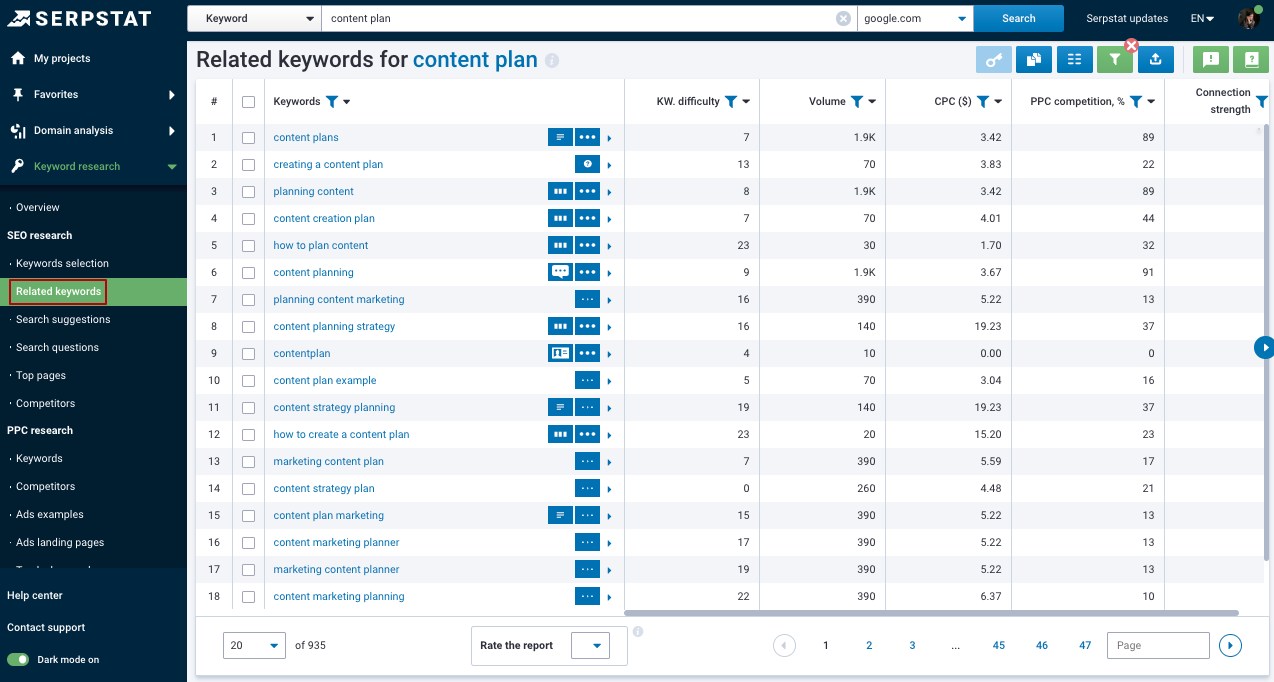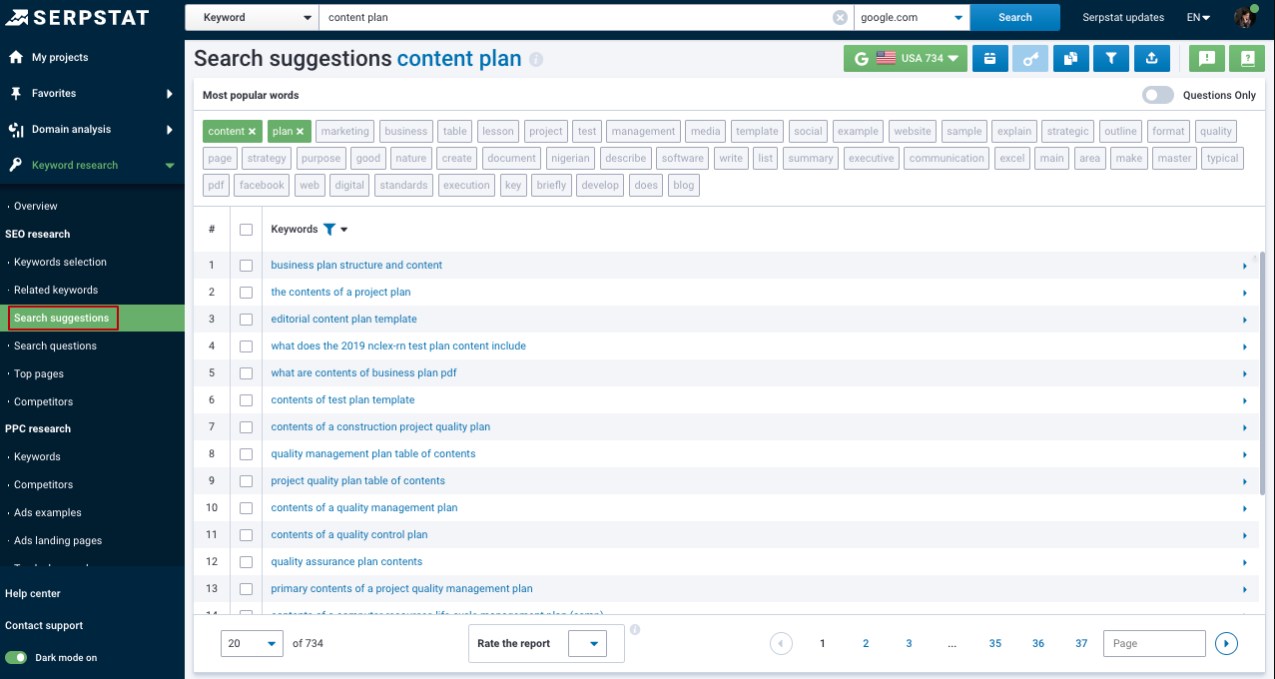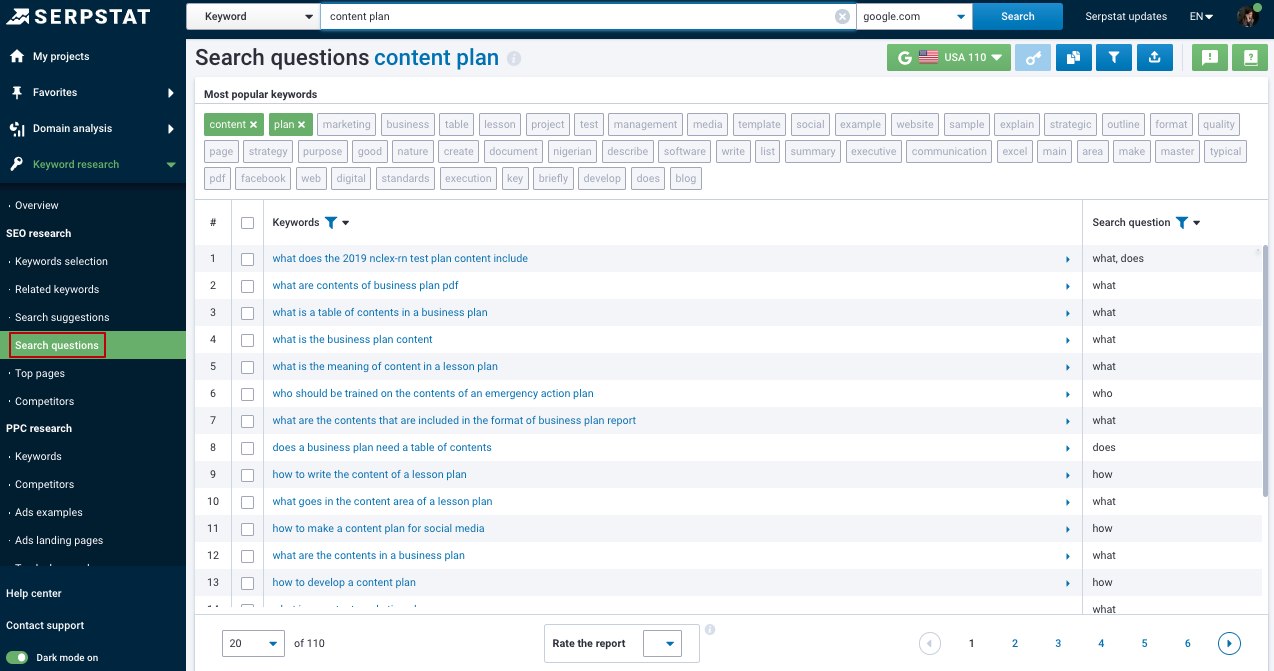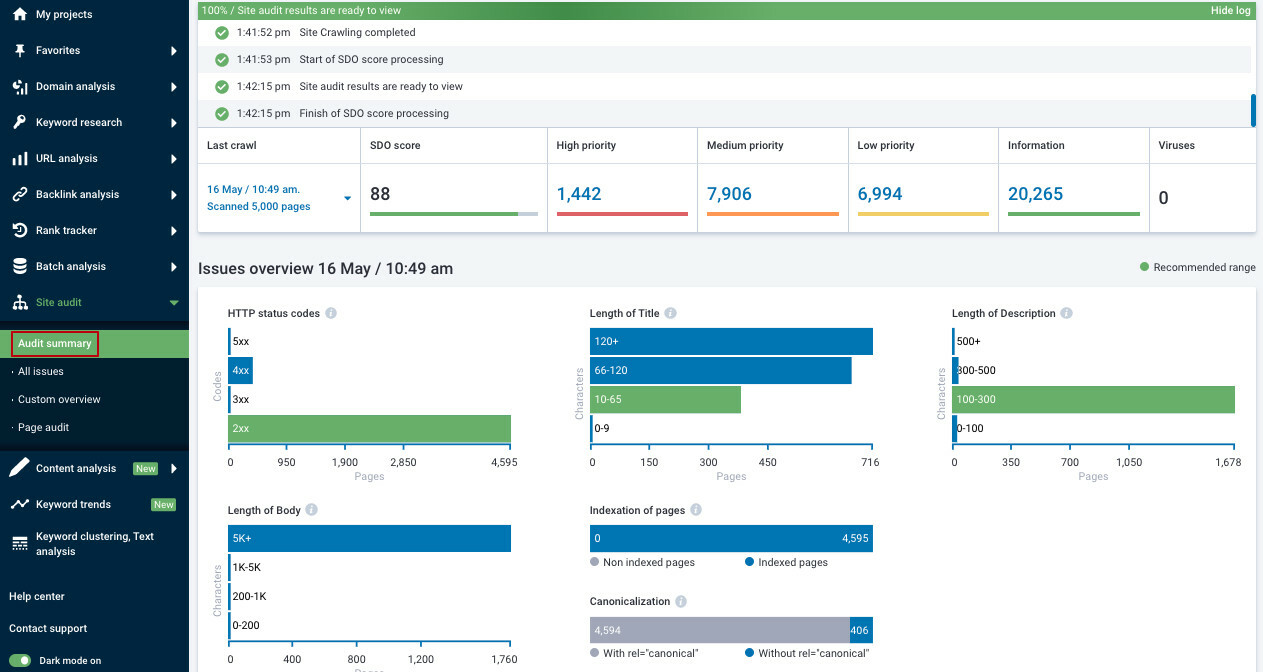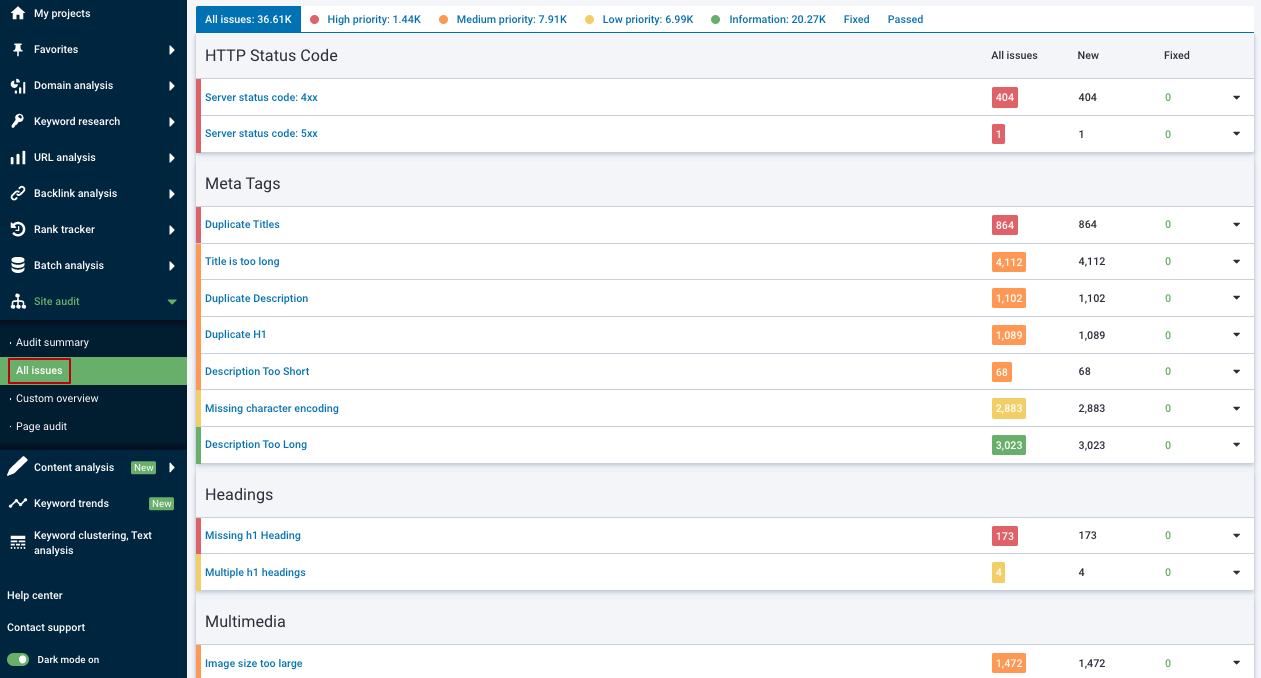Start Exploring Keyword Ideas
Use Serpstat to find the best keywords for your website
Tips to Measure and Improve Your SEO Performance

However, knowing how to manage and execute a successful SEO initiative for many new and even established brands is challenging.
In this article, we'll discuss everything from content generation to site optimization and KPI tracking, giving you the tools you need to improve your searchability and grow your site traffic.
1. Why Knowing Your Audience Is So Important
We're not talking about producing content for people in a house three doors down from you — although tailoring your content to a local audience can influence some of your SEO decisions.
Instead, we're talking about knowing your ideal audience's response to the sites and brands they spend time on, regardless of their geographic location.
To map out and discover which articles draw the attention of your prospective customers, you need to conduct a survey that gives you a sense of who they are and what they care about. This can be done in various ways.
By better understanding your audience, you'll establish a foundation you can build on when implementing and improving your website's SEO elements.
2. The Secrets of Generating High-Quality Content
Both quality content and natural promotion are what Google looks for when determining where to place websites in rankings. Quality content increases traction, social media sharing opportunities, and user engagement. It helps build a natural audience of potential customers that come to your site through organic search versus anyone seeking out your content directly.
The following are best practices that should be applied when ensuring your content is perceived as higher quality than the rest:
#1. Lose the sales pitch
#2. Feel good about the links
#3. Keep an eye on the popular queries
Try to keep up with the most popular queries for the location you are interested in. This is the way to keep track of the current market demand, overtake competitors and receive better profits.
Identifying the most trending keywords can be not a big deal if you apply specialized services like Serpstat. The service offers a brand-new Keyword Trends Tool that helps you check trendy queries for a selected city and country in real-time.
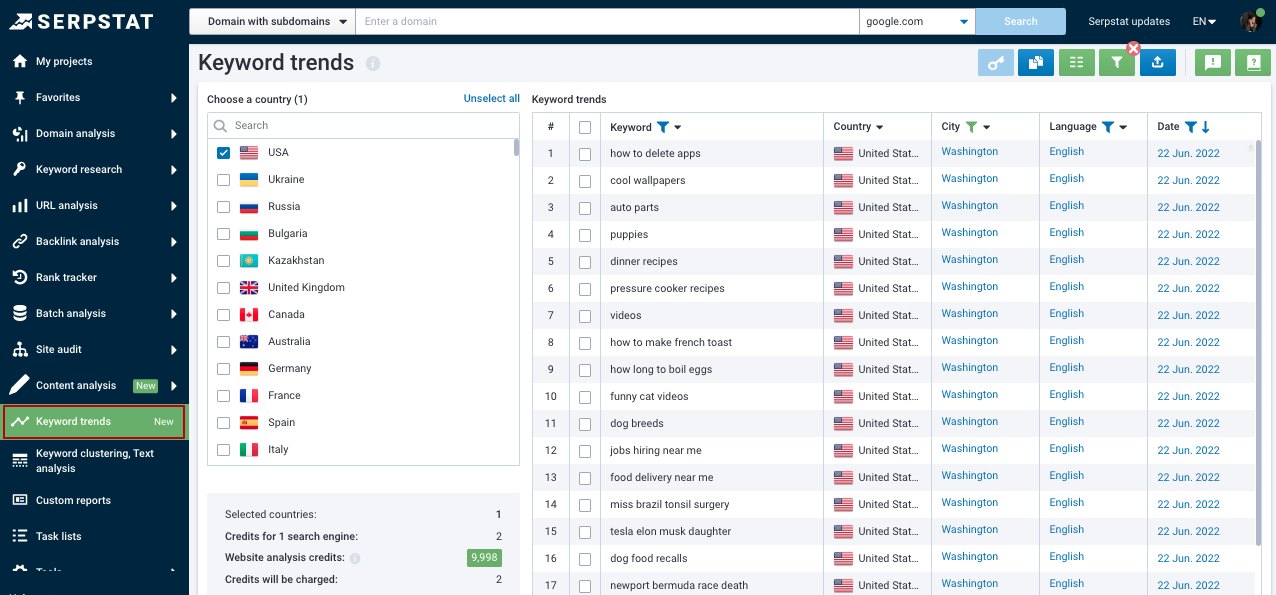
#4. Make your content digestible
These types can be incredibly challenging to work through, especially when related topics are thrown together so that you have something to write about. Visitors are more likely to follow through with actions if they're offered straightforward answers in clear language surrounded by digestible content and logical reading order.
#5. Focus on engagement
Incorporating these channels into your content strategy is a low-cost way to deliver something of value to site visitors, including sharing or referring to your post or other items on popular networks.
Creating effective email campaigns is another way that brands can engage actively with their audience while gaining valuable feedback on how they can improve.
#6. Position yourself as an expert
Remember, this doesn't mean you have to be the most knowledgeable within your industry, but rather that you are willing to share who an expert is and provide tips about what you learned from them.
#7. Keep it consistent
Generating high-quality content should be one of the most critical elements of your SEO efforts. By executing and preserving a consistent strategy for content generation, you'll maximize the effectiveness of other performance-driving tactics you deploy.
Improve your content plan, analyze competitors, check keywords trends and expand semantics with Serpstat tools.
Attention should be primarily made to "Related keywords," "Search suggestions," and "Search questions" reports.
Would you like to learn how to use Serpstat Keyword Research Tools?
Leave a request, and our experts will share training materials, and offer test access to Serpstat!
3. Right and Wrong Ways to Use Links
- Optimize for specific terms
- Include general keywords in the URL
- Remove unnecessary URLs from your site structure
- Have too many links with similar anchor text
- Use too many keywords in anchor text
However, suppose you've written something around another topic that happens to be relevant ("making money online" would be an example). In that case, you're fine using that phrase as an anchor text for that page ("what are the best ways of making money online?"). The key here is relevance between keyword and page content.
- Use too many domains for backlinking
When establishing internal and external links on your website, taking note of these do's, and don'ts can help you avoid search engine ranking penalties and get the most out of your SEO efforts.
Using Serpstat backlink checker, you can:
- check website backlinks and get relevant ones from authority sites that are critical for higher search engine rankings;
- find out low-quality backlinks for your site that can lead to search engine penalties;
- strategize on your link-building campaign, and many more.
Pretty sure you'll find the following topics valuable for the process of backlink monitoring.
4. Tracking the Right KPIs
So what are the right KPIs that you should be tracking?
While there are hundreds of site metrics you could be monitoring to assist you in your SEO efforts, below is a list of the top 5 KPIs that will help you measure and improve your site's SEO impact:
#1. Organic Traffic
Not only is organic traffic a great KPI to track, but it's also one of the easiest to get your hands on. If you're not tracking organic traffic, you're missing out on a huge opportunity to measure and improve your site's SEO performance.
#2. Bounce Rate
The lower your bounce rate, the better it is. If you have a high bounce rate, you should be looking at why this is happening and how to improve the user experience to reduce the bounce rate.
#3. Page Load Time
It's been shown that site speed impacts SEO rankings and can even impact how much time users spend on your site. If you have a slow site, this can significantly impact traffic and conversions, so you need to address it immediately.
#4. Keyword Ranking
Tracking search engine rankings is an essential part of SEO, as it drives traffic to your site. If you're not showing up on page one, it's time to start looking at what you can do to improve SEO performance.
Monitor your site's current position with SERP Rank Checker Tool from Serpstat. Check mobile and desktop search results on a daily basis in real-time to increase visibility and boost traffic.
#5. Average Session Duration
For example, if you notice that people spend a long time reading your blog posts, then you know that blog posts are driving engagement and can be used to attract more traffic.
By tracking relevant KPIs, you can start seeing how your SEO efforts affect your website performance and fine-tuning different areas of your site to improve searchability and user experience. More importantly, by monitoring KPIs associated with your website's SEO, you can also identify potentially costly mistakes your business may be making that contribute to declining performance trends.
5. The Connection Between Social Media and Site Performance
If you think about it, if someone finds a website through a social media channel, they are more likely to engage with the content they discover on that site if they find strong branding. They may also share that site with their followers on social media, leading to more traffic and engagement.
For example, when someone wants to share a post from your blog with their followers, they can embed a short link into the original post. Their followers can view the full post via your branded website, rather than looking for it themselves on Google or another search engine.
6. The Basics of an Effective Website Audit
The goal of your audit should be to identify your website's overall SEO value so that you can begin tackling the issues that hurt that value.
Conducting an effective website audit is a two-part process that begins with evaluating your website and ends with action steps to help you improve your organic ranking. While there are various approaches you can take when conducting a site audit, you can take a few basic steps to ensure your website's SEO performance is maximized.
#1. Use a site audit tool
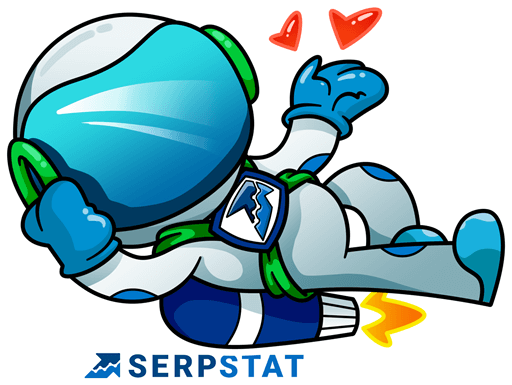
Our specialists will be happy to assist you. Further cooperation may include a personal demonstration, a trial period, comprehensive training articles, webinar recordings, and many more.
It is our goal to make you feel comfortable while using Serpstat.
#2. Generate an action list
For example, some action items may include: cleaning up your website code, removing duplicate content, or adding more pages of high-quality content.
#3. Validate and repair your site structure
Most site performance issues are easy to manage once you know what you are looking for. However, if your site has undergone significant changes and contains complex structural issues, working with an outside professional may be beneficial.
#4. Edit outdated content
Keeping your site fresh is just as important as having a consistent site structure to aid the indexing process.
#5. Optimize for speed and performance
Conclusion
By taking the time to understand the foundational elements of SEO management and deploying the best practices found in this article, you can increase your website's visibility and ensure your audience gets real value from the content you publish.
Speed up your search marketing growth with Serpstat!
Keyword and backlink opportunities, competitors' online strategy, daily rankings and SEO-related issues.
A pack of tools for reducing your time on SEO tasks.
Discover More SEO Tools
Backlink Cheсker
Backlinks checking for any site. Increase the power of your backlink profile
API for SEO
Search big data and get results using SEO API
Competitor Website Analytics
Complete analysis of competitors' websites for SEO and PPC
Keyword Rank Checker
Google Keyword Rankings Checker - gain valuable insights into your website's search engine rankings
Recommended posts
Cases, life hacks, researches, and useful articles
Don’t you have time to follow the news? No worries! Our editor will choose articles that will definitely help you with your work. Join our cozy community :)
By clicking the button, you agree to our privacy policy.