Start Exploring Keyword Ideas
Use Serpstat to find the best keywords for your website
How to determine the target audience of your site using Google Analytics
What is the target audience?
Usually the target audience is analyzed before creating a business, but if your sales are unstable in your operating company, take some time to portrait of your target audience.
This is easy to do thanks to Google Analytics.
Identification of your target audience with Google Analytics
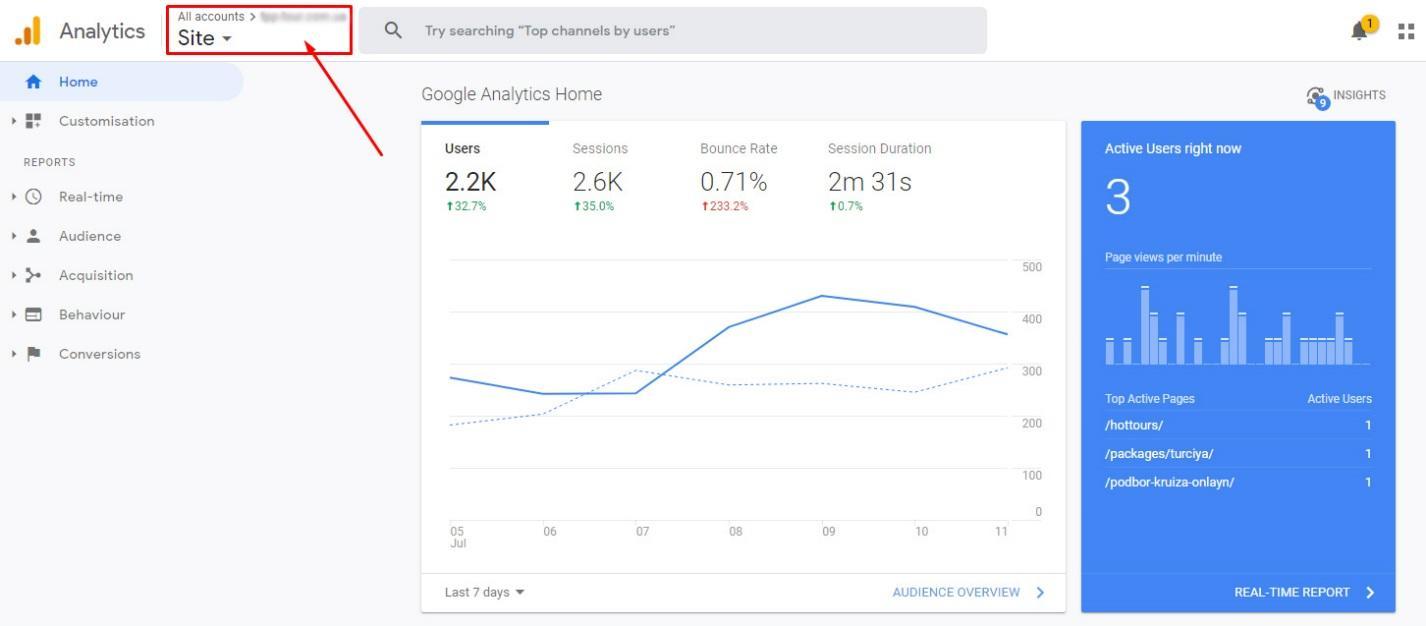 | 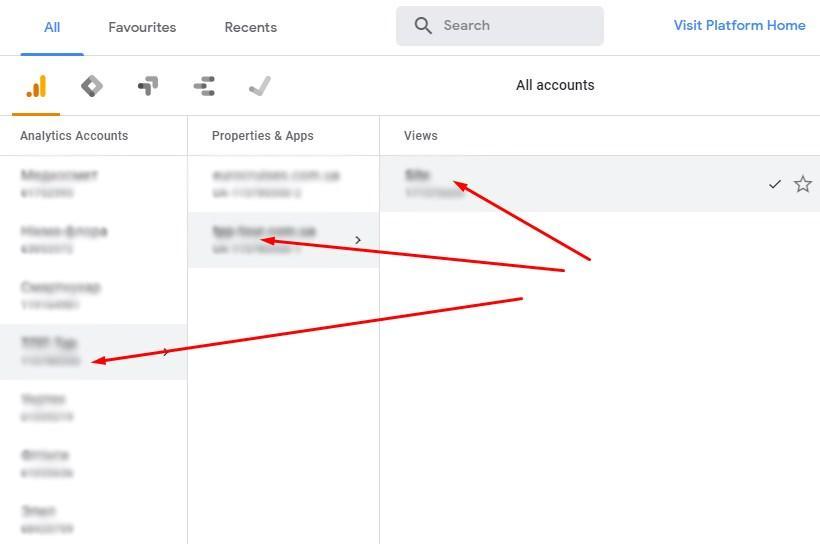 |
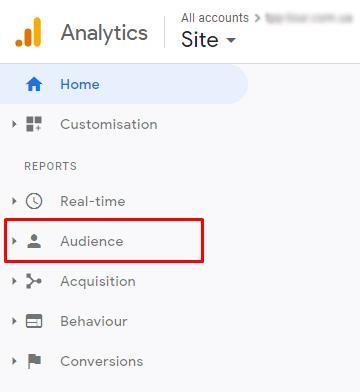

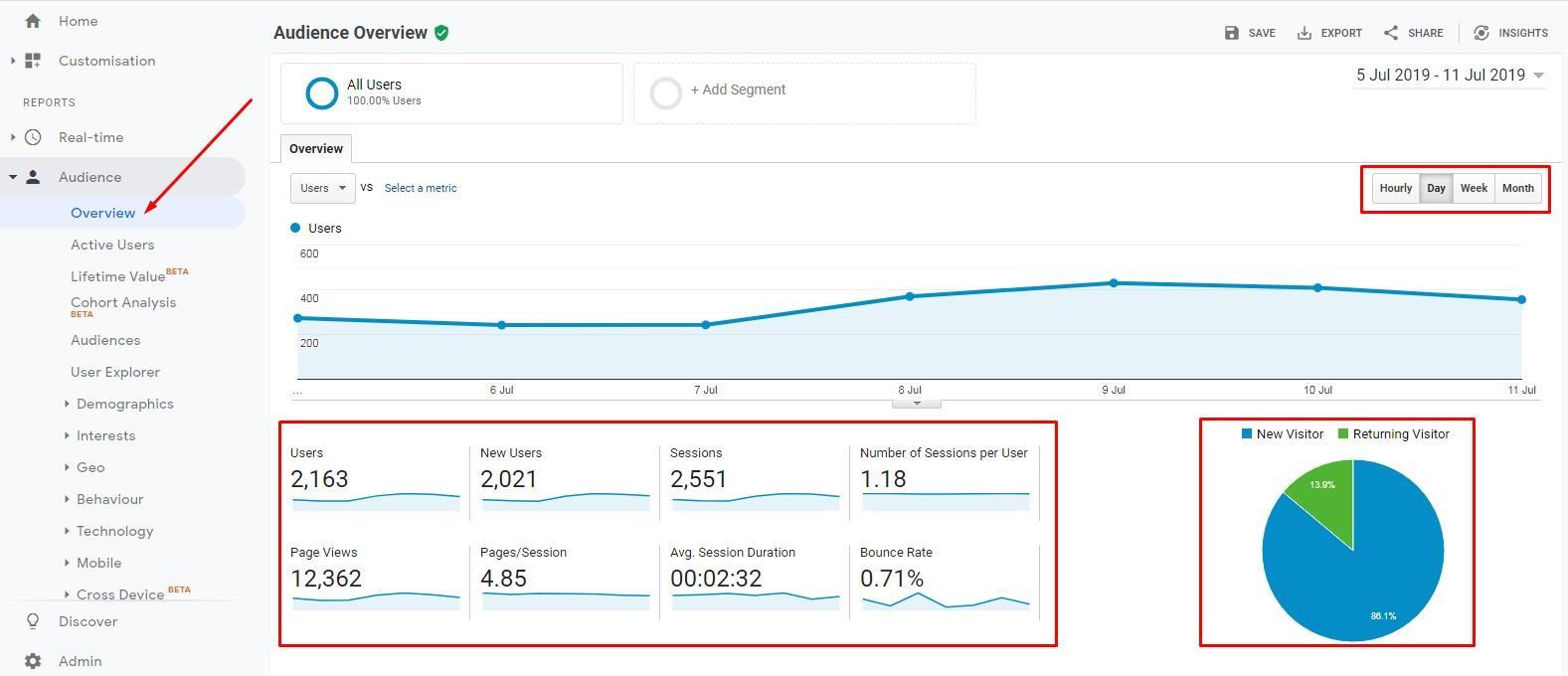
Next, work out the demographics, analyze which regions are more interested in your product or service and do not miss information about devices: mobile or PC. If your users prefer to use a mobile device, your website should be most convenient for this.
For example, to load quickly, have convenient buttons and display correctly on devices with any screen resolution. In other words - to be adapted for mobile devices.
Poor adaptability of your website will not allow buyers to evaluate your product or service. In the end, you lose some customers.
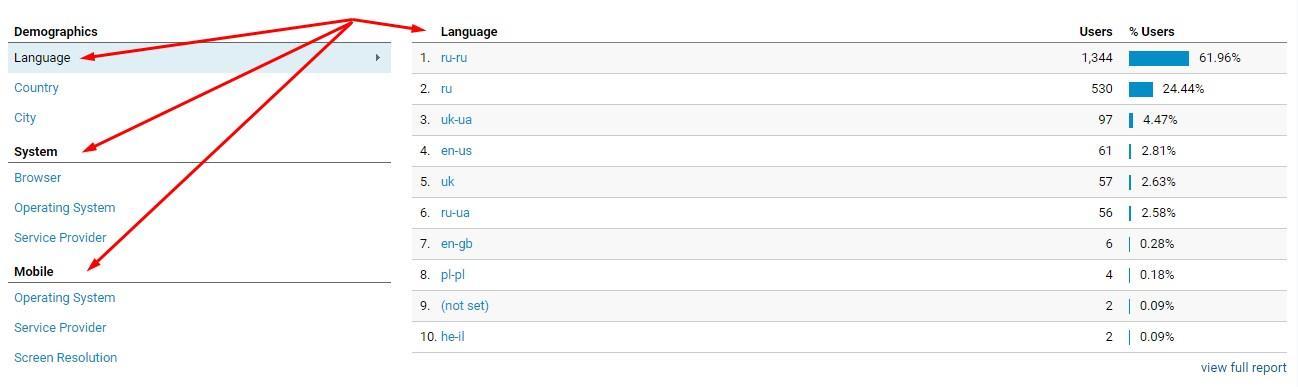
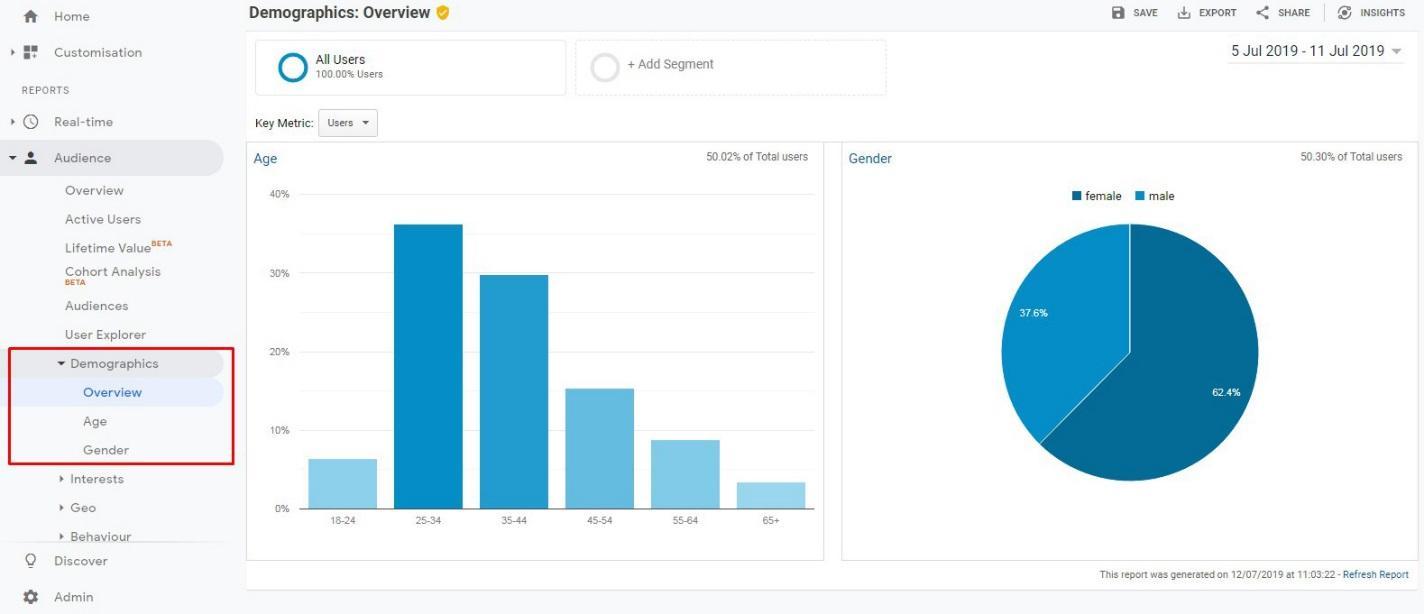
Be sure to take the time to the interests of your users in order to understand where to advertise more effectively, which categories are adjacent to yours:
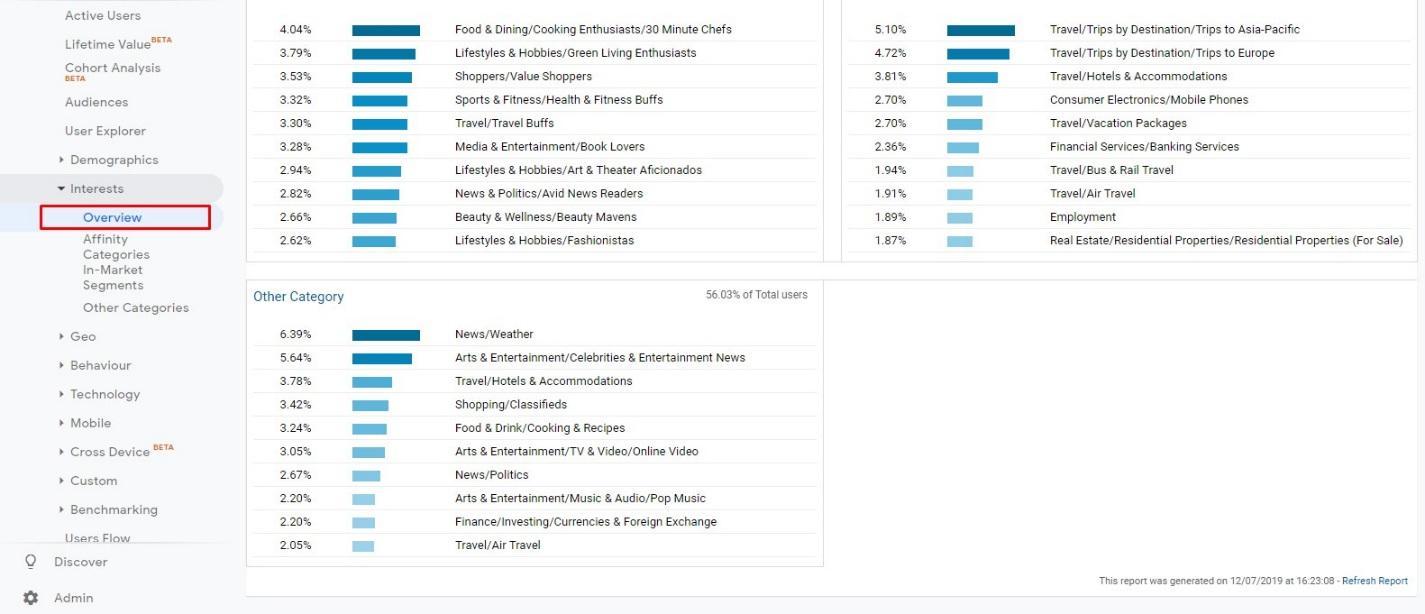
Overview of the location of your users is necessary when setting up targeted advertising. Targeted advertising is a notice that is shown to a specific group of users, based on the criteria you specify.
Follow to the report, you will receive a general map and a detailed table below it:

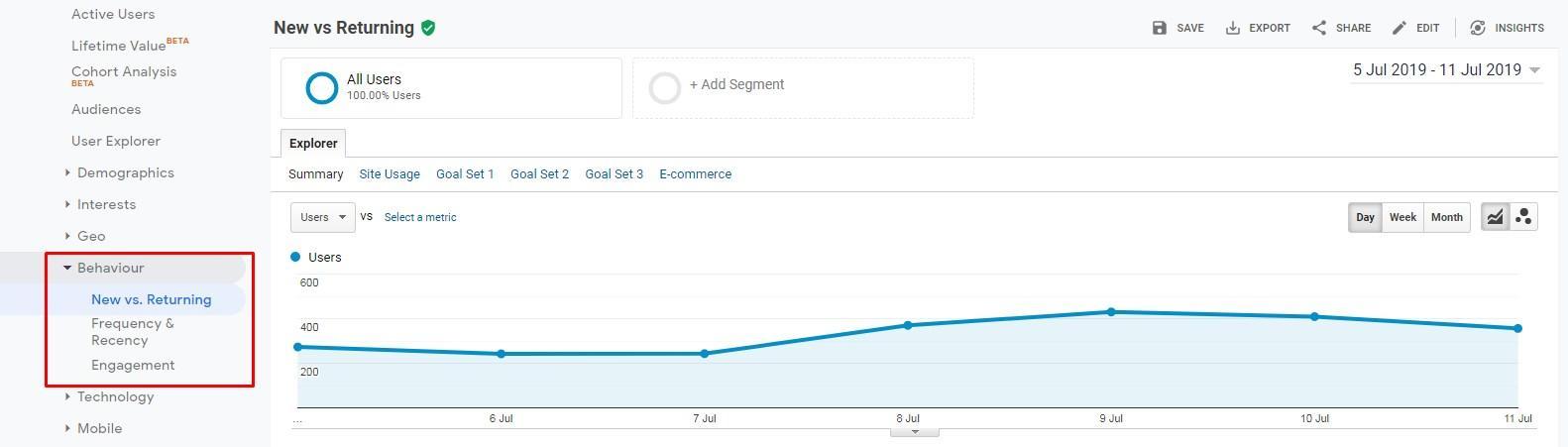
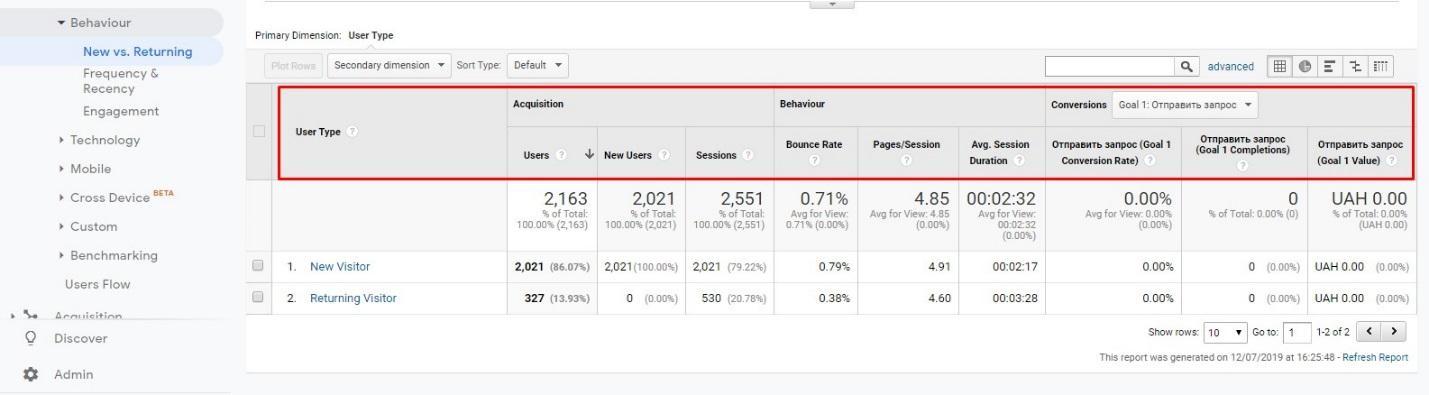
Additional reports will help here: common values, cohort analysis, behavior.
Shared values are not based on compromise or averages. To calculate the shared value, all values of the indicator are summed up and divided by the total number of users attracted for the specified period.
The report in the "Total Values" tool assesses what kind of material value is in users who are attracted by different sources and channels for business. Estimating the cost of the user, you can more accurately plan your marketing budget.
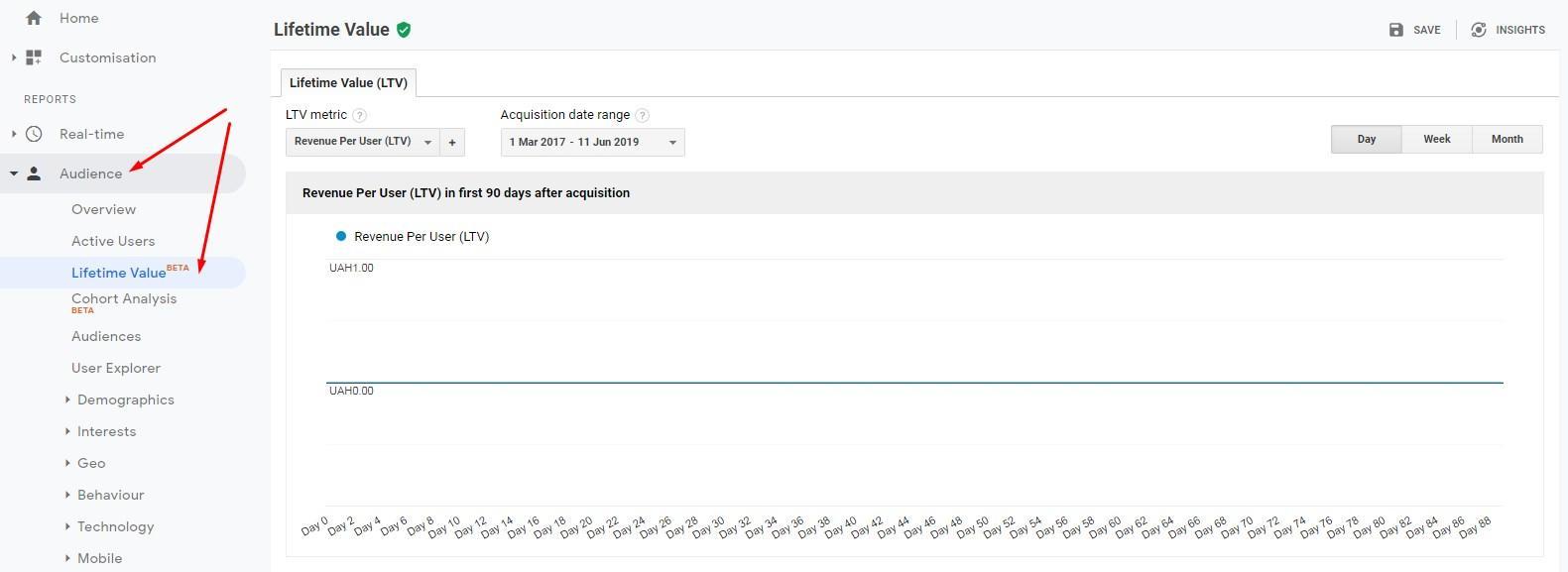
A cohort is a group of people that is formed on a temporary basis. This concept is used in a number of sciences: sociology, medicine, economics. Cohort analysis refers to the methods of researching such groups.
The Analytics menu contains the Audience section in which the Cohort Analysis is located. In the top report header, configure the analysis by cohort type, size, metrics, and ranges.
With the help of this report, you will learn micro-trends, allowing you to look at your business realistically. Estimate improvements or deterioration in cohorts. Find out when the site ceases to be interesting for users and determine from when they leave the site. Accordingly, you will see how many users need to be involved in countering losses.
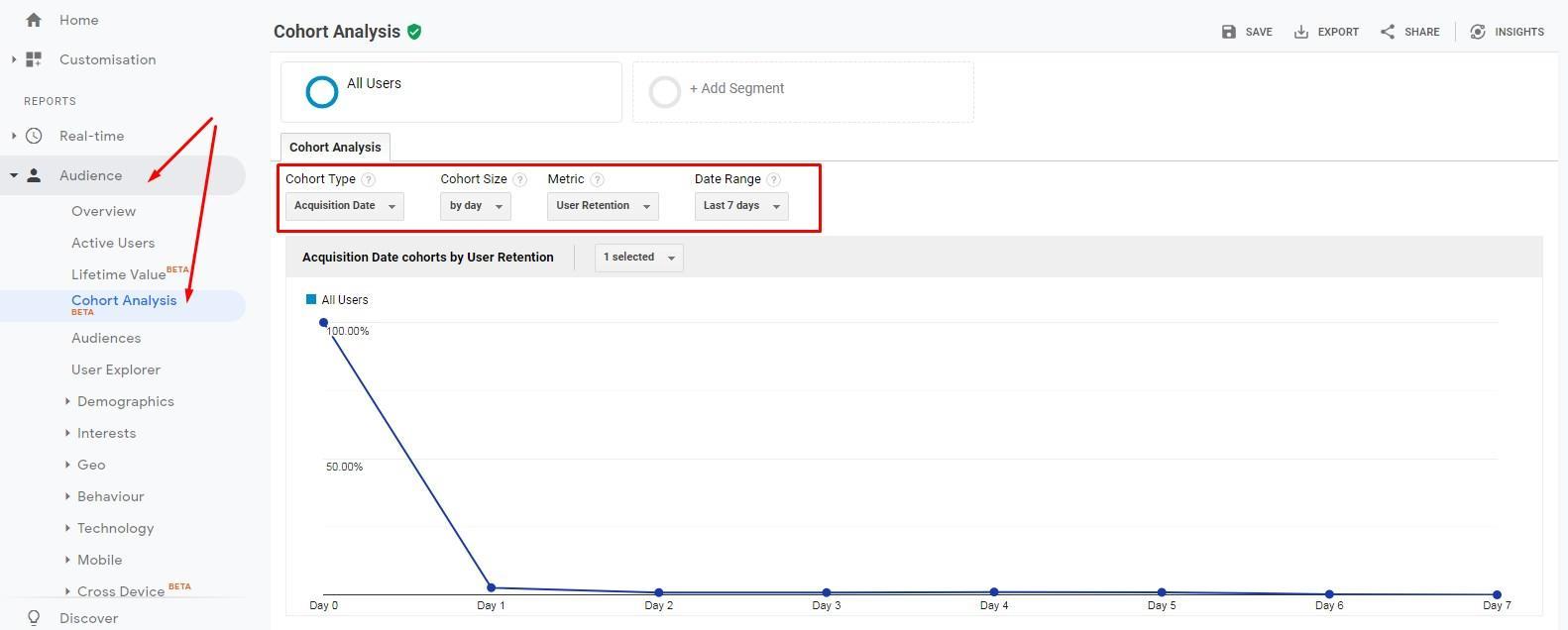
- new and returned users;
- the frequency and prescription of users visiting the site;
- user involvement.
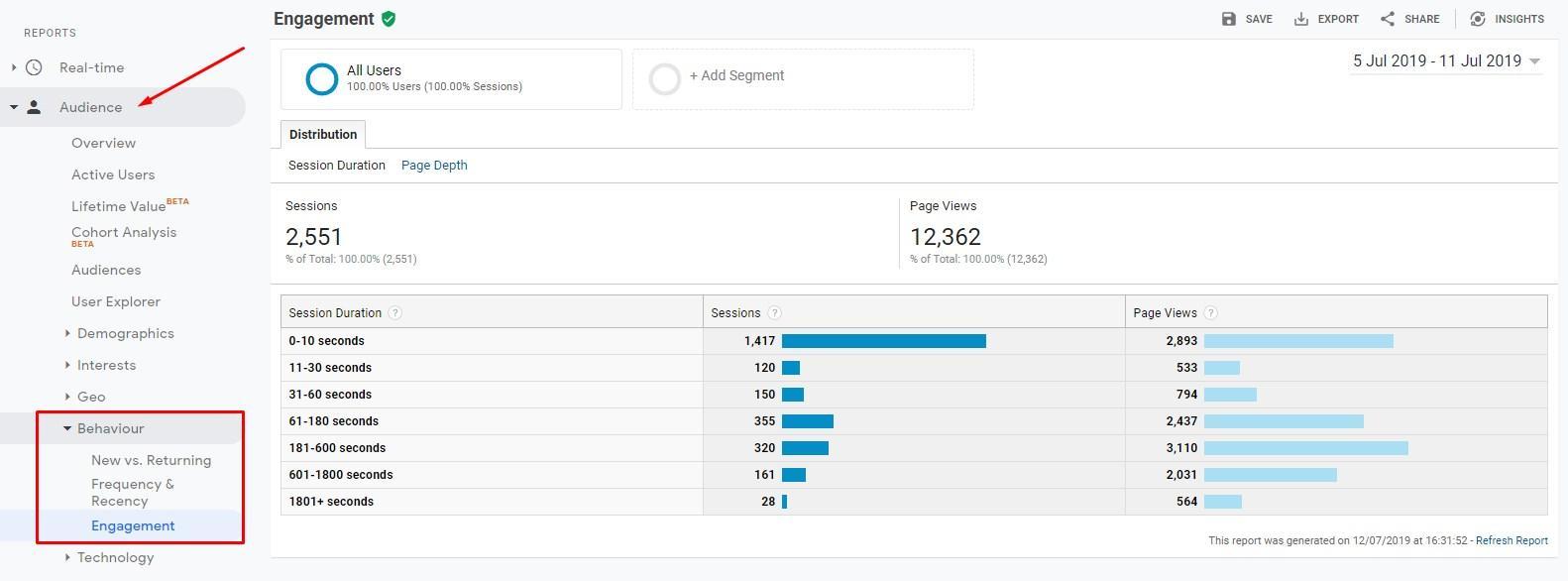
Conclusion
First of all, evaluate your audience's:
- gender;
- age;
- geography;
- interests.
This article is a part of Serpstat's Checklist tool
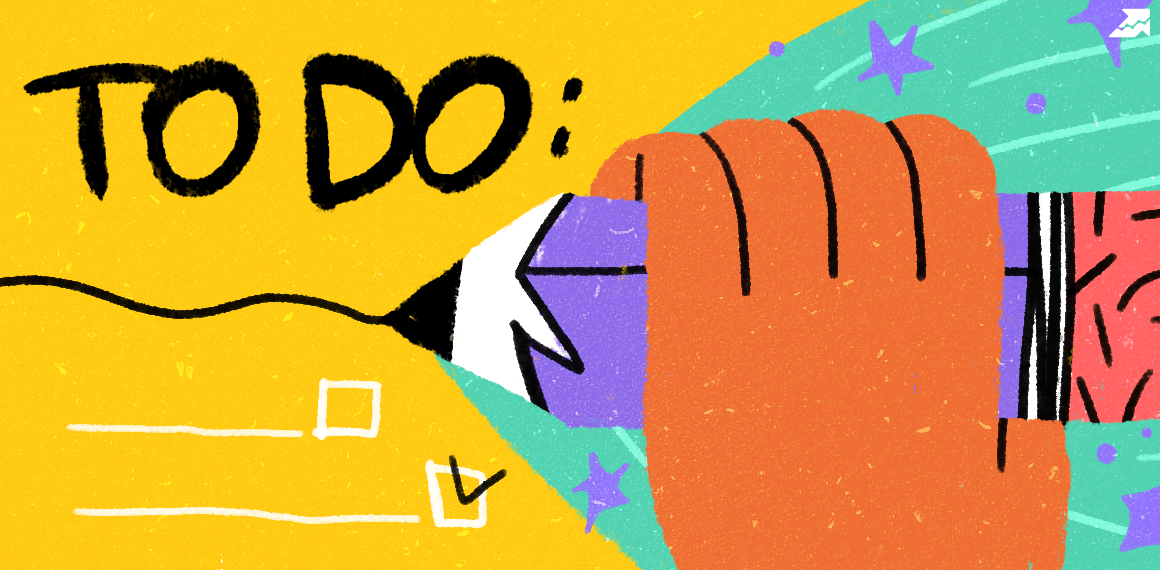 " title = "How to determine the target audience of your site using Google Analytics 16261788307764" />
" title = "How to determine the target audience of your site using Google Analytics 16261788307764" /> | Try Checklist now |
Speed up your search marketing growth with Serpstat!
Keyword and backlink opportunities, competitors' online strategy, daily rankings and SEO-related issues.
A pack of tools for reducing your time on SEO tasks.
Discover More SEO Tools
Tools for Keywords
Keywords Research Tools – uncover untapped potential in your niche
Serpstat Features
SERP SEO Tool – the ultimate solution for website optimization
Keyword Difficulty Tool
Stay ahead of the competition and dominate your niche with our keywords difficulty tool
Check Page for SEO
On-page SEO checker – identify technical issues, optimize and drive more traffic to your website
Recommended posts
Cases, life hacks, researches, and useful articles
Don’t you have time to follow the news? No worries! Our editor will choose articles that will definitely help you with your work. Join our cozy community :)
By clicking the button, you agree to our privacy policy.
