Start Exploring Keyword Ideas
Use Serpstat to find the best keywords for your website
How many external links can you place on a page
How to check external links on a page
In this case, the website rank position is reduced or even removed from the results. The consequences of using paid links are described in Google's webmaster guidelines.
To avoid such risks, it is necessary to place links with the dofollow attribute only to high-quality resources of the related topic. However, you should remember that in this case the donor page loses the link weight since the robot that detects this link stops scanning the original page and goes to the specified website.
To avoid losing link weight and search engine sanctions for having many outgoing links, it is recommended to add the rel = "nofollow" attribute to the <a> tag, which tells robots that they don't need to follow this link.
You can check the external links on the page for the nofollow attribute using the NoFollow extension in Chrome:
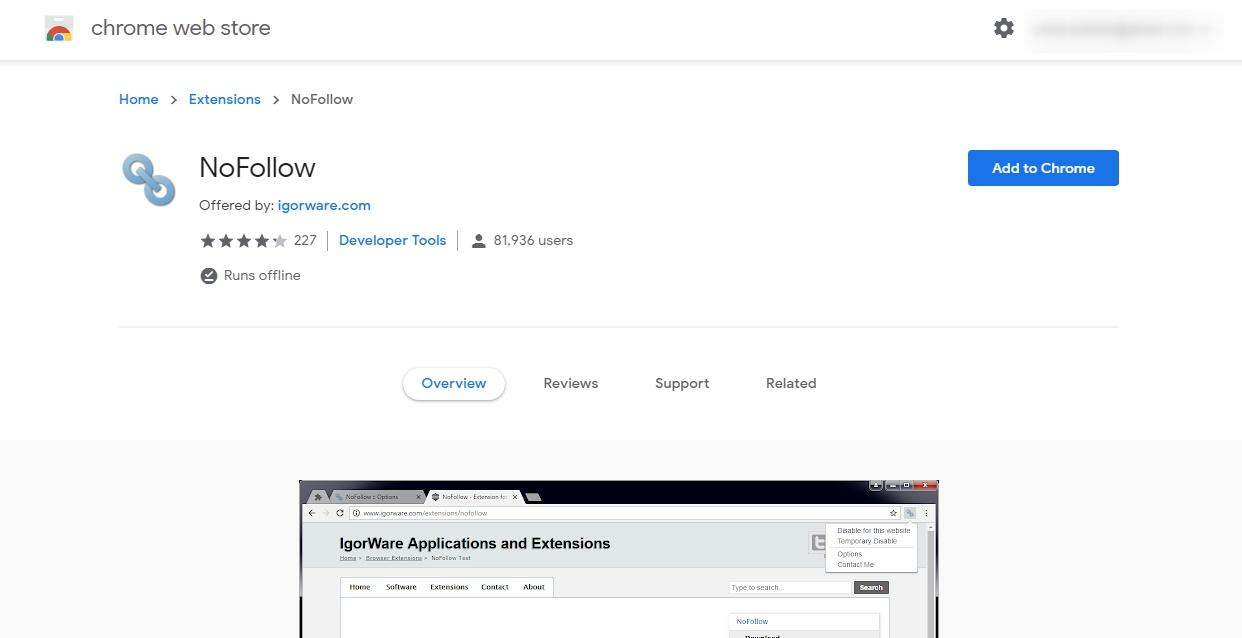
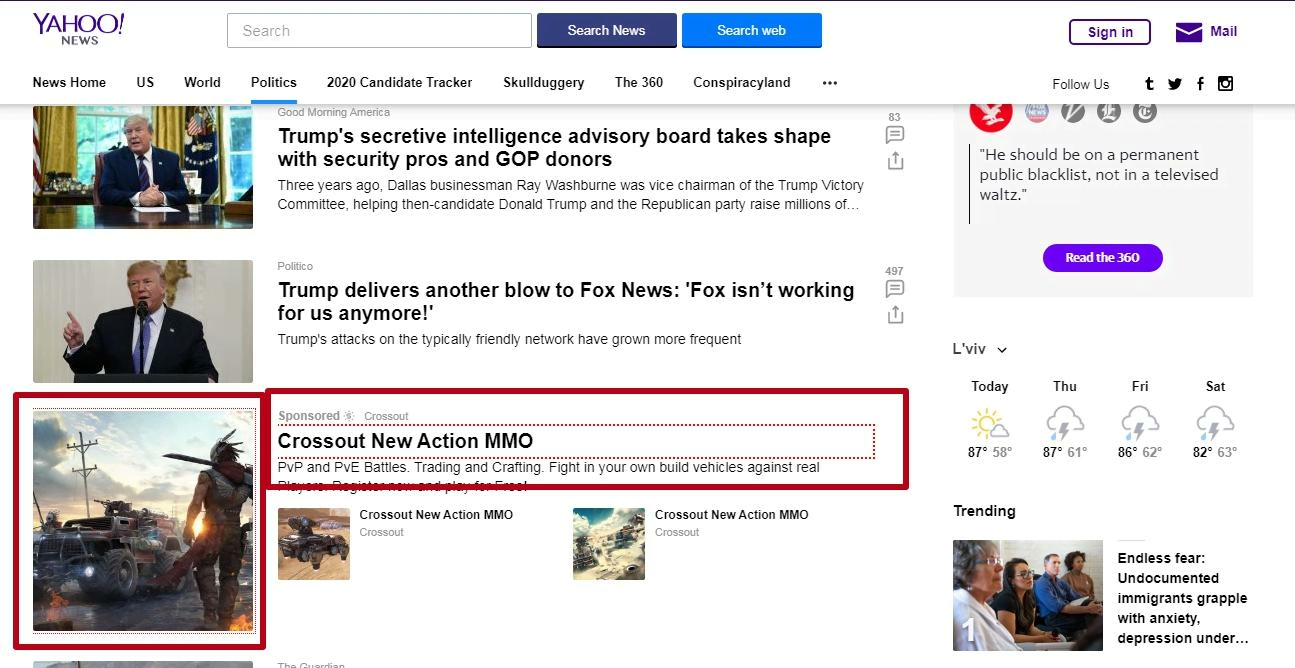
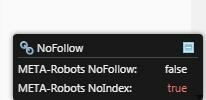
Check the number of external links
If your website refers to third-party resources with the same topic and content, there won't be any search engine sanctions. On the contrary, a website can even get a certain degree of trust from search engines. Everything will depend on how well the external links are selected on the page.
External links can be checked using the Megaindex tool. To do this, enter domain name and select "Search":
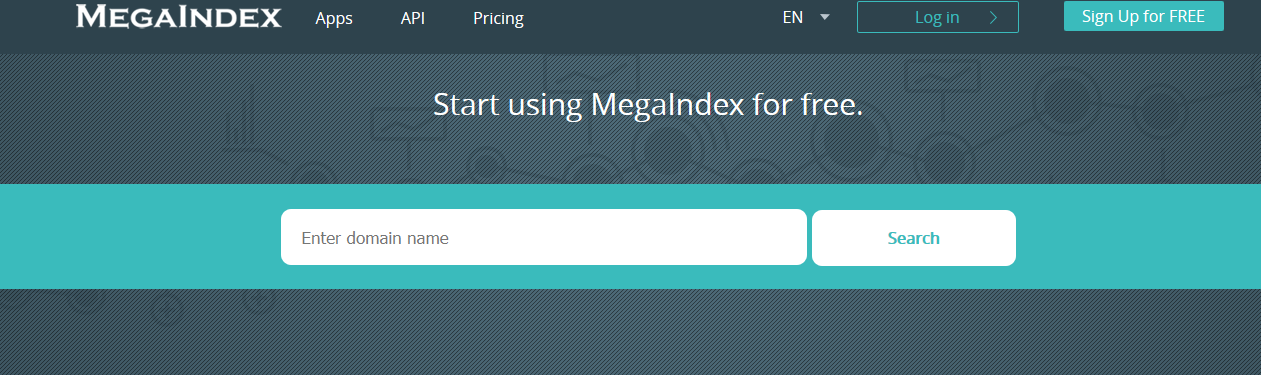
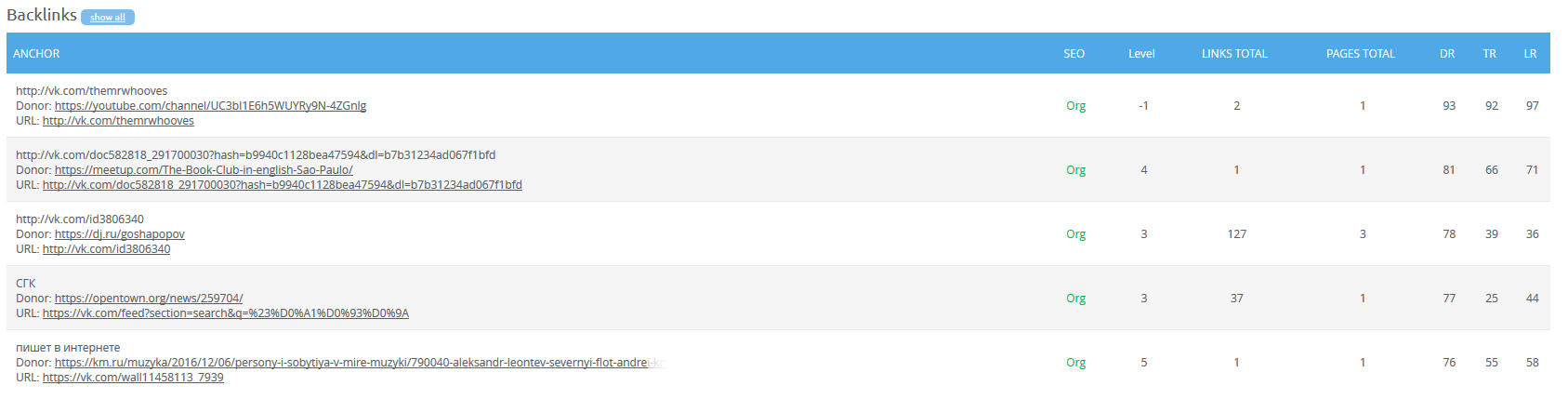
How to close external links from indexing
- add the nofollow attribute to the link tag. For example, a code with links to various shipping options would have the following appearance:
<p><a href="https://novaposhta.ua/delivery" target="_blank" rel=”nofollow”>Nova Poshta</a>.</p>
<p><a href="https://www.intime.ua/calc" target="_blank" rel=”nofollow”>Intime</a></p>- disable the robots meta tag from clicking on all the links on the page. To do this, use the following syntax:
<meta name="robots" content="nofollow" />- redirect link to the intermediate page. At the same time, disable indexing of this page in the robots.txt file. In this example, after clicking on the external link, you will see a page with a message that the user is switching to another resource.
But this method is poised. Search engines can interpret it as search spam or suspect another less-than-honest scheme.
How to check external links to a website
To avoid search sanctions, the following rules must be observed:
- build a reference weight gradually;
- receive links from trusted resources of a similar subject that are not actively selling links;
- use different non-spam anchor texts;
- add both dofollow and nofollow links;
- to ensure that there are more non-anchor links, the approximate proportion is 40/60%. However, there are no specific and strict requirements. Everything needs to be balanced. Rely on logic and common sense;
- strive to get most of the links in a natural way.
How to find external links in analytics systems
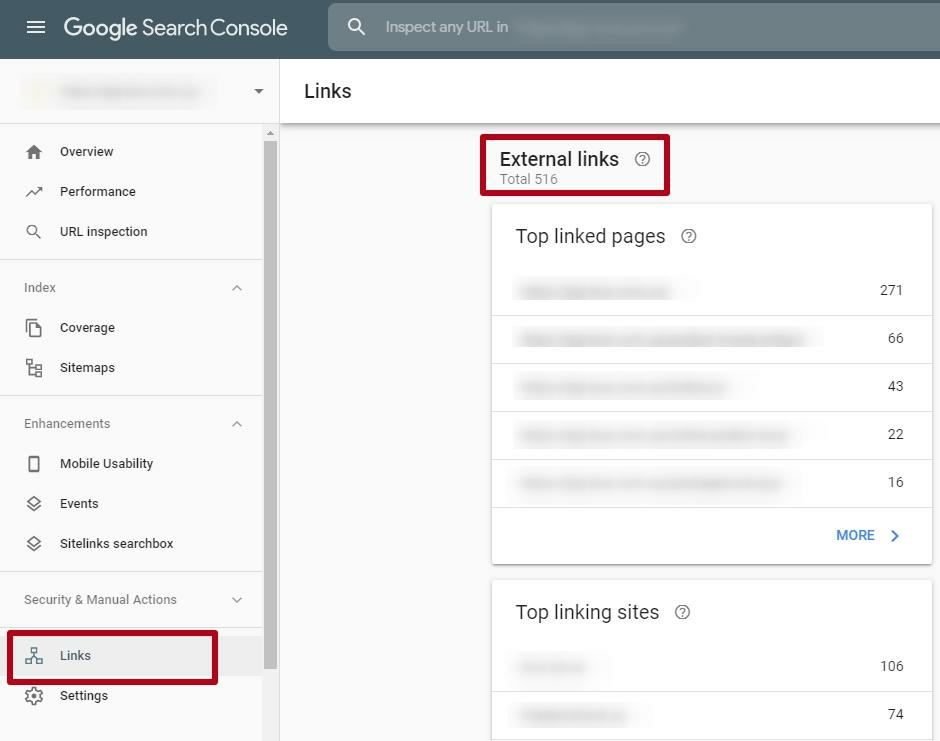
Searching external links through Serpstat
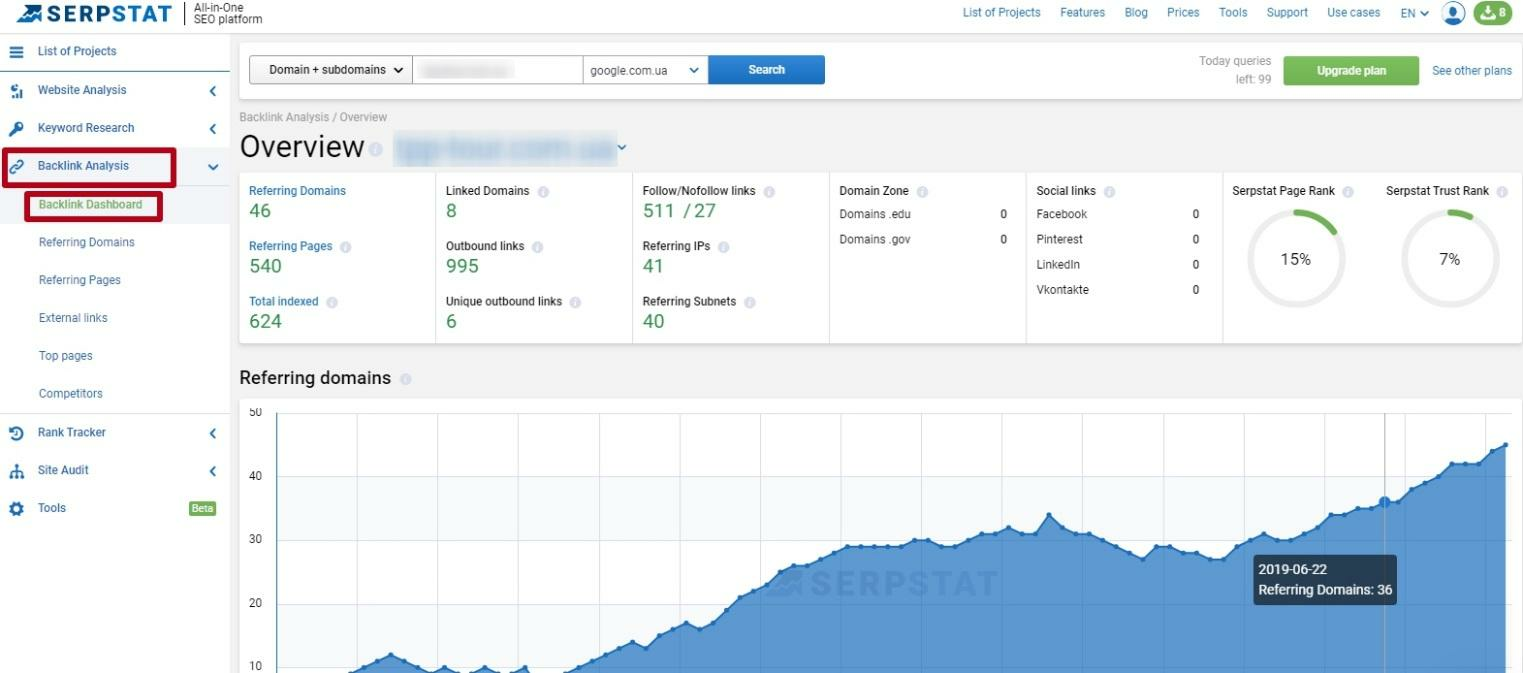
To illustrate this, the additional diagrams show the tnew and lost backlinks, as well as the history of changes to unique hyperlinks:

Conclusion
 " title = "How many external links can you place on a page 16261788340681" />
" title = "How many external links can you place on a page 16261788340681" /> | Run Site Audit |
Speed up your search marketing growth with Serpstat!
Keyword and backlink opportunities, competitors' online strategy, daily rankings and SEO-related issues.
A pack of tools for reducing your time on SEO tasks.
Discover More SEO Tools
Tools for Keywords
Keywords Research Tools – uncover untapped potential in your niche
Serpstat Features
SERP SEO Tool – the ultimate solution for website optimization
Keyword Difficulty Tool
Stay ahead of the competition and dominate your niche with our keywords difficulty tool
Check Page for SEO
On-page SEO checker – identify technical issues, optimize and drive more traffic to your website
Recommended posts
Cases, life hacks, researches, and useful articles
Don’t you have time to follow the news? No worries! Our editor will choose articles that will definitely help you with your work. Join our cozy community :)
By clicking the button, you agree to our privacy policy.
