Start Exploring Keyword Ideas
Use Serpstat to find the best keywords for your website
You've got a toxic backlink alert

When you get unwanted backlinks from irrelevant sources, it hurts your ranking because google sees the sites linking back to yours as untrustworthy.
Removing bad SEO backlinks doesn't have to be a daunting task. With the right template and tools, you can easily get rid of the backlinks that are holding your website back and improve your SEO ranking.
Below are some of the best ways to get rid of troublesome backlinks, find out how many backlinks website has and boost your websites ranking. So, grab a cup of coffee and get ready to improve your site.
Toxic Backlinks
Why is It Important to Remove Bad BacklinksFinding your backlinks
- The most pressing reason to clean up your backlinks is that you won't be able to display your site in Google unless you tackle the toxic backlinks issue. If your site has been penalized with a Google manual web spam penalty, Google will notify you via the Google Search Console that your link profile is "unnatural."
- Penalty based on an algorithm. Poor quality links may damage you over time, as Google rolls out new algorithms virtually every day. If your search engine rankings drop considerably during a known Google algorithm change, this is likely to be the case.
- Preventative maintenance. Frequently, you will find sites linked to your website that make you feel uneasy. To avoid future algorithmic or manual bad backlink penalties, these links should be analyzed further.
Steps to Remove Bad Backlinks
- Find toxic backlinks you wish to get rid of.
- Contact the webmaster, look for contact info on the website. If nothing appears, try to determine who runs the website.
- Send an email to the webmaster/owner with detailed information about the link you want to remove. If you don't hear back after 8 to 10 days, send another email.
- Disavow the links in Google Search Console if no answer or payment is required to remove the link.
- It's also possible to remove the pages rather than the links. If you have low-quality pages connected to by toxic links, you can 404 the page to delete it.
Finding your backlinks
You can also quickly see new backlinks and get specific insights, which is helpful for identifying bad backlinks and keeping your Google trust flow in the green. This is a crucial step that needs to be continuously monitored to avoid any penalties from non relevant spam sites who create bad backlinks on google.
One of the easiest ways of removing bad backlinks is by using the Serpstat Backlink Analysis tool.
The first step in removing bad backlinks is to understand where our backlinks are coming from. To start off, we will be using the Google Search Console to locate our backlinks.
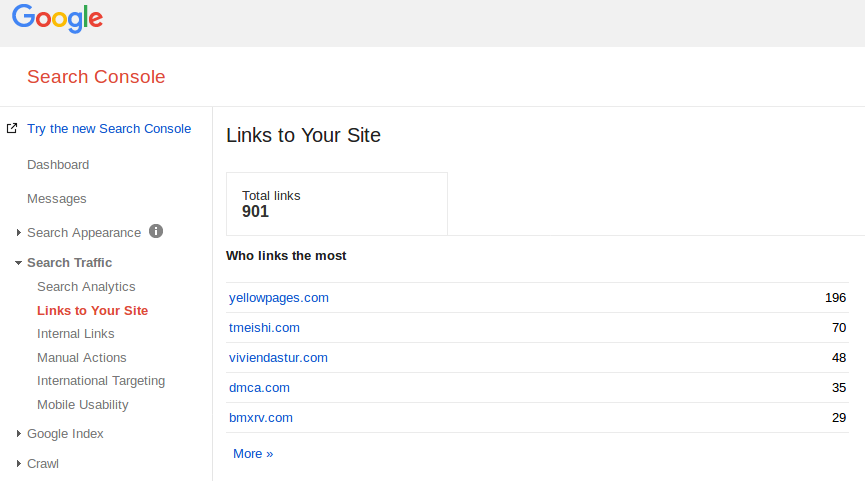
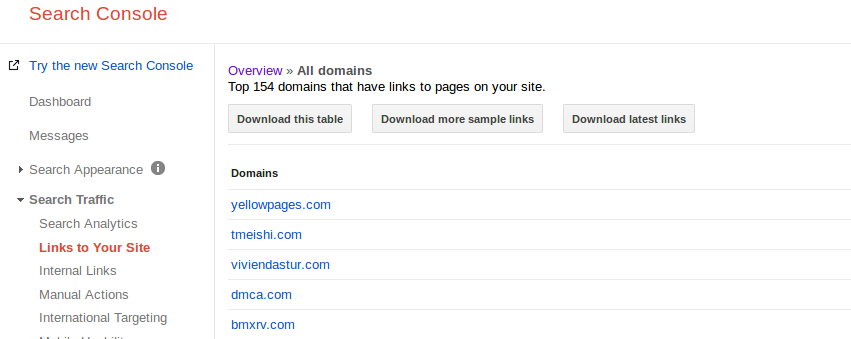
Now I know what you're thinking, there are hundreds of links in here, how will I ever go through them all?
Don't worry, you will not have to review every link from that domain, most of the time if one backlink is bad, all the links from that domain are bad as well.
Determining bad backlinks
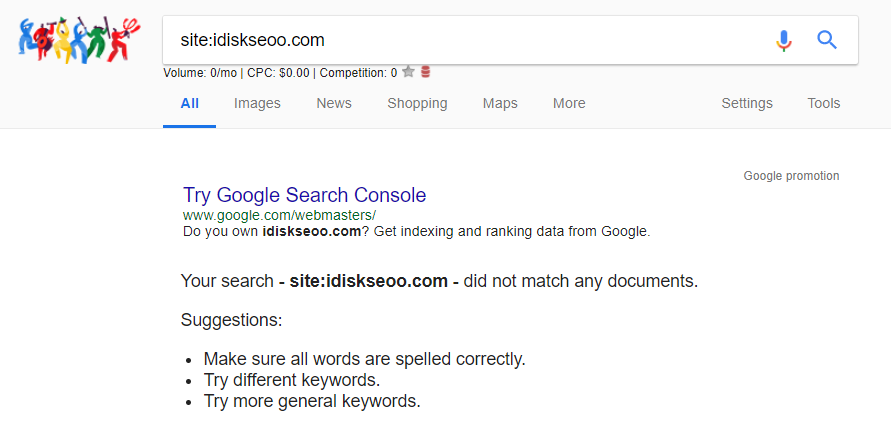
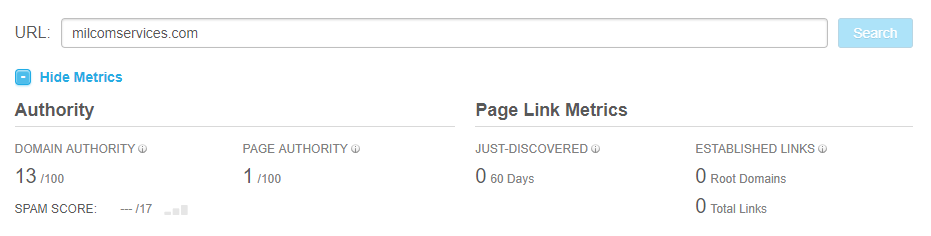
Outreach to websites for removal of backlinks
If you want to attempt to reach out to the site owner, you can usually find the owners email using hunter.io.
Create a new account if you don't have one already, install the extension and when you browse to the target website click the fox on your toolbar and it will display a list of emails you can use to potentially contact the owner.
Finding Sites For Linkbuilding Opportunities: 10 Relevant Strategies
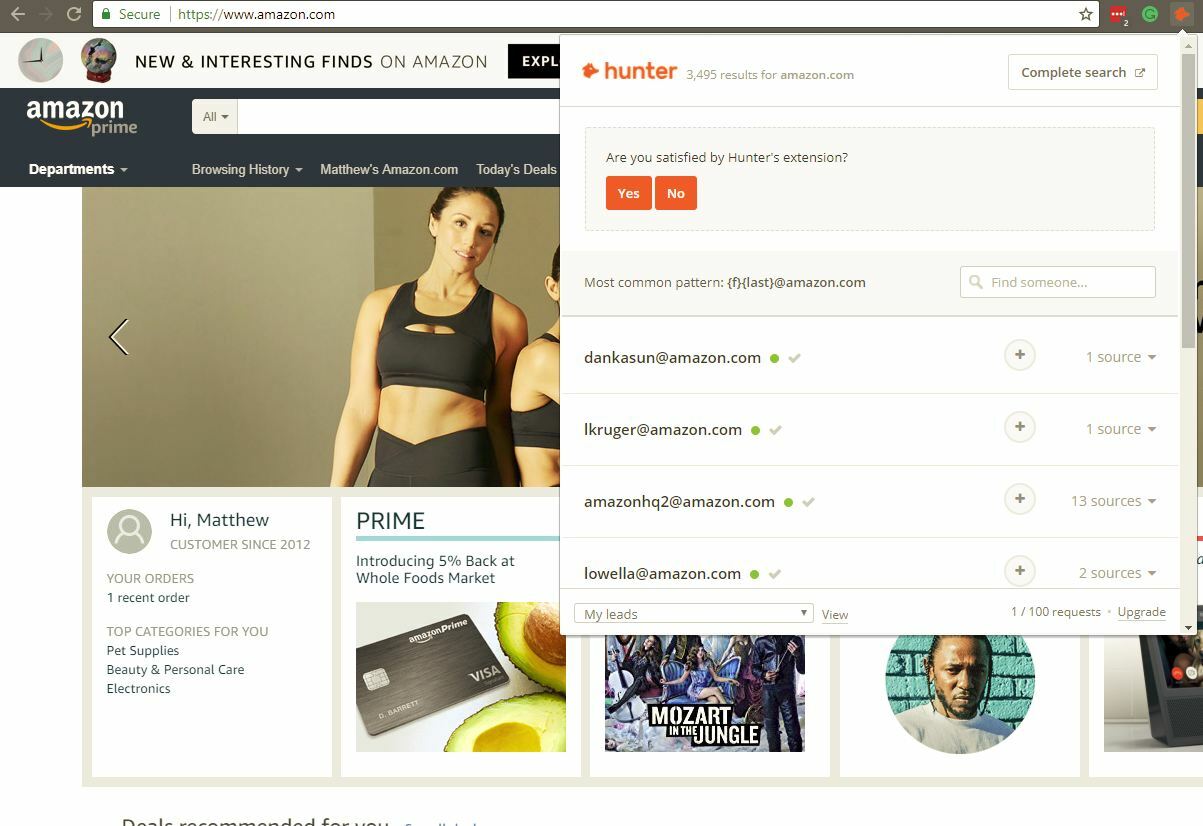
Track and Monitor
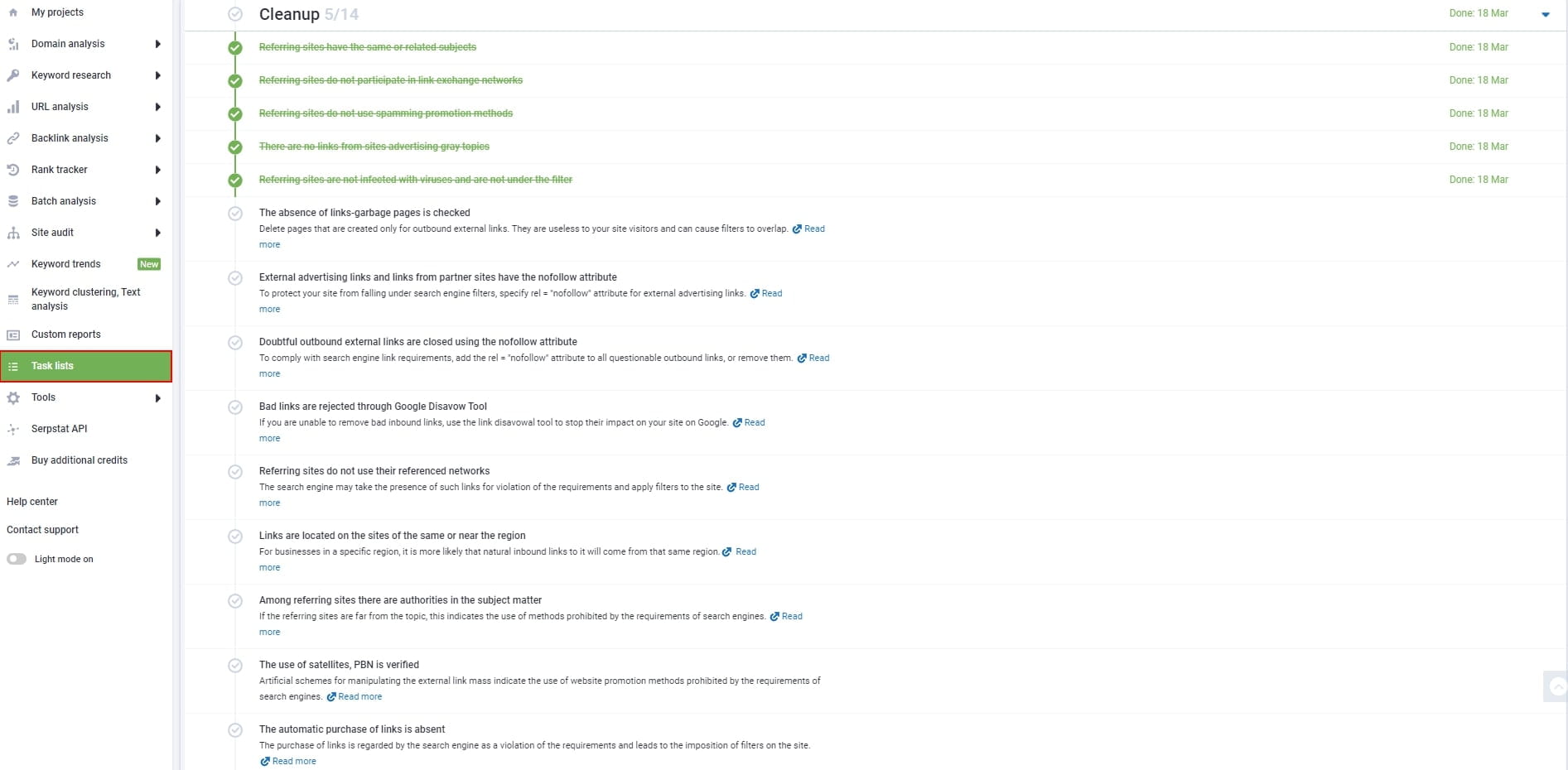
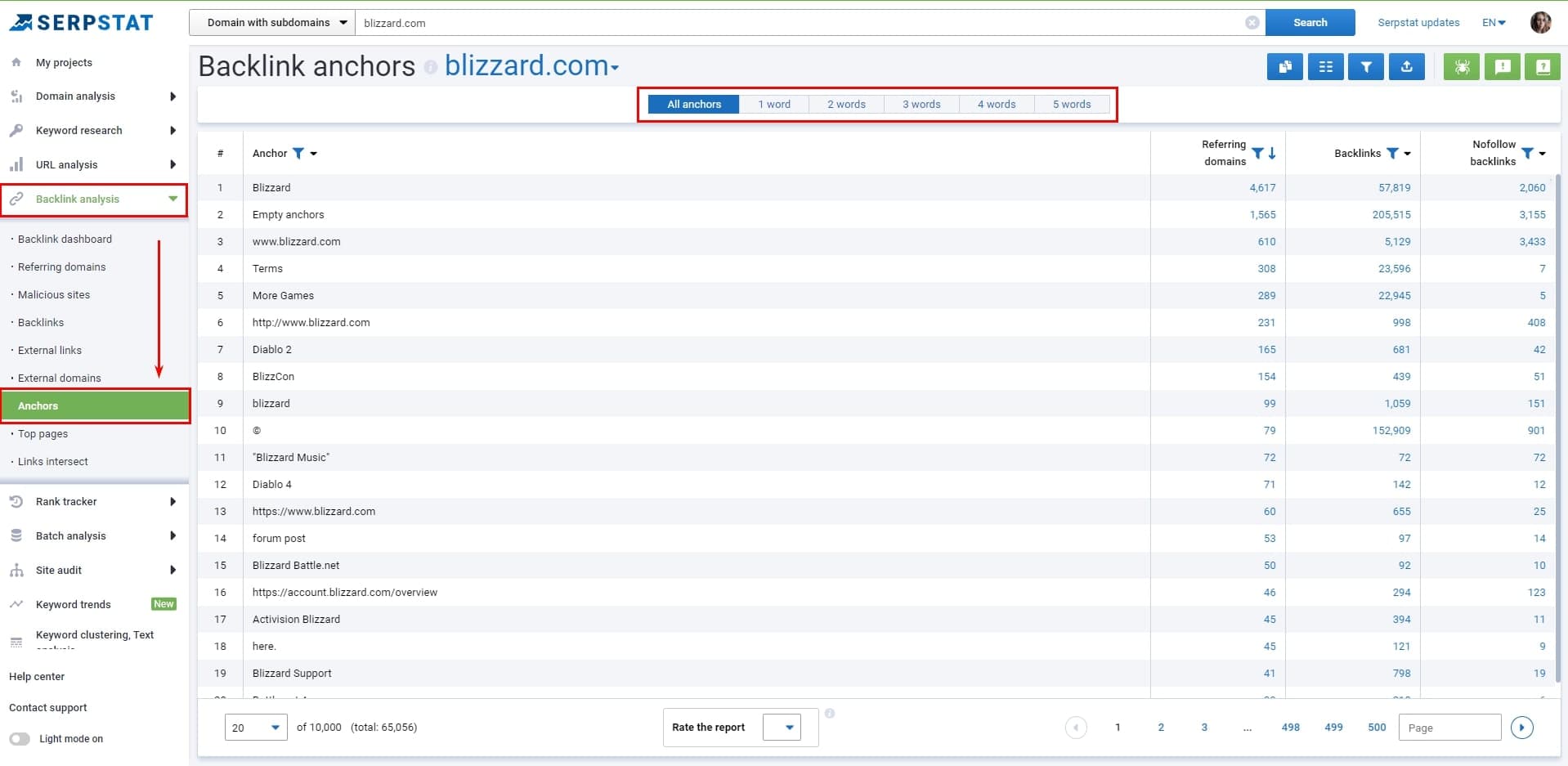
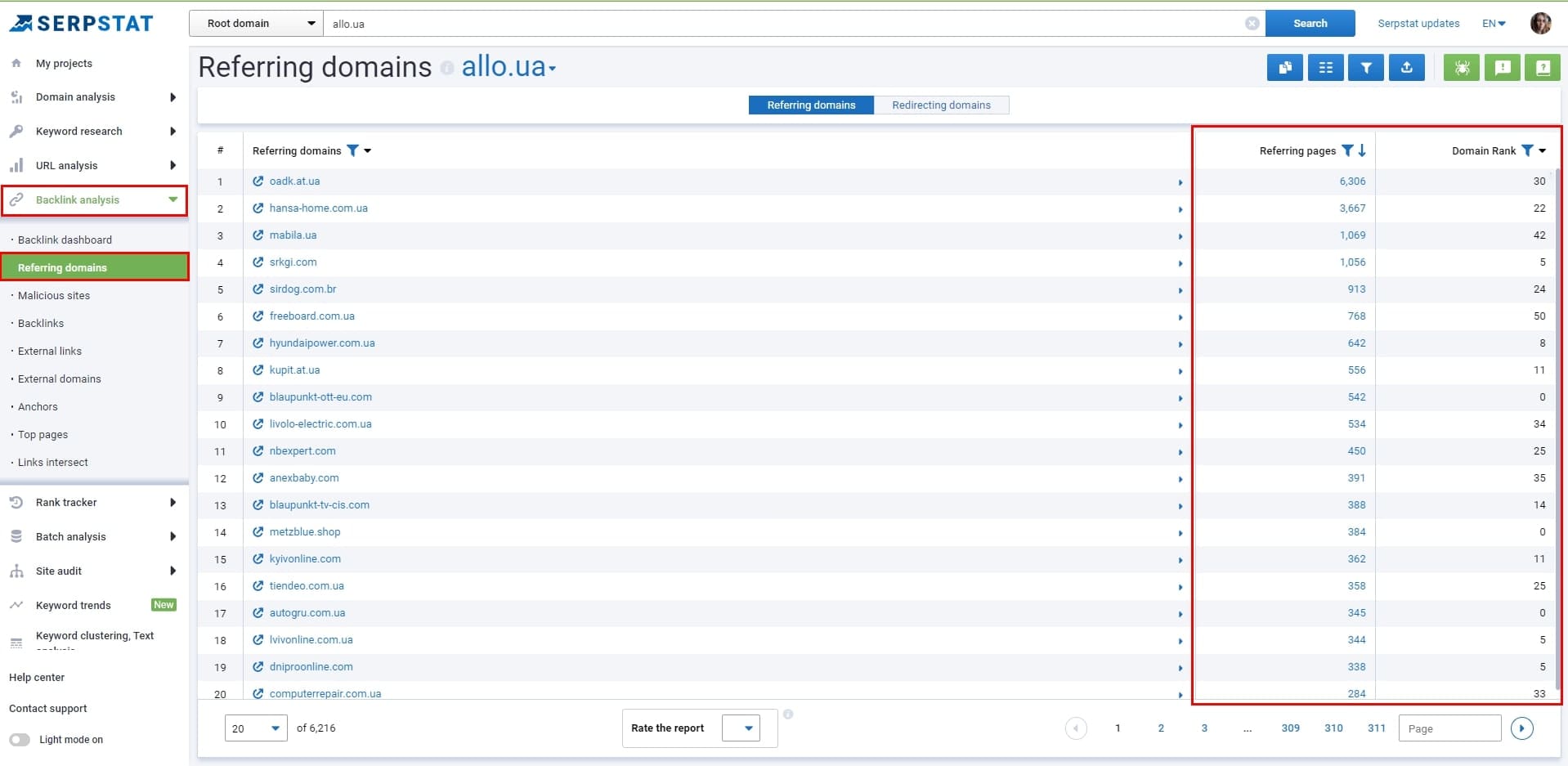
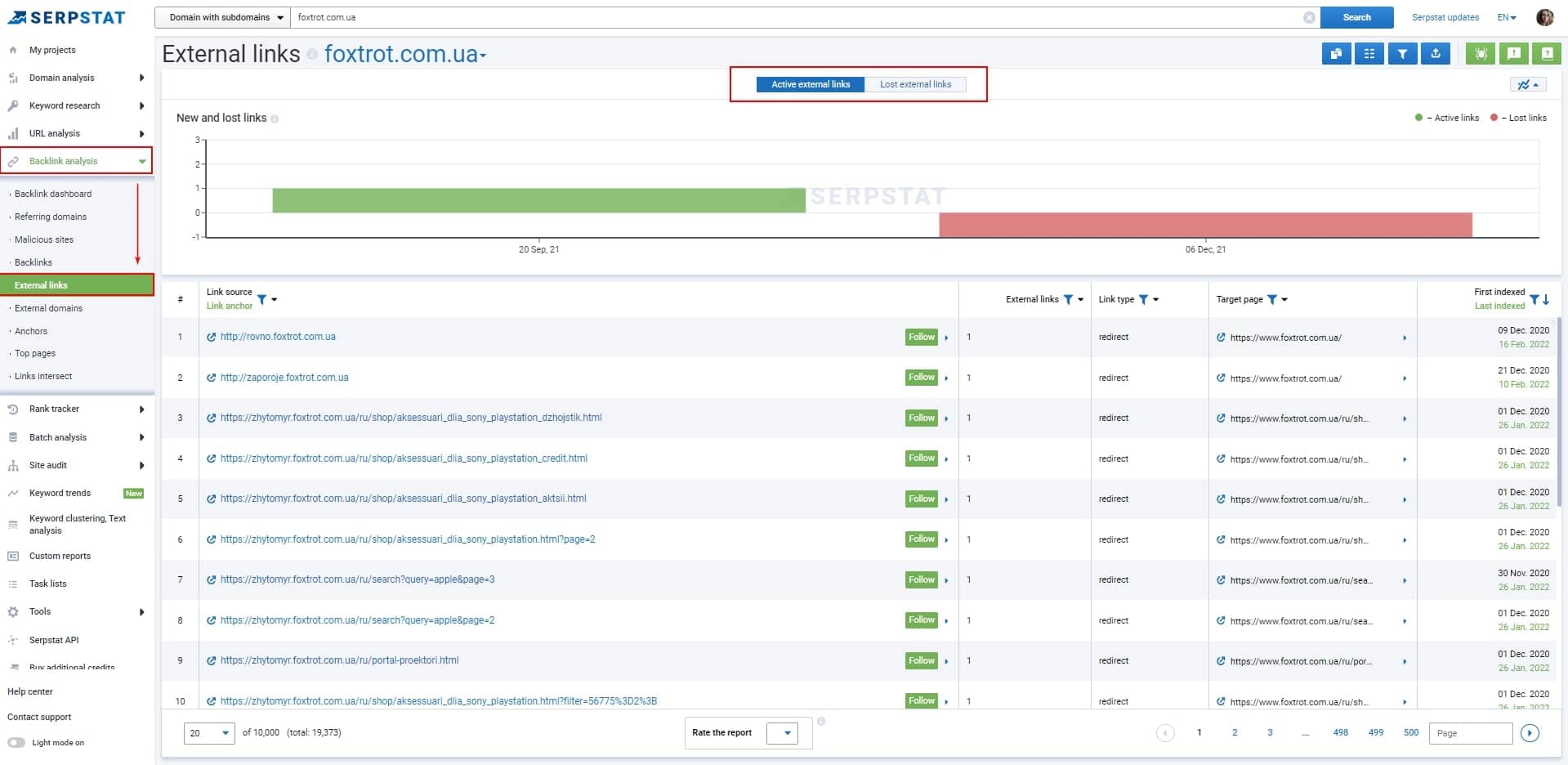
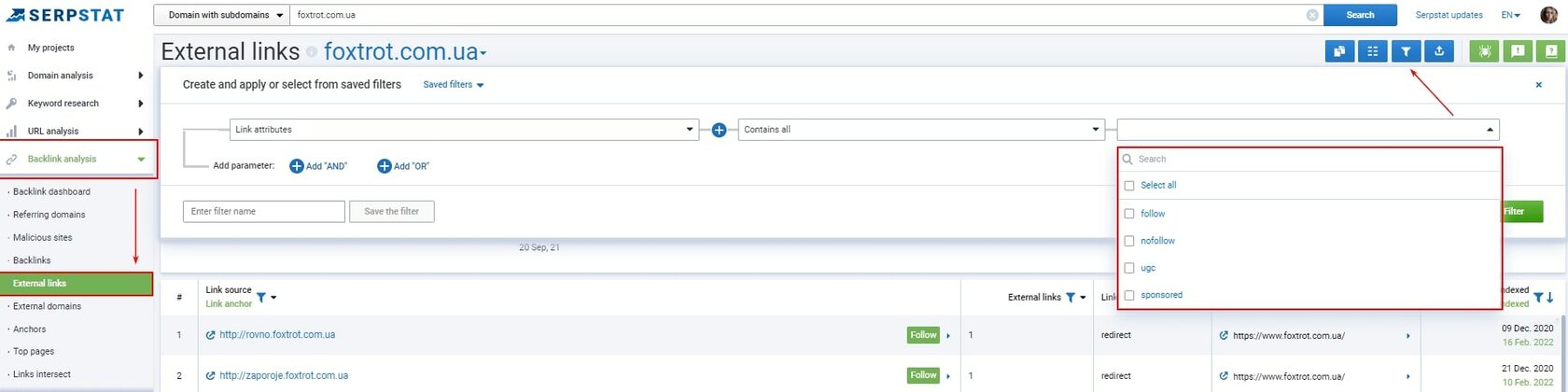
What Are The Broken Links, How To Find And Fix Them
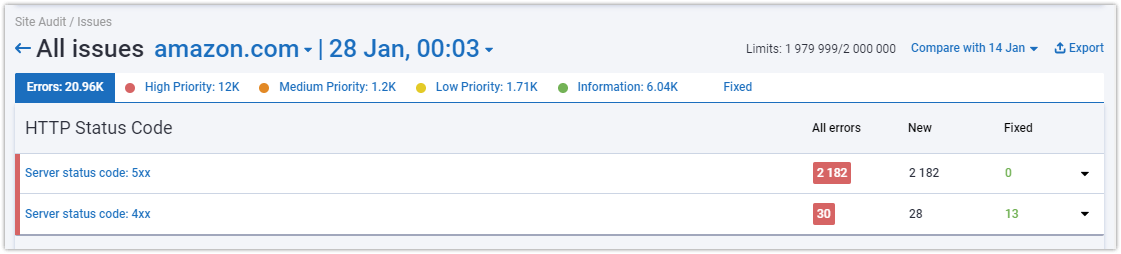
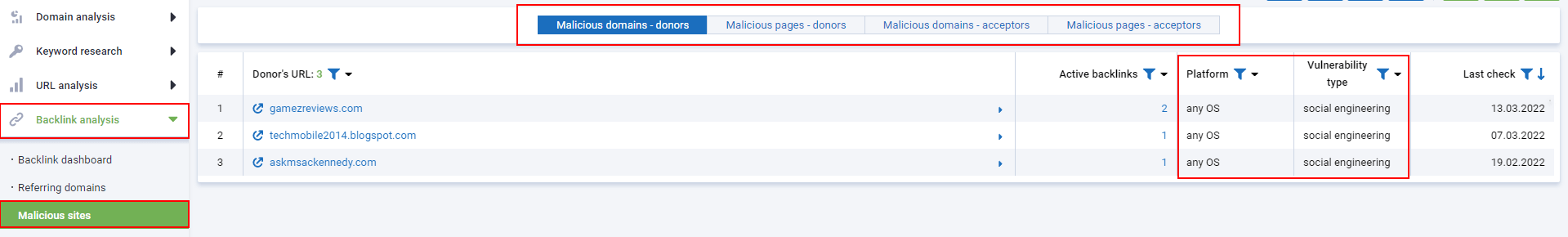
How to build your Google disavow file
To get started open a text editor on your computer, create a new file and save as disavow.txt. I like to start off by adding to comments to keep my disavow file organized.
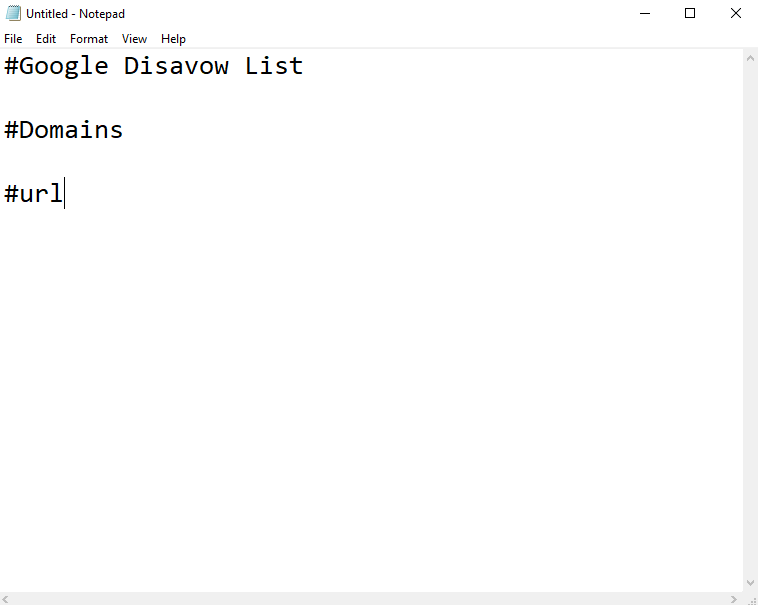
When you are adding a domain to the list, you need to include domain:website.com and if the site uses "www." Make sure to include "www." for domains that use it and make sure to leave it out on domains that do not.
If you are only looking to disavow a couple particular backlinks and not the whole domain, just include the whole URL.
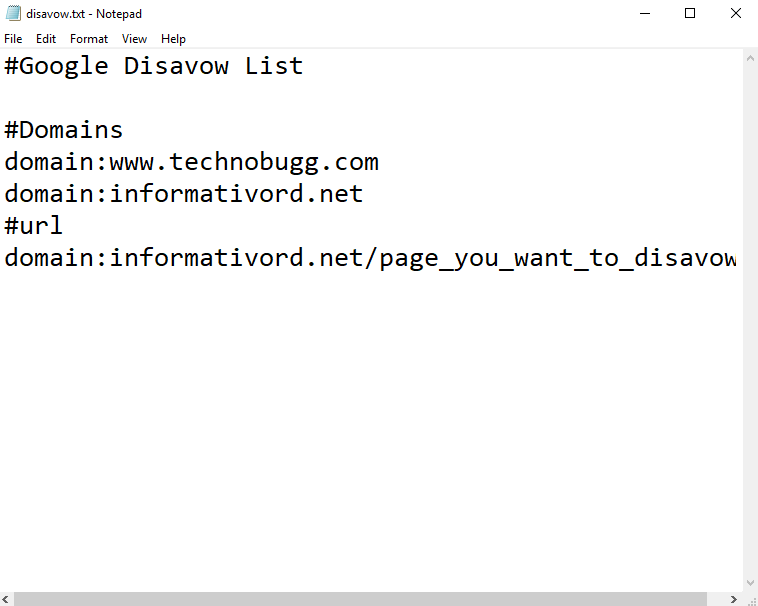
But we're not done yet. Navigate to Google's Disavow Tool
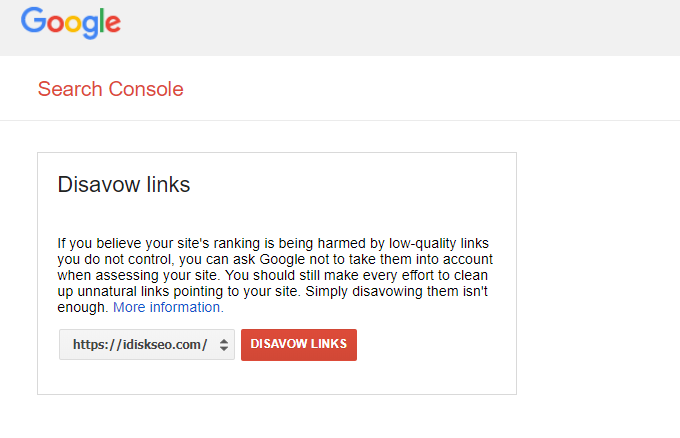
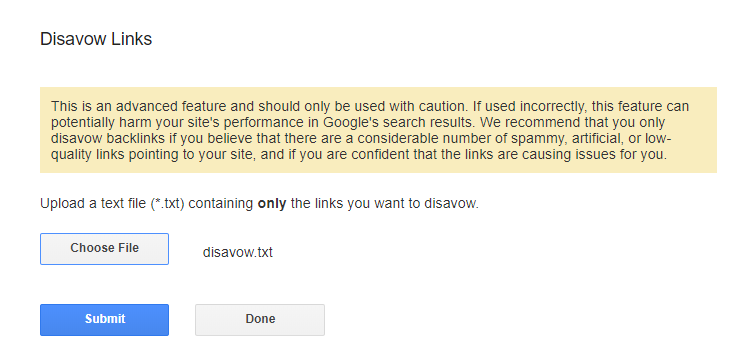
FAQ. Common questions about toxic backlinks
How do I know if my backlinks are bad?
Checking your backlinks is the minimal least you can do to spot shady links: 1. Domain Rank. On a scale of 0-100, this score indicates the strength of a website's backlink profile. Despite the fact that it is not a Google ranking criteria, this might be a valuable metric for determining the state of your website in comparison to similar competitors. If the (DR) is low, the freshly acquired backlink's quality may be poor as well. 2. Backlinks with diverse anchor text leading to your site, such as specialized keywords, naked links, images, and more, are ideal. In most circumstances, you will see just that; but, the same anchors can occasionally serve as a warning and aid in the detection of spam backlinks. 3. A manual action penalty is nearly impossible to miss because the impacted pages, or possibly the entire website, would suffer a rapid and unpleasant decline in search rankings, or even disappear entirely from the search results.
Can backlinks hurt your site?
The wrong kind of links (also known as toxic or spammy links) can impair your site's organic performance, and doing a backlink audit is the most effective way to proactively identify these issues and areas of concern, allowing you to take action to protect your ranking.
How to remove backlinks?
To remove harmful backlinks from your website, follow these four steps: Identify your toxic links (you may learn how to do so in this article). Look for the contact details for the website where you found the link. Make sure to contact the webmaster/ website owner and request that the link be removed. If you don't hear back within two weeks, move on to the next step. Remove the links from your website and upload the file to Google.
Summing up
If you have any questions about bad backlinks or how to boost your SEO ranking, feel to ask in the comments section below, I will try to respond to each and every one of you. Check our search engine optimisation site auditing tools for full experience.
Speed up your search marketing growth with Serpstat!
Keyword and backlink opportunities, competitors' online strategy, daily rankings and SEO-related issues.
A pack of tools for reducing your time on SEO tasks.
Discover More SEO Tools
Backlink Cheсker
Backlinks checking for any site. Increase the power of your backlink profile
API for SEO
Search big data and get results using SEO API
Competitor Website Analytics
Complete analysis of competitors' websites for SEO and PPC
Keyword Rank Checker
Google Keyword Rankings Checker - gain valuable insights into your website's search engine rankings
Recommended posts
Cases, life hacks, researches, and useful articles
Don’t you have time to follow the news? No worries! Our editor will choose articles that will definitely help you with your work. Join our cozy community :)
By clicking the button, you agree to our privacy policy.

