How To Check Your Competitor's Ads Budget
Digital Marketing Expert

This method can only help you to estimate competitors who have the same stock of goods, and it just gives you rough results. If that's so, you're probably thinking, what use does this method have in the first place? Well, I suppose you won't mind finding out some data about your competitors' income and spending with no effort at all.
Count the Google Ads Traffic of Your Competitor
The first thing you need to do is to estimate Google Ads traffic your competitors get. I used a random website for this case, which happened to be sunglasshut.com. I usually use Similar Web to check the traffic.
Estimate competitors traffic
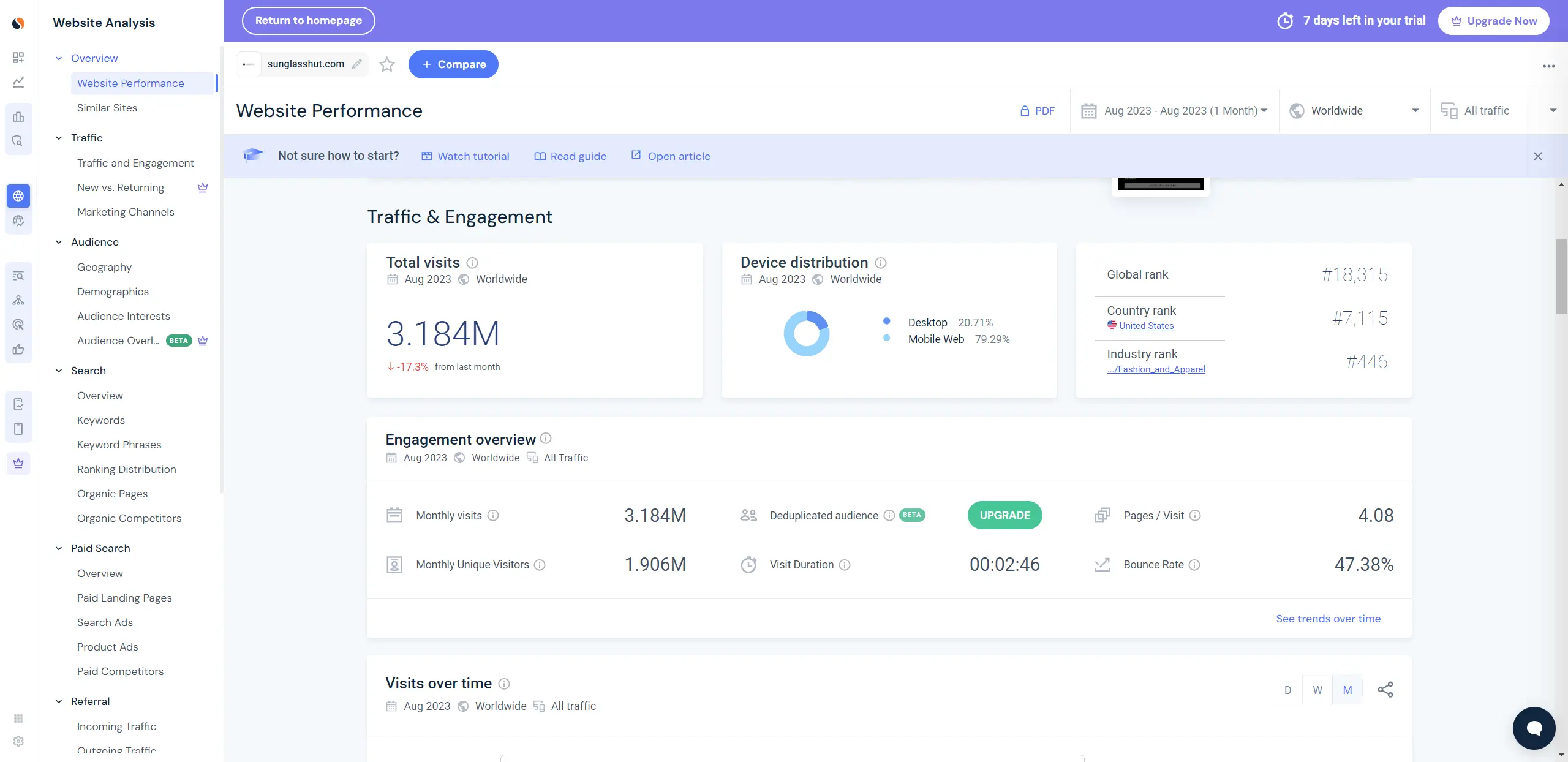
Of course, talking about an online store that sells mainly glasses and accessories, we should take seasonality into account. The number of visits varies, and I'll stick with it for the sake of the experiment.
Want to increase the revenue of your business? Check out how LoudGrowth leveraged Serpstat to reach 20x revenue growth in 4 months.
Count the Number of Sales and Coefficient of Transactions
Analyze competitor' websites and their number of sales. Most e-commerce websites have sequential order numbers.
Sometimes, people place an order and don't proceed with payment or return the item. A number of such cases depend on a particular store, of course, but rarely goes over 10%. I'll take 12 orders per week (it's about 9%) to account for unpaid, refused, and returned orders and, what's more important — to get another round number. Now that we know that the website has 480 monthly orders and monthly traffic of 3 M visits in August.
Would you like to analyze competitors in search with Serpstat?
Activate the trial and test the platform for free 7 days long!
Estimate Competitor's Income
This is the part in your spy Google ads strategy where your experience kicks in. If you're analyzing your direct competitor, your average sale should not be too different. I don't sell sunglasses, so I can only assume that the average sale for this website is $174. 480*174 = 83 520, so our competitor sells ≈$ 83,000 worth of goods every month.
Estimate the Competitor's Advertising Budget in %
Time to find out this website's monthly Google Ads budget. It will take some time, but there's nothing to it.
- Enter the domain into Serpstat's search bar, go to "PPC Research," and then click on "Keywords." All competitive PPC keywords that the queried domain bids on in Google Ads are displayed here. Now, you need to export this list. Spreadsheets are best for calculations, so choose between Excel and Google spreadsheets. I prefer Google Spreadsheets, so I'll use it as a PPC budget estimator.
Competitive PPC keywords
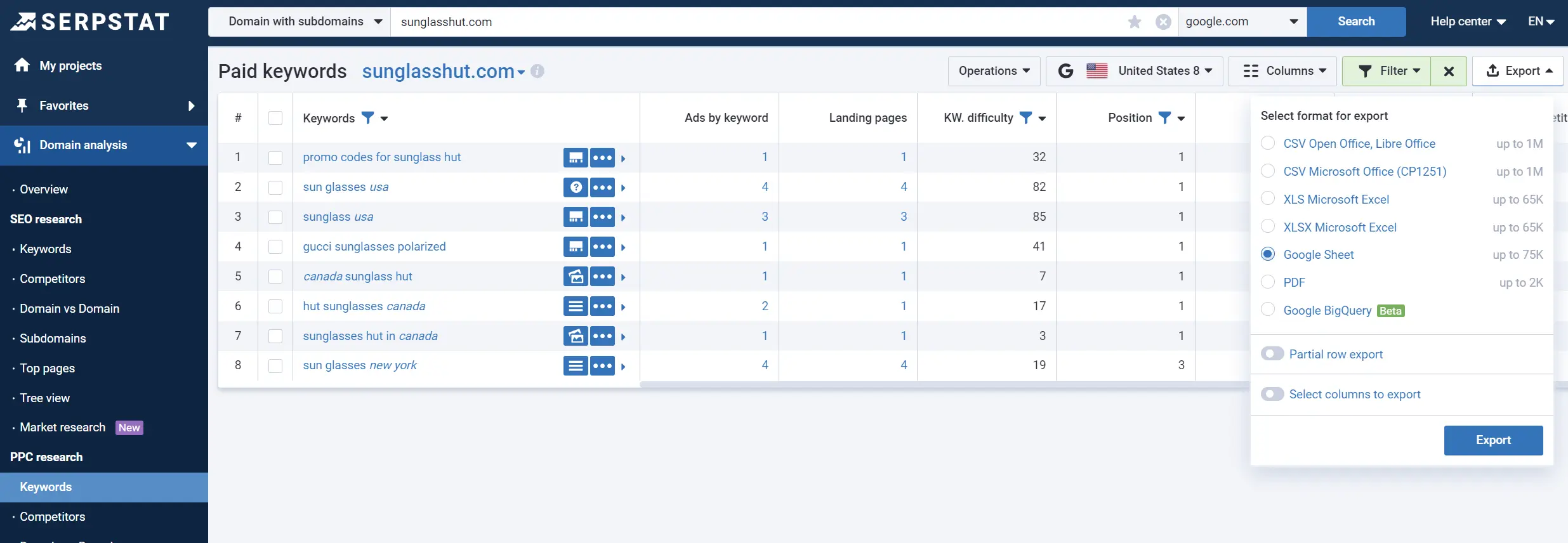
- After exporting, you'll get the spreadsheet with lots of different columns, but we need just some of them:
1. Position
2. Search volume
3. Google CPC estimator (CPC or cost per click in a spreadsheet)
If you want, you can also leave the query column to see the correlation between the researching keyword and its monthly budget. After deleting all irrelevant columns, you'll get something like this:
Estimate competitor's keywords
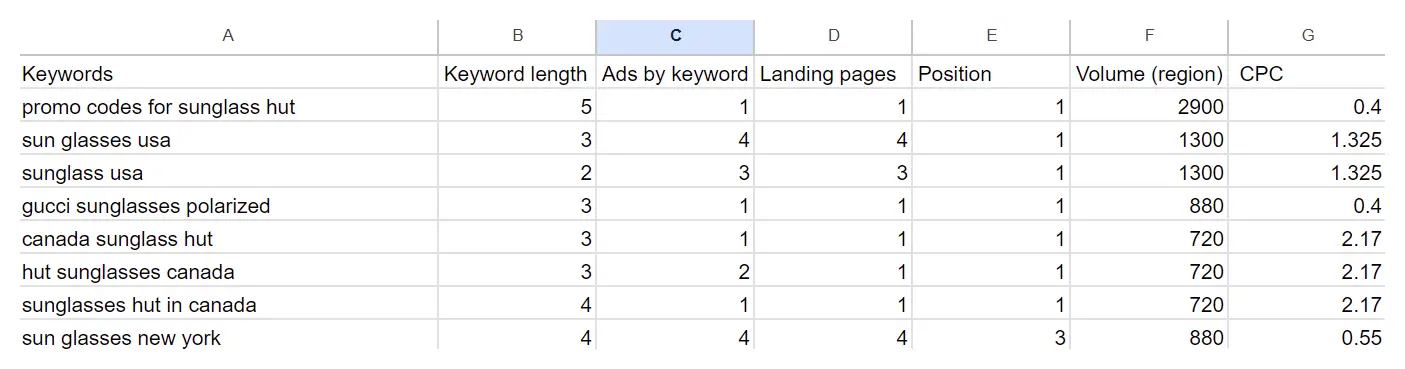
To calculate Google Ads budget better, we need one extra metric – CTR. As we all know, the ad position affects CTR: the higher the position is, the better its CTR is. Based on our experience and different research, we created a "CTR by position" table. Here it is:
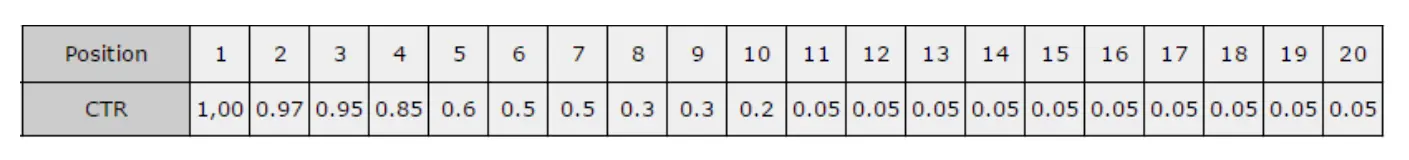
Add these values to your spreadsheet somewhere. Now we have all the data required for calculation. First, we need to use the spreadsheet as an Ads keyword calculator, here is what we have to do:
Budget= CPC* Number of queries* CTR by position
We're almost there. To get the total budget of your competitor, just sum the budgets of all keywords. Here's what we finally get:
SEM keywords budget estimator
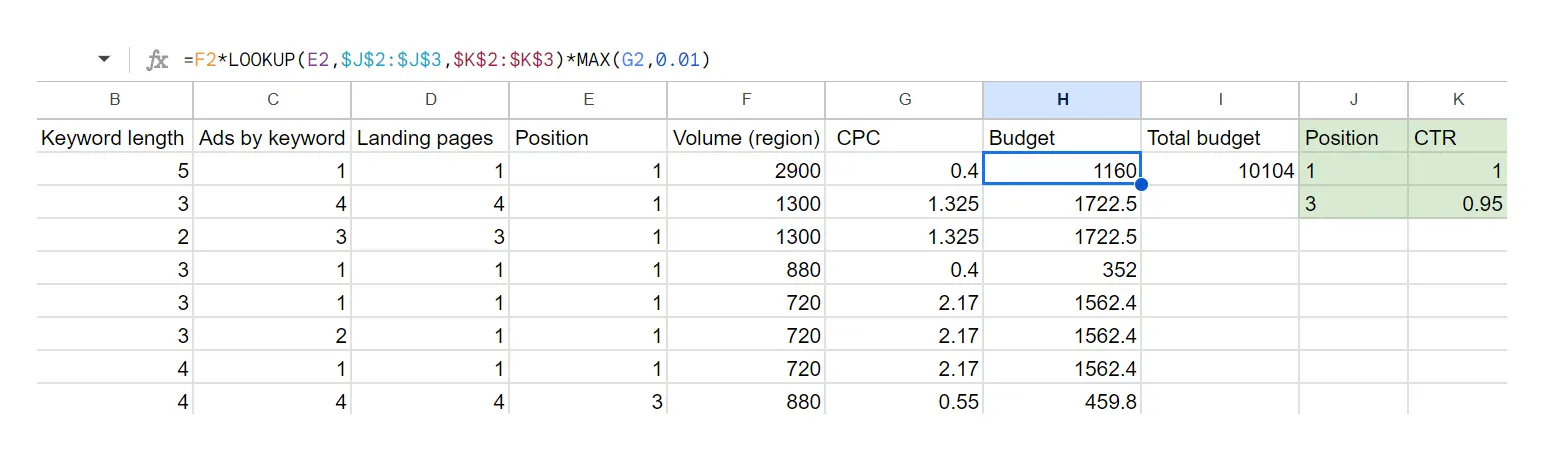
So the total budget of this website is almost $ 10,000, which makes up about 12% of their sales. Compare these numbers to your own data and see if your competitors are more efficient. If they are, I recommend running a domain analysis and looking up the keywords they use in PPC. Serpstat has a detailed manual on this, by the way:
Still have a desire to earn more profit from your website? Discover how to increase traffic with listicles posting.
FAQ
How can I find out how much is my competitor spending on adwords?
To estimate your competitors' AdWords spend, you can use tools like Serpstat’s PPC Research feature. By analyzing keywords, search volume, and cost-per-click (CPC) data, you can get a rough estimate of competitor AdWords spend.
Why is Serpstat the best SEO tool for competitor site analysis?
Using Serpstat you can analyze competitors keywords, traffic, top pages, backlinks, meta tags and even track positions of competitor's website.
What is Google Ads best bid strategy to compete effectively?
The best bid strategy for Google Ads depends on your specific goals. For example, if you aim to maximize clicks, consider using Maximize Clicks bidding. If conversions are your focus, Target CPA or Maximize Conversions can be effective. Testing and adjusting based on your competitors' strategies can also help refine your bidding approach for better results.
How can I find out how much are my competitors spending on PPC?
To estimate competitor PPC spend, you can use Serpstat. This tool provides data on competitive keywords, cost-per-click (CPC), and search volume.
How to analyze competitive AdWords spend?
To understand a competitive AdWords budget, start by using PPC research tools like Serpstat. It allows you to review the keywords competitors are bidding on, their estimated cost-per-click (CPC), and search volumes, helping you estimate their total AdWords expenditure and optimize your own budget strategy.
How to check competitors’ Google Ads budget?
If you want to know how to find competitors’ Google paid budget, then we recommend you to use Serpstat. It helps in examining PPC keywords, cost-per-click (CPC) rates, and estimated traffic.
How can I assess my competitors' competitive media spend?
To gauge competitive media spend, you can use analytics tools that provide insights into advertising channels, PPC budgets, and keyword bidding strategies.
How to estimate Google Ads budget?
To estimate a Google Ads budget, start by analyzing factors like target keywords, average cost-per-click (CPC), and expected click-through rates (CTR). Tools like Google Keyword Planner or Serpstat can help calculate potential costs based on your campaign’s reach and goals.
How to see competitors’ Google Ads?
If you want to discover how to check competitors’ Google Ads, we propose you to use tools like Serpstat, which provide insights into the keywords your competitors are bidding on, ad copy, and positions.
How can I analyze competitive ad spend?
To understand competitive spend, you can use Serpstat to analyze your competitors' ad budgets, keyword bids, and ad placements. This helps you gain insights into their strategy and identify competitive ad budget.
How can I analyze competitor ad spend?
To estimate competitors' ad spend, tools like Serpstat and SimilarWeb allow you to examine their keyword bidding, cost-per-click (CPC), and overall traffic volume. These insights can give you a rough estimate of their monthly ad budget, helping you fine-tune your own advertising strategy.
How to find out competitor's cost per click (CPC) on Google Ads?
To analyze competitor CPC, you can use tools like Serpstat or Ahrefs, which provide data on the average cost-per-click for keywords that your competitors are targeting.
How can I estimate my competitor's ad budget?
To get an idea of your competitor's AdWords budget, tools like Serpstat offer insights into their PPC keywords, average cost-per-click (CPC), and traffic estimates. This analysis provides a rough estimate of their monthly ad spend, allowing you to gauge the scale of their advertising investment.
Start Analyzing
Your Competitors
Sign up and try for free
Discover More SEO Tools
Keywords Grouping
Streamline your SEO efforts with our advanced clustering keywords tool
Search Google Trends
Unlock the power of your target audience's searched keywords with our keyword trends
Keyword Volume Checker
Bulk Keyword Volume Checker – get valuable information about your target keywords
Tools for Keywords
Keywords Research Tools – uncover untapped potential in your niche
Recommended posts
Cases, life hacks, researches, and useful articles
Don’t you have time to follow the news? No worries! Our editor will choose articles that will definitely help you with your work. Join our cozy community :)
By clicking the button, you agree to our privacy policy.