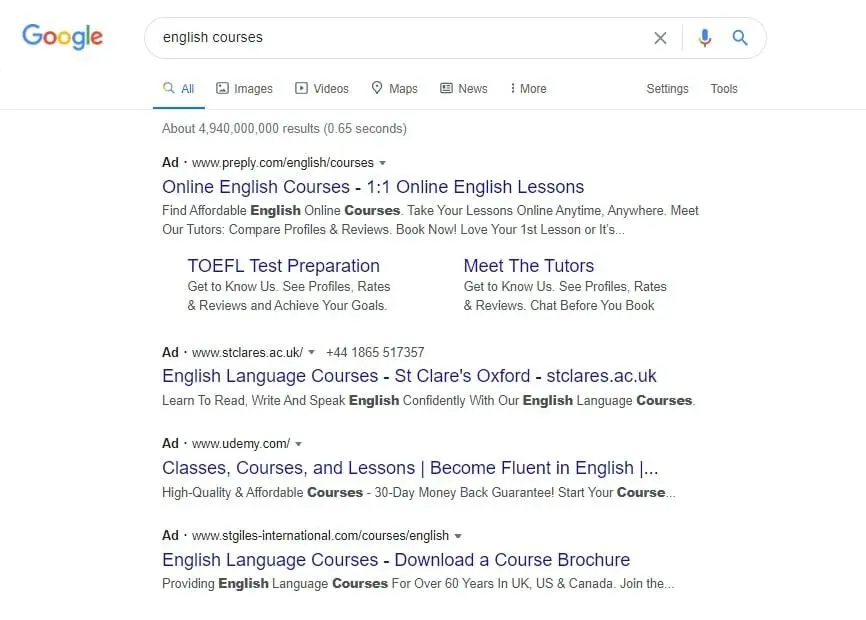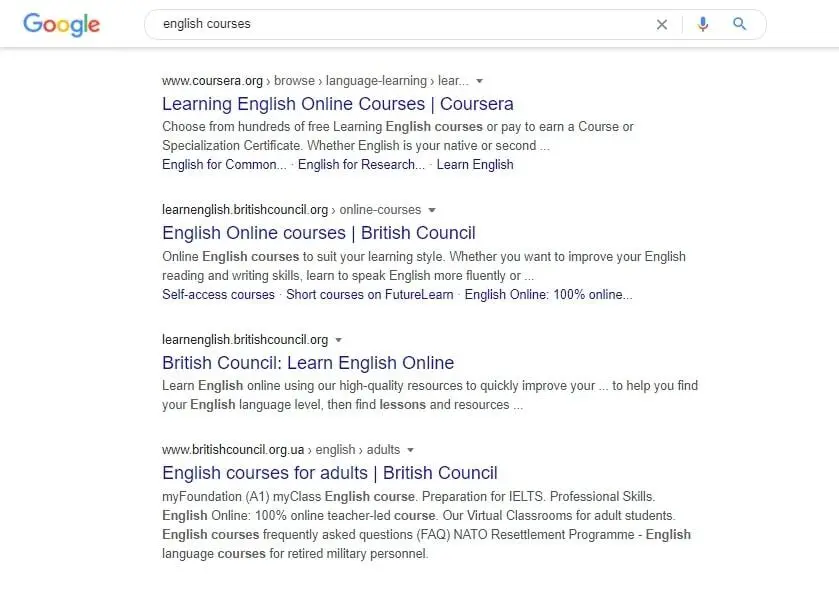How to Carry Out a Quick Analysis of Competitors' Contextual Advertising (PPC)

Editor at Serpstat
How to Identify Competitors in PPC?
An important thing to understand is to explore what is happening in our niche of interest. Based on this data, we will build our optimization strategy and figure out how competitors attract customers.
But first, you need to find out who our competitors are. To do this, go to Google's search results and analyze paid and organic search results. Let's do this using the example of the site of an English language school.
The screenshot on the left shows competitors in paid search results on Google, and on the right - in organic search results:
The first paid search ad leads to the landing page of preply.com website:
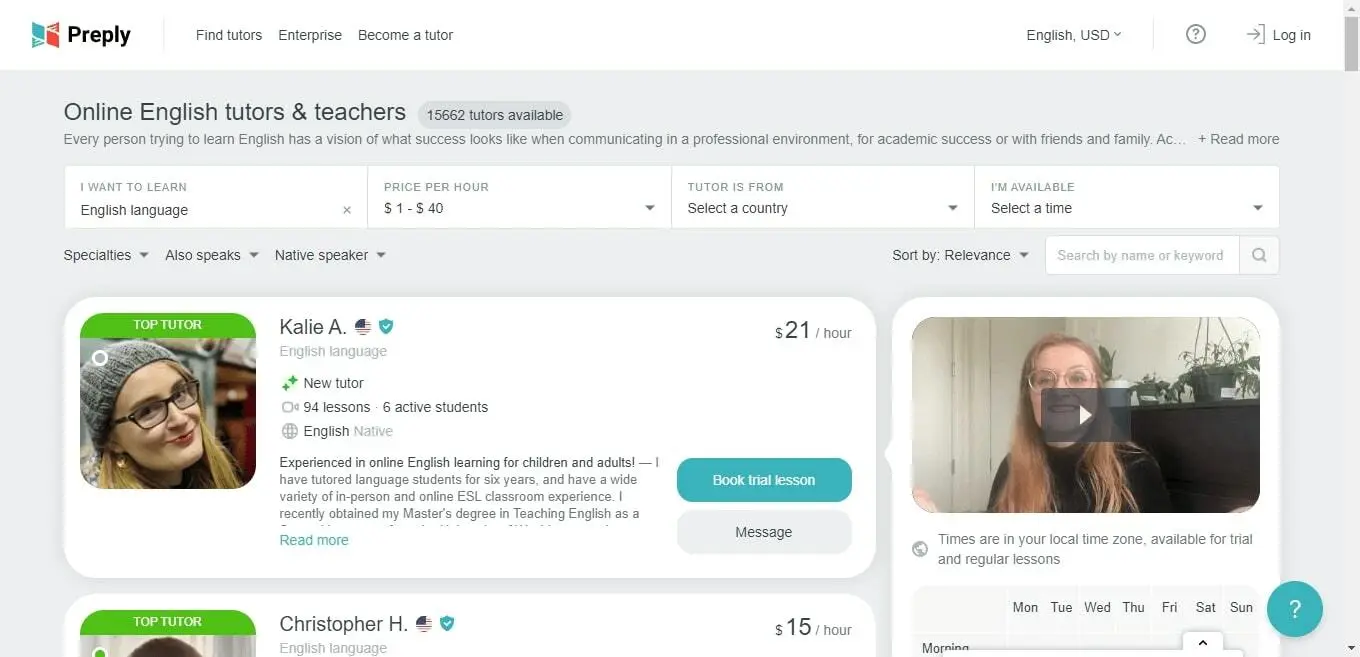
In order not to get lost in the information, I will create a Spreadsheet where I will enter data about all competitors found:
- domain;
- landing page URL;
- cost;
- ad title;
- ad text;
- keywords;
- additional elements;
- call to action;
- Google ads;
- Google organic.
It is convenient to use the ad diagnostics tool in AdWords (Google Ads) to search and analyze competitors in organic on other devices:
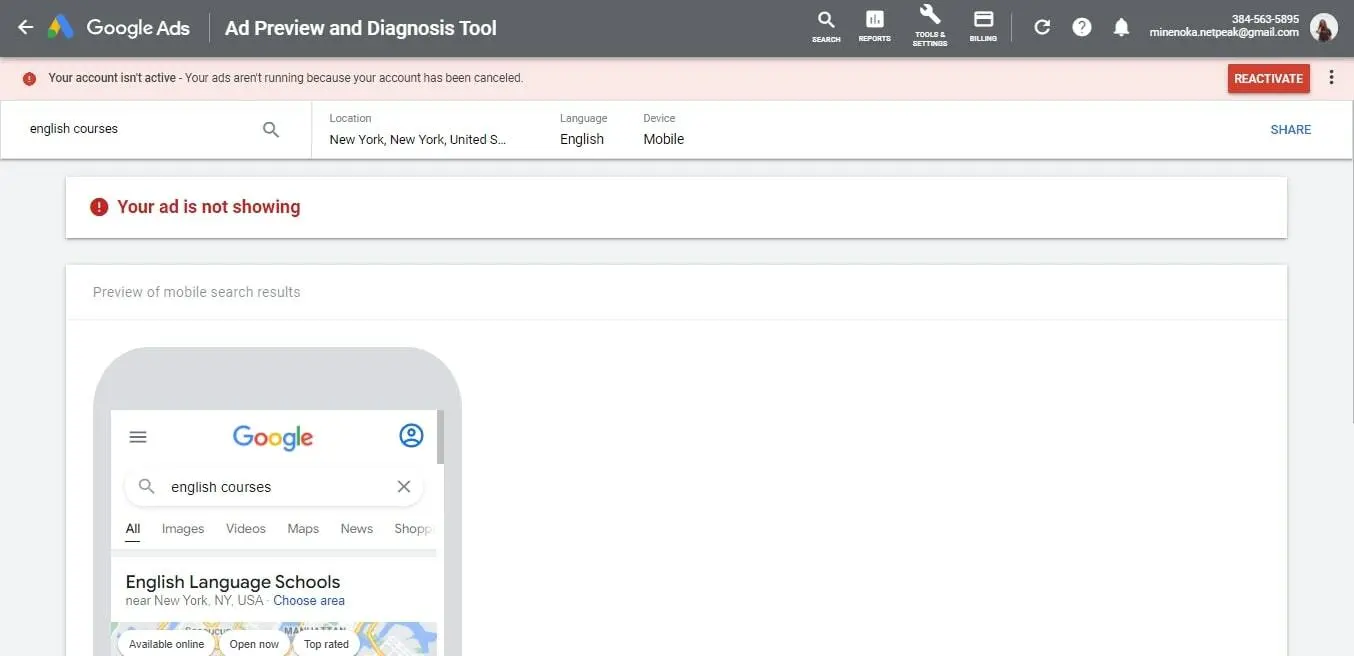
Next, you need to find out if remarketing is working, if there is a Facebook Pixel that will allow you to catch up with advertising on social networks. To find out if there is a Pixel on the site, use the Google Chrome extension Facebook Pixel Helper; to check Google codes - Tag Assistant (by Google):

Through regular Google SERP analysis, we track things like:

1) Extensions in advertisements:
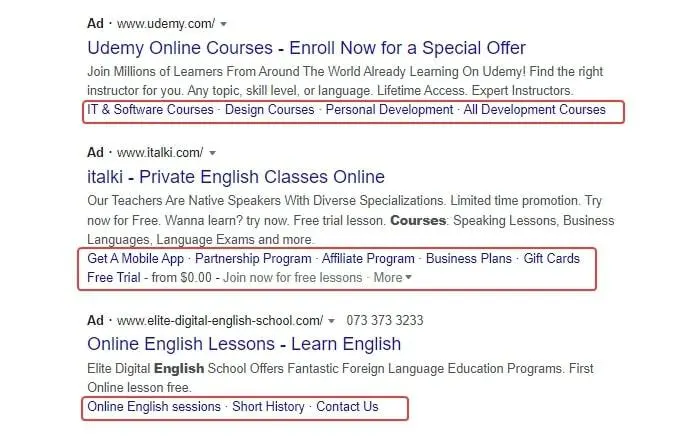
2) Separate landing sites for advertising:

You can also use the Google AdWords (Google Ads) keyword planner and auction statistics. The planner shows and downloads variants of keywords for the URL; statistics will show the average number of requests per month, plus the planner allows you to split by geography and platforms.
Information about the level of competition of the request will be useful on the minimum and maximum rates for showing at the top of the page.
It is important to remember that the planner shows something in between, not always the truth. Also, it shows which words intersect with the analyzed site. Using auction insights, we will understand exactly who we are competing with in advertising. We can find new sites in this list. We save the list for further use when analyzing competitors via Serpstat:
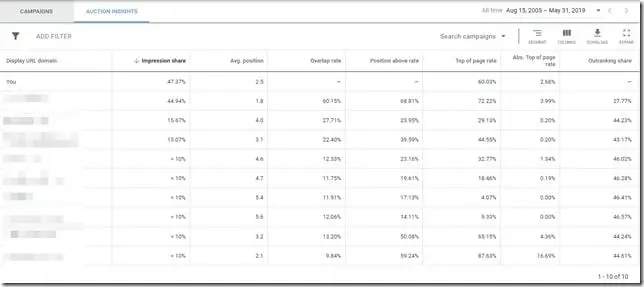
We now have a basic understanding of who our competitors are and what tools they use. However, this is not all, so we will continue the analysis using special tools.
What's the Point of Competitor Analysis?
Competitor analysis is used to determine your competitors' strengths and shortcomings in relation to your own, as well as to identify market gaps.
Competitor analysis provides insight into:
1) What and how competitors sell, is there any work with contextual advertising, or is it set up just once.
2) What messages and calls to action competitors use, what are they focusing on in advertising? What is emphasized in the ad texts, how they differ from each other.
3)Are competitors using Google Adwords (Google Ads) extensions and add-ons to work with contextual advertising?
4)What ideas to borrow and remake for yourself.
5)What are the approximate costs of competitors for advertising.
A competition study is critical since:
- It will assist you in identifying ways to improve your own SEO strategy.
- It will show you how to outperform your competitors in these areas in order to keep your customers' interest.
- As a result, you'll have a competitive advantage over your competitors in the niche.
In-Depth Competitor Analysis
Special services allow you to find out which tips are used by top competitors in the niche and how they can be used in your PPC campaign. Using them, you can conduct a competitive PPC analysis, create your PPC strategy, find the most suitable keywords, brand keywords, compare their metrics, find popular keywords for different countries and locations etc.
How to Find Competitors' PPC Keywords: Keyword Analysis
Serpstat analyzes domain ads for keywords, identifies competitors for a domain and a keyword, shows volume and impressions, as well as PPC competition in percentage. It is possible to apply and save filters for future use.
Go to the tab Keyword research → PPC research → Keywords, enter the keyword and see the result:
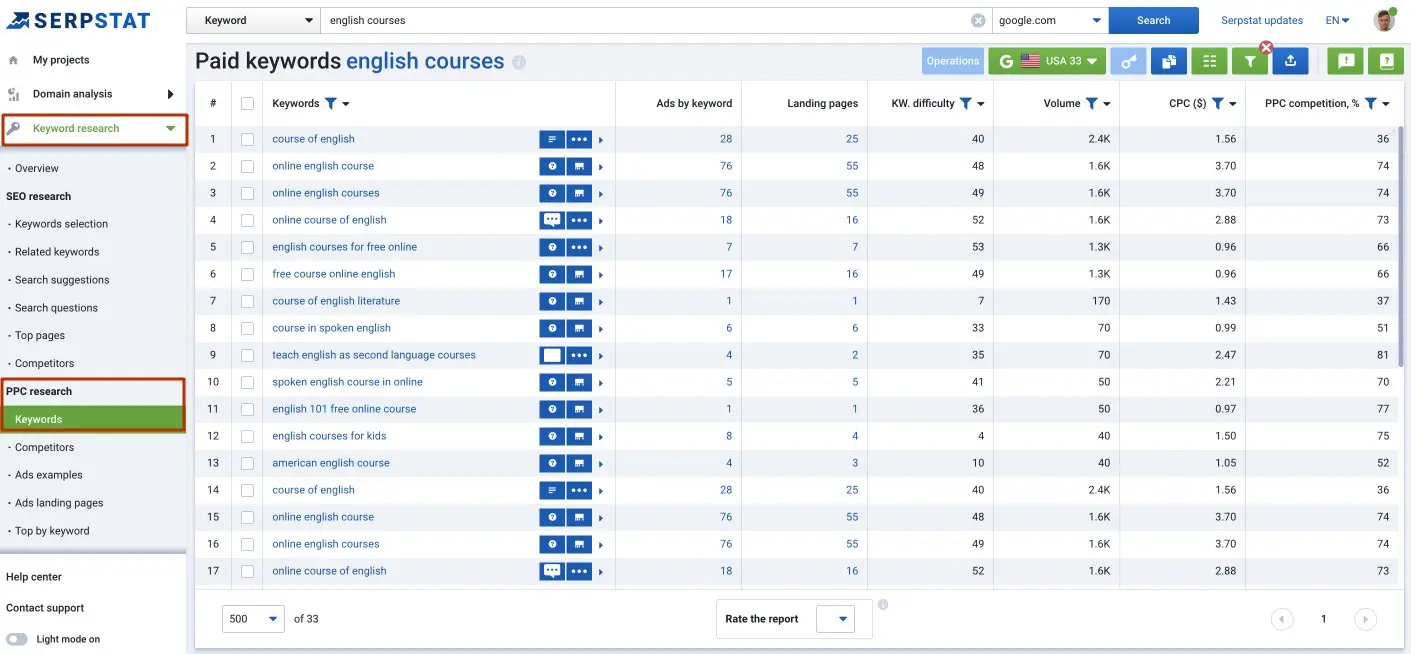
The table displays the following data:
- Keyword that triggered the ad.
- Ads by keyword (look at the headlines, the presence of target keyword in the headline, text, call to action). Collect good ideas.
- Position in SERP for the phrase.
- Landing pages.
- Volume.
- CPC.
- Competition in PPC.
You can apply filters to the table:
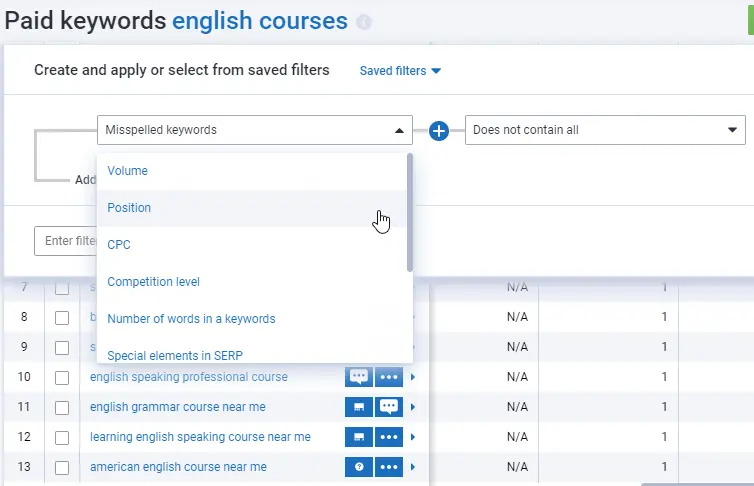
You can apply multiple filters at the same time, customize them and save them for later use.
Competitor Analysis
In the tab Keyword Research → PPC research → Competitors we see a comparison of competitors according to the following data:
- Common keywords.
- All keywords.
- Total ads.
The list of competitive sites can be changed or you can use sites suggested by the service:

In this report, you can see common keywords and save successful options for yourself.
- Analysis Of Competitors' Websites: An Extensive Guide
How to See Competitors' Ads: Ads Analysis
Serpstat has a tool for analyzing advertisements, which provides information on keywords triggering ads in search results. Go to the tab Keyword research → PPC research → Ads examples and look at the grouping of keywords that competitors have:
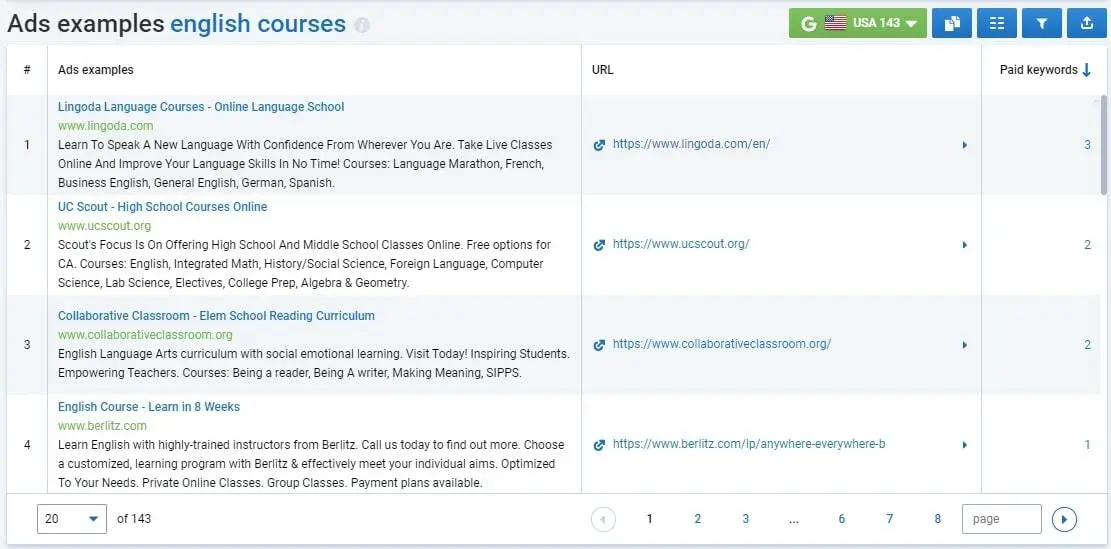
It is available to download data with keywords or with all data from the table. Results are filtered and tracked across different search engines.
In the same report, we note new ideas for our advertising.
If we need ads of a specific domain, go to Site Analysis → Ads examples. In the results, we see the ad of the desired domain, the keyword that triggered it and the cost:
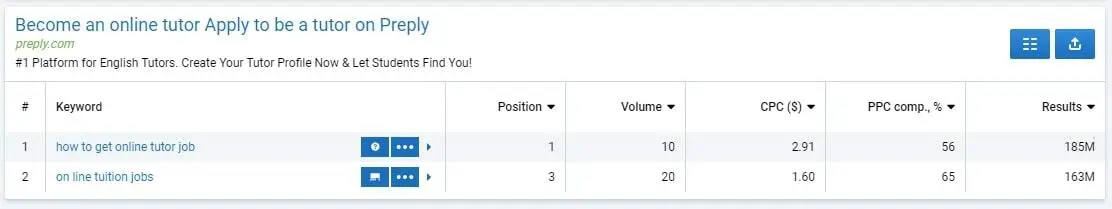
Landing Page Analysis
Let's move on to analyzing landing pages. In the report Keyword research → PPC research → Ads landing pages, Serpstat shows which pages receive traffic from the context and how many ads are configured for a particular page. Collect successful variants:

To regularly check the number of paid keywords for a domain, we can use the My projects tab in Serpstat, where we see data on the growth or fall of PPC keys for our site and competing sites:
Analysis of Competitors' Advertising Costs
It is impossible to find out the exact budget of competitors. However, special services allow you to at least approximately estimate their costs.
SimilarWeb shows approximate spending by average bid and traffic in Paid Search. Estimated site traffic is displayed in general information about the site, and paid traffic in Search is Paid:
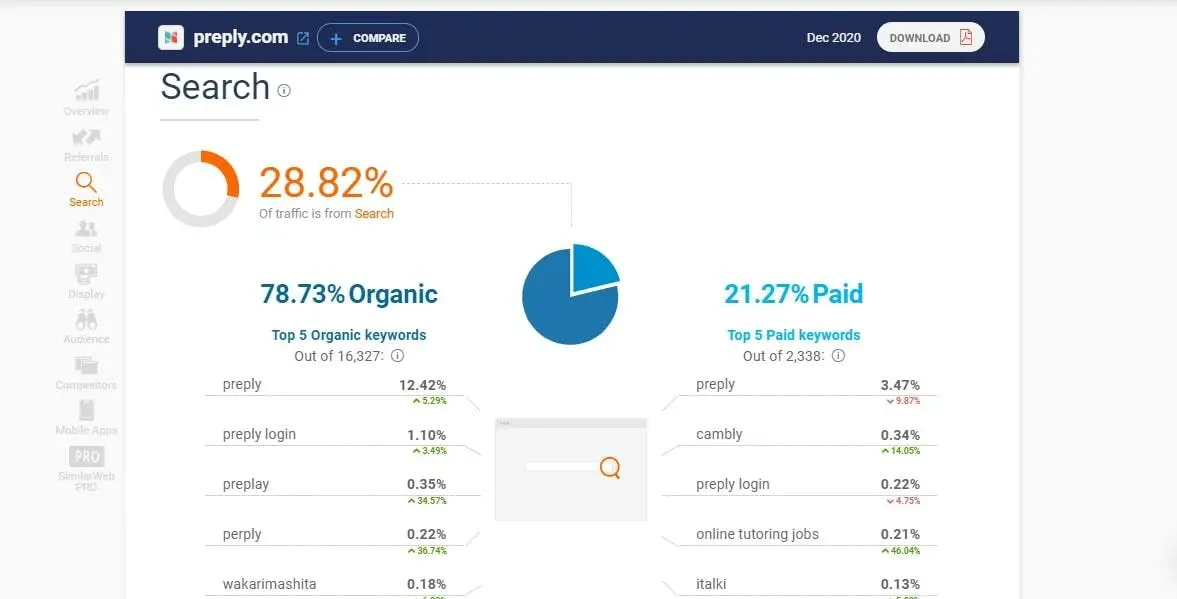
In total, almost 22% is paid traffic.
Serpstat determines the average cost per click in advertising: Keyword research → SEO research → Keyword Selection:
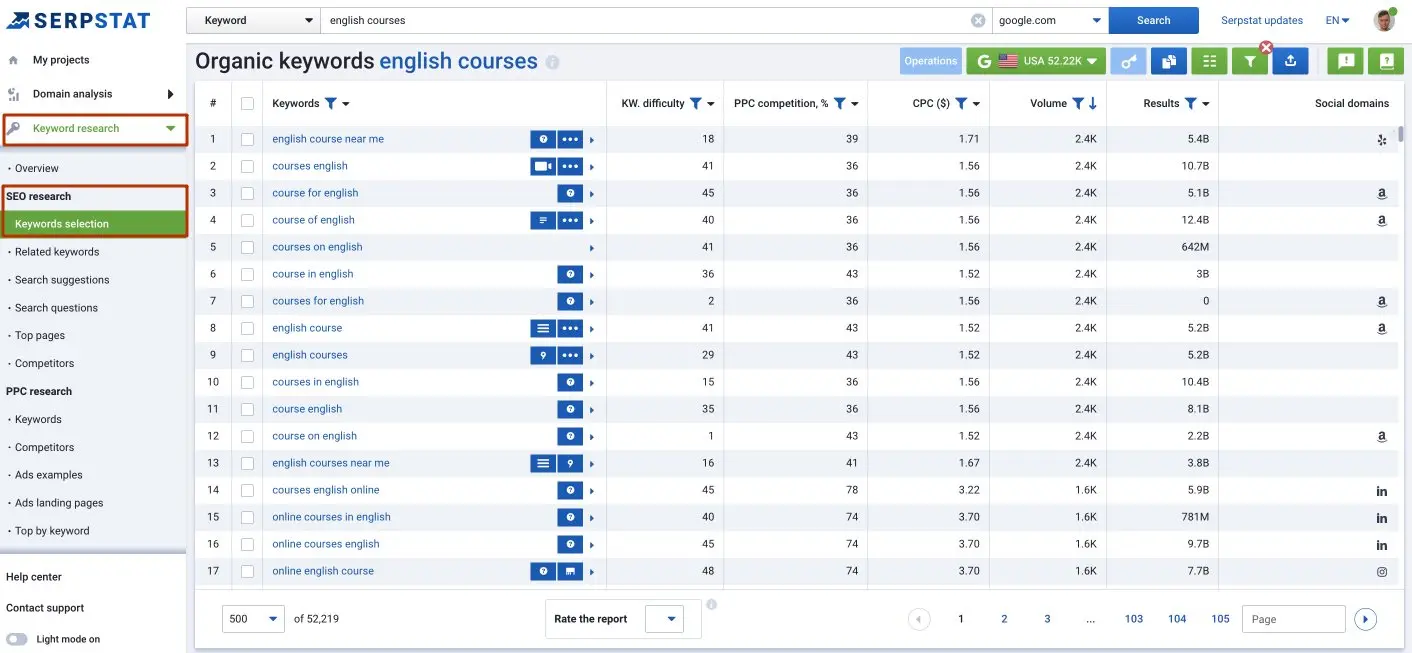
As a result, we received comprehensive information about what and how competitors are advertising, what messages and calls to action they use in their advertising and what they focus on. In addition, we learned very approximate costs for contextual advertising.
- Step By Step Guide On Collecting Keywords For SEO: Infomir Case
There is a comparison method that only works if you have already launched contextual advertising for a long time. We project our results onto competitor results.
To do this, we consider the competitor's budget as the direct method, then we consider our budget by the same method and multiply by our real budget.
For example:
Your real budget is $10,000. The direct method showed your budget of $5,000, which means that the direct method is understated by half. If a competitor's direct method showed a budget of $3,000, then his real budget is about twice as much.
Thus, we get rid of the systematic error of the direct method. However, you should not do this if you have drastically changed the budget for search advertising over the past year.
In the direct method, we use the CPC that we received from Google. It does not depend on the position taken by the ads. But the fact that your ads and competitor's ads may occupy different positions and they may have different CPCs.
The most interesting thing is that click-through rate (CTR) does not directly affect the cost. If the positions remain the same, an increase in CTR will reduce CPC, but it will also increase the number of clicks and, as a result, the expense will remain the same.
Book design is the art of incorporating the content, style, format, design, and sequence of the various components of a book into a coherent whole. In the words of Jan Tschichold, "methods and rules upon which it is impossible to improve, have been developed over centuries. To produce perfect books, these rules have to be brought back to life and applied."
Front matter, or preliminaries, is the first section of a book and is usually the smallest section in terms of the number of pages. Each page is counted, but no folio or page number is expressed or printed, on either display pages or blank pages.
Checklist for PPC Competitor Analysis
1) We determine the list of competitors. We use information from search results, auction insights, Serpstat. While on the site, we monitor the use of the Facebook Pixel and the remarketing tag. We track the presence of remarketing.
2) We compare competitors with each other, look at common and missing keywords. We add the necessary data to our plan.
3) We check the main keywords.
4) We analyze ad texts, mark CTAs and useful tricks used by competitors.
5) We look at the groupings of words, add the necessary one to our plan.
6) Check landing pages.
7) We improve our own campaigns, remembering about competitors' mistakes.
Track PPC Positions of Competitors With Serpstat Rank Tracker
Serpstat offers to track positions of competitors without spending extra credits! This feature is available for SEO and PPC, for mobile and desktop regions. In the Rank Tracker project settings just add competitors domains, or mark them by star button in the Competitors report. As a result you will be able to see how many of your PPC keywords competitors are using for their campaigns, their positions and number of advertisings. Choosing daily tracking, you can get everyday results and make any changes in your PPC campaign, according to your's and competitors results.
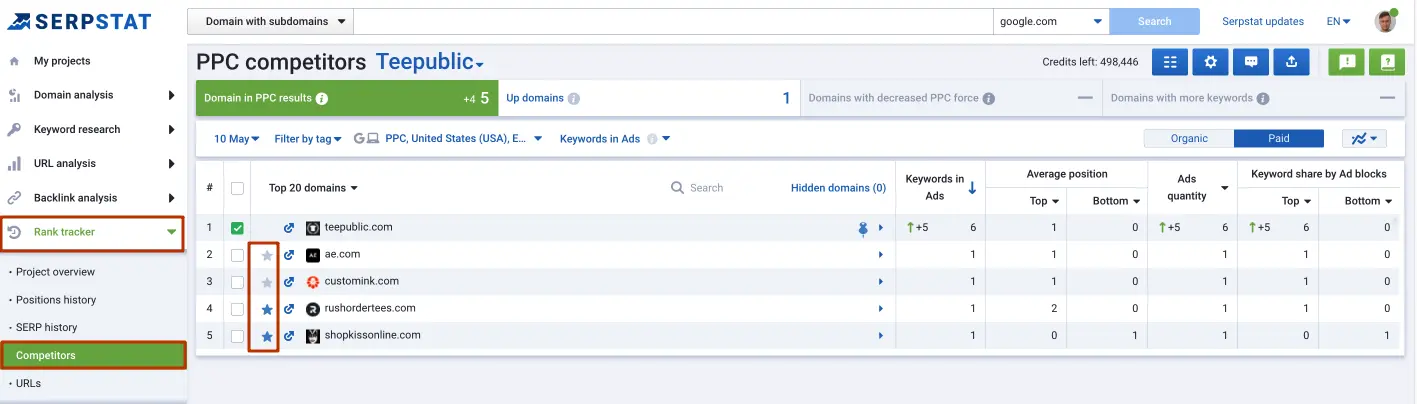
How Often Should You Conduct Competitor PPC Research?
To keep up with the competition, you'll need to maintain up with market changes while striving to understand your customers' needs.
While this varies by the niche, we recommend completing a competitor ads analysis at least once every quarter to once every year. This allows you to react to your results and track your progress.
FAQ
How do I find competitors' PPC Ads?
It's not difficult to locate your competitors' ads. You might find competitors' advertising whenever you search for anything connected to your product or services. You may use Serpstat to carry out PPC Competitor analysis and find out what your competitors are up to.
What is competitor ads analysis?
Competitor's PPC analysis is a smart way to discover the winning strategies adopted by competitors in the niche. Knowing the details, you will be able to find out the best-performing ads that your competitors have applied.
Start Finding
Keyword Ideas
Sign up and try for free
Discover More SEO Tools
Keywords Grouping
Streamline your SEO efforts with our advanced clustering keywords tool
Search Google Trends
Unlock the power of your target audience's searched keywords with our keyword trends
Keyword Volume Checker
Bulk Keyword Volume Checker – get valuable information about your target keywords
Tools for Keywords
Keywords Research Tools – uncover untapped potential in your niche
Recommended posts
Cases, life hacks, researches, and useful articles
Don’t you have time to follow the news? No worries! Our editor will choose articles that will definitely help you with your work. Join our cozy community :)
By clicking the button, you agree to our privacy policy.