Start Exploring Keyword Ideas
Use Serpstat to find the best keywords for your website
4 Must-Try Ways to Improve Your
E-Commerce SEO

- How do you choose the best keyword research, content marketing, and link-building strategies?
- Is there a way to automate routine SEO processes (collecting keyword lists, creating site structures, checking for technical issues, or tracking positions in SERPs)?
- How to scale your business and expand your product variety using SEO?
How can Serpstat help your e-commerce business with crucial goals? Let's consider four examples of automating tasks for e-commerce so that organics become a source of sales.
E-commerce SEO strategy based on competitor analysis
How to solve this task?
- Choose keywords for further analysis and copy them to the clipboard:
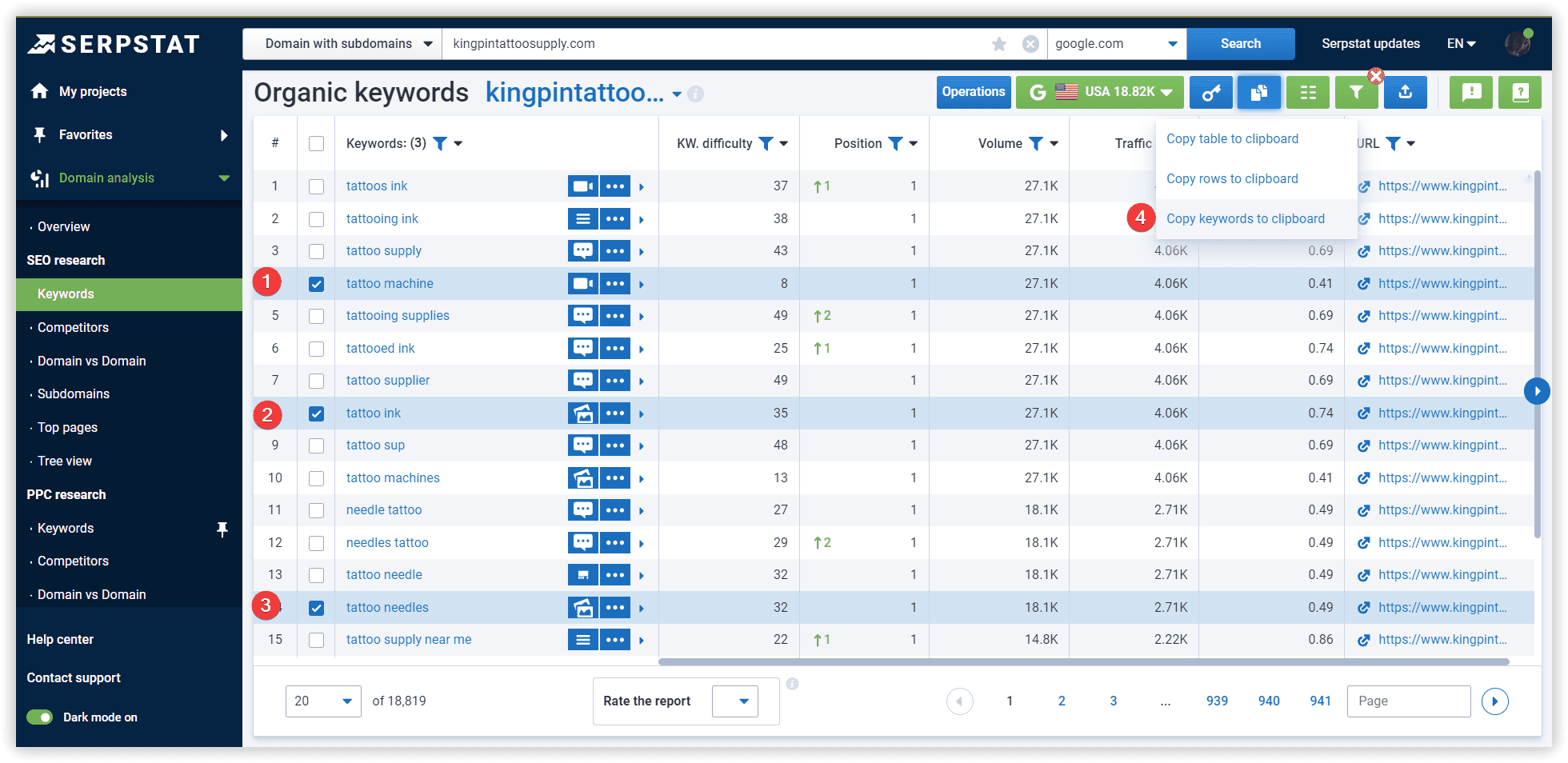
- Use these keywords to obtain SERPs via Crawling service in a particular region. Since these domains rank high and are already at the top, we can research their semantics, structure, and metrics. In order to identify the peculiarities of the business processes and content strategy of the industry leaders, a detailed analysis of the content will be necessary.
Prices for different products are also available in the results:
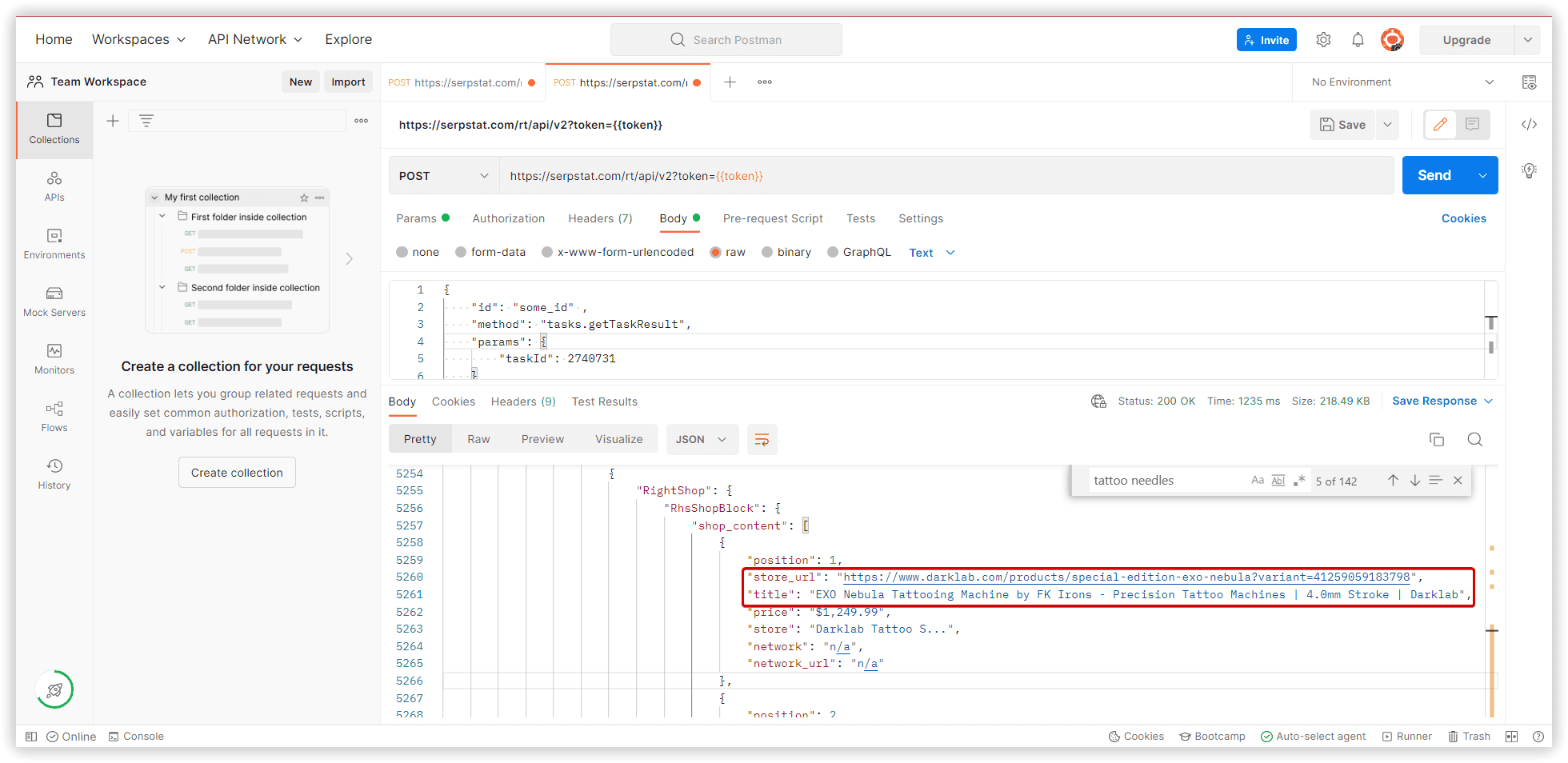
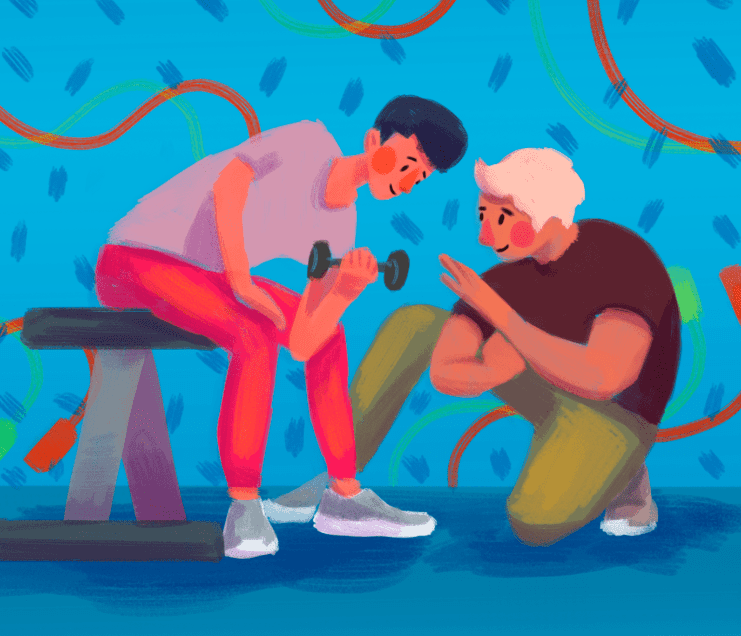
Start your first project with the help of our specialists.
An e-commerce site's complete structure: how to make it easier
This is how we identify semantics that will lead to conversions, not just visitors. Use filtering to get more accurate results. In case, the search volume is high, but Keyword Difficulty is high as well, it will be easier to use in your semantics more related long-tail keywords to rank better in organic search.
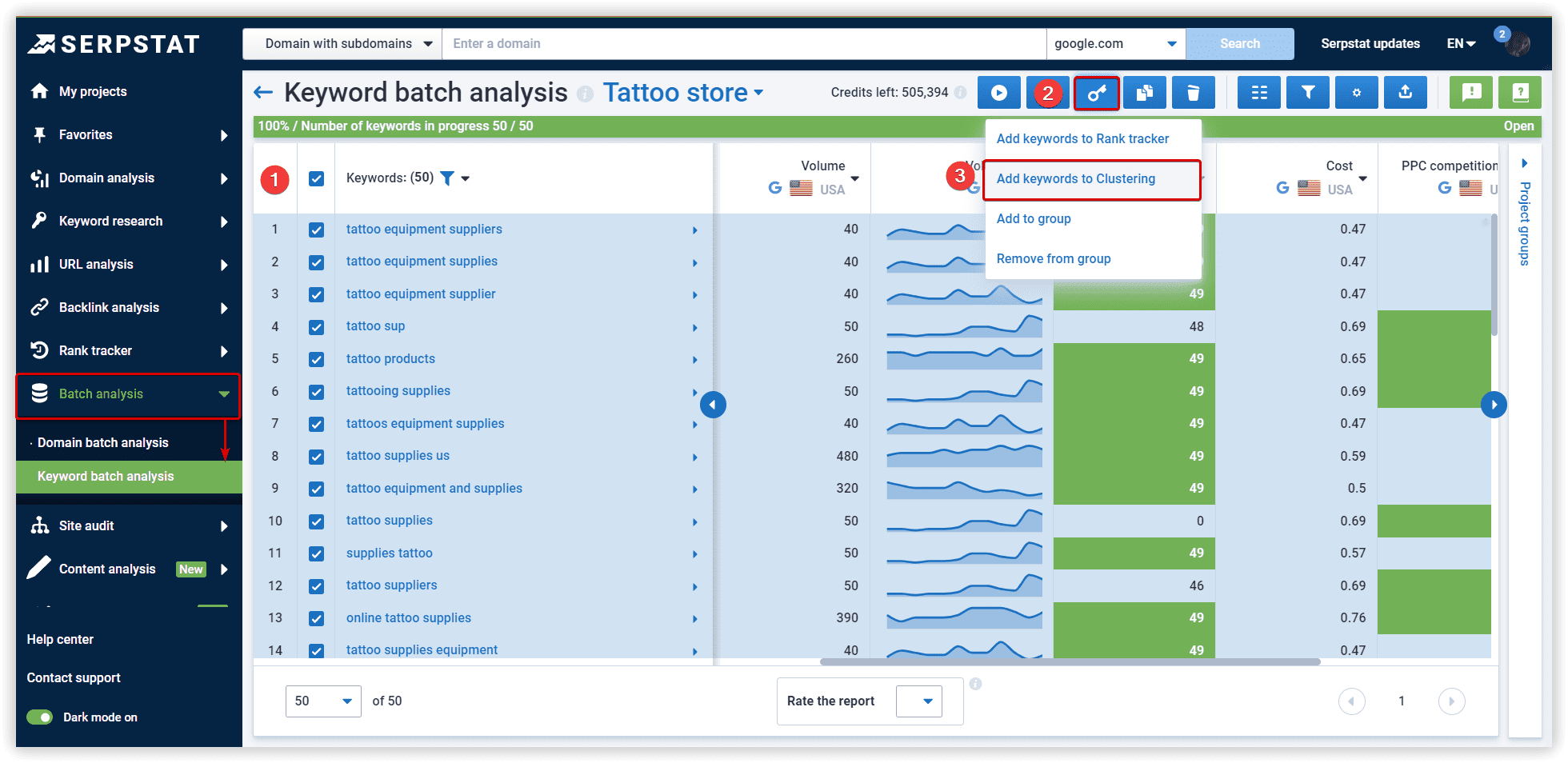
To automate this routine, you can start keyword research using clustering from scratch.
Such analysis will give you the opportunity to:
- Restructure clusters and move non-target keywords to separate clusters or delete them;
- Create new pages based on clustering, and prepare technical requirements for your copywriter;
- Build a structure for a new store, based on clustered semantics:
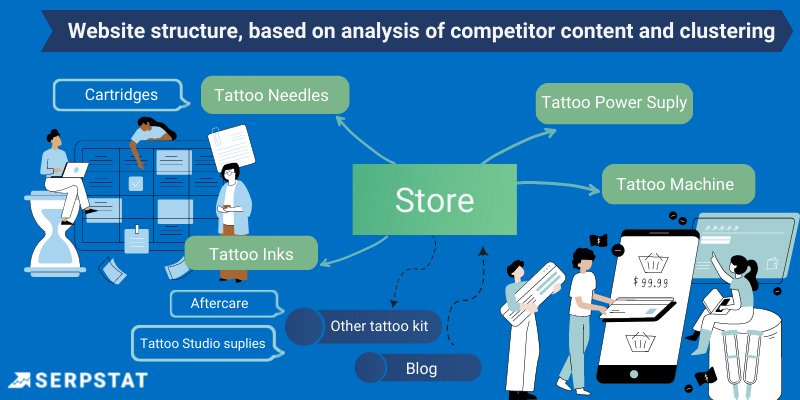
When the project is ready, check not only ready groups but also the connection strength between the keywords (how close that search terms are to the cluster's topic on a scale from 0 to 100%) and the homogeneity (the semantic consistency of a cluster, from 0 to 100%).
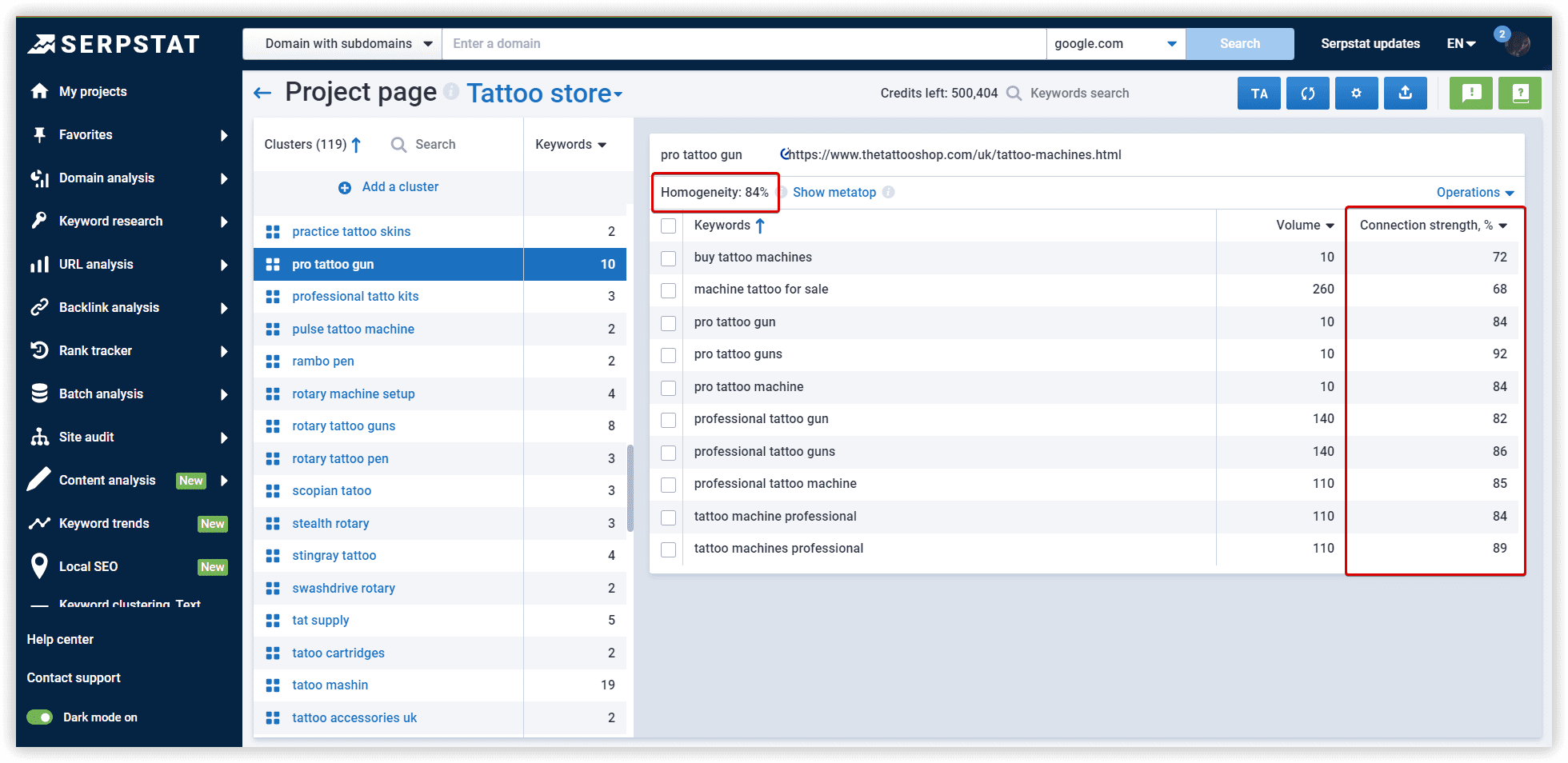
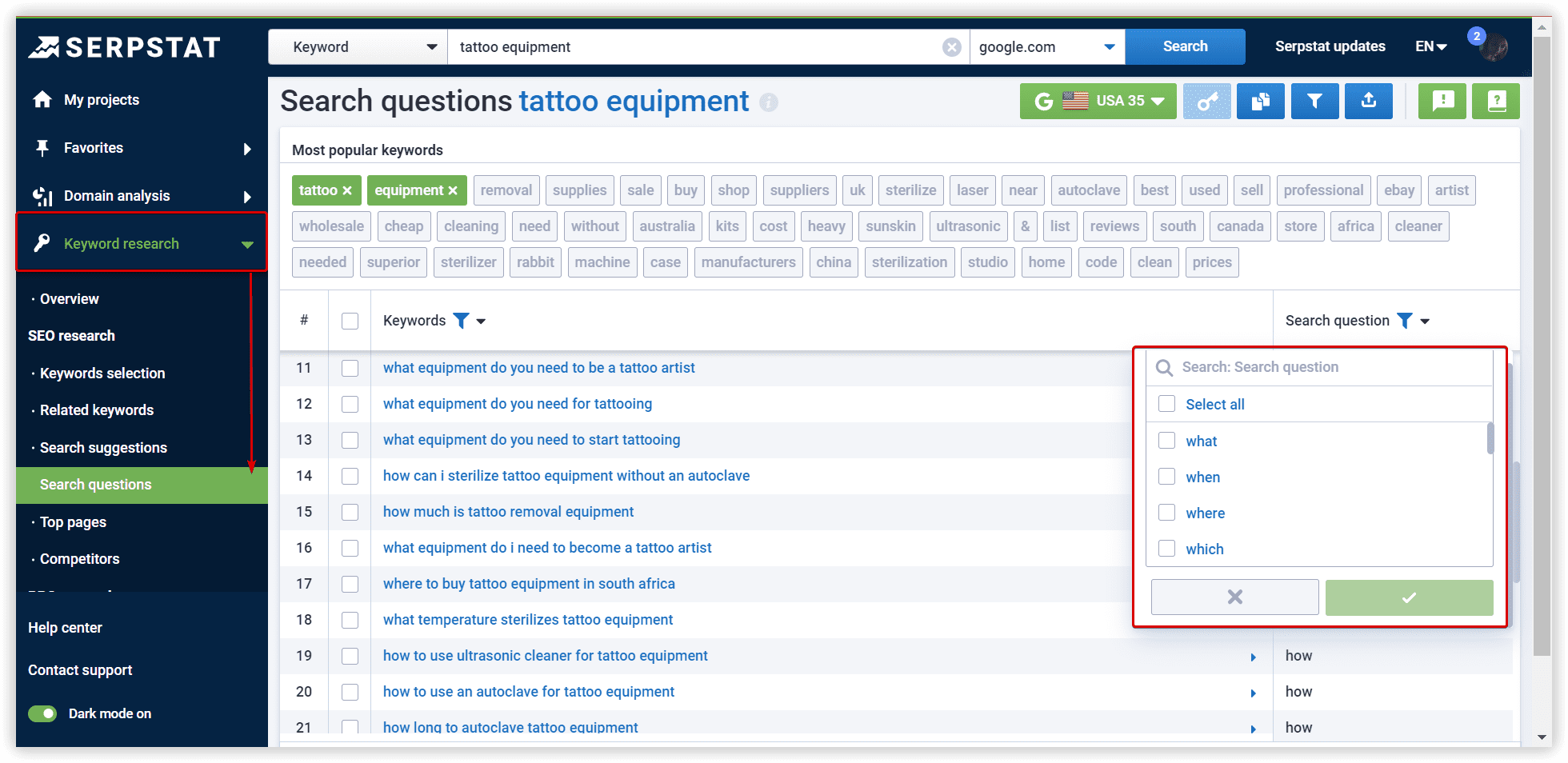
- Product detail pages;
- Product listing pages;
- The homepage;
- Shopping cart or basket pages;
- Checkout;
- Thank you pages and customer survey;
- Video demonstrations and Q and As;
- Discount or promo pages;
- New product launches and news.
How do you estimate the demand for a product or category?
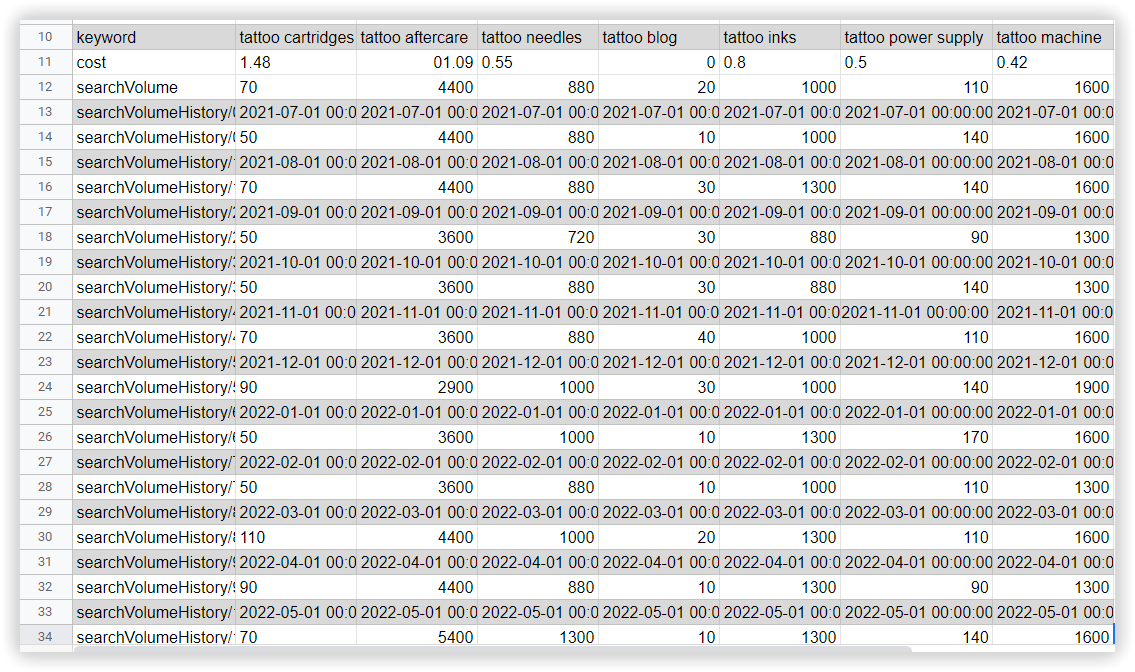
If your website is already running and you want to compare demand to different categories, using competitors’ sites, you can check them via the Rank Tracker and re-optimize specific pages for other terms to rank better.
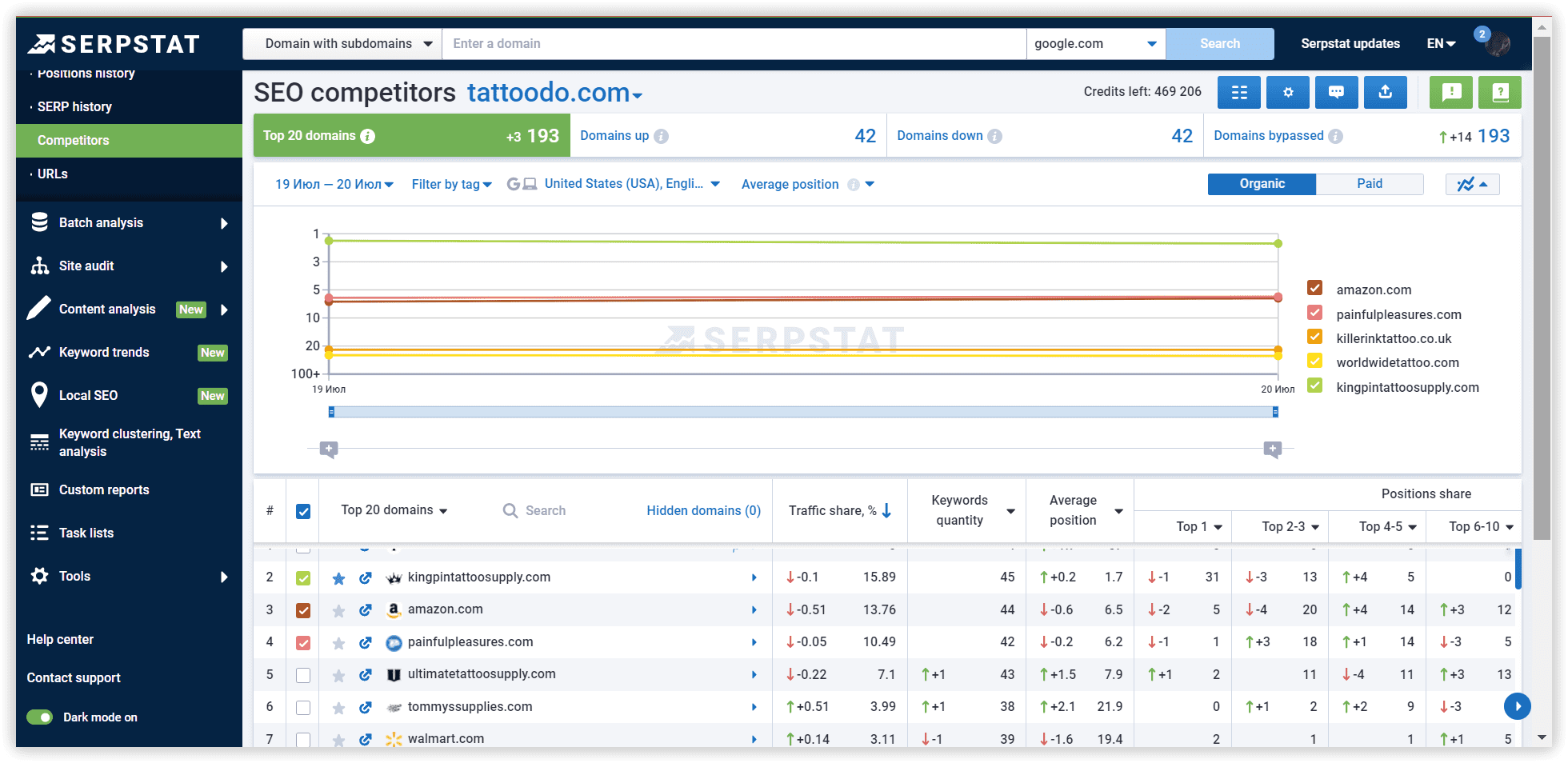
Identifying potential problems and assessing the site's health
Using the Serpstat website SEO audit tool, you can not only control the performance of a page but also get suggestions on improvements. Considering the scale of an e-commerce site, this analysis will save you a lot of time.
- Website security (SSL);
- Homepage title;
- Homepage description;
- H1 tag usage;
- Content and keywords usage;
- Images;
- Structured data.
To run such a technical audit, insert the URL and start the analysis.
It is also beneficial to load third-party libraries and your own scripts asynchronously. So users don't have to wait for gradual loading. Upon seeing the script tag, the browser will execute it and display the rest of the page. By setting the asynchronous script attribute, the browser is advised not to block the construction of the loaded document model or the execution of scripts before building the style model.
Conclusions
Make things easy for your users and search engines by keeping your design simple, content relevant, website structure friendly, and goods description correct, informative and helpful. Thanks to automated solutions for your business, you can benefit without the enormous scope of tools or insights.
Related cases:
Speed up your search marketing growth with Serpstat!
Keyword and backlink opportunities, competitors' online strategy, daily rankings and SEO-related issues.
A pack of tools for reducing your time on SEO tasks.
Discover More SEO Tools
Website Audit
Website SEO analysis – gain detailed insights into your website's technical health
Batch Analysis of Competitors' Domains
DA Domain Checker – get valuable information about the competitors' domains
AI Content Tools
AI Content Marketing Tools – simplify and optimize the content creation process
Local SEO Tool
Our local SEO platform – optimize your website for maximum impact
Recommended posts
Cases, life hacks, researches, and useful articles
Don’t you have time to follow the news? No worries! Our editor will choose articles that will definitely help you with your work. Join our cozy community :)
By clicking the button, you agree to our privacy policy.

