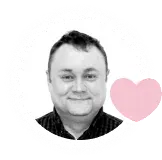Bulk Traffic Checker
- Check the list of domains, compare websites, make a complete SEO analysis of a niche.
- Evaluate hundreds of link donors in a few clicks.
- Use Batch Domain Analysis to increase website rankings and get ahead of competitors.
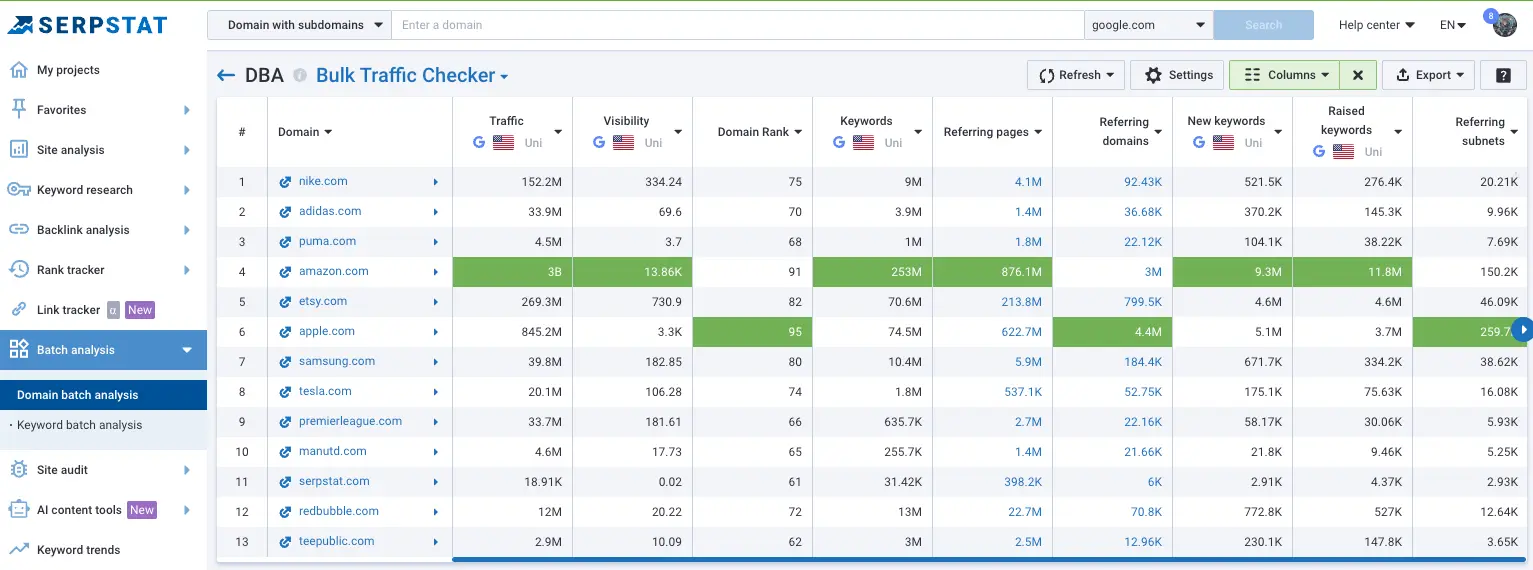






Bulk Traffic Checker Steps
Compile a list of competitors in the Competitors report, or make your own list.
Create and set up Batch Analysis project: add list of domains, search regions and choose metrics
Run the analysis and proceed to evaluate the data against the list of sites and export results.
SEO Batch Analysis of Site Subdomains
Analyze complex structure of subdomains and see the summary of all your sites. Upload a list of site subdomains to the Domain Bulk Analysis Tool and compare all the metrics in one report: Keywords, Traffic, Visibility, Paid keywords, Ads, etc.
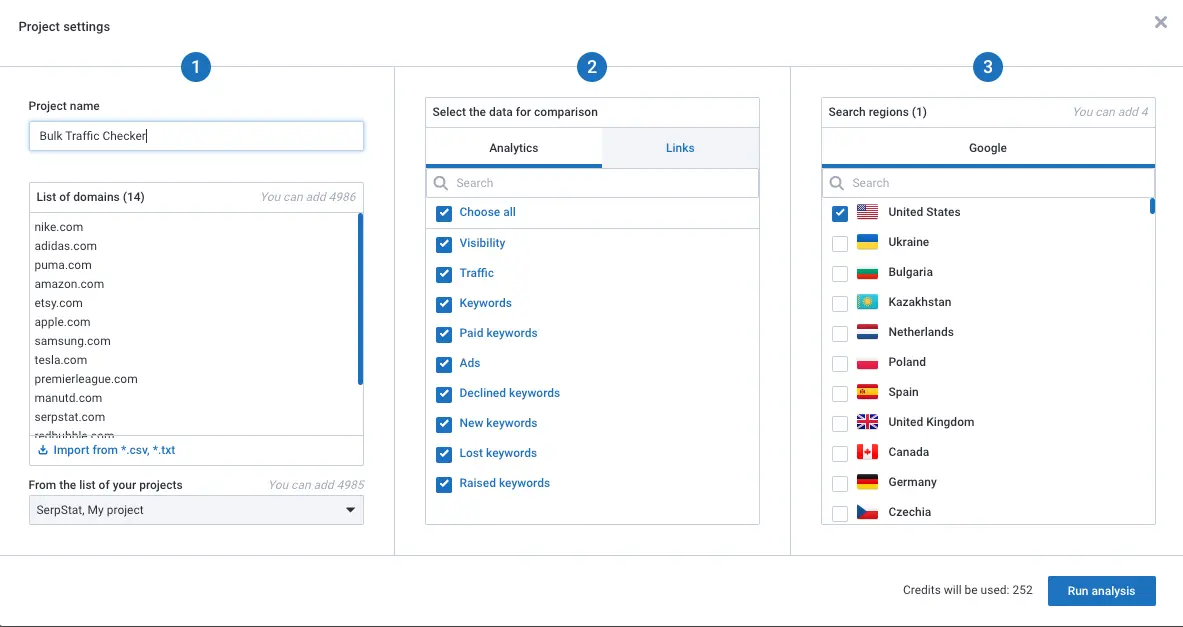
Bulk Analysis of Websites Link Profiles
Build an effective link profile, collect competitor donor lists, upload to the Batch Site Analysis tool, and compare domains by link metrics such as domain rank, referring domains and pages, no follow links, redirect links, etc.
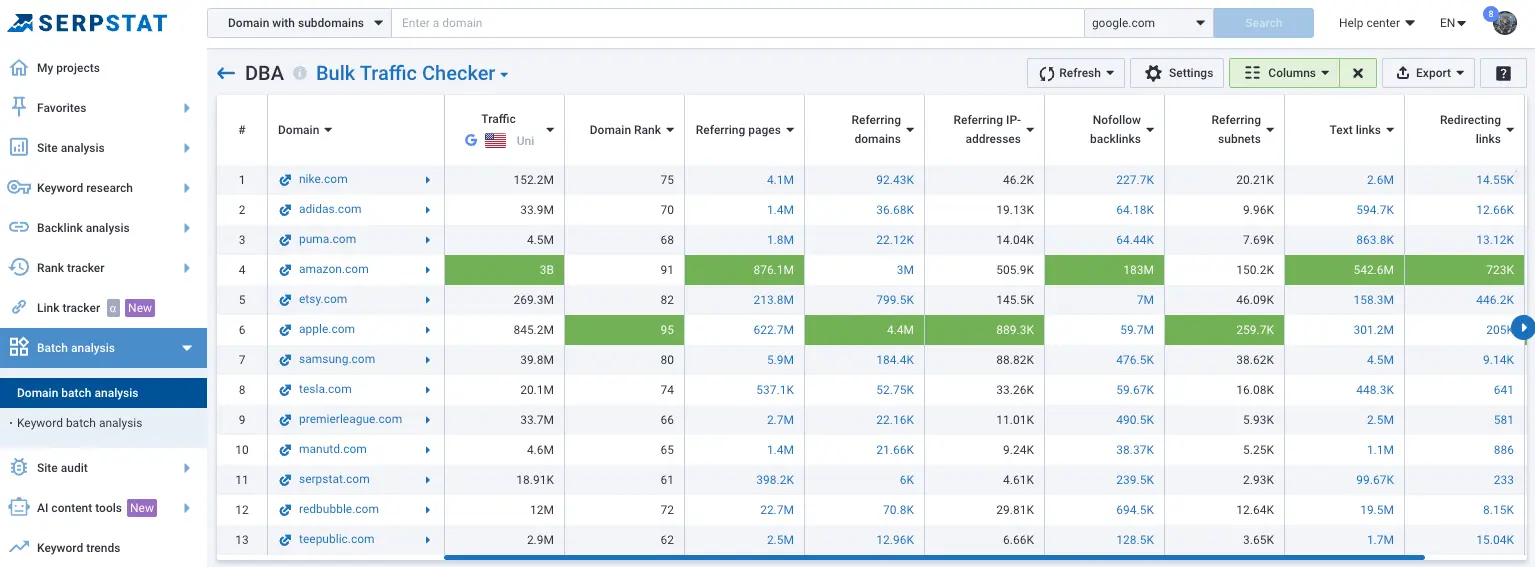
Use Bulk Traffic Checker to Evaluate Websites SEO
Monitor the activity of the competitor's SEO and PPC campaigns on the same dashboard. Measure the rise and fall of competitors' traffic within this report by conducting a bulk domain check. Monitor strategy changes in terms of visibility, traffic, keywords in organic search results and PPC and others.

Bulk Domain Analysis would solve the following tasks:
Track and compare results for all subdomains of your website at the same time
Sort link donors by Domain Rank, number of referring domains or backlinks
Compare the list of competitors and analyze the niche in a few databases at the same time
4 steps of Free Trial activation
Choose the Team Trial
The most popular choice is a Team trial, it gives full access to all the tools of a Team plan.
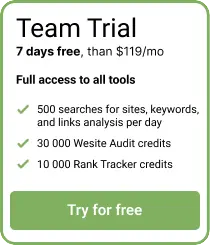
Sign Up
Create your account. Sign up with Google, Facebook or email address.
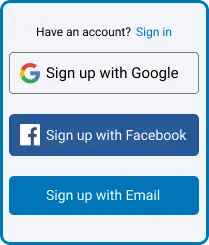
Enjoy Full Access
We developed a plenty of tools which will save your time and help to get better results. You'll get a reminder before the end of your trial.

Start the Trial
● Insert your payment details to start the trial.
● We do not store your credit card data, it is processed by a trustworthy payment system.
● You can cancel the trial anytime.
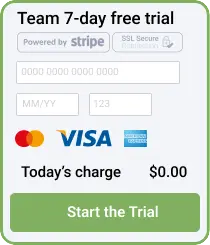
Try Domain Batch Analysis
To try Batch Analysis and over 50 different SEO, PPC, and other Content Marketing tools, sign up and get free trial access for 7 days. The trial period can be cancelled anytime, please contact our Customer Support Team if you have the following questions.
Get Free 7-day AccessFAQ About Domain Batch Analysis
What is Domain Batch Analysis or Bulk Domain Checker?
It is a handy tool to compare hundreds of competing sites, link donors or subdomains in a single report. The tool will be useful for solving such tasks as: determining the fact that competitors are using drops with ready-made link profiles, improving traffic by optimizing phrases with high-quality indicators, as well as unloading popular phrases in the region and launching ads on them.
What metrics can you check with Batch Analysis?
You can analyze domains by metrics such as visibility, traffic, number of keywords, etc. It is possible to compare up to 5 bases simultaneously. In addition, you will be able to determine such factors as: Domain Rank, Referring domains, Referring pages, Referring IP-addresses, Referring subnets, the nofollow links, text links, redirects, images links.
How and why to carry out batch site analysis?
Bulk site analysis is a convenient way to analyze large amounts of data. It allows you to save time on link building and SEO parameters analysis by comparing hundreds of sites. To perform batch analysis, , go to the tool in the Serpstat interface, click on "Add Project", give the project a name, then select up to 5 search regions. After that, you can manually or by importing a file upload up to 5,000 domains for analysis.