Start Exploring Keyword Ideas
Use Serpstat to find the best keywords for your website
How to choose a CMS for website promotion
How to choose a CMS for the website and what your choice depends on
In this article, we will start with free CMS, since they are much more popular among webmasters. However, for large-scale and demanding projects it is often rational to choose a paid CMS or develop your own.
What optimization options can be solved through CMS
Robots.txt
However, some website builders provide access to the robots.txt file through the control panel, which is good for the administrator.
Sitemap or Sitemap.xml
Metadata
- promote the website by key queries based on your personal SEO strategy;
- generate snippets in search results, include calls to action and advantages over competitors in Title and Description.
In most CMS systems this meta tag setting is available by default. A more useful feature is the ability to set meta tags using a special mask. This function can be either built-in in the CMS or downloaded as an additional plugin. It can also be added by the programmer.
Image optimization
SEF URLs
- links are more attractive and informative;
- it makes it possible to use a keyword phrase in the URL text.
CMS can automatically generate SEF URLs. The website administrator creates the page and enters its title, thus, appears a link with the same transliterated text. The new URL is a relevant page and contains a keyword in it. If you want, the SEF URL can be edited in the corresponding field. However, in some CMS systems, for example, in Joomla, the correct display of SEF URL links requires careful prior configuration.

301 Redirect
Canonical links
Ability to add scripts to code
A major benefit of CMS systems is the ability to add Google Analytics, Pixel Facebook scripts, remarketing code and other counters through the control panel, without having to make changes to the code directly.
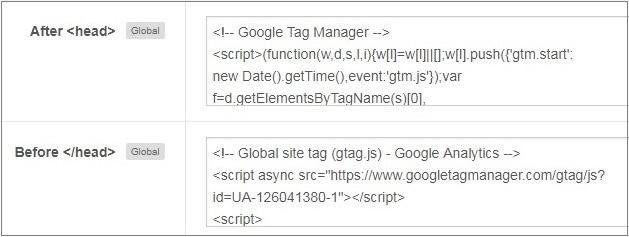
Popular CMS systems and their SEO features
WordPress
- robots.txt and .htaccess setting;
- XML sitemap generation;
- SEF URLs support;
- the ability to register meta tags and create snippets.
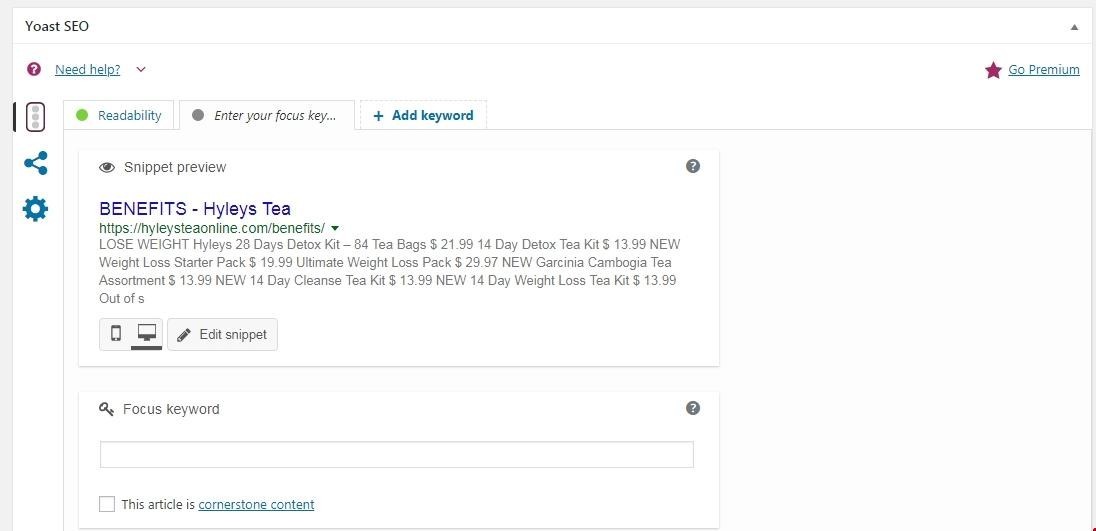
Joomla
OpenCart
Additional modules will allow you to easily install and edit scripts. Basically, CMS is quite SEO-friendly, but it has some specificity when it comes to working with media files. It is better to upload images to the website after prior optimization because editing photos in OpenCart can be too time-consuming.
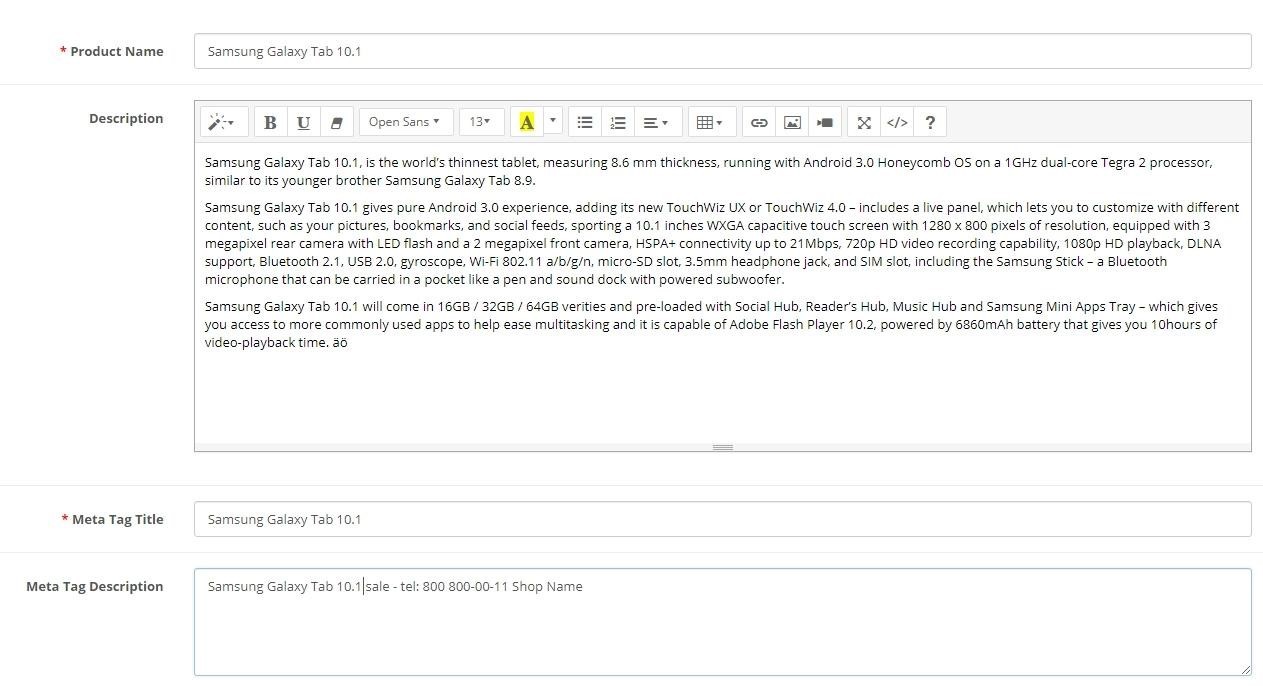
Magento
- there is great potential for optimization, the ability to adapt each website page to search engines;
- some of the important settings are included into basic CMS functionality (robots.txt, sitemap, installation of Google Analytics tracking scripts, etc.);
- the "Search Engine Optimization" module will expand the range of SEO-tools.
If you compare this system with OpenCart, then Magento is less common, and it will be more difficult to find a developer for it.
Drupal
Drupal is the most difficult CMS systems of all the previously mentioned. It is desirable to have experience and deep knowledge in web programming to work with this system. It is better to use it in extreme cases if other CMS systems are not suitable for some reason.
Conclusion
The basic settings of many CMS include SEO-tools. But you need to install additional modules for large-scale and high-quality optimization.
Those who plan to make a website and looking for a platform to maintain and promote their project should consider both technical features of the CMS system and its capabilities for SEO.
To manage and optimize a small information website or blog, WordPress will be just fine. A cost-effective and well-equipped option for an online store will be Opencart. 1C Bitrix and Magento are good for big projects requiring large capacities and functionality.
Self-developed control systems and frameworks should be used in case of non-standard functionality when other CMS can not solve all the tasks of the website. An issue in this case is possible if you decide to change the developer, since it will be difficult to find someone who understands the code of the previous specialist and will be able to continue developing the project.
This article is a part of Serpstat's Checklist tool
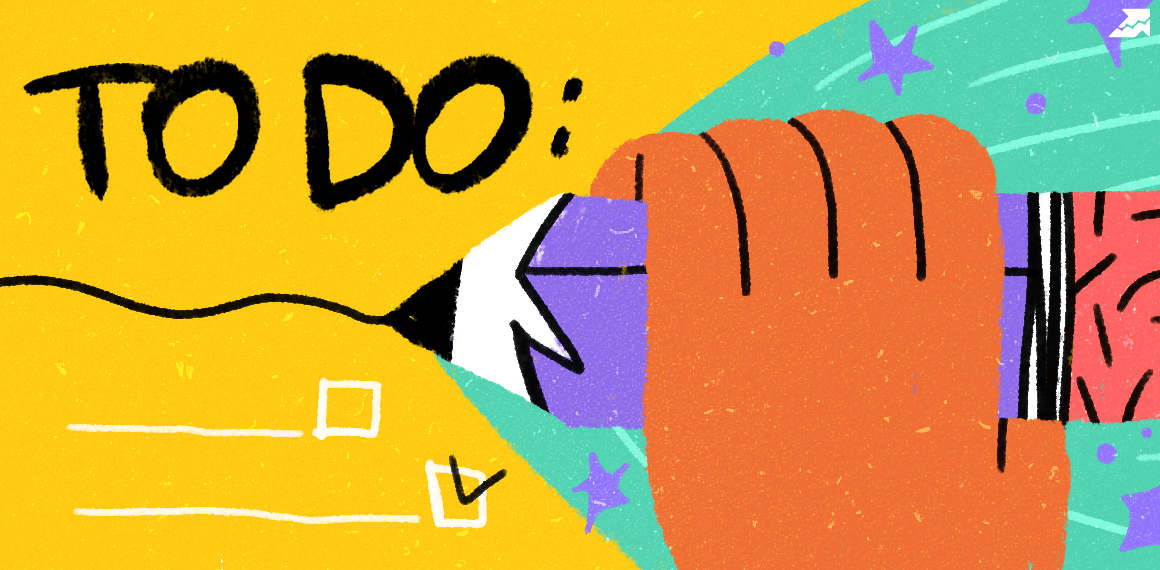 " title = "How to choose a CMS for website promotion 16261788328463" />
" title = "How to choose a CMS for website promotion 16261788328463" /> | Try Checklist now |
Speed up your search marketing growth with Serpstat!
Keyword and backlink opportunities, competitors' online strategy, daily rankings and SEO-related issues.
A pack of tools for reducing your time on SEO tasks.
Discover More SEO Tools
Tools for Keywords
Keywords Research Tools – uncover untapped potential in your niche
Serpstat Features
SERP SEO Tool – the ultimate solution for website optimization
Keyword Difficulty Tool
Stay ahead of the competition and dominate your niche with our keywords difficulty tool
Check Page for SEO
On-page SEO checker – identify technical issues, optimize and drive more traffic to your website
Recommended posts
Cases, life hacks, researches, and useful articles
Don’t you have time to follow the news? No worries! Our editor will choose articles that will definitely help you with your work. Join our cozy community :)
By clicking the button, you agree to our privacy policy.
