Start Exploring Keyword Ideas
Use Serpstat to find the best keywords for your website
How to set up search engine friendly URLs for image addresses
What is a friendly URL?
Friendly URLs are used when creating an Internet address, not only for web pages but also for images. The purpose is to drive more traffic.
You should configure URLs according to the image title that should correspond to its content.
There is often a mix of characters which is hard to process by robots as well as users. For instance, images on Facebook get this kind of address:
https://scontent-frx5-1.xx.fbcdn.net/v/t1.0-9/54523401_2229475020638805_7588535702485204992_n.png?_nc_cat=111&_nc_ht=scontent-frx5-1.xx&oh=4c03e51be97cacc9df62f349843ac8fa&oe=5D0F50DBhttps://www.nzta.govt.nz/assets/resources/roadcode/gfx/roadcode-cover-2013.jpg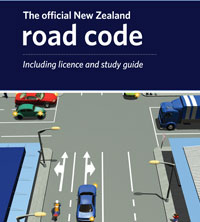
Why images should have friendly URLs
- They facilitate the search for the necessary image;
- they help get a higher ranking in the image search;
- they improve website navigation as in this case, the URL reflects the website structure and shows the way to an image;
- they positively influence the optimization process as they contain keywords.
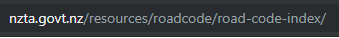
- title;
- the alt attribute;
- structure.
Configuring friendly URLs for images
How to configure friendly URLs for image addresses
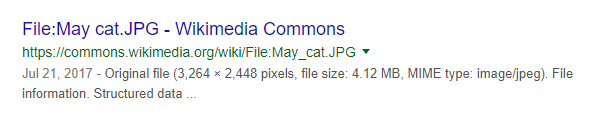
General recommendations on configuring friendly URLs for images
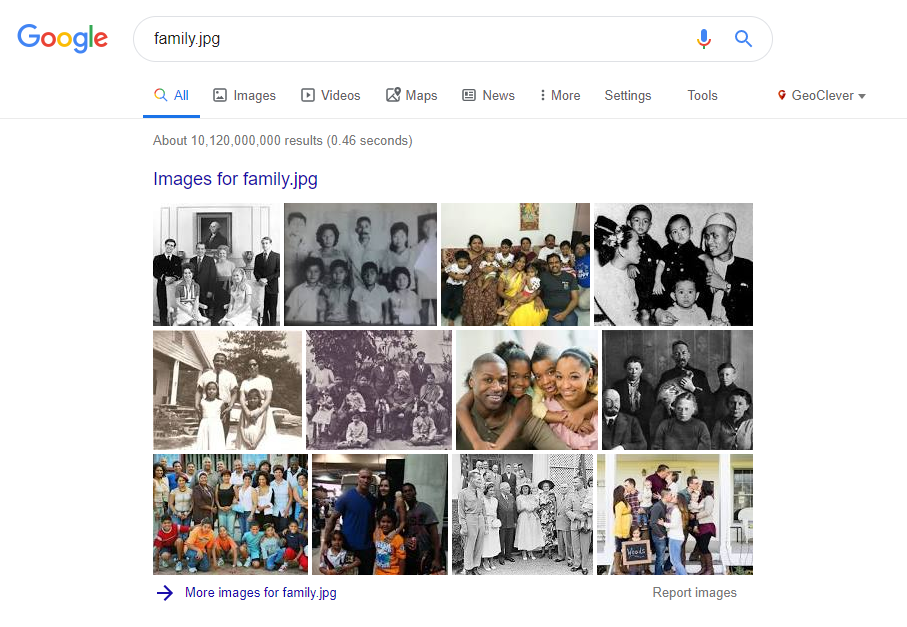
What you shouldn't use in a friendly URL
Conclusion
- in Latin characters;
- manually or via special services.
Search engine robots recognize the image content by its name, alt and title attributes, and the structure of similar images. Keywords in the image URL can slightly affect the flow of free target traffic.
Keep in mind that it is important to avoid unnecessary characters and spaces that do not carry a semantic charge.
This article is a part of Serpstat's Checklist tool
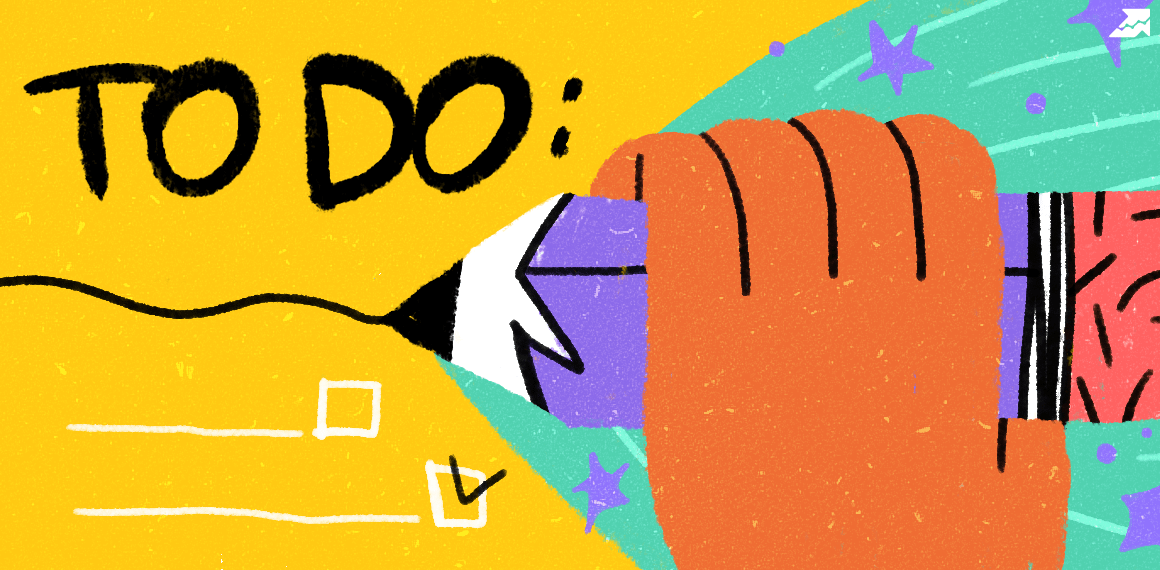 " title = "How to set up search engine friendly URLs for image addresses 16261788326556" />
" title = "How to set up search engine friendly URLs for image addresses 16261788326556" /> | Try Checklist now |
Speed up your search marketing growth with Serpstat!
Keyword and backlink opportunities, competitors' online strategy, daily rankings and SEO-related issues.
A pack of tools for reducing your time on SEO tasks.
Discover More SEO Tools
Tools for Keywords
Keywords Research Tools – uncover untapped potential in your niche
Serpstat Features
SERP SEO Tool – the ultimate solution for website optimization
Keyword Difficulty Tool
Stay ahead of the competition and dominate your niche with our keywords difficulty tool
Check Page for SEO
On-page SEO checker – identify technical issues, optimize and drive more traffic to your website
Recommended posts
Cases, life hacks, researches, and useful articles
Don’t you have time to follow the news? No worries! Our editor will choose articles that will definitely help you with your work. Join our cozy community :)
By clicking the button, you agree to our privacy policy.
