Why Use The Nofollow Tag For Search Engine Optimization?

Valeriia Lokhtenko
Content Manager at Serpstat
The nofollow attribute is a direction for search engine robots that instructs them not to follow the links on the website, and therefore, not to transfer the link juice.
It is vital when linking to any untrusted sources, where not using this attribute may result in a severe authority loss.
So, let's get straight to the point.
Before we jump into the topic, let us remind you about opportunities that Serpstat can propose to your business if you are looking to enhance site SEO:
- Keyword Research. Pick the right keywords for SEO and PPC campaigns that attract your audience.
- Keyword Clustering. Organize keywords by thematic similarity.
- Website SEO Audit. Find and fix on-site issues to boost your Google rankings.
- Competitor Analysis. Analyze competitors' sites in SEO and PPC strategy.
- Custom datasets. Get dataset crafted to your needs.
What is a Nofollow tag?
The nofollow tag is an HTML attribute meant for preventing search robots from following a specific hyperlink or all links on a web page. That way, you refuse to "share" the link juice with the website the said link(s) leads to.
Back in the day, it was common to rely on the basic nofollow attribute for all types of links the website didn't want to associate with, whether it's sponsorship or advertisement links, links to shady websites or unauthorized self-promotion in user-generated content (comment sections, blog posts), etc.
However, going forward, the situation started shifting.
In 2019 Google introduced new, more precise rel values, aimed at providing additional information about links to search engine bots. Besides the basic nofollow, these values are recommended:
- rel="sponsored" - for paid links (sponsorships, advertising, and other paid collaborations);
- rel="ugc" - for links in user-generated content, including forum posts and comment
For other scenarios, the basic rel="nofollow" tag remains suitable.
Does it mean that now you have to immediately replace all the basic nofollow attributes with new tags for old sponsored/ugc links?
No, the good-old nofollow attribute still works. But from now on, keep that recommendation in mind.
So what does the basic HTML nofollow tag do, and what does it look like?
First, it can allow you to give directions to search robots regarding the entire website page if you use the following line of code:
<meta name="robots" content="nofollow" />In this case, the bots are asked not to follow any links located on the page. Alternatively, the nofollow attribute can be placed into the HTML tag, as seen in this example:
<a href="http://site-address" rel="nofollow">link text with nofollow attribute</a>This attribute signals to search engines that a specific link should not be followed. It can be used on its own, or in combination with newer "ugc" and "sposored" tags.
Using the nofollow attribute is an effective way to instruct search engines not to follow this link, ensuring that no link juice is transferred to the external source.
How Does the Nofollow Tag Affect the Website Ranking?
Opinions about nofollow links in SEO are divided.
Some experts believe that since nofollow links don't directly affect website rankings, there's no point in getting them.
Others claim that they are still valuable for website promotion, despite them not passing on the link juice.
According to AuthorityHacker's research, 89,1% of surveyed link builders thought no-follow links had an impact on search rankings:
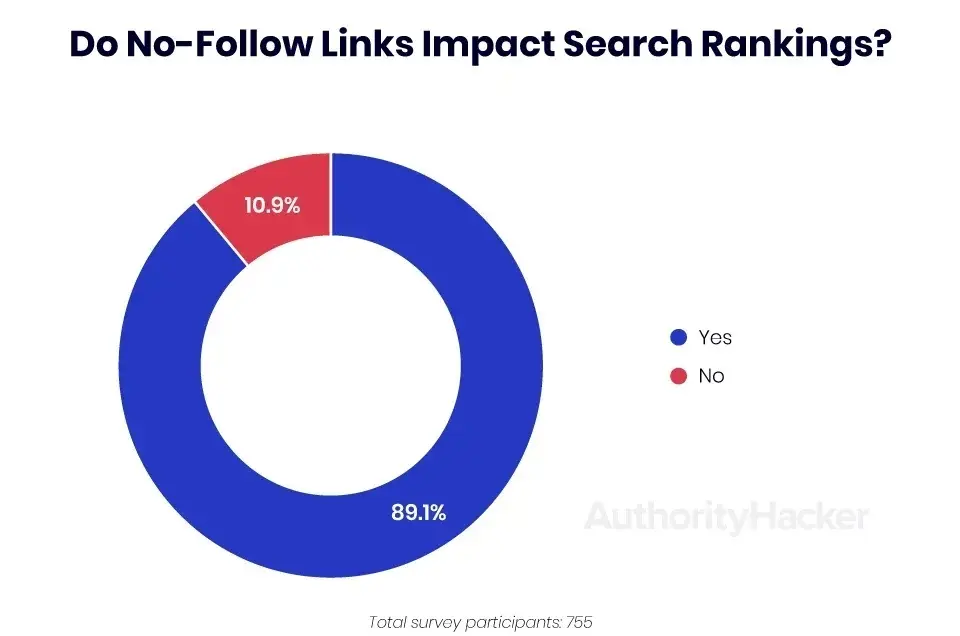
What's Google's stance on rel nofollow tags?
Well, it's not that simple.
Previously, Google used to completely ignore all the nofollow links, so they did not have any impact on crawling, indexing, and ranking.
Since 2020 Google might take into account the nofollow links, and use them as suggestions or, as they call it,"hints" for crawling, indexing, and ranking.
So for the search engine, this attribute is more of a recommendation, not a strict rule it has to comply with.
Google may still choose to completely ignore the nofollow links, but in some cases, they might have an indirect impact on website authority.
Anyway, building nofollow links to your website surely does have its advantages, as first, they are easier to get than dofollow links, and second, they also allow you to:
- distribute your content, generate more links and brand awareness, and get more traffic to your website;
- achieve a more natural and diverse link profile (if it only consisted of dofollow links, search engines could find it suspicious);
If you regularly receive links from popular sites with good reputation, even if they're nofollow, you can still gain more trust from search engines, despite ranking signals not being directly transferred.
Although, that could only work if you do it smartly, and in moderation. Google's algorithms are getting smarter and smarter every day, so using any black hat SEO will not get you far in the long run.
SEO nofollow links can still play a significant role in building a natural and diverse link profile, which is essential for effective website promotion.
When to Use the Nofollow Tag:
Knowing when to use nofollow links is essential for maintaining a strong link profile and avoiding potential penalties from search engines.
1. For external links to any untrusted resources you don't want to be associated with, and don't recommend the search robot to follow.
2. On pages with user-generated content.
The basic nofollow tag, that was previously recommended, still works. Now you can also use the more recent rel="ugc", or a combination of two values.
Taking good care of UGC pages is absolutely crucial since they tend to be filled with links to untrusted sources, which causes your website's trust to decline, and therefore, has a detrimental impact on its rankings.
3. For sponsored links. Google slightly prefers the "sponsored" attribute, but the "nofollow" tag is also acceptable.
When NOT to Use the Nofollow Tag:
1. To forbid Google to index a certain page. For this purpose, there's noindex meta tag.
2. For links used for the website's internal linking.
Such links are dedicated to distributing the link juice between the site pages, and make the website promotion more efficient. The Nofollow tag in the HTML code would make internal linking far less effective, if not useless.
3. For stopping Google from crawling links within your own website. In this case, Google recommends reaching for disallow rule.
How to Detect Nofollow Links
For successful search engine optimization, it is vital to check external and internal links for nofollow attributes from time to time. That way, you can add or remove them, when necessary.
So, let's take a look at ways of finding such external and internal links.
Checking the Code of the Page
First, right-click on the link anchor and choose "Inspect".
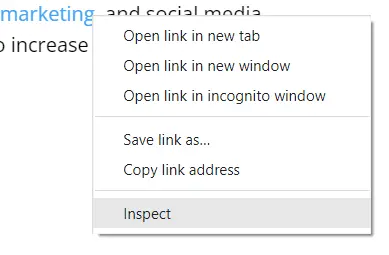
Check out the HTML code for a Nofollow attribute:
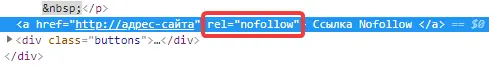
It's also necessary to look for the Nofollow attribute in the Robots meta tag. In the following example, all links on the page get ignored by crawlers:
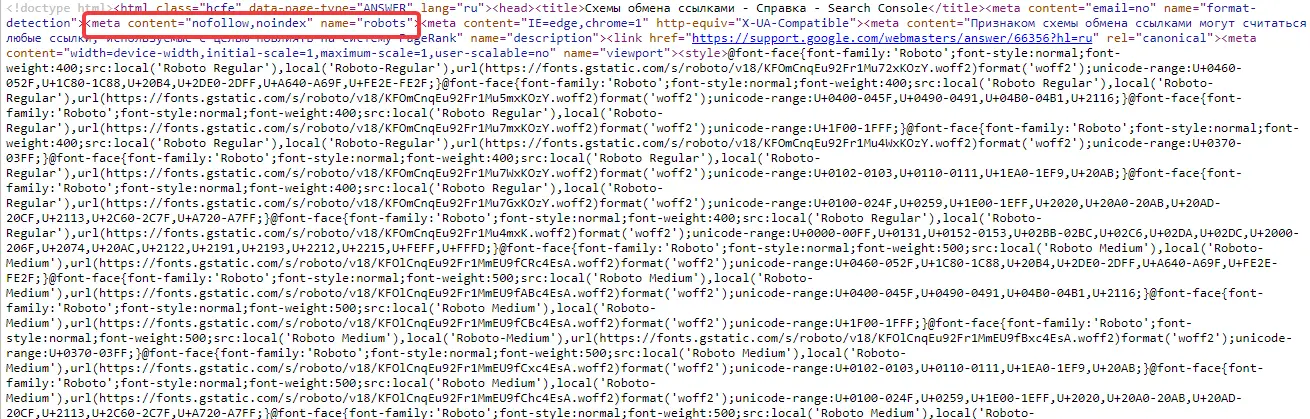
To simplify the process, you can use the NoFollow plugin for Google Chrome. As usual, in order for it to work, you need to download the extension first, and then activate it on the extension panel.
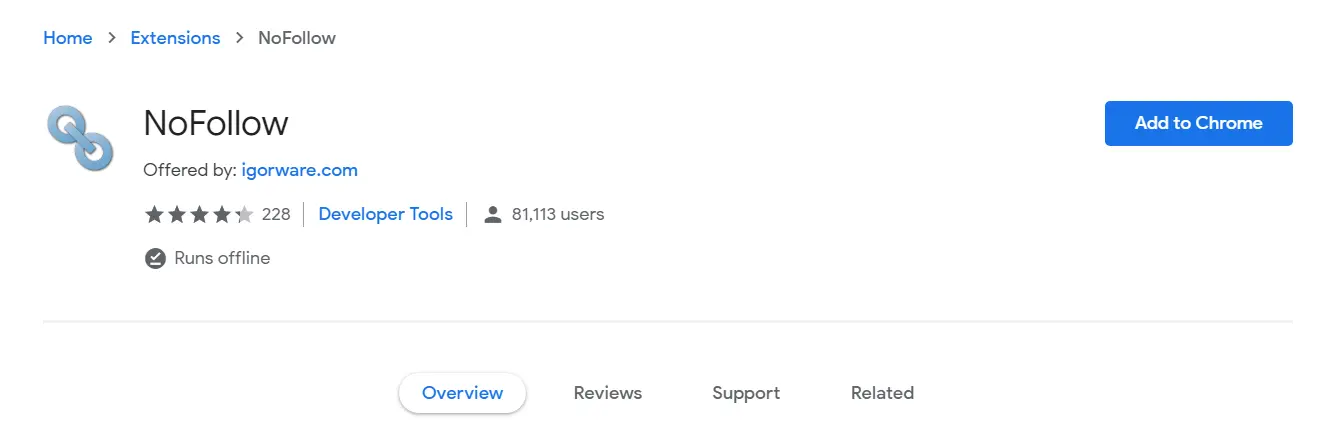
The plugin highlights the links with the nofollow tag with a dotted frame:

Find External Nofollow Links With Serpstat
To find out which website's external links have the nofollow tag, you can also use Serpstat's Backlink Analysis tool.
This instrument will allow you to see the list of website links, their anchors, and types: nofollow, dofollow, UGC, or sponsored. This report is not just a dofollow/nofollow checker tool, you will also get the data on the website's Domain Rank, which is Serpstat's alternative to PageRank, the target pages the backlinks lead to, and a ton of other useful backlink data.
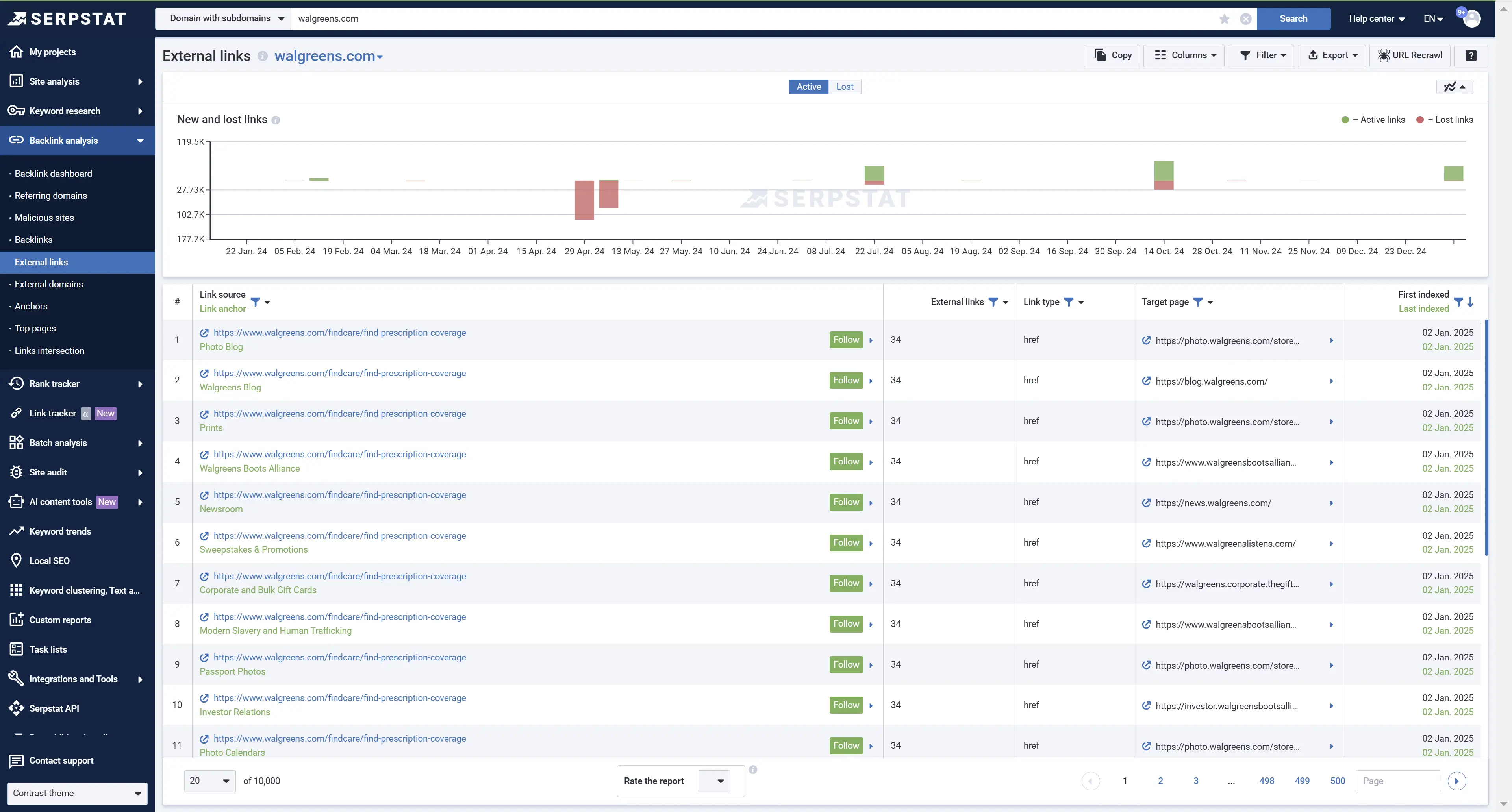
Conclusion
1) In certain cases, you need to add the nofollow, ugc, or sponsored attribute to external links on the website.
2) When linking to third-party sites you don't want to be associated with, use the rel="nofollow" to avoid losing the search engine's trust, and maintain the link juice.
3) The majority of links you use for the site promotion should be without this attribute, as it can influence page position in search results.
4) Don't use Nofollow for your internal linking to avoid negative consequences.
FAQ
How can I get Google quick links on the homepage?
To increase the chances of Google displaying quick links on your homepage, ensure your website has a clear structure, optimized internal linking, and consistent H1, Title, and anchor text for key pages. These links are generated automatically based on your site relevance and structure. Sometimes link to Google search results can be useful for your site as well.
How can I use Google search for links to site?
You can use Google Search Console to view external links pointing to your site. Simply navigate to the "Links" section to analyze top linking pages and domains. You also have a chance to appear in Google search links to site if your content is SEO-optimized on a high level.
How to change the links that appear under your site on Google?
Quick links in Google are automatically generated based on your site structure and relevance. To influence these links, ensure proper internal linking, use clear anchor text, and create a well-organized website hierarchy.
How to search for links to a website?
Use Google Search Console to check external links pointing to your site, or perform a search query like [link:example.com] in search engines to find some of the backlinks. That’s how to search for links to a site.
How does using the nofollow tag affect SEO?
The nofollow tag (SEO specialists also call it “nofollow attribute”) helps prevent passing link equity to untrusted resources, maintaining your website authority.
When to use the nofollow attribute in HTML?
The nofollow attribute (HTML coders can also call it the “nofollow tag”) should be used when linking to untrusted sources, sponsored content, or user-generated content.
Do nofollow links help with SEO?
Nofollow links (SEO professionals call links with a nofollow attribute in this way) do not directly pass link equity to improve rankings, but they can still contribute to SEO indirectly. No follow link helps diversify your link profile, drive traffic, and build brand awareness. Google also considers nofollow links as "hints" for crawling and indexing.
To stay up to date with all the news from the Serpstat blog, subscribe to our newsletter. Also, follow us on X, LinkedIn or join our private Facebook group to get all the insights!
Detect Technical Website Issues with the Site Audit Tool
Get Your Free AccessDiscover More SEO Tools
Tools for Keywords
Keywords Research Tools – uncover untapped potential in your niche
Serpstat Features
SERP SEO Tool – the ultimate solution for website optimization
Keyword Difficulty Tool
Stay ahead of the competition and dominate your niche with our keywords difficulty tool
Check Page for SEO
On-page SEO checker – identify technical issues, optimize and drive more traffic to your website
Recommended posts
Cases, life hacks, researches, and useful articles
Don’t you have time to follow the news? No worries! Our editor will choose articles that will definitely help you with your work. Join our cozy community :)
By clicking the button, you agree to our privacy policy.