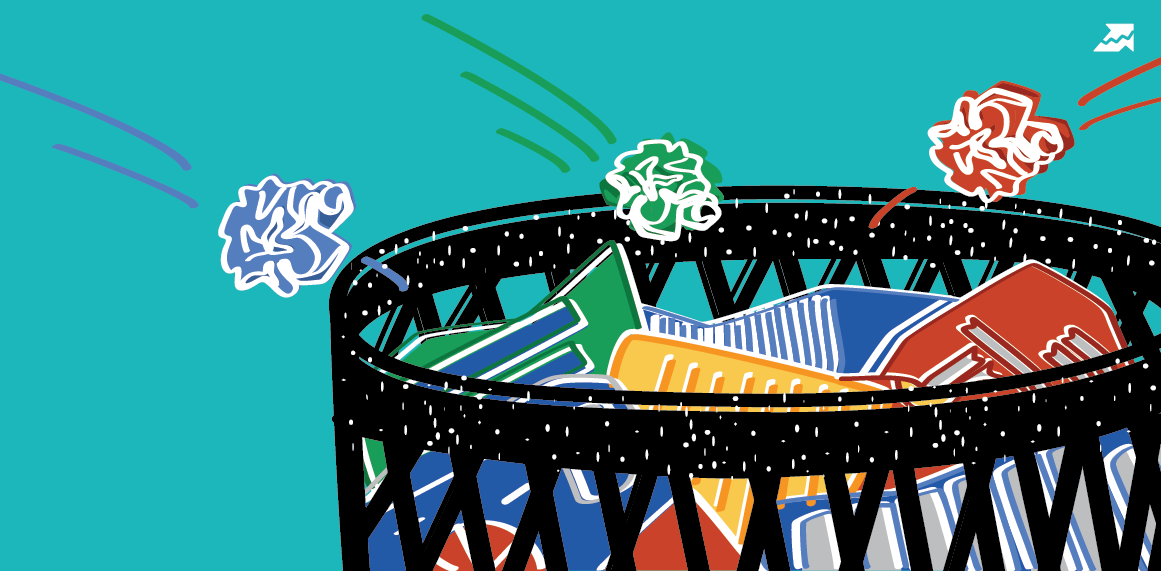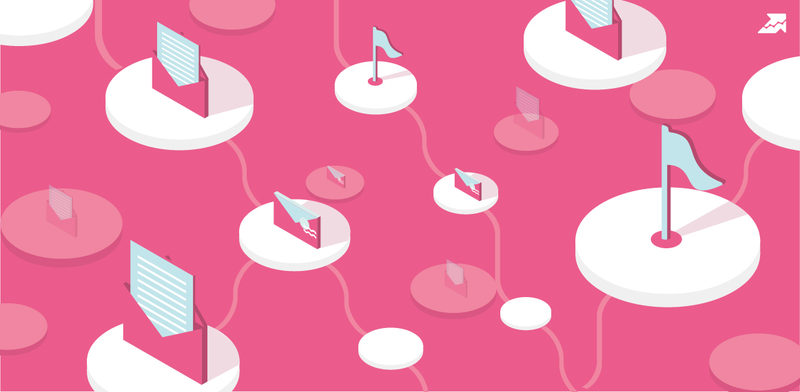Start Exploring Keyword Ideas
Use Serpstat to find the best keywords for your website
A Simple Broken Link Building Guide: How To Find Tons Of Broken Links You Can Capitalize On
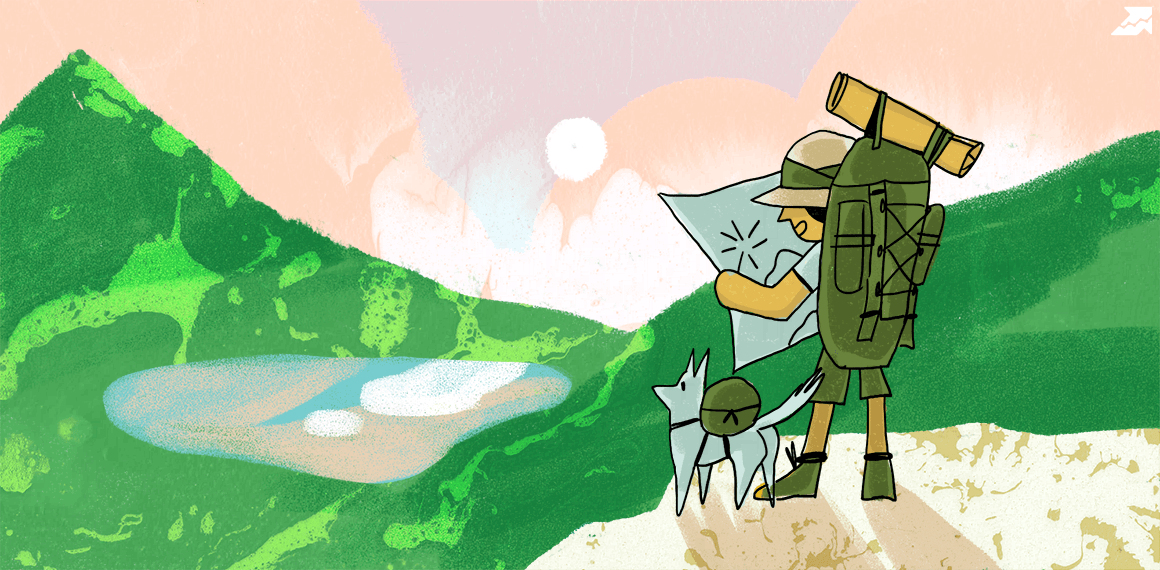
If you're like me, you've spent several hours trying to find pages with broken links only to come away with 10. And with standard conversion rates on outreach emails, you're lucky if that turns into a single link. Is it even worth it?
Find resource pages in (and related to) your niche
And even better, they're super easy to find.
Just use these search operators in Google (or ScrapeBox) with broad keywords describing your niche:
- Intitle:resources + "keyword"
- Inurl:links + "keyword"
- "Keyword resources"
Go through the first 10 - 20 pages of Google search for every operator-keyword combo and add relevant resource pages you find to a spreadsheet.
Go through your list of resource pages and check the links
All you have to do is navigate to a page, click the Check My Links icon on your Chrome toolbar, and it highlights all broken links in red.
(Note: sometimes this extension says social media links are dead when they actually aren't, so be sure to double check.)

Check the backlink profile of every dead link you find
Simply head to the Backlink Analysis tab, select "Referring Pages," and enter the broken link's URL.
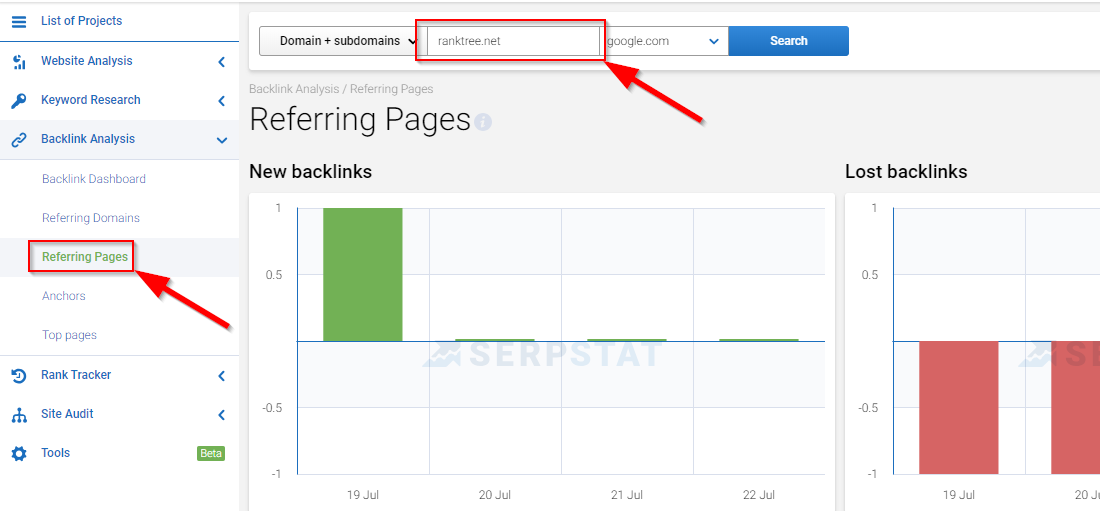
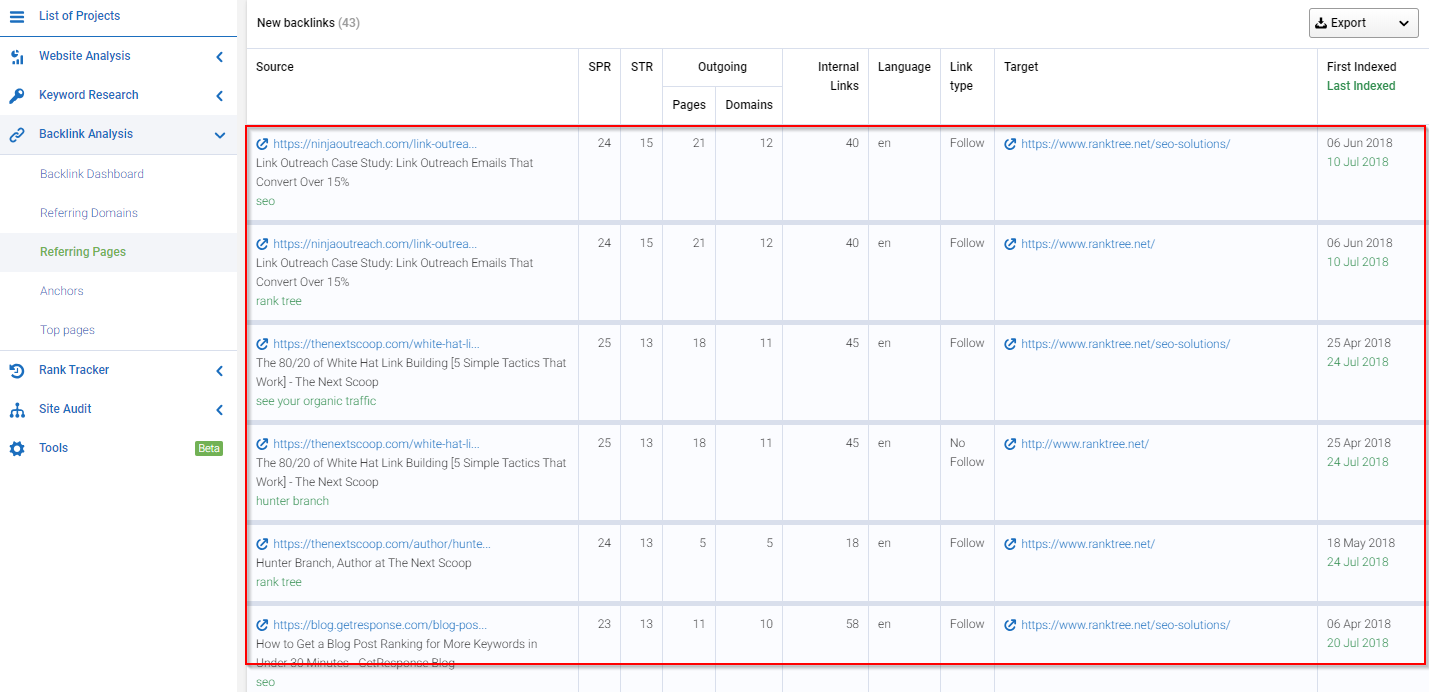
Add the best links to your prospect list
Here's a rule of thumb to follow.
Don't consider a link if:
- The site looks like a 5-year-old designed it;
- The domain authority is under 10;
- The site isn't related to yours in any way.
You obviously want to get as many links to your pages and blog posts as you can, but it's important to focus on quality over quantity. Sketchy links do more harm than good.
Reach out and get your links
I use a more personalized version of Brian Dean's great template:
"Hey, [NAME]!
My name is [YOUR NAME] and I'm a huge fan of [SITE NAME].
This post [LINK] in particular on [TOPIC] was incredible. Great work!
Anyway, as I browsed through your site I noticed a couple broken links on this resource page: [URL]
Here's a list:
- [URL] located here [SCREENSHOT]
- [URL] located here [SCREENSHOT]
- [URL] located here [SCREENSHOT]
Also, I noticed you linked out to a bunch of awesome [TOPIC] resources on that page, which made me think of my in-depth guide on [TOPIC] that shows you [OVERVIEW OF WHAT YOUR POST TEACHES].
Here's the link: [YOUR URL]
Looks like it'd be a great fit on that page as an additional resource. :)
Either way, I hope this helped you out.
Thanks!
[YOUR NAME]"
Find email addresses
I use the Hunter.io Chrome extension for this (no, I'm not affiliated...even though they have a great name :)
Simply click the icon on your toolbar when you're looking at the site you need contact info for, and it'll show you all the email addresses associated with the site.
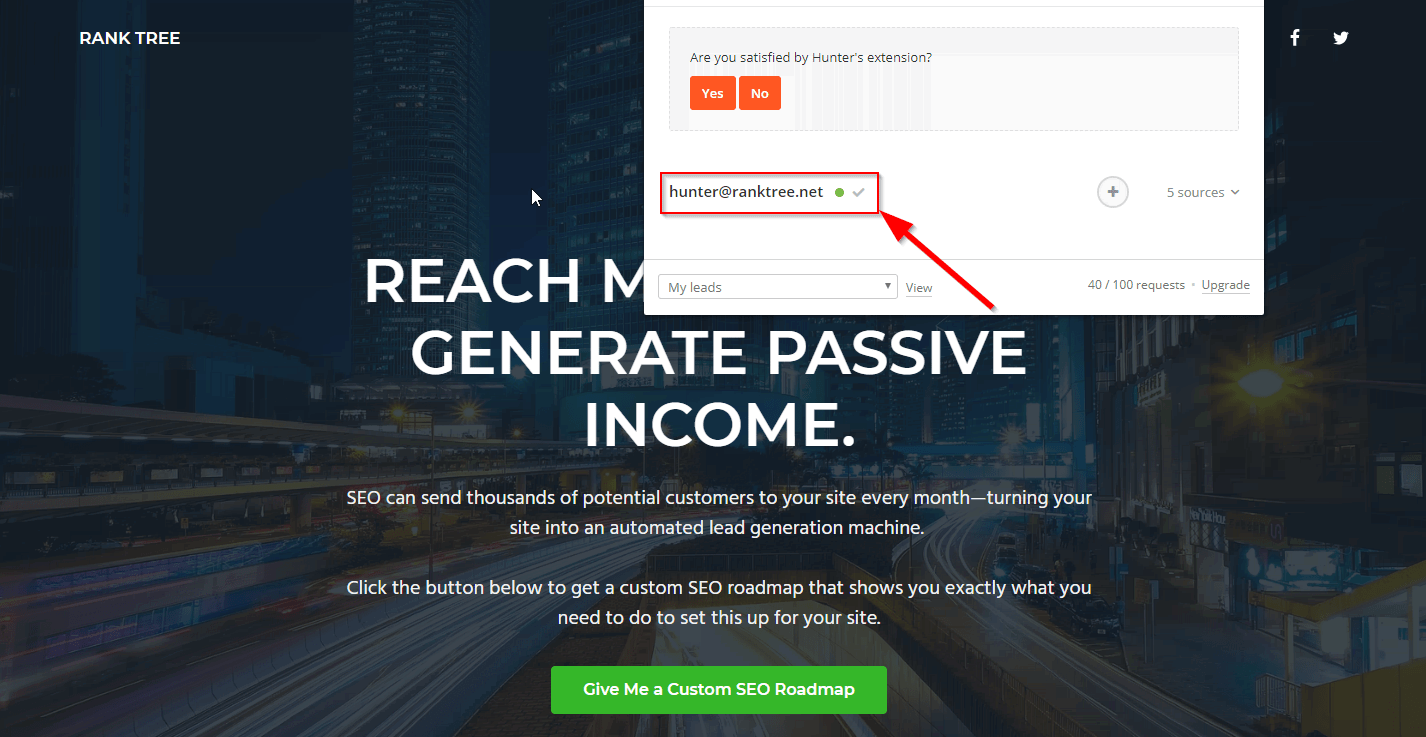
Then, just look for their email in Hunter.io.
It also has a cool feature where you can guess someone's email and see if it's an active email address.
Summing up: broken link building will become one of your go-to tactics
If you find a bunch of resource pages and check the backlink profiles of each dead link, you'll be swimming in prospects to reach out to.
And Serpstat makes this process a breeze :)
Don't hesitate to ask questions if you have any!
Speed up your search marketing growth with Serpstat!
Keyword and backlink opportunities, competitors' online strategy, daily rankings and SEO-related issues.
A pack of tools for reducing your time on SEO tasks.
Discover More SEO Tools
Backlink Cheсker
Backlinks checking for any site. Increase the power of your backlink profile
API for SEO
Search big data and get results using SEO API
Competitor Website Analytics
Complete analysis of competitors' websites for SEO and PPC
Keyword Rank Checker
Google Keyword Rankings Checker - gain valuable insights into your website's search engine rankings
Recommended posts
Cases, life hacks, researches, and useful articles
Don’t you have time to follow the news? No worries! Our editor will choose articles that will definitely help you with your work. Join our cozy community :)
By clicking the button, you agree to our privacy policy.