Start Exploring Keyword Ideas
Use Serpstat to find the best keywords for your website
Frequently Asked Questions About Serpstat Credits: Customer Support Digest #5


About credits: types and charges
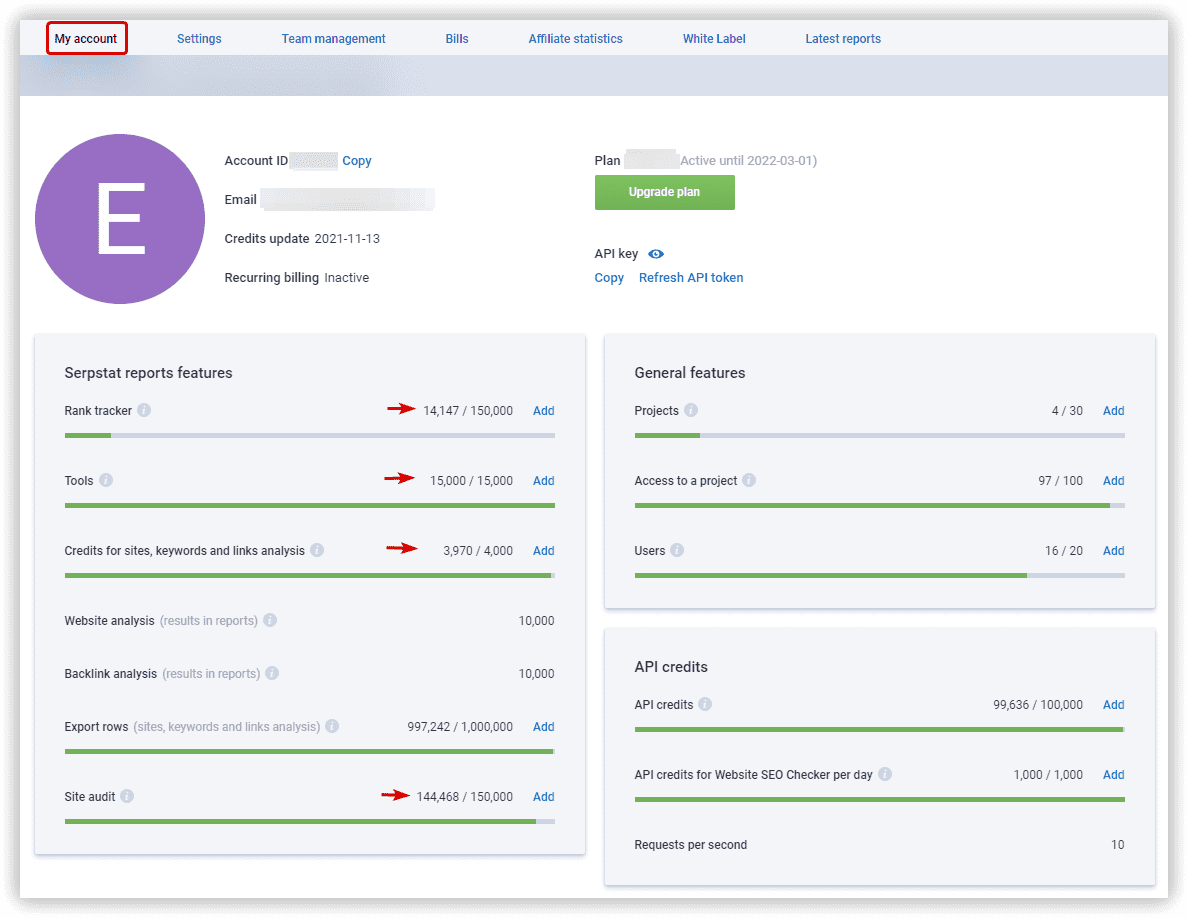
Leave a request, and our experts will show and tell you everything!

How are credits calculated in each module and tool?
Credits in these modules are spent on:
- request for the site/keyword;
- refreshing the page;
- using filter/sorting;
- switching to another report;
- changing the search database;
- changing the type of tracking;
- for Keyword batch analysis (5 credits will be spent for each selected search engine in the project, i.e. if you add 10 keywords with 2 search engines, you will spend: 2 search engines * 5 credits = 10 credits).
For each update of information on a keyword, 1 credit is removed. For each region, 1 extra credit is also removed.
For example,
For example, if we get a result for 1000 pages at the end of the scanning, it will be 1000 credits.
From December 29, 2021, the storage period for detailed project data will be limited to a period of 3 months to 5 years, and then the data will be deleted.
If more than 3 months have passed since the last date of the audit, such data as issue types and URLs, on which they are located, will be deleted. All that remains is the SDO and the number of issues. The storage period will depend on the pricing plan.
The audit date is visible in the Summary report under the SDO score trend graph:
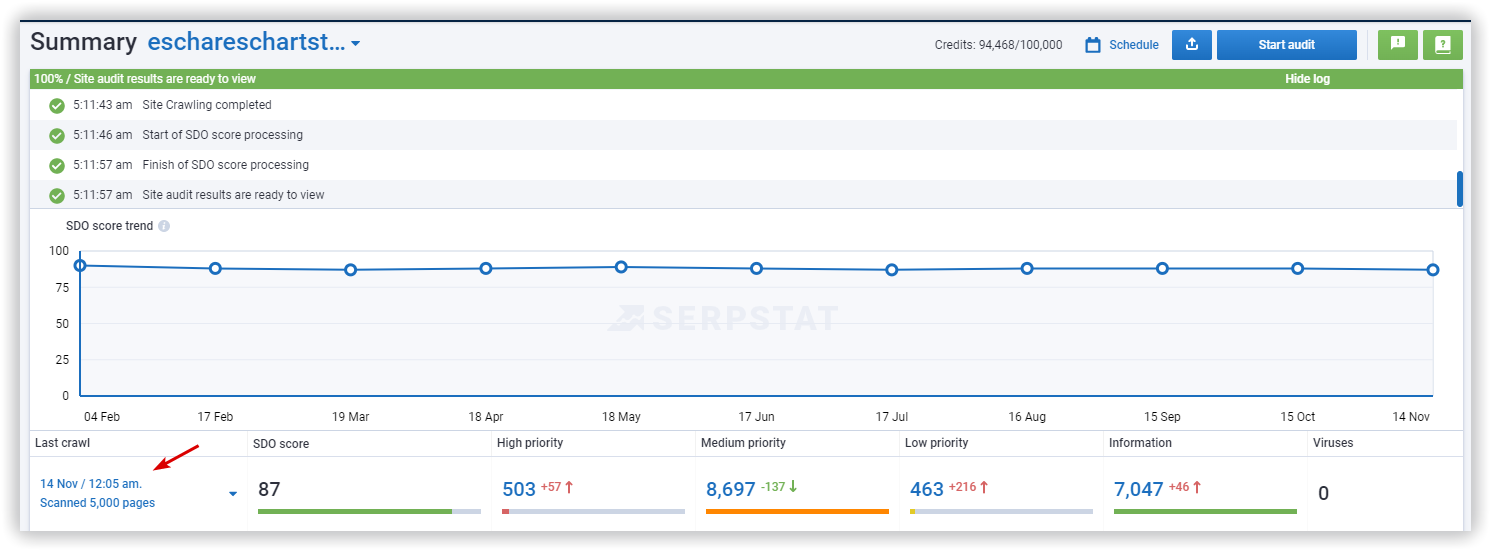
Below there is information about spending credits for each of these tools:
The credits for Keyword clustering 1 credit is removed for 1 key on which the project is launched in Clustering/Text Analytics.
1 domain * 1 metric * 1 database = 1 credit
Number of domains * number of metrics * number of databases (only for search analytics parameters) = numbers of credits.
Metrics for analysis are parameters chosen in settings (visibility, traffic, keywords, backlinks, Domain rank, etc.).
When you select backlink analysis parameters, regions are not considered for spending credits.
Example:
1 domain * (9 metrics for backlinks analysis + 9 metrics for domain analysis * 2 search databases) = 9 credits for backlink analysis + (9 credits for domain analysis * 2 bases) = 27 credits.
2) Keyword batch analysis
- Update volume
1 keyword = 2 credits
Number of keywords * number of search engines * 2= number of credits.
Example:
10 keywords with 5 search engines (10 * 5 * 2) = 100 credits will be charged.
Please note: for creating a project and adding keywords you will spend credits of Credits for sites, keywords and links analysis (described above). If you want to add keywords to our database, the credits will be not charged.
3) Keyword clustering
1 keyword = 5 credits.
Number of keywords * 5 = number of spent credits.
Example:
When you add 20 keywords to the project, you spend: 20 keywords * 5 = 100 credits.
1 keyword = 5 credits.
Number of keywords * 5 = number of spent credits.
For an example of a method response and information of spending credits for them, see the API documentation.
Credits will be charged for any API requests in accordance with your pricing plan. Including identical requests and requests for export.
The maximum number of results returned by API methods is 60,000. If you need more results, please use methods of export.
Order a free personal demo of the service, and our specialists will tell you everything about credits and pricing plans!

It is also possible to buy additional credits for any module separately until the credits are updated in the current period; you can do this using the "Add" button (2) opposite the needed module. A support chat will be opened, and you will be connected to your account manager to discuss the details.
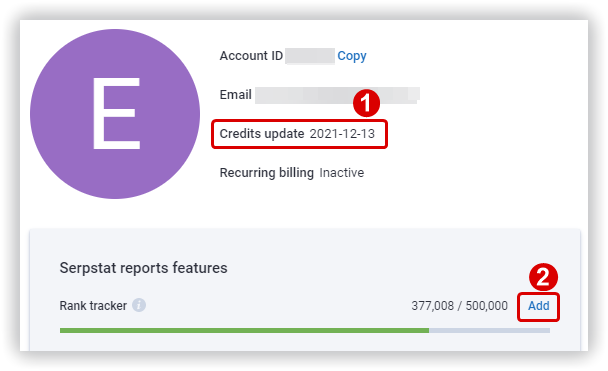
Speed up your search marketing growth with Serpstat!
Keyword and backlink opportunities, competitors' online strategy, daily rankings and SEO-related issues.
A pack of tools for reducing your time on SEO tasks.
Recommended posts
Cases, life hacks, researches, and useful articles
Don’t you have time to follow the news? No worries! Our editor will choose articles that will definitely help you with your work. Join our cozy community :)
By clicking the button, you agree to our privacy policy.
