Start Exploring Keyword Ideas
Use Serpstat to find the best keywords for your website
Backlink analysis: interface search upgrade, API filters and sorting


As a bonus — additional search modes for the Serpstat backlinks index. Let's take a look at all the updates in Backlink analysis!
Additional search modes in the interface
- "Root domain" and "With subdomains": data can be obtained both for the root domain (apple.com) and taking into account subdomains (support.apple.com);
- "URL": data on the analyzed URL;
- "URL prefix": data for the part of the site whose pages start with the search string.
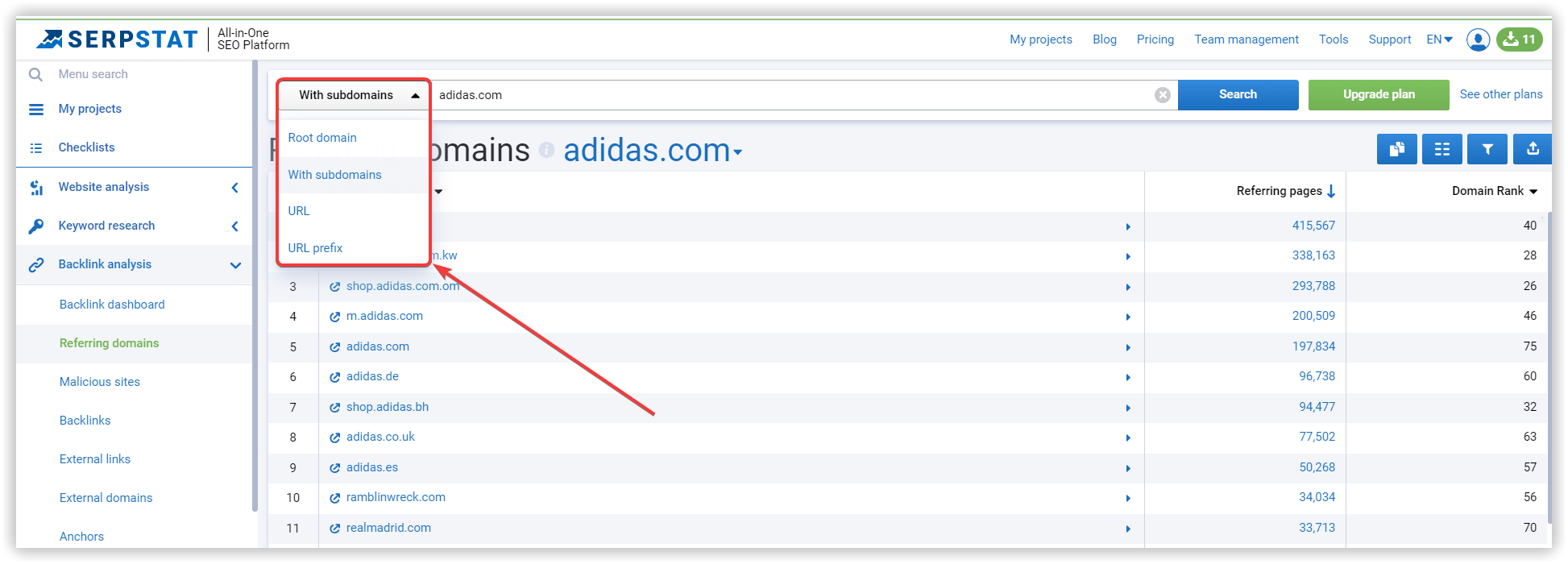
With new search types, data will only be available for a specific request.
On the example of the site nike.com. It would help if you analyzed the link profile for pages of a specific clothing category:
- analyze and get more specific data;
- with the new search types you can analyze the exact URL to compare it with the competitor's;
- part of the URL helps work with the product category and all the items in it.
Filters in the API Backlink analysis
If you are new to the API — we have an article, there you will find answers to all your questions.
- url_from
- url_to
- link_nofollow
- link_type
- links_external
- lastupdate
- anchor
- url_from
- url_to
- link_nofollow
- link_type
- links_external
- lastupdate
- anchor
- url_from
- url_to
- link_nofollow
- link_type
- links_external
- lastupdate
- anchor
- anchor
- refDomains
- total
- noFollow
- domain_from
- domain_rank
- domain_links
- lastupdate
- domain_link
- links_count
- platform_type
- threat_type
- lastupdate
- url_from
- platform_type
- threat_type
- domain_from
- url_to
- domain_link
- links_count
- platform_type
- threat_type
- lastupdate
- url_from
- url_to
- platform_type
- threat_type
- lastupdate
- path_to
- url_to
- count
- domains
- ips
- domain_from
- domain_rank
- links_count1
- links_count2
- links_count3 - если есть третий домен
- domain_to
- domain_rank
- domain_links
Available compareType parameters:
- gt — greater than (numbers);
- lt — less than (numbers);
- gte — greater than, or equal to (numbers);
- lte — less than, or equal (numbers);
- eq — exact match (numbers, strings);
- neq — does not match (numbers, strings);
- between — between (numbers);
- contains — contains (strings);
- notContains — does not contain (strings);
- startsWith — starts with (strings);
- endsWith — ends with (strings).
API sorting
Like filtering, sorting for each API v4 method is possible by a set of parameters. We'll show you how to do it right, and examples of parameters will always be here or in our API guide if you suddenly forget something.
Sorting is specified in the sort parameter. Below are the possible sorting options for each API method =)
- links_external
- link_nofollow
- url_from
- link_type
- url_to
- links_external
- link_nofollow
- url_from
- link_type
- url_to
- links_external
- link_nofollow
- url_from
- link_type
- url_tо
- total
- refDomains
- noFollow
- anchor
- domain_links
- domain_from
- domain_rank
- lastupdate
- domain_link
- links_count
- platform_type
- threat_type
- url_from
- url_to
- platform_type
- threat_type
- lastupdate
- lastupdate
- domain_link
- links_count
- platform_type
- threat_type
- url_from
- url_to
- platform_type
- threat_type
- lastupdate
- ips
- count
- domains
- url_to
- domain_rank
- links_count1
- links_count2
- links_count3
- domain_links
- domain_to
- domain_rank
How it works
In this case, domain and subdomains need analysis.
Request:
{
"id": 1,
"method": "SerpstatBacklinksProcedure.getThreats",
"params": {
"query": "kinopoisk.ru",
"searchType": "domain_with_subdomains",
"sort": "lastupdate",
"order": "desc",
"linkPerDomain": 1,
"complexFilter": [
[
{
"field": "lastupdate",
"compareType": "gt",
"value": [
"25.09.2020"
]
},
{
"field": "domain_link",
"compareType": "contains",
"value": [
".com"
]
},
{
"field": "links_count",
"compareType": "gte",
"value": [
"1"
]
},
{
"field": "platform_type",
"compareType": "contains",
"value": [
"7"
]
},
{
"field": "threat_type",
"compareType": "contains",
"value": [
"1"
]
}
]
]
}
}
Response:
{
"id": "1",
"result": {
"data": [
{
"domain": "thevampireclubrus.blogspot.com",
"domain_link": "http://thevampireclubrus.blogspot.com",
"links_count": 22,
"platform_type": [
"all_platforms"
],
"threat_type": [
"malware"
],
"lastupdate": "2020-12-02 08:48:52"
}
],
"summary_info": {
"left_lines": 999708,
"page": 1,
"count": 1,
"total": 1,
"sort": "lastupdate",
"order": "DESC"
}
}
}Filters and sorting at export
- reduce file size;
- save export credits;
- get only the necessary data at the output.
Now you know how to get organized, sorted data that is much easier to work with!
Let's sum up
- Analysis of only the necessary data;
- Saving credits for API;
- Convenient search by domain and subdomains, URL or part of the URL in the service interface.
Speed up your search marketing growth with Serpstat!
Keyword and backlink opportunities, competitors' online strategy, daily rankings and SEO-related issues.
A pack of tools for reducing your time on SEO tasks.
Recommended posts
Cases, life hacks, researches, and useful articles
Don’t you have time to follow the news? No worries! Our editor will choose articles that will definitely help you with your work. Join our cozy community :)
By clicking the button, you agree to our privacy policy.

